Test in a live environment
Test in production without watermarks.
Works wherever you need it to.
In today's digital age, converting files from one format to another is a common task. One such conversion that has gained importance over the years is transforming PowerPoint presentations (PPT) into Portable Document Format (PDF) files. This article delves deep into the world of PowerPoint to PDF using Java, discussing why you would want to make this conversion, and how to do it effectively using Java libraries and third-party tools. We'll also provide real-life examples to make this engaging and easy to understand.
IronPDF for Java is a powerful, feature-rich library that simplifies working with PDF files in Java applications. With a comprehensive API, it enables developers to create, edit, and manipulate PDF documents with ease. This library has gained popularity among developers for its robust functionality, ease of use, and excellent performance.
IronPDF for Java has the ability to generate PDF files from HTML content. This feature enables developers to leverage existing HTML and CSS skills to create visually appealing PDF documents with minimal effort. By rendering HTML as a PDF, IronPDF allows for seamless conversion of web pages, reports, and other content into a universally accessible format.
IronPDF for Java offers a wide range of PDF manipulation features. These include text extraction, form filling, annotation, encryption, and more. With its simple and intuitive API, developers can easily incorporate these features into their applications, enhancing the overall functionality and user experience.
Now that we know the benefits of converting PowerPoint document to PDF, let's discuss how to do it using Java. The process involves two main steps:
The first step in the PPT to PDF Java conversion process is transforming the PowerPoint file into an HTML file. One of the easiest ways to do this is by using a web-based file conversion tool like Zamzar. Here's how you can use Zamzar to convert your whole PowerPoint Presentation to HTML:
Choose "HTML5-1Page" as the target format.
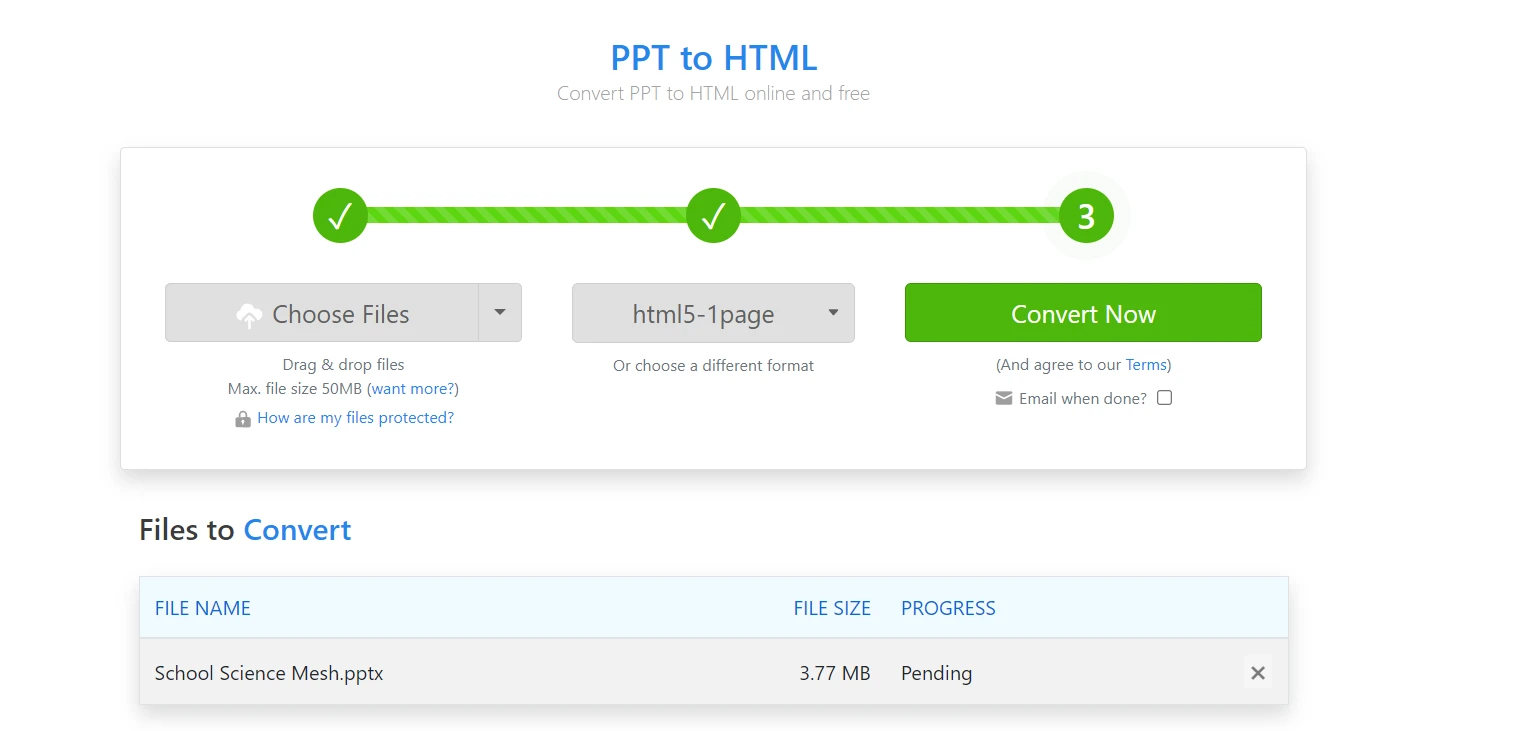
Download the converted HTML file once the process is complete.
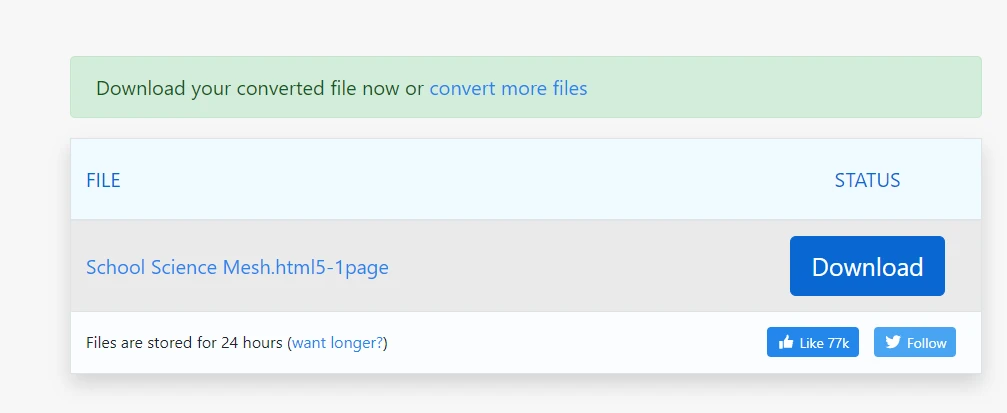
Once you have your HTML file, the next step is to convert it to a PDF using a Java library. One popular option is IronPDF for Java. To use IronPDF for Java, follow the steps below:
import com.ironsoftware.ironpdf.*;
import java.io.IOException;
import java.nio.file.Paths;
These lines import the necessary classes from the IronPDF for Java library and Java's built-in IO and NIO packages for working with files and paths.
License.setLicenseKey("YOUR-LICENSE-KEY");
This line applies your IronPDF license key, which is required to use the library. Replace "YOUR-LICENSE-KEY" with your actual license key.
Settings.setLogPath(Paths.get("C:/tmp/IronPdfEngine.log"));
This line sets a log file path for the IronPDF library. It is useful for troubleshooting and monitoring the library's operation. In this case, the log file will be created in the "C:/tmp/" directory.
PdfDocument myPdf = PdfDocument.renderHtmlFileAsPdf("pptToHtml.html");
This line converts the specified HTML file ("pptToHtml.html") into a PDF document. The resulting PDF document is stored in the myPdf variable, which is of type PdfDocument.
myPdf.saveAs(Paths.get("pptToPdf.pdf"));
Finally, this line saves the PdfDocument object (myPdf) as a PDF file. In this case, the output file is named "pptToPdf.pdf" and will be saved to the output file path.
By following these steps, the code snippet effectively converts an HTML file into a PDF document using the IronPDF PDF Library. You can also convert PPT to PDF using IronPDF for .NET.
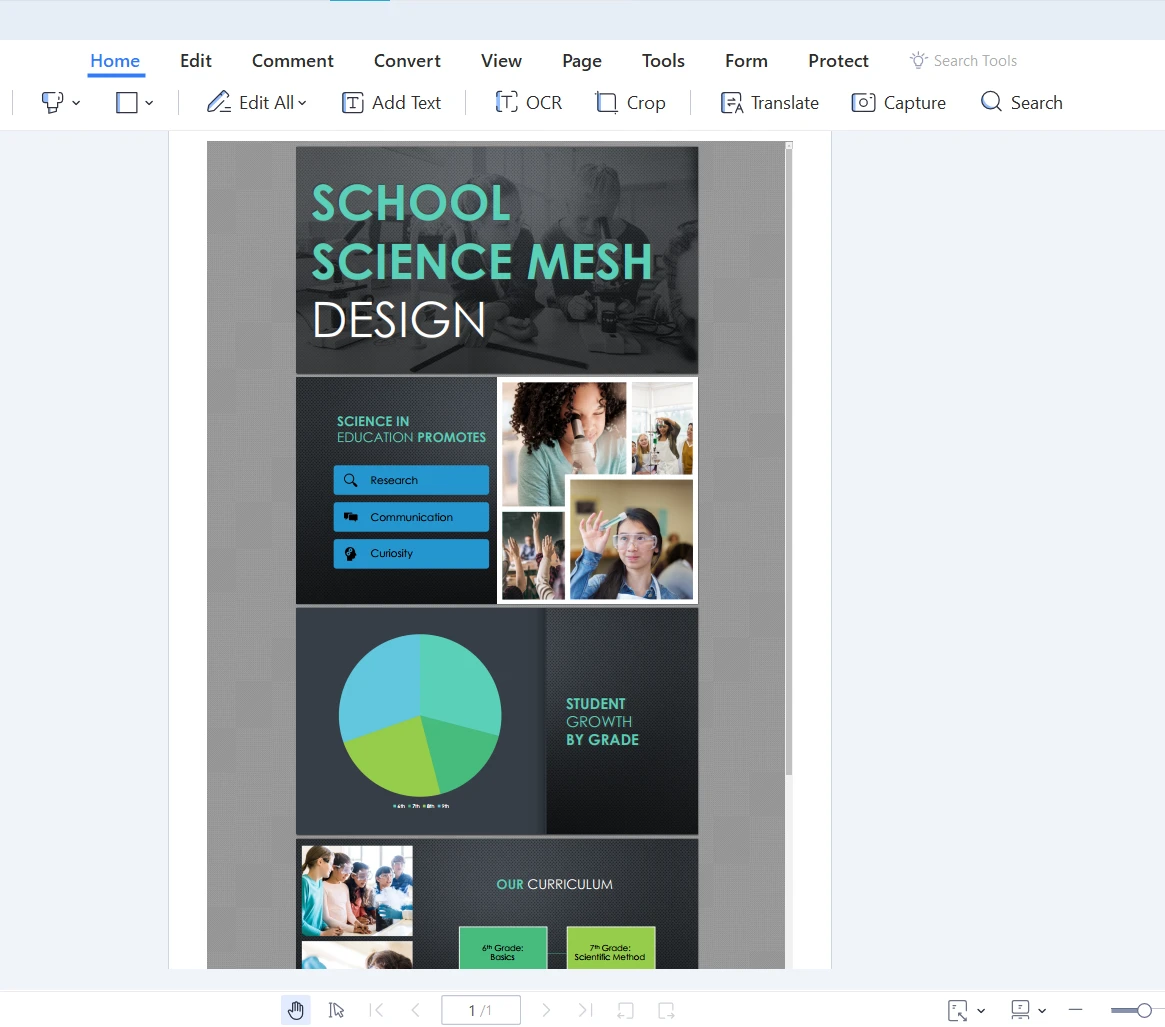
Let's understand why one would want to convert PowerPoint files to PDFs in the first place.
Compatibility: PDF files are universally recognized and can be opened on virtually any device without requiring specific software. Converting your PPT files to PDFs ensures that your presentation can be easily shared and viewed by anyone, regardless of the device they use.
Security: PDF files offer better security options, such as password protection and encryption, which can be crucial when dealing with sensitive information.
File size: Converting PPT to PDF often results in smaller file sizes, making them more manageable for sharing via email or online storage services.
Print quality: PDFs tend to maintain their formatting and quality when printed, unlike PPT files, which may not always print as intended.
Imagine you're responsible for creating a training manual for new employees at your company. You've designed an engaging PowerPoint presentation filled with images, charts, and text. To ensure that the manual can be easily accessed and printed by employees, you decide to convert it to a PDF. Using the PPT to PDF Java conversion process described earlier, you first convert the PPT file to an HTML file using Zamzar.
Then, you use IronPDF Java to transform the HTML file into a high-quality PDF format. The resulting PDF file is now ready to be shared with new employees, ensuring that they can access the training manual on any device, without worrying about formatting or compatibility issues. We can convert the PowerPoint PPT slide to a PDF slide. Select the desired slide and follows the above process.
In conclusion, IronPDF Java PDF Library is a powerful and versatile tool that simplifies the process of generating, manipulating, and converting PDF documents in Java applications. Its rich feature set and user-friendly API make it an excellent choice for developers working with PDF files.
To get started with IronPDF, there is a free trial, allowing you to test the library's capabilities before making a purchase. If you decide that IronPDF is the right solution for your needs, licensing options start from $749.
9 .NET API products for your office documents








