Test in a live environment
Test in production without watermarks.
Works wherever you need it to.
If you are a Java developer, you have likely heard of Maven. Maven is a powerful build automation tool that helps simplify the process of building and managing Java projects. This article will explore what Maven is, how it works, and why it is an important tool for Java developers.
Maven is a build automation tool that is used primarily for Java projects. It was created by Jason van Zyl in 2002 and has since become one of the most widely used build tools in the Java community. Maven is built on the concept of a project object model (POM), which is an XML file that describes the project's dependencies, build process, and other important information.
Maven is designed to automate many of the tedious and error-prone tasks associated with building Java projects. For example, Maven can automatically download and install project dependencies, compile source code, and generate project documentation. It also makes it easy to package and deploy your project, whether it is a standalone application or a library that will be used by other developers.
At the core of Maven is the POM file. This file describes the project's dependencies, build process, and other important information. When you run a Maven build, Maven reads the POM file and uses it to determine what needs to be done.
One of the key features of Maven is its dependency management system. When you specify a dependency in your POM file, Maven will automatically download it from a central Maven repository or local Maven repository and add it to your project's classpath. This can save you much time and effort compared to manually downloading and installing dependencies.
Maven also uses a plugin architecture to perform various tasks during the build process. Plugins are small programs that can be added to your project's POM file to perform tasks like compiling source code, generating documentation, and packaging your project. There are hundreds of plugins available for Maven, and you can even create your own if you need to perform a custom task.
Maven is an essential tool for Java developers for several reasons:
Getting started with Maven is easy. Here are the basic steps:
Maven can be downloaded from the official Apache Maven website. Once you have downloaded Maven, you can install it by following the instructions provided.
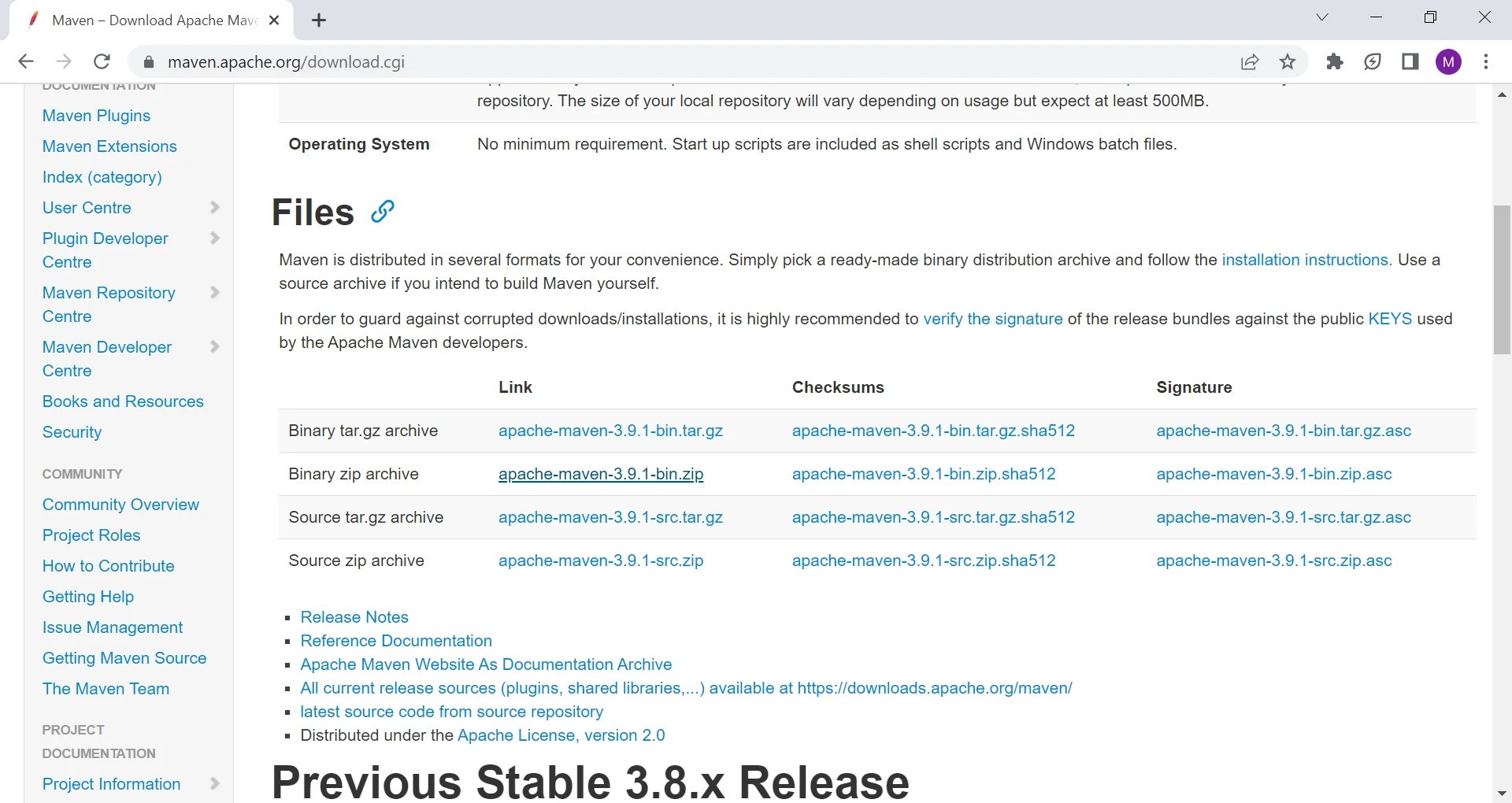 The Maven installation website
The Maven installation website
To create a new Maven project, you can use the following command:
mvn archetype:generate This will generate a basic Maven project structure that you can customize to meet your needs.
You can also create your Maven project by using an IDE. I am using the IntelliJ IDE, but you can use any as per your preference.
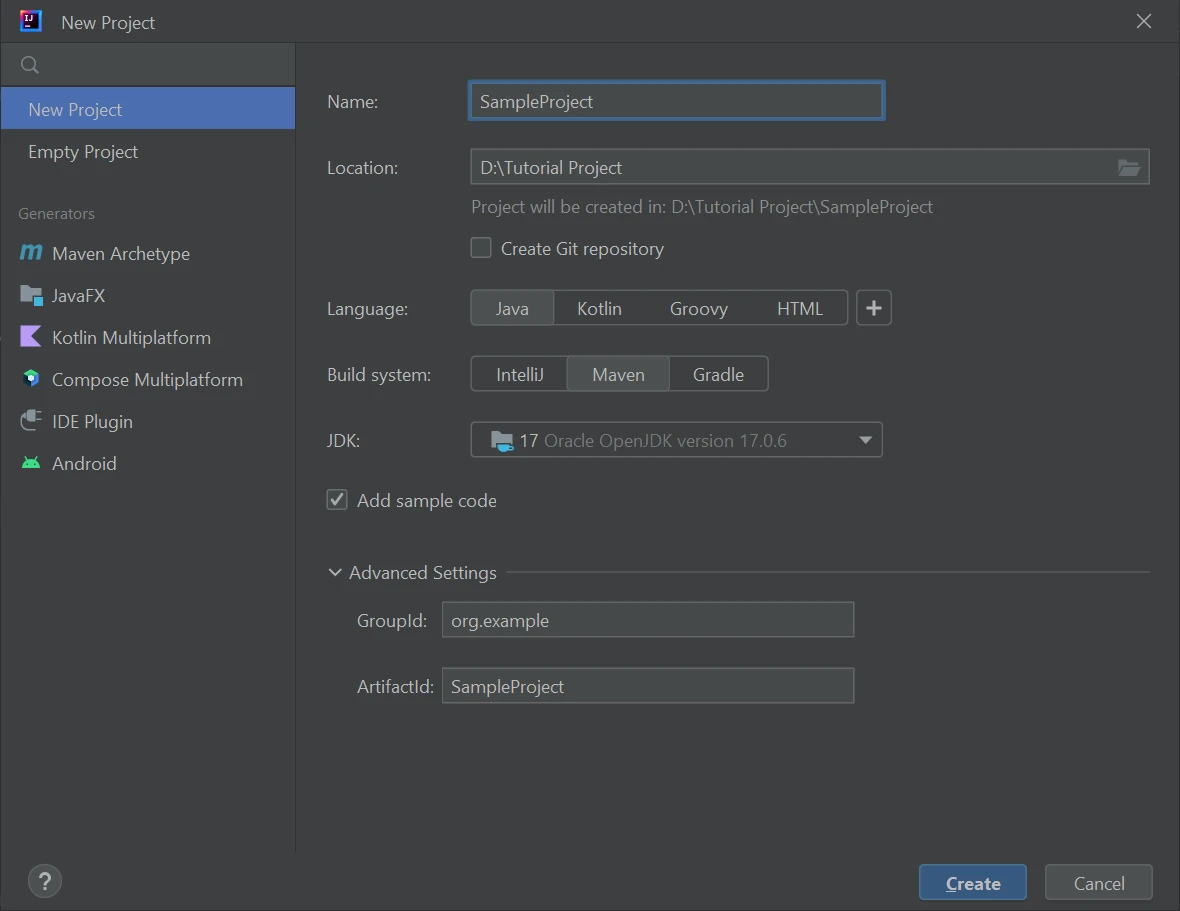 Create a new Maven project
Create a new Maven project
The next step is to configure your project's POM file. This file describes the project's dependencies, build process, and other important information. Consider the following example pom.xml file.
<?xml version="1.0" encoding="UTF-8"?>
<project xmlns="http://maven.apache.org/POM/4.0.0"
xmlns:xsi="http://www.w3.org/2001/XMLSchema-instance"
xsi:schemaLocation="http://maven.apache.org/POM/4.0.0 http://maven.apache.org/xsd/maven-4.0.0.xsd">
<modelVersion>4.0.0</modelVersion>
<groupId>org.example</groupId>
<artifactId>SampleProject</artifactId>
<version>1.0-SNAPSHOT</version>
<properties>
<maven.compiler.source>17</maven.compiler.source>
<maven.compiler.target>17</maven.compiler.target>
<project.build.sourceEncoding>UTF-8</project.build.sourceEncoding>
</properties>
<dependencies>
<dependency>
<groupId>com.ironsoftware</groupId>
<artifactId>ironpdf</artifactId>
<version>2024.9.1</version>
</dependency>
<dependency>
<groupId>org.slf4j</groupId>
<artifactId>slf4j-simple</artifactId>
<version>2.0.5</version>
</dependency>
</dependencies>
</project>The above pom.xml file defines a Maven project with the following details:
org.exampleSampleProject1.0-SNAPSHOTThis pom.xml file also includes a section, which can be used to define project-level properties that can be referenced in other parts of the pom.xml file. In this example, the project build.sourceEncoding property is set to UTF-8.
It defines a project with two dependencies:
com.ironsoftware group.org.slf4j group.In addition to the dependencies, the pom.xml file also sets the source and target versions of the Java compiler to 17, using the maven.compiler.source and maven.compiler.target properties.
Note that this is just an example, and pom.xml files can vary widely in their contents and complexity depending on the needs of the project.
Once your project is configured, you can build it using the following command:
mvn clean installMaven will automatically download and install any necessary dependencies, compile your source code, and generate any necessary artifacts, such as JAR or WAR files. In this case, It will install IronPDF.
Once you have installed the IronPDF dependency, you can use it in your project by importing the necessary classes and methods. The following is an example of how to use IronPDF to generate a PDF document from an HTML string.
PdfDocument pdf = PdfDocument.renderHtmlAsPdf("What is MVN in Java.? Sample PDF file");
pdf.saveAs("MVN.pdf");This code uses the IronPDF library to generate a PDF document from an HTML string and save it to a file. Here's how it works:
PdfDocument object by calling the renderHtmlAsPdf method of the PdfDocument class. Pass in an HTML string as the argument to this method. The HTML string in this case contains a heading and a paragraph that says "Sample PDF file".renderHtmlAsPdf method generates a PDF document from the HTML string using the IronPDF library.saveAs method of the PdfDocument class. In this case, let's specify the file name "MVN.pdf" as the argument to the saveAs method.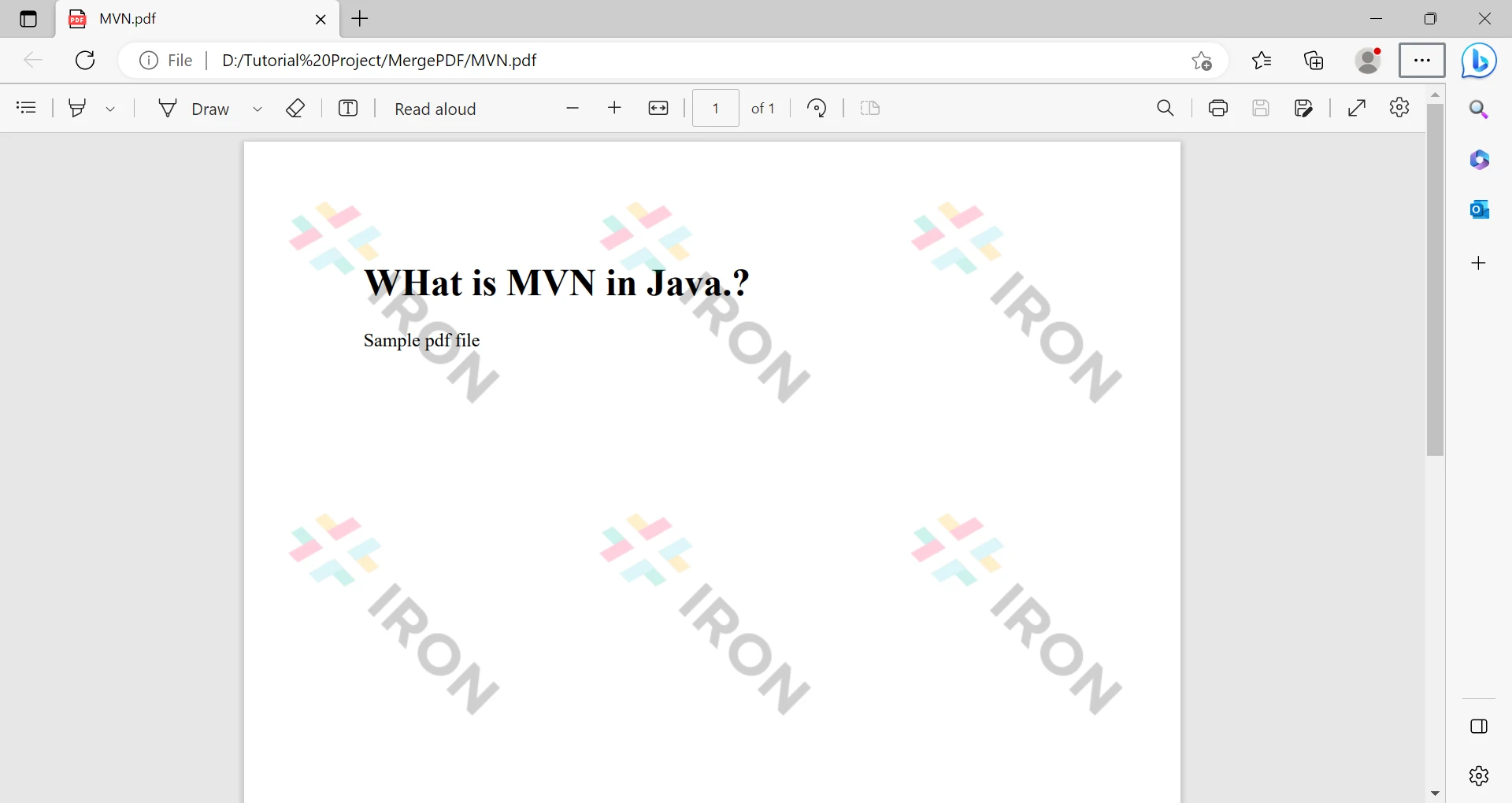 The output PDF file from an HTML string
The output PDF file from an HTML string
If you need to perform custom tasks during the build process, you can add plugins to your project's POM file. There are many Maven plugins available, and you can even create your own if necessary.
Once your project is built, you can deploy it to a remote or local repository or package it for distribution to other developers.
IronPDF is free to use for development purposes. However, if you intend to deploy it or use it for commercial purposes, you will need to obtain either a free trial license or a commercial license. If you're interested in purchasing IronPDF, you can get it at a discounted price by purchasing the complete Iron Suite.
Iron Suite is a comprehensive set of software development tools developed by Iron Software. The suite includes IronPDF, IronXL, IronOCR, and IronBarcode, which offer developers powerful capabilities for generating PDFs and Excels, performing OCR on scanned documents, and generating barcodes in their applications. The suite is designed to be user-friendly and adaptable, making it easy for developers to integrate it into their projects seamlessly and efficiently.
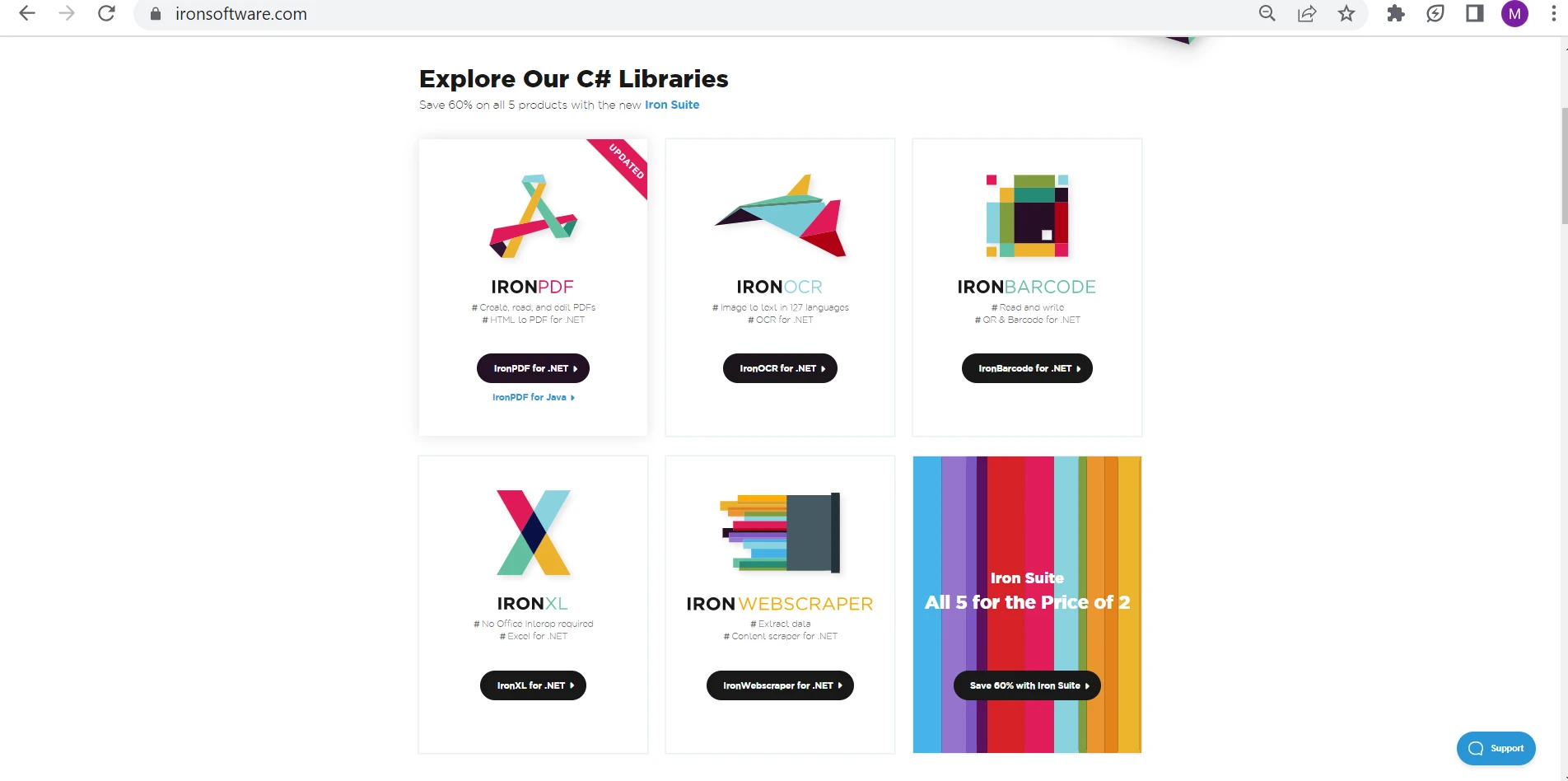 Explore the Iron Suite
Explore the Iron Suite
Maven is a powerful build automation tool that simplifies the building process of Java projects. It manages dependencies, plugins, and build lifecycles, and uses a POM file to describe the project configuration. IronPDF is a popular library for generating PDF documents from HTML content in Java. By using Maven and IronPDF together, you can easily generate PDF documents from HTML content in your Java project.
Overall, using IronPDF with Maven can save you a lot of time and effort by automating the process of generating PDF documents from HTML content. With its powerful features and easy-to-use API, IronPDF is a great tool for any Java developer who needs to generate PDF documents from HTML content in their Java-based project.
9 .NET API products for your office documents








