Test in a live environment
Test in production without watermarks.
Works wherever you need it to.
This article will discuss how you can flatten a PDF document, PDF form, and PDF form field using a state-of-the-art PDF library for Java named IronPDF for Java. This process essentially locks the content into place, preventing any further changes or edits to be made to the PDF document.
IronPDF for Java is a powerful library that enables developers to work with PDF documents in their Java applications. With IronPDF, developers can easily create, manipulate, and convert PDF files programmatically, saving valuable time and effort.
This library provides a range of features, including the ability to add images, text, and annotations to PDF documents, merge multiple PDFs into a single PDF file, extract content from PDFs, and even convert HTML to PDF.
IronPDF is designed to be user-friendly, with intuitive APIs that make it easy to integrate PDF functionality into existing Java applications. It is also highly customizable, allowing developers to fine-tune the appearance and behavior of their PDF documents to meet specific requirements. Whether you're building a web application, a desktop application, or a mobile app, IronPDF for Java can simplify your PDF-related development tasks and help you deliver high-quality PDF documents to your users.
In order to flatten a PDF using IronPDF, there are certain prerequisites that need to be met. These prerequisites include:
Once these prerequisites are met, you can proceed with setting up your project and using IronPDF to load and flatten PDF files in your Java application.
To get started, open JetBrains IntelliJ IDEA and create a new Maven project.
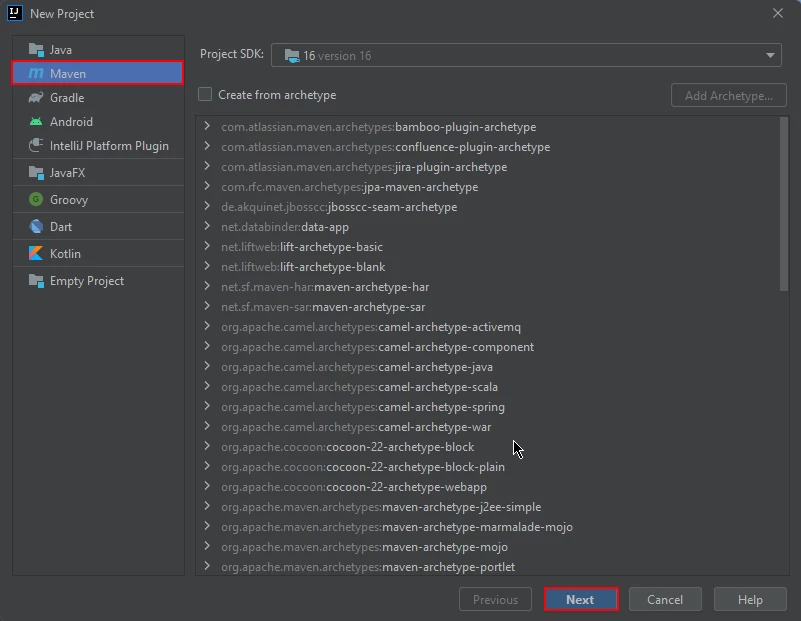 Create a new Maven project
Create a new Maven project
Upon starting a new project in JetBrains IntelliJ IDEA, a prompt will appear in a new window, asking for the project's name. After entering a suitable name, you may proceed by clicking the "Finish" button.
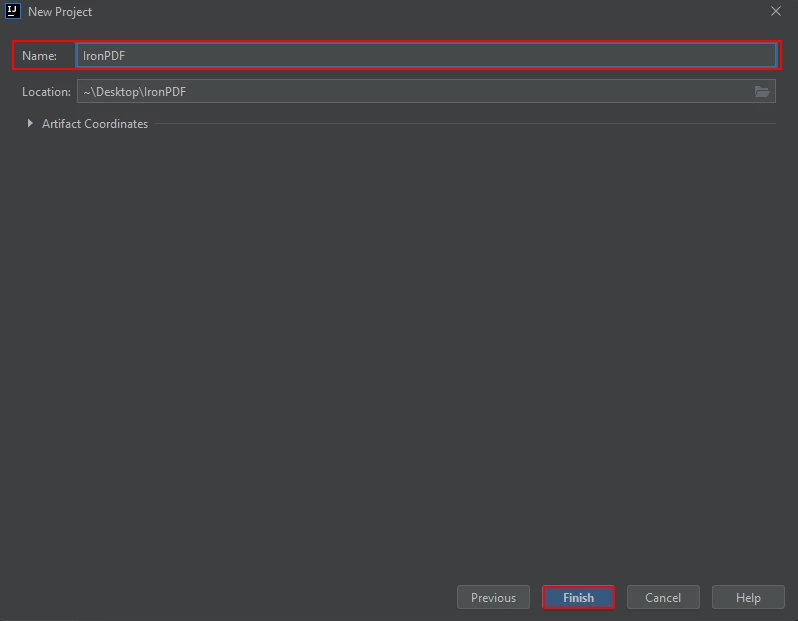 Naming the project
Naming the project
Once you have clicked the "Finish" button, a new project will be opened in JetBrains IntelliJ IDEA, and you will be presented with the pom.xml file. This file will be used to add dependencies required for the Maven project.
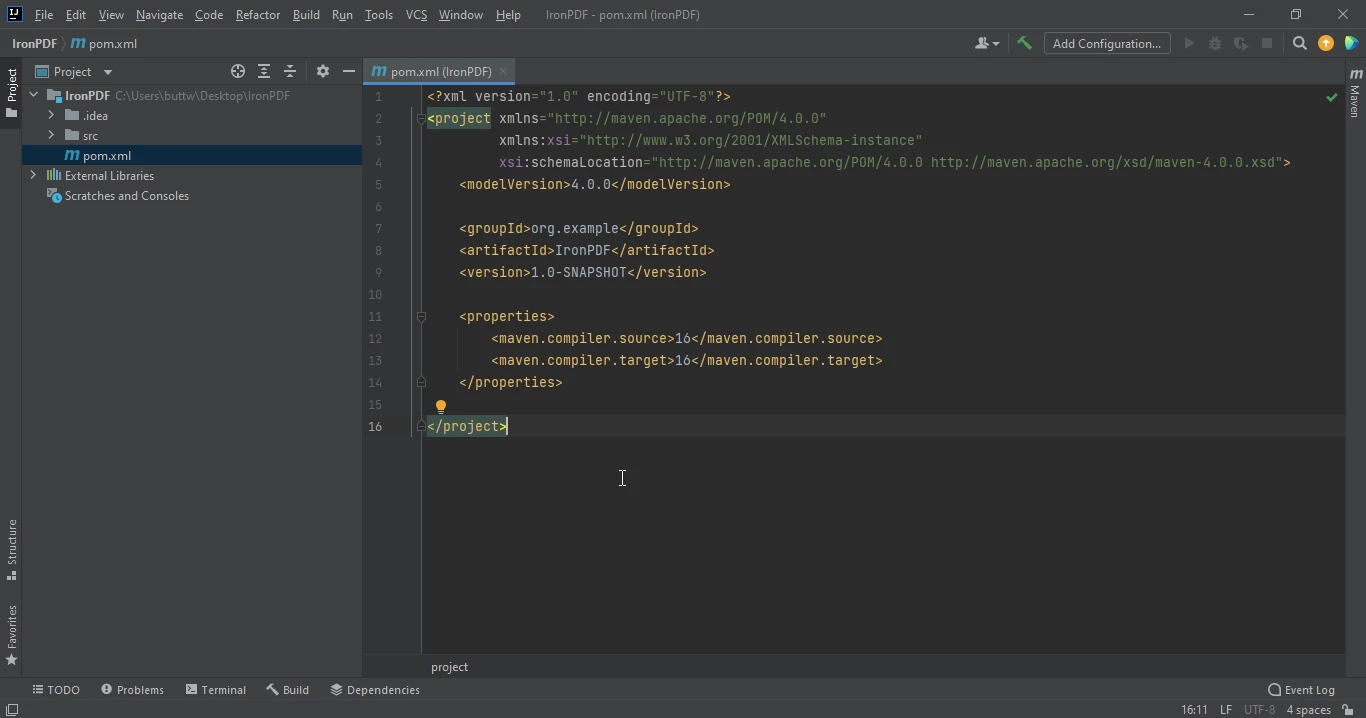 The pom.xml file
The pom.xml file
Add the following dependencies in the pom.xml file. Adding these dependencies will ensure that all the necessary libraries and packages are available for the project to run smoothly.
<dependency>
<groupId>com.ironsoftware</groupId>
<artifactId>com.ironsoftware</artifactId>
<version>2025.2.8</version>
</dependency>
After you have successfully added the above dependencies to the pom.xml file, you will notice a small icon appears in the top right corner of the file.
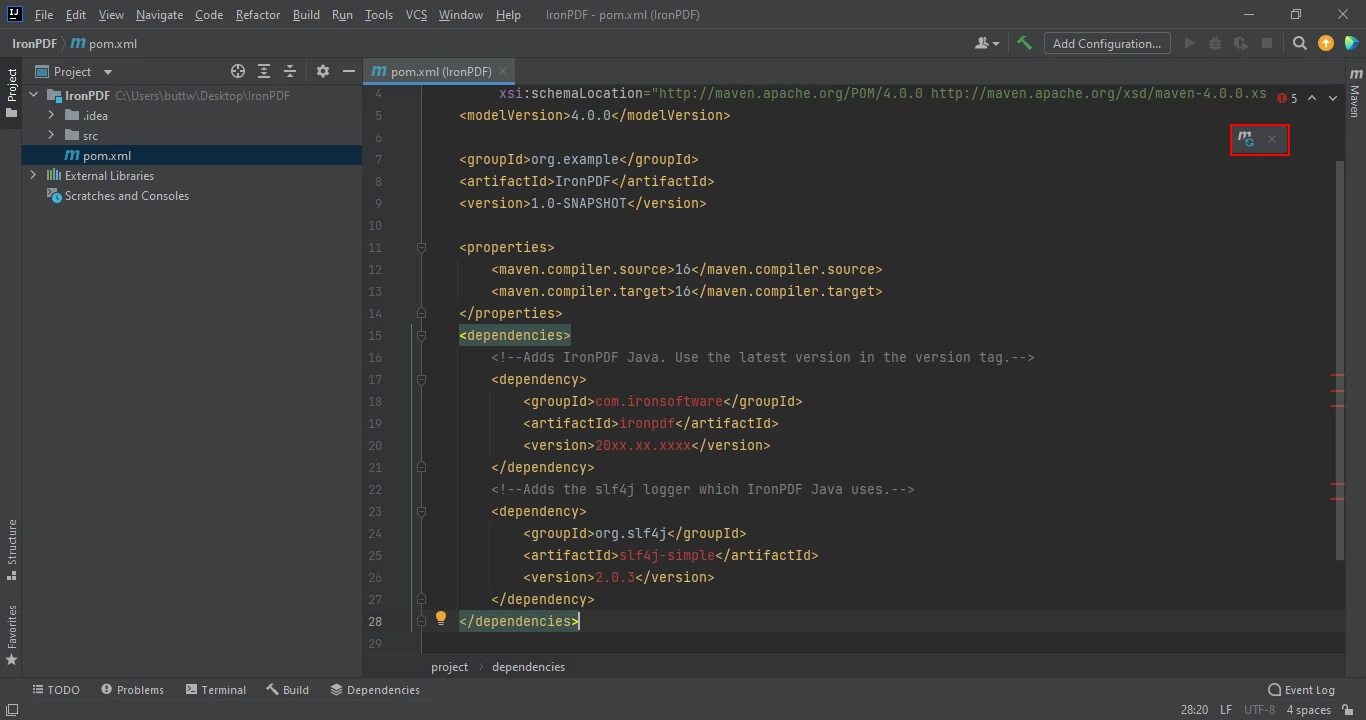 Install dependencies from the pom.xml file
Install dependencies from the pom.xml file
Simply click on this icon to install dependencies. This process should only take a few minutes, depending on the speed of your internet connection.
IronPDF can be used to flatten a PDF document, which means that all interactive form fields and annotations will be merged into the document itself. This process makes it impossible to edit or change the content of the fields or annotations.
To flatten a PDF document using IronPDF, you can use the following sample code:
import com.ironsoftware.ironpdf.PdfDocument;
import java.io.IOException;
import java.nio.file.Paths;
public class main {
public static void main(String[] args) throws IOException {
PdfDocument pdfDoc = PdfDocument.fromFile(Paths.get("business plan.pdf"));
pdfDoc.getForm().flatten();
pdfDoc.saveAs("output.pdf");
}
}Using the above sample code you can flatten any input document page and flatten form fields into static documents and the document cannot be edited because it will get like images.
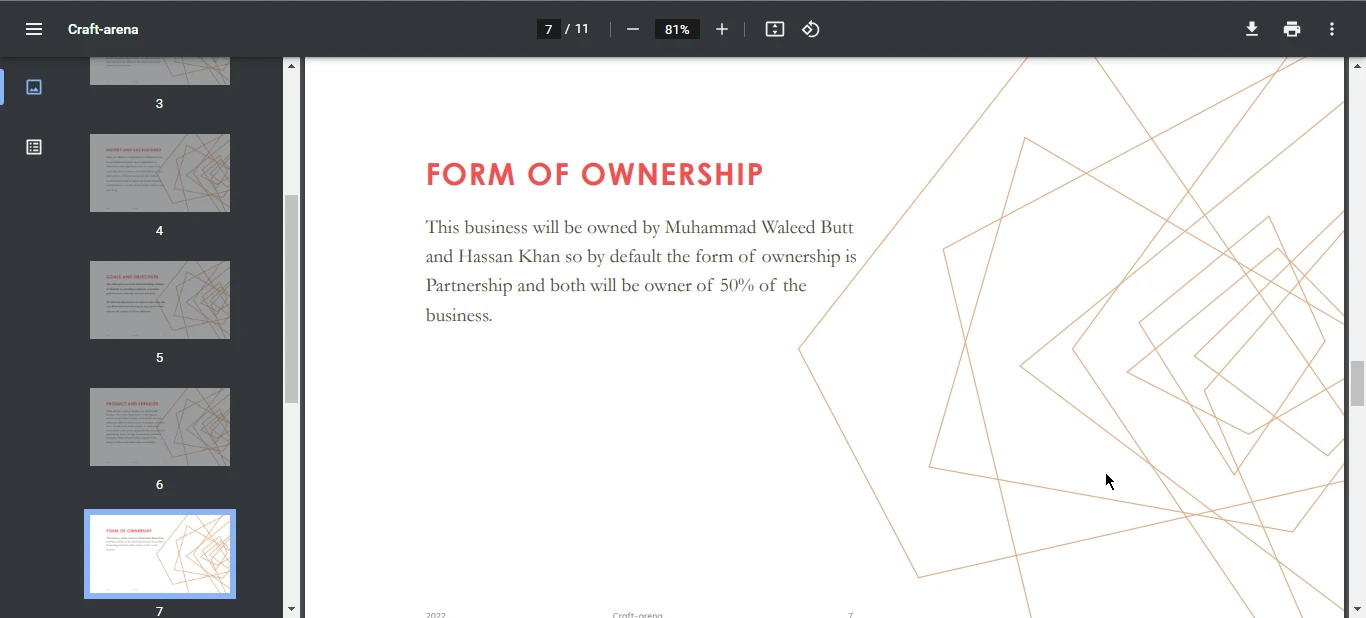 The output PDF file
The output PDF file
You can also directly perform Flatten PDF form fields on Google Forms using IronPDF for Java with just their URLs. After that, the form will become static and even the links it possesses will not work anymore on click.
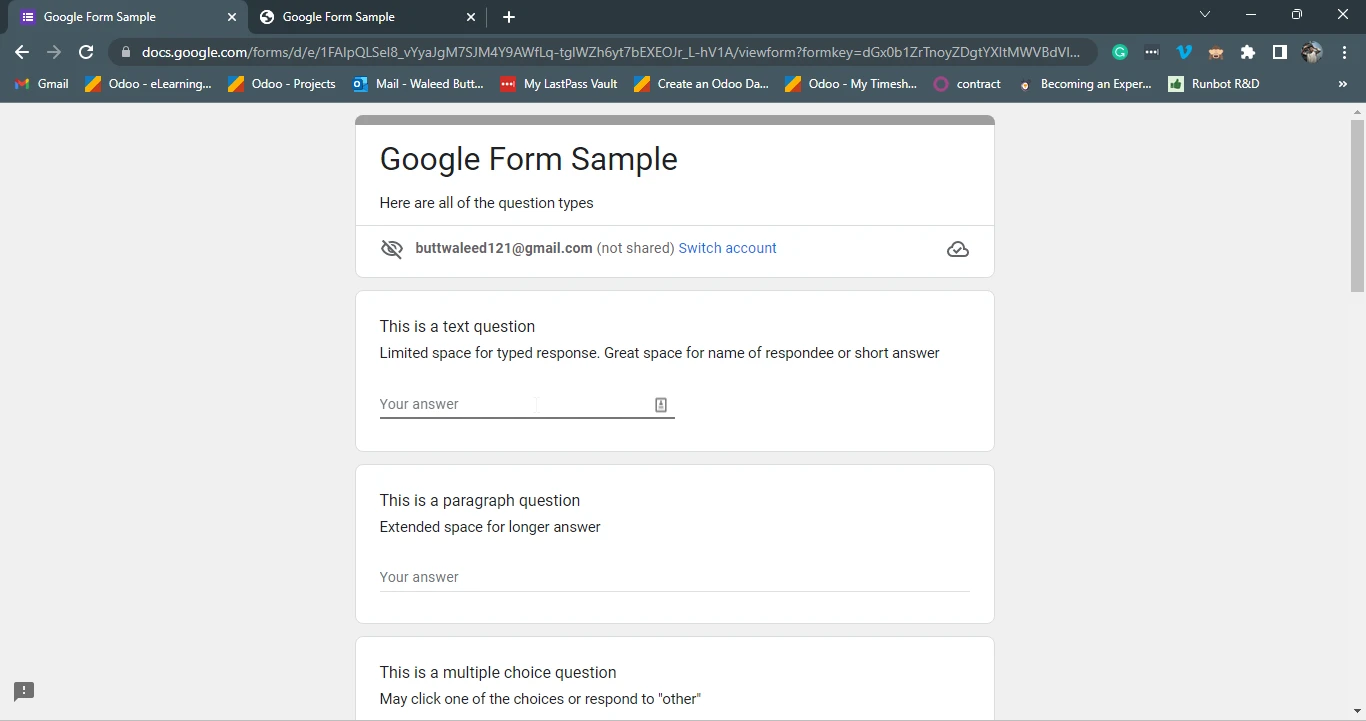 The sample Google Forms
The sample Google Forms
import com.ironsoftware.ironpdf.PdfDocument;
import java.io.IOException;
public class main {
public static void main(String[] args) throws IOException {
PdfDocument pdfDoc = PdfDocument.renderUrlAsPdf("https://docs.google.com/forms/d/e/1FAIpQLSeI8_vYyaJgM7SJM4Y9AWfLq-tglWZh6yt7bEXEOJr_L-hV1A/viewform?formkey=dGx0b1ZrTnoyZDgtYXItMWVBdVlQQWc6MQ");
// this will flatten only form fields and field annotations
pdfDoc.getForm().flatten();
pdfDoc.saveAs("output.pdf");
}
}The above code will make this form static and it can easily be used as a template for future references.
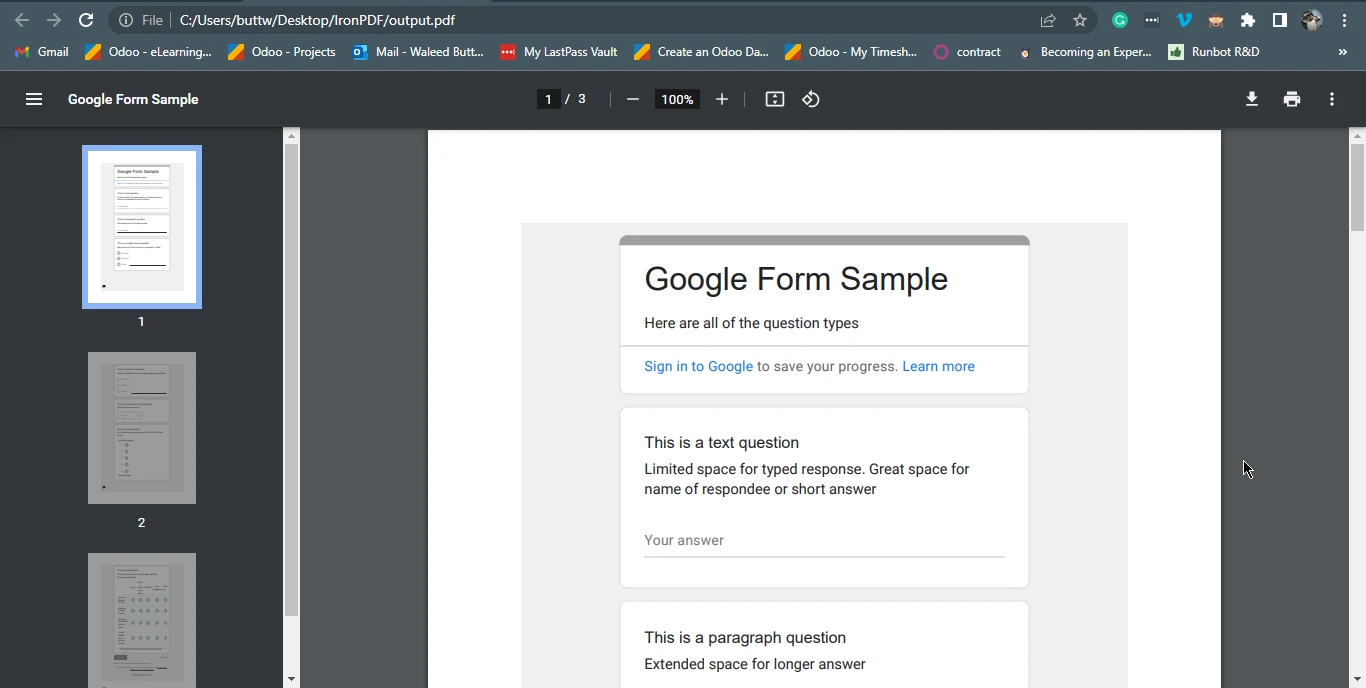 The output PDF file from the Google Forms website
The output PDF file from the Google Forms website
PDF Form-flattening, Flattened PDF file can be an essential step to preserve the layout and formatting of a document, prevent unauthorized modifications, and make it easier to share and display across different platforms. IronPDF for Java is a powerful library that simplifies PDF-related development tasks, allowing developers to create, manipulate, and convert PDF files programmatically. With its intuitive APIs and customization options, developers can fine-tune the appearance and behavior of their PDF documents to meet specific requirements. By following the steps outlined in this article, developers can easily flatten PDF documents using IronPDF for Java, making their documents static and uneditable.
For more tutorials and code examples please visit this Java HTML to PDF samples page. For more coded examples on URL to PDF document please refer to this URL to PDF Conversion Tutorial.
IronPDF for Java is available for free for development purposes, but a license is required for commercial use. However, you can get a free 30-day trial license to try out IronPDF. For more information on licensing, please visit the IronPDF for Java Licensing Information.
10 .NET API products for your office documents
