memcached npm (How It Works For Developers)
In contemporary web development, providing a flawless user experience is dependent on maximizing the performance of web applications. Memcached is an effective high-performance distributed caching solution that can be utilized in this quest. It allows applications to store and retrieve data in memory, eliminating the need for recurrent database queries and greatly accelerating response times.
With tools like IronPDF, integrating Memcached with Node.js apps can be done more quickly. In addition to making it easier to create PDF documents in Node.js, IronPDF has Memcached interaction features that make it possible to efficiently cache dynamically generated material, including bills, reports, and other data-intensive documents.
This introduction explores ways to enhance application performance and scalability in a Node.js environment by combining IronPDF with Memcached. We will go through setting up Memcached, integrating it with IronPDF to cache PDF files, and using these two technologies in tandem to create web apps that load quickly and are responsive.
Let's delve deeper into how you can maximize the performance of your Node.js apps by combining Memcached and IronPDF.
What is Memcached npm?
A client library called Memcached for Node.js enables communication between Node.js apps and a Memcached server. Memcached is a distributed memory object caching system that operates at high speed. By reducing the frequency of database queries by caching objects and data in RAM, it is frequently used to speed up dynamic web applications. The scalability and response speeds of applications are enhanced by this caching approach.
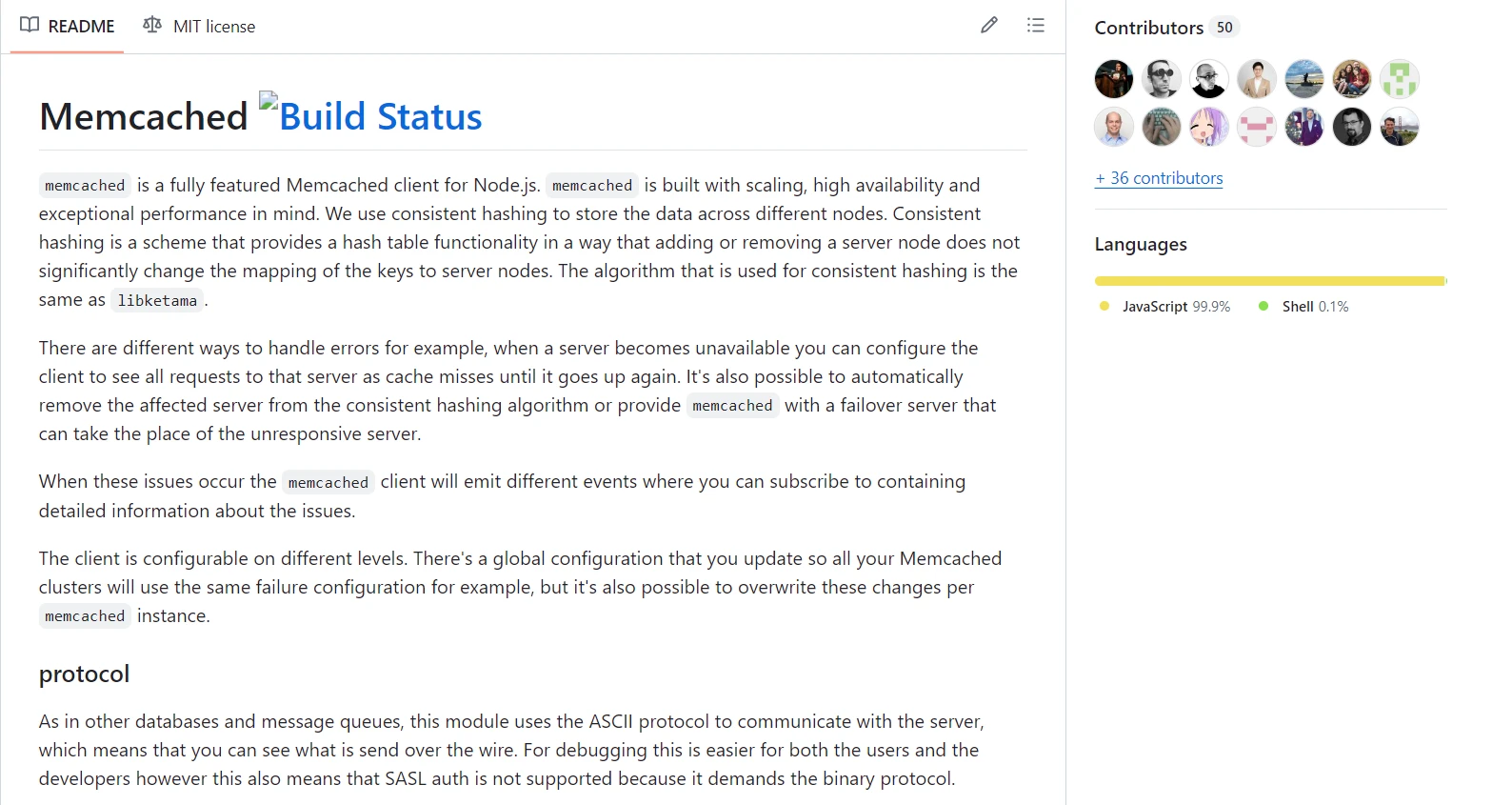
Utilizing Memcached with Node.js involves incorporating the Memcached client library into your application's code. This client library allows you to connect to a Memcached server and perform operations such as storing and retrieving cached data, handling cache invalidation and expiration, and storing key-value pairs in memory.
Memcached for Node.js is supported under the Apache version 2.0 license, ensuring flexibility and open-source accessibility. Various client libraries target seamless integration, enabling straightforward setup through configuration files. These libraries adhere to best practices, offering stable solutions for caching data efficiently. Sample source code demonstrates ease of implementation, empowering developers to optimize performance by leveraging Memcached's robust caching capabilities.
Memcached for Node.js is a valuable tool for improving the performance of web applications because it provides several key features:
High Performance
Memcached is engineered for fast data storage and retrieval. Compared to conventional disk-based databases, it offers incredibly quick access speeds because it runs entirely in memory.
Distributed Caching
Memcached can scale horizontally by adding more servers, or nodes, to the cluster since it is a distributed caching system. This spreads the workload across several servers, enabling applications to manage higher request rates and larger volumes of data.
Simple Key-Value Store
Memcached functions as a basic key-value store. It saves information as key-value pairs, where the value can be any type of data object (binary, JSON, text, etc.), and the key is a unique identifier. Its simplicity facilitates easy integration into diverse applications.
Efficient Caching Mechanisms
Memcached provides techniques to set data cache expiration times. This enhances data consistency and freshness in applications by preventing stale data from lingering indefinitely.
Concurrency Support
Asynchronous APIs are commonly provided by Memcached for Node.js, enabling non-blocking actions in Node.js applications. Its asynchronous nature complements Node.js's event-driven architecture, allowing apps to handle high traffic without experiencing lag.
Scalability and Flexibility
Memcached can be scaled horizontally by expanding the Memcached cluster with additional servers. Applications can handle increasing traffic and data volumes thanks to this scalability without compromising performance.
Integration with Node.js Ecosystem
Node.js Memcached libraries are smoothly integrated into the Node.js ecosystem and are well-supported. These libraries offer reliable APIs for managing cached data, establishing connections to Memcached servers, and efficiently controlling cache operations.
Cache Invalidation
When data updates or expires, Memcached enables applications to directly invalidate (remove) the cached data. This helps maintain data integrity and ensures consumers always obtain the most recent information.
Create and Configure Memcached in Node.js
The following procedures must be followed to create and set up Memcached in a Node.js application:
Install Memcached Server
Installing the Memcached server on the computer or server where your Node.js application will run is the first step. Ensure you have npm and Node.js versions compatible with it. If you have an end-of-life version of Node.js, consider updating it to an actively supported LTS version before continuing. The installation instructions differ based on your operating system.
npm install memcachednpm install memcachedConfigure and Use Memcached in Your Node.js Application
After installing the Memcached server and Memcached client library, you can utilize and configure Memcached within your Node.js application. Observe this sample source code:
const Memcached = require('memcached');
// Connect to Memcached server
const memcached = new Memcached('localhost:11211'); // Replace with your Memcached server address and port
// Example: Setting a value in Memcached
memcached.set('key1', 'Hello Memcached!', function (err) {
if (err) {
console.error('Error setting value:', err);
return;
}
console.log('Value stored successfully!');
});
// Example: Retrieving a value from Memcached
memcached.get('key1', function (err, data) {
if (err) {
console.error('Error retrieving value:', err);
return;
}
console.log('Retrieved value:', data);
});
// Example: Deleting a value from Memcached
memcached.del('key1', function (err) {
if (err) {
console.error('Error deleting value:', err);
return;
}
console.log('Value deleted successfully!');
});const Memcached = require('memcached');
// Connect to Memcached server
const memcached = new Memcached('localhost:11211'); // Replace with your Memcached server address and port
// Example: Setting a value in Memcached
memcached.set('key1', 'Hello Memcached!', function (err) {
if (err) {
console.error('Error setting value:', err);
return;
}
console.log('Value stored successfully!');
});
// Example: Retrieving a value from Memcached
memcached.get('key1', function (err, data) {
if (err) {
console.error('Error retrieving value:', err);
return;
}
console.log('Retrieved value:', data);
});
// Example: Deleting a value from Memcached
memcached.del('key1', function (err) {
if (err) {
console.error('Error deleting value:', err);
return;
}
console.log('Value deleted successfully!');
});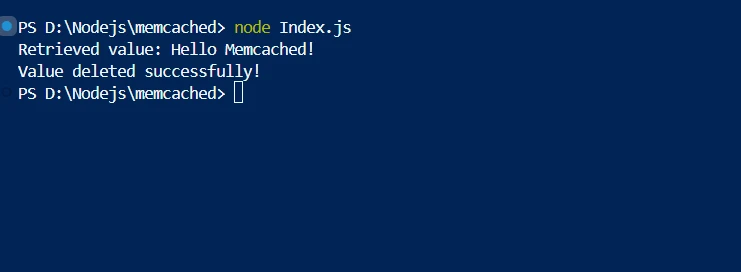
Configuration Options
Options like server locations, timeouts, and connection pooling can be set when creating an instance of the Memcached client:
const memcached = new Memcached('localhost:11211', {
timeout: 2000, // Connection timeout in milliseconds (default: 5000)
retries: 2, // Number of retries to connect (default: 0)
retry: 1000, // Retry delay in milliseconds (default: 30000)
poolSize: 10 // Number of connections to create (default: 10)
});const memcached = new Memcached('localhost:11211', {
timeout: 2000, // Connection timeout in milliseconds (default: 5000)
retries: 2, // Number of retries to connect (default: 0)
retry: 1000, // Retry delay in milliseconds (default: 30000)
poolSize: 10 // Number of connections to create (default: 10)
});By creating and configuring Memcached according to these guidelines, you can leverage its caching features to improve performance in your Node.js application. Adjust configurations and use cases based on your specific application requirements and deployment environment.
Getting Started
You can utilize these methods to begin integrating Memcached and IronPDF in a Node.js application.
What is IronPDF?
IronPDF for Node.js aims to produce exceptionally high-quality PDF pages from HTML content. It simplifies the process of converting JavaScript, HTML, and CSS into accurately formatted PDFs without compromising the integrity of the source web content. This is a valuable tool for web applications that need to generate dynamic, printable documents like reports, invoices, and certifications.
IronPDF includes customizable page settings, headers, footers, and the ability to add fonts and images. It supports complex layouts and styles to ensure the produced PDFs adhere to the intended design. Additionally, IronPDF handles the execution of JavaScript within HTML, enabling precise rendering of dynamic and interactive content.
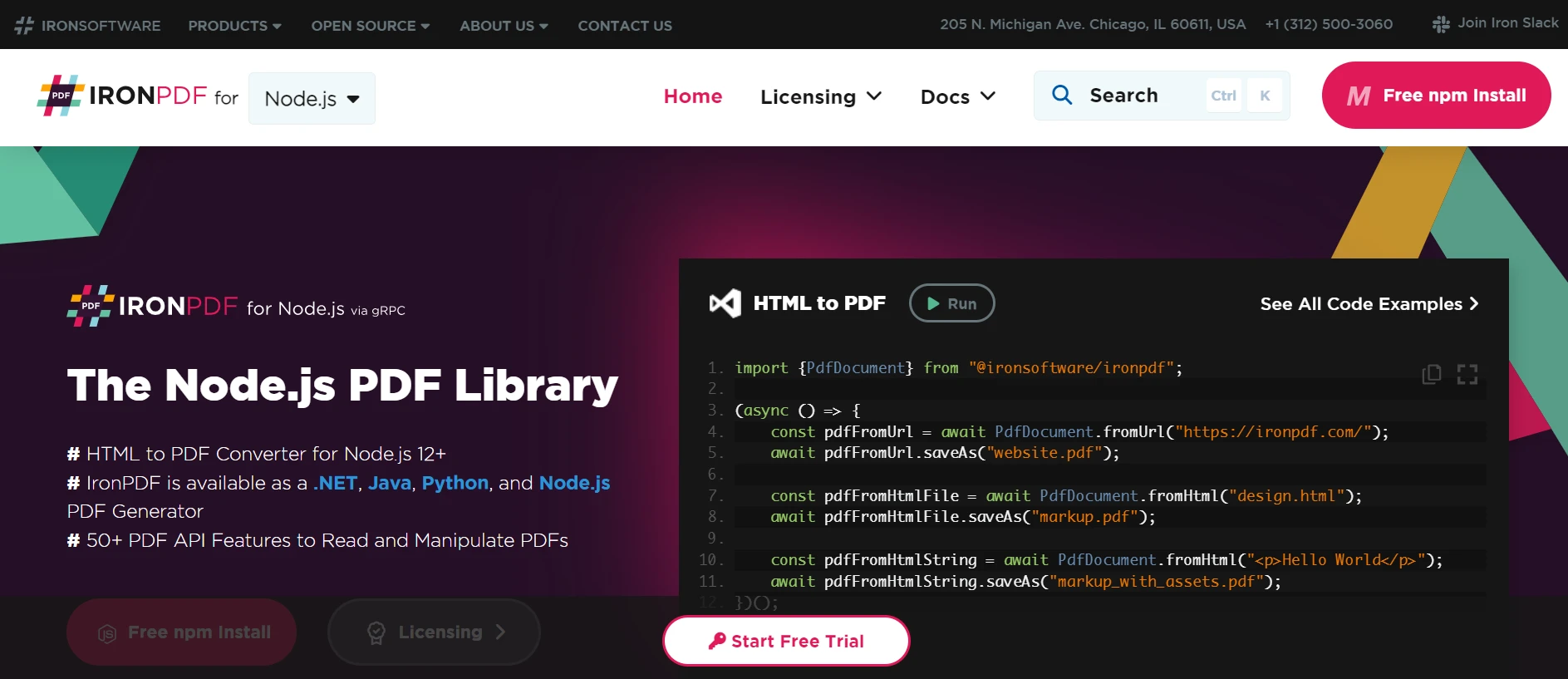
Features of IronPDF
PDF Generation from HTML
Convert HTML, CSS, and JavaScript to PDF. IronPDF supports modern web standards such as media queries and responsive design. This is particularly useful for using HTML and CSS to dynamically format PDF documents, reports, and invoices.
PDF Editing
Add text, images, and other material to existing PDFs. Extract text and images from PDF files, merge multiple PDFs into a single document, and split PDF files into several distinct documents. Add headers, footers, annotations, and watermarks.
PDF Conversion
Convert a variety of file types, such as Word, Excel, and image files, to PDF. IronPDF is particularly useful for converting PDF files to image formats (PNG, JPEG, etc.).
Performance and Reliability
High performance and reliability are key design principles in industrial contexts. IronPDF handles large document sets efficiently.
Install IronPDF
To gain the tools needed to work with PDFs in Node projects, install the IronPDF package:
npm install @ironsoftware/ironpdfnpm install @ironsoftware/ironpdfUsing Memcached Client to Generate a PDF
To connect to Memcached and verify the connection, write a Node.js script. Observe this sample example:
const Memcached = require('memcached');
const IronPdf = require("@ironsoftware/ironpdf");
const document = IronPdf.PdfDocument;
var config = IronPdf.IronPdfGlobalConfig;
config.setConfig({ licenseKey: '' }); // Set your license key here
// Connect to Memcached server
const memcached = new Memcached('localhost:11211'); // Replace with your Memcached server address and port
// Example: Setting a value in Memcached
memcached.set('key', 'Hello, IronPDF!', 3600, function (err) {
if (err) {
console.error('Error setting value:', err);
return;
}
console.log('Value stored successfully!');
});
// Example: Retrieving a value from Memcached
memcached.get('key', function (err, data) {
if (err) {
console.error('Error retrieving value:', err);
return;
}
console.log('Retrieved value:', data);
const htmlContent = `<html><body><h1>${data}</h1></body></html>`;
// Asynchronously generate a PDF from the HTML content
document.fromHtml(htmlContent).then((pdfres) => {
const filePath = `${Date.now()}.pdf`; // Generate a unique filename based on timestamp
// Save the generated PDF to a file
pdfres.saveAs(filePath).then(() => {
console.log('PDF generation completed. File saved as:', filePath);
}).catch((e) => {
console.log('Error saving PDF:', e);
});
}).catch((e) => {
console.log('Error generating PDF:', e);
});
});const Memcached = require('memcached');
const IronPdf = require("@ironsoftware/ironpdf");
const document = IronPdf.PdfDocument;
var config = IronPdf.IronPdfGlobalConfig;
config.setConfig({ licenseKey: '' }); // Set your license key here
// Connect to Memcached server
const memcached = new Memcached('localhost:11211'); // Replace with your Memcached server address and port
// Example: Setting a value in Memcached
memcached.set('key', 'Hello, IronPDF!', 3600, function (err) {
if (err) {
console.error('Error setting value:', err);
return;
}
console.log('Value stored successfully!');
});
// Example: Retrieving a value from Memcached
memcached.get('key', function (err, data) {
if (err) {
console.error('Error retrieving value:', err);
return;
}
console.log('Retrieved value:', data);
const htmlContent = `<html><body><h1>${data}</h1></body></html>`;
// Asynchronously generate a PDF from the HTML content
document.fromHtml(htmlContent).then((pdfres) => {
const filePath = `${Date.now()}.pdf`; // Generate a unique filename based on timestamp
// Save the generated PDF to a file
pdfres.saveAs(filePath).then(() => {
console.log('PDF generation completed. File saved as:', filePath);
}).catch((e) => {
console.log('Error saving PDF:', e);
});
}).catch((e) => {
console.log('Error generating PDF:', e);
});
});In this Node.js code snippet, Memcached functions as a distributed caching system by storing data in memory to reduce redundant data processing and improve performance. The snippet initializes Memcached and connects to a local server (localhost:11211). To verify connectivity, it stores and retrieves a string "Hello, IronPDF!"
IronPDF's fromHtml method is used to asynchronously convert HTML content into PDF documents. This function takes an HTML string (htmlContent) and creates a PDF document from it. The generated PDF is then saved to a local file, ensuring effective data management and demonstrating how caching can improve application responsiveness by reducing resource-intensive tasks.
Overall, this integration shows how Memcached can enhance scalability and reduce computational cost for PDFs generated using IronPDF in Node.js applications by enabling quick access to cached documents. Modifications can be made to handle larger datasets, incorporate error handling, and optimize caching techniques based on the demands of specific applications and deployment scenarios.
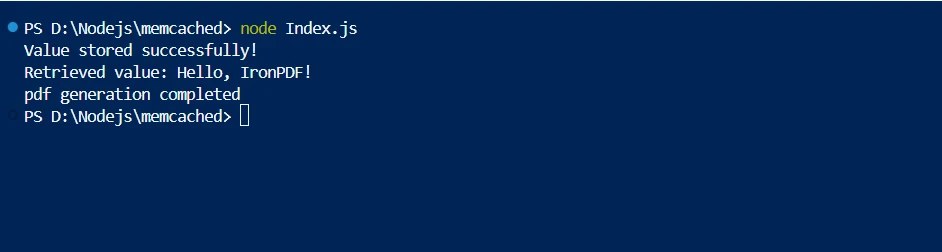
Conclusion
To summarize, the combination of Memcached and IronPDF in Node.js is a powerful method for enhancing the scalability and performance of applications. By utilizing Memcached's distributed caching capabilities, we can effectively store and retrieve dynamically generated PDF documents, reducing computational overhead and speeding up response times. Memcached ensures quick access to stored content, facilitating a more seamless user experience, while IronPDF guarantees flexibility in document creation with its smooth HTML-to-PDF conversion.
This combination maximizes the use of available resources and facilitates the smooth delivery of data-intensive documents in web applications. As caching strategies and integration techniques continue to evolve and be refined, Memcached and IronPDF will play a crucial role in maintaining high-performance standards for modern Node.js applications.
Adding OCR, barcode scanning, PDF generation, Excel connectivity, and other features to your .NET development toolset is made possible with IronPDF, and IronSoftware gives developers access to more online apps and capabilities. The fusion of IronSoftware's highly configurable systems and suite with core support facilitates more efficient development.
Developers can choose the ideal model more easily if license options are specific to the project and simple to understand. These features help developers find straightforward, efficient, and well-integrated solutions to various problems.




















