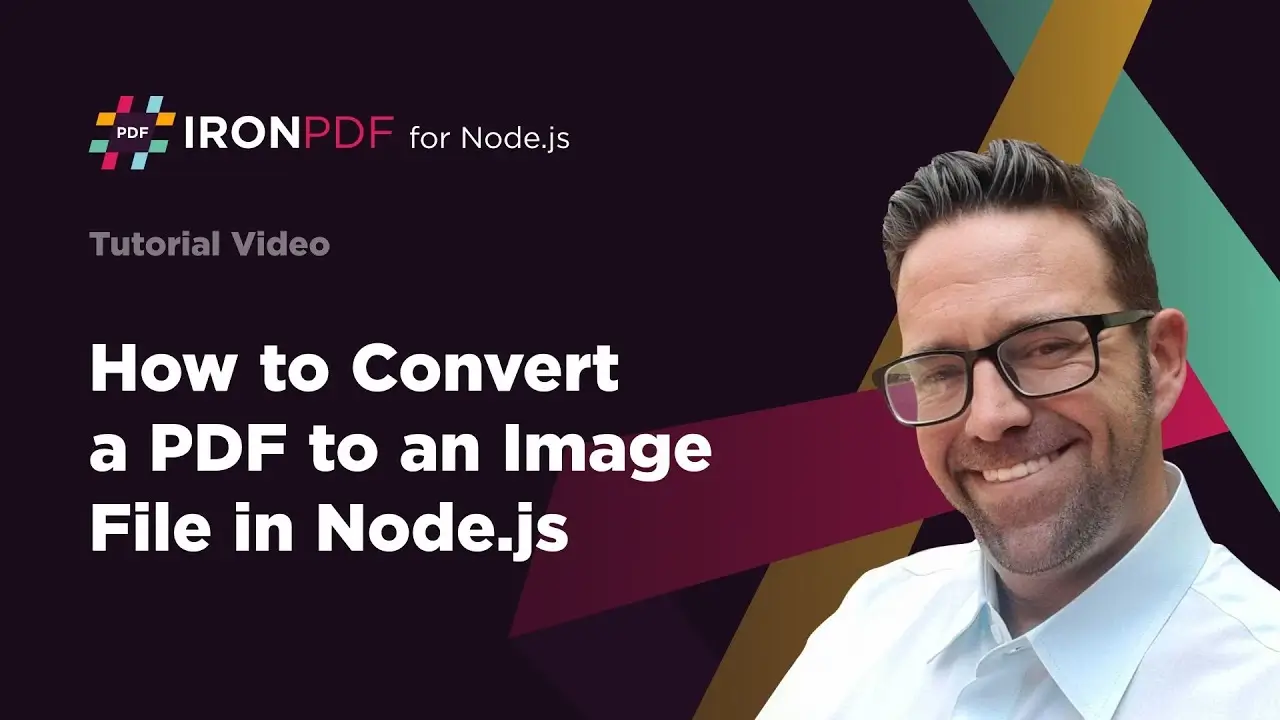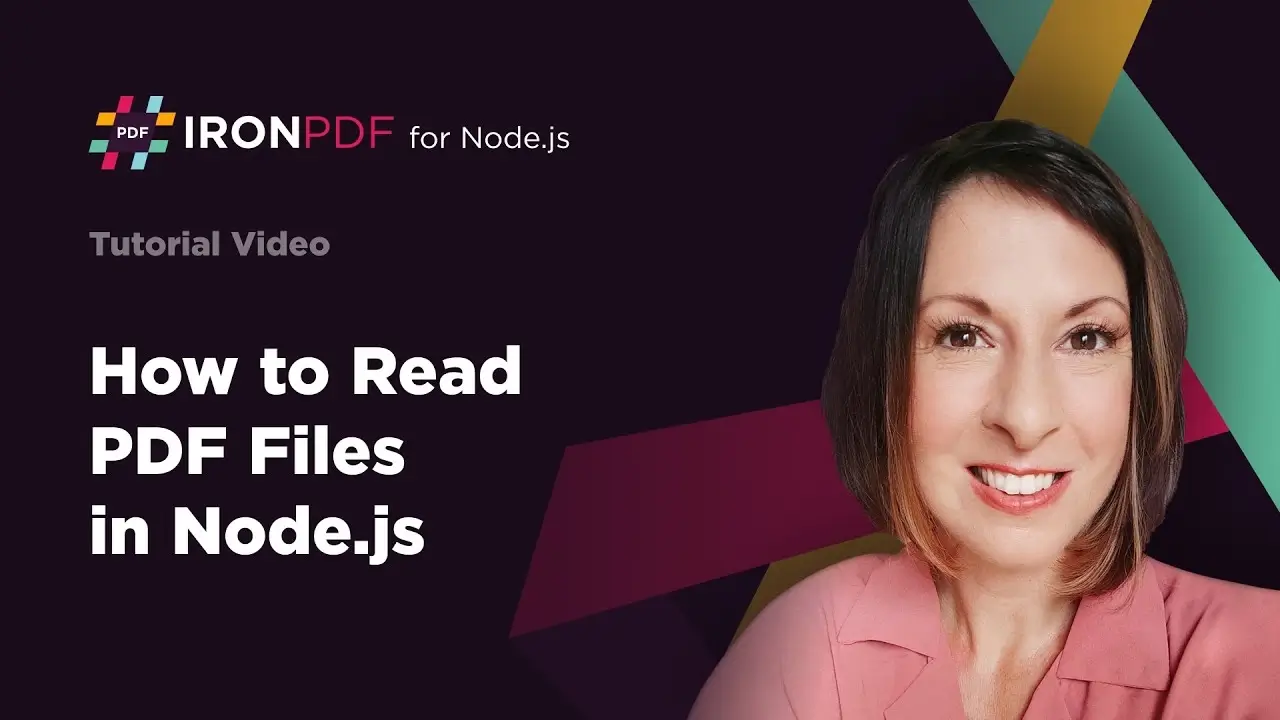How to Sign A PDF File in Nodejs
Unlock the power of secure document management by watching this tutorial to master digitally signing PDFs in Node.js using IronPDF, complete with step-by-step guidance and a free trial to get you started!
In this tutorial, we guide you through the process of digitally signing PDFs using the IronPDF library in a Node.js environment. We start by installing the IronPDF library with the command npm install @ironsoftware/ipdf in the terminal. Once installed, the next step involves configuring the library by importing necessary modules and setting up the license key using IronPDF.GlobalConfig.setConfig.
After setting up the configuration, the digital signature is created by specifying the path to the signature image and providing certificate details including the certificate path and password. With these details in place, we proceed to open the PDF document, here being label.pdf, and sign it using the PDF.DoSignDigitalSignature method. Upon verifying the signature, the signed PDF is saved using PDF.SaveAs.
Finally, we execute the code using node signpdf.js and verify the digital signature at the bottom of the PDF. This process confirms the successful signing of the PDF using IronPDF in Node.js. The tutorial ends with an invitation to subscribe for more tutorials and to try out IronPDF with a free trial available on the Iron Software website.