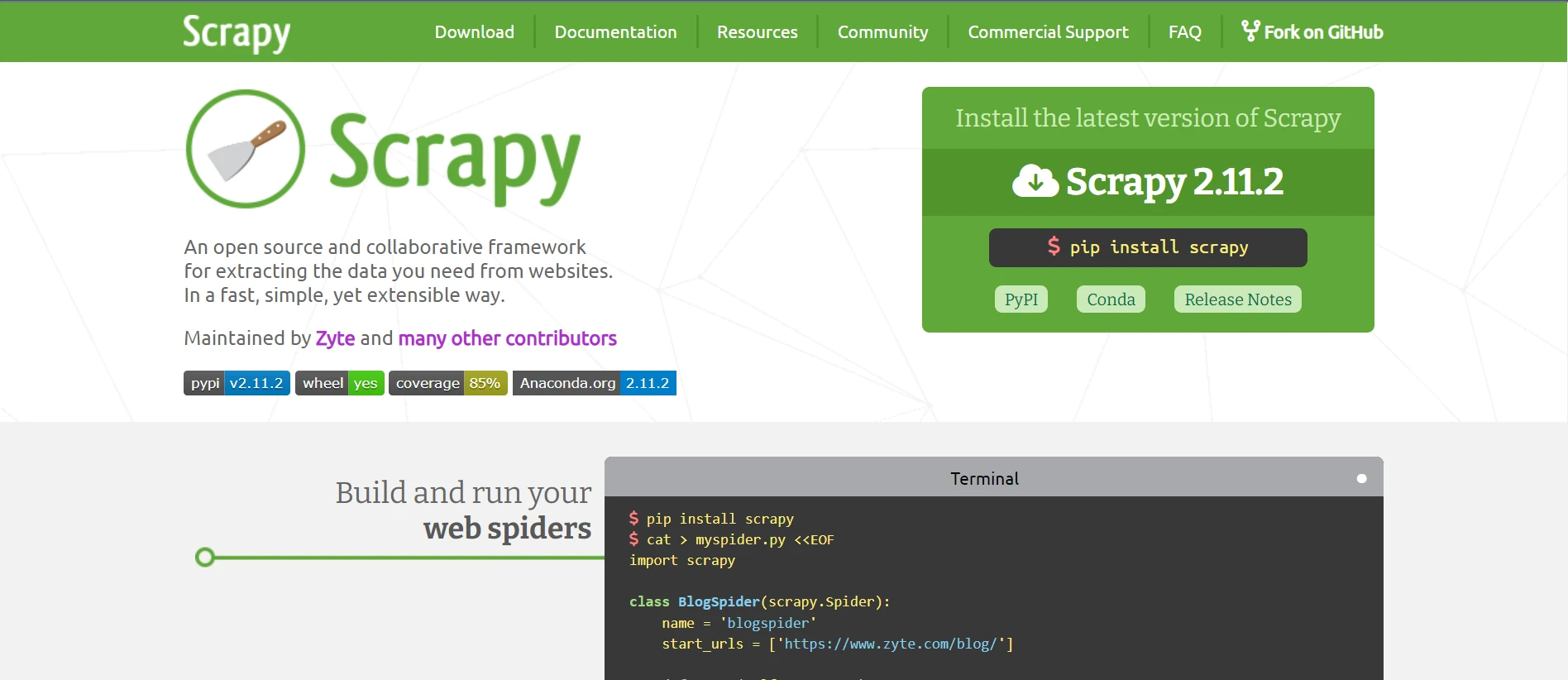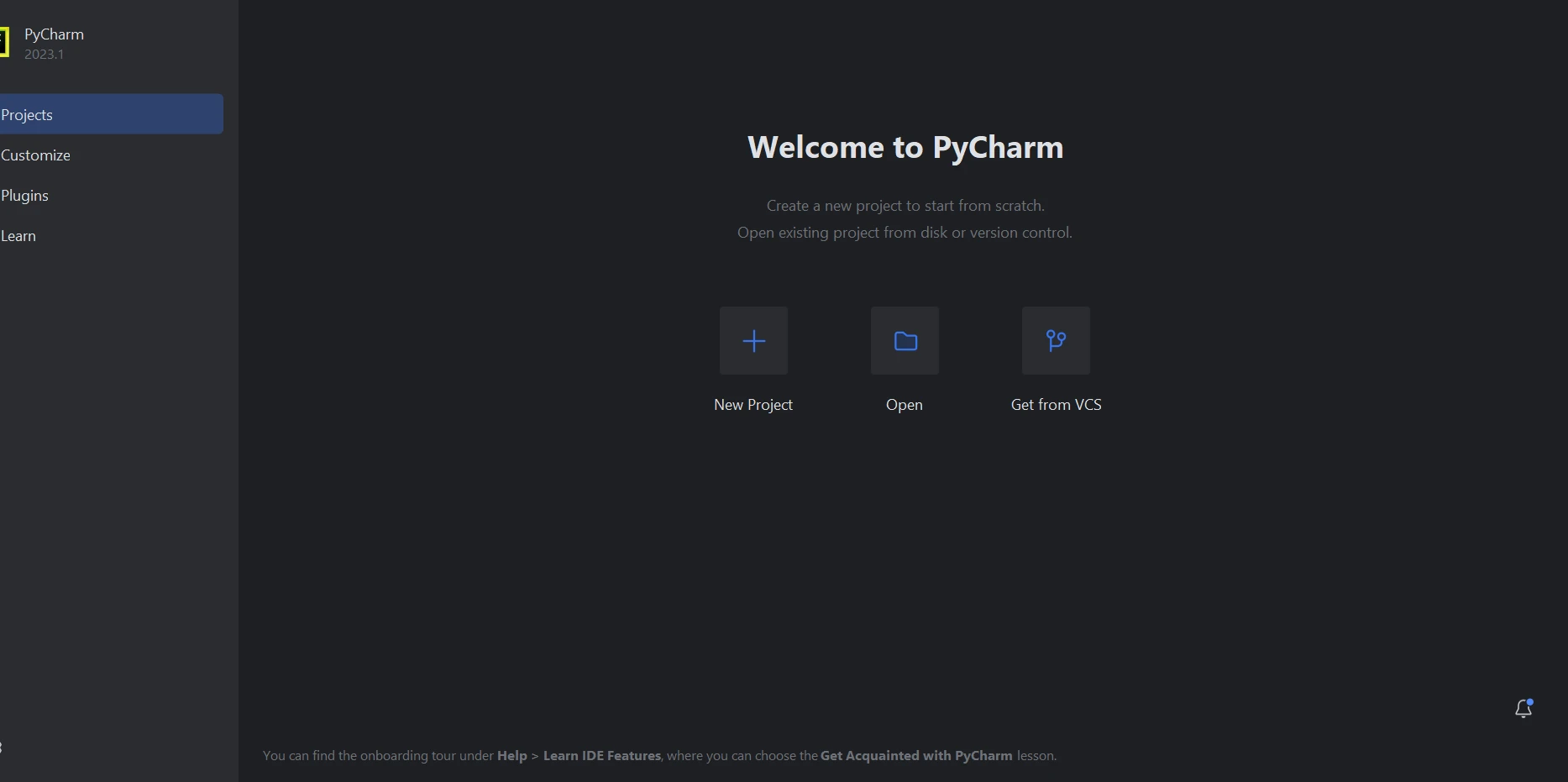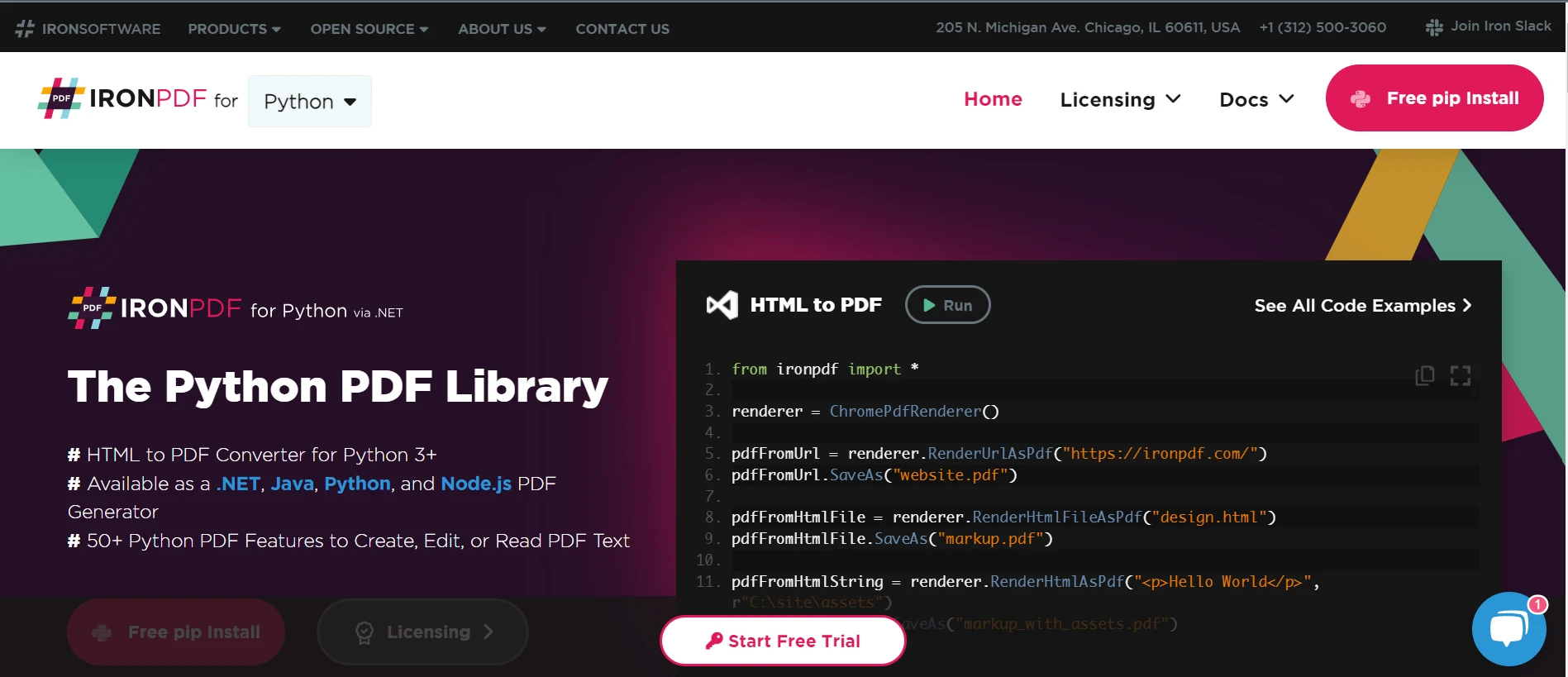How to Extract Invoice Data From PDF in Python
This article will discuss how you can extract text data from invoice PDF files using the IronPDF library for Python.
How to Extract Invoice Data from PDF in Python
- Install the Python library for extracting data from PDF invoices.
- Utilize the
PdfDocument.FromFilemethod to open a PDF file. - Extract all the data from the invoice using the
ExtractAllTextmethod. - Use the
printmethod to print all the extracted data from the invoice. - Extract specific data from invoice data.
1. IronPDF
IronPDF for Python is a robust library using Python that serves as a bridge between Python applications and PDF documents. This versatile tool provides developers with the means to effortlessly create, manipulate, and interact with PDF files within their Python projects. Here are some of the standout features that make IronPDF a valuable asset:
- PDF Generation: IronPDF enables the dynamic generation of PDF files from scratch, allowing developers to programmatically create PDFs with custom content, styling, and layout.
- HTML to PDF Conversion: It can convert HTML content, including web pages, to high-quality PDFs, preserving the layout and styling of the original HTML, which is especially useful for generating reports and documentation.
- PDF Editing: Developers can easily edit existing PDFs by adding, modifying, or removing text, images, and interactive elements, making it a powerful tool for document manipulation.
- PDF Merging and Splitting: IronPDF allows you to merge multiple PDF documents into a single file or split a PDF into multiple files, providing flexibility in managing large sets of PDFs.
- PDF Forms: It supports the creation and filling of interactive PDF forms, making it ideal for applications that require user input and data collection.
- Digital Signatures: You can add digital signatures to PDF documents, ensuring the integrity and authenticity of your files, which is vital for legal and security purposes.
- PDF Data Extraction: IronPDF provides extraction capabilities to protect information within PDFs.
2. Setting Up the Environment
Setting up the environment for IronPDF in Python involves a few steps to ensure that you can start using the library effectively. Here's a step-by-step guide:
- Create a new Python project in PyCharm and create a virtual environment or use an existing Interpreter.
- Install IronPDF using the command-line terminal by running the following command in the terminal:
pip install ironpdf
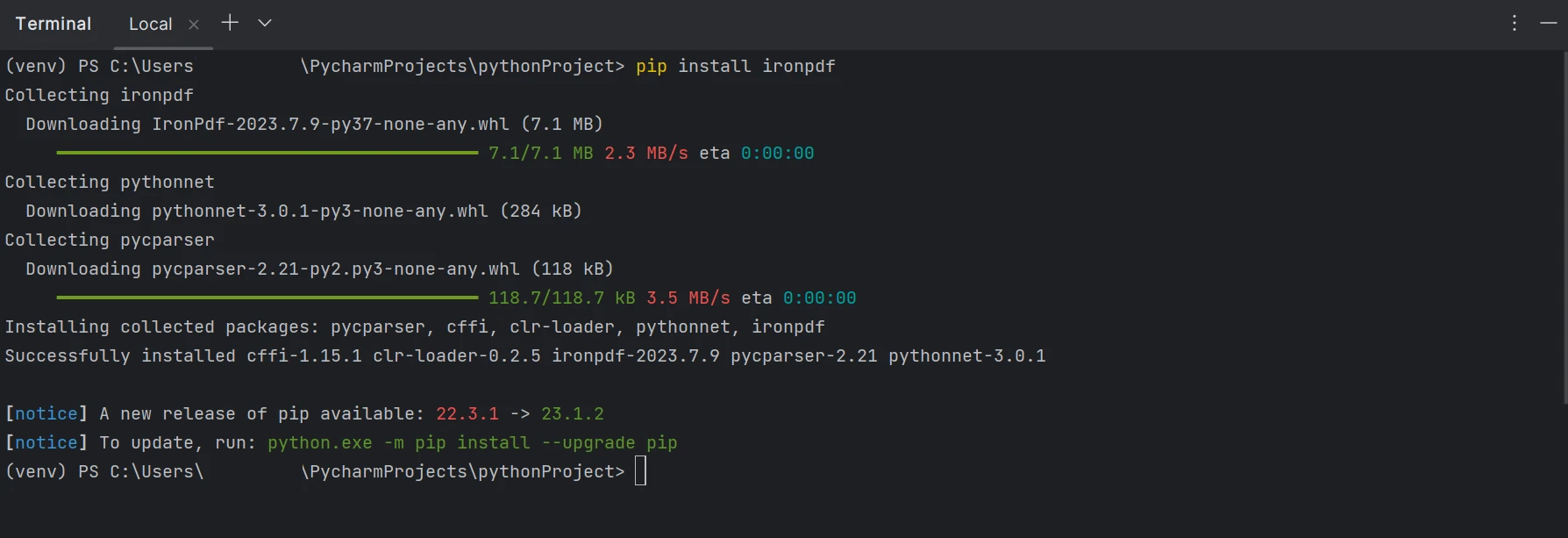 IronPDF being installed from the command line
IronPDF being installed from the command line
3. Extract Data from Invoice Using IronPDF
This section will see how to extract data from the invoice format and output format using the Python library IronPDF. The below code will extract all the data from the invoice and print it in the console.
Example Invoice
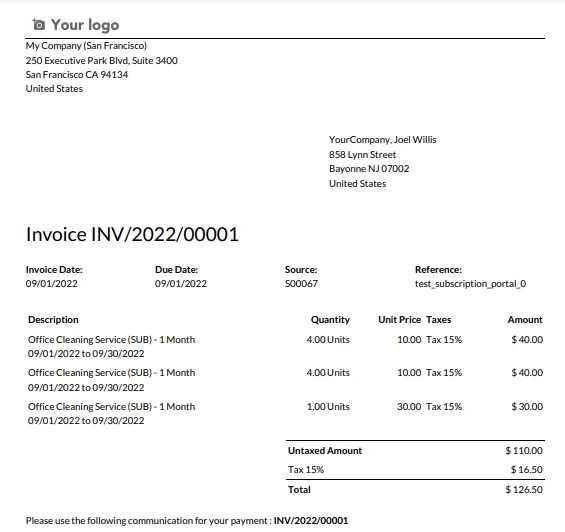 The sample invoice
The sample invoice
from ironpdf import PdfDocument
# Load the PDF using the PdfDocument.FromFile method
pdf = PdfDocument.FromFile("INV_2022_00001.pdf")
# Extract all text from the PDF
all_text = pdf.ExtractAllText()
# Print the extracted text
print(all_text)from ironpdf import PdfDocument
# Load the PDF using the PdfDocument.FromFile method
pdf = PdfDocument.FromFile("INV_2022_00001.pdf")
# Extract all text from the PDF
all_text = pdf.ExtractAllText()
# Print the extracted text
print(all_text)The above code loads a specific PDF file named "INV_2022_00001.pdf" using the PdfDocument.FromFile method. Subsequently, it extracts all the text content from the loaded PDF document and stores it in the variable all_text. Finally, the extracted text is printed to the console using the print function. Essentially, this code automates the process of extracting structured and unstructured text data from a PDF file, making it accessible for further processing or analysis in a Python environment.
3.1. Output
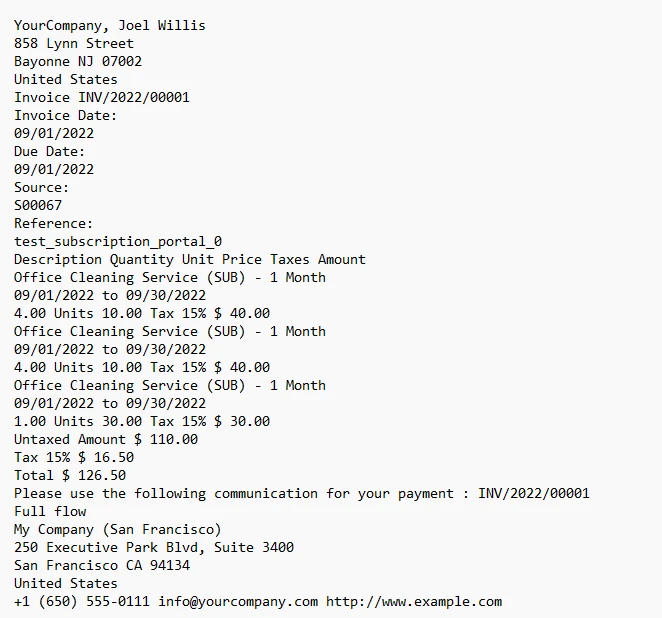 The text from the invoice output to the console
The text from the invoice output to the console
4. Extract Specific Data from Invoice
Using IronPDF to extract invoice data is quite an easy process. Extracting data such as Invoice Number and amount from the PDF invoice data can be a tricky process, but using IronPDF in conjunction with the Python Open-Source library re, it can be achieved. The below code will extract specific data from PDF invoices and print them in the console.
from ironpdf import PdfDocument
import re
# Define regex patterns to find invoice number and amount
invoice_number_pattern = r"Invoice\s+(INV/\d{4}/\d{5})"
amount_pattern = r"Total\s+\$\s*([\d,.]+(?:\.\d{2})?)"
# Load the PDF using the PdfDocument.FromFile method
pdf = PdfDocument.FromFile("INV_2022_00001.pdf")
# Extract all text from the PDF
all_text = pdf.ExtractAllText()
# Search for the invoice number and amount in text
invoice_number_match = re.search(invoice_number_pattern, all_text)
amount_match = re.search(amount_pattern, all_text)
# Extract the matching groups if matches are found
invoice_number = invoice_number_match.group(1) if invoice_number_match else "Not found"
amount = amount_match.group(1) if amount_match else "Not found"
# Print the extracted data
print('Invoice Number: ' + invoice_number + '\nAmount: $' + amount)from ironpdf import PdfDocument
import re
# Define regex patterns to find invoice number and amount
invoice_number_pattern = r"Invoice\s+(INV/\d{4}/\d{5})"
amount_pattern = r"Total\s+\$\s*([\d,.]+(?:\.\d{2})?)"
# Load the PDF using the PdfDocument.FromFile method
pdf = PdfDocument.FromFile("INV_2022_00001.pdf")
# Extract all text from the PDF
all_text = pdf.ExtractAllText()
# Search for the invoice number and amount in text
invoice_number_match = re.search(invoice_number_pattern, all_text)
amount_match = re.search(amount_pattern, all_text)
# Extract the matching groups if matches are found
invoice_number = invoice_number_match.group(1) if invoice_number_match else "Not found"
amount = amount_match.group(1) if amount_match else "Not found"
# Print the extracted data
print('Invoice Number: ' + invoice_number + '\nAmount: $' + amount)This code snippet utilizes Python and the IronPDF library to perform data extraction from a PDF document. It starts by importing the necessary libraries and defining regular expression patterns for identifying an invoice number and a total amount within the PDF's text content. The code then loads the target PDF, extracts all of its text, and proceeds to search for matches of the defined patterns.
If successful matches are found, it stores the corresponding values for the invoice number and amount; otherwise, it assigns "Not found". Finally, the script prints the extracted invoice number and amount to the console, providing a streamlined way to automate the extraction of specific data from PDF documents, a task commonly encountered in various data processing and accounting applications.
4.1. Output
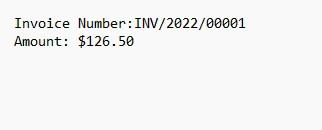 The output text
The output text
5. Conclusion
In today's fast-paced business landscape, Python stands as a formidable ally for organizations seeking to streamline their financial operations by automating the extraction of crucial data from PDF invoices. Leveraging Python's capabilities and the IronPDF library, businesses can significantly reduce manual data entry, mitigate errors, save time, and enhance overall productivity in the accounting process of managing invoices. IronPDF, with its versatile features, such as PDF generation, HTML to PDF conversion, PDF editing, merging, splitting, form handling, digital signatures, and accurate data extraction, emerges as a powerful tool for these tasks.
By following simple setup procedures, Python developers can swiftly integrate IronPDF into their projects, revolutionizing their invoice processing workflows and making data extraction from invoices a seamless and efficient process. The code example of data extraction using IronPDF can be found from the detailed code sample. The complete tutorial on data extraction using IronPDF for Python is available on the following Python tutorial, and for Invoice Extraction using C#, visit IronOCR tutorial.
Frequently Asked Questions
How can I extract text from a PDF invoice using Python?
You can use IronPDF's PdfDocument.FromFile method to load the PDF and the ExtractAllText method to retrieve all text content from the document.
How do I install IronPDF for Python?
Install IronPDF using the Python package manager pip with the command pip install ironpdf.
Can I extract specific data, like invoice numbers, from PDFs with Python?
Yes, using IronPDF in combination with Python's re library, you can define regex patterns to extract specific data such as invoice numbers and amounts from PDF invoices.
What are the features of IronPDF for Python?
IronPDF offers features like PDF generation, HTML to PDF conversion, PDF editing, merging, splitting, form handling, digital signatures, and data extraction.
Can IronPDF convert HTML to PDF in Python?
Yes, IronPDF can convert HTML content, including web pages, into high-quality PDFs, preserving the original HTML's layout and styling.
How does IronPDF improve productivity in invoice data extraction?
IronPDF automates the extraction of data from PDF invoices, reducing manual entry and errors, thereby saving time and enhancing productivity in financial operations.
Is it possible to edit PDF documents using IronPDF in Python?
Yes, IronPDF allows developers to edit existing PDFs by adding, modifying, or removing text, images, and interactive elements.
Can IronPDF merge or split PDF documents in Python?
Yes, IronPDF provides features to merge multiple PDF documents into a single file or split a PDF into multiple files.
Does IronPDF support adding digital signatures to PDFs in Python?
Yes, IronPDF allows you to add digital signatures to PDF documents, ensuring the integrity and authenticity of your files.
Why is IronPDF considered a robust tool for Python developers?
IronPDF is considered robust due to its comprehensive capabilities in handling various PDF operations, including generation, conversion, editing, and data extraction, which are essential for developers.