C# 內部關鍵字(開發者如何理解其運作方式)
C# 中的internal 關鍵字是一個基本概念,尤其是在組織大型應用程式中的程式碼時。 本教學旨在詳細介紹內部關鍵字和IronPDF 庫的功能及其在 C# 開發中的實際應用。
什麼是內部關鍵字?
在 C# 中,internal 關鍵字是一個存取修飾符,用於定義如何存取類別、方法、變數和其他成員。 internal 關鍵字的使用表明,對類別或成員的存取僅限於相同程式集中的程式碼。
這在需要控制某些元件的可見性,確保它們不會暴露在所屬程序集之外的情況下尤其有用。
內部類別範例
我們先來看一個簡單的例子。 設想這樣一個場景:你正在開發一個軟體應用程序,其中包含管理不同使用者介面的內容。 您可以建立內部類,以私有方式處理特定操作,這些操作不打算在程序集外部公開。
internal class UserInterfaceManager
{
internal static void DisplayUI()
{
Console.WriteLine("Displaying User Interface");
}
}internal class UserInterfaceManager
{
internal static void DisplayUI()
{
Console.WriteLine("Displaying User Interface");
}
}在上面的範例中, UserInterfaceManager是一個內部類別,它的方法DisplayUI()也是一個內部類別。 這種設定意味著類別和方法只能在同一個程式集中存取。 它們對任何試圖從不同程式集中使用它們的外部類別都是隱藏的。
了解內部成員和方法
內部成員(例如欄位、屬性、方法和事件)可以用 internal 關鍵字標記。 以這種方式標記的內部成員可確保存取權限僅限於同一組件內,這是一種安全的基於元件的開發方法。
內部成員範例
讓我們定義一個帶有內部成員的類別:
internal class AccountProcessor
{
internal static int accountCount = 0;
internal void ProcessAccount(string accountName)
{
Console.WriteLine($"Processing {accountName}");
}
}internal class AccountProcessor
{
internal static int accountCount = 0;
internal void ProcessAccount(string accountName)
{
Console.WriteLine($"Processing {accountName}");
}
}其中, accountCount是一個內部靜態成員, ProcessAccount是一個內部方法。 這些成員在同一程式集中的任何類別中均可訪問,但對任何外部類別都是隱藏的。
C# 中的存取修飾符
C# 中的存取修飾符定義如何存取類別和類別成員。 internal是這些修飾符之一,其他修飾符還有public 、 private和protected 。 這些修飾符各自具有不同的存取控制功能:
Public:訪問不受限制。Private:存取權限僅限於包含類別。Protected:存取權限僅限於包含類別及其衍生類別。Internal:存取權限僅限於目前組件。
預設存取修飾符
在 C# 中,如果沒有為類別成員指定存取修飾符,則預設存取修飾符為private 。 但是,對於頂級類,預設存取修飾符是internal 。 這意味著,如果您沒有為類別指定存取級別,則預設情況下它是內部的,並且只能在同一個程式集中存取。
將內部修飾符與其他修飾符結合使用
內部關鍵字也可以使用protected internal組合與其他修飾符組合使用。 此存取等級允許同一程式集中的任何程式碼存取類別或成員,或允許其他程式集中的任何衍生類別存取類別或成員。
C# 中的存取修飾符
在討論存取修飾符時,需要注意的是,以私有方式使用它們有助於有效地封裝功能。 請記住,"internal"限制了組件內部的訪問,"private"確保它僅限於類別本身,這在"internal"無法滿足您的特定封裝需求時非常重要。
實際應用:建立圖形使用者介面
在開發涉及建立圖形使用者介面的軟體時,使用內部關鍵字可以幫助您有效地管理元件。 例如,您可能有多個表單類,它們僅在同一個程式集中相關。 將這些類別標記為內部類別,可以確保它們只在預期的地方使用,而不會在其他地方使用。
表單類別範例
internal class MainForm : Form
{
internal MainForm()
{
InitializeComponent();
}
internal void ShowForm()
{
this.Show();
}
}internal class MainForm : Form
{
internal MainForm()
{
InitializeComponent();
}
internal void ShowForm()
{
this.Show();
}
}在上面的程式碼中, MainForm是一個從基底類別Form派生的內部類別。 此表單及其方法在組件外部不可訪問,從而保護了應用程式使用者介面元件的封裝性和完整性。
IronPDF簡介
IronPDF 庫是一個功能強大的 .NET 程式庫,專為 C# 開發人員設計,用於產生、編輯和操作 PDF 文件。 它提供了一個簡單而強大的解決方案來處理 PDF 文件,並利用了HTML 到 PDF 的轉換範例功能。
該庫利用基於 Chrome 的渲染引擎,確保轉換過程中的像素級精確度,將 HTML、CSS、JavaScript 和圖像等 Web 技術轉換為高品質的 PDF 文件。
IronPDF 在HTML 轉 PDF 方面表現出色,可確保精確保留原始佈局和樣式。 它非常適合從基於 Web 的內容(例如報告、發票和文件)建立 PDF。 IronPDF 支援 HTML 檔案、URL 和原始 HTML 字串,可以輕鬆產生高品質的 PDF 文件。
using IronPdf;
class Program
{
static void Main(string[] args)
{
var renderer = new ChromePdfRenderer();
// 1. Convert HTML String to PDF
var htmlContent = "<h1>Hello, IronPDF!</h1><p>This is a PDF from an HTML string.</p>";
var pdfFromHtmlString = renderer.RenderHtmlAsPdf(htmlContent);
pdfFromHtmlString.SaveAs("HTMLStringToPDF.pdf");
// 2. Convert HTML File to PDF
var htmlFilePath = "path_to_your_html_file.html"; // Specify the path to your HTML file
var pdfFromHtmlFile = renderer.RenderHtmlFileAsPdf(htmlFilePath);
pdfFromHtmlFile.SaveAs("HTMLFileToPDF.pdf");
// 3. Convert URL to PDF
var url = "http://ironpdf.com"; // Specify the URL
var pdfFromUrl = renderer.RenderUrlAsPdf(url);
pdfFromUrl.SaveAs("URLToPDF.pdf");
}
}using IronPdf;
class Program
{
static void Main(string[] args)
{
var renderer = new ChromePdfRenderer();
// 1. Convert HTML String to PDF
var htmlContent = "<h1>Hello, IronPDF!</h1><p>This is a PDF from an HTML string.</p>";
var pdfFromHtmlString = renderer.RenderHtmlAsPdf(htmlContent);
pdfFromHtmlString.SaveAs("HTMLStringToPDF.pdf");
// 2. Convert HTML File to PDF
var htmlFilePath = "path_to_your_html_file.html"; // Specify the path to your HTML file
var pdfFromHtmlFile = renderer.RenderHtmlFileAsPdf(htmlFilePath);
pdfFromHtmlFile.SaveAs("HTMLFileToPDF.pdf");
// 3. Convert URL to PDF
var url = "http://ironpdf.com"; // Specify the URL
var pdfFromUrl = renderer.RenderUrlAsPdf(url);
pdfFromUrl.SaveAs("URLToPDF.pdf");
}
}在 C# 中使用帶有 Internal 關鍵字的 IronPDF
在使用了 internal 關鍵字的 C# 專案中整合 IronPDF 可以增強應用程式的模組化和安全性。 透過利用內部關鍵字,您可以將對 PDF 功能某些部分的存取權限限制在您的組件內部,從而確保關鍵元件不會不必要地暴露給外部使用。
程式碼範例:產生和編輯 PDF
以下範例展示如何使用 IronPDF 從 HTML 內容產生 PDF,並將此功能封裝在一個內部類別中,以確保它只能在程式集中存取:
using IronPdf;
using System;
internal class PdfManager
{
internal static void CreatePdfFromHtml(string htmlContent, string filePath)
{
// Create a new PDF document using IronPDF
var renderer = new ChromePdfRenderer();
var pdf = renderer.RenderHtmlAsPdf(htmlContent);
pdf.SaveAs(filePath);
// Output the location of the new PDF
Console.WriteLine($"PDF created successfully at: {filePath}");
}
}
public class Program
{
public static void Main()
{
// Specify the license key for IronPDF
License.LicenseKey = "License-Key";
// Example HTML content to convert to PDF
string htmlContent = "<h1>Welcome to IronPDF</h1><p>This is a PDF generated from HTML using IronPDF.</p>";
string filePath = "example.pdf";
// Creating PDF from HTML content
PdfManager.CreatePdfFromHtml(htmlContent, filePath);
}
}using IronPdf;
using System;
internal class PdfManager
{
internal static void CreatePdfFromHtml(string htmlContent, string filePath)
{
// Create a new PDF document using IronPDF
var renderer = new ChromePdfRenderer();
var pdf = renderer.RenderHtmlAsPdf(htmlContent);
pdf.SaveAs(filePath);
// Output the location of the new PDF
Console.WriteLine($"PDF created successfully at: {filePath}");
}
}
public class Program
{
public static void Main()
{
// Specify the license key for IronPDF
License.LicenseKey = "License-Key";
// Example HTML content to convert to PDF
string htmlContent = "<h1>Welcome to IronPDF</h1><p>This is a PDF generated from HTML using IronPDF.</p>";
string filePath = "example.pdf";
// Creating PDF from HTML content
PdfManager.CreatePdfFromHtml(htmlContent, filePath);
}
}
在這個例子中, PdfManager類別被標記為 internal 關鍵字,將其存取權限限制在同一個程式集中。 該類別有一個靜態方法CreatePdfFromHtml ,它接受 HTML 內容和檔案路徑作為參數,使用 IronPDF 從 HTML 產生 PDF,並將其儲存到指定的路徑。 Program類別中的Main方法作為應用程式的入口點,呼叫內部方法來產生 PDF。
結論
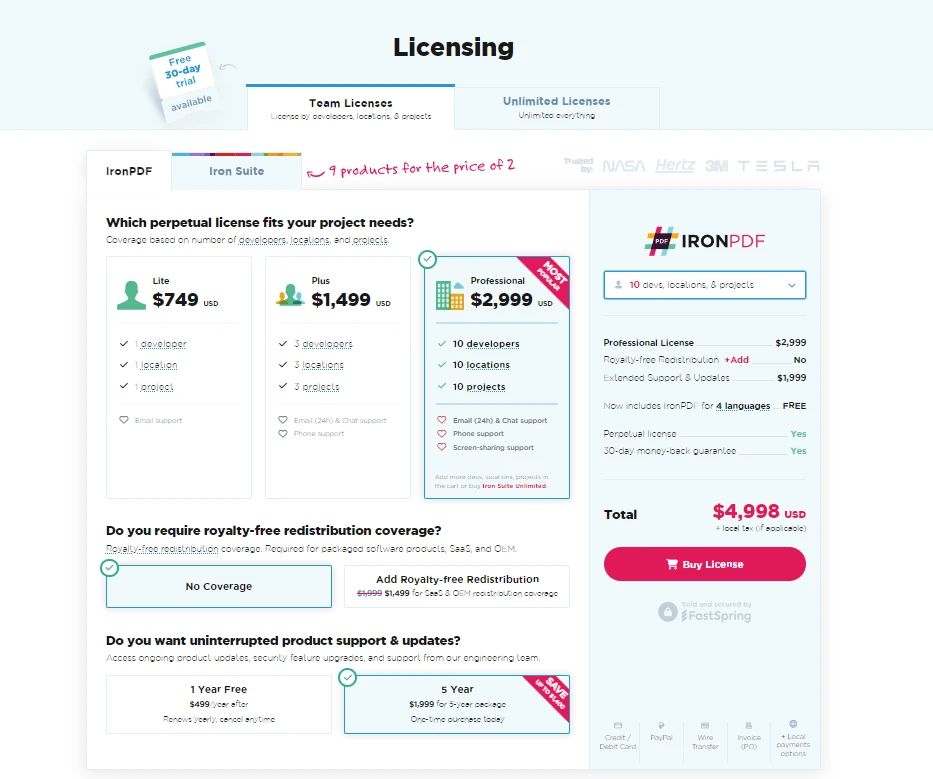
理解並有效使用 internal 關鍵字對於 C# 開發人員來說至關重要,尤其是那些參與具有多個元件的大型專案的開發人員。 它允許您保護元件,隻公開必要的元件,從而保持程式碼庫的整潔和易於管理。
這種方法不僅可以保護應用程式的內部結構,還可以簡化軟體的維護和可擴展性。 IronPDF 提供免費試用機會,起價為$799 。
常見問題解答
C# 中 internal 關鍵字的用途是什麼?
C# 中的 internal 關鍵字用於限制對類別、方法和其他成員的訪問,使其只能在同一程式集中訪問,從而有助於在大型專案中保持封裝性並管理程式碼可見性。
如何在大型專案中使用內部關鍵字來管理存取權限?
透過使用 internal 關鍵字,開發人員可以限制對相同程式集中某些組件的訪問,這對於大型專案來說有利於保持封裝性並減少不必要的組件暴露。
在 C# 中,可以將 internal 關鍵字與其他存取修飾符結合使用嗎?
是的,internal 關鍵字可以與其他存取修飾符(例如 protected internal)結合使用,從而允許在相同組件或不同程式集中的衍生類別中進行存取。
使用 IronPDF 等庫時,內部關鍵字如何增強安全性?
將 IronPDF 與內部關鍵字集成,可讓開發人員將 PDF 生成功能限制在組件內部,透過限制外部存取來增強模組化和安全性。
在 C# 中,圖形使用者介面中使用 internal 函數的範例是什麼?
例如,在建立圖形使用者介面時,可以將表單類標記為內部類,這樣就可以將其使用限制在預期的程式集中,從而保持封裝性。
如何將 IronPDF 與內部類別結合使用來管理 PDF 文件?
IronPDF 可以與內部類別(例如內部 PdfManager 類別)一起使用,將 PDF 產生功能限制在組件內,從而確保它不會暴露給外部使用。
為什麼內部關鍵字在基於元件的開發中很重要?
在基於組件的開發中,internal 關鍵字確保內部成員只能在同一程式集中訪問,從而保持組件的完整性和封裝性。
內部關鍵字如何與其他存取修飾符(如 public 或 private)搭配使用?
internal 關鍵字限制對目前組件的訪問,而其他訪問修飾符(如 public)允許從任何地方訪問,private 則限制對包含類型的存取。



















