AutoFixture C# (How It Works For Developers)
AutoFixture is an open-source library for .NET aimed at minimizing the ‘Arrange’ phase of unit test writing, thereby improving test management. Its main objective is to enable developers to concentrate on what they are testing, rather than the setup process, by letting you create object graphs with test data. This article explores how AutoFixture can be used to facilitate test-driven development through efficient test data generation.
AutoFixture is a powerful library in C# designed to streamline the process of creating test data for unit tests. It helps developers avoid writing repetitive setup code by automatically generating data for test cases. In unit testing, AutoFixture provides a streamlined approach to generating test data, ensuring that each unit test is executed with varied and realistic inputs. AutoFixture makes testing in C# more efficient by automatically generating test data, reducing the need for manual setup.
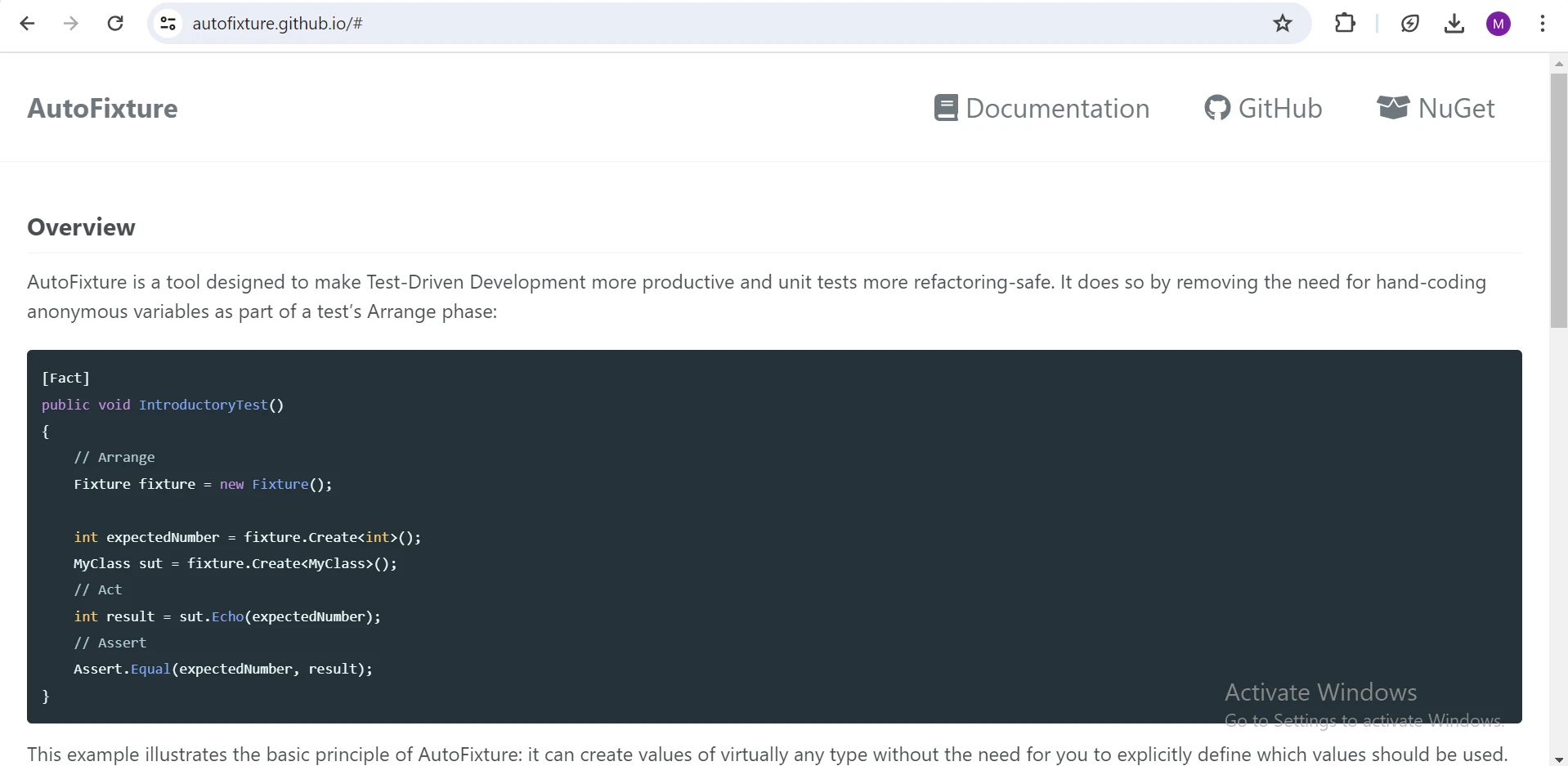
Installing and Setting up AutoFixture
AutoFixture is available as a NuGet package and can be installed using the NuGet Package Manager Console or the .NET add package in Visual Studio's NuGet Package Manager UI.
Install-Package AutoFixture
NuGet will download and install the latest version of AutoFixture and its dependencies into your project.
Example Creating Test Data for a Class
Suppose we have a simple employee class with properties like FirstName, LastName, and Age. Instead of manually creating instances of this class in our unit tests, we can leverage AutoFixture to generate random data for us.
public class Employee
{
public string FirstName { get; set; }
public string LastName { get; set; }
public int Age { get; set; }
public Employee(string firstName, string lastName, int age)
{
FirstName = firstName;
LastName = lastName;
Age = age;
}
public string GetFullName() => $"{FirstName} {LastName}";
}public class Employee
{
public string FirstName { get; set; }
public string LastName { get; set; }
public int Age { get; set; }
public Employee(string firstName, string lastName, int age)
{
FirstName = firstName;
LastName = lastName;
Age = age;
}
public string GetFullName() => $"{FirstName} {LastName}";
}Description of the Code
The Employee class encapsulates essential details of an employee, including their first name, last name, and age, represented by properties FirstName, LastName, and Age respectively. Its constructor facilitates the instantiation of an employee object by accepting these details as parameters and assigning them to the corresponding properties. Additionally, the GetFullName method concatenates the first name and last name of the employee, returning the full name as a string.
Setting up the Code for our Test Scenario
Next, we will create a test class to test the Employee class:
using AutoFixture;
public class EmployeeTests
{
private readonly IFixture _fixture;
public EmployeeTests()
{
// Using AutoFixture's Fixture to create test data
_fixture = new Fixture();
}
}using AutoFixture;
public class EmployeeTests
{
private readonly IFixture _fixture;
public EmployeeTests()
{
// Using AutoFixture's Fixture to create test data
_fixture = new Fixture();
}
}Description of the Code
This code snippet incorporates AutoFixture into unit testing for the Employee class. By importing the AutoFixture namespace, developers access data generation functionality. The _fixture field, initialized with a new instance of Fixture, streamlines test data creation. This setup enhances test efficiency and reliability for comprehensive Employee class coverage.
Example 1: Validating Employee Test Case Object values
[Fact]
public void Employee_ShouldHaveValidValues()
{
// Arrange
var firstName = _fixture.Create<string>();
var lastName = _fixture.Create<string>();
var age = _fixture.Create<int>();
// Act
var employee = new Employee(firstName, lastName, age);
// Assert
Assert.Equal(firstName, employee.FirstName);
Assert.Equal(lastName, employee.LastName);
Assert.Equal(age, employee.Age);
}[Fact]
public void Employee_ShouldHaveValidValues()
{
// Arrange
var firstName = _fixture.Create<string>();
var lastName = _fixture.Create<string>();
var age = _fixture.Create<int>();
// Act
var employee = new Employee(firstName, lastName, age);
// Assert
Assert.Equal(firstName, employee.FirstName);
Assert.Equal(lastName, employee.LastName);
Assert.Equal(age, employee.Age);
}Description of the Code
The test method Employee_ShouldHaveValidValues validates that the Employee class correctly initializes its properties with provided values. Using a test fixture to generate random data for the FirstName, LastName, and Age, the test creates an Employee instance. It then asserts that the FirstName, LastName, and Age properties of the Employee object match the generated values, ensuring that the constructor sets these properties accurately.
Example 2: Validating Employee when constructor is invoked
[Fact]
public void CreateEmployee_ValidData_ReturnsEmployeeObject()
{
// Arrange
var employee = _fixture.Create<Employee>();
// Act
// Assert
Assert.NotNull(employee);
Assert.False(string.IsNullOrEmpty(employee.FirstName));
Assert.NotNull(employee.LastName);
Assert.True(employee.Age > 0);
}[Fact]
public void CreateEmployee_ValidData_ReturnsEmployeeObject()
{
// Arrange
var employee = _fixture.Create<Employee>();
// Act
// Assert
Assert.NotNull(employee);
Assert.False(string.IsNullOrEmpty(employee.FirstName));
Assert.NotNull(employee.LastName);
Assert.True(employee.Age > 0);
}Description of the Code
This test method includes test assertions that validate whether the properties of an Employee object match randomly generated values. It verifies if the string type properties FirstName and LastName, and int Age are properly set and valid. Any failed assertions signal a mismatch between the expected and random values generated for employee details.
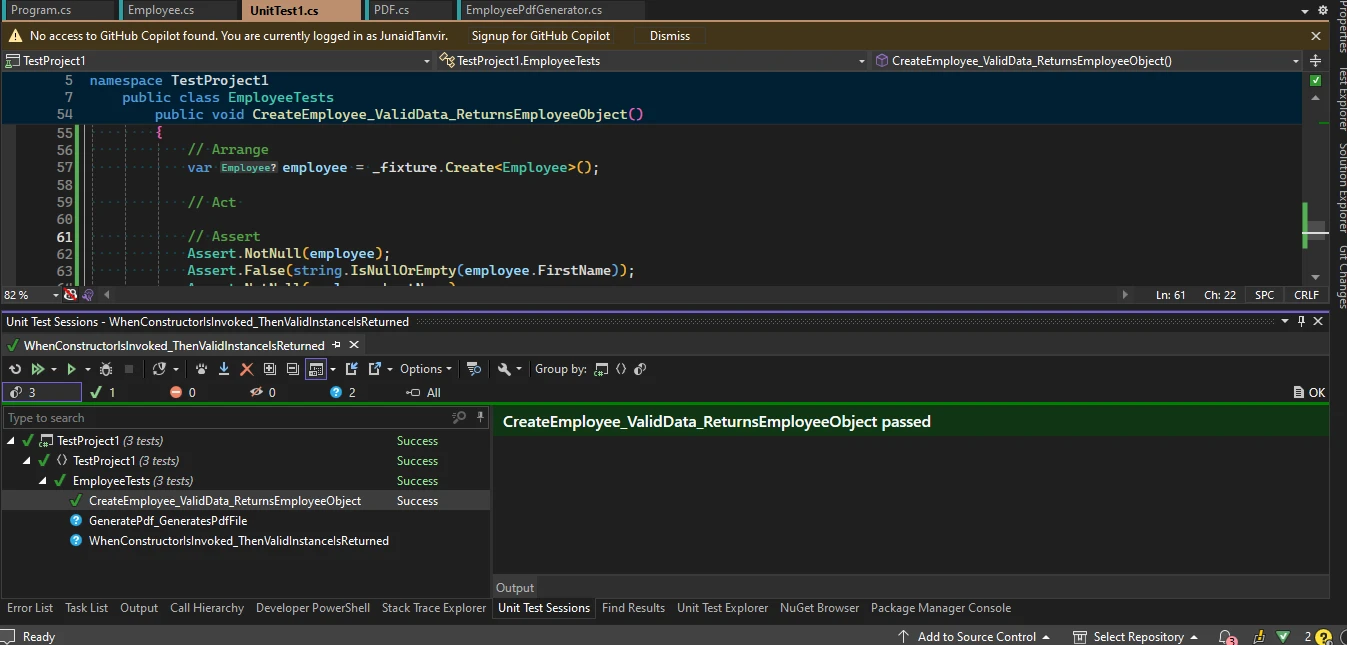
Introducing IronPDF
IronPDF C# PDF Library is a robust C# PDF library developed by Iron Software that facilitates the reading of PDF text and the creation of PDF documents using HTML. This versatile tool enables the conversion of easy-to-format documents, complete with style information, into high-quality PDFs. With IronPDF, generating PDFs from HTML text is a seamless process, allowing users to pull HTML content from URLs and transform it into well-structured PDF files. This capability makes IronPDF an essential tool for developers looking to automate and streamline the creation of professional PDF documents directly from web content.
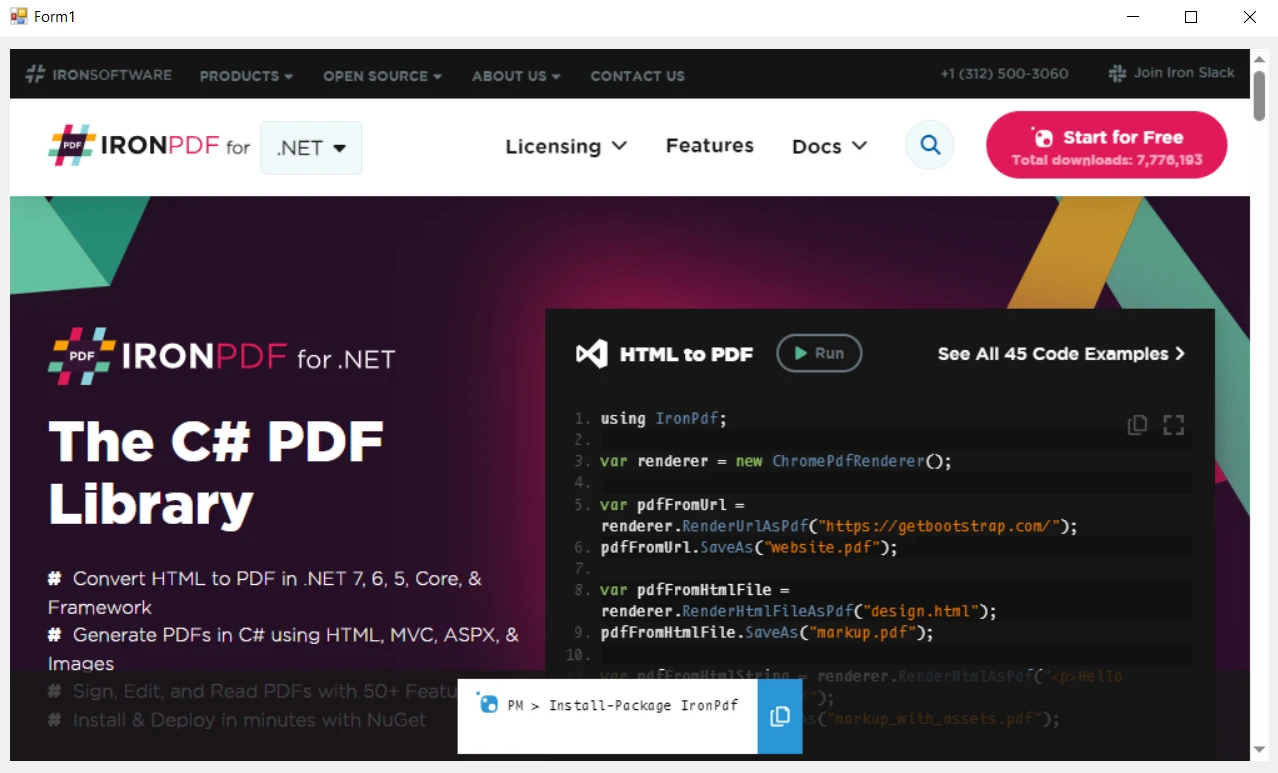
Installing IronPDF
Open the NuGet Package Manager console, and run the following command:
Install-Package IronPdf
Code Example using AutoFixture's features with IronPDF
Below is an example that demonstrates using AutoFixture alongside IronPDF to generate a PDF of employee data:
using DemoAutofixture;
using IronPdf;
using System;
using System.Collections.Generic;
using System.Linq;
using System.Text;
public class EmployeePdfGenerator
{
private readonly Fixture _fixture;
public EmployeePdfGenerator()
{
_fixture = new Fixture();
}
public List<Employee> GenerateEmployees(int count)
{
return _fixture.CreateMany<Employee>(count).ToList();
}
public void GeneratePdf(List<Employee> employees, string filePath)
{
IronPdf.License.LicenseKey = "Your-License-Key-Here";
var renderer = new ChromePdfRenderer();
string htmlContent = GenerateHtml(employees);
try
{
renderer.RenderHtmlAsPdf(htmlContent).SaveAs(filePath);
Console.WriteLine("PDF Created Successfully!");
}
catch (Exception ex)
{
Console.WriteLine($"Error generating PDF: {ex.Message}");
}
}
private string GenerateHtml(List<Employee> employees)
{
StringBuilder htmlBuilder = new StringBuilder();
htmlBuilder.Append("<!DOCTYPE html><html><head><title>Employee List</title></head><body><h1>Employee List</h1><ul>");
foreach (var employee in employees)
{
htmlBuilder.Append($"<li>{employee.GetFullName()} - Age: {employee.Age}</li>");
}
htmlBuilder.Append("</ul></body></html>");
return htmlBuilder.ToString();
}
}using DemoAutofixture;
using IronPdf;
using System;
using System.Collections.Generic;
using System.Linq;
using System.Text;
public class EmployeePdfGenerator
{
private readonly Fixture _fixture;
public EmployeePdfGenerator()
{
_fixture = new Fixture();
}
public List<Employee> GenerateEmployees(int count)
{
return _fixture.CreateMany<Employee>(count).ToList();
}
public void GeneratePdf(List<Employee> employees, string filePath)
{
IronPdf.License.LicenseKey = "Your-License-Key-Here";
var renderer = new ChromePdfRenderer();
string htmlContent = GenerateHtml(employees);
try
{
renderer.RenderHtmlAsPdf(htmlContent).SaveAs(filePath);
Console.WriteLine("PDF Created Successfully!");
}
catch (Exception ex)
{
Console.WriteLine($"Error generating PDF: {ex.Message}");
}
}
private string GenerateHtml(List<Employee> employees)
{
StringBuilder htmlBuilder = new StringBuilder();
htmlBuilder.Append("<!DOCTYPE html><html><head><title>Employee List</title></head><body><h1>Employee List</h1><ul>");
foreach (var employee in employees)
{
htmlBuilder.Append($"<li>{employee.GetFullName()} - Age: {employee.Age}</li>");
}
htmlBuilder.Append("</ul></body></html>");
return htmlBuilder.ToString();
}
}To use this class, you would instantiate EmployeePdfGenerator, generate a list of employees, and then call GeneratePdf:
List<Employee> employees = new()
{
new Employee("John", "Smith", 32),
new Employee("Emily", "Davis", 18),
new Employee("David", "Brown", 24),
new Employee("Jane", "Doe", 16),
new Employee("Michael", "Johnson", 49),
};
EmployeePdfGenerator pdfGenerator = new();
pdfGenerator.GeneratePdf(employees, "EmployeeList.pdf");List<Employee> employees = new()
{
new Employee("John", "Smith", 32),
new Employee("Emily", "Davis", 18),
new Employee("David", "Brown", 24),
new Employee("Jane", "Doe", 16),
new Employee("Michael", "Johnson", 49),
};
EmployeePdfGenerator pdfGenerator = new();
pdfGenerator.GeneratePdf(employees, "EmployeeList.pdf");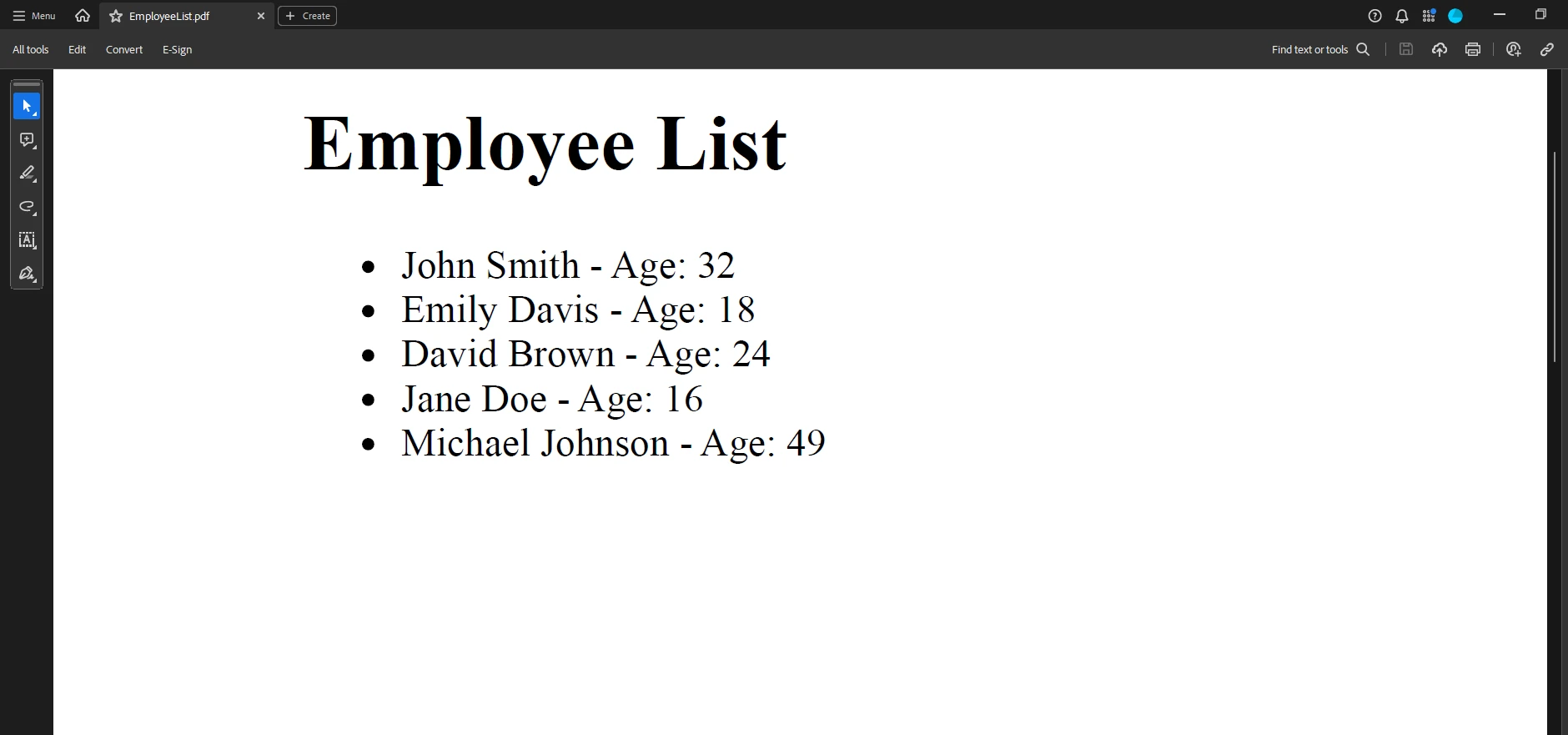
Description of the Code
The provided C# code uses the IronPDF library to generate a PDF document listing employees and their ages. It defines an EmployeePdfGenerator class that includes the method GeneratePdf, which takes a list of Employee objects and a file path. Internally, it constructs HTML content through the GenerateHtml method, then uses IronPDF's HtmlToPdf class to render this HTML as a PDF, saved at the specified file path. Enhancements include using StringBuilder for HTML generation and adding basic error handling for PDF generation and file saving.
Writing a Test Method
In the setup below, AutoFixture is utilized for creating instances of the Employee class, enabling the generation of randomized data for testing. IronPDF is employed to seamlessly convert HTML content, including employee information, into PDF format. The EmployeePdfGenerator class orchestrates these processes, managing both data generation and PDF conversion efficiently. Meanwhile, the EmployeePdfGeneratorTests XUnit test class ensures the proper functionality of PDF generation through rigorous testing. This integrated approach simplifies the generation and documentation of employee data, ensuring robustness and reliability in the PDF generation process.
using System.IO;
using Xunit;
public class EmployeePdfGeneratorTests
{
[Fact]
public void GeneratePdf_GeneratesPdfFile()
{
// Arrange
var generator = new EmployeePdfGenerator();
var employees = generator.GenerateEmployees(5);
string filePath = "EmployeeList.pdf";
// Act
generator.GeneratePdf(employees, filePath);
// Assert
Assert.True(File.Exists(filePath));
}
}using System.IO;
using Xunit;
public class EmployeePdfGeneratorTests
{
[Fact]
public void GeneratePdf_GeneratesPdfFile()
{
// Arrange
var generator = new EmployeePdfGenerator();
var employees = generator.GenerateEmployees(5);
string filePath = "EmployeeList.pdf";
// Act
generator.GeneratePdf(employees, filePath);
// Assert
Assert.True(File.Exists(filePath));
}
}Here the EmployeePdfGeneratorTests class contains a test case that validates the creation of a PDF file at the specified file path, ensuring that the GeneratePdf method functions correctly.
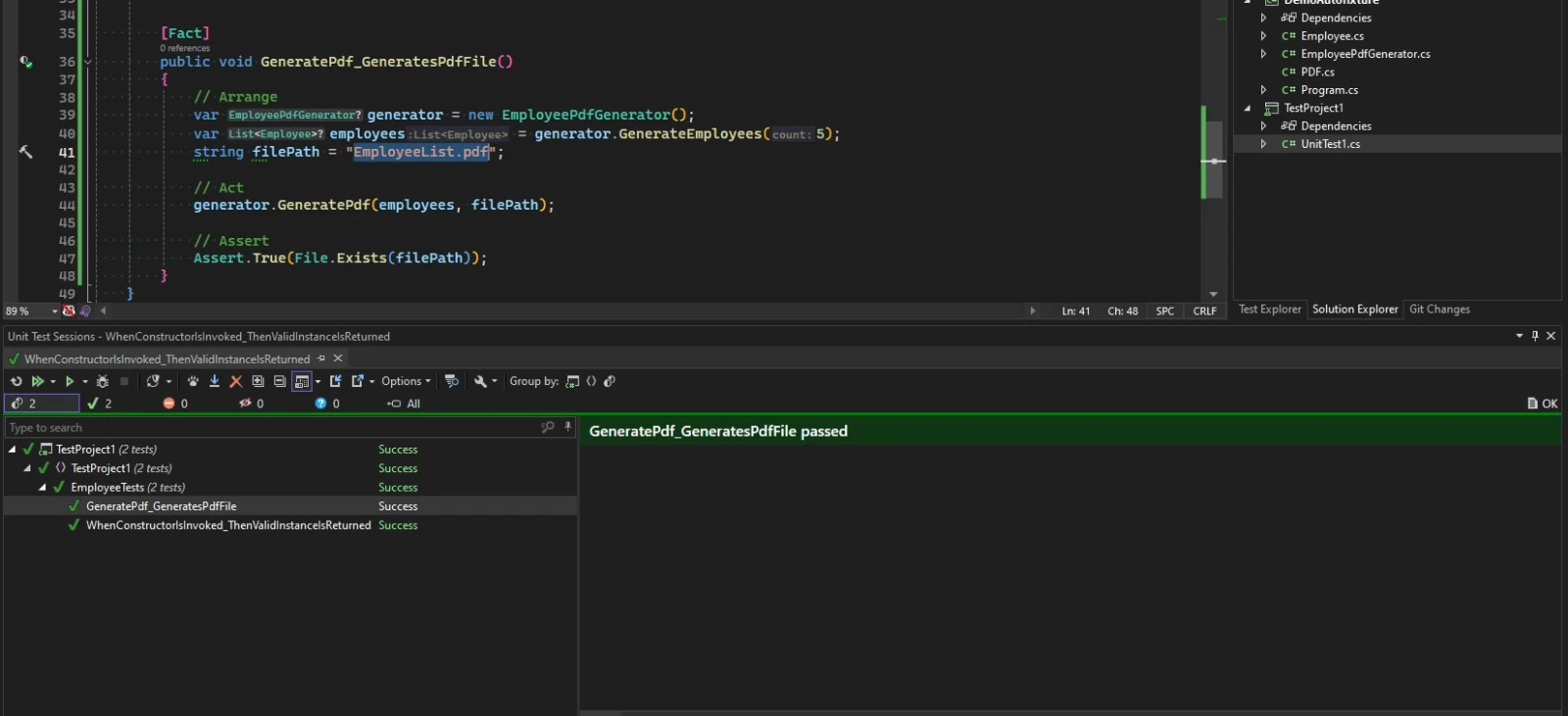
Conclusion
AutoFixture simplifies the ‘Arrange’ phase of writing unit tests in .NET, offering developers a means to focus on test cases rather than setup intricacies. It streamlines the unit testing process, ensuring varied and realistic inputs by automatically generating test data. In conjunction with IronPDF Licensing Information, it provides a powerful combination for continued use and support.
Frequently Asked Questions
How can I generate test data in C# using AutoFixture?
You can use AutoFixture to generate test data in C# by utilizing its 'Fixture' class. This class allows you to automatically create instances of classes with random data, which can be used to set up varied test scenarios efficiently.
What are the installation steps for AutoFixture in a .NET project?
To install AutoFixture in a .NET project, you can use the NuGet Package Manager Console with the command Install-Package AutoFixture. It is also available through Visual Studio's NuGet Package Manager UI, where you can search for AutoFixture and add it to your project.
How does AutoFixture improve the unit testing process?
AutoFixture enhances the unit testing process by automatically generating realistic and diverse test data. This reduces the need for manual setup and ensures that tests are performed with a wide range of inputs, improving test coverage and reliability.
Can AutoFixture be integrated with PDF generation libraries in .NET?
Yes, AutoFixture can be integrated with PDF generation libraries like IronPDF in .NET. By using AutoFixture to generate data, you can create PDFs that contain dynamic content, such as employee data, by leveraging IronPDF's capabilities to convert HTML to PDF.
What is the purpose of the 'Fixture' class in AutoFixture?
The 'Fixture' class in AutoFixture is designed to simplify test setup by automatically creating test data. It generates instances of classes with random data, allowing developers to focus more on testing the logic rather than setting up data manually.
How does AutoFixture facilitate Test-Driven Development (TDD)?
AutoFixture aids Test-Driven Development (TDD) by providing an easy way to generate test data, allowing developers to write tests and implement functionality without spending excessive time on data setup. This streamlines the TDD process, making it more efficient.
How can I automate document creation in C# using AutoFixture and PDF libraries?
You can automate document creation in C# by combining AutoFixture and a PDF library like IronPDF. AutoFixture can generate the data needed for the document, and IronPDF can convert that data, formatted as HTML, into a PDF document efficiently.





















