C# Nullable Types (How It Works For Developers)
When working with C#, you often need to handle null values, especially with reference types. Nullable types in C# provide a way to represent undefined or absent values for value types. This guide covers the essentials of C# nullable types, their practical uses, and how they work under different scenarios. We'll explore the IronPDF as well later in the article.
Nullable Types in C#
By default, value types in C# (e.g., int, bool, DateTime) cannot be assigned null values. To address this limitation, C# introduces nullable value types, allowing you to assign null to value types. Nullable types are particularly useful when you need to represent the absence of a valid value.
Declaring Nullable Types
To declare a nullable type in C#, you use the following syntax:
// Declare a nullable integer
int? nullableInt = null;// Declare a nullable integer
int? nullableInt = null;Here, int? is shorthand for Nullable<int>. The nullableInt variable can hold either an int value or null.
Checking for null
To check if a nullable type variable has a value or not, you can use the HasValue property or compare the variable directly with null, as shown below:
if (nullableInt.HasValue)
{
// If nullableInt has a value, print it
Console.WriteLine("Value: " + nullableInt.Value);
}
else
{
// If nullableInt does not have a value, print a message
Console.WriteLine("No value assigned.");
}if (nullableInt.HasValue)
{
// If nullableInt has a value, print it
Console.WriteLine("Value: " + nullableInt.Value);
}
else
{
// If nullableInt does not have a value, print a message
Console.WriteLine("No value assigned.");
}Alternatively, you can use the null coalescing operator (??) to provide a default value when the nullable type is null:
// Assign 0 if nullableInt is null
int result = nullableInt ?? 0;
Console.WriteLine("Result: " + result);// Assign 0 if nullableInt is null
int result = nullableInt ?? 0;
Console.WriteLine("Result: " + result);If nullableInt is null, result will be assigned the default value of 0.
Nullable Value Types vs Nullable Reference Types
In C#, value types (such as int, bool, and double) differ from reference types (like string, object). Nullable value types allow value types to represent null, while nullable reference types allow reference types to be non-nullable by default, thus reducing the risk of null reference exceptions.
Nullable Value Types
A nullable value type allows a value type to take a null value. To declare a nullable value type, append a question mark ? to the data type:
// Declare a nullable double
double? nullableDouble = null;// Declare a nullable double
double? nullableDouble = null;In this example, nullableDouble can hold a double value or null.
Nullable Reference Types
Nullable reference types were introduced in C# 8.0. You can enable nullable reference types at the project level or by adding the #nullable enable directive at the beginning of your code file. With nullable reference types enabled, reference types must be explicitly marked as nullable using ?, helping to avoid potential runtime exceptions caused by null references.
#nullable enable
// Declare a nullable string
string? nullableString = null;#nullable enable
// Declare a nullable string
string? nullableString = null;Here, nullableString is allowed to be null. If you declare a non-nullable reference type without the ?, the compiler will produce warnings if it detects potential null assignments.
Enabling Nullable Reference Types
To enable nullable reference types globally in a project, add the following line to your .csproj file:
<Nullable>enable</Nullable><Nullable>enable</Nullable>Once enabled, the compiler will treat reference types as non-nullable by default. This feature is especially handy to catch null reference issues at compile time rather than at runtime.
Practical Examples
Let’s explore some practical examples to solidify your understanding of nullable types.
Example 1: Nullable Type with Value Types
In this example, we’ll use a nullable type with int:
class Program
{
static void Main(string[] args)
{
int? nullableInt = null;
// Use null coalescing operator to assign a default value
int b = nullableInt ?? 10;
Console.WriteLine("b: " + b);
if (nullableInt.HasValue)
{
// nullableInt has a value
Console.WriteLine("nullableInt has value: " + nullableInt.Value);
}
else
{
// nullableInt is null
Console.WriteLine("nullableInt is null");
}
}
}class Program
{
static void Main(string[] args)
{
int? nullableInt = null;
// Use null coalescing operator to assign a default value
int b = nullableInt ?? 10;
Console.WriteLine("b: " + b);
if (nullableInt.HasValue)
{
// nullableInt has a value
Console.WriteLine("nullableInt has value: " + nullableInt.Value);
}
else
{
// nullableInt is null
Console.WriteLine("nullableInt is null");
}
}
}Here, nullableInt is a nullable type variable of int. If nullableInt is null, b gets the value 10 due to the null coalescing operator. Otherwise, b takes the value of nullableInt.
Example 2: Nullable Reference Types
Now, let’s see how nullable reference types work:
#nullable enable
class Program
{
static void Main()
{
string? nullableString = null;
string nonNullableString = "Hello";
// Use null coalescing operator to provide a default value for length
Console.WriteLine(nullableString?.Length ?? 0);
Console.WriteLine(nonNullableString.Length);
}
}#nullable enable
class Program
{
static void Main()
{
string? nullableString = null;
string nonNullableString = "Hello";
// Use null coalescing operator to provide a default value for length
Console.WriteLine(nullableString?.Length ?? 0);
Console.WriteLine(nonNullableString.Length);
}
}In the code above, nullableString can be null, and the null coalescing operator ensures that if it is null, the length of the string defaults to 0.
Example 3: Nested Nullable Types
C# allows you to declare nested nullable types. For example:
// Redundant, but syntactically valid
int? nestedNullableInt = null;// Redundant, but syntactically valid
int? nestedNullableInt = null;While nested nullable types may seem redundant, they are syntactically valid in C#. However, in practice, nested nullable types don't provide any additional functionality and are rarely used.
Null Coalescing Operator (??)
The null coalescing operator (??) is frequently used with nullable types to provide a default value when the nullable type is null. This operator simplifies code by avoiding explicit if-else checks.
int? nullableValue = null;
// Assign -1 if nullableValue is null
int defaultValue = nullableValue ?? -1;int? nullableValue = null;
// Assign -1 if nullableValue is null
int defaultValue = nullableValue ?? -1;In this example, if nullableValue is null, defaultValue will be assigned -1. Otherwise, defaultValue will take the value of nullableValue.
Compile-Time Errors and Nullable Types
With nullable reference types enabled, C# produces warnings and errors during compilation when it detects potential issues with null assignments. These compile-time errors help catch issues early, making your code more robust.
Consider the following example:
string? nullableString = null;
// This will produce a compiler warning because nullableString may be null
string nonNullableString = nullableString;string? nullableString = null;
// This will produce a compiler warning because nullableString may be null
string nonNullableString = nullableString;In this case, assigning nullableString to nonNullableString produces a compiler warning because nullableString may be null, and assigning it to a non-nullable type could lead to runtime exceptions.
Using Nullable Types with IronPDF
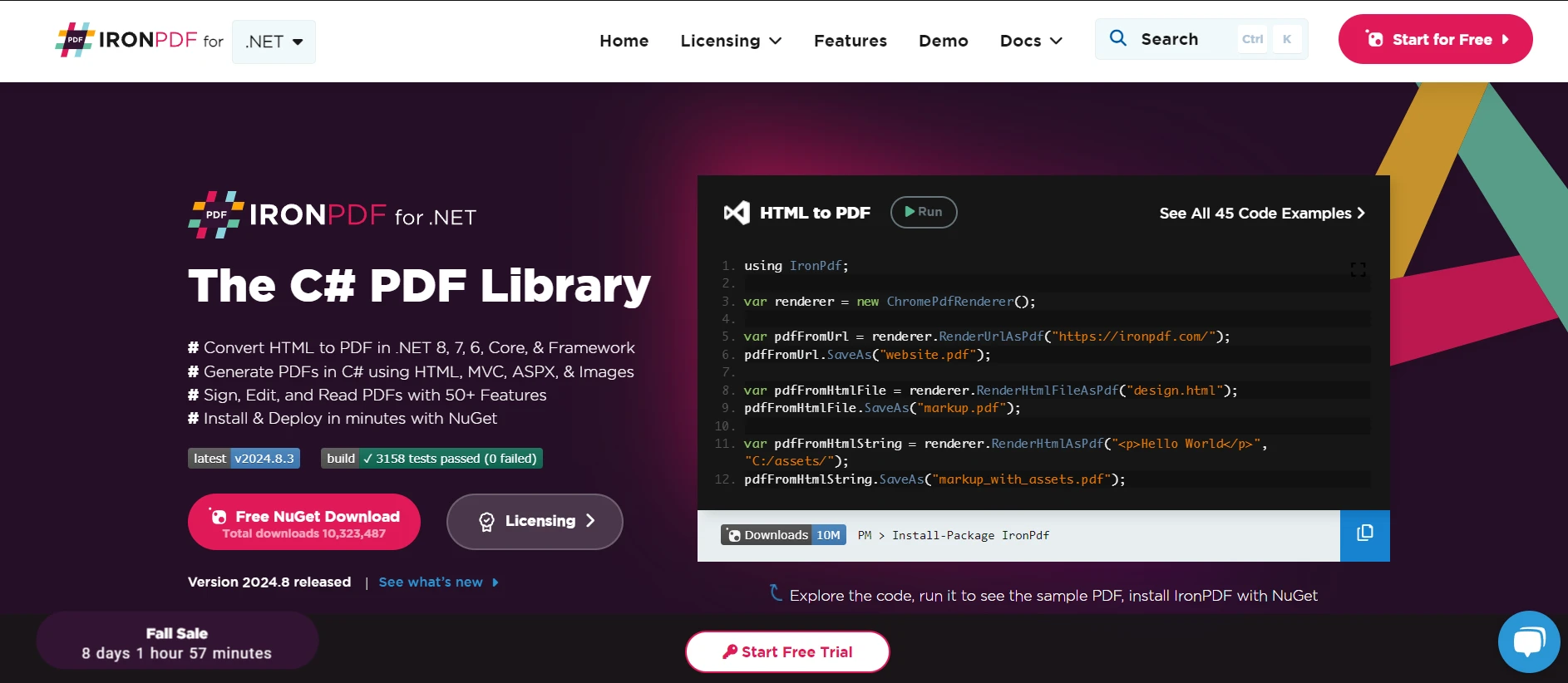
IronPDF is a C# PDF library designed to help developers create, edit, and manipulate PDF files directly from .NET applications. You can convert HTML to PDF, generate reports, or even handle complex document structures.
Nullable types are especially useful in dynamic report generation scenarios, such as when you're generating a PDF for an accountant with incomplete financial data. By using nullable types, you can manage optional fields, avoid exceptions, and provide default values.
using IronPdf;
class Program
{
static void Main(string[] args)
{
int? optionalIncome = null; // Nullable type for optional income
string? clientName = "Iron Dev"; // Nullable reference type for client name
var renderer = new ChromePdfRenderer();
string htmlContent = $@"
<h1>Financial Report</h1>
<p>Client Name: {clientName ?? "Unknown"}</p>
<p>Income: {optionalIncome?.ToString() ?? "Data not available"}</p>";
// Render the HTML to a PDF
var pdf = renderer.RenderHtmlAsPdf(htmlContent);
// Save the PDF to disk
pdf.SaveAs("FinancialReport.pdf");
Console.WriteLine("PDF Generated Successfully.");
}
}using IronPdf;
class Program
{
static void Main(string[] args)
{
int? optionalIncome = null; // Nullable type for optional income
string? clientName = "Iron Dev"; // Nullable reference type for client name
var renderer = new ChromePdfRenderer();
string htmlContent = $@"
<h1>Financial Report</h1>
<p>Client Name: {clientName ?? "Unknown"}</p>
<p>Income: {optionalIncome?.ToString() ?? "Data not available"}</p>";
// Render the HTML to a PDF
var pdf = renderer.RenderHtmlAsPdf(htmlContent);
// Save the PDF to disk
pdf.SaveAs("FinancialReport.pdf");
Console.WriteLine("PDF Generated Successfully.");
}
}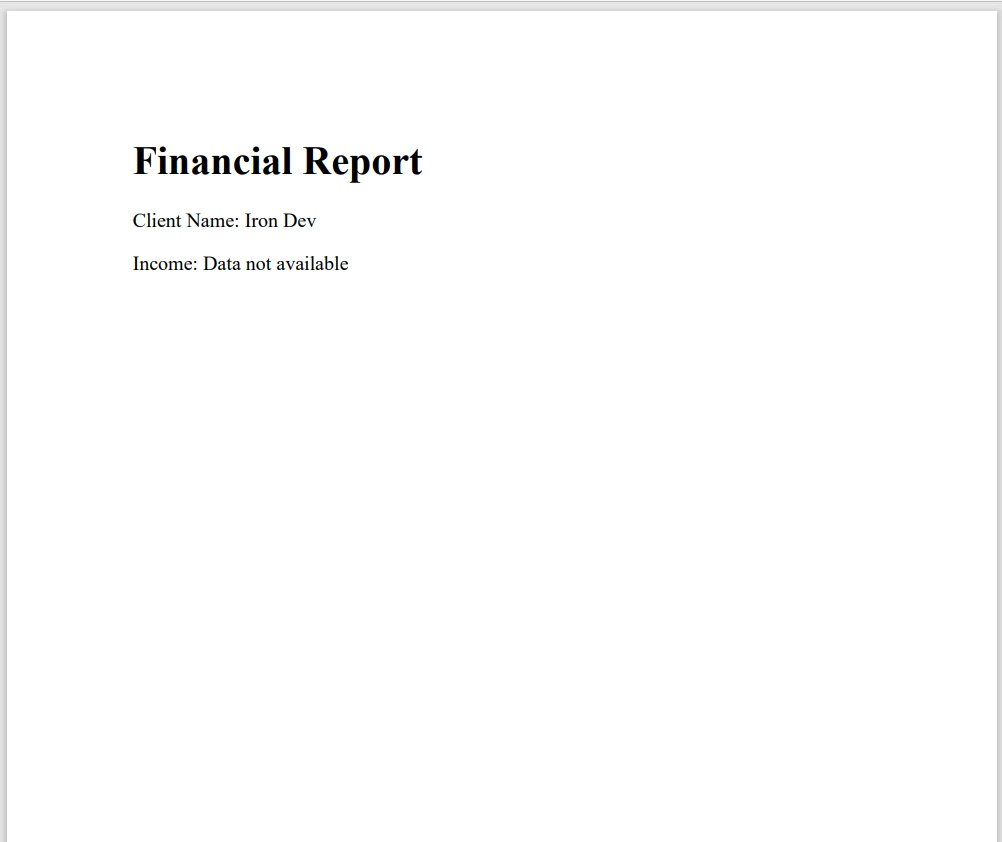
In this code, nullable types (int? and string?) are used to handle missing data safely. The null coalescing operator (??) ensures that if any data is missing, a default value is used in the PDF.
Conclusion
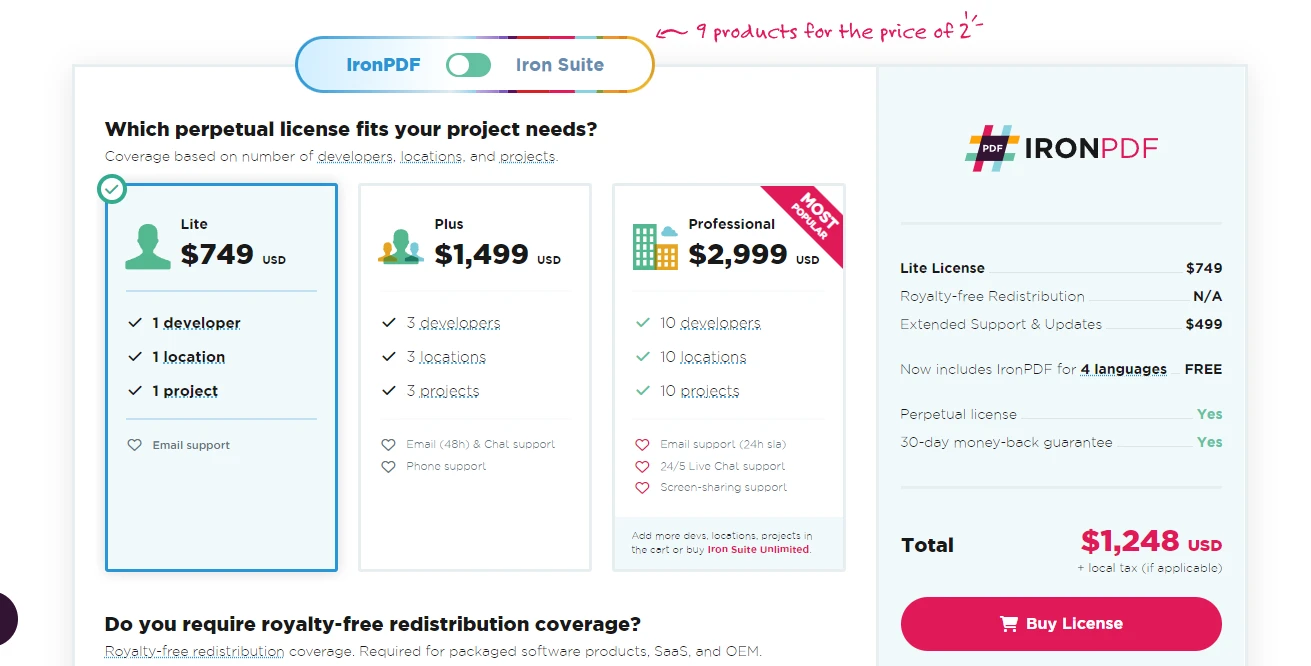
Nullable types in C# are a powerful tool for handling null values in both value types and reference types. By using nullable types, you can avoid null reference exceptions and improve the robustness of your code. Remember to enable nullable reference types in new projects to benefit from compile-time error checking, and use the null coalescing operator (??) to simplify your code when dealing with nullable types.
IronPDF offers a free trial to help you explore its features before making a commitment. With no cost upfront, you can test the waters and see how it fits into your development process. Once you're ready to move forward, licenses start from $799.
Frequently Asked Questions
How can nullable types be utilized in dynamic PDF generation?
Nullable types can be crucial in dynamic PDF generation by allowing optional fields to be represented safely, using libraries like IronPDF. This ensures that missing data is handled appropriately, with default values provided where necessary.
What is the syntax for declaring nullable types in C#?
In C#, you can declare a nullable type by appending a question mark '?' to the data type. For example, to declare a nullable integer, you would write int? nullableInt = null;.
Can nullable types in C# affect the robustness of generated reports?
Yes, using nullable types can enhance the robustness of generated reports by ensuring that optional fields do not cause errors when their values are absent. Libraries like IronPDF can utilize nullable types to manage these conditions efficiently.
How do nullable reference types help prevent runtime errors?
Nullable reference types, introduced in C# 8.0, help prevent runtime errors by allowing reference types to be non-nullable by default. This reduces the risk of null reference exceptions and allows for early detection of potential issues during compilation.
What is the role of the null coalescing operator in managing nullable types?
The null coalescing operator ?? is used in managing nullable types by providing a default value when a nullable type is null. It simplifies code and helps avoid explicit if-else checks.
How can you check whether a nullable type has a value in C#?
You can determine if a nullable type has a value in C# by using the HasValue property or by comparing the variable directly against null.
What are some typical scenarios for using nullable types in C# applications?
Nullable types are often used in situations where data may be incomplete or optional, such as form inputs, configuration settings, or when interfacing with databases that allow null values. They are particularly useful in dynamic report generation with libraries like IronPDF.
How does enabling nullable reference types impact C# project compilation?
Enabling nullable reference types in a C# project leads to compile-time warnings and errors for potential null reference issues, thereby catching problems early and promoting more robust code development.





















