C# OAuth2 (How It Works For Developers)
OAuth2 is a powerful protocol for securing your web applications by handling user authentication and authorization. In the realm of C# development, understanding OAuth2 can greatly enhance the security and functionality of your applications.
This guide is tailored for beginners, with a focus on key concepts, practical examples, and easy-to-understand explanations. We'll also learn a use case to use OAuth2 with the IronPDF library.
Understanding OAuth2 and its Importance
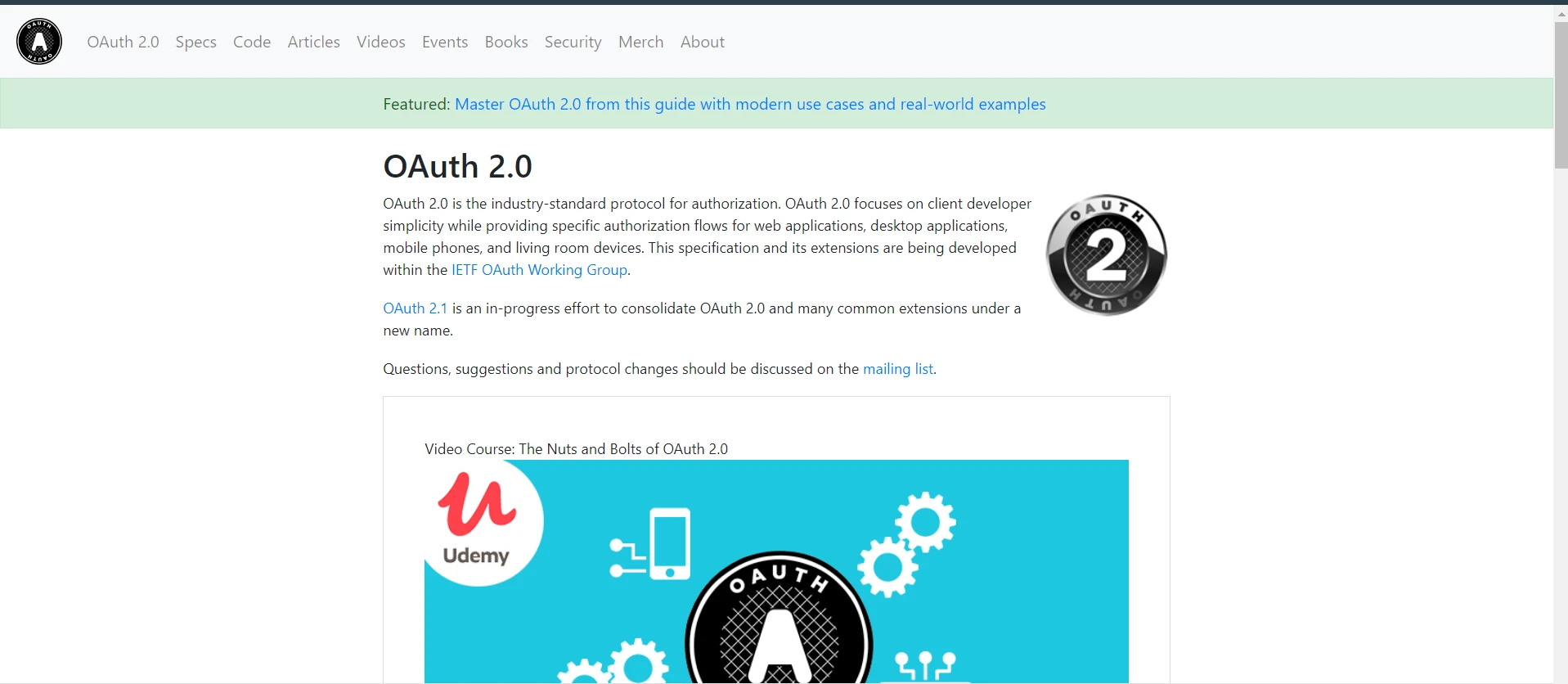
OAuth2 is a protocol that allows a client application to request access to resources hosted by an authorization server, on behalf of a user. It's a common method for handling user authentication and authorization in modern web applications.
The primary goal of OAuth2 is to provide secure and effective access to resources without sharing the user's credentials (like username and password) directly with the client application.
Key Concepts in OAuth2
Before diving into the implementation, let's clarify some essential OAuth2 terminology:
- Client Application: The application requesting access to the user's account.
- Authorization Server: The server that authenticates the user and issues access tokens to the client application.
- Access Token: A token that grants the client application access to the user's account for a limited time.
- Refresh Token: A token used to obtain a new access token when the current one expires without requiring the user's credentials again.
- Client ID and Client Secret: Credentials that identify the client application to the authorization server.
- Redirect URI: A URI that the authorization server will send the user after granting or denying access to the client application.
- Authorization Code Flow: A secure method where the client application receives an authorization code as an intermediate step before exchanging it for an access token.
Implementing OAuth2 in C#: A Basic Example
Let's create a simple C# application that uses OAuth2 for user authentication. This example will guide you through setting up an OAuth2 client, obtaining an access token, and making a request to a protected resource.
Setting Up Your OAuth2 Client
First, you need to register your C# application with the OAuth2 authorization server. This process varies depending on the server, but you'll typically receive a client ID and a client secret, which are crucial for the OAuth2 flow.
Step 1: Define Your Application's Credentials
As the first step, set up your client credentials like client ID and client secret. Here is the sample code:
// Define your client credentials
class Program
{
private static string clientId = "your-client-id"; // Your client ID
private static string clientSecret = "your-client-secret"; // Your client secret
private static string redirectUri = "your-redirect-uri"; // Your redirect URI
static void Main(string[] args)
{
// OAuth2 implementation will go here
}
}// Define your client credentials
class Program
{
private static string clientId = "your-client-id"; // Your client ID
private static string clientSecret = "your-client-secret"; // Your client secret
private static string redirectUri = "your-redirect-uri"; // Your redirect URI
static void Main(string[] args)
{
// OAuth2 implementation will go here
}
}Step 2: Requesting User Authorization
To initiate the OAuth2 flow, redirect the user to the authorization server's authorization endpoint. Here's how to construct the URL for the authorization request:
static void Main(string[] args)
{
var authorizationEndpoint = "https://authorization-server.com/auth"; // Authorization server endpoint
var responseType = "code"; // Response type for authorization
var scope = "email profile"; // Scopes for the authorization request
var authorizationUrl = $"{authorizationEndpoint}?response_type={responseType}&client_id={clientId}&redirect_uri={redirectUri}&scope={scope}";
// Redirect the user to authorizationUrl
}static void Main(string[] args)
{
var authorizationEndpoint = "https://authorization-server.com/auth"; // Authorization server endpoint
var responseType = "code"; // Response type for authorization
var scope = "email profile"; // Scopes for the authorization request
var authorizationUrl = $"{authorizationEndpoint}?response_type={responseType}&client_id={clientId}&redirect_uri={redirectUri}&scope={scope}";
// Redirect the user to authorizationUrl
}Step 3: Handling the Authorization Response
After the user grants or denies permission, the authorization server redirects them back to your application with an authorization code or an error message. You need to capture this code from the query parameters of the redirect URI.
Step 4: Exchanging the Authorization Code
Now, you'll exchange the authorization code for an access token. This requires a POST request to the authorization server's token endpoint.
using System.IO;
using System.Net;
using System.Text;
using System.Threading.Tasks;
// Method to exchange authorization code for an access token
public static async Task<string> ExchangeAuthorizationCodeForAccessToken(string authorizationCode)
{
var tokenEndpoint = "https://authorization-server.com/token"; // Token endpoint
var postData = $"grant_type=authorization_code&code={authorizationCode}&redirect_uri={redirectUri}&client_id={clientId}&client_secret={clientSecret}";
var data = Encoding.ASCII.GetBytes(postData);
var request = WebRequest.Create(tokenEndpoint);
request.Method = "POST"; // Use post method to request the access token
request.ContentType = "application/x-www-form-urlencoded"; // Content type
request.ContentLength = data.Length;
using (var stream = request.GetRequestStream())
{
stream.Write(data, 0, data.Length);
}
var response = (HttpWebResponse)request.GetResponse();
var responseString = new StreamReader(response.GetResponseStream()).ReadToEnd();
// Extract and return the access token from the response
var token = ExtractAccessTokenFromResponse(responseString);
return token;
}using System.IO;
using System.Net;
using System.Text;
using System.Threading.Tasks;
// Method to exchange authorization code for an access token
public static async Task<string> ExchangeAuthorizationCodeForAccessToken(string authorizationCode)
{
var tokenEndpoint = "https://authorization-server.com/token"; // Token endpoint
var postData = $"grant_type=authorization_code&code={authorizationCode}&redirect_uri={redirectUri}&client_id={clientId}&client_secret={clientSecret}";
var data = Encoding.ASCII.GetBytes(postData);
var request = WebRequest.Create(tokenEndpoint);
request.Method = "POST"; // Use post method to request the access token
request.ContentType = "application/x-www-form-urlencoded"; // Content type
request.ContentLength = data.Length;
using (var stream = request.GetRequestStream())
{
stream.Write(data, 0, data.Length);
}
var response = (HttpWebResponse)request.GetResponse();
var responseString = new StreamReader(response.GetResponseStream()).ReadToEnd();
// Extract and return the access token from the response
var token = ExtractAccessTokenFromResponse(responseString);
return token;
}This function sends a POST request to the token endpoint with the necessary data and returns the access token extracted from the response.
Step 5: Making Authorized Requests
With the access token, you can now make requests to resources that require authentication. Attach the access token to your requests in the authorization header as a Bearer token.
using System.Net.Http;
using System.Threading.Tasks;
// Method to make authorized requests
public static async Task<string> MakeAuthorizedRequest(string accessToken, string apiUrl)
{
var httpClient = new HttpClient();
httpClient.DefaultRequestHeaders.Authorization = new System.Net.Http.Headers.AuthenticationHeaderValue("Bearer", accessToken);
// Make the request to the API
var response = await httpClient.GetAsync(apiUrl);
response.EnsureSuccessStatusCode();
var responseString = await response.Content.ReadAsStringAsync();
return responseString;
}using System.Net.Http;
using System.Threading.Tasks;
// Method to make authorized requests
public static async Task<string> MakeAuthorizedRequest(string accessToken, string apiUrl)
{
var httpClient = new HttpClient();
httpClient.DefaultRequestHeaders.Authorization = new System.Net.Http.Headers.AuthenticationHeaderValue("Bearer", accessToken);
// Make the request to the API
var response = await httpClient.GetAsync(apiUrl);
response.EnsureSuccessStatusCode();
var responseString = await response.Content.ReadAsStringAsync();
return responseString;
}Introduction to IronPDF
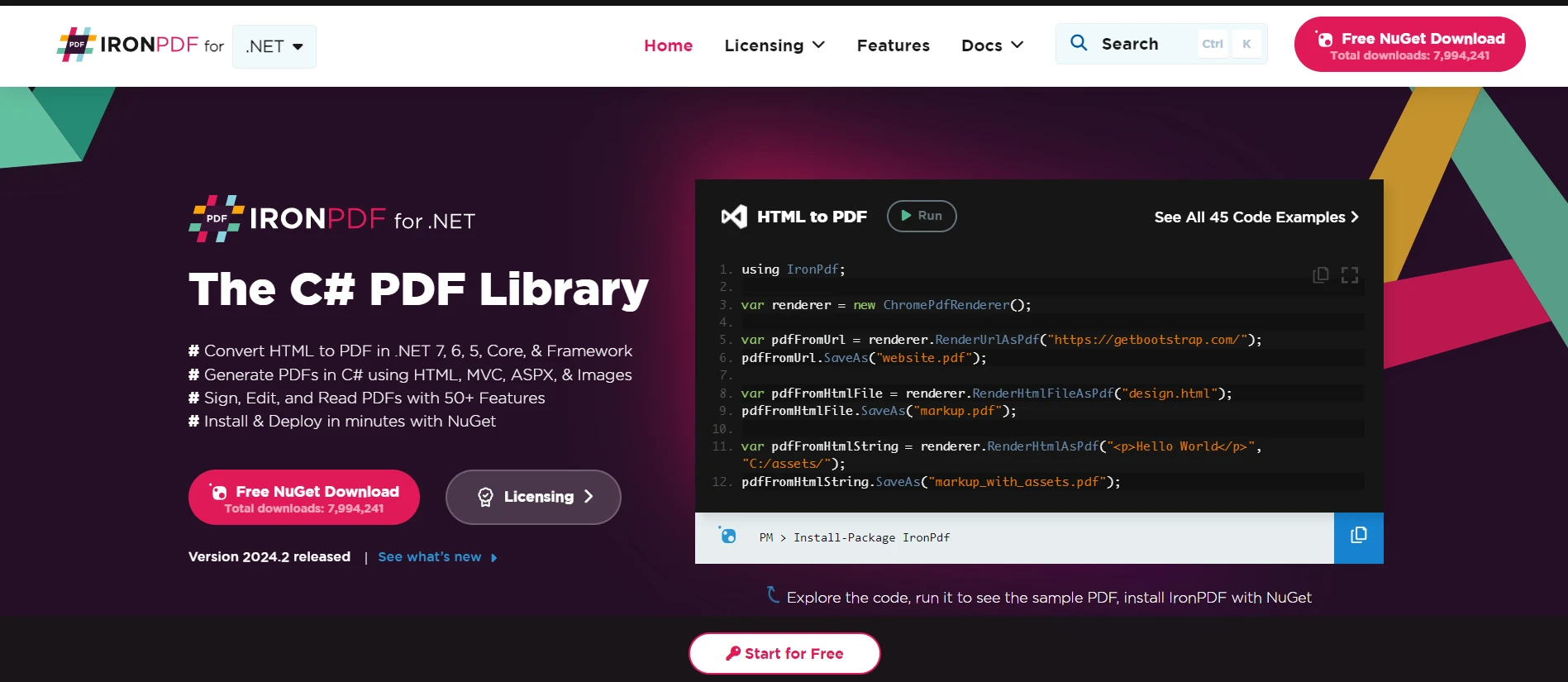
IronPDF is a versatile library for C# developers that enables the generation, manipulation, and rendering of PDF documents directly within .NET applications. This powerful tool simplifies working with PDF files, making it easy to create complex documents, convert HTML to PDF effortlessly, extract text from PDFs, and much more. Its straightforward API allows developers to integrate PDF functionalities into their applications quickly, without needing deep knowledge of PDF specifications.
IronPDF excels in HTML to PDF conversion, keeping layouts and styles preserved. This feature allows generating PDFs from web content, useful for reports, invoices, and documentation. It supports converting HTML files, URLs, and HTML strings to PDF.
using IronPdf;
class Program
{
static void Main(string[] args)
{
var renderer = new ChromePdfRenderer(); // Create an instance of the PDF renderer
// 1. Convert HTML String to PDF
var htmlContent = "<h1>Hello, IronPDF!</h1><p>This is a PDF from an HTML string.</p>"; // HTML content as string
var pdfFromHtmlString = renderer.RenderHtmlAsPdf(htmlContent);
pdfFromHtmlString.SaveAs("HTMLStringToPDF.pdf"); // Save the PDF
// 2. Convert HTML File to PDF
var htmlFilePath = "path_to_your_html_file.html"; // Specify the path to your HTML file
var pdfFromHtmlFile = renderer.RenderHtmlFileAsPdf(htmlFilePath);
pdfFromHtmlFile.SaveAs("HTMLFileToPDF.pdf"); // Save the PDF
// 3. Convert URL to PDF
var url = "http://ironpdf.com"; // Specify the URL
var pdfFromUrl = renderer.RenderUrlAsPdf(url);
pdfFromUrl.SaveAs("URLToPDF.pdf"); // Save the PDF
}
}using IronPdf;
class Program
{
static void Main(string[] args)
{
var renderer = new ChromePdfRenderer(); // Create an instance of the PDF renderer
// 1. Convert HTML String to PDF
var htmlContent = "<h1>Hello, IronPDF!</h1><p>This is a PDF from an HTML string.</p>"; // HTML content as string
var pdfFromHtmlString = renderer.RenderHtmlAsPdf(htmlContent);
pdfFromHtmlString.SaveAs("HTMLStringToPDF.pdf"); // Save the PDF
// 2. Convert HTML File to PDF
var htmlFilePath = "path_to_your_html_file.html"; // Specify the path to your HTML file
var pdfFromHtmlFile = renderer.RenderHtmlFileAsPdf(htmlFilePath);
pdfFromHtmlFile.SaveAs("HTMLFileToPDF.pdf"); // Save the PDF
// 3. Convert URL to PDF
var url = "http://ironpdf.com"; // Specify the URL
var pdfFromUrl = renderer.RenderUrlAsPdf(url);
pdfFromUrl.SaveAs("URLToPDF.pdf"); // Save the PDF
}
}Code Example: Generating a PDF from Protected Content
Imagine you have an endpoint that returns HTML content only accessible to authenticated users. You could use IronPDF to convert this HTML content into a PDF document, leveraging the access token obtained via OAuth2.
First, let's define a method to fetch protected HTML content using an access token:
using System.Net.Http;
using System.Threading.Tasks;
// Method to fetch protected content
public static async Task<string> FetchProtectedContent(string accessToken, string apiUrl)
{
var httpClient = new HttpClient();
httpClient.DefaultRequestHeaders.Authorization = new System.Net.Http.Headers.AuthenticationHeaderValue("Bearer", accessToken);
var response = await httpClient.GetAsync(apiUrl); // Make the request to the protected API
response.EnsureSuccessStatusCode();
return await response.Content.ReadAsStringAsync(); // Return the HTML content
}using System.Net.Http;
using System.Threading.Tasks;
// Method to fetch protected content
public static async Task<string> FetchProtectedContent(string accessToken, string apiUrl)
{
var httpClient = new HttpClient();
httpClient.DefaultRequestHeaders.Authorization = new System.Net.Http.Headers.AuthenticationHeaderValue("Bearer", accessToken);
var response = await httpClient.GetAsync(apiUrl); // Make the request to the protected API
response.EnsureSuccessStatusCode();
return await response.Content.ReadAsStringAsync(); // Return the HTML content
}Now, let's use IronPDF to convert the fetched HTML content into a PDF document:
using IronPdf;
// Method to convert HTML content to PDF
public static async Task ConvertHtmlToPdf(string accessToken, string apiUrl, string outputPdfPath)
{
// Fetch protected content using the access token
string htmlContent = await FetchProtectedContent(accessToken, apiUrl);
// Use IronPDF to convert the HTML content to a PDF document
var renderer = new IronPdf.HtmlToPdf();
var pdf = renderer.RenderHtmlAsPdf(htmlContent);
// Save the generated PDF to a file
pdf.SaveAs(outputPdfPath);
}using IronPdf;
// Method to convert HTML content to PDF
public static async Task ConvertHtmlToPdf(string accessToken, string apiUrl, string outputPdfPath)
{
// Fetch protected content using the access token
string htmlContent = await FetchProtectedContent(accessToken, apiUrl);
// Use IronPDF to convert the HTML content to a PDF document
var renderer = new IronPdf.HtmlToPdf();
var pdf = renderer.RenderHtmlAsPdf(htmlContent);
// Save the generated PDF to a file
pdf.SaveAs(outputPdfPath);
}In the above code, FetchProtectedContent is responsible for retrieving HTML content from a protected resource using an OAuth2 access token. Once the HTML content is fetched, it's passed to IronPDF's HtmlToPdf renderer to generate a PDF document, which is then saved to the specified path.
Conclusion
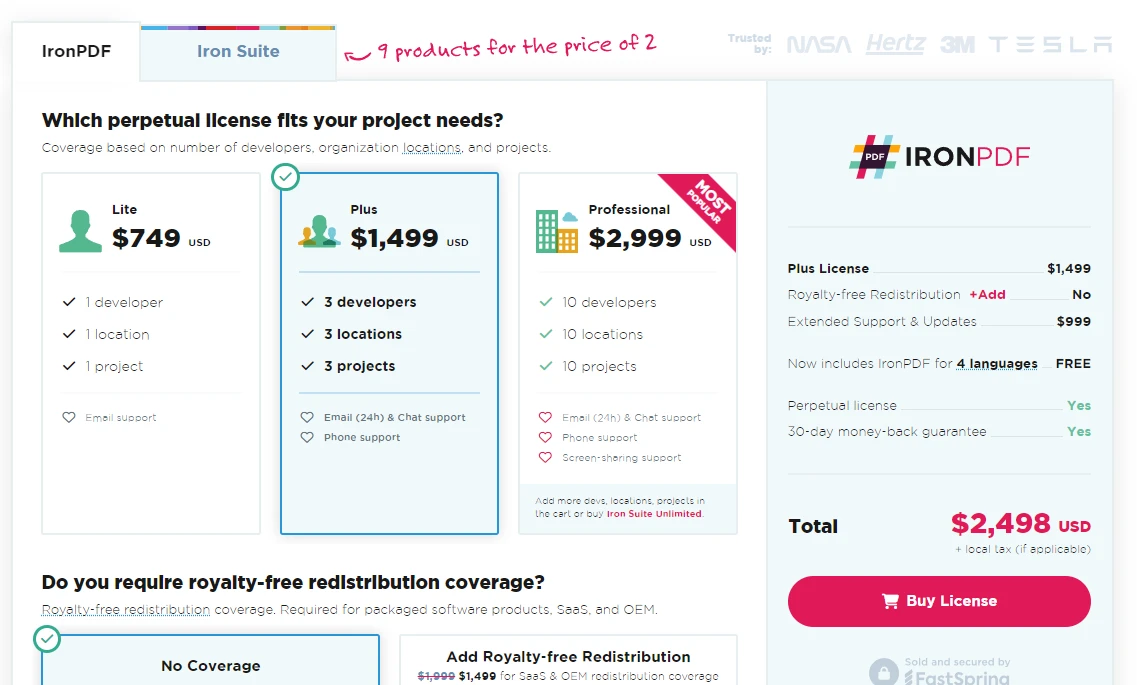
This guide introduced the basics of using OAuth2 in C# applications, covering key concepts, terminology, and a straightforward implementation example. OAuth2 plays a vital role in securing web applications by handling user authentication and authorization efficiently. While this example demonstrates the Authorization Code Flow, OAuth2 supports other flows suitable for different types of applications.
By integrating IronPDF for Advanced PDF Manipulation, C# developers can extend their applications' capabilities to include PDF generation and manipulation, enriching the features available to authenticated users. IronPDF's ease of use and comprehensive PDF manipulation capabilities make it an excellent tool for .NET developers looking to work with PDF files in their projects. It offers a free trial to explore all features and its licenses start from $799.
Frequently Asked Questions
How does OAuth2 enhance security in C# applications?
OAuth2 enhances security in C# applications by allowing secure user authentication and authorization without the need to share user credentials directly. This reduces the risk of credential exposure and secures access to protected resources.
What steps are involved in implementing OAuth2 in a C# application?
Implementing OAuth2 in a C# application involves setting up client credentials, requesting user authorization, handling responses, exchanging authorization codes, and making authorized requests using access tokens.
How can IronPDF be used to create PDFs from protected HTML content?
IronPDF can be used to create PDFs from protected HTML content by first using an access token to fetch the protected content and then converting this content into a PDF document using IronPDF's capabilities.
What is the role of access tokens in OAuth2?
Access tokens in OAuth2 are used to authorize and authenticate requests to protected resources. Once a client application receives an access token, it can use it to access resources on behalf of the user.
How does the Authorization Code Flow work in OAuth2?
In OAuth2, the Authorization Code Flow involves obtaining an authorization code through user consent, which is then exchanged for an access token. This flow is secure and typically used in web applications where client secrets can be safely stored.
How can you generate a PDF from an HTML string in C#?
You can generate a PDF from an HTML string in C# by using IronPDF's HtmlToPdf method. This method converts the HTML string into a PDF document, which can then be saved or manipulated as needed.
What are the practical uses of OAuth2 in web applications?
OAuth2 is used in web applications for secure user authentication and authorization, allowing applications to access user data from other services without exposing user credentials. This is crucial for integrating third-party services and protecting user privacy.
How does IronPDF enhance functionality in C# applications?
IronPDF enhances functionality in C# applications by providing tools to create and manipulate PDF documents. It enables converting HTML content, URLs, and HTML strings or files into PDFs, offering extensive PDF manipulation capabilities.
What is the benefit of using IronPDF for PDF creation in C#?
The benefit of using IronPDF for PDF creation in C# includes its ability to accurately convert HTML content into PDFs, maintain document layout and styling, and handle content access using OAuth2 tokens for secure content.





















