C# Operator (How It Works For Developers)
In C#, operators play a crucial role in performing various operations on variables and values. Whether you are a beginner or an experienced developer, a solid understanding of C# operators is fundamental for writing efficient and expressive code. In this comprehensive guide, we'll explore the different types of operators in C# and how they can be used in your programs. We will also see how to use these C# Operators with IronPDF.
1. Types of Operators in C#
1.1. Arithmetic Operators
Arithmetic operators in C# are used for basic mathematical operations. These include addition (+), subtraction (-), multiplication (*), division (/), and modulus (%). For arithmetic operators, operator precedence is similar to the commonly known BEDMAS or PEDMAS for mathematical operator precedence.
Let's delve into an example to understand how these operators work:
// Arithmetic Operators
int a = 10;
int b = 3;
int sum = a + b; // Adds the values of a and b
int difference = a - b; // Subtracts b from a
int product = a * b; // Multiplies a by b
int quotient = a / b; // Divides a by b (integer division)
int remainder = a % b; // Modulus operation; gives the remainder of a divided by b
Console.WriteLine("Arithmetic Operators:");
Console.WriteLine($"Sum: {sum}, Difference: {difference}, Product: {product}, Quotient: {quotient}, Remainder: {remainder}");
Console.WriteLine();// Arithmetic Operators
int a = 10;
int b = 3;
int sum = a + b; // Adds the values of a and b
int difference = a - b; // Subtracts b from a
int product = a * b; // Multiplies a by b
int quotient = a / b; // Divides a by b (integer division)
int remainder = a % b; // Modulus operation; gives the remainder of a divided by b
Console.WriteLine("Arithmetic Operators:");
Console.WriteLine($"Sum: {sum}, Difference: {difference}, Product: {product}, Quotient: {quotient}, Remainder: {remainder}");
Console.WriteLine();1.2. Relational Operators
Relational operators are used to compare values and determine the relationship between them. Common relational operators in C# include greater than (>), less than (<), equal to (==), not equal to (!=), greater than or equal to (>=), and less than or equal to (<=).
// Relational Operators
bool isEqual = (a == b); // Checks if a is equal to b
bool notEqual = (a != b); // Checks if a is not equal to b
bool greaterThan = (a > b); // Checks if a is greater than b
bool lessThan = (a < b); // Checks if a is less than b
bool greaterOrEqual = (a >= b); // Checks if a is greater than or equal to b
bool lessOrEqual = (a <= b); // Checks if a is less than or equal to b
Console.WriteLine("Relational Operators:");
Console.WriteLine($"Equal: {isEqual}, Not Equal: {notEqual}, Greater Than: {greaterThan}, Less Than: {lessThan}, Greater or Equal: {greaterOrEqual}, Less or Equal: {lessOrEqual}");
Console.WriteLine();// Relational Operators
bool isEqual = (a == b); // Checks if a is equal to b
bool notEqual = (a != b); // Checks if a is not equal to b
bool greaterThan = (a > b); // Checks if a is greater than b
bool lessThan = (a < b); // Checks if a is less than b
bool greaterOrEqual = (a >= b); // Checks if a is greater than or equal to b
bool lessOrEqual = (a <= b); // Checks if a is less than or equal to b
Console.WriteLine("Relational Operators:");
Console.WriteLine($"Equal: {isEqual}, Not Equal: {notEqual}, Greater Than: {greaterThan}, Less Than: {lessThan}, Greater or Equal: {greaterOrEqual}, Less or Equal: {lessOrEqual}");
Console.WriteLine();1.3. Logical Operators
Logical operators are used to perform logical operations on Boolean values. The common logical operations in C# are AND (&&), OR (||), and NOT (!). AND and OR are binary operators which have two operands, however, NOT is a unary operator which means it only affects one operand.
// Logical Operators
bool condition1 = true;
bool condition2 = false;
bool resultAnd = condition1 && condition2; // true if both conditions are true
bool resultOr = condition1 || condition2; // true if either condition is true
bool resultNot = !condition1; // inverts the Boolean value of condition1
Console.WriteLine("Logical Operators:");
Console.WriteLine($"AND: {resultAnd}, OR: {resultOr}, NOT: {resultNot}");
Console.WriteLine();// Logical Operators
bool condition1 = true;
bool condition2 = false;
bool resultAnd = condition1 && condition2; // true if both conditions are true
bool resultOr = condition1 || condition2; // true if either condition is true
bool resultNot = !condition1; // inverts the Boolean value of condition1
Console.WriteLine("Logical Operators:");
Console.WriteLine($"AND: {resultAnd}, OR: {resultOr}, NOT: {resultNot}");
Console.WriteLine();1.4. Assignment Operators
Assignment operators are used to assign values to variables. The simple assignment operator is =. However, C# also provides compound assignment operators, such as +=, -=, *=, /=, and %=.
// Assignment Operators
int x = 5; // Assigns 5 to x
int y = 2; // Assigns 2 to y
x += y; // Increases x by the value of y
y *= 3; // Multiplies y by 3
Console.WriteLine("Assignment Operators:");
Console.WriteLine($"x after +=: {x}, y after *=: {y}");
Console.WriteLine();// Assignment Operators
int x = 5; // Assigns 5 to x
int y = 2; // Assigns 2 to y
x += y; // Increases x by the value of y
y *= 3; // Multiplies y by 3
Console.WriteLine("Assignment Operators:");
Console.WriteLine($"x after +=: {x}, y after *=: {y}");
Console.WriteLine();1.5. Bitwise Operators
Bitwise operators perform operations at the bit-level. Common bitwise operators include bitwise AND (&), bitwise OR (|), bitwise XOR (^), bitwise NOT or complement (~), left shift (<<), and right shift (>>).
// Bitwise Operators
int p = 5; // Binary: 0101
int q = 3; // Binary: 0011
int bitwiseAnd = p & q; // Binary AND operation
int bitwiseOr = p | q; // Binary OR operation
int bitwiseXor = p ^ q; // Binary XOR operation
int bitwiseNotP = ~p; // Binary NOT operation (complement)
int leftShift = p << 1; // Shift bits of p left by 1
int rightShift = p >> 1; // Shift bits of p right by 1
Console.WriteLine("Bitwise Operators:");
Console.WriteLine($"AND: {bitwiseAnd}, OR: {bitwiseOr}, XOR: {bitwiseXor}, NOT: {bitwiseNotP}, Left Shift: {leftShift}, Right Shift: {rightShift}");
Console.WriteLine();// Bitwise Operators
int p = 5; // Binary: 0101
int q = 3; // Binary: 0011
int bitwiseAnd = p & q; // Binary AND operation
int bitwiseOr = p | q; // Binary OR operation
int bitwiseXor = p ^ q; // Binary XOR operation
int bitwiseNotP = ~p; // Binary NOT operation (complement)
int leftShift = p << 1; // Shift bits of p left by 1
int rightShift = p >> 1; // Shift bits of p right by 1
Console.WriteLine("Bitwise Operators:");
Console.WriteLine($"AND: {bitwiseAnd}, OR: {bitwiseOr}, XOR: {bitwiseXor}, NOT: {bitwiseNotP}, Left Shift: {leftShift}, Right Shift: {rightShift}");
Console.WriteLine();1.6. Conditional Operator (Ternary Operator)
The conditional operator (?:) is a shorthand way of expressing an if-else statement in a single line.
// Conditional (Ternary) Operator
int age = 20;
string result = (age >= 18) ? "Adult" : "Minor"; // Checks if age is 18 or more
Console.WriteLine("Conditional Operator:");
Console.WriteLine($"Result: {result}");
Console.WriteLine();// Conditional (Ternary) Operator
int age = 20;
string result = (age >= 18) ? "Adult" : "Minor"; // Checks if age is 18 or more
Console.WriteLine("Conditional Operator:");
Console.WriteLine($"Result: {result}");
Console.WriteLine();In this example, the value of result will be "Adult" if age is greater than or equal to 18, and "Minor" otherwise.
1.7. Null-Coalescing Operator
The null-coalescing operator (??) is used to provide a default value for nullable types.
// Null-Coalescing Operator
int? nullableValue = null;
int resultCoalesce = nullableValue ?? 10; // Uses value 10 if nullableValue is null
Console.WriteLine("Null-Coalescing Operator:");
Console.WriteLine($"Result: {resultCoalesce}");// Null-Coalescing Operator
int? nullableValue = null;
int resultCoalesce = nullableValue ?? 10; // Uses value 10 if nullableValue is null
Console.WriteLine("Null-Coalescing Operator:");
Console.WriteLine($"Result: {resultCoalesce}");1.8. Output Screenshot of all the C# Operator Code Example's
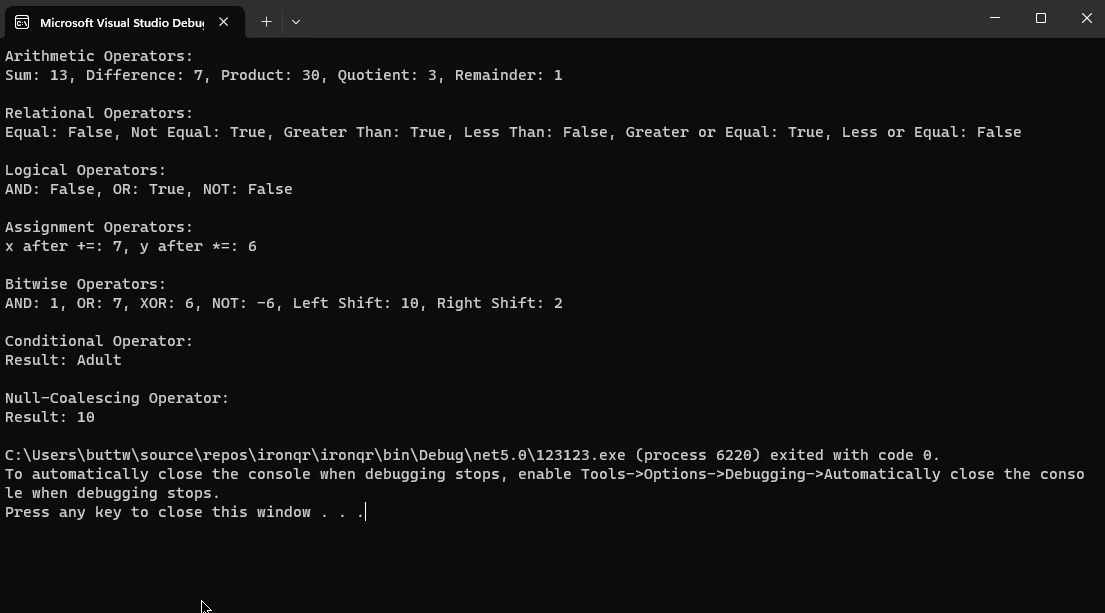
2. Introducing IronPDF
IronPDF for C# is a versatile library that empowers developers to seamlessly integrate PDF-related functionalities into their .NET applications. Offering a comprehensive set of tools, IronPDF facilitates the creation, modification, and extraction of information from PDF documents. Whether generating dynamic PDFs from HTML, capturing content from websites, or performing advanced formatting, IronPDF streamlines these processes with an intuitive API.
IronPDF is widely used in applications requiring PDF manipulation, such as report generation and document management systems. IronPDF simplifies complex tasks, making it a valuable resource for developers working with C# and .NET technologies. Always consult the official documentation for precise usage instructions and updates.
2.1. Getting Started with IronPDF
To begin using IronPDF in your C# projects, you'll first need to install the IronPDF NuGet package. You can do this through the Package Manager Console with the following command:
Install-Package IronPdf
Alternatively, you can use the NuGet Package Manager to search for "IronPDF" and install the package from there.
Once the package is installed, you can start using IronPDF to handle PDF files seamlessly.
2.2. Code Example: Using C# Operators with IronPDF
using IronPdf;
using System;
class Program
{
static void Main()
{
// Create an instance of ChromePdfRenderer
var renderer = new ChromePdfRenderer();
// Add HTML content with mathematical operations
string content = $@"<!DOCTYPE html>
<html>
<body>
<h1>Mathematical Operations in IronPDF</h1>
<p>Sum: 5 + 7 = {5 + 7}</p>
<p>Product: 3 * 4 = {3 * 4}</p>
<p>Division: 10 / 2 = {10 / 2}</p>
<p>Modulus: 15 % 4 = {15 % 4}</p>
</body>
</html>";
// Render HTML content to PDF
var pdf = renderer.RenderHtmlAsPdf(content);
// Save the PDF to a file
pdf.SaveAs("MathOperations.pdf");
Console.WriteLine("PDF with mathematical operations created successfully!");
}
}using IronPdf;
using System;
class Program
{
static void Main()
{
// Create an instance of ChromePdfRenderer
var renderer = new ChromePdfRenderer();
// Add HTML content with mathematical operations
string content = $@"<!DOCTYPE html>
<html>
<body>
<h1>Mathematical Operations in IronPDF</h1>
<p>Sum: 5 + 7 = {5 + 7}</p>
<p>Product: 3 * 4 = {3 * 4}</p>
<p>Division: 10 / 2 = {10 / 2}</p>
<p>Modulus: 15 % 4 = {15 % 4}</p>
</body>
</html>";
// Render HTML content to PDF
var pdf = renderer.RenderHtmlAsPdf(content);
// Save the PDF to a file
pdf.SaveAs("MathOperations.pdf");
Console.WriteLine("PDF with mathematical operations created successfully!");
}
}This C# code utilizes the IronPDF library to create a PDF document featuring multiple operators that we have shown. It uses the ChromePdfRenderer class to render HTML content, which includes mathematical expressions calculated using C# operators.
The HTML content, containing titles and paragraphs displaying results like sums, products, divisions, and moduli, is interpolated using string formatting. The rendered HTML is then converted to a PDF using IronPDF, and the resulting PDF is saved as "MathOperations.pdf."
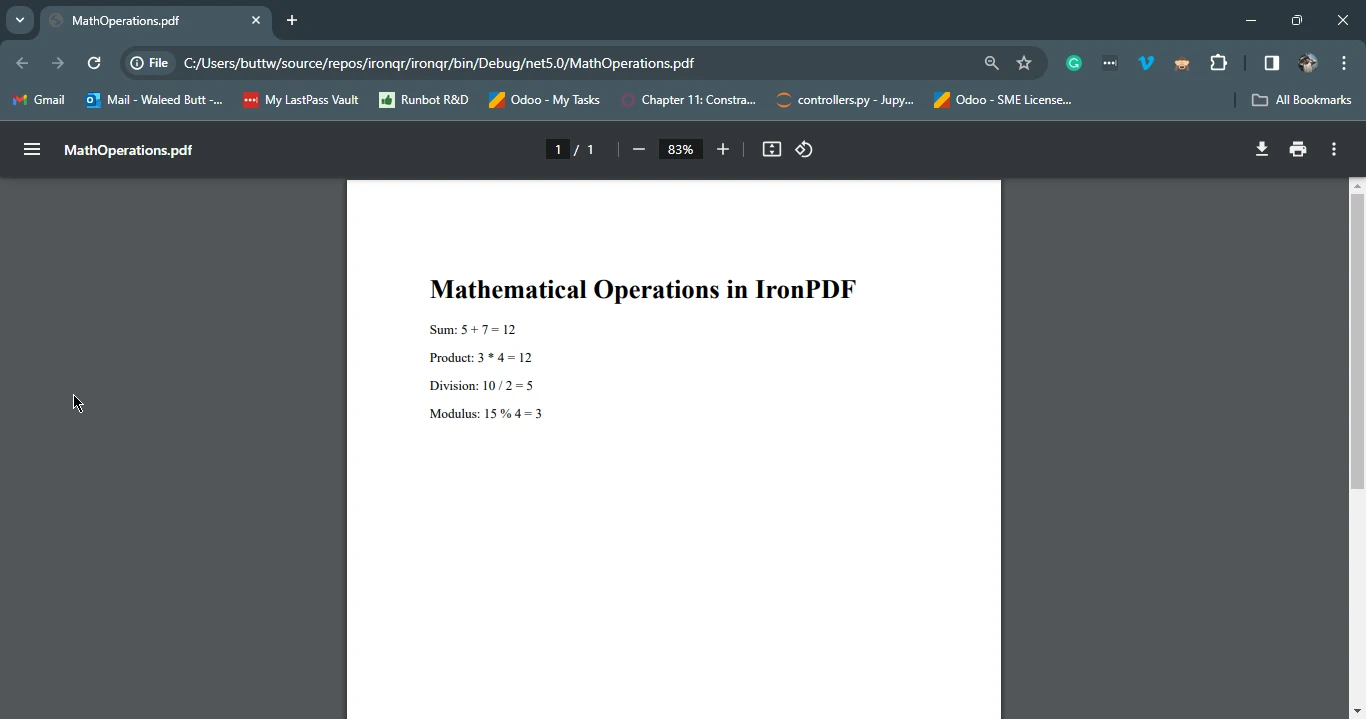
3. Conclusion
Mastering C# operators is fundamental for developers, enabling efficient coding through arithmetic, relational, logical, assignment, bitwise, conditional, and null-coalescing operations. This comprehensive guide explored various operator types, providing practical code examples. Additionally, the introduction of IronPDF highlighted its utility for PDF-related tasks in C#.
By seamlessly integrating C# operators with IronPDF, developers can perform arithmetic operations in PDF files with ease, showcasing the versatility of this library. Overall, a solid understanding of C# operators empowers developers to create more robust and expressive code for a wide range of programming tasks.
You can get IronPDF's free trial license by visiting this link. To know more about IronPDF Visit here, and for code examples visit here.
Frequently Asked Questions
What are the different types of operators in C#?
Operators in C# are categorized into several types, including arithmetic, relational, logical, assignment, bitwise, conditional, and null-coalescing operators. Each type serves a specific function in programming and can be used in conjunction with IronPDF to enhance PDF generation and modification processes.
How can arithmetic operators be used in PDF generation?
Arithmetic operators in C# can be used within IronPDF to perform calculations that dynamically generate content in a PDF document. For example, you can use them to calculate totals, averages, or any other numerical data that needs to be displayed in the PDF.
Can logical operators help in PDF content decision-making?
Yes, logical operators such as AND, OR, and NOT can be used in C# to make decisions about which content to include in a PDF when using IronPDF. They evaluate conditions that determine the flow of data and content rendering.
How do assignment operators function in the context of PDF creation?
Assignment operators in C# are utilized to assign and modify variable values. In the context of PDF creation using IronPDF, they can be used to set values that affect the formatting and content of the PDF, such as assigning calculated values to a variable that is then rendered into the document.
What is the role of bitwise operators in C# programming?
Bitwise operators in C# perform low-level operations on binary data, including AND, OR, XOR, and NOT operations. While not directly used in PDF generation, these operators can be part of data preprocessing tasks before the data is rendered into a PDF with IronPDF.
How can the conditional operator be applied in PDF generation?
The conditional operator (?:) allows you to execute different code paths based on a condition. In PDF generation with IronPDF, it can be used to decide which content to include or exclude based on specific criteria or conditions.
How does the null-coalescing operator enhance PDF generation?
The null-coalescing operator (??) in C# provides a default value for variables that might be null. This ensures no null reference exceptions occur during PDF generation with IronPDF, allowing for a smooth and error-free rendering process.
What is the advantage of using IronPDF for .NET applications?
IronPDF is a powerful library that integrates PDF functionalities into .NET applications, allowing developers to create, modify, and extract PDF content easily. It supports C# operators, making it possible to incorporate dynamic content and data-driven insights into PDFs.
How can I render HTML content into a PDF using C#?
Using IronPDF, you can convert HTML content into a PDF with the RenderHtmlAsPdf method. This allows for seamless integration of web-based content into static PDF documents, ensuring that dynamic and interactive HTML elements are accurately represented.
What troubleshooting steps can I take if my PDF generation fails?
If PDF generation fails, ensure that your C# code is free of syntax errors and that all data being rendered is properly formatted. Check for null values, use logical and conditional operators to handle exceptions, and verify that IronPDF is correctly installed and referenced in your project.





















