Factory Pattern C# (How It Works For Developers)
The Factory Pattern in C# is a structural approach that belongs to the category of design patterns. The Factory Method Design Pattern in C# is aimed at solving problems related to creating objects without specifying the exact creator class of the object that will be created.
Essentially, the factory pattern deals with object creation by delegating it to a specific class, known as the factory class. This enables a system to be more flexible and easier to manage, especially when introducing new types of objects, as the factory class handles the object creation process, reducing the dependency on the concrete classes. Let's dive into how the Factory Method Pattern, a creational design pattern in C#, can be implemented and used. We'll explore the IronPDF PDF Generation Library later.
Basic Factory Method Pattern Structure
The core idea behind the factory method pattern is to define a common interface for creating objects while allowing subclasses to change the type of objects they create. This pattern involves a few key components:
- Product Interface: Specifies the structure of objects created by the factory method.
- Concrete Product Classes: Implement the product interface.
- Creator Class (Abstract Class Creator): Declares the factory method, which returns an object of the product interface.
- Concrete Creator: Modifies the factory method to deliver an instance of the concrete product.
Example: Vehicle Factory
Consider a scenario where we have different types of vehicles like cars and trucks. We'll use the factory pattern to create a vehicle factory that can create different types of vehicles based on user input or a configuration file.
Step 1: Define the Product Interface
public interface IVehicle
{
// Method to display information about the vehicle
void DisplayInfo();
}public interface IVehicle
{
// Method to display information about the vehicle
void DisplayInfo();
}Step 2: Implement Concrete Products
public class Car : IVehicle
{
// Displays Car specific information
public void DisplayInfo()
{
Console.WriteLine("This is a Car.");
}
}
public class Truck : IVehicle
{
// Displays Truck specific information
public void DisplayInfo()
{
Console.WriteLine("This is a Truck.");
}
}public class Car : IVehicle
{
// Displays Car specific information
public void DisplayInfo()
{
Console.WriteLine("This is a Car.");
}
}
public class Truck : IVehicle
{
// Displays Truck specific information
public void DisplayInfo()
{
Console.WriteLine("This is a Truck.");
}
}Step 3: Create the Abstract Creator Class
public abstract class VehicleFactory
{
// Factory Method to create a vehicle instance
public abstract IVehicle CreateVehicle(string type);
}public abstract class VehicleFactory
{
// Factory Method to create a vehicle instance
public abstract IVehicle CreateVehicle(string type);
}Step 4: Implement the Concrete Creator
public class ConcreteVehicleFactory : VehicleFactory
{
public override IVehicle CreateVehicle(string type)
{
// Create vehicle based on type
switch (type.ToLower())
{
case "car": return new Car();
case "truck": return new Truck();
default: throw new ArgumentException("Invalid vehicle type");
}
}
}public class ConcreteVehicleFactory : VehicleFactory
{
public override IVehicle CreateVehicle(string type)
{
// Create vehicle based on type
switch (type.ToLower())
{
case "car": return new Car();
case "truck": return new Truck();
default: throw new ArgumentException("Invalid vehicle type");
}
}
}Step 5: Client Code Usage
class Program
{
static void Main(string[] args)
{
// Create factory instance
VehicleFactory factory = new ConcreteVehicleFactory();
// Create a Car and display its info
IVehicle car = factory.CreateVehicle("car");
car.DisplayInfo();
// Create a Truck and display its info
IVehicle truck = factory.CreateVehicle("truck");
truck.DisplayInfo();
}
}class Program
{
static void Main(string[] args)
{
// Create factory instance
VehicleFactory factory = new ConcreteVehicleFactory();
// Create a Car and display its info
IVehicle car = factory.CreateVehicle("car");
car.DisplayInfo();
// Create a Truck and display its info
IVehicle truck = factory.CreateVehicle("truck");
truck.DisplayInfo();
}
}In the above example, the VehicleFactory class serves as the abstract creator, with the ConcreteVehicleFactory class being the concrete creator that implements the factory method CreateVehicle. This method decides which type of vehicle to create based on the input it receives. The client code then uses the factory to create instances of different vehicles, promoting loose coupling between the object creation logic and the client code.
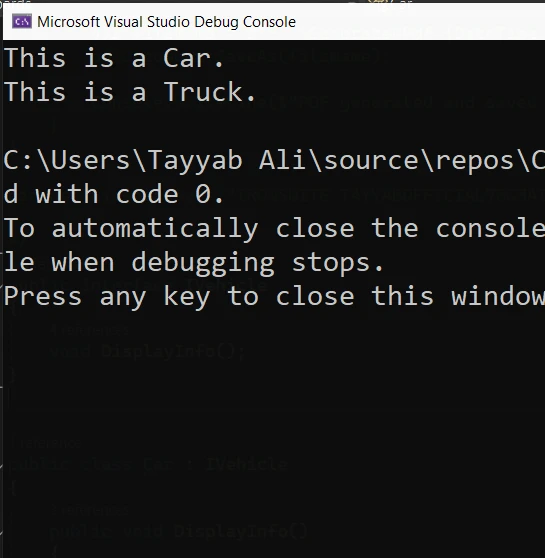
Advantages of Using the Factory Pattern
The factory pattern offers several advantages, especially in complex systems:
- Loose Coupling: The client code interacts with interfaces or abstract classes instead of concrete product classes. This results in a design that is more flexible and easier to modify.
- Reusable Object-Oriented Software: The factory pattern promotes the reuse of code as it separates the object creation logic from the system, making the system easier to maintain and extend.
- Flexibility in Object Creation: The factory method allows different implementations for creating objects, which can be selected at runtime. This is especially useful in scenarios where the type of objects required can vary based on external factors.
IronPDF: .NET PDF Solution
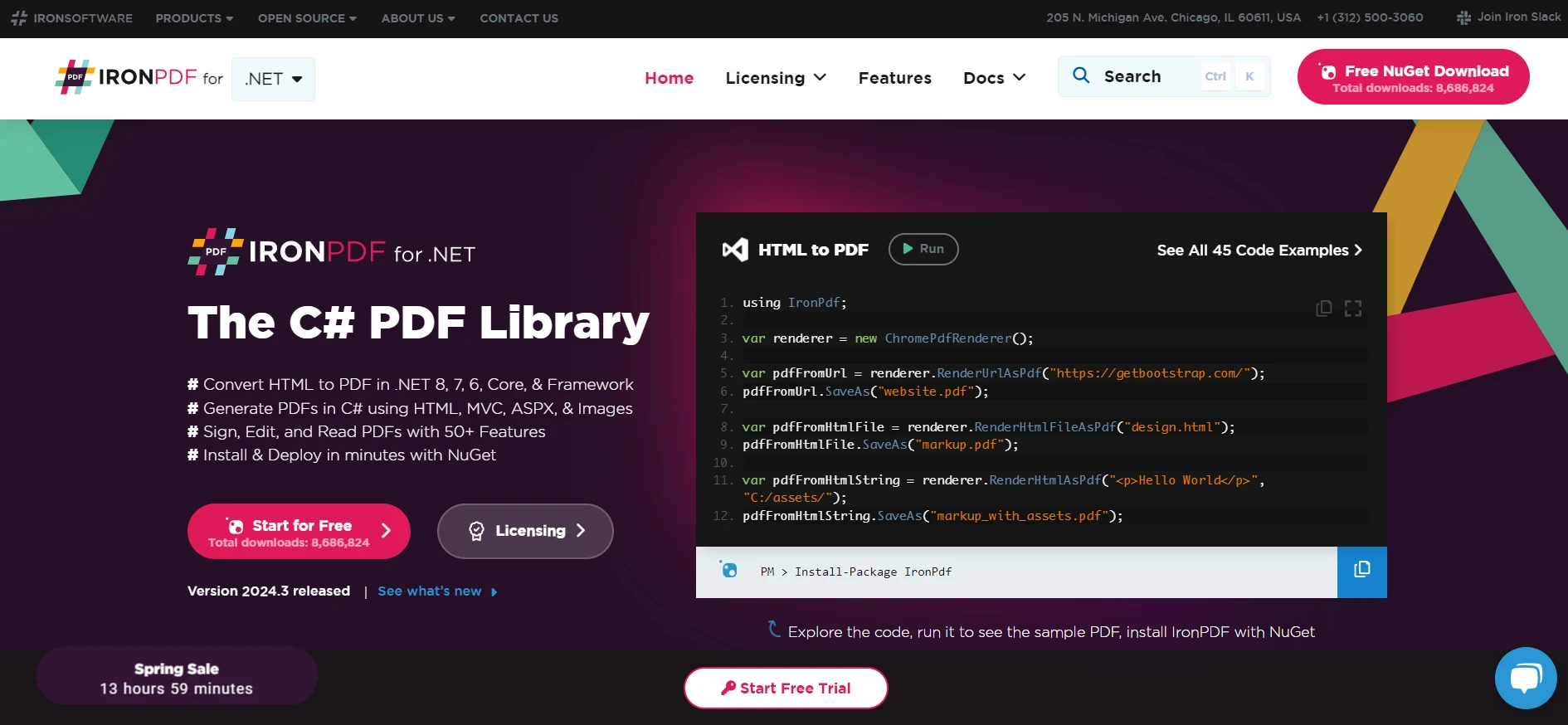
IronPDF is a library designed for the .NET platform, helping developers easily create, edit, and manipulate PDF files directly from HTML, CSS, images, and JavaScript, without diving into complex PDF generation APIs. Its main attraction lies in its ability to transform web content into PDF documents swiftly and with high accuracy, thanks to its use of a Chrome-based rendering engine.
Key features include generating PDFs from HTML strings or URLs, rendering web pages as PDFs on the fly, and the ability to work with forms applications, server applications, and secure intranets among others. Its performance is optimized for efficiency, with capabilities for asynchronous operations, custom logging, and extensive documentation to help get you started quickly.
IronPDF excels in HTML to PDF conversion, ensuring precise preservation of original layouts and styles. It's perfect for creating PDFs from web-based content such as reports, invoices, and documentation. With support for HTML files, URLs, and raw HTML strings, IronPDF easily produces high-quality PDF documents.
using IronPdf;
class Program
{
static void Main(string[] args)
{
// Initialize a Pdf Renderer with a Chrome Rendering Engine
var renderer = new ChromePdfRenderer();
// 1. Convert HTML String to PDF
var htmlContent = "<h1>Hello, IronPDF!</h1><p>This is a PDF from an HTML string.</p>";
var pdfFromHtmlString = renderer.RenderHtmlAsPdf(htmlContent);
pdfFromHtmlString.SaveAs("HTMLStringToPDF.pdf");
// 2. Convert HTML File to PDF
var htmlFilePath = "path_to_your_html_file.html"; // Specify the path to your HTML file
var pdfFromHtmlFile = renderer.RenderHtmlFileAsPdf(htmlFilePath);
pdfFromHtmlFile.SaveAs("HTMLFileToPDF.pdf");
// 3. Convert URL to PDF
var url = "http://ironpdf.com"; // Specify the URL
var pdfFromUrl = renderer.RenderUrlAsPdf(url);
pdfFromUrl.SaveAs("URLToPDF.pdf");
}
}using IronPdf;
class Program
{
static void Main(string[] args)
{
// Initialize a Pdf Renderer with a Chrome Rendering Engine
var renderer = new ChromePdfRenderer();
// 1. Convert HTML String to PDF
var htmlContent = "<h1>Hello, IronPDF!</h1><p>This is a PDF from an HTML string.</p>";
var pdfFromHtmlString = renderer.RenderHtmlAsPdf(htmlContent);
pdfFromHtmlString.SaveAs("HTMLStringToPDF.pdf");
// 2. Convert HTML File to PDF
var htmlFilePath = "path_to_your_html_file.html"; // Specify the path to your HTML file
var pdfFromHtmlFile = renderer.RenderHtmlFileAsPdf(htmlFilePath);
pdfFromHtmlFile.SaveAs("HTMLFileToPDF.pdf");
// 3. Convert URL to PDF
var url = "http://ironpdf.com"; // Specify the URL
var pdfFromUrl = renderer.RenderUrlAsPdf(url);
pdfFromUrl.SaveAs("URLToPDF.pdf");
}
}Code Example
To illustrate how IronPDF can be integrated with the Factory Pattern, let's create a simplified example. The Factory Pattern is a type of creational design pattern that offers a way to create concrete products or objects within a superclass, permitting subclasses to modify the specific objects being produced. This fits well with creating different types of PDF documents based on specific needs, such as from HTML strings, URLs, or files.
We'll create an interface named IPdfCreator that defines a method for creating PDFs, and then implement different factory classes that create PDFs in various ways using IronPDF.
Step 1: Define the IPdfCreator Interface
This interface declares the CreatePdf method that all concrete factories will implement.
public interface IPdfCreator
{
// Method responsible for creating a PDF
void CreatePdf(string source);
}public interface IPdfCreator
{
// Method responsible for creating a PDF
void CreatePdf(string source);
}Step 2: Implement Concrete Factories
Here we define two concrete implementations of IPdfCreator: one for creating PDFs from HTML strings and another from URLs.
public class HtmlStringPdfCreator : IPdfCreator
{
// Creates a PDF from an HTML string
public void CreatePdf(string htmlString)
{
var renderer = new ChromePdfRenderer();
var pdf = renderer.RenderHtmlAsPdf(htmlString);
pdf.SaveAs("HtmlStringPdf.pdf");
}
}
// Create PDF from a given URL
public class UrlPdfCreator : IPdfCreator
{
public void CreatePdf(string url)
{
var renderer = new ChromePdfRenderer();
var pdf = renderer.RenderUrlAsPdf(url);
pdf.SaveAs("UrlPdf.pdf");
}
}public class HtmlStringPdfCreator : IPdfCreator
{
// Creates a PDF from an HTML string
public void CreatePdf(string htmlString)
{
var renderer = new ChromePdfRenderer();
var pdf = renderer.RenderHtmlAsPdf(htmlString);
pdf.SaveAs("HtmlStringPdf.pdf");
}
}
// Create PDF from a given URL
public class UrlPdfCreator : IPdfCreator
{
public void CreatePdf(string url)
{
var renderer = new ChromePdfRenderer();
var pdf = renderer.RenderUrlAsPdf(url);
pdf.SaveAs("UrlPdf.pdf");
}
}Step 3: Using the Factory
In your application, you can now use these factories to create PDF documents from different sources without worrying about the details of the PDF creation process.
class Program
{
static void Main(string[] args)
{
// Add your IronPDF license key
License.LicenseKey = "License-Key";
// Create PDF from HTML string
IPdfCreator htmlPdfCreator = new HtmlStringPdfCreator();
htmlPdfCreator.CreatePdf("<h1>Hello, World!</h1>");
// Create PDF from URL
IPdfCreator urlPdfCreator = new UrlPdfCreator();
urlPdfCreator.CreatePdf("http://example.com");
}
}class Program
{
static void Main(string[] args)
{
// Add your IronPDF license key
License.LicenseKey = "License-Key";
// Create PDF from HTML string
IPdfCreator htmlPdfCreator = new HtmlStringPdfCreator();
htmlPdfCreator.CreatePdf("<h1>Hello, World!</h1>");
// Create PDF from URL
IPdfCreator urlPdfCreator = new UrlPdfCreator();
urlPdfCreator.CreatePdf("http://example.com");
}
}In this setup, HtmlStringPdfCreator and UrlPdfCreator are concrete factories that produce PDFs. The Program class, acting as a client, uses these factories without needing to know the intricate details of how PDFs are generated from HTML strings or URLs. This approach provides flexibility, as you can introduce new ways of creating PDFs (e.g., from files or streams) simply by adding more factories that implement the IPdfCreator interface, following the Open/Closed Principle of object-oriented design.
Output
The following screenshots are the output of the code:
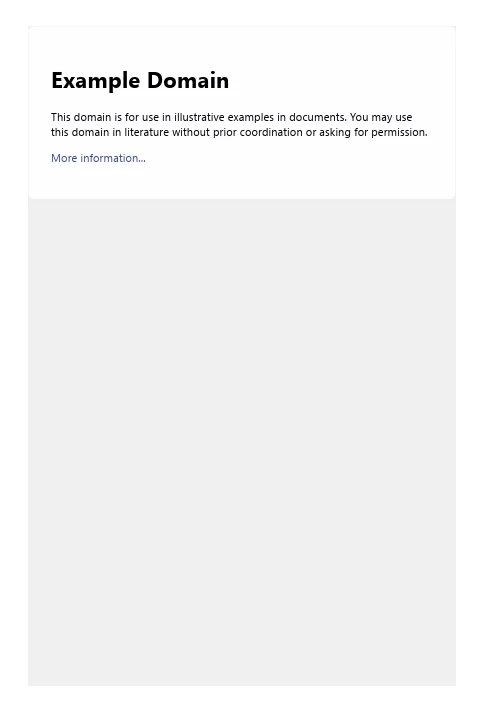

Conclusion
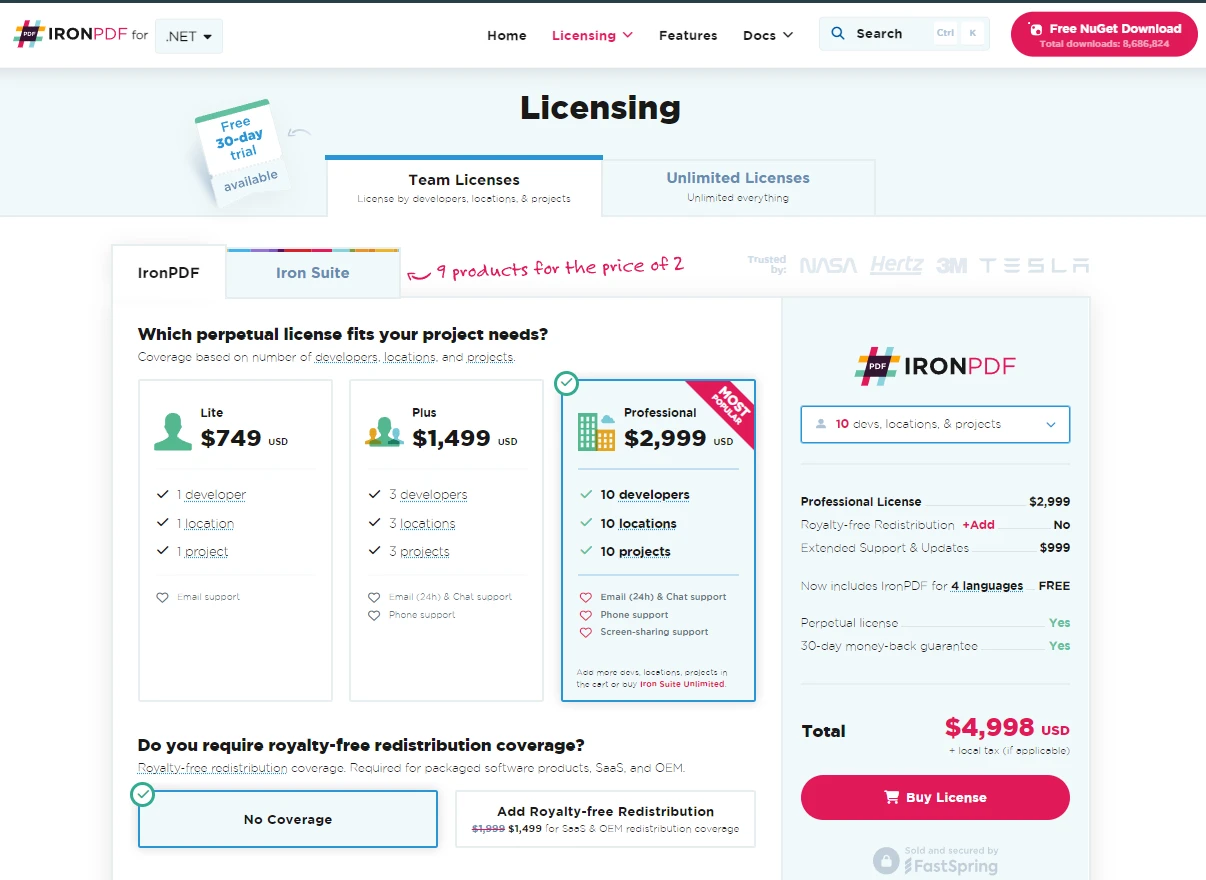
The factory pattern in C# provides a framework for managing object creation, making software design more maintainable and extensible. By using concrete classes to implement an abstract factory and delegate creation logic, developers can create systems that are easier to adapt and expand. Whether dealing with a few classes or a system with complex dependencies, the factory pattern offers a structured approach to exact class object creation. It's particularly beneficial in scenarios where the type of objects to be created can vary based on user input, configuration, or application state.
IronPDF offers a free trial of IronPDF to get started, and license options begin at liteLicense, catering to developers looking to integrate PDF functionalities into their .NET applications.
Frequently Asked Questions
How can the Factory Pattern be applied in C# development?
The Factory Pattern can be applied in C# development by creating a factory class that manages the instantiation of objects. This approach allows developers to define an interface for creating an object, but let subclasses alter the type of objects that will be created, promoting loose coupling and system flexibility.
What role does the Factory Pattern play in software design?
The Factory Pattern plays a crucial role in software design by providing a way to delegate the instantiation of objects to a factory class. This helps in separating the creation logic from the business logic, making the system more manageable and easier to extend.
How can developers use IronPDF to create PDF documents in C#?
Developers can use IronPDF to create PDF documents in C# by leveraging its Chrome-based rendering engine. By using methods such as RenderHtmlAsPdf or RenderUrlAsPdf, HTML strings or web pages can be converted into high-quality PDF documents effortlessly.
What are the benefits of using a .NET PDF library like IronPDF?
Using a .NET PDF library like IronPDF offers numerous benefits, including the ability to create, edit, and manipulate PDFs from various inputs like HTML, CSS, images, and JavaScript. It supports asynchronous operations and helps maintain the original layout and styles of the web content in the PDFs.
How can the Factory Pattern enhance PDF document generation?
The Factory Pattern enhances PDF document generation by allowing developers to define a common interface for creating PDFs from different sources, such as HTML strings, URLs, or files. This allows new PDF types to be added without altering existing code, adhering to the Open/Closed Principle.
In what scenarios is the Factory Pattern most useful?
The Factory Pattern is most useful in scenarios where a system needs to handle object creation dynamically, based on user input or configuration. It is particularly beneficial in applications that require frequent changes or extensions to the object creation process.
What is the significance of the Factory Pattern in maintaining software flexibility?
The significance of the Factory Pattern in maintaining software flexibility lies in its ability to separate object creation from the business logic. This allows developers to introduce new object types without modifying existing code, thus maintaining a flexible and extensible architecture.
How does IronPDF support the Factory Pattern in document creation?
IronPDF supports the Factory Pattern in document creation by allowing developers to implement the pattern through its interfaces and methods. For example, using ChromePdfRenderer with different input types, developers can create various PDF document forms without altering the underlying creation logic.





















