Html Agility Pack C# (How It Works For Developers)
The need to dynamically manage and manipulate document content is widespread in the world of C# development. Developers commonly rely on robust libraries to automate activities like creating PDF reports and extracting data from web pages. This article explores the straightforward integration of IronPDF and HTML Agility Pack in C# and provides code examples to demonstrate how these libraries can be used to effortlessly create PDF documents and read HTML text.
IronPDF is a feature-rich .NET library for working with PDF files. As IronPDF allows developers to dynamically generate PDF files from HTML content, URLs, or raw data, it serves as a valuable tool for document creation, reporting, and data visualization.
To streamline document generation in .NET applications, we will look at how to connect IronPDF with HTML Agility Pack in this post. Combining these technologies allows programmers to work with remote systems, generate dynamic PDF pages, and get data via network connectivity, all while increasing productivity and scalability in their programs.
How to Use HtmlAgilityPack in C#
- Create a new C# Project.
- Install the library HtmlAgilityPack.
- Import the namespace. Create an object.
- Import data from URL and parse the HTML.
- Get the required data and dispose of the object.
Introduction to HtmlAgilityPack
HTML Agility Pack is a versatile and powerful HTML parsing library for .NET developers. With the help of its extensive collection of APIs, developers can easily navigate, alter, and extract data from HTML documents. HTML Agility Pack makes working with HTML content programmatically easier for all developers, regardless of experience level.
The capacity of HTML Agility Pack to gently manage HTML that is badly organized or faulty is what makes it unique. It is perfect for online scraping operations where the quality of HTML markup may vary since it uses a forgiving parsing algorithm that can parse even the most badly constructed HTML.
Features of HtmlAgilityPack
HTML Parsing
With the powerful HTML parsing features offered by HTML Agility Pack, developers may load HTML documents from a variety of sources, including files, URLs, and strings. Due to its lenient parsing approach, it can gracefully handle poorly formatted or incorrect HTML, making it suitable for web scraping activities where the HTML markup quality can vary.
DOM Manipulation
For exploring, browsing, and working with the HTML Document Object Model (DOM) structure, HAP offers a user-friendly API. HTML elements, attributes, and text nodes can all be added, removed, or modified programmatically by developers, allowing for dynamic HTML content manipulation.
XPath and LINQ Support
For choosing and querying HTML components, HTML Agility Pack supports LINQ (Language Integrated Query) as well as XPath syntax searches. To choose items in an HTML document according to their attributes, tags, or hierarchy, XPath expression queries provide a strong and easy-to-understand syntax. For developers used to working with LINQ in C#, LINQ queries offer a familiar querying syntax that facilitates smooth integration with other .NET components.
Getting Started with HtmlAgilityPack
Setting Up HtmlAgilityPack in C# Projects
The HtmlAgility Base Class Library comes in a single bundled package, which should be available in NuGet by installing it and can be used in the C# project. It offers an HTML parser and CSS selectors from the HTML document and HTML URLs.
Implementing HtmlAgilityPack in Windows Console and Forms
Many C# application types, such as Windows Forms (WinForms) and Windows Console, implement HtmlAgilityPack. Though the implementation varies from framework to framework, the fundamental idea remains constant.
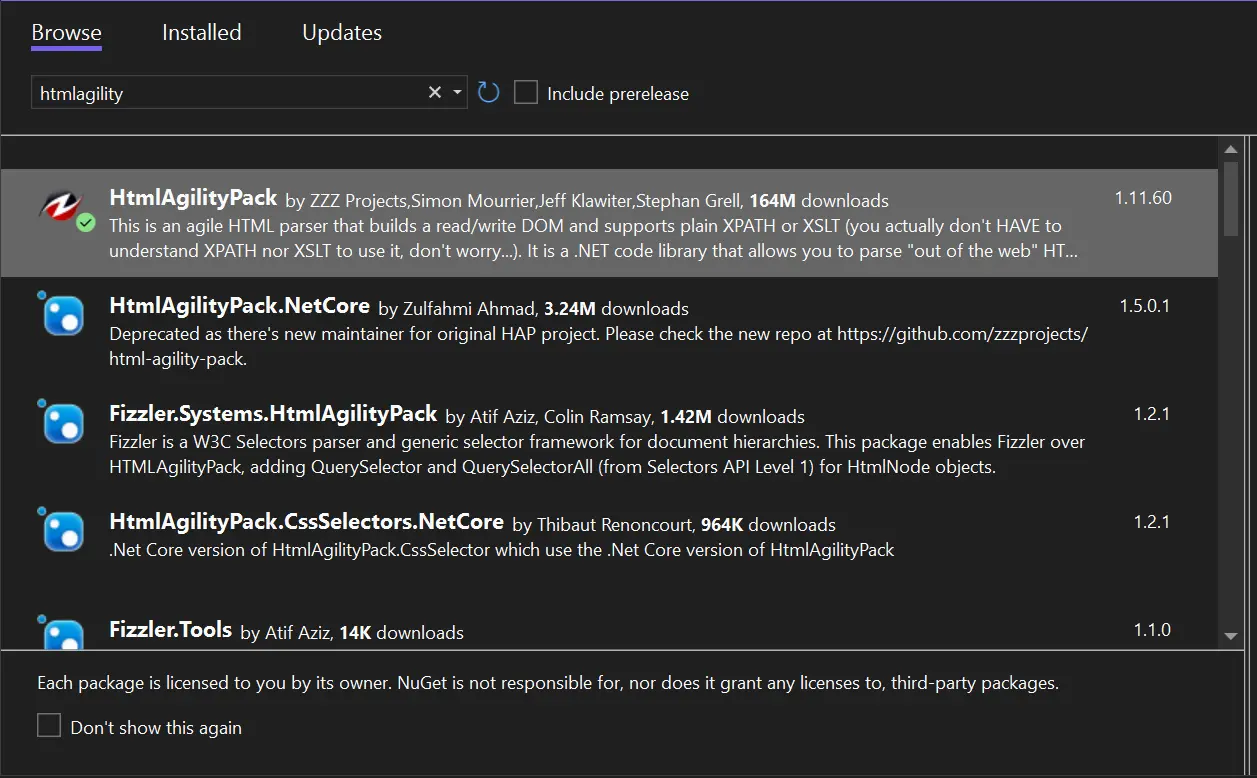
HtmlAgilityPack C# Example
One of the most important tools in the C# developer's toolbox for navigating, processing, and working with HTML documents is the HTML Agility Pack (HAP). Data extraction from HTML pages is made easier by its user-friendly API, which works like an organized tree of elements. Let's examine a straightforward code example to demonstrate how to use it.
using HtmlAgilityPack;
// Load HTML content from a file or URL
HtmlWeb web = new HtmlWeb();
var doc = web.Load("https://ironpdf.com/");
// Select specific html nodes and parse html string
HtmlNodeCollection nodes = doc.DocumentNode.SelectNodes("//h1[@class='product-homepage-header product-homepage-header--ironpdf']");
// Iterate through selected nodes and extract content
foreach (HtmlNode node in nodes)
{
Console.WriteLine(node.InnerText);
}
Console.ReadKey();using HtmlAgilityPack;
// Load HTML content from a file or URL
HtmlWeb web = new HtmlWeb();
var doc = web.Load("https://ironpdf.com/");
// Select specific html nodes and parse html string
HtmlNodeCollection nodes = doc.DocumentNode.SelectNodes("//h1[@class='product-homepage-header product-homepage-header--ironpdf']");
// Iterate through selected nodes and extract content
foreach (HtmlNode node in nodes)
{
Console.WriteLine(node.InnerText);
}
Console.ReadKey();In this example, we load HTML node material from a URL using HTML Agility Pack. The HTML is then loaded into the var doc for parsing and manipulation. To extract content, the program first identifies the root node of the HTML document and then specifically targets nodes within the document using XPath queries. From the code above, we specifically select div elements with the class product-homepage-header from the string HTML data, and then each selected node's inner text is printed to the console.
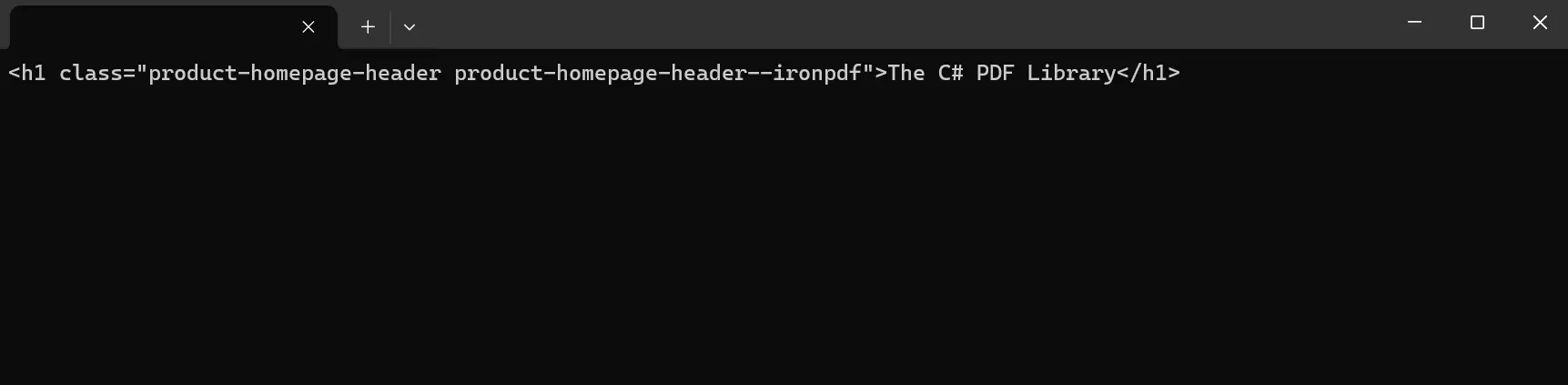
HtmlAgilityPack Operations
HTML Transformation
Developers can perform several transformations and manipulations to HTML texts using the HTML Agility Pack. This covers operations like adding, deleting, or changing text nodes, elements, and attributes in addition to reorganizing the DOM hierarchy of the HTML document.
Extensibility
Because HAP is meant to be expandable, programmers can add new features and behaviors to increase its functionality. Using the supplied API, developers can design their own HTML parsers, filters, or manipulators to customize HAP to their unique needs and use cases.
Performance and Efficiency
Large HTML texts can be handled well by the algorithms and data structures of HTML Agility Pack, which is tuned for speed and effectiveness. It ensures quick and responsive HTML content parsing and manipulation by reducing memory utilization and processing overhead.
Integrating HtmlAgilityPack with IronPdf
Using IronPDF with HtmlAgilityPack
The possibilities for document management and report creation are endless when HTML Agility Pack and IronPDF for PDF Conversion are combined. Through the use of HTML Agility Pack for HTML parsing and IronPDF Documentation for PDF conversion, developers may effortlessly automate the creation of PDF documents from dynamic online material.
Install IronPDF
- Launch the Visual Studio project.
- Select "Tools" > "NuGet Package Manager" > "Package Manager Console".
- Input this command into the Package Manager Console:
Install-Package IronPdf
- As an alternative, you can use NuGet Package Manager for Solutions to install IronPDF.
Search results for the IronPDF package may be browsed, and chosen, and then the "Install" button can be clicked. Visual Studio will take care of the installation and download for you.
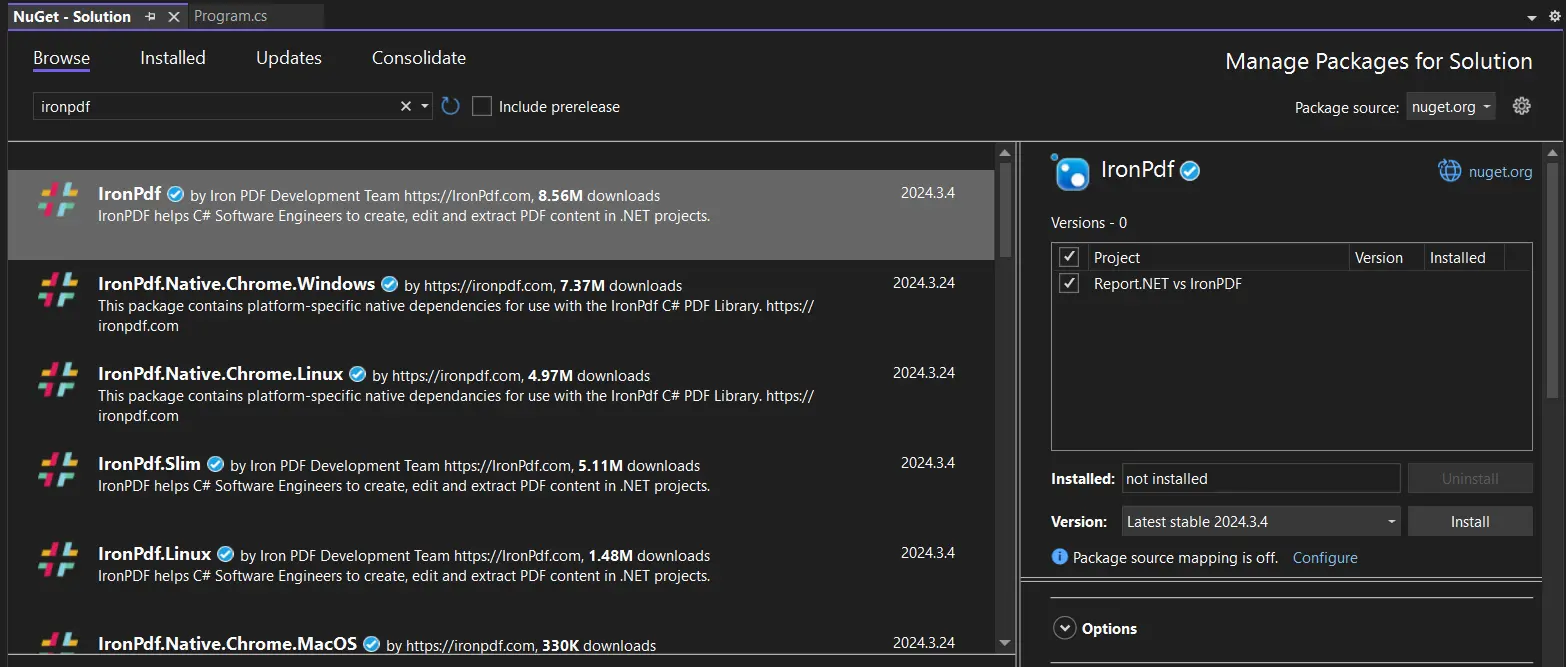
- The IronPDF package and any dependencies needed for your project will be installed by NuGet.
- IronPDF can be used for your project after installation.
Install Through the NuGet Website
To find out more about the features, compatibility, and other download choices of IronPDF, see its IronPDF NuGet Package Information on the NuGet website.
Utilize DLL to Install
As an alternative, you can use IronPDF's DLL file to integrate it straight into your project. Click this IronPDF DLL Download to obtain the ZIP file containing the DLL. After unzipping, incorporate the DLL into your project.
Implementing Logic
By integrating the features of both libraries, HTML Agility Pack (HAP) and IronPDF may be implemented in C# to read HTML information and produce PDF documents on the fly. The steps for implementation are listed below, along with a sample code that walks through each one:
- Load HTML Content using HTML Agility Pack: To load HTML material from a source, such as a file, string, or URL, use the HTML Agility Pack. In this phase, the HTML document is parsed and a manipulable HTML document object is created.
- Extract Desired Content: To choose and extract particular content from the HTML document, use the HTML Agility Pack in conjunction with XPath or LINQ queries. This could entail choosing elements according to their properties, tags, or hierarchical structure.
- Convert HTML to PDF using IronPDF: To create a PDF document from the retrieved HTML content, use IronPDF. IronPDF converts HTML material to PDF format with ease while maintaining style and layout.
- Optional: Customize PDF Output: Use IronPDF to add headers, footers, page numbering, and other dynamic components to customize the PDF output as needed. This step improves the resulting PDF document's appearance and usability.
- Save or Stream PDF Document: The created PDF document can be streamed straight to the client or browser for download, or it can be saved to a file. IronPDF offers ways to save PDF files to different output streams.
using HtmlAgilityPack;
using IronPdf;
using System;
using System.Text;
class Program
{
static void Main()
{
StringBuilder htmlContent = new StringBuilder();
// Load HTML content from a file or URL
HtmlWeb web = new HtmlWeb();
HtmlDocument doc = web.Load("https://ironpdf.com/");
// Select specific elements using XPath or LINQ
HtmlNodeCollection nodes = doc.DocumentNode.SelectNodes("//h1[@class='product-homepage-header product-homepage-header--ironpdf']");
// Iterate through selected nodes and extract content
foreach (HtmlNode node in nodes)
{
htmlContent.Append(node.OuterHtml);
Console.WriteLine(node.InnerText);
}
// Convert HTML content to PDF using IronPDF
var Renderer = new HtmlToPdf();
var PDF = Renderer.RenderHtmlAsPdf(htmlContent.ToString());
// Save PDF to file
PDF.SaveAs("output.pdf");
Console.WriteLine("PDF generated successfully!");
Console.ReadKey();
}
}using HtmlAgilityPack;
using IronPdf;
using System;
using System.Text;
class Program
{
static void Main()
{
StringBuilder htmlContent = new StringBuilder();
// Load HTML content from a file or URL
HtmlWeb web = new HtmlWeb();
HtmlDocument doc = web.Load("https://ironpdf.com/");
// Select specific elements using XPath or LINQ
HtmlNodeCollection nodes = doc.DocumentNode.SelectNodes("//h1[@class='product-homepage-header product-homepage-header--ironpdf']");
// Iterate through selected nodes and extract content
foreach (HtmlNode node in nodes)
{
htmlContent.Append(node.OuterHtml);
Console.WriteLine(node.InnerText);
}
// Convert HTML content to PDF using IronPDF
var Renderer = new HtmlToPdf();
var PDF = Renderer.RenderHtmlAsPdf(htmlContent.ToString());
// Save PDF to file
PDF.SaveAs("output.pdf");
Console.WriteLine("PDF generated successfully!");
Console.ReadKey();
}
}Visit Utilizing IronPDF for Conversion to learn more about the code example.
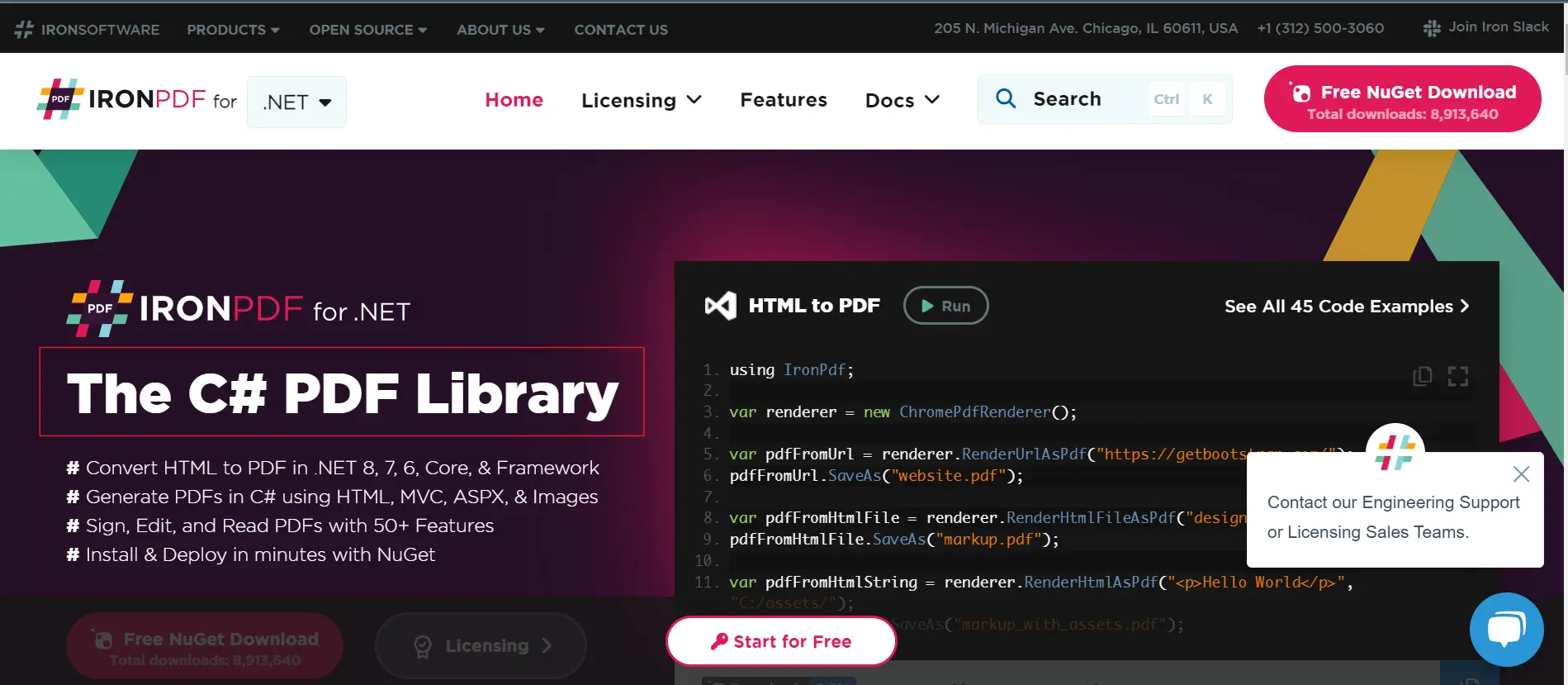
The execution output is shown below:
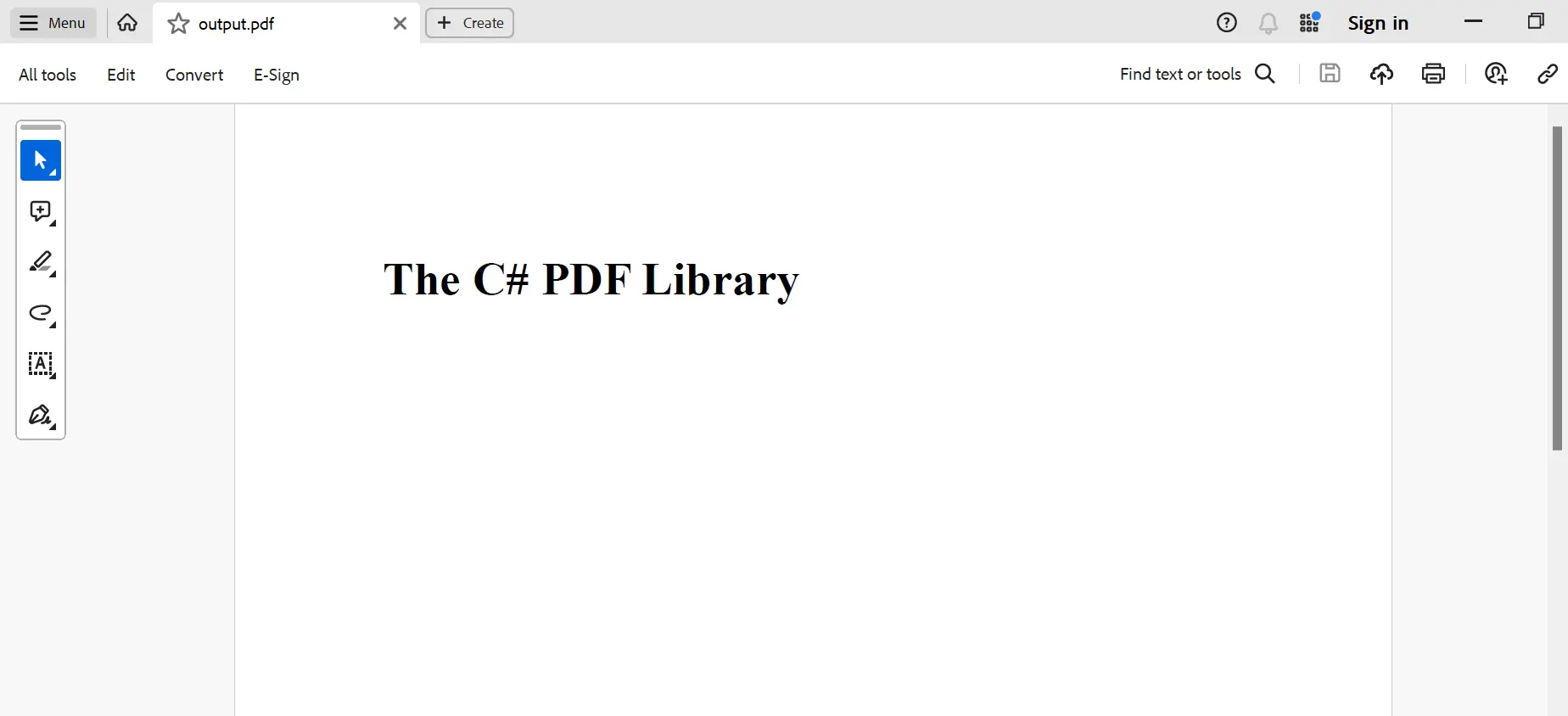
Conclusion
Whether parsing HTML data or creating PDF reports, developers can manage and alter document material with ease thanks to the smooth integration of HTML Agility Pack and IronPDF in C#. Developers can easily and precisely automate operations connected to documents by combining the PDF production features of IronPDF with the parsing capabilities of HTML Agility Pack. The combination of these two libraries provides a strong C# document management solution, regardless of whether you're building dynamic reports or pulling data from web pages.
A perpetual license, a year of software maintenance, and a library upgrade are all included in the $799 Lite bundle. IronPDF provides free licensing with temporal and redistribution limitations. During the trial period, users can evaluate the solution without seeing a watermark. Please go to IronPDF's Licensing Information to learn more about the cost and license.
Learn more about Iron Software libraries.
Frequently Asked Questions
How can I convert HTML to PDF in C#?
You can use IronPDF's RenderHtmlAsPdf method to convert HTML strings into PDFs. You can also convert HTML files into PDFs using RenderHtmlFileAsPdf.
What is the purpose of using HtmlAgilityPack in C# projects?
HtmlAgilityPack is used in C# projects to parse and manipulate HTML documents. It can handle poorly formatted HTML, making it ideal for web scraping and data extraction tasks.
How do I set up HtmlAgilityPack in a C# application?
To set up HtmlAgilityPack, install it via NuGet Package Manager in Visual Studio. After installation, you can import the necessary namespaces and begin parsing HTML content in your application.
Can IronPDF and HtmlAgilityPack be used together for document creation?
Yes, IronPDF and HtmlAgilityPack can be combined to create dynamic PDF documents from HTML content. HtmlAgilityPack extracts and manipulates HTML data, which can then be converted into PDF using IronPDF.
What are the main features of IronPDF for .NET developers?
IronPDF offers features such as converting HTML to PDF, merging PDFs, and adding text or images to PDFs. It supports a wide range of functionalities for robust PDF document management in .NET applications.
How can HtmlAgilityPack help in extracting data from web pages?
HtmlAgilityPack allows developers to load HTML documents and use XPath or LINQ queries to navigate and extract data based on specific nodes or attributes, facilitating web data extraction.
What are the benefits of integrating a PDF library with HtmlAgilityPack?
Integrating IronPDF with HtmlAgilityPack enhances document automation by enabling the conversion of dynamic HTML content into PDF reports, streamlining document generation in .NET applications.
Is it possible to use IronPDF in console applications?
Yes, IronPDF can be implemented in various C# application types, including Windows Console applications, allowing for versatile document processing and PDF generation.
What types of HTML operations can be performed with HtmlAgilityPack?
HtmlAgilityPack supports operations like adding, deleting, or modifying HTML nodes and elements, and reorganizing the DOM structure, making it a versatile tool for HTML document manipulation.
Does IronPDF offer a free trial for developers?
IronPDF offers a free license with certain limitations, allowing developers to evaluate the library without a watermark during the trial period, providing a chance to test its features before purchasing.





















