Internal Keyword C# (How It Works For Developers)
The internal keyword in C# is a fundamental concept, especially when organizing code within larger applications. This tutorial aims to provide a detailed understanding of the internal keyword and IronPDF library capabilities and its practical applications in C# development.
What is the Internal Keyword?
In C#, the internal keyword is an access modifier used to define how classes, methods, variables, and other members are accessed. The use of the internal keyword specifies that access to a class or member is restricted to code within the same assembly.
This is particularly useful in scenarios where you want to control the visibility of certain components, ensuring that they are not exposed outside the assembly they belong to.
Example of Internal Class
Let's start with a simple example. Consider a scenario where you are building a software application that includes managing different user interfaces. You might create internal classes that handle specific operations in a private manner, not intended for exposure outside the assembly.
internal class UserInterfaceManager
{
internal static void DisplayUI()
{
Console.WriteLine("Displaying User Interface");
}
}internal class UserInterfaceManager
{
internal static void DisplayUI()
{
Console.WriteLine("Displaying User Interface");
}
}Friend Class UserInterfaceManager
Friend Shared Sub DisplayUI()
Console.WriteLine("Displaying User Interface")
End Sub
End ClassIn the above example, UserInterfaceManager is an internal class, and so is its method DisplayUI(). This setup means that both the class and the method can only be accessed within the same assembly. They are hidden from any external class that attempts to use them from a different assembly.
Understanding Internal Members and Methods
Internal members, such as fields, properties, methods, and events, can be marked with the internal keyword. An internal member, marked in this way, ensures accessibility is limited only within the same assembly, a secure method to handle component-based development.
Example of Internal Members
Let’s define a class with internal members:
internal class AccountProcessor
{
internal static int accountCount = 0;
internal void ProcessAccount(string accountName)
{
Console.WriteLine($"Processing {accountName}");
}
}internal class AccountProcessor
{
internal static int accountCount = 0;
internal void ProcessAccount(string accountName)
{
Console.WriteLine($"Processing {accountName}");
}
}Friend Class AccountProcessor
Friend Shared accountCount As Integer = 0
Friend Sub ProcessAccount(ByVal accountName As String)
Console.WriteLine($"Processing {accountName}")
End Sub
End ClassHere, accountCount is an internal static member, and ProcessAccount is an internal method. These members are accessible within any class in the same assembly but remain hidden from any external classes.
Access Modifiers in C#
Access modifiers in C# define how classes and class members are accessed. internal is one of these modifiers, alongside others like public, private, and protected. Each of these modifiers serves different access control functionalities:
Public: Access is not restricted.Private: Access is limited to the containing class.Protected: Access is limited to the containing class and its derived classes.Internal: Access is limited to the current assembly.
Default Access Modifier
In C#, if no access modifier is specified for a class member, the default access modifier is private. However, for top-level classes, the default access modifier is internal. This means that if you do not specify an access level for a class, it is internal by default and accessible only within the same assembly.
Combining Internal with Other Modifiers
The internal keyword can also be combined with other modifiers using the protected internal combination. This access level allows a class or member to be accessed by any code in the same assembly, or by any derived class in other assemblies.
Access Modifiers in C#
While discussing access modifiers, it's important to note that using them in a private manner helps to encapsulate functionality effectively. Remember, while 'internal' restricts access within the assembly, 'private' ensures it is confined to the class itself, important when 'internal' is not the answer to your specific encapsulation needs.
Practical Application: Building Graphical User Interfaces
When developing software that involves building graphical user interfaces, using the internal keyword can help you manage components efficiently. For example, you might have several form classes that are only relevant within the same assembly. By marking these classes as internal, you ensure they are used only where intended and not elsewhere.
Example with Form Classes
internal class MainForm : Form
{
internal MainForm()
{
InitializeComponent();
}
internal void ShowForm()
{
this.Show();
}
}internal class MainForm : Form
{
internal MainForm()
{
InitializeComponent();
}
internal void ShowForm()
{
this.Show();
}
}Friend Class MainForm
Inherits Form
Friend Sub New()
InitializeComponent()
End Sub
Friend Sub ShowForm()
Me.Show()
End Sub
End ClassIn the above code, MainForm is an internal class derived from a base Form class. This form and its methods are not accessible outside the assembly, protecting the encapsulation and integrity of your application’s user interface components.
Introduction to IronPDF
IronPDF library is a powerful .NET library designed for C# developers to generate, edit, and manipulate PDF documents. It offers a simple yet robust solution for working with PDF files, utilizing the HTML to PDF conversion example capabilities.
The library leverages a Chrome-based rendering engine that ensures pixel-perfect accuracy in the conversion process, translating web technologies such as HTML, CSS, JavaScript, and images into high-quality PDF documents.
IronPDF excels in HTML to PDF conversion, ensuring precise preservation of original layouts and styles. It's perfect for creating PDFs from web-based content such as reports, invoices, and documentation. With support for HTML files, URLs, and raw HTML strings, IronPDF easily produces high-quality PDF documents.
using IronPdf;
class Program
{
static void Main(string[] args)
{
var renderer = new ChromePdfRenderer();
// 1. Convert HTML String to PDF
var htmlContent = "<h1>Hello, IronPDF!</h1><p>This is a PDF from an HTML string.</p>";
var pdfFromHtmlString = renderer.RenderHtmlAsPdf(htmlContent);
pdfFromHtmlString.SaveAs("HTMLStringToPDF.pdf");
// 2. Convert HTML File to PDF
var htmlFilePath = "path_to_your_html_file.html"; // Specify the path to your HTML file
var pdfFromHtmlFile = renderer.RenderHtmlFileAsPdf(htmlFilePath);
pdfFromHtmlFile.SaveAs("HTMLFileToPDF.pdf");
// 3. Convert URL to PDF
var url = "http://ironpdf.com"; // Specify the URL
var pdfFromUrl = renderer.RenderUrlAsPdf(url);
pdfFromUrl.SaveAs("URLToPDF.pdf");
}
}using IronPdf;
class Program
{
static void Main(string[] args)
{
var renderer = new ChromePdfRenderer();
// 1. Convert HTML String to PDF
var htmlContent = "<h1>Hello, IronPDF!</h1><p>This is a PDF from an HTML string.</p>";
var pdfFromHtmlString = renderer.RenderHtmlAsPdf(htmlContent);
pdfFromHtmlString.SaveAs("HTMLStringToPDF.pdf");
// 2. Convert HTML File to PDF
var htmlFilePath = "path_to_your_html_file.html"; // Specify the path to your HTML file
var pdfFromHtmlFile = renderer.RenderHtmlFileAsPdf(htmlFilePath);
pdfFromHtmlFile.SaveAs("HTMLFileToPDF.pdf");
// 3. Convert URL to PDF
var url = "http://ironpdf.com"; // Specify the URL
var pdfFromUrl = renderer.RenderUrlAsPdf(url);
pdfFromUrl.SaveAs("URLToPDF.pdf");
}
}Imports IronPdf
Friend Class Program
Shared Sub Main(ByVal args() As String)
Dim renderer = New ChromePdfRenderer()
' 1. Convert HTML String to PDF
Dim htmlContent = "<h1>Hello, IronPDF!</h1><p>This is a PDF from an HTML string.</p>"
Dim pdfFromHtmlString = renderer.RenderHtmlAsPdf(htmlContent)
pdfFromHtmlString.SaveAs("HTMLStringToPDF.pdf")
' 2. Convert HTML File to PDF
Dim htmlFilePath = "path_to_your_html_file.html" ' Specify the path to your HTML file
Dim pdfFromHtmlFile = renderer.RenderHtmlFileAsPdf(htmlFilePath)
pdfFromHtmlFile.SaveAs("HTMLFileToPDF.pdf")
' 3. Convert URL to PDF
Dim url = "http://ironpdf.com" ' Specify the URL
Dim pdfFromUrl = renderer.RenderUrlAsPdf(url)
pdfFromUrl.SaveAs("URLToPDF.pdf")
End Sub
End ClassUsing IronPDF with the Internal Keyword in C#
Integrating IronPDF in a C# project where the internal keyword is utilized can enhance modularity and security within your application. By leveraging the internal keyword, you can restrict access to certain parts of your PDF functionality to within your assembly, ensuring that critical components are not unnecessarily exposed to external use.
Code Example: Generating and Editing a PDF
Here is an example where we use IronPDF to generate a PDF from HTML content, and we encapsulate this functionality within an internal class to ensure that it remains accessible only within the assembly:
using IronPdf;
using System;
internal class PdfManager
{
internal static void CreatePdfFromHtml(string htmlContent, string filePath)
{
// Create a new PDF document using IronPDF
var renderer = new ChromePdfRenderer();
var pdf = renderer.RenderHtmlAsPdf(htmlContent);
pdf.SaveAs(filePath);
// Output the location of the new PDF
Console.WriteLine($"PDF created successfully at: {filePath}");
}
}
public class Program
{
public static void Main()
{
// Specify the license key for IronPDF
License.LicenseKey = "License-Key";
// Example HTML content to convert to PDF
string htmlContent = "<h1>Welcome to IronPDF</h1><p>This is a PDF generated from HTML using IronPDF.</p>";
string filePath = "example.pdf";
// Creating PDF from HTML content
PdfManager.CreatePdfFromHtml(htmlContent, filePath);
}
}using IronPdf;
using System;
internal class PdfManager
{
internal static void CreatePdfFromHtml(string htmlContent, string filePath)
{
// Create a new PDF document using IronPDF
var renderer = new ChromePdfRenderer();
var pdf = renderer.RenderHtmlAsPdf(htmlContent);
pdf.SaveAs(filePath);
// Output the location of the new PDF
Console.WriteLine($"PDF created successfully at: {filePath}");
}
}
public class Program
{
public static void Main()
{
// Specify the license key for IronPDF
License.LicenseKey = "License-Key";
// Example HTML content to convert to PDF
string htmlContent = "<h1>Welcome to IronPDF</h1><p>This is a PDF generated from HTML using IronPDF.</p>";
string filePath = "example.pdf";
// Creating PDF from HTML content
PdfManager.CreatePdfFromHtml(htmlContent, filePath);
}
}Imports IronPdf
Imports System
Friend Class PdfManager
Friend Shared Sub CreatePdfFromHtml(ByVal htmlContent As String, ByVal filePath As String)
' Create a new PDF document using IronPDF
Dim renderer = New ChromePdfRenderer()
Dim pdf = renderer.RenderHtmlAsPdf(htmlContent)
pdf.SaveAs(filePath)
' Output the location of the new PDF
Console.WriteLine($"PDF created successfully at: {filePath}")
End Sub
End Class
Public Class Program
Public Shared Sub Main()
' Specify the license key for IronPDF
License.LicenseKey = "License-Key"
' Example HTML content to convert to PDF
Dim htmlContent As String = "<h1>Welcome to IronPDF</h1><p>This is a PDF generated from HTML using IronPDF.</p>"
Dim filePath As String = "example.pdf"
' Creating PDF from HTML content
PdfManager.CreatePdfFromHtml(htmlContent, filePath)
End Sub
End Class
In this example, the PdfManager class is marked with the internal keyword, restricting its accessibility to the same assembly. This class has a static method CreatePdfFromHtml that takes HTML content and a file path as parameters, uses IronPDF to generate a PDF from the HTML, and saves it to the specified path. The Main method in the Program class serves as the entry point of the application and calls the internal method to generate the PDF.
Conclusion
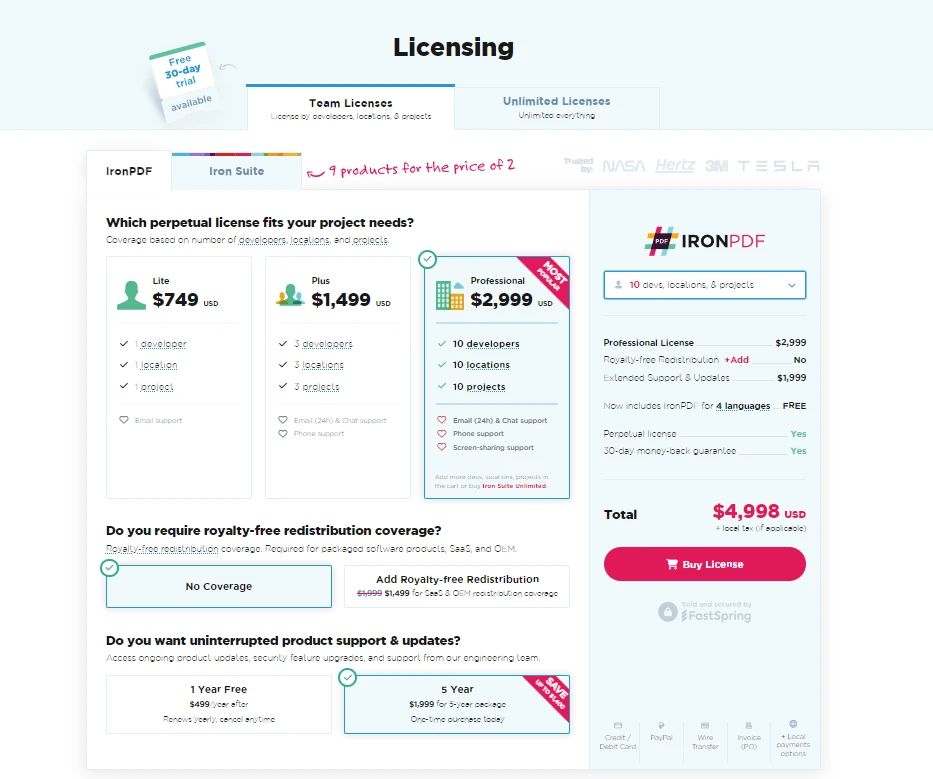
Understanding and effectively using the internal keyword is crucial for C# developers, especially those involved in large projects with multiple components. It allows you to protect the components and only expose what is necessary, maintaining a clean and manageable codebase.
This approach not only secures your application's internal structure but also simplifies the maintenance and scalability of the software. IronPDF offers a free trial opportunity starting at $799.
Frequently Asked Questions
What is the purpose of the internal keyword in C#?
The internal keyword in C# is used to restrict the access of classes, methods, and other members to within the same assembly, helping maintain encapsulation and manage code visibility in large projects.
How can you use the internal keyword to manage access in large projects?
By using the internal keyword, developers can restrict access to certain components within the same assembly, which is beneficial in large projects for maintaining encapsulation and reducing unnecessary exposure of components.
Can you combine the internal keyword with other access modifiers in C#?
Yes, the internal keyword can be combined with other access modifiers such as protected internal, allowing access within the same assembly or derived classes in different assemblies.
How does the internal keyword enhance security when using libraries like IronPDF?
Integrating IronPDF with the internal keyword allows developers to restrict PDF generation functionality to within the assembly, enhancing modularity and security by limiting external access.
What is an example of using internal for graphical user interfaces in C#?
An example is marking form classes as internal when building graphical user interfaces, which restricts their usage to the intended assembly and maintains encapsulation.
How can IronPDF be used with internal classes to manage PDF documents?
IronPDF can be used with internal classes, such as an internal PdfManager class, to keep PDF generation functionality restricted to the assembly, ensuring that it is not exposed to external use.
Why is the internal keyword important in component-based development?
In component-based development, the internal keyword ensures that internal members are accessible only within the same assembly, preserving the integrity and encapsulation of components.
How does the internal keyword work with other access modifiers like public or private?
The internal keyword limits access to the current assembly, whereas other access modifiers like public allow access from anywhere, and private restricts access to the containing type.





















