Math Floor C# (How it Works for Developers)
Understanding the behavior of decimal numbers and how to manipulate them is essential when programming. In C#, one of the tools at our disposal for managing decimal numbers is Math.Floor method. Let's delve into it.
What is Math.Floor?
The Math.Floor method is a static function that's part of the C# System namespace. Its main purpose? To return the largest integral value less than or equal to the specified decimal number.
To put it simply, this method "rounds down" a decimal number to its nearest integer. Regardless of how small the decimal value might be, the method will always move to the next integer below the specified number.
For instance, if we had a decimal value like 4.89 and applied the Math.Floor method to it, the result would be 4.
When Would You Use Math.Floor?
Imagine you're building an application that divides products into boxes. You know each box can hold a maximum of 5 items. If a customer orders 22 items, they would get 4 full boxes and 2 items would be left without a box. Using the Math.Floor method can quickly tell you how many full boxes you'll have by "rounding down" the result of dividing total items by items per box.
Dive into the Code
Now that we've understood the basic concept let's see how we can use this in practice.
Setting Up
Before we start, ensure you have a C# environment ready for testing. Here's a basic setup:
using System;
namespace MathFloorExample
{
class Program
{
static void Main(string[] args)
{
// Code will go here
}
}
}using System;
namespace MathFloorExample
{
class Program
{
static void Main(string[] args)
{
// Code will go here
}
}
}Basic Usage
To start off, let's try the method with a simple decimal number.
using System;
namespace MathFloorExample
{
class Program
{
static void Main(string[] args)
{
double d = 8.75;
double result = Math.Floor(d);
Console.WriteLine(result); // Console Output: 8
}
}
}using System;
namespace MathFloorExample
{
class Program
{
static void Main(string[] args)
{
double d = 8.75;
double result = Math.Floor(d);
Console.WriteLine(result); // Console Output: 8
}
}
}In the above example, the decimal number 8.75 is rounded down to 8 by the Floor method, and that's what gets printed.
Handling Negative Numbers
What happens when we use a negative decimal number? Let's find out in the following example:
using System;
namespace MathFloorExample
{
class Program
{
static void Main(string[] args)
{
double d = -8.75;
double result = Math.Floor(d);
Console.WriteLine(result); // Console Output: -9
}
}
}using System;
namespace MathFloorExample
{
class Program
{
static void Main(string[] args)
{
double d = -8.75;
double result = Math.Floor(d);
Console.WriteLine(result); // Console Output: -9
}
}
}Even for negative numbers, Math.Floor behaves consistently. It rounds "downwards" the specified number. In this case, -9 is less than -8.75, so that's the output.
Compared with Other Types
While Math.Floor deals with the double type, it's interesting to see how it behaves when compared to the decimal type.
using System;
namespace MathFloorExample
{
class Program
{
static void Main(string[] args)
{
decimal d = 8.75M; // The 'M' suffix indicates a decimal value
decimal result = Math.Floor(d);
Console.WriteLine(result); // Console Output: 8
}
}
}using System;
namespace MathFloorExample
{
class Program
{
static void Main(string[] args)
{
decimal d = 8.75M; // The 'M' suffix indicates a decimal value
decimal result = Math.Floor(d);
Console.WriteLine(result); // Console Output: 8
}
}
}The method returns the same output 8, even if we start with a decimal type. Remember, even though both double and decimal can represent numbers with fractional values, they're stored differently in memory and might behave differently in other operations.
The Difference Between Math.Floor and Math.Round
While Math.Floor always rounds down, there's another method you might encounter: Math.Round. Let's explore how these two differ.
Math.Floor
As we've already discussed:
using System;
namespace MathFloorExample
{
class Program
{
static void Main(string[] args)
{
double value = 4.7;
Console.WriteLine(Math.Floor(value)); // Console Output: 4
}
}
}using System;
namespace MathFloorExample
{
class Program
{
static void Main(string[] args)
{
double value = 4.7;
Console.WriteLine(Math.Floor(value)); // Console Output: 4
}
}
}Math.Floor will always round down, regardless of the decimal value.
Math.Round
using System;
namespace MathRoundExample
{
class Program
{
static void Main(string[] args)
{
double d = 4.7;
Console.WriteLine(Math.Round(d)); // Console Output: 5
}
}
}using System;
namespace MathRoundExample
{
class Program
{
static void Main(string[] args)
{
double d = 4.7;
Console.WriteLine(Math.Round(d)); // Console Output: 5
}
}
}Math.Round will round to the nearest integer. So, values like 4.5 and above will round to 5.
Understanding the difference between the two is crucial, especially when precision is essential in your calculations.
Performance Implications
It's worth noting the performance implications of using various mathematical methods.
When to Use Math.Floor
Math.Floor is straightforward and fast, especially when you know you always want to round down. For example, when calculating items in a cart, where half items don't make sense, Math.Floor is more appropriate.
Considerations with Other Methods
Methods like Math.Round or Math.Ceiling (the opposite of Math.Floor, which always rounds up) might have tiny additional overheads due to the logic involved in determining the direction of rounding. In most applications, this difference is negligible, but for high-performance scenarios, it's worth benchmarking the operations you use the most.
Common Pitfalls and How to Avoid Them
Every method has its quirks and Math.Floor is no exception.
Beware of Very Small Negative Numbers
Due to the way floating-point representation works, very small negative numbers can sometimes produce unexpected results.
using System;
namespace MathFloorExample
{
class Program
{
static void Main(string[] args)
{
double value = -0.000000000000001;
Console.WriteLine(Math.Floor(value)); // Console Output: -1
}
}
}using System;
namespace MathFloorExample
{
class Program
{
static void Main(string[] args)
{
double value = -0.000000000000001;
Console.WriteLine(Math.Floor(value)); // Console Output: -1
}
}
}This might be counterintuitive, as the value is so close to zero. But remember Math.Floor always rounds down, even for tiny negative numbers.
Always Double-Check Types
While Math.Floor can accept both double and decimal types, ensuring you're working with the correct type is crucial to avoid subtle bugs or type conversion overhead.
Iron Suite Enhancing C#
While we're on the topic of C# and its versatile tools, it's essential to highlight an impressive suite of products that take C# to the next level.
IronPDF
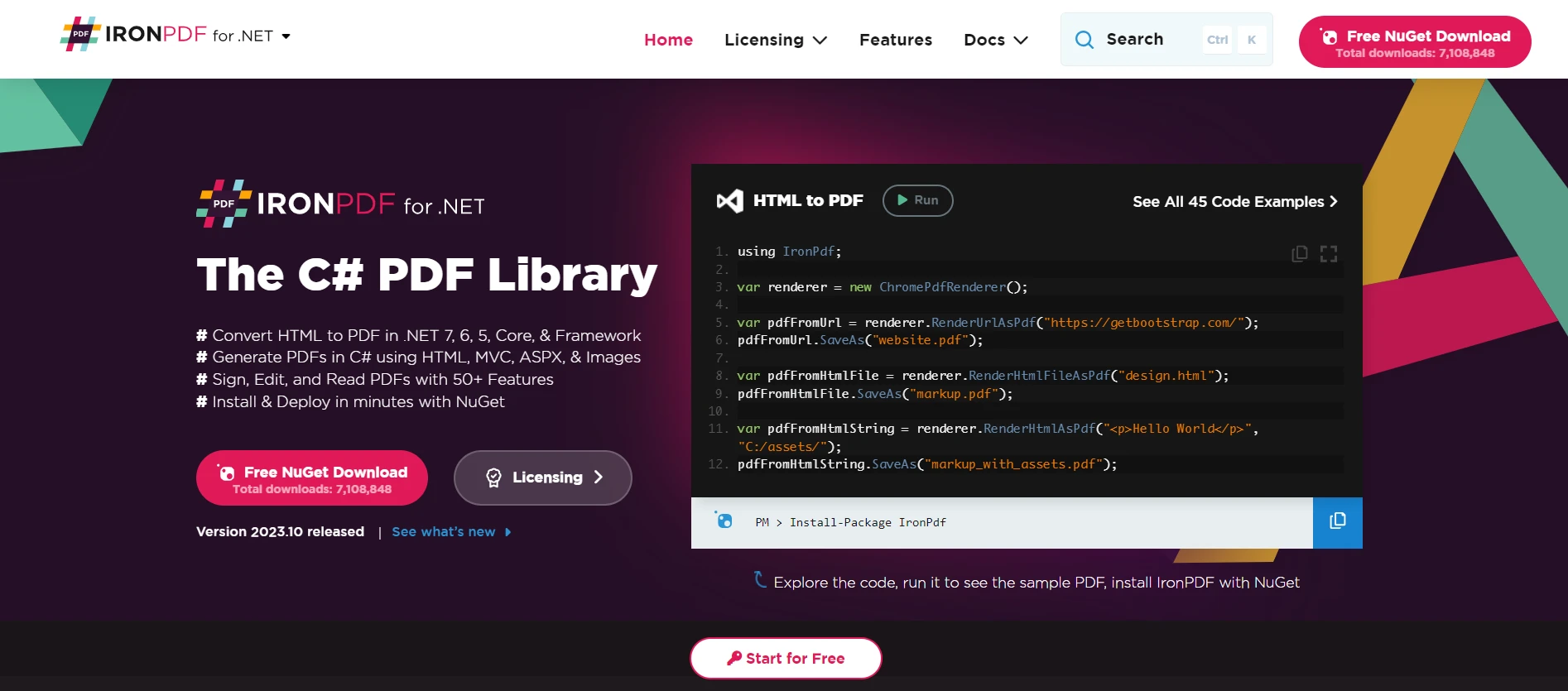
IronPDF simplifies PDF generation in C#, empowering developers to quickly create, edit, and read PDF content effortlessly. Given our topic's focus on mathematical functions and rounding, IronPDF can be invaluable when you need to generate reports showcasing these operations, especially in a well-formatted PDF document. Instead of battling with third-party applications or manual exports, you can directly create, manage, and manipulate PDFs right from your C# applications.
IronPDF excels in HTML to PDF conversion, ensuring precise preservation of original layouts and styles. It's perfect for creating PDFs from web-based content such as reports, invoices, and documentation. With support for HTML files, URLs, and raw HTML strings, IronPDF easily produces high-quality PDF documents.
using IronPdf;
class Program
{
static void Main(string[] args)
{
var renderer = new ChromePdfRenderer();
// 1. Convert HTML String to PDF
var htmlContent = "<h1>Hello, IronPDF!</h1><p>This is a PDF from an HTML string.</p>";
var pdfFromHtmlString = renderer.RenderHtmlAsPdf(htmlContent);
pdfFromHtmlString.SaveAs("HTMLStringToPDF.pdf");
// 2. Convert HTML File to PDF
var htmlFilePath = "path_to_your_html_file.html"; // Specify the path to your HTML file
var pdfFromHtmlFile = renderer.RenderHtmlFileAsPdf(htmlFilePath);
pdfFromHtmlFile.SaveAs("HTMLFileToPDF.pdf");
// 3. Convert URL to PDF
var url = "http://ironpdf.com"; // Specify the URL
var pdfFromUrl = renderer.RenderUrlAsPdf(url);
pdfFromUrl.SaveAs("URLToPDF.pdf");
}
}using IronPdf;
class Program
{
static void Main(string[] args)
{
var renderer = new ChromePdfRenderer();
// 1. Convert HTML String to PDF
var htmlContent = "<h1>Hello, IronPDF!</h1><p>This is a PDF from an HTML string.</p>";
var pdfFromHtmlString = renderer.RenderHtmlAsPdf(htmlContent);
pdfFromHtmlString.SaveAs("HTMLStringToPDF.pdf");
// 2. Convert HTML File to PDF
var htmlFilePath = "path_to_your_html_file.html"; // Specify the path to your HTML file
var pdfFromHtmlFile = renderer.RenderHtmlFileAsPdf(htmlFilePath);
pdfFromHtmlFile.SaveAs("HTMLFileToPDF.pdf");
// 3. Convert URL to PDF
var url = "http://ironpdf.com"; // Specify the URL
var pdfFromUrl = renderer.RenderUrlAsPdf(url);
pdfFromUrl.SaveAs("URLToPDF.pdf");
}
}IronXL
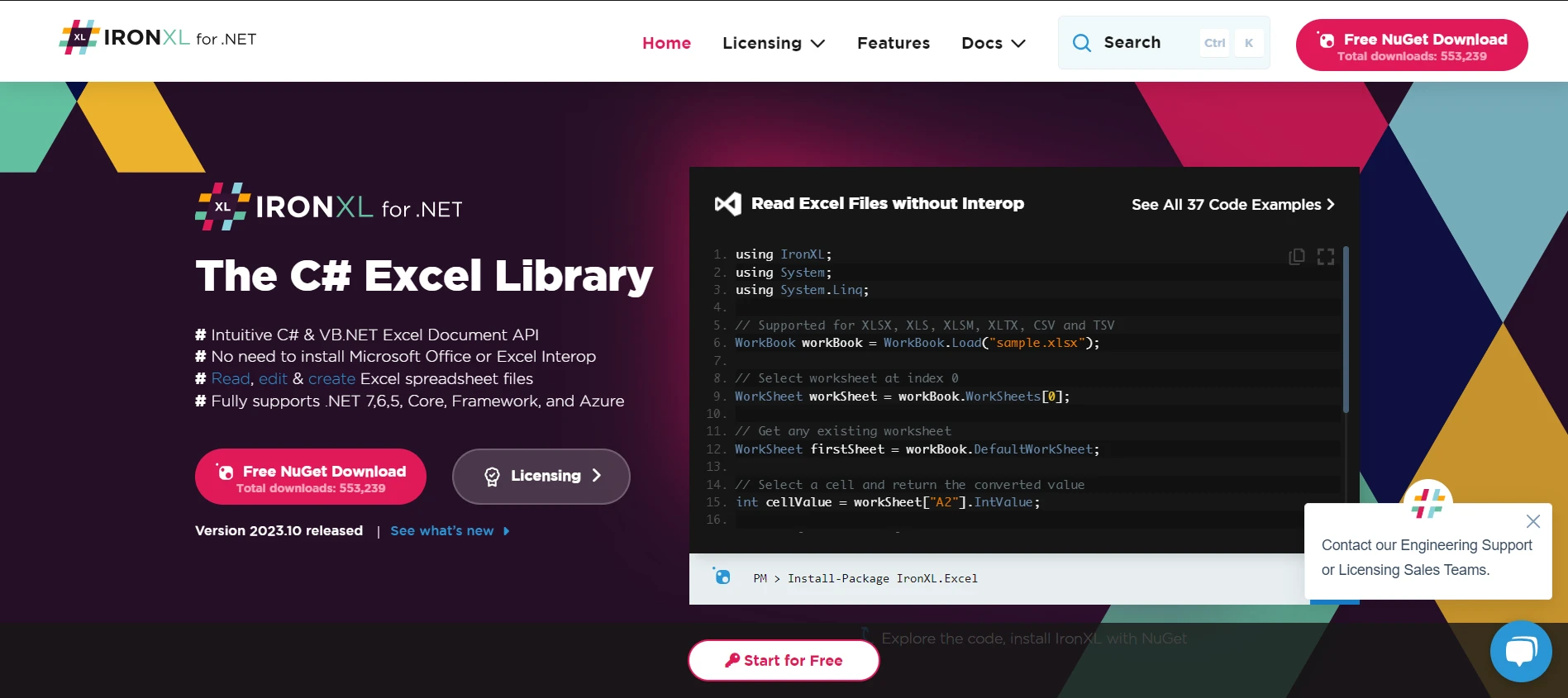
When dealing with Excel operations, IronXL streamlines Excel data management in C#. Excel often holds data with decimal numbers and operations like Math.Floor can play an essential role in data manipulation. IronXL simplifies the process of reading, writing, and working with Excel sheets in C#. If you've ever had to manage large datasets or perform operations on cell values, IronXL can make the process seamless, while still giving you the flexibility to use native C# functions.
IronOCR
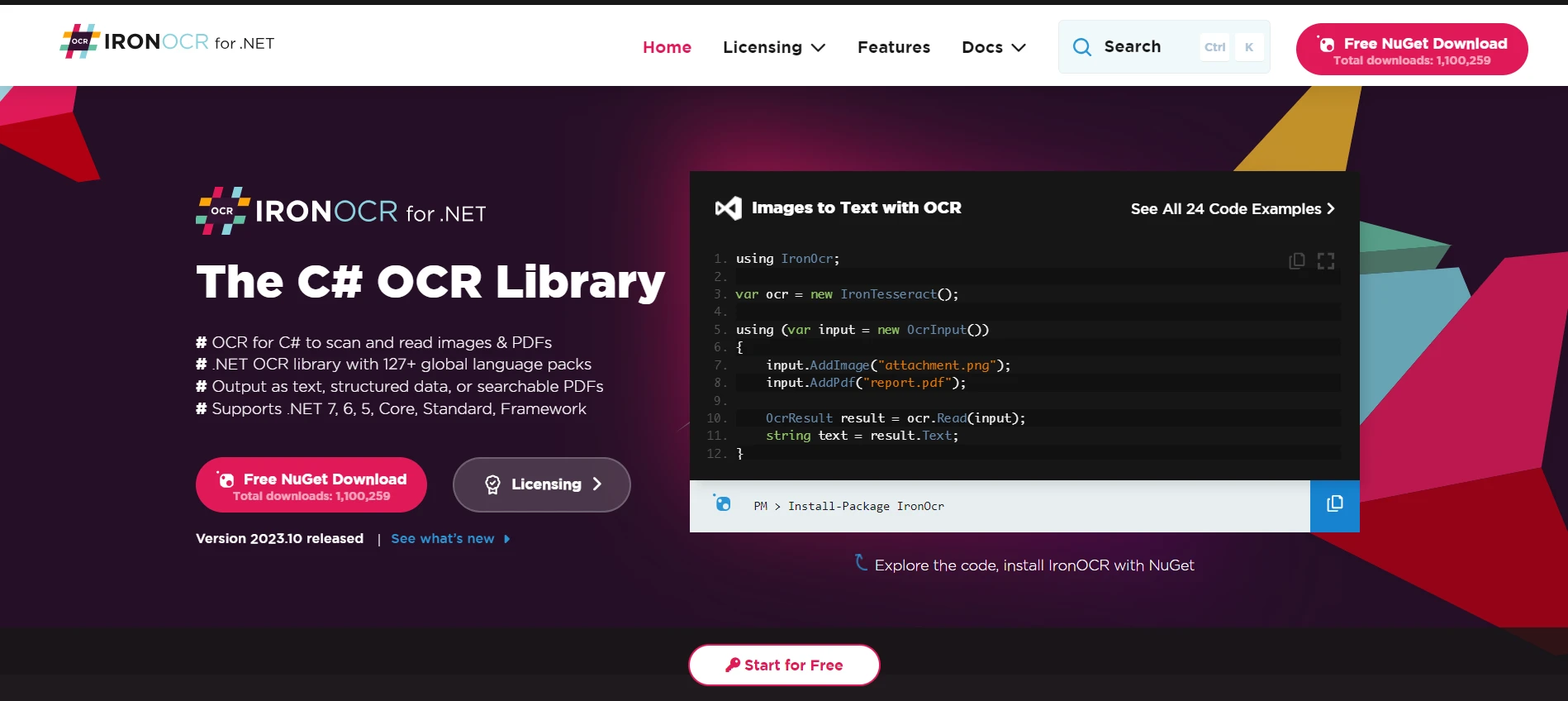
Optical Character Recognition, or OCR, has become a pivotal tool in modern software development. IronOCR powers OCR text extraction in C# applications, equipping developers with the tools to scan images and documents, extract text, and turn them into actionable data. For instance, if you had scanned documents containing numerical data, after extracting this data with IronOCR, you might want to use functions like Math.Floor for processing or rounding off these numbers.
IronBarcode
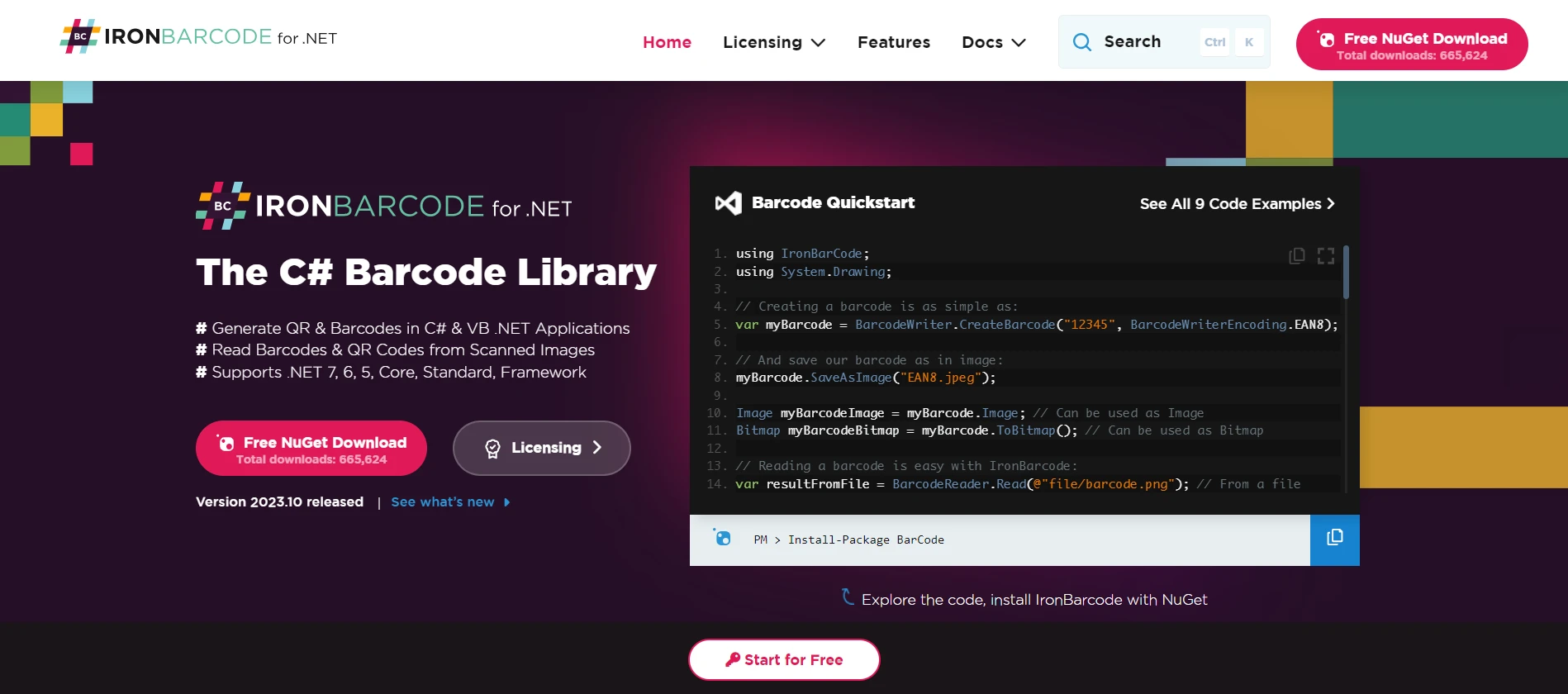
Barcodes play a vital role in inventory management, product identification, and more. IronBarcode enriches C# with barcode capabilities, allowing developers to generate, read, and work with barcodes seamlessly. As with any data management task, having the ability to manipulate and analyze numerical data, potentially involving the use of mathematical functions, is crucial. IronBarcode ensures that once you have the data from barcodes, you can handle it efficiently using C#.
Conclusion
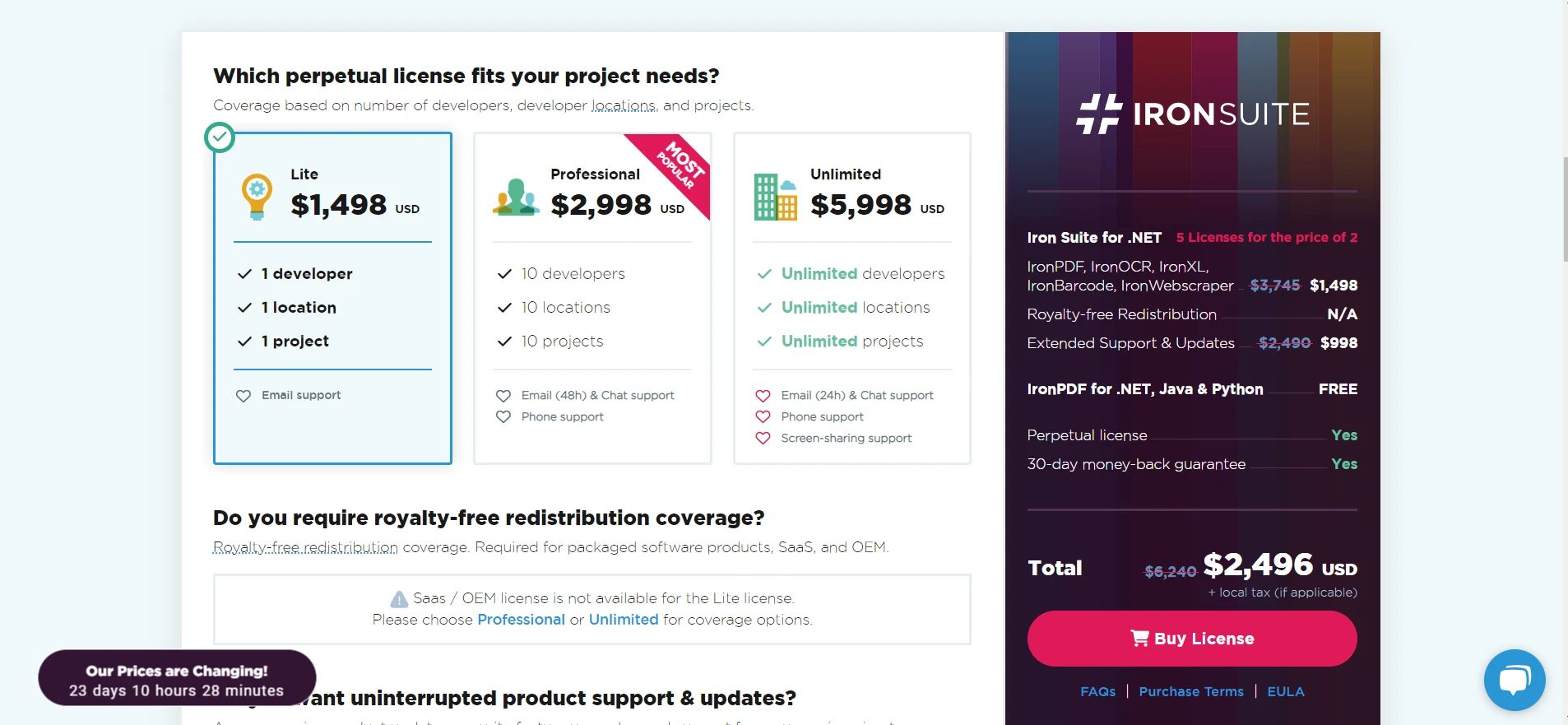
C# offers a plethora of functionalities out of the box, but with the addition of specialized tools like those in the Iron Suite elevates C# capabilities for developers, its capabilities are significantly enhanced. Whether you're rounding down numbers from an Excel sheet with IronXL or generating reports with IronPDF, understanding core C# methods and enhancing them with these advanced tools makes a powerful combination for developers.
Additionally, it's worth noting that each product in the Iron Suite is economically accessible. Individual licenses for each product start from $799. What's even better? If you're considering trying them out, each product offers a free trial for Iron Software products. For those looking for comprehensive solutions, there's a fantastic deal available: you can purchase the entire Iron Suite for a bundled price, providing excellent value and ensuring you have a full arsenal of tools at your disposal.
Frequently Asked Questions
How can I convert HTML to PDF in C#?
You can use IronPDF's RenderHtmlAsPdf method to convert HTML strings into PDFs. You can also convert HTML files into PDFs using RenderHtmlFileAsPdf.
What is the Math.Floor method in C#?
The Math.Floor method in C# is a function that rounds a decimal number down to the nearest integer. It's useful for scenarios like calculating the number of full boxes needed for a set of items.
How does Math.Floor handle negative numbers in C#?
In C#, Math.Floor rounds down negative numbers similarly to positive ones. For instance, Math.Floor(-8.75) results in -9.
What are the differences between Math.Floor and Math.Round in C#?
Math.Floor always rounds down to the nearest integer, while Math.Round rounds to the nearest integer, rounding halves up.
What should I be cautious of when using Math.Floor in C#?
Be mindful of very small negative numbers, as Math.Floor will round them down to the next lowest integer, which may be unexpected. Also, ensure the correct data type is used to avoid potential bugs.
Can Math.Floor be used with both double and decimal types in C#?
Yes, Math.Floor can handle both double and decimal types, rounding them down to the nearest integer despite their differences in memory representation.
How does IronPDF improve C# development for PDF tasks?
IronPDF enhances C# development by providing easy-to-use methods for generating, editing, and reading PDFs, which can be integrated with mathematical operations like those using Math.Floor.
What other tools are useful alongside Math.Floor in C# applications?
Tools like IronXL for Excel operations, IronOCR for text extraction from images, and IronBarcode for barcode handling complement Math.Floor, aiding in data management and manipulation in C#.
What are the performance benefits of using Math.Floor in C#?
Math.Floor is efficient and fast, making it ideal for applications where consistent downward rounding is required, ensuring precision in calculations.
What is an example of using Math.Floor in real-world applications?
An example is using Math.Floor to determine the number of full boxes needed when dividing products, by dividing the total items by items per box.





















