MAUI vs Blazor
If you’re getting started with .NET development, you’ve probably heard of two popular frameworks: MAUI and Blazor.
At first glance, the major difference between the two is that one is better suited for web development while the other is better for mobile applications. However, there are many more subtle differences between them as well.
In this guide, we'll take a closer look at Blazor and MAUI and help you decide which one is right for your next project.
MAUI vs Blazor - Key Differences
Both MAUI and Blazor allow users to build web and mobile applications using C# and .NET, but there are some key differences between the two:
- Web applications vs mobile applications
- Development workflows
- Running in-browser vs on-device
- Sharing code across multiple platforms
- Third-party library support
Depending on your project, one will be better suited than the other.
What is .NET MAUI?
MAUI (standing for ‘Multi-platform App UI’) is a cross-platform framework that allows you to build native mobile and desktop applications for iOS, Android devices, and Windows using C# and .NET. MAUI is the successor to Xamarin, another popular framework for mobile app development. With MAUI, you can create cross-platform apps that look and feel native on each platform, and share code between them. MAUI also offers a variety of UI controls and features, making it easier to create complex native apps with less code.
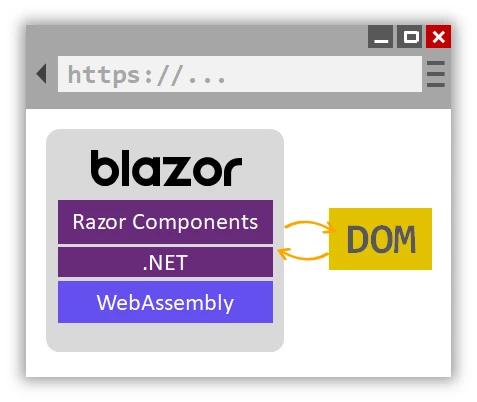
MAUI is built for .NET 6 onwards, offering improved performance, reduced startup time, and enhanced cloud capabilities - making it ideal for building scalable and performant applications. MAUI also offers a variety of UI controls, including buttons, labels, text boxes, and more. These controls are designed to look and feel native on each platform and can be customized using styles and templates.
What is Blazor?
Blazor is a web framework that allows you to build web applications using C# and .NET instead of JavaScript. With Blazor, you can create interactive and responsive web applications using Razor syntax, a markup language that lets you combine HTML and C# code. Blazor is known for its ease of use and fast development time, as well as its ability to work seamlessly with other .NET technologies.
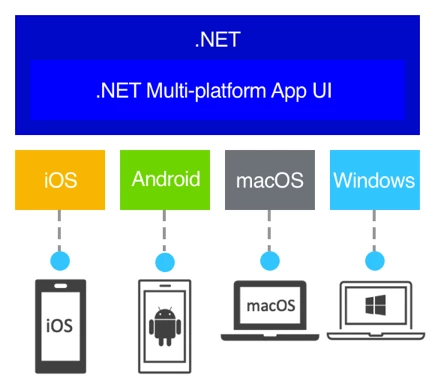
Blazor comes in two flavors: Blazor Server and Blazor WebAssembly. Blazor Server is a client-server architecture where the client-side code is executed on the server and communicates with the client using SignalR. Blazor WebAssembly, on the other hand, is a pure client-side architecture that compiles C# code to WebAssembly, a binary format that runs in the browser. Blazor WebAssembly offers better performance and scalability than Blazor Server but requires more client-side resources.
MAUI vs Blazor - In-Depth Comparison
So, at least on the surface, it seems that MAUI and Blazor offer a lot of the same functionality. However, there are many minor and major differences to consider when choosing which one to use for your next project.
Platform
The biggest difference between Blazor and MAUI is the platform they target. Blazor is designed for web applications while MAUI is designed for mobile. If you're building a web application, you should use Blazor. If you're building a mobile application, you should use MAUI.
UI Controls
Blazor offers a variety of web UI components which allow you to create responsive and interactive web applications. MAUI also offers UI controls, but they are specifically designed for mobile applications. If you're building a mobile app, you'll need to use MAUI's UI controls. If you're building a web app, you can choose between Blazor's controls or other .NET UI frameworks like React or Angular.
Development Workflow
Blazor and MAUI have different development workflows. With Blazor, you write C# and HTML code in the same file. With MAUI, you write C# code and XAML markup separately. This can affect how you organize your code and how you debug your application.
Performance
Blazor and MAUI have different performance characteristics. Blazor applications run in the browser and can be affected by network latency and browser performance. MAUI applications, on the other hand, are compiled to native code and run directly on the device, which typically results in better performance. However, Blazor WebAssembly has made significant strides in recent years and can offer near-native performance in some cases.
Code Sharing
Both Blazor and MAUI allow you to share code across different platforms, but they do it in different ways. Blazor allows you to reuse .NET code between server-side and client-side applications, while MAUI allows you to share code between different mobile platforms using .NET Standard libraries. This can make it easier to maintain your codebase and reduce development time.
Blazor Hybrid Apps with .NET MAUI
Blazor Hybrid is a technology that combines the power of Blazor WebAssembly with native mobile functionality. It allows developers to build hybrid applications that run on both web and mobile platforms with a single codebase. With the release of .NET MAUI, Microsoft has provided additional support for building Blazor Hybrid applications.
Blazor Hybrid apps use WebView to render the UI for the application, which allows developers to build native mobile applications with web technologies such as HTML, CSS, and JavaScript. This means that developers can leverage their existing web development skills to build mobile applications with Blazor Hybrid, while still being able to take advantage of native mobile functionality such as camera access, GPS, and push notifications.
.NET MAUI provides additional features and functionality for Blazor Hybrid apps, such as support for native navigation, device-specific UI, and platform-specific integrations. This allows developers to build high-quality and feature-rich hybrid applications with a seamless and native-like user experience.
One of the benefits of using Blazor Hybrid with .NET MAUI is the ability to share code across platforms. By using .NET MAUI, developers can write code once and use it to build applications that run on multiple platforms, including Android, iOS, and Windows. This can save time and effort in building and maintaining multi-platform applications, while still delivering a great user experience on each platform.
In summary, Blazor Hybrid with .NET MAUI is a powerful technology that allows developers to build hybrid applications with web technologies and native functionality. With support for sharing code across platforms, developers can build applications that run on multiple platforms with a single codebase, while still delivering a great user experience.
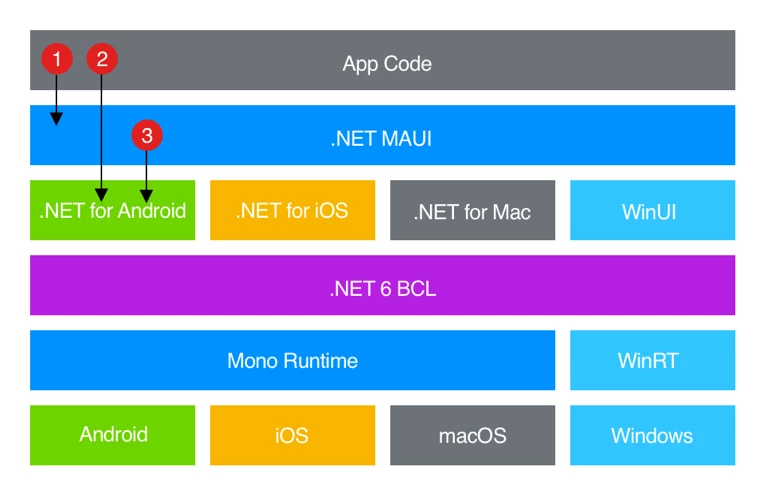
Which One Should You Choose?
Ultimately, the choice between Blazor and MAUI depends on the specific needs of your project. If you're building a web application, Blazor is a great choice. If you're building a mobile application, MAUI is the way to go. However, it's worth noting that both technologies are highly flexible and can be used in a variety of scenarios.
Third-Party Libraries Support
One of the great things about both Blazor and MAUI is that they support a wide range of third-party libraries and components, including Iron Software's suite of .NET development tools. Here are a few examples of how Iron Software's products can be used with Blazor and MAUI:
- IronPDF: As a PDF library, IronPDF can be used with Blazor, MAUI, and .NET MAUI Blazor app to generate PDF files from within your application. This is especially useful for scenarios where you need to generate reports, invoices, or other types of documents that can be shared or printed. With IronPDF, you can create PDFs from scratch or convert existing HTML or Word documents to PDF format
The main advantage of IronPDF is converting HTML to PDF, retaining the original layout and style. This is especially useful for generating PDFs from web content, like reports, invoices, and documentation. HTML files, URLs, and HTML strings can be converted to PDF files.
using IronPdf;
class Program
{
static void Main(string[] args)
{
var renderer = new ChromePdfRenderer();
// 1. Convert HTML String to PDF
var htmlContent = "<h1>Hello, IronPDF!</h1><p>This is a PDF from an HTML string.</p>";
var pdfFromHtmlString = renderer.RenderHtmlAsPdf(htmlContent);
pdfFromHtmlString.SaveAs("HTMLStringToPDF.pdf");
// 2. Convert HTML File to PDF
var htmlFilePath = "path_to_your_html_file.html"; // Specify the path to your HTML file
var pdfFromHtmlFile = renderer.RenderHtmlFileAsPdf(htmlFilePath);
pdfFromHtmlFile.SaveAs("HTMLFileToPDF.pdf");
// 3. Convert URL to PDF
var url = "http://ironpdf.com"; // Specify the URL
var pdfFromUrl = renderer.RenderUrlAsPdf(url);
pdfFromUrl.SaveAs("URLToPDF.pdf");
}
}using IronPdf;
class Program
{
static void Main(string[] args)
{
var renderer = new ChromePdfRenderer();
// 1. Convert HTML String to PDF
var htmlContent = "<h1>Hello, IronPDF!</h1><p>This is a PDF from an HTML string.</p>";
var pdfFromHtmlString = renderer.RenderHtmlAsPdf(htmlContent);
pdfFromHtmlString.SaveAs("HTMLStringToPDF.pdf");
// 2. Convert HTML File to PDF
var htmlFilePath = "path_to_your_html_file.html"; // Specify the path to your HTML file
var pdfFromHtmlFile = renderer.RenderHtmlFileAsPdf(htmlFilePath);
pdfFromHtmlFile.SaveAs("HTMLFileToPDF.pdf");
// 3. Convert URL to PDF
var url = "http://ironpdf.com"; // Specify the URL
var pdfFromUrl = renderer.RenderUrlAsPdf(url);
pdfFromUrl.SaveAs("URLToPDF.pdf");
}
}- IronOCR: If you're building an application that needs to extract text from scanned documents or images, IronOCR is a great choice. This OCR library can be used with .NET MAUI Blazor apps to recognize text and convert it to machine-readable formats, such as plain text or searchable PDF. This can be useful in scenarios such as data entry, document processing, or archival
- IronBarcode: As a barcode library, IronBarcode can be used with both the Blazor hybrid app and .NET MAUI App to generate and read barcodes in a variety of formats. This can be useful for scenarios such as inventory management, asset tracking, or point-of-sale systems. With IronBarcode, you can generate barcodes in formats such as QR codes, UPC codes, and Code 128, and you can also read barcodes from images or camera input
- IronXL: As an Excel library, IronXL can be used with Blazor, MAUI, and .NET MAUI Blazor apps to create, read, and edit Excel files. This can be useful for scenarios such as data analysis, reporting, or data exchange with other systems. With IronXL, you can read and write Excel files in formats such as XLSX and CSV, and you can also perform calculations, manipulate data, and apply formatting
Overall, Iron Software's suite of .NET development tools can be a great asset to developers working with Blazor and MAUI. By using these libraries and components, you can save time and effort in building high-quality applications with advanced features and functionality. Whether you're building a web application with Blazor or a mobile application with MAUI, Iron Software's products can help you achieve your goals and deliver a great user experience.
Conclusion
In conclusion, Blazor and .NET MAUI are two exciting technologies that are changing the landscape of software development using .NET Technology. Blazor is a great choice for building web applications, while MAUI is ideal for building cross-platform mobile applications. Both technologies offer a range of benefits, such as the ability to use C# and .NET to build client-side applications, support for modern web and mobile development patterns, and the ability to share code across multiple platforms.
Additionally, both Blazor and MAUI support a wide range of third-party libraries and components, including Iron Software's suite of .NET development tools, which can help you build high-quality and feature-rich applications. Whether you're just getting started with .NET development or you're an experienced developer looking to stay ahead of the curve, Blazor and MAUI are worth exploring.
IronPDF, IronXL, IronBarcode and IronOCR are free to install and use for non-commercial development purposes. A free trial is available for testing in production. Look at the pricing plans for more details about prices and licensing.
Users can also benefit from Iron Suite, a collection of five professional .NET Core libraries, including IronXL, IronPDF, IronOCR, IronBarcode and others.
Frequently Asked Questions
How can I convert HTML to PDF in C#?
You can use IronPDF's RenderHtmlAsPdf method to convert HTML strings into PDFs. You can also convert HTML files into PDFs using RenderHtmlFileAsPdf.
What is the primary use of MAUI in .NET development?
MAUI (Multi-platform App UI) is primarily used for building native mobile and desktop applications across iOS, Android, and Windows using C# and .NET.
How can Blazor be utilized in web development?
Blazor allows developers to create web applications using C# and .NET, enabling them to bypass JavaScript. It offers options like Blazor Server and Blazor WebAssembly for different deployment scenarios.
Can you integrate PDF generation in Blazor applications?
Yes, you can integrate PDF generation in Blazor applications using IronPDF, which allows you to generate PDFs for reports, invoices, and other documents from web content.
What are the benefits of using Blazor Hybrid with .NET MAUI?
Blazor Hybrid with .NET MAUI allows for hybrid applications that leverage web technologies alongside native mobile functionalities, facilitating code sharing across web and mobile platforms.
How does MAUI enhance cross-platform app performance?
MAUI enhances app performance by compiling applications to native code, allowing them to run directly on the device, which typically results in better performance compared to web-based solutions.
What are the differences between Blazor Server and Blazor WebAssembly?
Blazor Server executes client-side code on the server, offering fast load times and smaller payloads, while Blazor WebAssembly compiles C# code to WebAssembly, allowing it to run directly in the browser without server interaction.
How can IronPDF enhance .NET application development?
IronPDF enhances .NET application development by providing robust PDF generation capabilities, which are useful for creating documents, reports, and forms within applications built using Blazor, MAUI, or hybrid frameworks.
What are the supported platforms for MAUI applications?
MAUI supports building applications for iOS, Android, and Windows platforms, enabling developers to create cross-platform applications with native performance and UI controls.
When should you choose Blazor over MAUI for a project?
You should choose Blazor over MAUI when developing web applications, as Blazor is specifically designed for building dynamic web applications using C# and .NET frameworks.





















