Rebus .NET Core Example (How It Works For Developers)
In the intricate world of .NET development, managing asynchronous communication between services is a critical aspect of building robust and scalable applications. Enter Rebus .NET, a powerful library that simplifies message-based communication and routing within the .NET ecosystem. Let's explore how Rebus empowers developers to harness the full potential of service buses and queueing service call mechanisms, using the keywords provided.
Developers may build complex distributed systems with the ability to generate PDF documents as part of their messaging operations by combining Rebus .NET with IronPDF capabilities for PDF generation. For instance, a Rebus-built system might get a request to produce a PDF document, handle it with Rebus handlers, and then use IronPDF to produce the document and reply to it.
Developers may create feature-rich, scalable, and dependable distributed apps with Rebus and IronPDF that can be easily integrated into messaging workflows for PDF generation. A strong basis for developing a variety of applications, such as reporting tools and document management systems, is provided by this integration.
What is Rebus?
At the heart of distributed systems lies the need for efficient message routing and handling. Rebus overview and resources, with its intuitive API and comprehensive features, serves as a bridge between different components of a distributed application. Whether it's orchestrating communication between microservices or managing asynchronous tasks, Rebus provides the necessary tools to streamline message processing and delivery.
Service Bus and Message Routing
With Rebus, routing messages based on predefined criteria becomes a breeze. Developers can leverage Rebus' routing capabilities to direct messages to specific handlers or queues, ensuring that each message reaches its intended destination efficiently. By defining routing rules using Rebus' extension methods, developers can customize message flows according to the unique requirements of their application architecture.
Versatile Messaging Patterns
Rebus .NET is compatible with a number of messaging patterns, such as message routing, command/query, request/response, and publish/subscribe. Because of this versatility, developers can select the design that best fits their particular use case.
Asynchronous Messaging
Rebus.NET makes it possible for components of a distributed system to communicate with one another without having to wait for a response or block one another. The responsiveness and scalability of the system are enhanced by this asynchronous communication.
Distributed Architecture
Rebus.NET is intended for the development of distributed systems, in which several processes or networks are used as a means of communication between components. It offers capabilities for handling message serialization and deserialization, maintaining message delivery dependability, and managing message queues.
Extensibility
Rebus.NET is very extendable, enabling programmers to alter and expand its features to suit their needs. It offers integration points with multiple middleware platforms, serialization formats, and message brokers.
Error Handling and Retry Techniques
Rebus.NET has built-in retry and error handling techniques that make sure messages are processed consistently even when there are brief outages or problems with the network. Retry policies and error-handling techniques can be set by developers to satisfy the resilience needs of their applications.
Message Encryption and Security
Rebus.NET enables developers to safeguard sensitive data that is transferred across dispersed components, hosting environments, and hybrid cloud applications by providing message encryption and security features. It guarantees safe communication channels for hybrid cloud applications by integrating with encryption libraries and protocols with ease.
Asynchronous Message Handling
Handling asynchronous message processing is a core feature of Rebus. By using the await bus pattern, developers can have application code to await the arrival of messages and execute corresponding message handlers asynchronously. This allows for non-blocking message processing, ensuring that the application remains responsive and scalable even under heavy loads.
Fault Tolerance and Failed Message Management
In distributed systems, failures are inevitable. Rebus equips developers with mechanisms to manage and process failed messages gracefully. By configuring error logging and retry policies, developers can define how Rebus handles failed messages, whether it's retrying delivery of error messages, moving messages to a dead-letter queue, or logging errors for further logging and analysis.
Create and Configure Rebus
Integration with .NET Core
Rebus is fully compatible with .NET Core, making it an ideal choice for modern, cross-platform applications. Whether you're building microservices, serverless functions, hybrid cloud applications, or native applications, Rebus provides a solid foundation for asynchronous communication and message handling in the .NET Core ecosystem.
Configure Message Handlers
Message handler classes must then be created to process incoming messages. The IHandleMessages interface, where MyMessage is the type of message the handler class will process, should be implemented by every message handler class.
public class MyMessageHandler : IHandleMessages<MyMessage>
{
public async Task Handle(MyMessage message)
{
// Process the incoming message here
// Example: Log the message or perform some business logic
}
}public class MyMessageHandler : IHandleMessages<MyMessage>
{
public async Task Handle(MyMessage message)
{
// Process the incoming message here
// Example: Log the message or perform some business logic
}
}Configure Message Transport
To transmit and receive messages, Rebus must be configured with a message transport mechanism. Rebus is compatible with multiple transport alternatives, such as in-memory transport for testing, Azure Service Bus, RabbitMQ, and SQL Server. By using this, it is not only tied to any specific queueing technology and can be moved to any hosting environment.
To utilize RabbitMQ as the message transport, for instance:
var services = new ServiceCollection();
// Configure the message transport with RabbitMQ
services.AddRebus(configure => configure
.Transport(t => t.UseRabbitMq("amqp://guest:guest@localhost", "my-queue"))
.Routing(r => r.TypeBased().Map<MyMessage>("my-queue")));var services = new ServiceCollection();
// Configure the message transport with RabbitMQ
services.AddRebus(configure => configure
.Transport(t => t.UseRabbitMq("amqp://guest:guest@localhost", "my-queue"))
.Routing(r => r.TypeBased().Map<MyMessage>("my-queue")));Initialize Rebus
Lastly, you must begin the message processing loop process and initialize Rebus with the configured services.
var serviceProvider = services.BuildServiceProvider();
var bus = serviceProvider.GetRequiredService<IBus>();
await bus.Start(); // Start the Rebus message processing loopvar serviceProvider = services.BuildServiceProvider();
var bus = serviceProvider.GetRequiredService<IBus>();
await bus.Start(); // Start the Rebus message processing loopAdditional Configuration
Retry Strategies: By including retry options in the configuration, you can set Rebus up to retry message processing in the event of a failure.
Concurrency Control: By adjusting the number of worker threads or handlers, Rebus gives you the ability to regulate the concurrency of message processing.
Message Serialization: Rebus is capable of serializing messages in a variety of formats, including JSON, XML, and Protobuf. The serialization settings are configurable to suit your application code and needs.
Getting Started
What is IronPDF?
A popular .NET library that lets us create, modify, and render PDF documents inside of programs is called IronPDF. Working with PDFs can be done in a number of ways, including converting HTML pages to PDFs with IronPDF examples, and inserting text, images, and shapes into ones that already exist. Even better, you can create new PDF documents using IronPDF's use of HTML to create PDFs application code, images, or unprocessed data.
IronPDF excels in HTML to PDF conversion, ensuring precise preservation of original layouts and styles. It's perfect for creating PDFs from web-based content such as reports, invoices, and documentation. With support for HTML files, URLs, and raw HTML strings, IronPDF easily produces high-quality PDF documents.
using IronPdf;
class Program
{
static void Main(string[] args)
{
var renderer = new ChromePdfRenderer();
// 1. Convert HTML String to PDF
var htmlContent = "<h1>Hello, IronPDF!</h1><p>This is a PDF from an HTML string.</p>";
var pdfFromHtmlString = renderer.RenderHtmlAsPdf(htmlContent);
pdfFromHtmlString.SaveAs("HTMLStringToPDF.pdf");
// 2. Convert HTML File to PDF
var htmlFilePath = "path_to_your_html_file.html"; // Specify the path to your HTML file
var pdfFromHtmlFile = renderer.RenderHtmlFileAsPdf(htmlFilePath);
pdfFromHtmlFile.SaveAs("HTMLFileToPDF.pdf");
// 3. Convert URL to PDF
var url = "http://ironpdf.com"; // Specify the URL
var pdfFromUrl = renderer.RenderUrlAsPdf(url);
pdfFromUrl.SaveAs("URLToPDF.pdf");
}
}using IronPdf;
class Program
{
static void Main(string[] args)
{
var renderer = new ChromePdfRenderer();
// 1. Convert HTML String to PDF
var htmlContent = "<h1>Hello, IronPDF!</h1><p>This is a PDF from an HTML string.</p>";
var pdfFromHtmlString = renderer.RenderHtmlAsPdf(htmlContent);
pdfFromHtmlString.SaveAs("HTMLStringToPDF.pdf");
// 2. Convert HTML File to PDF
var htmlFilePath = "path_to_your_html_file.html"; // Specify the path to your HTML file
var pdfFromHtmlFile = renderer.RenderHtmlFileAsPdf(htmlFilePath);
pdfFromHtmlFile.SaveAs("HTMLFileToPDF.pdf");
// 3. Convert URL to PDF
var url = "http://ironpdf.com"; // Specify the URL
var pdfFromUrl = renderer.RenderUrlAsPdf(url);
pdfFromUrl.SaveAs("URLToPDF.pdf");
}
}The ease of use of IronPDF is among its main advantages. Because of its user-friendly API and extensive documentation, developers may quickly begin creating PDFs from within their .NET apps. IronPDF's efficiency and speed are two more features that help developers create high-quality PDF documents quickly.
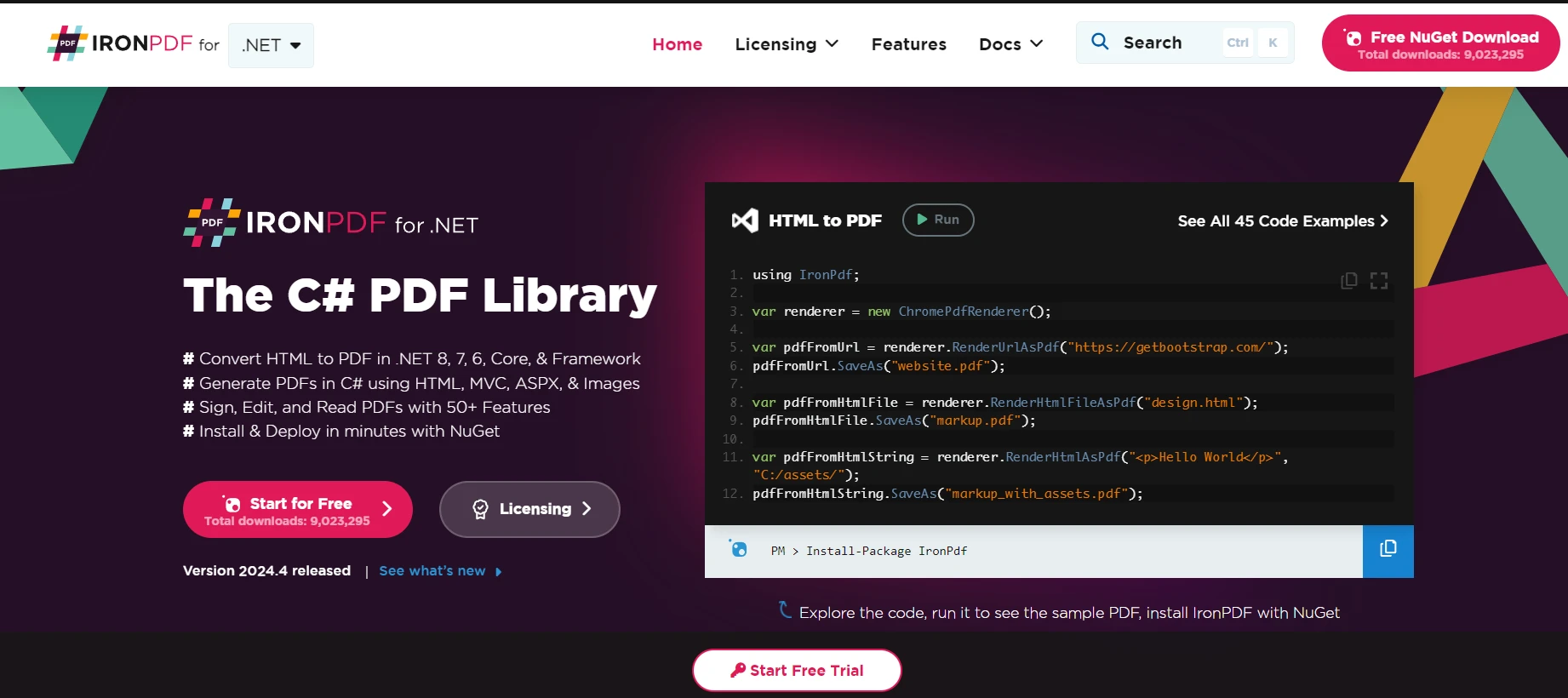
Advantages of IronPDF
A few advantages of IronPDF functionalities:
- Creating PDFs from HTML, pictures, and unprocessed data.
- Remove text and images from PDF files.
- Add watermarks, headers, and footers to PDF files.
- Passwords and encryption are used to secure PDF files.
- The capability to electronically complete and sign paperwork.
Install Libraries
You must first set up Rebus for messaging and IronPDF for PDF production in order to use them in a .NET application. Here's a detailed how-to:
Install-Package Rebus
Install-Package Rebus.ServiceProvider
Install-Package IronPdfInstall-Package Rebus
Install-Package Rebus.ServiceProvider
Install-Package IronPdfConfigure your application to handle messaging over Rebus. To send and receive messages, configure Rebus with a message transport mechanism (like RabbitMQ or Azure Service Bus). This service can manage failed messages.
Here is a simple example where the queue name of the message transport is set up using RabbitMQ:
// Create service broker config
var services = new ServiceCollection();
// Add Rebus configuration to the services
services.AddRebus(configure => configure
.Transport(t => t.UseRabbitMq("amqp://guest:guest@localhost", "my-queue"))
.Routing(r => r.TypeBased().Map<MyMessage>("my-queue")));
var serviceProvider = services.BuildServiceProvider();
var bus = serviceProvider.GetRequiredService<IBus>();
await bus.Start();// Create service broker config
var services = new ServiceCollection();
// Add Rebus configuration to the services
services.AddRebus(configure => configure
.Transport(t => t.UseRabbitMq("amqp://guest:guest@localhost", "my-queue"))
.Routing(r => r.TypeBased().Map<MyMessage>("my-queue")));
var serviceProvider = services.BuildServiceProvider();
var bus = serviceProvider.GetRequiredService<IBus>();
await bus.Start();Rebus and IronPDF can now be integrated to support and manage PDF creation with IronPDF jobs as part of messaging workflows. For a Rebus instance, you may use Rebus to design message handlers that, when a certain message is received, produce PDFs.
public class GeneratePdfMessageHandler : IHandleMessages<GeneratePdfMessage>
{
public async Task Handle(GeneratePdfMessage message)
{
// Create an instance of ChromePdfRenderer to render HTML as PDF
var renderer = new IronPdf.ChromePdfRenderer();
// Render the incoming HTML content to a PDF document
var pdfDocument = renderer.RenderHtmlAsPdf(message.HtmlContent);
// Save the generated PDF to the specified output path
pdfDocument.SaveAs(message.OutputPath);
}
}public class GeneratePdfMessageHandler : IHandleMessages<GeneratePdfMessage>
{
public async Task Handle(GeneratePdfMessage message)
{
// Create an instance of ChromePdfRenderer to render HTML as PDF
var renderer = new IronPdf.ChromePdfRenderer();
// Render the incoming HTML content to a PDF document
var pdfDocument = renderer.RenderHtmlAsPdf(message.HtmlContent);
// Save the generated PDF to the specified output path
pdfDocument.SaveAs(message.OutputPath);
}
}Lastly, you can initiate PDF creation tasks by sending messages to Rebus. As an illustration:
var message = new GeneratePdfMessage
{
HtmlContent = "<h1>Hello, IronPDF!</h1>",
OutputPath = "Sample.pdf"
};
await bus.Send(message); // Send the message to the configured queuevar message = new GeneratePdfMessage
{
HtmlContent = "<h1>Hello, IronPDF!</h1>",
OutputPath = "Sample.pdf"
};
await bus.Send(message); // Send the message to the configured queueOUTPUT
Below is the output from the above source code.
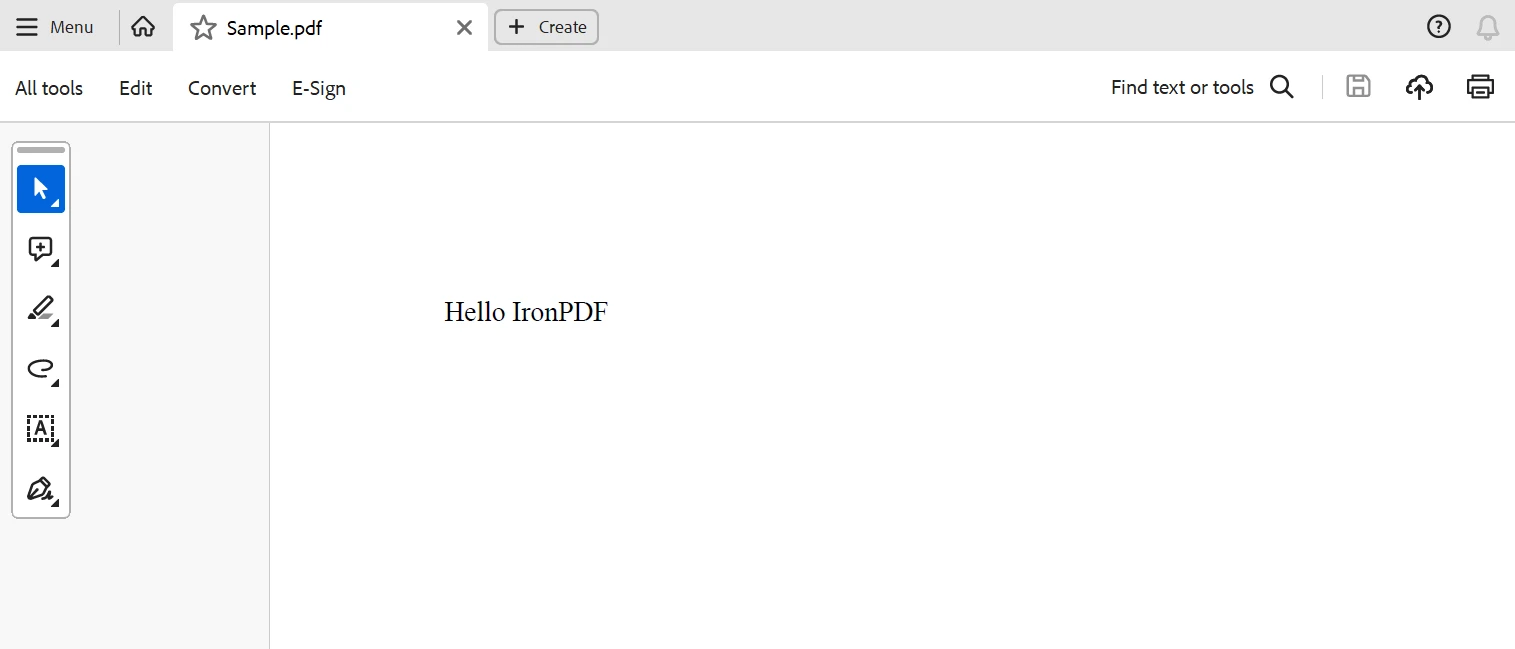
Conclusion
Finally, developers now have a strong toolbox for creating distributed systems with integrated document generation in .NET apps thanks to the combination of Rebus and IronPDF features and capabilities.
Developers can design diverse messaging patterns and coordinate communication between various distributed system components with Rebus's sturdy and adaptable messaging architecture. Conversely, IronPDF provides a complete solution for generating PDFs in .NET apps. Developers can use IronPDF to create professional-looking PDF documents from HTML content, photos, or unprocessed data, and they can alter the PDF's style and layout to suit their own needs.
All things considered, developers may create feature-rich, scalable, and dependable distributed systems with integrated document-generating capabilities by combining Rebus and IronPDF solutions. Rebus and IronPDF offer a strong basis for developing cutting-edge .NET apps and services that benefit consumers, whether they are used for instantaneous document, report, or invoice generation services.
IronPDF also offers detailed documentation of IronPDF features of its extensive features, along with multiple detailed code examples.
IronPDF comes with an affordable lifetime license included in the bundle. The package is available for a very good deal, at just $799 for various systems. To license holders, it offers round-the-clock online engineering assistance. It also offers a free trial of IronPDF for additional information regarding the prices. Visit this Iron Software website for additional information on Iron Software's offerings.
Frequently Asked Questions
How can I convert HTML to PDF in C# using a library?
You can use IronPDF to convert HTML to PDF by employing methods like RenderHtmlAsPdf for HTML strings or RenderHtmlFileAsPdf for HTML files. IronPDF ensures accurate preservation of layouts and styles during conversion.
What is Rebus in .NET and how does it facilitate communication?
Rebus is a .NET library designed to simplify message-based communication and routing within distributed systems. It enables asynchronous messaging, allowing components to communicate efficiently without waiting for responses, thus enhancing system responsiveness and scalability.
What are the benefits of integrating IronPDF with Rebus?
By integrating IronPDF with Rebus, developers can create distributed applications that incorporate PDF generation into messaging workflows. This combination supports complex systems where document management or report generation is part of the communication process.
How can I implement error handling in a Rebus-based application?
Rebus provides built-in retry and error handling mechanisms to manage message processing consistently, even during temporary failures or network issues. Developers can configure these features to align with the resilience requirements of their applications.
Can Rebus be used alongside .NET Core for cross-platform applications?
Yes, Rebus is fully compatible with .NET Core, offering a solid foundation for asynchronous communication across platforms. It is ideal for building modern, scalable applications within the .NET Core ecosystem.
What message serialization formats does Rebus support?
Rebus supports a variety of message serialization formats, including JSON, XML, and Protobuf. This flexibility allows developers to choose the serialization format that best suits their application's needs.
How do Rebus and IronPDF support report generation in distributed applications?
Rebus facilitates the communication and coordination between services needed for generating reports, while IronPDF handles the creation and rendering of PDF documents. Together, they enable the development of systems capable of efficiently generating and managing reports.
What messaging patterns are supported by Rebus?
Rebus supports multiple messaging patterns, such as message routing, command/query, request/response, and publish/subscribe, making it versatile for different application designs.
How does Rebus enhance message security in .NET applications?
Rebus integrates with encryption libraries and protocols to provide message encryption, ensuring secure data transmission across distributed components. This feature is crucial for protecting sensitive information in communication channels.
What is involved in setting up Rebus and a PDF library in a .NET project?
To set up Rebus and a PDF library like IronPDF in a .NET project, install the respective NuGet packages. Configure Rebus for messaging and integrate the PDF library to handle document generation as part of your application's workflows.





















