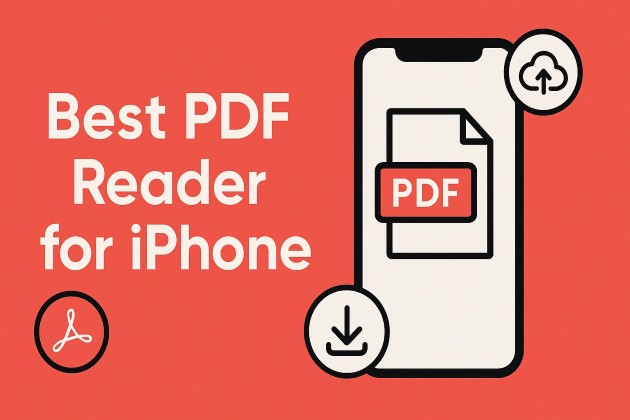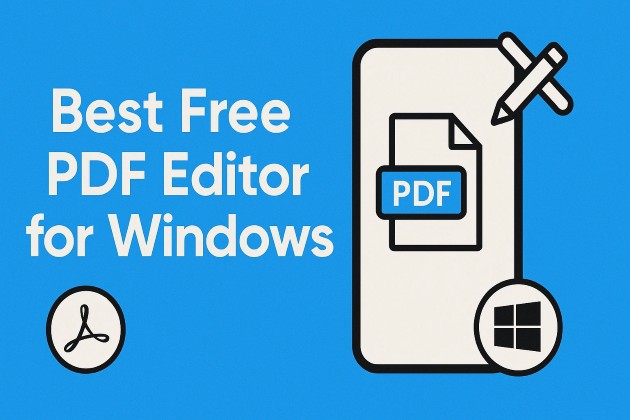How to Sign a PDF Document with Online Tools
PDF files are excellent tools for storing information, preserving document layouts, as well as fonts and images. This is one of the main reasons why they are still so popular today. In the modern era, many people are working remotely. Fill & sign forms, sending files, and processing documents are just some of the principal activities businesses need to complete on a daily basis. One such principal activity is the signing of a PDF document as an alternative to paper documents. Digital signatures have become essential as companies seek ways to sign agreements and contracts, as well as share PDF forms online. This article will list online signing tools for PDF documents.
Recommended Tools for Adding Signature to a PDF file
1. Adobe Acrobat Reader Online
The Adobe Acrobat Reader or Adobe Acrobat Reader DC toolhelps you to sign forms quickly and easily. Add text boxes, checkmarks, and your signature or initials. The Adobe Acrobat Reader Fill & Sign tool allows you to sign a PDF from any browser. Create a signature, then add it or your initials anywhere in the PDF file.
How to fill & sign PDF forms online with the Adobe Acrobat Reader App
Follow these easy steps to fill & sign a PDF using an e-signature:
- Click the Select a file button above, or drag and drop a file into the drop zone.
- After Acrobat uploads the file, fill & sign to complete the fillable pdf form.
- Use the toolbar to fill in the form fields and add your PDF signature.
- Click Next. Follow these easy steps to fill & sign a PDF using an e-signature.
- Download your completed form or get a link to share your PDF online.
Adobe Acrobat Reader App offers three different options to create an electronic signature: draw a digital signature using a mouse or touchpad, type your name, or insert an image of your signature and upload it to the document.
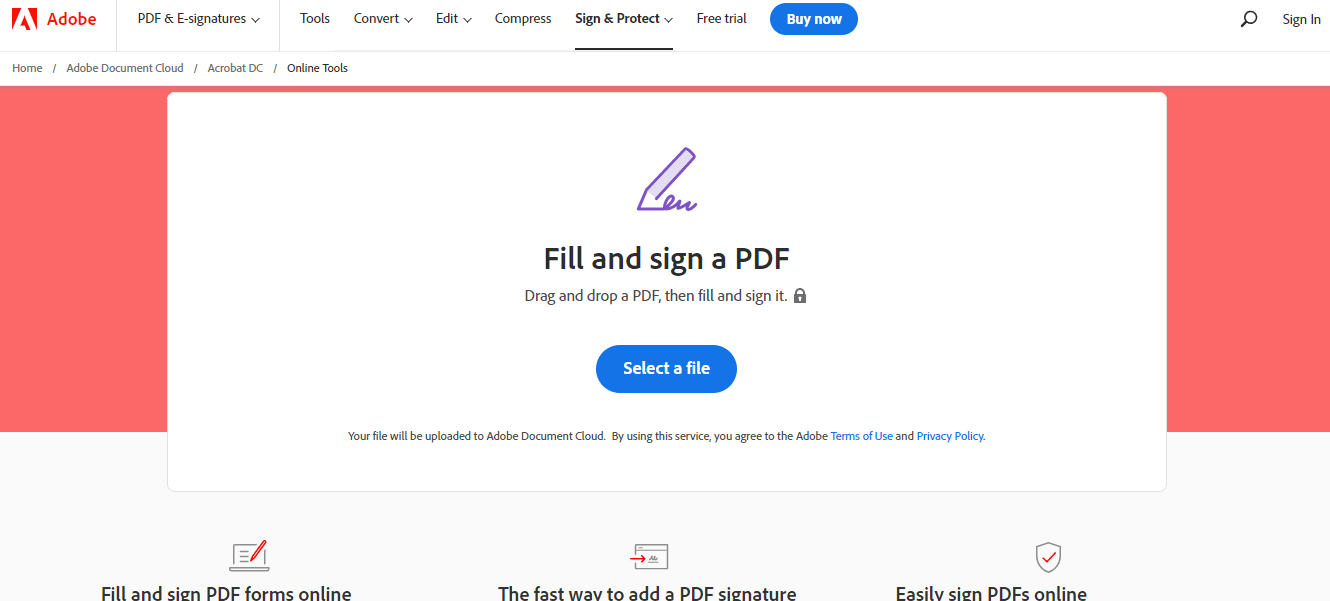
Adobe Reader Online - Adobe Sign PDF

Adobe Reader Online - Add Digital Signature
The Adobe Acrobat Reader PDF online signature tool allows you to fill PDFs and electronically sign them with confidence. This alternative to Adobe Acrobat Reader DC makes signing PDF documents online quick and easy.
2. DigiSigner — A Free Online Signature Service
DigiSigner assists you to fill & sign a PDF online. You can fill & sign a PDF form online by adding text, selecting checkboxes, inserting the current date, initialing where necessary, and so forth.
It offers three different options to create an electronic signature: drawing an electronic signature using a mouse or touchpad, typing your name, or scanning an image of a signature and uploading it to the document.

DigiSigner - Open PDF to Sign

DigiSigner - Signed Document
All communication with this online signature tool is safely protected using SSL (Secure Sockets Layer) encryption. All of your data will be automatically and permanently removed from the servers once your session expires.
In addition to signing your PDF with this e-signature software, you can also create a signature in your Word documents, Excel files, and scanned documents in PNG and JPEG format, as well as TXT and RTF files.
3. SmallPDF — An Online PDF Signing App
With Smallpdf, you can create a signature and initials, sign PDF documents electronically, and invite others to sign. You can create your e-signature by easily adding text or drawing your signature with your mouse or trackpad. Alternatively, you can upload an image of your signature, or simply take a photo of your signature with your device's camera.
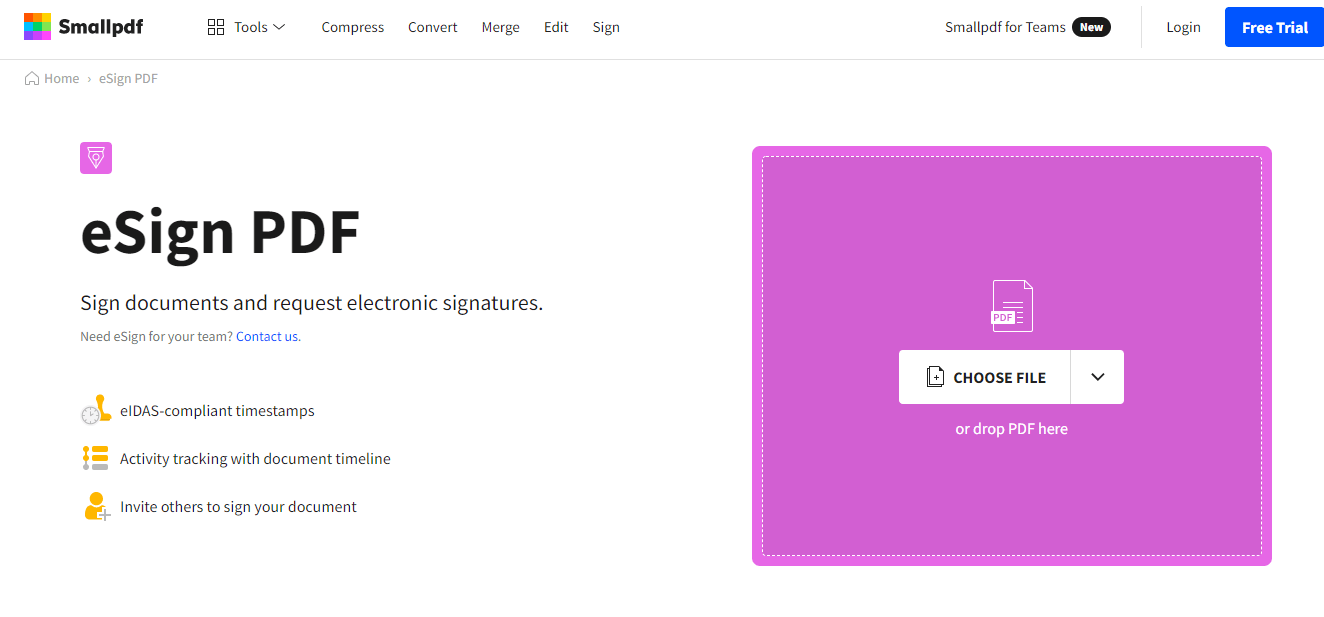
SmallPDF - Open the PDF File

SmallPDF - Add and Save Signature
Smallpdf is the best free application for creating electronic signatures. Upload a document, add signatures, and sign the document in under a minute. All connections and file transfers are secured with a 256-bit TLS encryption. This military-grade security guarantees the privacy of documents and online signatures.
The Smallpdf E-Sign tool works with any internet browser and on any device, including Windows, Mac, or Linux. For your safety, uploaded files are removed from servers after one hour.
4. SodaPDF — An Online ESigning Tool
SodaPDF helps you sign PDFs for FREE! It is among the best tools for signing documents or sending business contracts to others for them to sign PDF files. This tool simplifies the signing process from anywhere on any device with a secure e-signature.
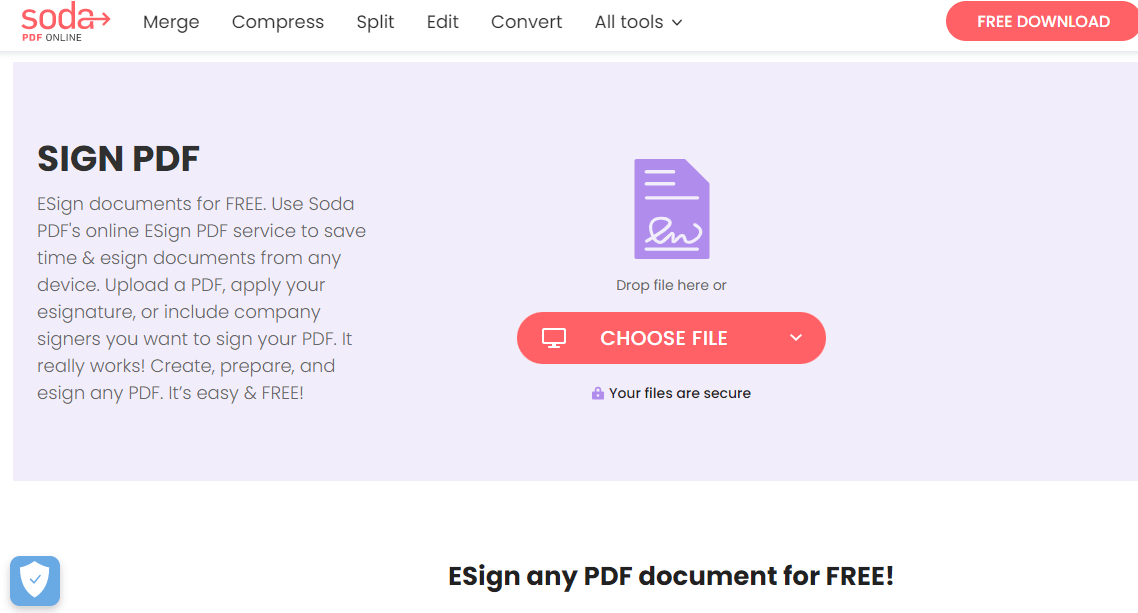
SodaPDF - Open PDF File
How do you sign a PDF document?
- Open a PDF to sign or send to signers
- From the toolbar, set signer details
- Send for signature
- Sign and download

SodaPDF - Add Digital Signature
SodaPDF provides you and your business with a more effective and easier way to sign contracts, invoices, or other important documents, all in a matter of seconds. SodaPDF includes both a desktop and online software solution. It is available for both Windows and Mac.
5. SignWell — An Online PDF Signing App
SignWell is a free PDF signature tool for legally binding signatures and speedy document signing. It makes it very easy to sign documents and cuts the turnaround time in half.
It also allows you to re-use and resend your most common documents. SignWell comes with the following advantages:
- Multiple people can complete and sign documents in any order.
- The free e-signature software allows you to keep a legal record of signed documents.
- It is easy to share presentations.
- It offers an easy template and document setup with blank-line autodetection.

SignWell - Create account and upload PDF File
How do you E-Sign a PDF document?
- Upload your document
- Add the contacts who will complete the document.
- Click "signature" from the markup toolbar.
- Fill the "sign" field using any of the given options: type text, draw new signature or upload a signature photo.
- After adding the signature icon, you can save and download your PDF.

SignWell - Signed PDF Document
Further, SignWell automatically detects blank lines in your documents and helps position your fields in the right place. This means that the process of setting up documents that need to be filled becomes quick and easy. Just drag any field near detected blank lines and SignWell takes care of the rest.
IronPDF — Sign PDFs using C# Library
IronPDF is a perfect go-to tool for all PDF-related tasks for desktop computers using C#. It allows developers to add signatures, fill and sign PDF documents, cryptographically secure PDF forms, and even add an image of your signature. IronPDF covers all the aspects necessary to sign a PDF document.
Developers commonly ask how they can programmatically add a signature to a PDF using IronPDF and C#. Commonly this means different things to different developers:
- To add a graphical digital signature image to existing PDF files from an image file.
- To cryptographically sign a PDF to ensure it has not been tampered with.
- To cryptographically sign a PDF and add a human handwritten signature icon.
The first method stamps a signature PNG onto an existing PDF page. It can be used for a company stamp or a signature. Opacity is supported. The whole process requires only a few lines of code.
// Open an existing PDF document or create a new one
PdfDocument pdf = PdfDocument.FromFile(@"C:\Path\To\ASPX to PDF.pdf");
// Prepare a signature stamp with specified dimensions and position
var signatureStamp = new HtmlStamp()
{
HTML = "<img src='signature.png' />",
Width = 150,
Height = 50,
Bottom = 300,
Left = 85,
ZIndex = HtmlStamp.StampLayer.OnTopOfExistingPDFContent
};
// Apply the stamp to the first page of the PDF
pdf.StampHTML(signatureStamp, 1);
// Save the updated PDF file
pdf.SaveAs(@"C:\Path\To\ASPX to PDF.pdf");// Open an existing PDF document or create a new one
PdfDocument pdf = PdfDocument.FromFile(@"C:\Path\To\ASPX to PDF.pdf");
// Prepare a signature stamp with specified dimensions and position
var signatureStamp = new HtmlStamp()
{
HTML = "<img src='signature.png' />",
Width = 150,
Height = 50,
Bottom = 300,
Left = 85,
ZIndex = HtmlStamp.StampLayer.OnTopOfExistingPDFContent
};
// Apply the stamp to the first page of the PDF
pdf.StampHTML(signatureStamp, 1);
// Save the updated PDF file
pdf.SaveAs(@"C:\Path\To\ASPX to PDF.pdf");' Open an existing PDF document or create a new one
Dim pdf As PdfDocument = PdfDocument.FromFile("C:\Path\To\ASPX to PDF.pdf")
' Prepare a signature stamp with specified dimensions and position
Dim signatureStamp = New HtmlStamp() With {
.HTML = "<img src='signature.png' />",
.Width = 150,
.Height = 50,
.Bottom = 300,
.Left = 85,
.ZIndex = HtmlStamp.StampLayer.OnTopOfExistingPDFContent
}
' Apply the stamp to the first page of the PDF
pdf.StampHTML(signatureStamp, 1)
' Save the updated PDF file
pdf.SaveAs("C:\Path\To\ASPX to PDF.pdf")The following code cryptographically signs a PDF using a .pfx or .p12 X509Certificate2 digital certificate which can be created easily with just one line of code.
// "123456" represents the password for the signature certificate
new IronPdf.PdfSignature("CertificateFile.p12", "123456").SignPdfFile("ASPX to PDF.pdf");// "123456" represents the password for the signature certificate
new IronPdf.PdfSignature("CertificateFile.p12", "123456").SignPdfFile("ASPX to PDF.pdf");' "123456" represents the password for the signature certificate
Call (New IronPdf.PdfSignature("CertificateFile.p12", "123456")).SignPdfFile("ASPX to PDF.pdf")This more advanced example allows the .pfx / .p12 X509Certificate2 digital ID signing method to be combined with a scan of a handwritten signature.
// Create a new PDF signature using a digital certificate
var signature = new IronPdf.PdfSignature("Iron.pfx", "123456");
// Render some content to PDF
PdfDocument doc = Renderer.RenderHtmlAsPdf("<h1>Testing 2048 bit digital security</h1>");
// Optional signing options and a handwritten signature graphic
signature.SigningContact = "support@ironsoftware.com";
signature.SigningLocation = "Chicago, USA";
signature.SigningReason = "To show how to sign a PDF";
// Load and apply a signature image to the document
signature.LoadSignatureImageFromFile("handwriting.png");
// Sign the PDF with the digital certificate and signature image
doc.SignPdfWithDigitalSignature(signature);
// Save the signed PDF document
doc.SaveAs("ASPX to PDF.pdf");// Create a new PDF signature using a digital certificate
var signature = new IronPdf.PdfSignature("Iron.pfx", "123456");
// Render some content to PDF
PdfDocument doc = Renderer.RenderHtmlAsPdf("<h1>Testing 2048 bit digital security</h1>");
// Optional signing options and a handwritten signature graphic
signature.SigningContact = "support@ironsoftware.com";
signature.SigningLocation = "Chicago, USA";
signature.SigningReason = "To show how to sign a PDF";
// Load and apply a signature image to the document
signature.LoadSignatureImageFromFile("handwriting.png");
// Sign the PDF with the digital certificate and signature image
doc.SignPdfWithDigitalSignature(signature);
// Save the signed PDF document
doc.SaveAs("ASPX to PDF.pdf");' Create a new PDF signature using a digital certificate
Dim signature = New IronPdf.PdfSignature("Iron.pfx", "123456")
' Render some content to PDF
Dim doc As PdfDocument = Renderer.RenderHtmlAsPdf("<h1>Testing 2048 bit digital security</h1>")
' Optional signing options and a handwritten signature graphic
signature.SigningContact = "support@ironsoftware.com"
signature.SigningLocation = "Chicago, USA"
signature.SigningReason = "To show how to sign a PDF"
' Load and apply a signature image to the document
signature.LoadSignatureImageFromFile("handwriting.png")
' Sign the PDF with the digital certificate and signature image
doc.SignPdfWithDigitalSignature(signature)
' Save the signed PDF document
doc.SaveAs("ASPX to PDF.pdf")Open the PDF documents using C# form:

Open a PDF file to esign

Output - Digitally signed document