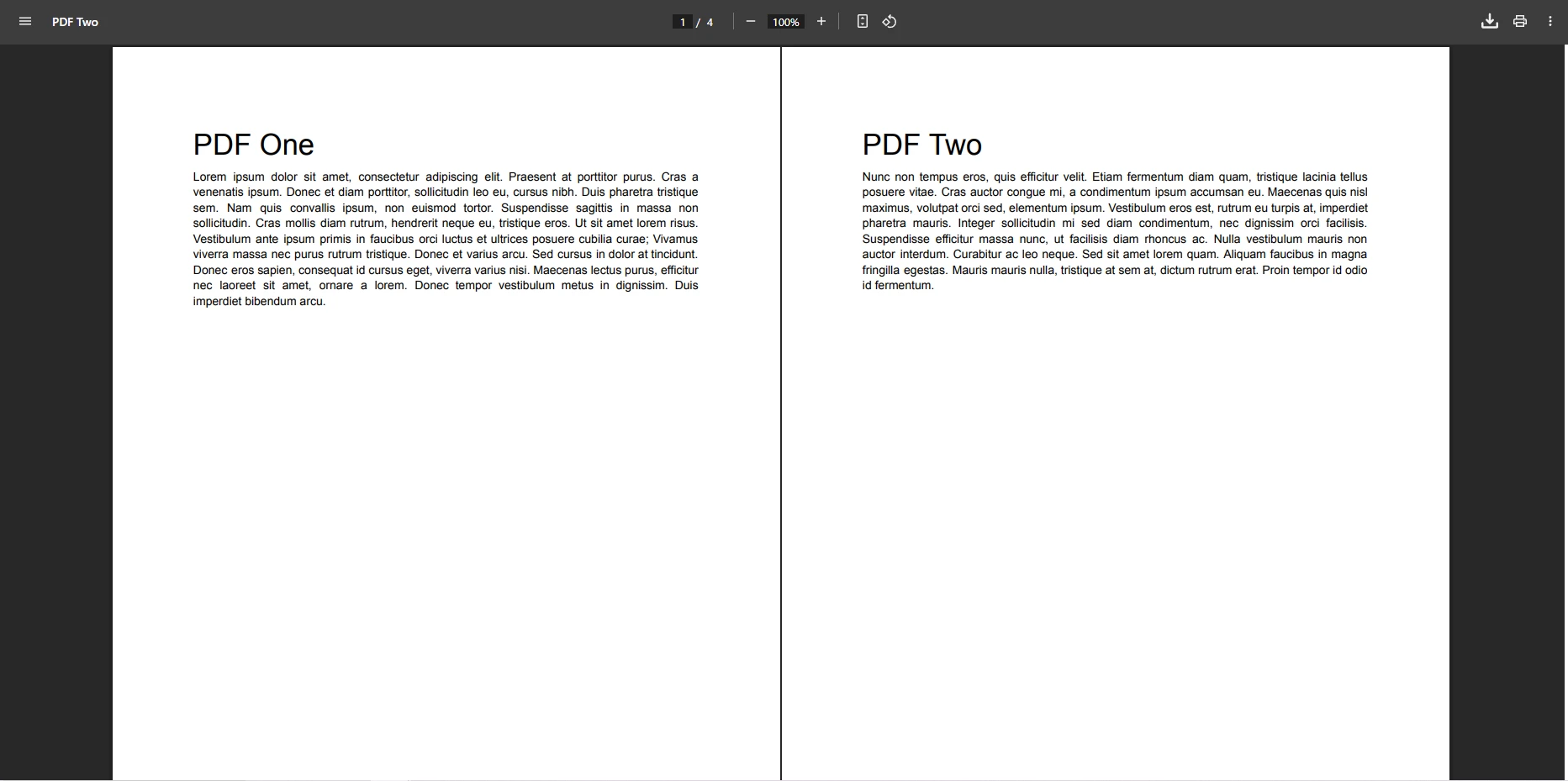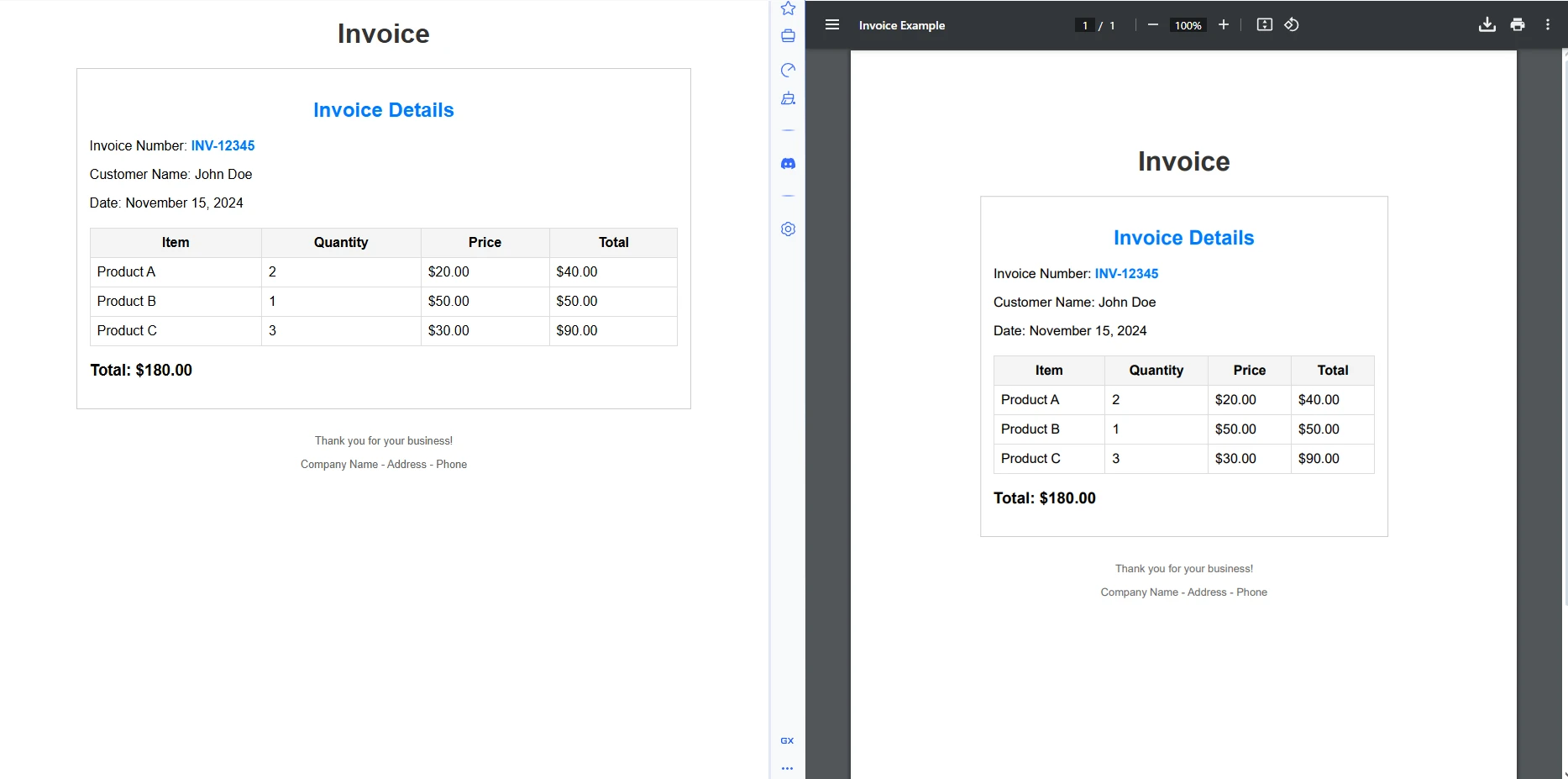Creating a PDF Generator in ASP.NET Core using IronPDF
If you're a .NET developer, you've likely faced the task of generating PDF files from web pages in your web applications. Thankfully, in ASP.NET Core, this process is made a breeze with the IronPDF PDF Library. This lets you whip up a PDF with a single line of code. Let's dive into how exactly you can use IronPDF for creating a PDF file.
Topics Covered in this Tutorial
This tutorial will cover the following topics:
- IronPDF
- Create an ASP.NET Core Web App
- Install the IronPDF Library
- NuGet Package Manager
- NuGet Package Manager Console
- Using the DLL file
- Create a PDF document using ASP.NET Core web applications
- Create a PDF document using ASP.NET WebForms (ASPX)
- Create a PDF document in ASP.NET Core from an HTML file
- Summary
IronPDF
The IronPDF .NET Library allows developers to create PDF documents easily in C#, F#, and VB.NET for .NET Core and .NET Framework. IronPDF's rendering is a pixel-perfect copy of desktop versions of Google Chrome. It processes PDF documents without Adobe Acrobat. IronPDF can be used to create a PDF file from ASP.NET web pages, HTML content, URLs, or from within Model View Controller apps.
Some important features of the IronPDF .NET library:
- Creates PDF documents from HTML, CSS, and JavaScript
- Generates PDF documents from URLs or web pages
- Load URLs with custom-network login credentials, user-agents, proxies, cookies, HTTP headers, and form variables (allowing login behind HTML login forms)
- Read and fill out PDF form-field data
- Extract images and texts from PDF files
- Digital signing
Let's start with how to use the IronPDF library to create a PDF document.
Create an ASP.NET Core Web App
This tutorial assumes that you have the latest version of Visual Studio installed.
- Open Visual Studio
- Create a new ASP.NET Core Web Application
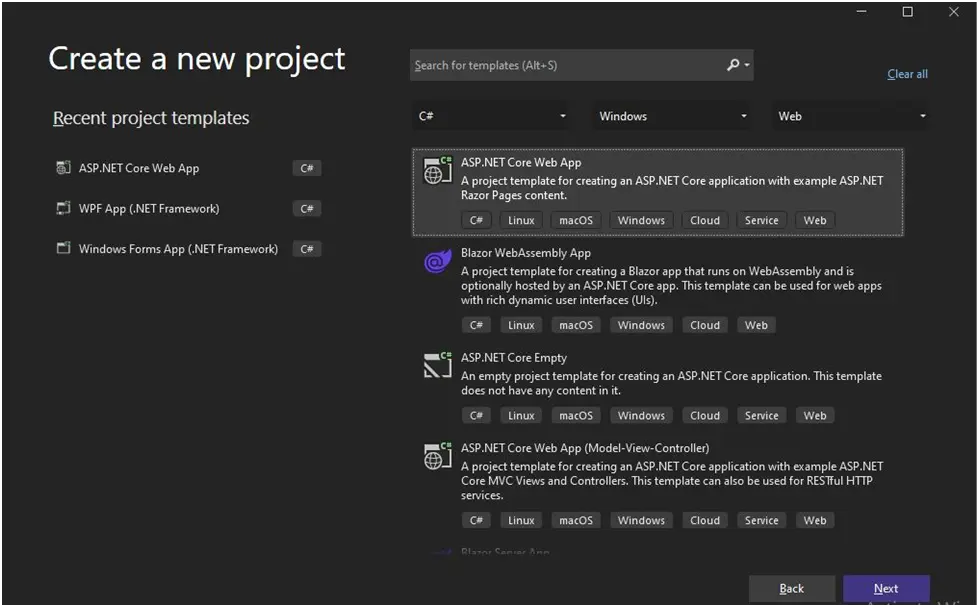 Web Application
Web Application
- Give a name to the project (E.g. Pdf_Generation)
- The latest and most stable version of the .NET Framework is 6.0. Select this version of the framework.
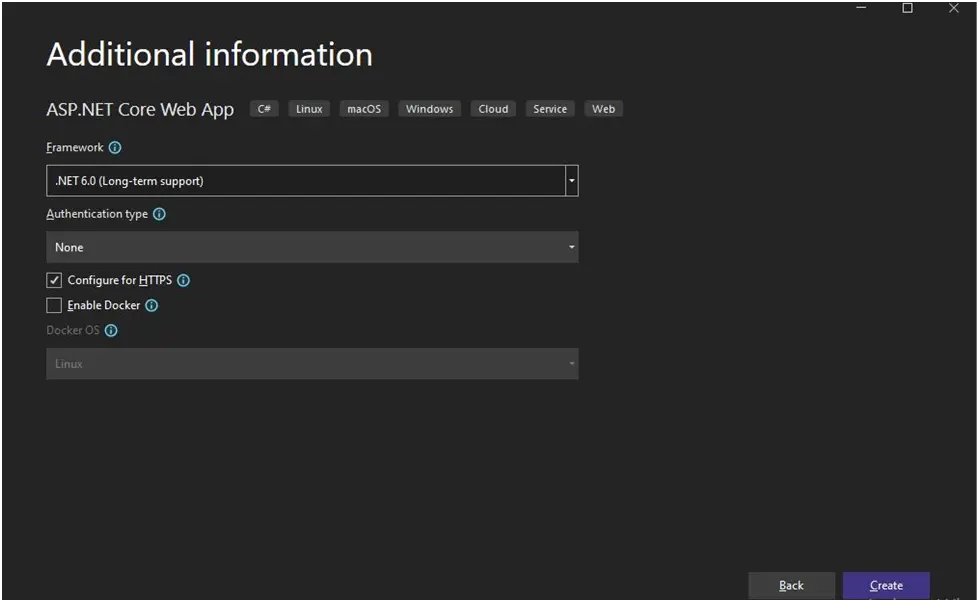 .NET Framework
.NET Framework
Install the IronPDF Library
To create a PDF document, the first step is to install the IronPDF library. You can install it using any method below.
1. NuGet Package Manager
To install the IronPDF C# .NET Core Library from the NuGet Package Manager:
- Open the NuGet Package Manager by clicking on Tools > NuGet Package Manager > Manage NuGet Packages for Solution.
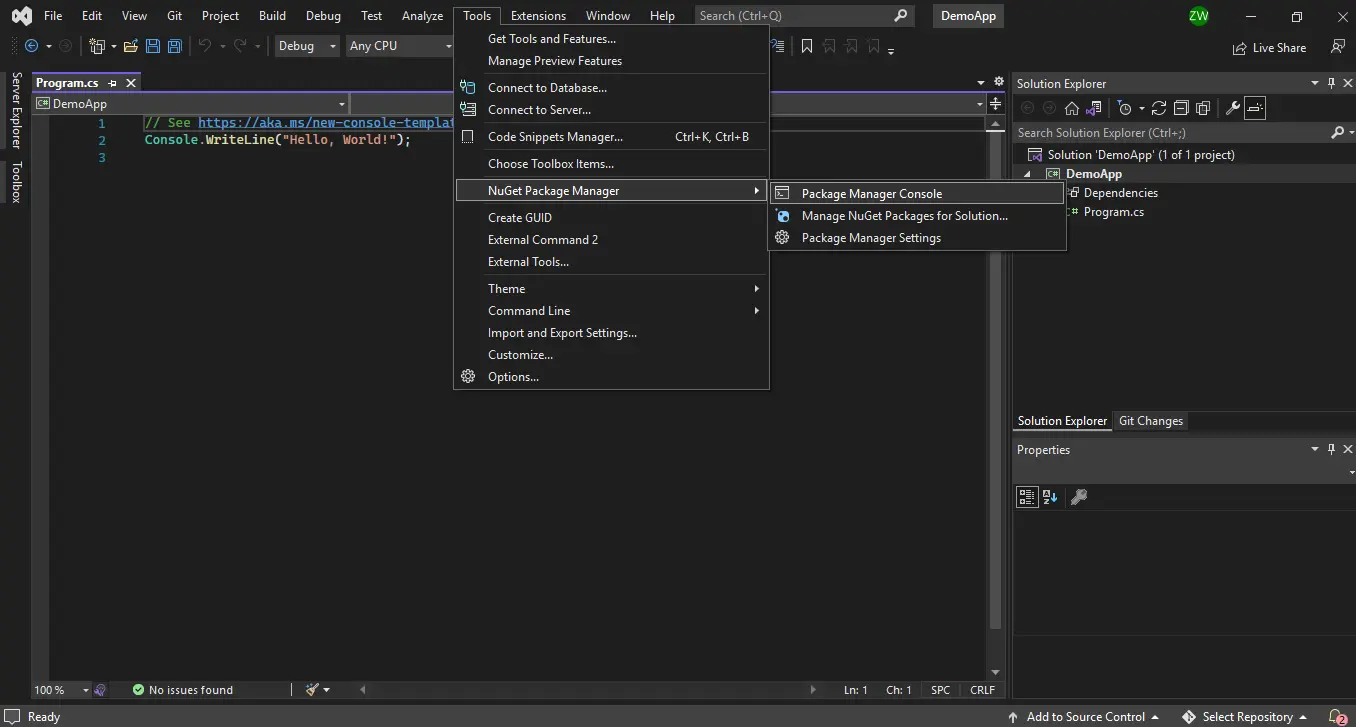 NuGet Package Manager
NuGet Package Manager
- Or, right-click on the project in the Solution Explorer and click Manage NuGet Packages.
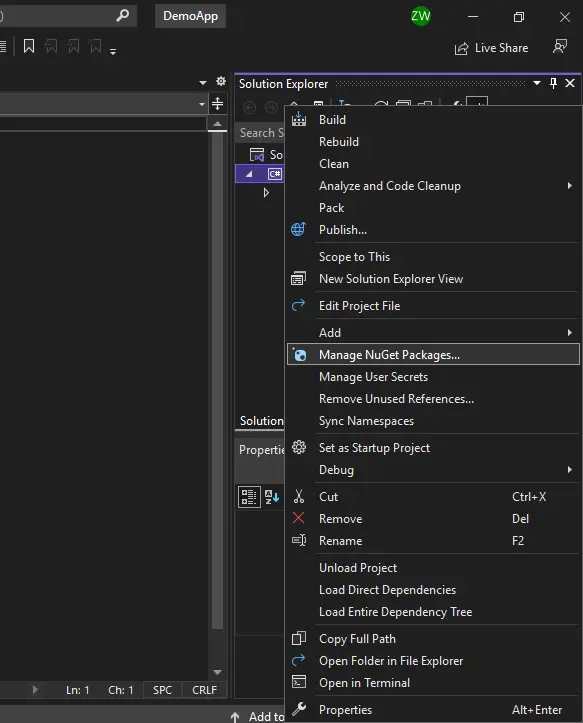 NuGet Package Manager - Solution Explorer
NuGet Package Manager - Solution Explorer
- Search for IronPDF. Select IronPDF and click on Install. The library will begin installing.
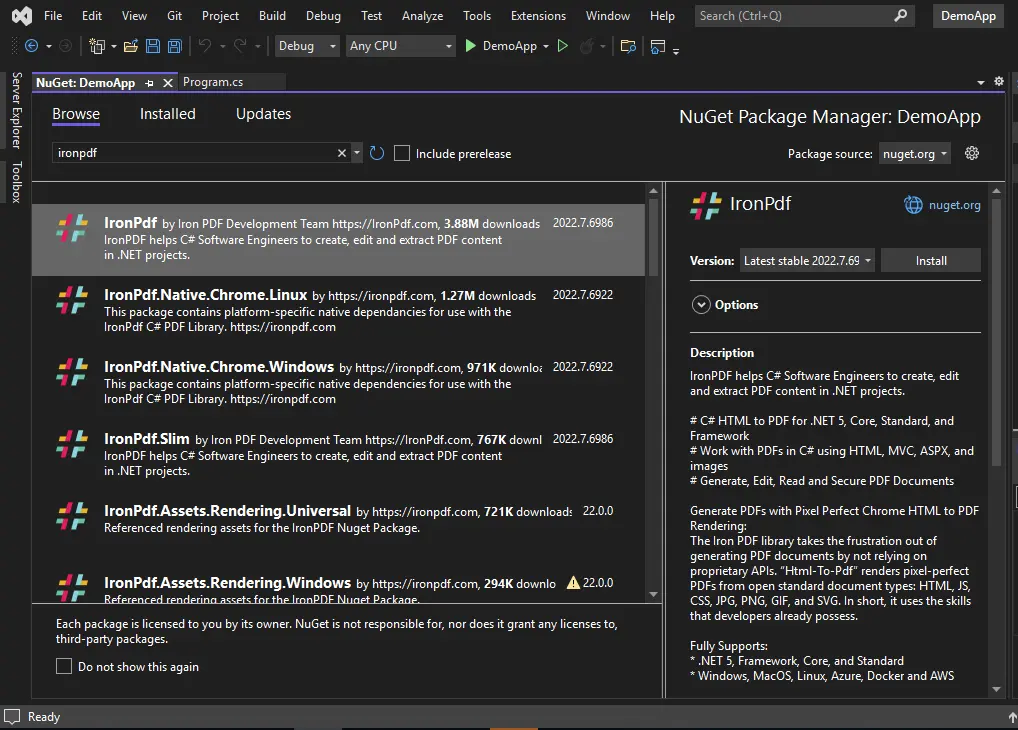 NuGet Package Manager - Solution Explorer
NuGet Package Manager - Solution Explorer
2. NuGet Package Manager Console
Open the NuGet Package Manager by clicking on Tools > NuGet Package Manager > Package Manager Console. Type the following command in the terminal.
Install-Package IronPdf
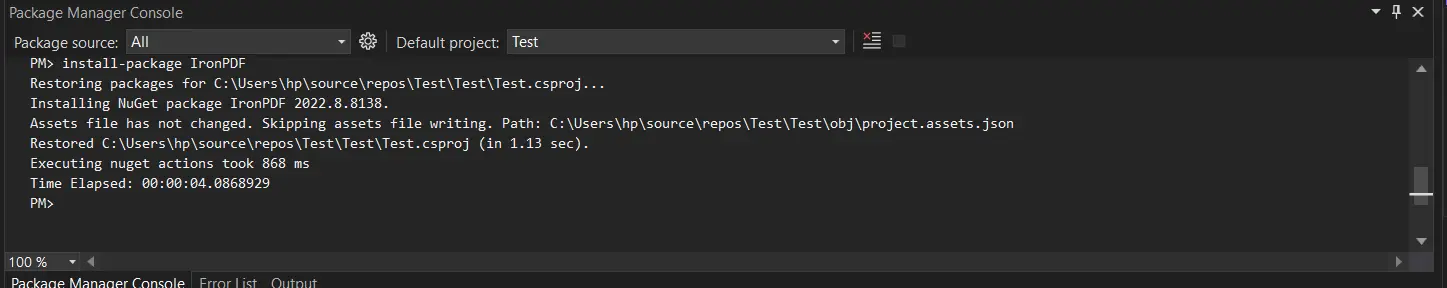 NuGet Package Manager - Solution Explorer
NuGet Package Manager - Solution Explorer
3. Using a DLL file
The third way to include IronPDF in your project is to add a DLL file from the IronPDF library. You can download the DLL file from this direct download page for the IronPDF package.
- Download the DLL zip file and extract it to a specific folder.
- Open the project in Visual Studio. In the Solution Explorer, right-click on References and navigate to the IronPDF DLL file.
Create a PDF Document in ASP.NET Core Web Applications
IronPDF is ready, and now create a PDF in ASP.NET Web Forms (ASPX) and ASP.NET Core Web Applications.
There are multiple ways to create a PDF document. Let's have a look at some of them below using code examples.
1. Create a PDF using an ASP.NET WebForms (ASPX)
This section will demonstrate how to generate PDF files from ASP.NET WebForms, which only supports .NET Framework version 4. Hence, this requires IronPdf.Extensions.ASPX from the official NuGet page for ASPX to be installed. It is not available in .NET Core because ASPX is superseded by the MVC model.
Open the source file of the ASPX web page that you want to convert into a PDF document, in this case, create a new Default.aspx page.
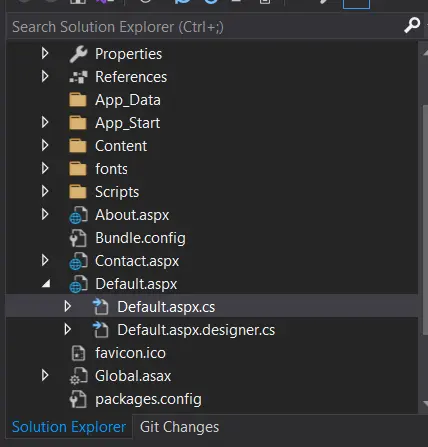 NuGet Package Manager - Solution Explorer
NuGet Package Manager - Solution Explorer
Open the Default.aspx.cs file, and add the IronPDF namespace at the top of it.
using IronPdf;using IronPdf;Next, write the following line of code in the Page_Load() function:
// This code renders the current ASPX page as a PDF file and displays it in the browser.
AspxToPdf.RenderThisPageAsPdf(AspxToPdf.FileBehavior.InBrowser);// This code renders the current ASPX page as a PDF file and displays it in the browser.
AspxToPdf.RenderThisPageAsPdf(AspxToPdf.FileBehavior.InBrowser);With just one line of code, a new PDF document is created from an ASP.NET webpage.
The RenderThisPageAsPdf method is used within the AspxToPdf class to convert the ASPX page into a PDF file.
When you run the project, a PDF of the web page will appear in the browser. This is done on the server side.
The above code only shows the PDF document in the browser. It is also possible to download the PDF document directly onto the computer by adding this line of code in the Page_Load() function:
// This code downloads the generated PDF file of the current ASPX page to the client.
AspxToPdf.RenderThisPageAsPdf(IronPdf.AspxToPdf.FileBehavior.Attachment);// This code downloads the generated PDF file of the current ASPX page to the client.
AspxToPdf.RenderThisPageAsPdf(IronPdf.AspxToPdf.FileBehavior.Attachment);This code will download the PDF file of the ASPX web page into the .NET project directory.
Output:
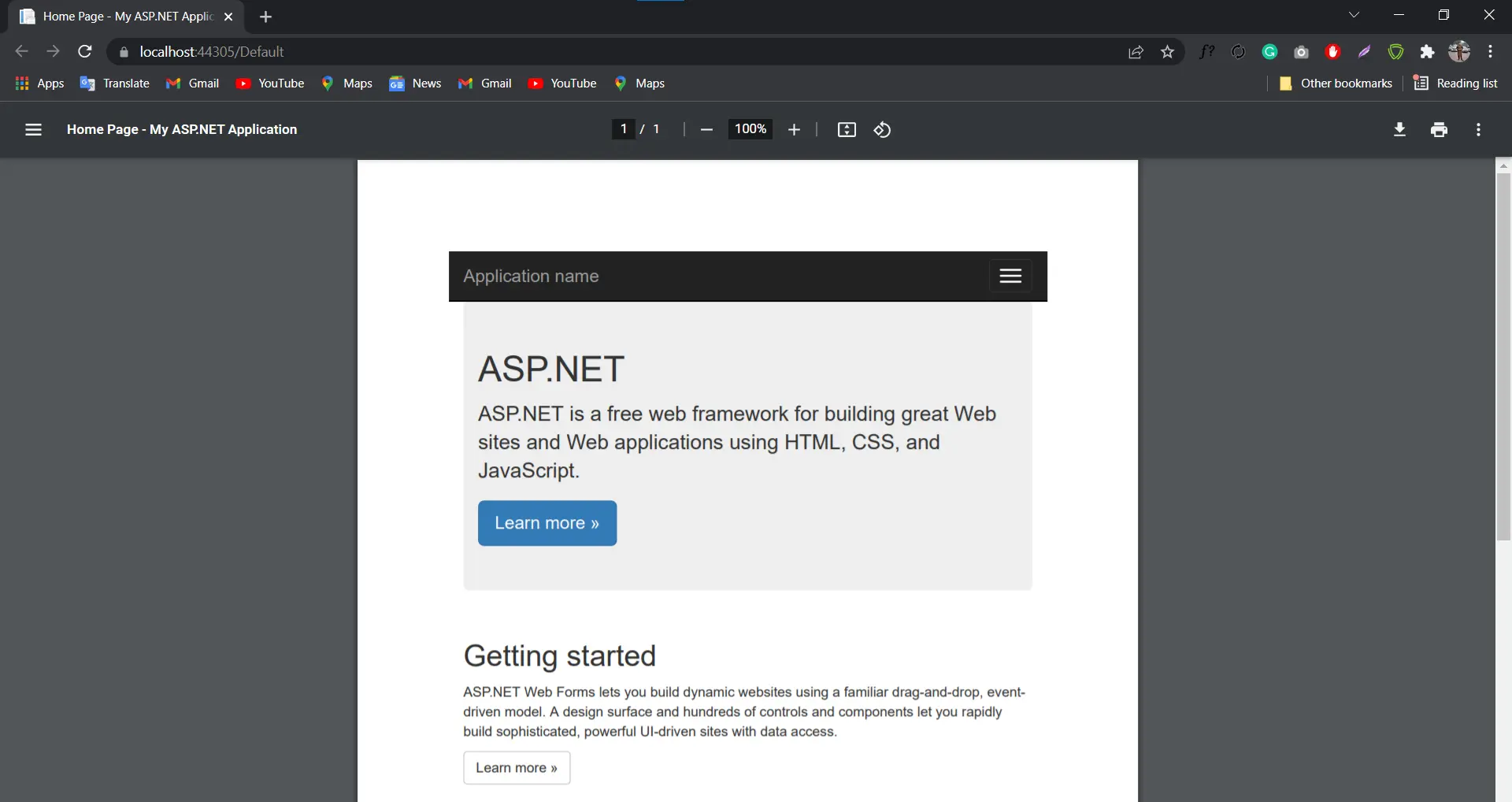 ASPX Page to PDF
ASPX Page to PDF
2. Create PDF using ASP.NET Core from an HTML file
This section will demonstrate how to generate PDF files in ASP.NET Core. IronPDF can convert everything in an HTML file, including images, CSS, forms, etc. directly to a PDF document. Add a button that will generate PDFs when clicked.
Add the markup below to any .cshtml page of your choice (index.cshtml will be used here).
<div>
<form method="post" asp-page="Index" asp-page-handler="GeneratePDF">
<input type="Submit" value="GeneratePDF"/>
</form>
</div><div>
<form method="post" asp-page="Index" asp-page-handler="GeneratePDF">
<input type="Submit" value="GeneratePDF"/>
</form>
</div>In the index.cshtml.cs file, create a method called OnPostGeneratePDF. This function will be used to render the HTML as a PDF.
public void OnPostGeneratePDF()
{
// Placeholder method that will handle PDF generation.
}public void OnPostGeneratePDF()
{
// Placeholder method that will handle PDF generation.
}Next, add a new HTML page to your web application.
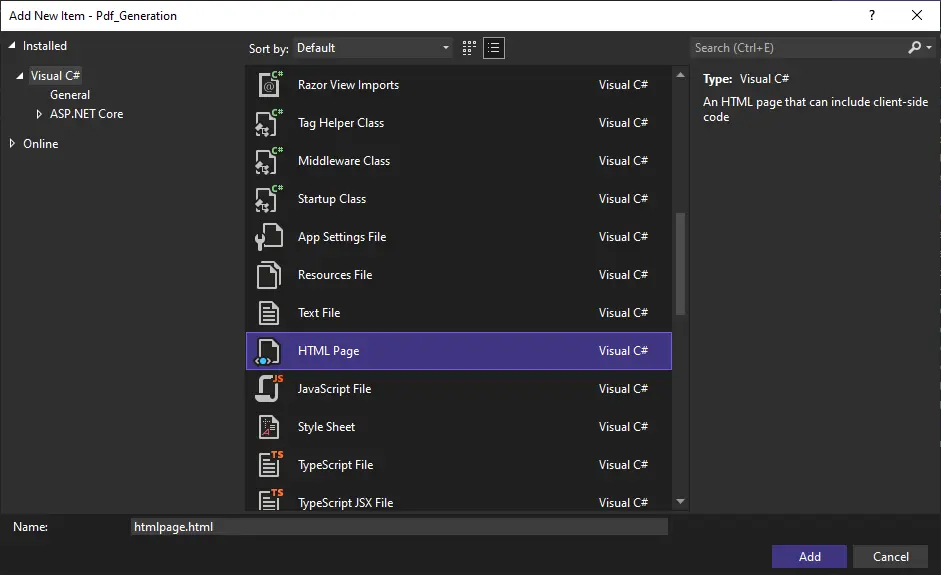 Add a New Web Page
Add a New Web Page
Add some text to the body of this page, e.g., "Generating PDF files from HTML pages."
Finally, add the following code in the OnPostGeneratePDF action method.
public void OnPostGeneratePDF()
{
// Create a new instance of the ChromePdfRenderer class to handle PDF rendering.
var renderer = new ChromePdfRenderer();
// Render the HTML file as a PDF by specifying the path and save the resulting PDF file.
var pdf = renderer.RenderHtmlFileAsPdf("Pages/htmlpage.html");
// Save the generated PDF document with the specified name.
pdf.SaveAs("MyPdf.pdf");
}public void OnPostGeneratePDF()
{
// Create a new instance of the ChromePdfRenderer class to handle PDF rendering.
var renderer = new ChromePdfRenderer();
// Render the HTML file as a PDF by specifying the path and save the resulting PDF file.
var pdf = renderer.RenderHtmlFileAsPdf("Pages/htmlpage.html");
// Save the generated PDF document with the specified name.
pdf.SaveAs("MyPdf.pdf");
}Above, the RenderHtmlFileAsPdf function is used to create PDFs from HTML files by specifying the path to the HTML file that will be converted.
Run the project and click on the "Generate PDF" button. The generated PDF file will appear in the ASP.NET Core project folder.
Output:
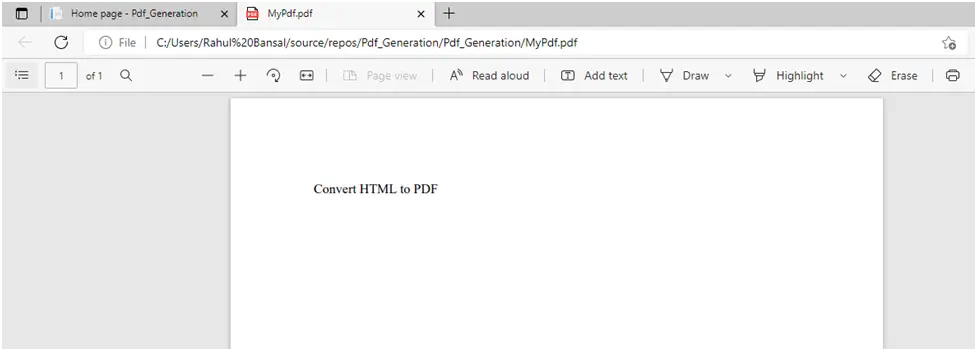 ASP.NET HTML Page to PDF
ASP.NET HTML Page to PDF
Visit the tutorial pages to learn how to convert MVC views to PDFs in ASP.NET Core.
Summary
IronPDF .NET Core is a complete solution for working with PDF documents. It provides the ability to convert from different formats to a new PDF document. It just takes a few lines of code to create and format PDF files programmatically.
The main highlight of IronPDF is the HTML converter, which renders HTML documents using an instance of a real, standards-compliant web browser behind the scenes. The HTML is rendered with complete accuracy, in a vector format suitable for the highest standards of commercial printing. The output is a clean and high-quality PDF.
IronPDF is ideal for developers and companies who need to manipulate PDF files within their software. Commercial licensing and pricing details are published on the website.
You can try the free version of the IronPDF library to test out its functionality. A free trial license key will allow you to test out IronPDF's entire feature set.
Additionally, a special offer allows you to get all five Iron Software products for the price of just two. More information about licensing can be found on this Iron Software licensing information page.
Frequently Asked Questions
How can I generate a PDF document in ASP.NET Core without losing formatting?
You can use IronPDF to create high-quality, pixel-perfect PDFs from HTML content, CSS, and JavaScript. IronPDF's rendering engine, based on Google Chrome, ensures that the formatting is preserved.
What is the easiest way to create a PDF from HTML in ASP.NET Core?
The simplest method to create a PDF from HTML in ASP.NET Core is by using IronPDF's RenderHtmlAsPdf method, which converts HTML strings into PDF documents with ease.
Can I use a PDF library to convert web pages to PDFs in ASP.NET Core?
Yes, IronPDF allows you to convert web pages to PDFs in ASP.NET Core by rendering the HTML content of the web page as a PDF document using the ChromePdfRenderer class.
Is there a way to install a PDF library in ASP.NET Core without using NuGet?
Yes, apart from using the NuGet Package Manager, you can directly add the IronPDF DLL file to your project to install the library in your ASP.NET Core application.
How can I ensure my ASP.NET Core application supports PDF generation from URLs?
With IronPDF, you can generate PDFs from URLs by utilizing its ability to render web pages as PDFs, making it easy to convert any accessible URL into a PDF document.
What are the advantages of using a PDF library in ASP.NET Core?
Using IronPDF in ASP.NET Core provides several advantages, including the ability to generate PDFs from various content types, extract text and images, perform digital signing, and maintain formatting through a reliable rendering engine.
How do I add network credentials when generating PDFs in ASP.NET Core?
IronPDF allows you to add custom network credentials during PDF generation, ensuring access to protected resources while creating PDFs in ASP.NET Core applications.
Can I test the PDF generation capabilities of a library without purchasing?
Yes, you can test IronPDF's full feature set by using its free trial version, which allows you to evaluate its PDF generation capabilities before making a purchase.
Is it possible to use a PDF library for ASP.NET WebForms alongside ASP.NET Core?
Yes, IronPDF is backward compatible with ASPX, allowing you to use it for PDF generation in both ASP.NET WebForms and ASP.NET Core applications.
Is IronPDF compatible with .NET 10?
Yes. IronPDF is fully compatible with .NET 10 alongside .NET 8 and .NET 9. It supports .NET 10 in all major project types—web, desktop, console, and cloud—and requires no workarounds or adjustments. IronPDF remains future-proof as newer .NET innovations ship. (See IronPDF’s cross-platform support for .NET 10)