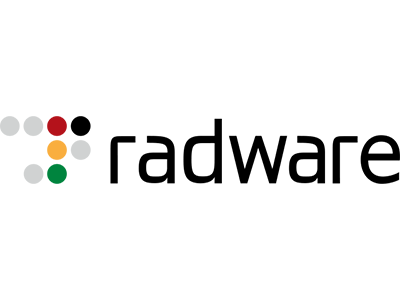Test in production without watermarks.
Works wherever you need it to.
Get 30 days of fully functional product.
Have it up and running in minutes.
Full access to our support engineering team during your product trial
using IronPdf;
// Disable local disk access or cross-origin requests
Installation.EnableWebSecurity = true;
// Instantiate Renderer
var renderer = new ChromePdfRenderer();
// Create a PDF from a HTML string using C#
var pdf = renderer.RenderHtmlAsPdf("<h1>Hello World</h1>");
// Export to a file or Stream
pdf.SaveAs("output.pdf");
// Advanced Example with HTML Assets
// Load external html assets: Images, CSS and JavaScript.
// An optional BasePath 'C:\site\assets\' is set as the file location to load assets from
var myAdvancedPdf = renderer.RenderHtmlAsPdf("<img src='icons/iron.png'>", @"C:\site\assets\");
myAdvancedPdf.SaveAs("html-with-assets.pdf");Install-Package IronPdf
With IronPDF, you can create new PDF documents from simple HTML strings within your .NET project, and IronPDF is able to be used in C#, F#, and VB.NET. Thanks to the use of the ChromePdfRenderer class, you can be sure that any PDF documents you render from HTML strings will come out pixel-perfect. With IronPDF's powerful HTML to PDF conversion features, you create high-quality PDF files tailored to fit your personal needs.
ChromePdfRenderer object.RenderHtmlAsPdf method.PdfDocument.SaveAs.See the code example below for more details:
The first step to converting an HTML string to a PDF in C# is ensuring that you have the IronPDF library properly set up and working within your project. By including using IronPdf, we make sure we can access the classes needed from the IronPDF library to carry out HTML to PDF conversion. The next line, Installation.EnableWebSecurity = true, is conceptually used to disable local disk access or cross-origin requests, ensuring secure operations. (Note: This line was missing from the example but usually pertains to configuration settings to secure PDF rendering operations.)
The example demonstrates how to create an instance of ChromePdfRenderer which handles the conversion of HTML to PDF. The RenderHtmlAsPdf method is used to convert a simple HTML string ("<h1>Hello World</h1>") into a PDF document. This document is saved to the disk using the SaveAs method.
In the advanced example, IronPDF is shown to handle HTML content containing external assets such as images, CSS, and JavaScript. To load these assets, the optional BasePath parameter is used, specifying the directory containing the required files. The resulting PDF, which includes the external assets, is saved using the same SaveAs method. This code example highlights IronPDF's ability to handle both basic and complex HTML content, making it an efficient tool for generating PDFs programmatically.
using IronPdf;
// Instantiate Renderer
var renderer = new ChromePdfRenderer();
// Create a PDF from a URL or local file path
var pdf = renderer.RenderUrlAsPdf("https://ironpdf.com/");
// Export to a file or Stream
pdf.SaveAs("url.pdf");Install-Package IronPdf
IronPDF makes it very straightforward to render HTML from existing URLs as PDF documents. There is a very high level of support for JavaScript, images, forms, and CSS.
Rendering PDFs from ASP.NET URLs that accept query string variables can facilitate smooth PDF development as a collaborative effort between designers and coders.
using IronPdf;
using IronPdf.Engines.Chrome;
// Instantiate Renderer
var renderer = new ChromePdfRenderer();
// Many rendering options to use to customize!
renderer.RenderingOptions.SetCustomPaperSizeInInches(12.5, 20);
renderer.RenderingOptions.PrintHtmlBackgrounds = true;
renderer.RenderingOptions.PaperOrientation = IronPdf.Rendering.PdfPaperOrientation.Landscape;
renderer.RenderingOptions.Title = "My PDF Document Name";
renderer.RenderingOptions.EnableJavaScript = true;
renderer.RenderingOptions.WaitFor.RenderDelay(50); // in milliseconds
renderer.RenderingOptions.CssMediaType = IronPdf.Rendering.PdfCssMediaType.Screen;
renderer.RenderingOptions.FitToPaperMode = FitToPaperModes.Zoom;
renderer.RenderingOptions.Zoom = 100;
renderer.RenderingOptions.CreatePdfFormsFromHtml = true;
// Supports margin customization!
renderer.RenderingOptions.MarginTop = 40; //millimeters
renderer.RenderingOptions.MarginLeft = 20; //millimeters
renderer.RenderingOptions.MarginRight = 20; //millimeters
renderer.RenderingOptions.MarginBottom = 40; //millimeters
// Can set FirstPageNumber if you have a cover page
renderer.RenderingOptions.FirstPageNumber = 1; // use 2 if a cover page will be appended
// Settings have been set, we can render:
renderer.RenderHtmlFileAsPdf("assets/wikipedia.html").SaveAs("output/my-content.pdf");Install-Package IronPdf
IronPDF aims to be as flexible as possible for the developer.
In this C# PDF Generation Tutorial Example, we show the balance between providing an API that automates internal functionality and providing one that gives you control.
IronPDF supports many customizations for generated PDF files, including page sizing, page margins, header/footer content, content scaling, CSS rulesets, and JavaScript execution.
We want developers to be able to control how Chrome turns a web page into a PDF. The ChromePdfRenderer Class Overview makes this possible.
Examples of settings available on the ChromePdfRenderer class include settings for margins, headers, footers, paper size, and form creation.
ChromePdfRenderer class is used to render the URL to a PDF.using IronPdf;
private void Form1_Load(object sender, EventArgs e)
{
//Changes the ASPX output into a pdf instead of HTML
IronPdf.AspxToPdf.RenderThisPageAsPdf();
}Install-Package IronPdf
Using the IronPDF library, ASP.NET web pages can be rendered to PDF instead of HTML by adding a single line of code to the Form_Load event.
This example shows how IronPDF can produce complex, data-driven PDFs that are designed and tested as HTML first for simplicity.
IronPDF's ASPX to PDF Conversion functionality allows you to call a single method within an ASPX page and have it return a PDF instead of HTML.
You can code the PDF to either display "in-browser," or to behave as a file download.
using IronPdf;
// Instantiate Renderer
var renderer = new ChromePdfRenderer();
// Create a PDF from an existing HTML file using C#
var pdf = renderer.RenderHtmlFileAsPdf("example.html");
// Export to a file or Stream
pdf.SaveAs("output.pdf");Install-Package IronPdf
IronPDF is a powerful .NET library capable of converting HTML files into high-quality PDF files. With IronPDF, you can render HTML files to PDF in just a couple of lines, and thanks to its support for modern web standards, the resulting PDF files will come out pixel-perfect. Leveraging IronPDF's powerful HTML file to PDF feature is easy thanks to its use of the ChromePdfRenderer class, which handles the conversion of HTML to PDF with ease.
using IronPdf;var renderer = new ChromePdfRenderer();var pdf = renderer.RenderHtmlFileAsPdf("example.html");pdf.SaveAs("output.pdf");This code creates a new PDF file that has been rendered from an HTML file. To do this, we must first ensure that the IronPDF library is installed and included within your project through the using IronPdf line. Next, initialize the ChromePdfRenderer class, which provides the functionality to render HTML content as a PDF. This class ensures that the original quality of the HTML file is not lost in the conversion process.
Once the renderer is instantiated, you can convert an existing HTML file into a PDF using the RenderHtmlFileAsPdf method. In this example, the HTML file "example.html" is passed to the method, creating a PDF object. Finally, to save the generated PDF, use the SaveAs method, specifying the desired file name and location. This simple process allows you to easily generate PDFs from HTML files in your C# applications.
using IronPdf;
var PdfOptions = new IronPdf.ChromePdfRenderOptions()
{
CreatePdfFormsFromHtml = true,
EnableJavaScript = false,
Title = "My ASPX Page Rendered as a PDF"
//.. many more options available
};
AspxToPdf.RenderThisPageAsPdf(AspxToPdf.FileBehavior.Attachment, "MyPdfFile.pdf", PdfOptions);Install-Package IronPdf
This example demonstrates how the user can change PDF print options to turn a form into HTML.
IronPDF's ASPX to PDF Conversion Guide functionality has many options available for rendering HTML to PDF from a string or a file.
Two options of particular importance are:
using IronPdf;
using System.IO;
using System.Linq;
// One or more images as IEnumerable. This example selects all JPEG images in a specific 'assets' folder.
var imageFiles = Directory.EnumerateFiles("assets").Where(f => f.EndsWith(".jpg") || f.EndsWith(".jpeg"));
// Converts the images to a PDF and save it.
ImageToPdfConverter.ImageToPdf(imageFiles).SaveAs("composite.pdf");
// Also see PdfDocument.RasterizeToImageFiles() method to flatten a PDF to images or thumbnailsInstall-Package IronPdf
Given a single image located on a computer at C:\images\example.png, you can quickly convert it into a PDF document by calling the IronPdf.ImageToPdfConverter.ImageToPdf method with its file path:
You can also convert multiple images into a single PDF document using System.IO.Directory.EnumerateFiles along with ImageToPdfConverter.ImageToPdf:
To explore more about converting images to PDFs using IronPDF for enhancing your applications, or to discover the entire suite of developer tools offered by Iron Software, including IronBarcode, IronOCR, and more, visit the Iron Software website.
using IronPdf;
using System.Collections.Generic;
// Instantiate Renderer
var renderer = new ChromePdfRenderer();
// Join Multiple Existing PDFs into a single document
var pdfs = new List<PdfDocument>();
pdfs.Add(PdfDocument.FromFile("A.pdf"));
pdfs.Add(PdfDocument.FromFile("B.pdf"));
pdfs.Add(PdfDocument.FromFile("C.pdf"));
var pdf = PdfDocument.Merge(pdfs);
pdf.SaveAs("merged.pdf");
// Add a cover page
pdf.PrependPdf(renderer.RenderHtmlAsPdf("<h1>Cover Page</h1><hr>"));
// Remove the last page from the PDF and save again
pdf.RemovePage(pdf.PageCount - 1);
pdf.SaveAs("merged.pdf");
// Copy pages 5-7 and save them as a new document.
pdf.CopyPages(4, 6).SaveAs("excerpt.pdf");
foreach (var eachPdf in pdfs)
{
eachPdf.Dispose();
}Install-Package IronPdf
IronPDF offers 50+ features for reading and editing PDFs. The most popular are merging PDFs, cloning pages, and extracting text from rotated content.
IronPDF also allows its users to add watermarks, rotate pages, add annotations, digitally sign PDF pages, create new PDF documents, attach cover pages, customize PDF sizes, and much more when generating and formatting PDF files. Moreover, it supports conversion of PDFs into all conventional image file types, including JPG, BMP, JPEG, GIF, PNG, TIFF, etc.
Read the C# PDF editing tutorial to learn how to make full use of IronPDF to modify PDF documents to best suit project requirements.
FromFile method to import multiple PDF filesusing IronPdf;
// Open an Encrypted File, alternatively create a new PDF from Html
var pdf = PdfDocument.FromFile("encrypted.pdf", "password");
// Get file metadata
System.Collections.Generic.List<string> metadatakeys = pdf.MetaData.Keys(); // returns {"Title", "Creator", ...}
// Remove file metadata
pdf.MetaData.RemoveMetaDataKey("Title");
metadatakeys = pdf.MetaData.Keys(); // return {"Creator", ...} // title was deleted
// Edit file metadata
pdf.MetaData.Author = "Satoshi Nakamoto";
pdf.MetaData.Keywords = "SEO, Friendly";
pdf.MetaData.ModifiedDate = System.DateTime.Now;
// The following code makes a PDF read only and will disallow copy & paste and printing
pdf.SecuritySettings.RemovePasswordsAndEncryption();
pdf.SecuritySettings.MakePdfDocumentReadOnly("secret-key");
pdf.SecuritySettings.AllowUserAnnotations = false;
pdf.SecuritySettings.AllowUserCopyPasteContent = false;
pdf.SecuritySettings.AllowUserFormData = false;
pdf.SecuritySettings.AllowUserPrinting = IronPdf.Security.PdfPrintSecurity.FullPrintRights;
// Change or set the document encryption password
pdf.SecuritySettings.OwnerPassword = "top-secret"; // password to edit the pdf
pdf.SecuritySettings.UserPassword = "sharable"; // password to open the pdf
pdf.SaveAs("secured.pdf");Install-Package IronPdf
IronPDF provides developers with strong PDF security options, supporting the customization and setting of PDF metadata, passwords, permissions, and more. With IronPDF's passwords, security, and metadata options, you can create custom permissions and security levels to fit the need of your PDF document. This is done thanks to the use of classes such as the SecuritySettings and MetaData classes. Some options include limiting the PDF documents to be unprintable, setting them to read-only, and 128-bit encryption, and password protection of your PDF documents.
Setting custom metadata works by implementing the MetaData class to access the various PDF metadata options, and setting them with your customized values. This includes changing the author, keywords, modified data, and more. Setting custom security settings includes the ability to set custom user and owner passwords, printing permissions, read-only mode, and more.
var pdf = PdfDocument.FromFile("encrypted.pdf", "password");System.Collections.Generic.List<string> metadatakeys = pdf.MetaData.Keys;var metadatakeys = pdf.MetaData.Keys;pdf.MetaData.Author = "Satoshi Nakamoto";pdf.SecuritySettings.MakePdfDocumentReadOnly("secret-key");In order to begin customizing the security of your PDF documents, you must first load an existing PDF or create a new one. Here, we have loaded an existing password-protected PDF document, where we have input the password needed to open the PDF document. Once the PDF is loaded, we then use pdf.MetaData.Keys to get the PDF's current metadata. To remove existing PDF metadata values, use the RemoveMetaDataKey method. To begin setting new metadata values, use pdf.MetaData.metadataField (e.g., pdf.MetaData.Keywords), and then just assign the new value to it. Metadata fields such as Title and Keywords take string values, whereas the ModifiedData field takes datetime values.
Next, we have set new security settings using the SecuritySettings class. As you can see, there are a variety of settings that you can set here. This gives you full control over the permissions and security levels for each PDF document you work with. To access these settings, you just need to make sure you use pdf.SecuritySettings, followed by the setting you want to adjust. For example, the MakePdfDocumentReadOnly method sets the PDF document to be read-only, encrypting the content at 128-bit. Other options for SecuritySettings include:
AllowUserAnnotations: Controls whether or not users can annotate the PDF.AllowUserPrinting: Controls printing permissions for the document.AllowUserFormData: Sets the permissions for whether users can fill-in forms.OwnerPassword: Sets the owner password for the PDF, which is used to disable or enable the other security settings.UserPassword: Sets the user password for the PDF, which must be entered in order to open or print the document.Once you have set the custom metadata, passwords, and security settings for your PDF document, use the pdf.SaveAs method to save your PDF to a specified location.
using IronPdf;
// Stamps a Watermark onto a new or existing PDF
var renderer = new ChromePdfRenderer();
var pdf = renderer.RenderUrlAsPdf("https://www.nuget.org/packages/IronPdf");
pdf.ApplyWatermark("<h2 style='color:red'>SAMPLE</h2>", 30, IronPdf.Editing.VerticalAlignment.Middle, IronPdf.Editing.HorizontalAlignment.Center);
pdf.SaveAs("watermarked.pdf");Install-Package IronPdf
IronPDF provides methods to 'watermark' PDF documents with HTML.
Using the ApplyStamp method, developers can add an HTML-based watermark to a PDF file. As shown in the example above, the HTML code for the watermark goes as the first argument to the method. Additional arguments to ApplyStamp control the rotation, opacity, and position of the watermark.
Utilize the ApplyStamp method in lieu of the ApplyWatermark method for more granular control over watermark placement. For example, use ApplyStamp to:
Text, Image, or HTML watermarks to PDFsPdfDocument or use an existing PdfDocument file.ApplyStamp method to add watermarks to the PDF.SaveAs.Ensure you have installed the IronPDF library in your project. You can find more detailed instructions on the IronPDF NuGet package page.
Explanation of the Code:
IronPdf library, which provides all necessary classes and methods for PDF manipulation.PdfDocument.FromFile, specifying the file path of the existing PDF.ApplyStamp method is used to overlay the watermark on the PDF. This method allows for detailed customization:rotationDegrees: Specifies the rotation, in degrees, of the watermark.left and top: Dictate the X and Y position of the watermark, measured from the top-left corner.opacity: Determines the transparency of the watermark.pageRange: Specifies which pages should receive the watermark, allowing for diverse placement strategies.SaveAs method exports the modified PDF to a new file.In conclusion, the IronPDF ApplyStamp method allows for precise control over watermarking PDF documents using HTML. This approach is flexible, accommodating various customization needs for positioning, styling, and applying watermarks to specified pages.
using IronPdf;
// With IronPDF, we can easily merge 2 PDF files using one as a background or foreground
var renderer = new ChromePdfRenderer();
var pdf = renderer.RenderUrlAsPdf("https://www.nuget.org/packages/IronPdf");
pdf.AddBackgroundPdf(@"MyBackground.pdf");
pdf.AddForegroundOverlayPdfToPage(0, @"MyForeground.pdf", 0);
pdf.SaveAs("complete.pdf");Install-Package IronPdf
You may want to use a specific background and foreground as you create and render your PDF documents in IronPDF. In such a case, you can use an existing or rendered PDF as the background or foreground for another PDF document. This is particularly useful for design consistency and templating.
This example shows you how to use a PDF document as the background or foreground of another PDF document.
You can do this in C# by loading or creating a multi-page PDF as an IronPdf.PdfDocument object.
You can add backgrounds using PdfDocument.AddBackgroundPdf. For more details on background insertion methods, refer to the IronPDF.PdfDocument background documentation; it describes several background insertion methods and their overrides. This adds a background to each page of your working PDF. The background is copied from a page in another PDF document.
You can add foregrounds, also known as "Overlays," using PdfDocument.AddForegroundOverlayPdfToPage. For detailed information on foreground insertion methods, consult the IronPDF.PdfDocument overlay documentation.
This code illustrates how to integrate additional design elements on top of a base PDF using IronPDF. Always refer to the official documentation for more advanced techniques and additional options.
using IronPdf;
using System;
// Step 1. Creating a PDF with editable forms from HTML using form and input tags
// Radio Button and Checkbox can also be implemented with input type 'radio' and 'checkbox'
const string formHtml = @"
<html>
<body>
<h2>Editable PDF Form</h2>
<form>
First name: <br> <input type='text' name='firstname' value=''> <br>
Last name: <br> <input type='text' name='lastname' value=''> <br>
<br>
<p>Please specify your gender:</p>
<input type='radio' id='female' name='gender' value= 'Female'>
<label for='female'>Female</label> <br>
<br>
<input type='radio' id='male' name='gender' value='Male'>
<label for='male'>Male</label> <br>
<br>
<input type='radio' id='non-binary/other' name='gender' value='Non-Binary / Other'>
<label for='non-binary/other'>Non-Binary / Other</label>
<br>
<p>Please select all medical conditions that apply:</p>
<input type='checkbox' id='condition1' name='Hypertension' value='Hypertension'>
<label for='condition1'> Hypertension</label><br>
<input type='checkbox' id='condition2' name='Heart Disease' value='Heart Disease'>
<label for='condition2'> Heart Disease</label><br>
<input type='checkbox' id='condition3' name='Stoke' value='Stoke'>
<label for='condition3'> Stoke</label><br>
<input type='checkbox' id='condition4' name='Diabetes' value='Diabetes'>
<label for='condition4'> Diabetes</label><br>
<input type='checkbox' id='condition5' name='Kidney Disease' value='Kidney Disease'>
<label for='condition5'> Kidney Disease</label><br>
</form>
</body>
</html>";
// Instantiate Renderer
var renderer = new ChromePdfRenderer();
renderer.RenderingOptions.CreatePdfFormsFromHtml = true;
renderer.RenderHtmlAsPdf(formHtml).SaveAs("BasicForm.pdf");
// Step 2. Reading and Writing PDF form values.
var FormDocument = PdfDocument.FromFile("BasicForm.pdf");
// Set and Read the value of the "firstname" field
var FirstNameField = FormDocument.Form.FindFormField("firstname");
FirstNameField.Value = "Minnie";
Console.WriteLine("FirstNameField value: {0}", FirstNameField.Value);
// Set and Read the value of the "lastname" field
var LastNameField = FormDocument.Form.FindFormField("lastname");
LastNameField.Value = "Mouse";
Console.WriteLine("LastNameField value: {0}", LastNameField.Value);
FormDocument.SaveAs("FilledForm.pdf");Install-Package IronPdf
You can create editable PDF documents with IronPDF as easily as a normal document. The PdfForm class is a collection of user-editable form fields within a PDF document. It can be implemented into your PDF render to make it a form or an editable document.
This example shows you how to create editable PDF forms in IronPDF.
PDFs with editable forms can be created from HTML simply by adding <form>, <input>, and <textarea> tags to the document parts.
The PdfDocument.Form.FindFormField method can be used to read and write the value of any form field. The field's name will be the same as the 'name' attribute given to that field in your HTML.
The PdfDocument.Form object can be used in two ways:
In the example above, we first import the IronPdf library and define a method CreateEditablePdfDocument. This method contains the HTML structure of a simple form with input fields for username and comments. Using the HtmlToPdf renderer, we convert this HTML content into a PDF document.
The pdfDocument.Form is then used to access and manipulate the form fields. We set default values that will appear when the document is opened in a PDF viewer. Finally, the document is saved with the name "EditableForm.pdf", allowing it to be stored or shared with embedded editable fields.
using IronPdf;
using IronSoftware.Drawing;
var pdf = PdfDocument.FromFile("Example.pdf");
// Extract all pages to a folder as image files
pdf.RasterizeToImageFiles(@"C:\image\folder\*.png");
// Dimensions and page ranges may be specified
pdf.RasterizeToImageFiles(@"C:\image\folder\example_pdf_image_*.jpg", 100, 80);
// Extract all pages as AnyBitmap objects
AnyBitmap[] pdfBitmaps = pdf.ToBitmap();Install-Package IronPdf
To convert a PDF document to images, call IronPDF's RasterizeToImageFiles method on a PdfDocument object. A PDF document can be loaded using the PdfDocument.FromFile method or one of the available PDF generation methods for .NET Core.
RasterizeToImageFiles renders each page of the PDF as a rasterized image. The first argument specifies the naming pattern to use for each image. Optional arguments can be used to customize the quality and dimensions for each image. Another option allows the method to convert selected pages from the PDF into images.
Line 24 of the featured code example demonstrates the ToBitMap method. Call this method on any PdfDocument object to quickly convert the PDF into AnyBitmap objects that can be saved to files or manipulated as needed.
FromFile methodRasterizeToImageFiles methodusing IronPdf;
using IronPdf.Signing;
// Cryptographically sign an existing PDF in 1 line of code!
new IronPdf.Signing.PdfSignature("Iron.p12", "123456").SignPdfFile("any.pdf");
/***** Advanced example for more control *****/
// Step 1. Create a PDF
var renderer = new ChromePdfRenderer();
var doc = renderer.RenderHtmlAsPdf("<h1>Testing 2048 bit digital security</h1>");
// Step 2. Create a Signature.
// You may create a .pfx or .p12 PDF signing certificate using Adobe Acrobat Reader.
// Read: https://helpx.adobe.com/acrobat/using/digital-ids.html
var signature = new IronPdf.Signing.PdfSignature("Iron.pfx", "123456")
{
// Step 3. Optional signing options and a handwritten signature graphic
SigningContact = "support@ironsoftware.com",
SigningLocation = "Chicago, USA",
SigningReason = "To show how to sign a PDF"
};
//Step 3. Sign the PDF with the PdfSignature. Multiple signing certificates may be used
doc.Sign(signature);
//Step 4. The PDF is not signed until saved to file, steam or byte array.
doc.SaveAs("signed.pdf");Install-Package IronPdf
Digitally signing a PDF document helps ensure the document's integrity by providing a method of adding authentication to the PDF itself. With IronPDF, you have several options when it comes to signing a new or existing PDF file. These include digitally signing the PDF document with a certificate, adding a graphical handwritten version of your signature to the PDF, stamping an image of the certificate on the PDF, or simply creating a signature form field on the PDF to prompt user signing.
The first step in this process is to either load in or create the PDF we want to sign. For this example, we create a new PDF document from HTML content. To do this, you first need to create a new ChromePdfRenderer instance. This is IronPDF's powerful rendering engine used to render HTML, CSS, and JavaScript to PDF without losing quality. We then use the RenderHtmlAsPdf method to render our HTML string into a high-quality PDF document ready to be signed. The resulting PDF is stored in the doc variable.
Next, we need to create our signature. For this example, we sign our PDF document with a certificate. PdfSignature represents the digital signature object for signing the PDF, and it requires the path to the .pfx file we want to use for the signature and the password to access this file. We have included three optional properties: SigningContact adds an email or contact information to the signature metadata, SigningLocation represents where the document is signed, and SigningReason provides the reason for the document being signed.
Next, we sign the PDF document with the PdfSignature object we created. By calling the Sign method, we apply the signature to the PDF document in one easy line. Multiple signing certificates can be applied to the PDF document using this method.
Finally, we save the signed PDF document using the SaveAs method, which saves the PDF to the specified file location.

Our .NET PDF Library solution is a dream for developers, especially software engineers who use C#. You can easily create a core pdf library for .NET.
IronPDF uses a .NET Chromium engine to render HTML pages to PDF files. There's no need to use complex APIs to position or design PDFs. IronPDF supports standard web documents HTML, ASPX, JS, CSS, and images.
It enables you to create a .NET PDF library using HTML5, CSS, JavaScript, and also images. You can edit, stamp, and add headers and footers to a PDF effortlessly. It also makes it easy to read PDF text and extract images!

We’ve never seen a more accurate HTML to PDF converter! Our industry-leading PDF library has so many features and a rendering engine that enables heedlessness and embeddability in the Chrome / Webkit. No installation is required.
Create
Edit Existing PDF Documents without Adobe Acrobat
Manipulate Existing PDF Documents
Convert from Multiple Formats
Export
Save
Secure

Creating, merging, splitting, editing, and manipulating PDF files whenever you want them, the way you want them is a breeze. Use your C# development skills to tap into IronPDF’s expanding features list.
To begin working on a project with IronPDF, download the free NuGet Package Installer or directly download the DLL. You can then proceed to create PDF document, edit and manipulate existing file formats, or export to any format without adobe acrobat.
Our support extends from a free and exhaustive range of tutorials to 24/7 live support.
Get Started with IronPDF
IronPDF lets you work with mainstream HTML document formats and turn it into PDF in ASP.NET web applications. Apply multiple settings including setting file behavior and names, adding headers and footers, changing print options, adding page breaks, combining async and multithreading, and more.
Similarly you can convert C# MVC HTML to PDF for ASP .NET Applications, print MVC view to return PDF file format, supported with HTML, CSS, JavaScript and images.
In addition, create PDF documents and convert a present HTML page to PDF in ASP .NET C# applications and websites (C# html-to-pdf converter). The rich HTML is used as the PDF content with the ability to edit and manipulate with IronPDF's generate feature.
With IronPDF, worrying about resolutions is an issue from the past. The output PDF documents from IronPdf are pixel identical to the PDF functionality in the Google Chrome web browser.
Made for .NET, C#, VB, MVC, ASPX, ASP.NET, .NET Core
Get Started in Minutes
The benefits are clear! With IronPDF, you can do so much more, so much easier. Our product is perfect for anyone who needs to make, manage and edit a library of PDFs, including businesses in real estate, publishing, finance, and enterprise. The prices of our solution are also very competitive.
Ready to see what IronPDF can do for your projects and business? Try it out now

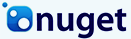



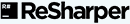
Free for development purposes. Deployment licenses from $749.



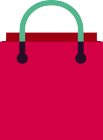

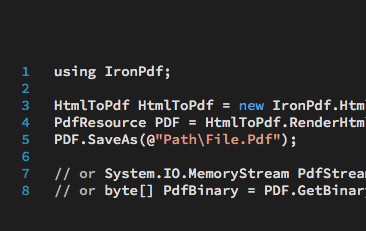
C# PDF HTML

Let's create PDFs in .NET, without the need for complex programtic design layout or APIs…
View Jean's HTML To PDF Tutorial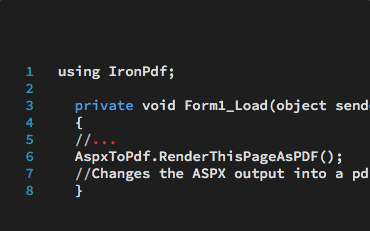
C# PDF .NET ASPX

See how easy it is to convert ASPX pages into PDF documents using C# or VB .NET…
See Jacob's ASPX To PDF Tutorial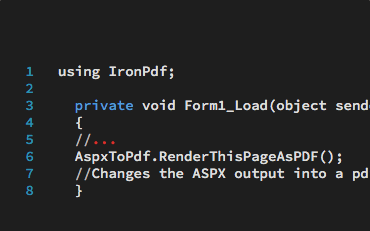
VB.NET PDF ASP.NET

See how I use IronPDF to create PDF documents within my VB .NET projects…
See Veronica's VB .NET Tutorial

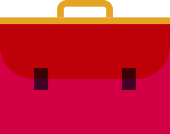



IronPDF is constantly supported as a leading .NET PDF Library