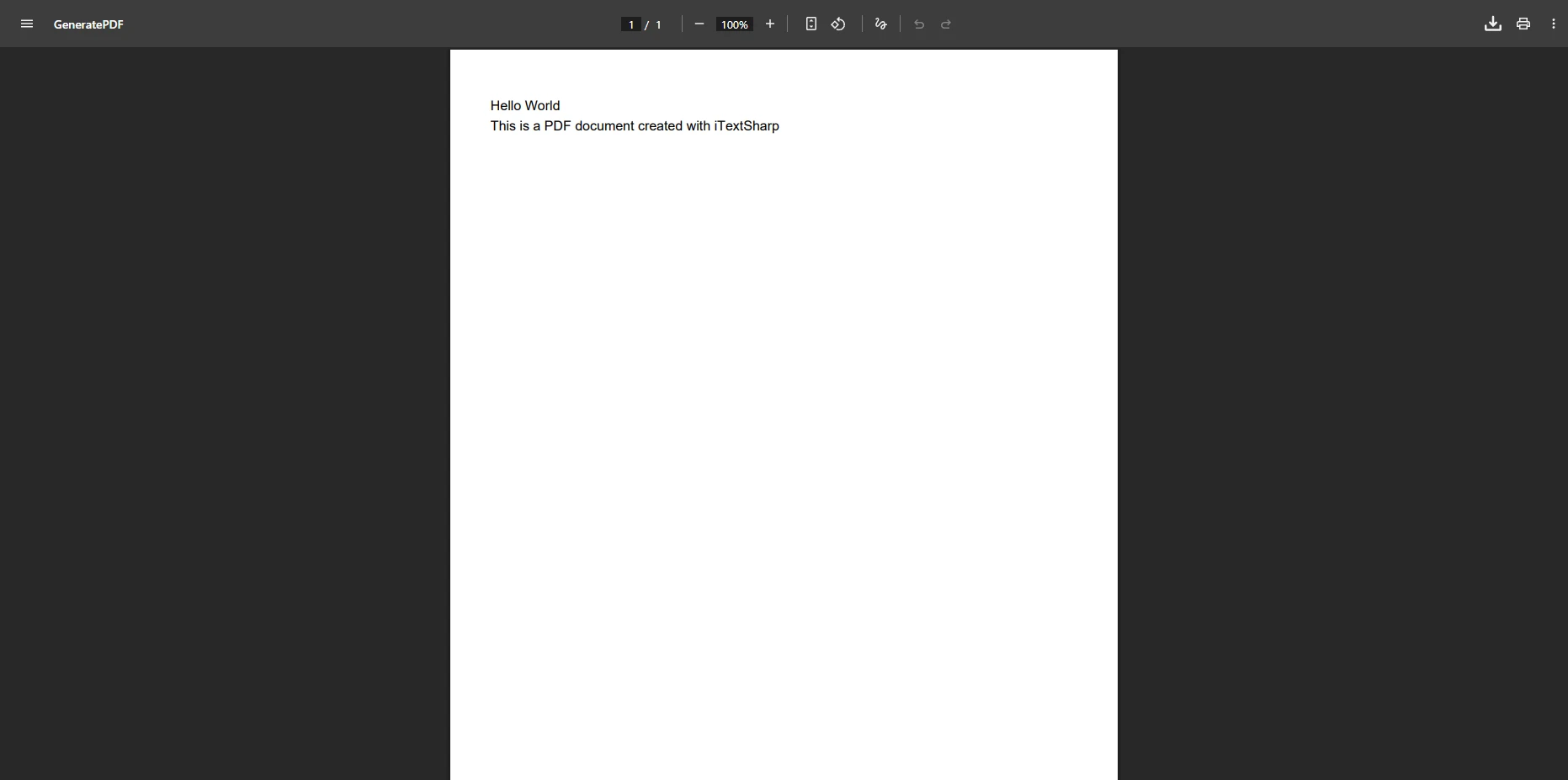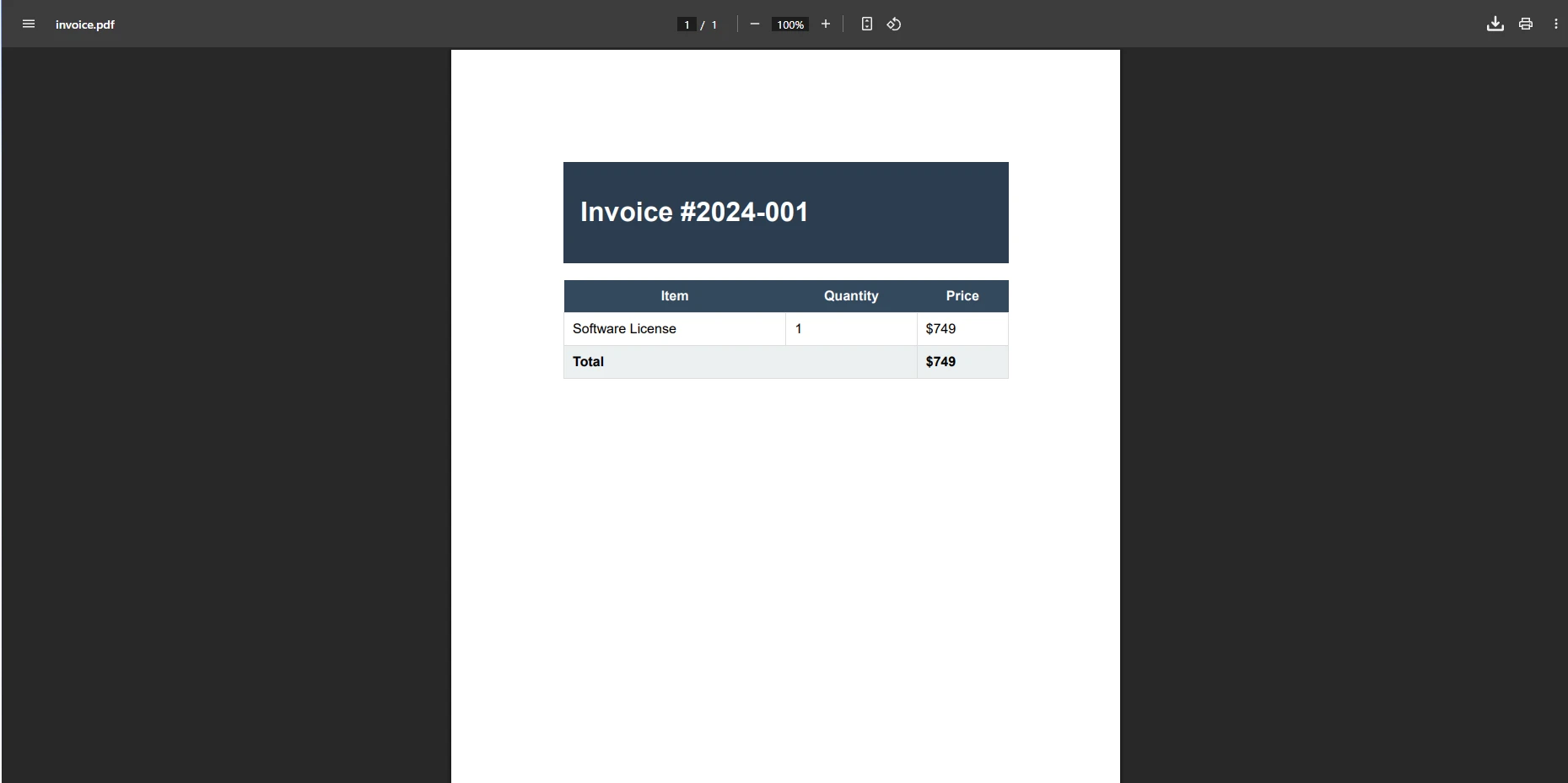How to Convert HTML to PDF in C# for .NET 10 Using IronPDF
The C# PDF Library Problem That Started It All
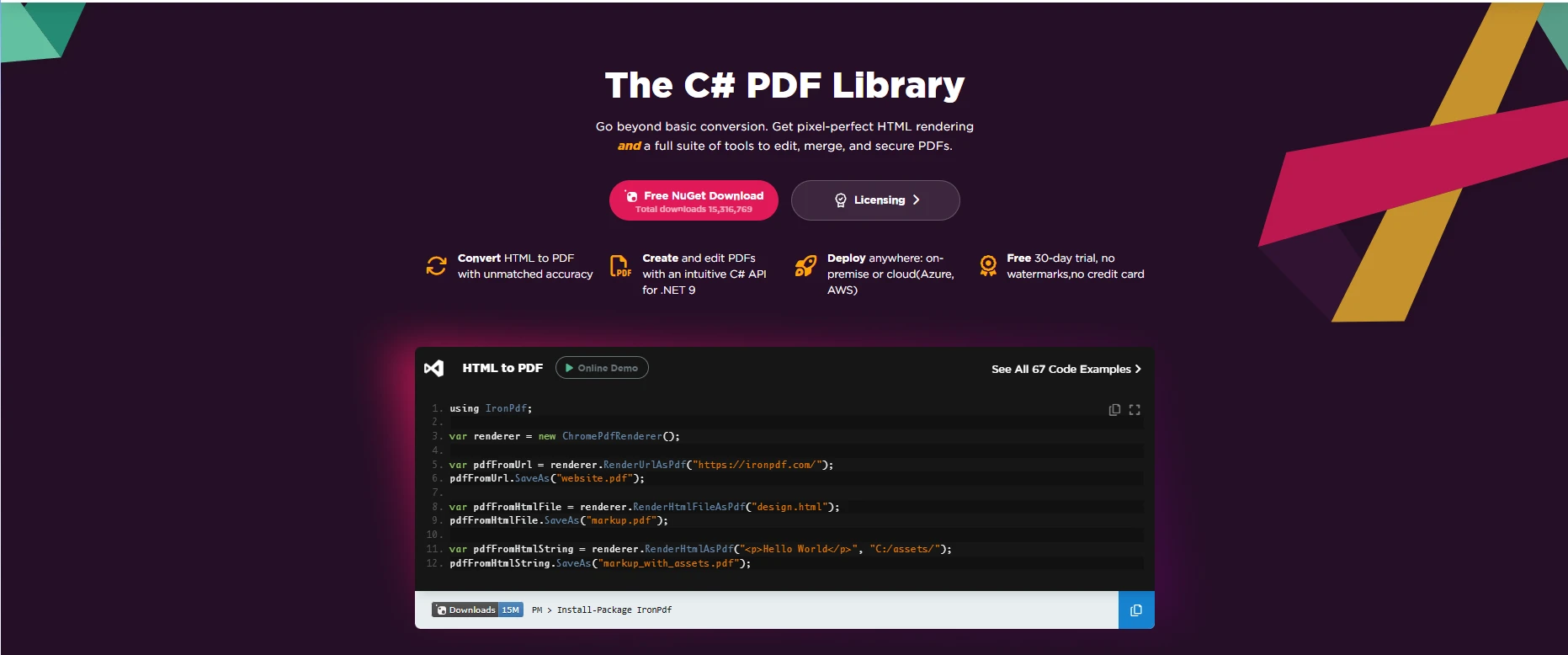
Back in 2016, our consulting team at Iron Software was drowning in HTML to PDF conversion nightmares. We'd been hired to modernize document generation for a Fortune 500 client, and every library we tried was a disaster waiting to happen. Each "solution" seemed promising at first, but as soon as real-world complexity hit—dynamic content, CSS3 layouts, JavaScript-heavy pages—the libraries either failed silently or crashed spectacularly.
Jeff Fritz summed it up perfectly during a recent .NET conference:
"The PDF generation landscape in .NET was a graveyard of abandoned projects and half-baked solutions."
He wasn’t exaggerating. We knew firsthand because we'd tested almost every library on the market, from the ones barely maintained to the ones with flashy enterprise sales decks. After months of trial, error, and hair-pulling frustration, it became painfully clear: existing solutions simply couldn’t meet modern requirements.
This is where the story of IronPDF begins — born out of necessity, fueled by the failures of every alternative we tried.
Why Existing Solutions Failed Us (And Still Do)
Let me be blunt: we built IronPDF because everything else was broken, and even eight years later, most of them still are. The failures weren’t always technical; they were legal, architectural, and sometimes just sheer madness.
Here’s what we encountered in our consulting work, with actual code that demonstrates why these “solutions” drove us to build something better.
The Great C# PDF Library Bait-and-Switch
Let's start with the libraries that changed their licenses after developers built entire applications around them:
iTextSharp – The “Free” Library That Really Isn’t
Back in 2009, iTextSharp was promoted as a free and open-source PDF library. At the time, it was distributed under the LGPL license, which seemed like a reasonable choice for developers. However, by 2012, the licensing terms changed to AGPL. Under the AGPL, developers faced a difficult choice: either open-source their entire application or pay for a commercial license.
Fast forward to 2025, and a commercial iText license can cost thousands of dollars — often around $2,500 per server. This has created what many developers call the “AGPL trap”: use iTextSharp and either release your full source code or pay a significant licensing fee.
On top of the licensing issues, iText doesn’t provide native HTML-to-PDF conversion out of the box. There is no simple RenderHtml(html) method. Instead, developers have to rely on additional components such as XMLWorker or the pdfHTML add-on, which bring their own dependencies and further licensing complexity.
This combination of restrictive licensing and missing built-in HTML-to-PDF support is why many teams avoid iTextSharp today.
iTextSharp isn’t alone. QuestPDF was another trap: heavily promoted online as “the best C# PDF library,” but it doesn’t support HTML to PDF at all. Developers spent days trying to force it into workflows it simply wasn’t designed for.
QuestPDF – The Library That Doesn’t Do What You Think
QuestPDF is often promoted online, especially in Reddit communities, as one of the best PDF libraries for C#. However, there’s an important limitation that isn’t always obvious: QuestPDF has no HTML-to-PDF support at all.
Instead of rendering HTML, QuestPDF requires developers to construct documents programmatically using its fluent API. For example, you define pages, containers, and text blocks directly in C# code. While powerful for certain use cases, it feels more like manually laying out documents — almost like building PDFs “the hard way” rather than simply converting existing HTML.
Licensing is another consideration. The so-called “community license” is AGPL, which forces you to either open-source your entire project or purchase a commercial license. Commercial pricing ranges roughly from $699 to $7,999, which can feel steep for a library that doesn’t include HTML-to-PDF rendering out of the box.
Because of these limitations, QuestPDF may not be the right solution for developers specifically looking for simple and reliable HTML-to-PDF conversion in .NET.
The wkhtmltopdf Disaster (2016-2024)
Using WkHtmlToPdf in production was notoriously painful. Every wrapper around it seemed to follow the same frustrating pattern:
- Copy a mysterious binary onto the server.
- Hope the right native dependencies were installed.
- Watch it crash unpredictably in production.
Even when you had a wrapper in place, reliability was far from guaranteed. Developers frequently encountered errors such as:
- “Unable to load DLL 'wkhtmltox'”
- “Access violation at address 0x00000000”
- “The application has stopped working”
- “Qt: Could not initialize OLE (error 80010106)”
These failures often required manual intervention. In some cases, teams even resorted to restarting the application pool just to get the process working again — a fragile and unsustainable solution.
This instability, combined with the awkward deployment process, made WkHtmlToPdf a risky choice for serious production workloads.
In 2024, wkhtmltopdf was finally abandoned. Every C# PDF library built on it became instant technical debt:
- TuesPechkin - Last updated 2015, multi-threading claims were fiction
- Rotativa - MVC-only, still shipping dead binaries in 2025
- DinkToPdf - The ".NET Core compatible" fork that wasn't really
- Haukcode.DinkToPdf - A variant of a dead variant
- NReco.PdfGenerator - Charging $150+ for wrapping abandoned software
- OpenHtmlToPdf - Name implies it's different, it's not
Developers attempting HTML to PDF C# using wkhtmltopdf wrappers had to constantly manage file permissions, relative URLs, and binary dependencies. Generating PDF documents for entire web pages was unstable, and page breaks inside HTML elements were unpredictable.
The "Just Use Chrome" Nightmare
Then came the browser automation crowd. "Just use Puppeteer!" they said. Even though PuppeteerSharp and Playwright can technically generate PDFs, they aren’t real C# PDF libraries. They require heavy browser binaries, complex deployment, and lack compliance features like PDF/A or PDF/UA.
Here's what that actually looked like:
// PuppeteerSharp - The "Simple" Solution That Wasn't
public class PuppeteerNightmare
{
private Browser _browser;
public async Task Initialize()
{
// Step 1: Download 300MB of Chrome
await new BrowserFetcher().DownloadAsync();
// Customer: "Why is your app 300MB?"
// Us: "Uh... for PDFs?"
// Step 2: Launch Chrome with magic arguments nobody understands
_browser = await Puppeteer.LaunchAsync(new LaunchOptions
{
Headless = true,
Args = new[]
{
"--no-sandbox",
"--disable-setuid-sandbox",
"--disable-dev-shm-usage",
"--disable-gpu",
"--no-first-run",
"--no-zygote",
"--single-process"
}
});
}
public async Task<byte[]> GeneratePdf(string html)
{
// This works great until:
// 1. Chrome auto-updates and breaks your args
// 2. You need to generate 100 PDFs simultaneously
// 3. You deploy to Azure Functions (spoiler: it won't work)
// 4. A memory leak eats 5GB of RAM
var page = await _browser.NewPageAsync();
await page.SetContentAsync(html);
// Wait for... something? Nobody knows the right value
await Task.Delay(1000);
return await page.PdfDataAsync();
}
}// PuppeteerSharp - The "Simple" Solution That Wasn't
public class PuppeteerNightmare
{
private Browser _browser;
public async Task Initialize()
{
// Step 1: Download 300MB of Chrome
await new BrowserFetcher().DownloadAsync();
// Customer: "Why is your app 300MB?"
// Us: "Uh... for PDFs?"
// Step 2: Launch Chrome with magic arguments nobody understands
_browser = await Puppeteer.LaunchAsync(new LaunchOptions
{
Headless = true,
Args = new[]
{
"--no-sandbox",
"--disable-setuid-sandbox",
"--disable-dev-shm-usage",
"--disable-gpu",
"--no-first-run",
"--no-zygote",
"--single-process"
}
});
}
public async Task<byte[]> GeneratePdf(string html)
{
// This works great until:
// 1. Chrome auto-updates and breaks your args
// 2. You need to generate 100 PDFs simultaneously
// 3. You deploy to Azure Functions (spoiler: it won't work)
// 4. A memory leak eats 5GB of RAM
var page = await _browser.NewPageAsync();
await page.SetContentAsync(html);
// Wait for... something? Nobody knows the right value
await Task.Delay(1000);
return await page.PdfDataAsync();
}
}In addition to the heavy Chrome dependency, developers faced challenges with dynamic content, CSS support, and print CSS for HTML to PDF conversion. Automating web pages in this way often resulted in incorrect page breaks, large memory footprints, and unpredictable PDF page sizes.
The Commercial C# PDF Libraries That Weren't Worth It
We evaluated every commercial C# HTML to PDF library. On paper, these libraries looked promising, but in practice, they all came with hidden costs, limitations, or outdated technology. Here's what $500-$5000 often got you:
GemBox.Document – The Paragraph Counter
GemBox.Document advertises itself as free, but only for up to 20 paragraphs. The catch is that every table cell also counts as a paragraph. So, if you create something as simple as a 5×5 table, that’s already 25 paragraphs — and you’ll be required to pay for a license.
The full version of GemBox.Document costs about $680, and that’s just for basic HTML-to-PDF conversion. Because of the strict free-tier limitation and the cost of the full license, scaling projects with this library quickly becomes difficult.
SelectPdf – The “Cross-Platform” Lie
SelectPdf is often presented as a cross-platform HTML-to-PDF solution, but in reality, it only works on Windows. Developers who purchase a license — which starts at $499 — quickly discover that the library isn’t compatible with Linux or macOS.
The free version is also heavily restricted. It allows you to generate only up to five pages; starting with page six, a large “BUY A LICENSE” watermark is stamped across the output.
These limitations make SelectPdf a risky choice for developers who expect true cross-platform support or want to test the library without immediately running into paywalls.
EO.Pdf – The Legacy Baggage
EO.Pdf comes with a steep price tag of $799 for a library that has carried significant baggage over the years. Originally, it depended on Internet Explorer as its rendering engine. More recently, it switched to using Chrome, but that comes with a large 126 MB footprint. Despite claims of cross-platform support, EO.Pdf remains largely Windows-centric.
Technically, the HtmlToPdf.ConvertHtml(html, pdfStream) method works, but given the cost and limitations, EO.Pdf isn’t considered a cost-effective solution for handling modern HTML features.
HiQPdf – The Three Page Wonder
HiQPdf promotes itself as having a free version, but the reality is quite limiting: you can only generate up to three pages. As soon as you reach page four, a large watermark is applied across the document.
If you want to remove the limitation, you’ll need to purchase a commercial license, which starts at around $595.
In practice, this makes the free version useful only for very small documents. Anything larger quickly runs into the page limit, pushing developers toward a paid upgrade.
Spire.PDF – When Images Aren’t Really PDFs
Spire.PDF advertises HTML-to-PDF conversion, but in practice it often “converts” HTML by simply taking a screenshot. The result is a large PDF — sometimes 10MB — where the text is not selectable. Users frequently ask, “Why can’t I search the PDF?” The answer is simple: because it’s effectively just an image embedded in the PDF, not real text.
The method LoadFromHTML takes several boolean parameters, but their purpose is unclear, and the official documentation provides little guidance. In many cases, the only way to get clarification is to contact sales.
This approach makes Spire.PDF problematic for anyone who needs searchable, copyable, or properly structured PDFs.
ABCpdf – The Licensing Maze
ABCpdf advertises a “free license,” but in reality, it must be registered, is time-limited, and adds watermarks. The full version relies on either the Gecko engine (an outdated version of Firefox) or Trident (Internet Explorer). Remarkably, even in 2025, Internet Explorer is still offered as an option for rendering.
When using ABCpdf, adding HTML content means you are constrained to these older rendering engines. For example, calling AddImageHtml(html) will render using either IE or the outdated Firefox engine, depending on your choice.
ExpertPdf – The Expert at Being Expensive
ExpertPdf comes with a hefty price tag, ranging from $550 to $1,200. And what do you get for that cost? Essentially a wrapper around an old version of Chrome, along with documentation that hasn’t been updated since 2018.
Winnovative – Innovation Stopped in 2016
Winnovative’s HTML-to-PDF converter is still based on a WebKit engine from 2016. Despite its name, the library hasn’t kept up with modern web standards. Pricing ranges from $750 to $1,600 for technology that dates back to when Obama was president.
The converter does not support CSS Grid or modern JavaScript features. While it can produce PDFs, it’s clearly outdated compared to current HTML-to-PDF solutions.
PDFmyURL – Not Even a Library
PDFmyURL is not a true C# library; it’s essentially just an API wrapper. When you use it, you’re paying to process your documents on someone else’s server, which can be a concern if your documents are sensitive. The minimum cost is $39 per month.
Functionally, using PDFmyURL in C# means making HTTP requests to their web service — you’re not working with a local library. For example, you send a URL to their API endpoint and receive a PDF in response. While it can generate PDFs, it isn’t a standalone C# PDF library, but rather a web service that requires network access.
GrabzIt – Screenshots, Not PDFs
GrabzIt was originally designed for taking website screenshots. PDF generation is more of an afterthought rather than a core feature. The service charges per capture, and it does not provide a true C# HTML-to-PDF solution.
PDF Duo .NET – The Mystery Library
PDF Duo .NET claims to work without any extra DLLs. In reality, it’s largely unknown and unused by the developer community. Documentation is virtually nonexistent, and the support forum has only a handful of posts, all dating back to 2019.
Even when these libraries technically worked, they introduced practical limitations:
- Most free versions are heavily constrained (page limits, watermarking, restricted features).
- Licensing often hides extra costs or restrictive clauses.
- Engines are outdated (IE, old Chrome, WebKit 2016) and fail with modern HTML/CSS.
- Cross-platform support is either misleading or incomplete.
- Deployment at scale requires workarounds and extra debugging.
In short, commercial libraries often look appealing on paper but create technical debt in production, forcing teams to either spend significant money or eventually switch to a library like IronPDF that "just works."
The "Free" C# PDF Solutions That Cost Everything
Sometimes, “free” isn’t free. Many open-source or “trial” PDF libraries in C# come with hidden costs—whether in lost developer time, incomplete HTML to PDF support, or subtle licensing traps. You might think you’re saving money, but the reality is months of debugging and workarounds.
HtmlRenderer.PdfSharp – Welcome to 2005
HtmlRenderer.PdfSharp supports only very old CSS — basically what existed when George W. Bush was president. Modern CSS features like flexbox, grid layouts, or border-radius are not supported. Any attempt to use them will fail.
To lay out content, you must rely on old-school table-based layouts, similar to how web pages were built in 1999. Modern HTML frameworks or libraries, such as Bootstrap, will not work, and JavaScript is completely unsupported.
If you try to render modern HTML, the library may crash or produce incorrect results, making it unsuitable for contemporary web-to-PDF conversion needs.
PdfSharp– The Library Everyone Confuses
PdfSharp is a solid library for creating PDFs programmatically. However, it does not convert HTML to PDF. If you want HTML-to-PDF functionality, you need to use an additional library like HtmlRenderer.PdfSharp. The problem is that HtmlRenderer.PdfSharp hasn’t been updated since 2019, so it may be outdated or unreliable.
With PdfSharp, you’re primarily drawing shapes, text, and graphics manually. For example, you can create a new PDF document, add pages, and draw strings or shapes on them, but this is very different from rendering HTML content into a PDF.
HTMLDOC – From the Dot-Com Era
HTMLDOC is GPL-licensed, which makes it “viral” in terms of licensing. The last meaningful update to the library was in 2001, so it hasn’t kept up with modern standards. It doesn’t handle CSS properly, and it only works via the command line. The documentation even still references Netscape.
To generate a PDF, you run a command like htmldoc --webpage -f output.pdf input.html. In other words, using HTMLDOC today is very much a throwback to the late 1990s.
While these “free” libraries might look appealing for html to pdf conversion in small projects, they often fail when handling:
- Full web content: Dynamic HTML pages, modern CSS, JavaScript snippets.
- PDF compliance: No PDF/A, PDF/UA, or accessibility support.
- File permissions and form fields: Limited or nonexistent.
- Cross-platform deployment: Some only work on Windows or rely on Internet Explorer engines.
Trying to render entire web pages with these tools often results in partial HTML content, broken layouts, or PDFs that are essentially screenshots rather than searchable, structured documents. Developers quickly realize that “free” comes with the hidden cost of hours wasted debugging, manual workarounds, and inconsistent outputs—all for a library that was supposed to make their life easier.
IronPDF was built specifically to solve these problems, offering robust methods to generate PDF documents from HTML files, strings, or dynamic web content, with proper CSS support, page break handling, and seamless integration into .NET applications.
Bootstrap and Modern CSS Framework Compatibility
A critical consideration when selecting an HTML-to-PDF library is its support for Bootstrap and modern CSS frameworks. Many web applications rely on Bootstrap for responsive design, and the ability to convert these interfaces to PDF without modification is essential for generating reports, invoices, and documentation that match your web application's appearance.
IronPDF: Full Modern Framework Support
- Bootstrap 5: Complete flexbox layout system, CSS Grid, utility classes, and all component libraries
- Bootstrap 4: Full card systems, navigation, flex utilities, and responsive breakpoints
- Tailwind CSS: All utility-first classes render accurately
- Foundation: Complete grid system and component support
- Modern CSS3: Flexbox, CSS Grid, custom properties, animations, transitions, transforms, and filters
Real-world validation: IronPDF successfully renders the Bootstrap homepage and all official examples with pixel-perfect fidelity.
Code Example: Feature Comparison Showcase
using IronPdf;
// Set your IronPDF license key
IronPdf.License.LicenseKey = "License-Key goes here";
var renderer = new ChromePdfRenderer();
string bootstrapShowcase = @"
<!DOCTYPE html>
<html>
<head>
<link href='https://cdn.jsdelivr.net/npm/bootstrap@5.3.0/dist/css/bootstrap.min.css' rel='stylesheet'>
<style>
.feature-icon {
width: 64px;
height: 64px;
display: flex;
align-items: center;
justify-content: center;
font-size: 2rem;
border-radius: 12px;
}
.comparison-badge { font-size: 0.875rem; font-weight: 600; }
</style>
</head>
<body>
<div class='container my-5'>
<div class='text-center mb-5'>
<h1 class='display-4 fw-bold mb-3'>HTML to PDF Conversion Features</h1>
<p class='lead text-muted'>Comprehensive feature comparison across rendering engines</p>
</div>
<div class='row g-4 mb-5'>
<div class='col-md-4'>
<div class='card h-100 border-primary border-2 shadow-sm'>
<div class='card-body text-center'>
<div class='feature-icon bg-primary text-white mx-auto mb-3'>🚀</div>
<h4 class='card-title'>Chromium Engine</h4>
<p class='text-muted mb-3'>Modern browser-grade rendering</p>
<div class='d-flex flex-column gap-2'>
<span class='comparison-badge badge bg-success'>✓ Full CSS3 Support</span>
<span class='comparison-badge badge bg-success'>✓ JavaScript Execution</span>
<span class='comparison-badge badge bg-success'>✓ Bootstrap 5 Ready</span>
<span class='comparison-badge badge bg-success'>✓ Modern Standards</span>
</div>
</div>
<div class='card-footer bg-primary text-white text-center'>
<strong>IronPDF, Puppeteer Sharp</strong>
</div>
</div>
</div>
<div class='col-md-4'>
<div class='card h-100 border-warning border-2 shadow-sm'>
<div class='card-body text-center'>
<div class='feature-icon bg-warning text-dark mx-auto mb-3'>⚙️</div>
<h4 class='card-title'>Custom Engines</h4>
<p class='text-muted mb-3'>Proprietary rendering implementations</p>
<div class='d-flex flex-column gap-2'>
<span class='comparison-badge badge bg-warning text-dark'>~ 90% CSS3</span>
<span class='comparison-badge badge bg-warning text-dark'>⚠ Limited JavaScript</span>
<span class='comparison-badge badge bg-warning text-dark'>⚠ Partial Flexbox</span>
<span class='comparison-badge badge bg-warning text-dark'>⚠ Testing Required</span>
</div>
</div>
<div class='card-footer bg-warning text-dark text-center'>
<strong>EvoPDF, Aspose, Spire, iText7</strong>
</div>
</div>
</div>
<div class='col-md-4'>
<div class='card h-100 border-danger border-2 shadow-sm'>
<div class='card-body text-center'>
<div class='feature-icon bg-danger text-white mx-auto mb-3'>⏳</div>
<h4 class='card-title'>WebKit Legacy</h4>
<p class='text-muted mb-3'>Outdated rendering technology</p>
<div class='d-flex flex-column gap-2'>
<span class='comparison-badge badge bg-danger'>✗ No Flexbox</span>
<span class='comparison-badge badge bg-danger'>✗ Limited CSS3</span>
<span class='comparison-badge badge bg-danger'>✗ Bootstrap 3 Max</span>
<span class='comparison-badge badge bg-danger'>✗ Security Issues</span>
</div>
</div>
<div class='card-footer bg-danger text-white text-center'>
<strong>WkHtmlToPdf, NReco, DinkToPdf</strong>
</div>
</div>
</div>
</div>
<div class='card shadow-sm mb-4'>
<div class='card-header bg-white'>
<h4 class='mb-0'>Detailed Feature Matrix</h4>
</div>
<div class='card-body p-0'>
<div class='table-responsive'>
<table class='table table-striped mb-0'>
<thead class='table-dark'>
<tr>
<th style='width: 30%'>Feature</th>
<th class='text-center'>Chromium</th>
<th class='text-center'>Custom</th>
<th class='text-center'>WebKit</th>
</tr>
</thead>
<tbody>
<tr>
<td><strong>HTML5 Elements</strong></td>
<td class='text-center'><span class='badge bg-success'>100%</span></td>
<td class='text-center'><span class='badge bg-warning text-dark'>85-95%</span></td>
<td class='text-center'><span class='badge bg-danger'>60-70%</span></td>
</tr>
<tr>
<td><strong>CSS3 Flexbox</strong></td>
<td class='text-center'><span class='badge bg-success'>Full</span></td>
<td class='text-center'><span class='badge bg-warning text-dark'>Partial</span></td>
<td class='text-center'><span class='badge bg-danger'>None</span></td>
</tr>
<tr>
<td><strong>CSS Grid Layout</strong></td>
<td class='text-center'><span class='badge bg-success'>Full</span></td>
<td class='text-center'><span class='badge bg-danger'>Limited</span></td>
<td class='text-center'><span class='badge bg-danger'>None</span></td>
</tr>
<tr>
<td><strong>JavaScript Execution</strong></td>
<td class='text-center'><span class='badge bg-success'>V8 Engine</span></td>
<td class='text-center'><span class='badge bg-warning text-dark'>Basic</span></td>
<td class='text-center'><span class='badge bg-danger'>Minimal</span></td>
</tr>
<tr>
<td><strong>Bootstrap 5 Support</strong></td>
<td class='text-center'><span class='badge bg-success'>Perfect</span></td>
<td class='text-center'><span class='badge bg-warning text-dark'>Needs Testing</span></td>
<td class='text-center'><span class='badge bg-danger'>Not Supported</span></td>
</tr>
<tr>
<td><strong>Custom Fonts (Web Fonts)</strong></td>
<td class='text-center'><span class='badge bg-success'>Full</span></td>
<td class='text-center'><span class='badge bg-warning text-dark'>Variable</span></td>
<td class='text-center'><span class='badge bg-warning text-dark'>Limited</span></td>
</tr>
<tr>
<td><strong>Modern Animations</strong></td>
<td class='text-center'><span class='badge bg-success'>CSS3 + JS</span></td>
<td class='text-center'><span class='badge bg-warning text-dark'>CSS3 Only</span></td>
<td class='text-center'><span class='badge bg-danger'>Basic CSS</span></td>
</tr>
<tr>
<td><strong>Security Updates</strong></td>
<td class='text-center'><span class='badge bg-success'>Active</span></td>
<td class='text-center'><span class='badge bg-success'>Active</span></td>
<td class='text-center'><span class='badge bg-danger'>2016 (EOL)</span></td>
</tr>
</tbody>
</table>
</div>
</div>
</div>
<div class='row g-4'>
<div class='col-md-6'>
<div class='card shadow-sm h-100'>
<div class='card-header bg-success text-white'>
<h5 class='mb-0'>✓ Chromium Advantages</h5>
</div>
<div class='card-body'>
<ul class='list-unstyled mb-0'>
<li class='mb-2'><strong>Browser-Accurate:</strong> Renders exactly as Chrome/Edge displays web content</li>
<li class='mb-2'><strong>Modern Standards:</strong> Full HTML5, CSS3, and ES6+ JavaScript support</li>
<li class='mb-2'><strong>Framework Ready:</strong> Bootstrap, Tailwind, Foundation work perfectly</li>
<li class='mb-2'><strong>Active Updates:</strong> Regular security patches and feature improvements</li>
<li class='mb-0'><strong>Developer Experience:</strong> Design in browser, convert to PDF with confidence</li>
</ul>
</div>
</div>
</div>
<div class='col-md-6'>
<div class='card shadow-sm h-100'>
<div class='card-header bg-danger text-white'>
<h5 class='mb-0'>✗ Legacy Engine Issues</h5>
</div>
<div class='card-body'>
<ul class='list-unstyled mb-0'>
<li class='mb-2'><strong>Rendering Gaps:</strong> Modern CSS features don't work or require workarounds</li>
<li class='mb-2'><strong>Maintenance Burden:</strong> Parallel CSS for web vs PDF increases complexity</li>
<li class='mb-2'><strong>Limited Frameworks:</strong> Bootstrap 4/5 and modern frameworks not supported</li>
<li class='mb-2'><strong>Security Risks:</strong> WebKit-based engines haven't received updates since 2016</li>
<li class='mb-0'><strong>Development Friction:</strong> Extensive testing required for each layout</li>
</ul>
</div>
</div>
</div>
</div>
<div class='alert alert-info mt-4 d-flex align-items-start'>
<div class='me-3 fs-3'>💡</div>
<div>
<h5 class='alert-heading'>Recommendation</h5>
<p class='mb-0'>Choose Chromium-based engines (IronPDF) for production applications requiring modern web standards. Legacy engines force compromises in design and increase maintenance costs, while custom engines require extensive testing for framework compatibility.</p>
</div>
</div>
</div>
</body>
</html>";
var pdf = renderer.RenderHtmlAsPdf(bootstrapShowcase);
pdf.SaveAs("feature-showcase.pdf");using IronPdf;
// Set your IronPDF license key
IronPdf.License.LicenseKey = "License-Key goes here";
var renderer = new ChromePdfRenderer();
string bootstrapShowcase = @"
<!DOCTYPE html>
<html>
<head>
<link href='https://cdn.jsdelivr.net/npm/bootstrap@5.3.0/dist/css/bootstrap.min.css' rel='stylesheet'>
<style>
.feature-icon {
width: 64px;
height: 64px;
display: flex;
align-items: center;
justify-content: center;
font-size: 2rem;
border-radius: 12px;
}
.comparison-badge { font-size: 0.875rem; font-weight: 600; }
</style>
</head>
<body>
<div class='container my-5'>
<div class='text-center mb-5'>
<h1 class='display-4 fw-bold mb-3'>HTML to PDF Conversion Features</h1>
<p class='lead text-muted'>Comprehensive feature comparison across rendering engines</p>
</div>
<div class='row g-4 mb-5'>
<div class='col-md-4'>
<div class='card h-100 border-primary border-2 shadow-sm'>
<div class='card-body text-center'>
<div class='feature-icon bg-primary text-white mx-auto mb-3'>🚀</div>
<h4 class='card-title'>Chromium Engine</h4>
<p class='text-muted mb-3'>Modern browser-grade rendering</p>
<div class='d-flex flex-column gap-2'>
<span class='comparison-badge badge bg-success'>✓ Full CSS3 Support</span>
<span class='comparison-badge badge bg-success'>✓ JavaScript Execution</span>
<span class='comparison-badge badge bg-success'>✓ Bootstrap 5 Ready</span>
<span class='comparison-badge badge bg-success'>✓ Modern Standards</span>
</div>
</div>
<div class='card-footer bg-primary text-white text-center'>
<strong>IronPDF, Puppeteer Sharp</strong>
</div>
</div>
</div>
<div class='col-md-4'>
<div class='card h-100 border-warning border-2 shadow-sm'>
<div class='card-body text-center'>
<div class='feature-icon bg-warning text-dark mx-auto mb-3'>⚙️</div>
<h4 class='card-title'>Custom Engines</h4>
<p class='text-muted mb-3'>Proprietary rendering implementations</p>
<div class='d-flex flex-column gap-2'>
<span class='comparison-badge badge bg-warning text-dark'>~ 90% CSS3</span>
<span class='comparison-badge badge bg-warning text-dark'>⚠ Limited JavaScript</span>
<span class='comparison-badge badge bg-warning text-dark'>⚠ Partial Flexbox</span>
<span class='comparison-badge badge bg-warning text-dark'>⚠ Testing Required</span>
</div>
</div>
<div class='card-footer bg-warning text-dark text-center'>
<strong>EvoPDF, Aspose, Spire, iText7</strong>
</div>
</div>
</div>
<div class='col-md-4'>
<div class='card h-100 border-danger border-2 shadow-sm'>
<div class='card-body text-center'>
<div class='feature-icon bg-danger text-white mx-auto mb-3'>⏳</div>
<h4 class='card-title'>WebKit Legacy</h4>
<p class='text-muted mb-3'>Outdated rendering technology</p>
<div class='d-flex flex-column gap-2'>
<span class='comparison-badge badge bg-danger'>✗ No Flexbox</span>
<span class='comparison-badge badge bg-danger'>✗ Limited CSS3</span>
<span class='comparison-badge badge bg-danger'>✗ Bootstrap 3 Max</span>
<span class='comparison-badge badge bg-danger'>✗ Security Issues</span>
</div>
</div>
<div class='card-footer bg-danger text-white text-center'>
<strong>WkHtmlToPdf, NReco, DinkToPdf</strong>
</div>
</div>
</div>
</div>
<div class='card shadow-sm mb-4'>
<div class='card-header bg-white'>
<h4 class='mb-0'>Detailed Feature Matrix</h4>
</div>
<div class='card-body p-0'>
<div class='table-responsive'>
<table class='table table-striped mb-0'>
<thead class='table-dark'>
<tr>
<th style='width: 30%'>Feature</th>
<th class='text-center'>Chromium</th>
<th class='text-center'>Custom</th>
<th class='text-center'>WebKit</th>
</tr>
</thead>
<tbody>
<tr>
<td><strong>HTML5 Elements</strong></td>
<td class='text-center'><span class='badge bg-success'>100%</span></td>
<td class='text-center'><span class='badge bg-warning text-dark'>85-95%</span></td>
<td class='text-center'><span class='badge bg-danger'>60-70%</span></td>
</tr>
<tr>
<td><strong>CSS3 Flexbox</strong></td>
<td class='text-center'><span class='badge bg-success'>Full</span></td>
<td class='text-center'><span class='badge bg-warning text-dark'>Partial</span></td>
<td class='text-center'><span class='badge bg-danger'>None</span></td>
</tr>
<tr>
<td><strong>CSS Grid Layout</strong></td>
<td class='text-center'><span class='badge bg-success'>Full</span></td>
<td class='text-center'><span class='badge bg-danger'>Limited</span></td>
<td class='text-center'><span class='badge bg-danger'>None</span></td>
</tr>
<tr>
<td><strong>JavaScript Execution</strong></td>
<td class='text-center'><span class='badge bg-success'>V8 Engine</span></td>
<td class='text-center'><span class='badge bg-warning text-dark'>Basic</span></td>
<td class='text-center'><span class='badge bg-danger'>Minimal</span></td>
</tr>
<tr>
<td><strong>Bootstrap 5 Support</strong></td>
<td class='text-center'><span class='badge bg-success'>Perfect</span></td>
<td class='text-center'><span class='badge bg-warning text-dark'>Needs Testing</span></td>
<td class='text-center'><span class='badge bg-danger'>Not Supported</span></td>
</tr>
<tr>
<td><strong>Custom Fonts (Web Fonts)</strong></td>
<td class='text-center'><span class='badge bg-success'>Full</span></td>
<td class='text-center'><span class='badge bg-warning text-dark'>Variable</span></td>
<td class='text-center'><span class='badge bg-warning text-dark'>Limited</span></td>
</tr>
<tr>
<td><strong>Modern Animations</strong></td>
<td class='text-center'><span class='badge bg-success'>CSS3 + JS</span></td>
<td class='text-center'><span class='badge bg-warning text-dark'>CSS3 Only</span></td>
<td class='text-center'><span class='badge bg-danger'>Basic CSS</span></td>
</tr>
<tr>
<td><strong>Security Updates</strong></td>
<td class='text-center'><span class='badge bg-success'>Active</span></td>
<td class='text-center'><span class='badge bg-success'>Active</span></td>
<td class='text-center'><span class='badge bg-danger'>2016 (EOL)</span></td>
</tr>
</tbody>
</table>
</div>
</div>
</div>
<div class='row g-4'>
<div class='col-md-6'>
<div class='card shadow-sm h-100'>
<div class='card-header bg-success text-white'>
<h5 class='mb-0'>✓ Chromium Advantages</h5>
</div>
<div class='card-body'>
<ul class='list-unstyled mb-0'>
<li class='mb-2'><strong>Browser-Accurate:</strong> Renders exactly as Chrome/Edge displays web content</li>
<li class='mb-2'><strong>Modern Standards:</strong> Full HTML5, CSS3, and ES6+ JavaScript support</li>
<li class='mb-2'><strong>Framework Ready:</strong> Bootstrap, Tailwind, Foundation work perfectly</li>
<li class='mb-2'><strong>Active Updates:</strong> Regular security patches and feature improvements</li>
<li class='mb-0'><strong>Developer Experience:</strong> Design in browser, convert to PDF with confidence</li>
</ul>
</div>
</div>
</div>
<div class='col-md-6'>
<div class='card shadow-sm h-100'>
<div class='card-header bg-danger text-white'>
<h5 class='mb-0'>✗ Legacy Engine Issues</h5>
</div>
<div class='card-body'>
<ul class='list-unstyled mb-0'>
<li class='mb-2'><strong>Rendering Gaps:</strong> Modern CSS features don't work or require workarounds</li>
<li class='mb-2'><strong>Maintenance Burden:</strong> Parallel CSS for web vs PDF increases complexity</li>
<li class='mb-2'><strong>Limited Frameworks:</strong> Bootstrap 4/5 and modern frameworks not supported</li>
<li class='mb-2'><strong>Security Risks:</strong> WebKit-based engines haven't received updates since 2016</li>
<li class='mb-0'><strong>Development Friction:</strong> Extensive testing required for each layout</li>
</ul>
</div>
</div>
</div>
</div>
<div class='alert alert-info mt-4 d-flex align-items-start'>
<div class='me-3 fs-3'>💡</div>
<div>
<h5 class='alert-heading'>Recommendation</h5>
<p class='mb-0'>Choose Chromium-based engines (IronPDF) for production applications requiring modern web standards. Legacy engines force compromises in design and increase maintenance costs, while custom engines require extensive testing for framework compatibility.</p>
</div>
</div>
</div>
</body>
</html>";
var pdf = renderer.RenderHtmlAsPdf(bootstrapShowcase);
pdf.SaveAs("feature-showcase.pdf");Output: Comprehensive feature comparison PDF with Bootstrap 5's card components, responsive grid system, badge utilities, color utilities, table components with striping, and alert components—all rendering with perfect color accuracy, layout fidelity, and typography.
Most C# HTML-to-PDF Libraries: Limited or No Bootstrap Support
The majority of C# HTML-to-PDF libraries fall into categories with significant Bootstrap limitations:
WebKit-Based Libraries (WkHtmlToPdf, NReco, DinkToPdf, HiQPdf):
- No flexbox support (Bootstrap 4/5 rely heavily on flexbox)
- No CSS Grid
- Bootstrap 3 maximum (table-based layouts only)
- Last updated 2016—security vulnerabilities and no modern CSS features
Custom Engine Libraries (EvoPdf, Aspose, Spire, SelectPdf, iText7):
- Approximately 90% CSS3 support with gaps in critical areas
- Partial flexbox implementation
- Limited CSS Grid
- Requires extensive testing for each Bootstrap component
No HTML Support (PDFSharpCore, XFINIUM.PDF, GemBox without add-ons):
- No native HTML rendering engine
- Manual PDF construction required
- Bootstrap not applicable
Development impact: Teams using non-Chromium engines must create simplified "PDF-safe" layouts or maintain parallel CSS files, significantly increasing development time and reducing design consistency between web applications and PDF outputs.
For comprehensive Bootstrap framework guidance and CSS3 rendering details, see the Bootstrap & Flexbox CSS Guide.
The Experimental and Abandoned Projects
Some HTML to PDF libraries in C# started with promise but quickly became technical dead ends or required overly complex infrastructure. They may appear “modern,” but in practice, they introduce hidden complexity for developers trying to generate PDF documents from HTML content or full web pages.
Gotenberg – The Microservice Nightmare
Gotenberg promotes itself as easy to use with the tagline: “Just run a Docker container!” But in reality, using it in production often requires much more: Docker, Kubernetes, service discovery, load balancing, and network policies.
What started as a simple C# HTML-to-PDF task can quickly turn into a distributed systems problem. You need to ensure Gotenberg is running, that the network is working correctly, and that Docker containers remain stable. The added operational complexity makes it a heavy dependency for what is supposed to be a straightforward PDF conversion.
WebView2 Control – The Windows-Only Trap
Microsoft’s WebView2 control initially sounds appealing, but it comes with significant limitations: it only works on Windows, requires the Edge WebView2 Runtime, doesn’t function on servers without a desktop environment, and can have security sandbox issues.
Libraries like Westwind.WebView.HtmlToPdf that wrap WebView2 inherit the same limitations, along with additional dependencies.
Chrome Headless – The Process.Start Horror
Some developers actually try to generate PDFs in production by running Chrome in headless mode using Process.Start("chrome", "--headless --print-to-pdf").
This approach comes with several serious problems:
- Command injection vulnerabilities
- Chrome auto-updates can break everything unexpectedly
- No built-in error handling
- Temporary files scattered across the system
- Requires Chrome to be installed on the server
Overall, relying on direct Process.Start for Chrome headless PDF generation is considered risky and fragile for production environments.
Selenium WebDriver – Testing Tool, Not a PDF Generator
Selenium is designed for testing, not for generating PDFs. Using it for PDF generation is like using a bulldozer to crack an egg.
While you can navigate a browser instance to HTML content using something like ChromeDriver and driver.Navigate().GoToUrl("data:text/html," + html), Selenium cannot generate PDFs directly. To do anything resembling PDF output, you need to use the Chrome DevTools Protocol, which adds complexity and often leads to memory leaks.
The Selenium.WebDriver.ChromeDriver package simply provides the Chrome driver for Selenium — it is not a PDF generation solution.
These experimental projects demonstrate why attempting html to pdf conversion using abandoned or experimental tools is often more trouble than it’s worth:
- Gotenberg: Requires Docker and orchestration for something that should be a simple pdf conversion task. Managing entire web pages and html files becomes a distributed systems problem.
- WebView2: Windows-only, dependent on desktop environments, and not suitable for server-side pdf generation.
- Chrome Headless via Process.Start: Introduces security risks, temp files, and platform dependencies.
- Selenium WebDriver: Designed for browser automation, not creating PDF documents. Developers often waste time trying to treat a testing tool as a pdf converter.
Attempting to render HTML elements, manipulate PDF documents, or generate PDF files with these libraries often results in failed deployments, broken layouts, or unsearchable PDFs. IronPDF was designed to eliminate these headaches, offering robust methods to convert HTML to PDF, handle dynamic content, and provide full CSS support across all platforms.
The "Emerging" C# PDF Libraries (Spoiler: They're Not Ready)
Even in 2025, new C# PDF libraries keep popping up. Most of them promise the world, but reality tells a different story. These “emerging” solutions often look exciting on GitHub but aren’t production-ready.
PeachPDF – Vaporware
PeachPDF is described as “in development for community use,” but in reality, it doesn’t really exist yet. Checking the GitHub repository shows only three commits, with the last one made eight months ago. The PDF library ecosystem already has many established options, and there’s little need for more half-finished projects like this.
Playwright – Microsoft’s Browser Automation
Playwright is essentially Microsoft’s version of Puppeteer. It shares many of the same challenges. For example, it requires browser binaries, which adds significant overhead. Deployment can be complex, and it isn’t really a PDF library — HTML-to-PDF conversion is not its primary focus.
Using Playwright typically involves managing an additional 300MB or more of Chromium browser binaries, which adds further complexity to any project.
Syncfusion PDF Library – The Suite Tax
If you want HTML-to-PDF functionality with Syncfusion, you effectively have to purchase their entire suite of products. The minimum cost is $995 per developer. On Linux, this also adds 147MB of additional files just to get a single feature. In other words, if you only wanted one feature, you end up buying access to 70.
Aspose.PDF – Enterprise Pricing for Everyone
Aspose.PDF starts at $1,199 and can go up to $11,997. For small teams or individual developers, this pricing can be prohibitive. The documentation is extensive but assumes a high level of expertise, making it difficult for newcomers to quickly get started.
Even simple tasks can require navigating a complex API. For example, creating a new document and adding a page involves multiple steps, which can feel unnecessarily complicated compared to more straightforward libraries.
These emerging solutions are often marketed as easy “HTML to PDF C# converters,” but in reality, they require complex setup, manual work, or expensive suite purchases. They promise cross-platform compatibility, robust PDF generation, or full CSS support, but testing in real-world .NET applications shows gaps:
- Browser binaries must be downloaded and managed manually.
- PDF generation fails for dynamic content or modern HTML elements.
- CSS and JavaScript rendering is often incomplete.
- Documentation is minimal or outdated.
Developers who try to adopt these libraries often spend days troubleshooting, only to revert to well-established solutions like IronPDF, which provide robust method calls and handle rendering entire web pages reliably.
Looking for better alternatives? Check our comparison with Aspose.PDF or see why developers switch to IronPDF.
Why We Built IronPDF Differently
After experiencing every failure mode possible in C# HTML to PDF conversion, we designed IronPDF around principles that actually matter to developers in 2025. Our goal was simple: reliable pdf conversion from html content without worrying about platform quirks, licensing traps, or unsupported features.
1. It Just Works™
IronPDF provides a straightforward and reliable way to generate PDFs. There are no external binaries to copy, no Chrome installation required, no platform-specific code to worry about, and no extra “prayers” needed for it to work.
Using IronPDF, you simply create a ChromePdfRenderer, pass in your HTML, and get back a PDF. That’s it — it actually works, as expected, without any complex setup or dependencies.
using IronPdf;
public class WhatPdfGenerationShouldBe
{
public async Task<byte[]> GeneratePdf(string html)
{
var renderer = new ChromePdfRenderer();
var pdf = await renderer.RenderHtmlAsPdfAsync(html);
return pdf.BinaryData;
}
}using IronPdf;
public class WhatPdfGenerationShouldBe
{
public async Task<byte[]> GeneratePdf(string html)
{
var renderer = new ChromePdfRenderer();
var pdf = await renderer.RenderHtmlAsPdfAsync(html);
return pdf.BinaryData;
}
}With IronPDF, HTML to PDF conversion happens in just a few lines. You can generate PDF files from an HTML files, HTML string, or dynamically rendered web pages without worrying about relative URLs, file permissions, or missing CSS support. Whether you’re rendering entire web pages, HTML snippets, or HTML code with images, it all works reliably.
Need more examples? Check our HTML to PDF conversion tutorial or see real-world code samples.
2. Legal Compliance That Others Can't Match
IronPDF is the only library that fully supports:
- Section 508 (US Accessibility Standards)
- PDF/A (ISO 19005 for archival)
- PDF/UA (ISO 14289 for accessibility)
As a member of the PDF Association, we don't just meet standards - we exceed them. This is why government agencies trust us:
public class ComplianceThatMatters
{
public async Task<byte[]> GenerateCompliantPdf(string html)
{
var renderer = new ChromePdfRenderer();
// Full Section 508 compliance
renderer.RenderingOptions.CreatePdfA = true;
// Better accessibility than Chrome itself
var pdf = await renderer.RenderHtmlAsPdfAsync(html);
// Add proper tags for screen readers
pdf.AddAccessibilityTags();
// This is why NASA, Tesla, and the US Government use IronPDF
return pdf.BinaryData;
}
}public class ComplianceThatMatters
{
public async Task<byte[]> GenerateCompliantPdf(string html)
{
var renderer = new ChromePdfRenderer();
// Full Section 508 compliance
renderer.RenderingOptions.CreatePdfA = true;
// Better accessibility than Chrome itself
var pdf = await renderer.RenderHtmlAsPdfAsync(html);
// Add proper tags for screen readers
pdf.AddAccessibilityTags();
// This is why NASA, Tesla, and the US Government use IronPDF
return pdf.BinaryData;
}
}This means PDF documents created from HTML pages meet strict standards for form fields, file permissions, and accessibility — something PDF converter libraries and HTML renderer tools often fail at.
Struggling with other libraries? See direct comparisons:
This isn't marketing fluff. Puppeteer and Playwright literally cannot generate PDF/A or PDF/UA compliant documents. They use Chrome's print-to-PDF, which lacks these capabilities. When the White House needs accessible PDFs, they don't use free libraries - they use IronPDF.
3. Built for Modern Development
Our high-level API allows developers to generate PDF documents from dynamic content with just a few lines:
public class AiGeneratedExample
{
public async Task<byte[]> GenerateInvoiceWithAI(Invoice invoice)
{
var renderer = new ChromePdfRenderer
{
RenderingOptions =
{
MarginTop = 25,
MarginBottom = 25,
PaperOrientation = PdfPaperOrientation.Portrait,
EnableJavaScript = true,
CssMediaType = IronPdf.Rendering.PdfCssMediaType.Print
}
};
var html = GenerateInvoiceHtml(invoice);
var pdf = await renderer.RenderHtmlAsPdfAsync(html);
// Add metadata
pdf.MetaData.Author = "AI-Generated";
pdf.MetaData.Title = $"Invoice #{invoice.Number}";
return pdf.BinaryData;
}
}public class AiGeneratedExample
{
public async Task<byte[]> GenerateInvoiceWithAI(Invoice invoice)
{
var renderer = new ChromePdfRenderer
{
RenderingOptions =
{
MarginTop = 25,
MarginBottom = 25,
PaperOrientation = PdfPaperOrientation.Portrait,
EnableJavaScript = true,
CssMediaType = IronPdf.Rendering.PdfCssMediaType.Print
}
};
var html = GenerateInvoiceHtml(invoice);
var pdf = await renderer.RenderHtmlAsPdfAsync(html);
// Add metadata
pdf.MetaData.Author = "AI-Generated";
pdf.MetaData.Title = $"Invoice #{invoice.Number}";
return pdf.BinaryData;
}
}Developers can easily convert HTML into PDF format, rendering web pages with CSS support, page break inside/outside, and print CSS options. The API handles relative URLs, image files, and HTML elements, giving full control over PDF page size, custom headers, and file permissions.
4. Real OCR Integration
IronPDF supports manipulating PDF documents with OCR capabilities:
public class BeyondHtmlToPdf
{
public async Task<string> ProcessScannedDocument(byte[] scannedPdf)
{
var pdf = PdfDocument.FromBytes(scannedPdf);
// OCR the content
var text = pdf.ExtractTextFromPage(0);
if (string.IsNullOrWhiteSpace(text))
{
text = await pdf.ApplyOcr();
}
var structuredData = await ExtractWithAI(text);
var combined = PdfDocument.Merge(pdf, otherPdf);
combined.SignWithCertificate(certificate);
return structuredData;
}
private async Task<string> ExtractWithAI(string text)
{
return await OpenAIService.Extract(text);
}
}public class BeyondHtmlToPdf
{
public async Task<string> ProcessScannedDocument(byte[] scannedPdf)
{
var pdf = PdfDocument.FromBytes(scannedPdf);
// OCR the content
var text = pdf.ExtractTextFromPage(0);
if (string.IsNullOrWhiteSpace(text))
{
text = await pdf.ApplyOcr();
}
var structuredData = await ExtractWithAI(text);
var combined = PdfDocument.Merge(pdf, otherPdf);
combined.SignWithCertificate(certificate);
return structuredData;
}
private async Task<string> ExtractWithAI(string text)
{
return await OpenAIService.Extract(text);
}
}Unlike other PDF converter tools, IronPDF allows you to generate PDF documents from scanned image files or HTML content and extract structured data automatically, streamlining PDF generation in complex .NET applications.
Learn more: Merge PDFs | Digital signatures | Extract text from PDFs
5. Deployment That Actually Works

IronPDF was designed for cross-platform HTML to PDF conversion in modern .NET applications. You can generate PDF documents from HTML content without worrying about platform dependencies, binary installations, or server configurations:
- Windows Server
- Linux distributions (Ubuntu, Debian, Alpine)
- macOS
- Docker containers
- Azure Functions
- AWS Lambda
- Kubernetes
It also supports multiple .NET targets:
- .NET Framework 4.0 and above
- .NET Core 2.0 and above
- .NET 5, 6, 7, 8, 9, and 10
Using the library is straightforward. You can simply create a renderer, call RenderHtmlAsPdfAsync with your HTML content, and get a PDF. In short: it just works everywhere.
See deployment guides: Docker deployment | Azure Functions | AWS Lambda | Linux installation
The Technical Advantages We Built In
1. True Chromium Rendering
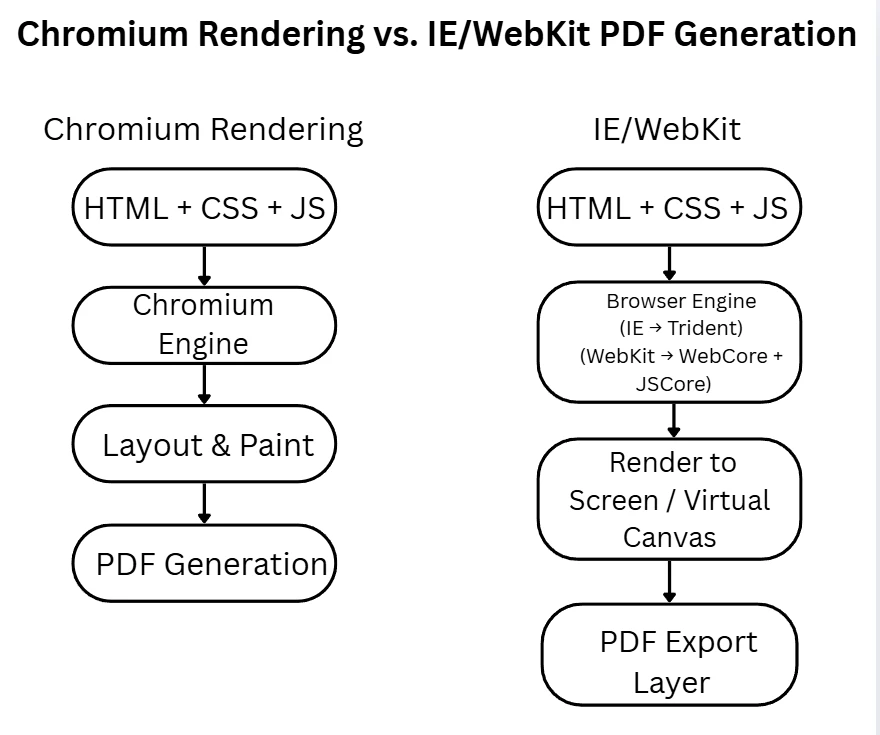
IronPDF uses modern Chromium under the hood — not WebKit from 2016 or Internet Explorer — ensuring full CSS3, JavaScript, and HTML element support.
public class ModernWebStandards
{
public async Task<byte[]> GenerateModernPdf()
{
var renderer = new ChromePdfRenderer();
var html = @"
<style>
.container {
display: grid;
grid-template-columns: repeat(auto-fit, minmax(250px, 1fr));
gap: 2rem;
}
.card {
background: linear-gradient(135deg, #667eea 0%, #764ba2 100%);
border-radius: 15px;
box-shadow: 0 20px 40px rgba(0,0,0,0.1);
}
@media print { .no-print { display: none; } }
</style>
<div class='container'>
<div class='card'>Modern CSS works!</div>
</div>";
var pdf = await renderer.RenderHtmlAsPdfAsync(html);
return pdf.BinaryData;
}
}public class ModernWebStandards
{
public async Task<byte[]> GenerateModernPdf()
{
var renderer = new ChromePdfRenderer();
var html = @"
<style>
.container {
display: grid;
grid-template-columns: repeat(auto-fit, minmax(250px, 1fr));
gap: 2rem;
}
.card {
background: linear-gradient(135deg, #667eea 0%, #764ba2 100%);
border-radius: 15px;
box-shadow: 0 20px 40px rgba(0,0,0,0.1);
}
@media print { .no-print { display: none; } }
</style>
<div class='container'>
<div class='card'>Modern CSS works!</div>
</div>";
var pdf = await renderer.RenderHtmlAsPdfAsync(html);
return pdf.BinaryData;
}
}This robust method ensures PDF files maintain proper page break inside and page break after rules, image files are embedded correctly, and HTML Strings or HTML files from any specified URL are converted reliably. Developers can easily convert HTML into PDF documents with just a few lines of code.
2. Monthly Updates
IronPDF ships monthly updates, keeping your PDF generation tools in sync with evolving web standards.
- October 2025: .NET 10 support on day one
- September 2025: Enhanced AI integration APIs
- August 2025: 30% faster HTML to PDF rendering
- July 2025: Apple Silicon native support
Compare that to competitors:
- DinkToPdf: Last updated June 2020
- HtmlRenderer: Last updated 2019
- TuesPechkin: Last updated 2015
3. Actual Support
IronPDF doesn’t leave you stranded. When you email support@ironsoftware.com, a real developer responds. No forums, no chatbots — just someone who knows the HTML to PDF process, PDF Converter API, and file permissions for PDF files.
The AI Revolution
Here's something no other PDF library considered: full AI integration. IronPDF was designed to work perfectly with AI coding assistants, allowing developers to generate HTML documents that can be instantly converted into PDF files. This is particularly useful for HTML to PDF conversion of web pages, HTML snippets, or dynamic HTML content, while preserving CSS support, relative URLs, and page break settings.
public class AIPoweredDocuments
{
private readonly ChromePdfRenderer _renderer = new();
public async Task<byte[]> GenerateAIDocument(string prompt)
{
// Step 1: AI generates the HTML
var html = await GenerateHtmlWithAI(prompt);
// Step 2: IronPDF renders it perfectly as a PDF document
var pdf = await _renderer.RenderHtmlAsPdfAsync(html);
// Step 3: OCR and extract data from existing PDF files
var existingData = await ExtractDataFromPdfs();
// Step 4: AI enhances the PDF document
var enhanced = await EnhanceWithAI(pdf, existingData);
return enhanced.BinaryData;
}
private async Task<string> GenerateHtmlWithAI(string prompt)
{
// IronPDF's API is so clean that ChatGPT/Claude
// can generate working code without training
var response = await OpenAI.Complete($@"
Generate HTML for: {prompt}
Requirements:
- Use modern CSS3/HTML5
- Include responsive design
- Add print-specific CSS for PDF page size
");
return response.Html;
}
}public class AIPoweredDocuments
{
private readonly ChromePdfRenderer _renderer = new();
public async Task<byte[]> GenerateAIDocument(string prompt)
{
// Step 1: AI generates the HTML
var html = await GenerateHtmlWithAI(prompt);
// Step 2: IronPDF renders it perfectly as a PDF document
var pdf = await _renderer.RenderHtmlAsPdfAsync(html);
// Step 3: OCR and extract data from existing PDF files
var existingData = await ExtractDataFromPdfs();
// Step 4: AI enhances the PDF document
var enhanced = await EnhanceWithAI(pdf, existingData);
return enhanced.BinaryData;
}
private async Task<string> GenerateHtmlWithAI(string prompt)
{
// IronPDF's API is so clean that ChatGPT/Claude
// can generate working code without training
var response = await OpenAI.Complete($@"
Generate HTML for: {prompt}
Requirements:
- Use modern CSS3/HTML5
- Include responsive design
- Add print-specific CSS for PDF page size
");
return response.Html;
}
}This approach lets developers generate PDF documents from AI-created HTML content—including form fields, images, and custom headers—with just a few lines of code. IronPDF handles HTML to PDF conversion, OCR, and AI extraction seamlessly, producing fully manipulable, accessible, and professional PDF files ready for any .NET application.
Why Developers Choose IronPDF
With IronPDF, getting started is extremely fast and simple: you install the package, write just three lines of code, and generate a PDF — all in about five minutes.
By contrast, other HTML-to-PDF solutions often involve a much longer setup process: you have to install the package, download required binaries, configure file paths, handle platform differences, debug crashes, and deal with other complications. For many developers, this can take up to two weeks, which often leads them to switch to IronPDF for simplicity and reliability.
Developers appreciate IronPDF because it makes PDF generation fast, reliable, and easy. The API is simple, so producing a PDF from an HTML file or HTML content takes just a few lines of code. End users benefit from accessible and well-structured PDFs, with proper form fields, images, and consistent rendering of full web pages. IronPDF removes the hassle of dealing with platform-specific issues, complex configurations, or broken third-party tools.
Try It Yourself
Stop reading about it—experience how simple PDF generation can be with IronPDF:
// Install-Package IronPdf
using IronPdf;
class Program
{
static async Task Main()
{
// Your first PDF in 3 lines of code
var renderer = new ChromePdfRenderer();
var pdf = await renderer.RenderHtmlAsPdfAsync("<h1>Hello World</h1>");
pdf.SaveAs("hello.pdf");
// No configuration, no extra binaries, no complicated setup
// It just works across Windows, Linux, macOS, and Docker
}
}// Install-Package IronPdf
using IronPdf;
class Program
{
static async Task Main()
{
// Your first PDF in 3 lines of code
var renderer = new ChromePdfRenderer();
var pdf = await renderer.RenderHtmlAsPdfAsync("<h1>Hello World</h1>");
pdf.SaveAs("hello.pdf");
// No configuration, no extra binaries, no complicated setup
// It just works across Windows, Linux, macOS, and Docker
}
}With IronPDF generate any HTML content or dynamically generated web content into a professional PDF document in just a few lines. The library handles HTML to PDF conversion, page sizing, CSS support, relative URLs, images, and more—all without complex setup.
Whether you are creating invoices, reports, or full web pages as PDF documents, IronPDF integrates seamlessly into Visual Studio and .NET applications. You get reliable rendering of HTML elements, proper document structure, and full control over file permissions and form fields, all while keeping your code simple and maintainable.
Need help? IronPDF's support team responds in an average of 23 seconds—with real engineers available 24/7. No chatbots, no scripts, just experts who know the library.
Getting Started Resources:
The Bottom Line
We built IronPDF because we were tired of the frustration developers faced with other libraries: outdated code, “free” solutions that cost weeks of debugging, platform-specific quirks, and unanswered support questions.
Eight years later, with over 10 million downloads on NuGet, IronPDF remains the only HTML to PDF library that:
- Updates monthly with improvements and .NET support
- Works consistently across Windows, Linux, macOS, and Docker
- Offers real developer support instead of forums or chatbots
- Integrates seamlessly with modern AI coding tools
- Includes OCR and PDF manipulation features
- Meets Section 508, PDF/A, and PDF/UA compliance standards
Look, we get it - nobody wants to pay for a PDF library. But here's the reality: you're going to pay either way. You can pay $799 once for IronPDF, or you can pay with weeks of debugging, production failures, and eventually buying IronPDF anyway after everything else fails.
We didn't build IronPDF to be another option. We built it to be the solution. There's a reason we have 10 million downloads and clients like NASA, Tesla, and the White House - developers try the "free" options, waste weeks, then come to us. Save yourself the journey.
Ready to stop fighting with PDF generation?
IronPDF: Get the right solution first time. Your future self (and your users) will thank you.
Frequently Asked Questions
What makes IronPDF stand out among other HTML to PDF libraries in C#?
IronPDF offers a streamlined setup process compared to other HTML to PDF solutions, reducing the need to install multiple packages, download additional binaries, and configure file paths. This simplicity helps avoid platform differences and minimizes debugging.
Why is ease of setup important in HTML to PDF libraries?
Ease of setup is crucial because it saves developers time and reduces the complexity involved in integrating the library into applications. IronPDF simplifies this process significantly compared to other solutions.
How does IronPDF handle platform differences?
IronPDF manages platform differences seamlessly, which eliminates the need for developers to manually configure or debug compatibility issues across different operating systems.
What are the common challenges faced with other HTML to PDF solutions?
Other solutions often require lengthy setups, such as installing extra packages, configuring file paths, and handling platform-specific issues, which can lead to increased time spent on debugging and maintenance.
How does IronPDF improve the debugging process?
IronPDF reduces the likelihood of crashes and complications during setup and execution, resulting in fewer debugging sessions compared to other HTML to PDF libraries.
Is IronPDF suitable for large-scale applications?
Yes, IronPDF is designed to handle large-scale applications efficiently, offering robust performance and a reliable conversion process that is essential for enterprise-level projects.
What benefits do developers gain from using IronPDF?
Developers benefit from IronPDF's quick integration, reduced setup complexity, and reliable HTML to PDF conversion capabilities, which save time and resources in software development.
Can IronPDF handle complex HTML structures?
IronPDF is capable of accurately converting complex HTML structures into PDF format, preserving styles, layouts, and interactive elements with high fidelity.
How does IronPDF ensure cross-platform compatibility?
IronPDF is designed to be cross-platform, ensuring that it works consistently across various operating systems without requiring additional configuration from the developer.
What makes IronPDF a reliable choice for HTML to PDF conversion?
IronPDF's reliability stems from its ease of use, robust performance, and ability to handle complex HTML documents without compromising on quality or speed.