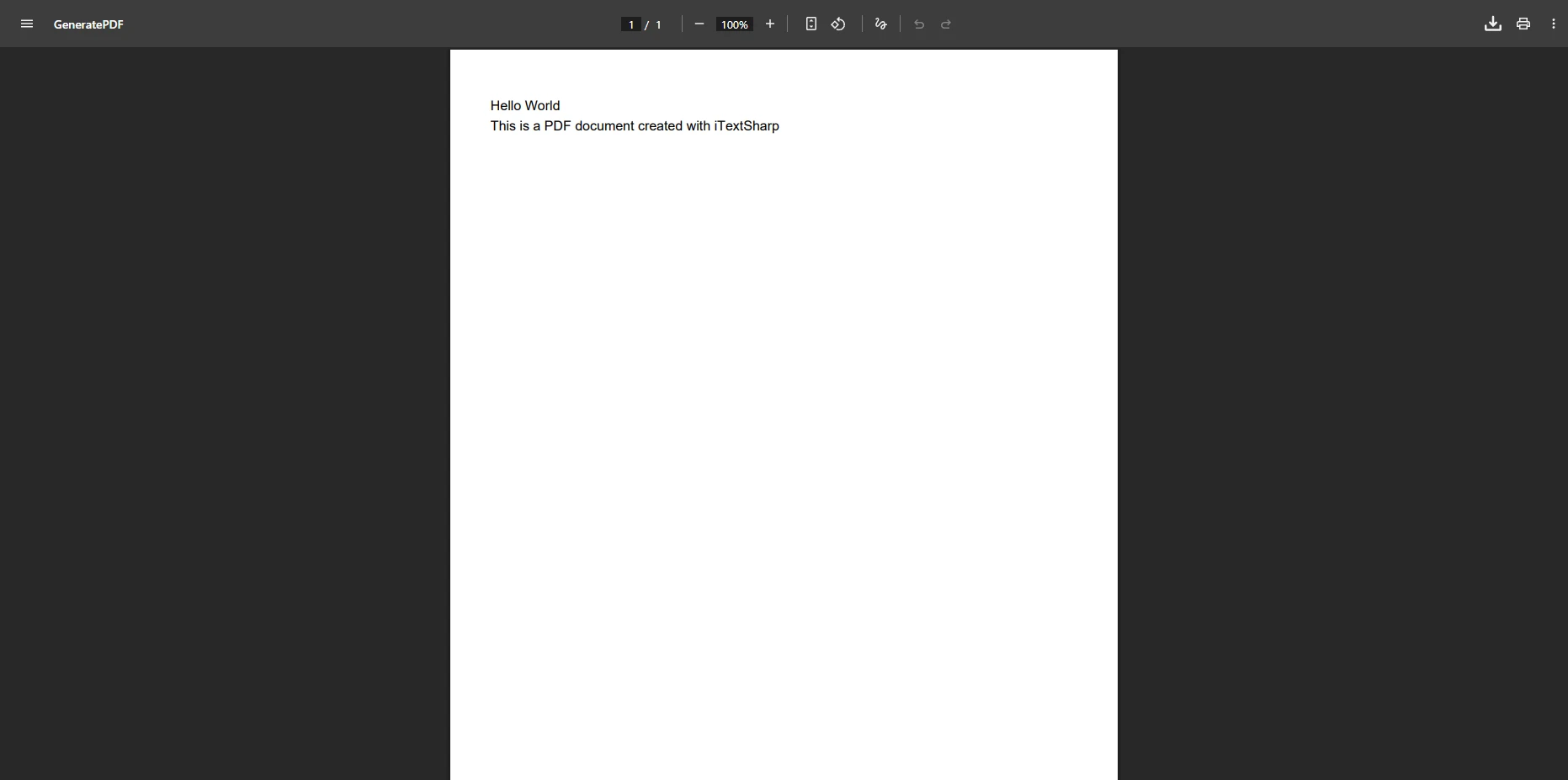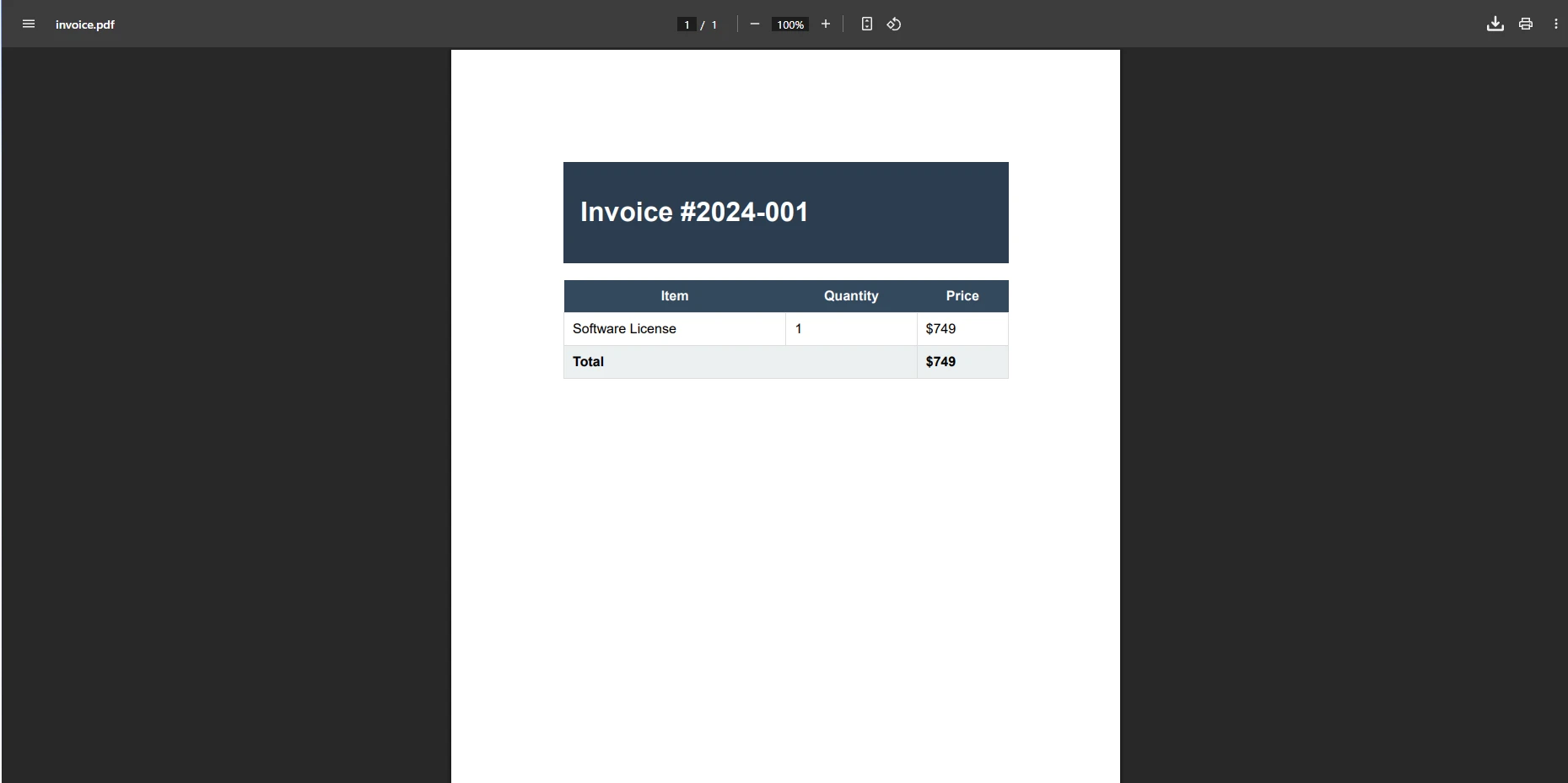A Comparison between IronPDF and Innovasys Document! X
The Portable Document Format (PDF) is the most widely used format for storing text, links, buttons, pictures, and other data in a single file. Without a PDF API for C#, manipulating PDFs in the C# programming language is nearly difficult. In this post, we'll look at how to interact with and alter PDFs using two distinct APIs, as well as evaluate their performance, features, and licensing. This post will go over the following PDF libraries:
- IronPDF
- Innovasys
2. IronPDF
IronPDF is a robust HTML-to-PDF conversion API. IronPDF is an excellent option for converting HTML sites in .NET and .NET CORE development. It not only converts HTML but also performs a number of other tasks. IronPDF enables developers to generate, modify, and retrieve PDF files from .NET Core and framework. Developers may quickly generate or modify PDFs from HTML sites by using the IronPDF module.
Using IronPDF, editing PDFs is simple, allowing you to stamp and add headers and footers. It also makes reading PDF text and extracting images a breeze. To convert HTML pages to PDF files, IronPDF employs a .NET Chromium engine.
2.1. Features
2.1.1. PDF Conversions
This feature includes PDF creations from different formats such as HTML, HTML Strings, MVC views, Web Forms, and URLs.
2.1.2. PDF Imaging
This allows users to generate images from PDFs and vice-versa. It includes image extraction, support for different image extensions, and PDF printing.
2.1.3. PDF Files IO
IronPDF also provides features for 128-bit encryption of PDFs, locking PDFs with passwords, and digitally signing PDFs.
2.1.4. Editing PDFs
This feature of IronPDF provides all types of PDF formatting such as adding watermarks, adding pages, removing pages, backgrounds, foregrounds, and much more. In short, IronPDF provides all the capabilities you need for manipulating PDFs.
2.1.5. PDF Content Extraction
In many cases, you can extract embedded text from PDFs directly. If that doesn't work, your text is probably embedded in an image. Use the IronOCR library to scan for visual text.
2.1.6. Headers and Footers
Headers and footers can be added when a PDF is created or to existing PDFs. The Print Options property allows you to craft a header and footer for each page. Access these options on the Chrome PDF Renderer object.
2.1.7. Compatibility
IronPDF supports almost all operating systems and frameworks compatible with C#, including the following:
- Windows
- .NET CORE 2.1, 3.0, 3.1, .NET 6 & 5
- .NET Standard 2.0 Compliance for Universal Compatibility
- Azure
- AWS
- Docker
- Linux
3. Innovasys
Innovasys is a subsidiary company of Orbis Technologies Inc., a global pioneer in offering clients revolutionary content management software, solutions, and services.
It is an industry leader in assistance authoring software. Founded in 1997, the company is dedicated to developing solutions that enable developers and technical writers globally to generate professional-quality documentation, assistance systems, and processes with minimal effort.
3.1. Innovasys Features
3.1.1. Content Authoring
The revolutionary 'Full page edit' feature allows you to modify material immediately within a preview of the generated page.
3.1.2. Complete Documentation Solution
The Editions and Versions capability enables you to publish numerous variants of your Browser Help output and choose between the various editions and/or variations you have published.
3.1.3. External Content
Import existing material from HTML documents, or if the content must be controlled outside of the document, you may link directly to a web URL to keep content in the produced documentation in sync every time you import.
3.1.5. Customization
Add more material with ease. Change the appearance of the Table of Contents. Provide output property values such as Watermark and Feedback Link.
3.1.6. Publishing
Publish content to Azure, IIS Web Sites, FTP, or network locations automatically; gradual publishing simply uploads files that have changed since the last time they were published.
3.1.7. .NET Documentation
Visual Studio comment generator for C#, Visual Basic .NET, and C++/CLI allows developers to write extra material immediately within the view of the automatically created page.
4. Creating a New Project in Visual Studio
Open the Visual Studio software and go to the File menu. Select "New Project" and then select console application. In this article, we are going to use a console application to generate PDF documents.
Enter the name and select the path in the appropriate text box. Then, click the Create button. Select the required .NET framework, as in the screenshot below:
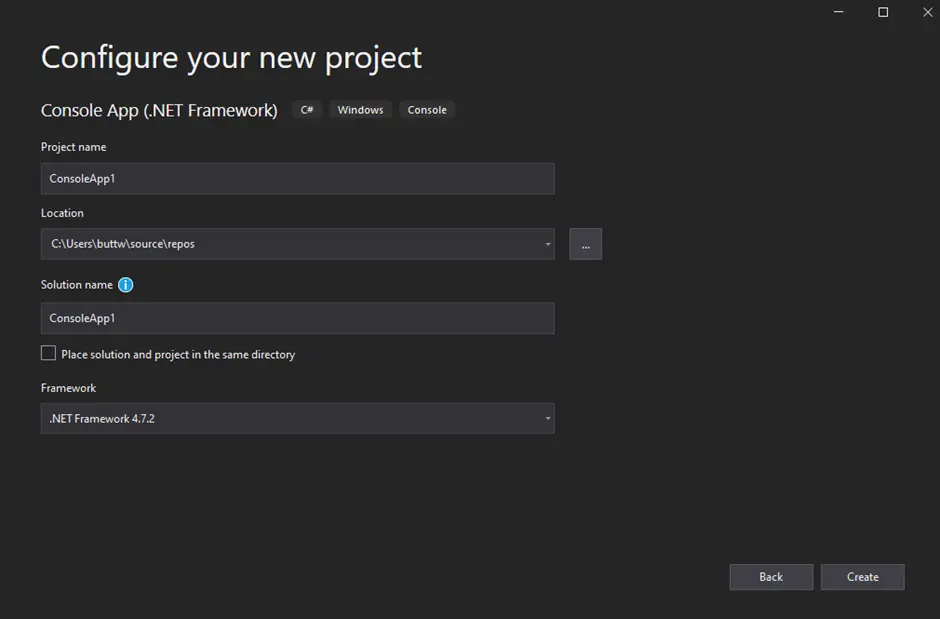
Create New Project
Visual Studio will now generate the structure for the selected application, and if you have selected the console, Windows, or web application, it will open the Program.cs file where you can enter the code and build/run the application.
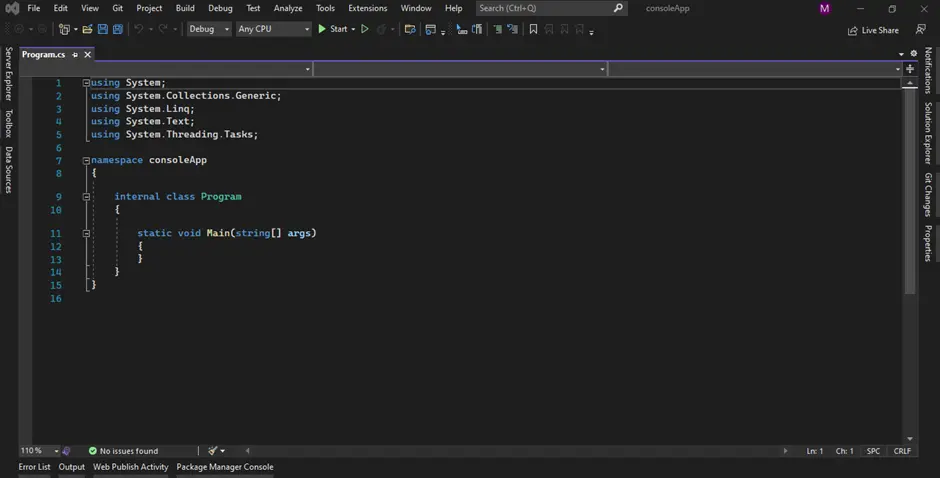
Program.cs
Now we can add the library and test the program.
5. Install the IronPDF Library
The IronPDF library can be downloaded and installed in four different ways. These are:
- Using the Visual Studio NuGet Package Manager
- Using the Visual Studio Command-Line
- Direct Download from the NuGet webpage for IronPDF
- Direct Download from the official IronPDF website
5.1 Using the Visual Studio NuGet Package Manager
The Visual Studio software provides the NuGet Package Manager option to install the package directly to the solution. The below screenshot shows how to open the NuGet Package Manager.
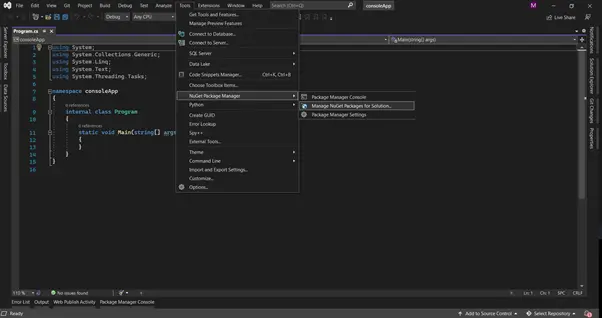
NuGet Package Manager
It provides a search box to show the list of available package libraries from the NuGet website. In the package manager, we need to search for the keyword "IronPDF", as in the below screenshot:
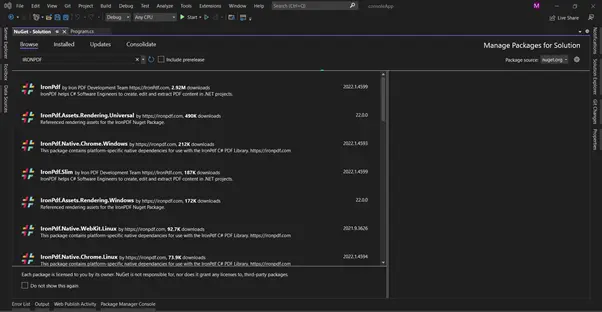
Installing IronPDF
In the above image, we can see the list of related packages from the search. We need to select the IronPDF option and install the package to our solution.
5.2 Using the Visual Studio Command-Line
- In the Visual Studio menu, Go to Tools > NuGet Package Manager > Package manager console
- Enter the following line in the package manager console tab:
Install-Package IronPdf
Now the package will download/install and is ready to use.
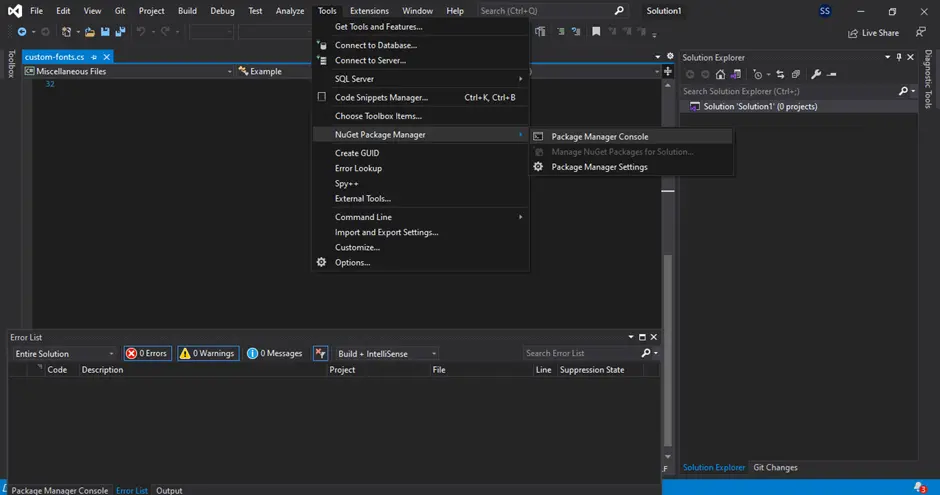
Package Manager Console
5.3 Direct Download from the NuGet Webpage
The third way is to download the NuGet package directly from the IronPDF listing on NuGet.
- Navigate to the NuGet IronPDF Page
- Select the download package option from the menu on the right-hand side.
- Double-click the downloaded package; it will be installed automatically.
- Now reload the solution and begin using it.
5.4 Direct Download from the IronPDF Webpage
Download the latest version of IronPDF directly from the official IronPDF website. After downloading, follow the steps below to add the package.
- Right-click the project from the solution window.
- Then, select the option reference and browse the location of the downloaded reference.
- Next, click OK to add the reference.
6. Innovasys Tools For Developers/ Technical Writers
Innovasys provides two main products for documentation handling. Both come with their own interfaces and also exist in a single combined interface. They can be easily installed from their own website as well as from Software.informer.com. Below is the Innovasys Download to download.
After you click Download, the ZIP file should appear in the downloads folder. After that just extract and run the EXE file to open the application.
The products are
- Document! X
- HelpStudio
To download these from the company's website, just go to their website and download them from the downloads section.
6.1. Document! X
This is a one-of-a-kind complete Visual Editor for your VB .NET, C#, F#, JavaScript, and C++/CLI source code comments. The Visual Comment Editor, which is integrated directly with Visual Studio, allows you to make and update comments right inside an accessible preview of the generated documentation. The Visual Editor comments are added back to your code base in standard XML form.
It helps in generating automated documentation for your source code using the comments listed in them and produces a simple view of the code automatically.
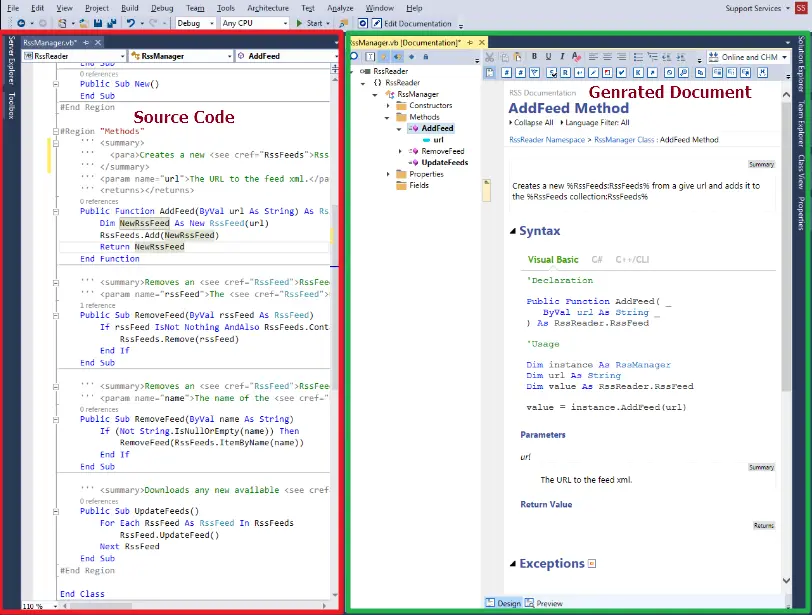
Document! X
6.2. HelpStudio
HelpStudio is the quickest and easiest method to design, publish, and integrate procedures and help systems with your desktop, online, or mobile applications and subsystems.
Generate output in the Microsoft Help Viewer, HTML Help, or Help 2.x that is automatically responsive for tablet and mobile, cross-platform Browser Help, or printable PDF. With built-in localization capabilities, you may take your assistance system to a worldwide audience if necessary.
This tool is used to generate the Help documentation of software for users to use if they face any problems. It is also capable of creating multiple output help documents for a single solution.
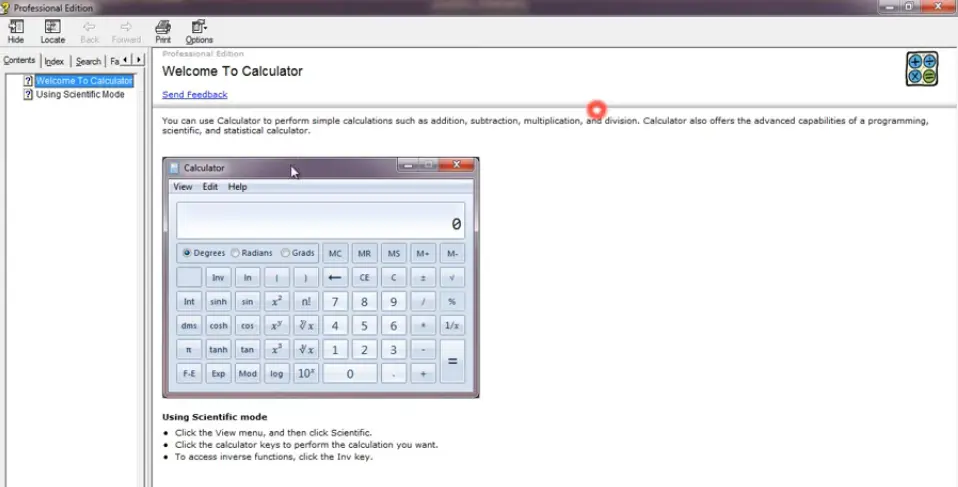
HelpStudio
6.3. Creating PDF Booklet
To generate a PDF booklet, first open "Document! X & HelpStudio".
A new starting window will appear. In this new window, click New Booklet.
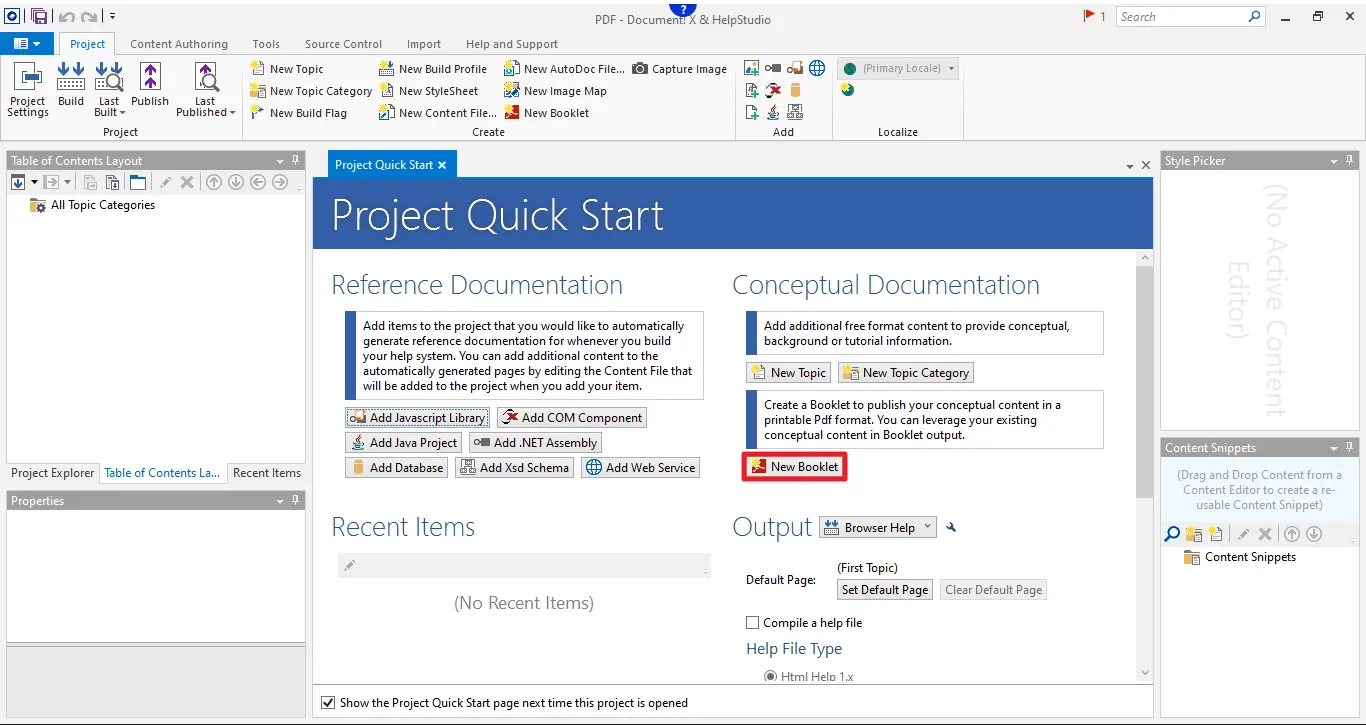
PDF Booklet
After clicking on the New Booklet, a new window will appear.
In this new window, enter the name of the new booklet and select the file you want to add to the booklet.
It also contains a lot of different settings scattered in different tabs that contain different variables to control the PDF booklet.
Once you are satisfied with the settings, click Build the Booklet at the end of the booklet window.
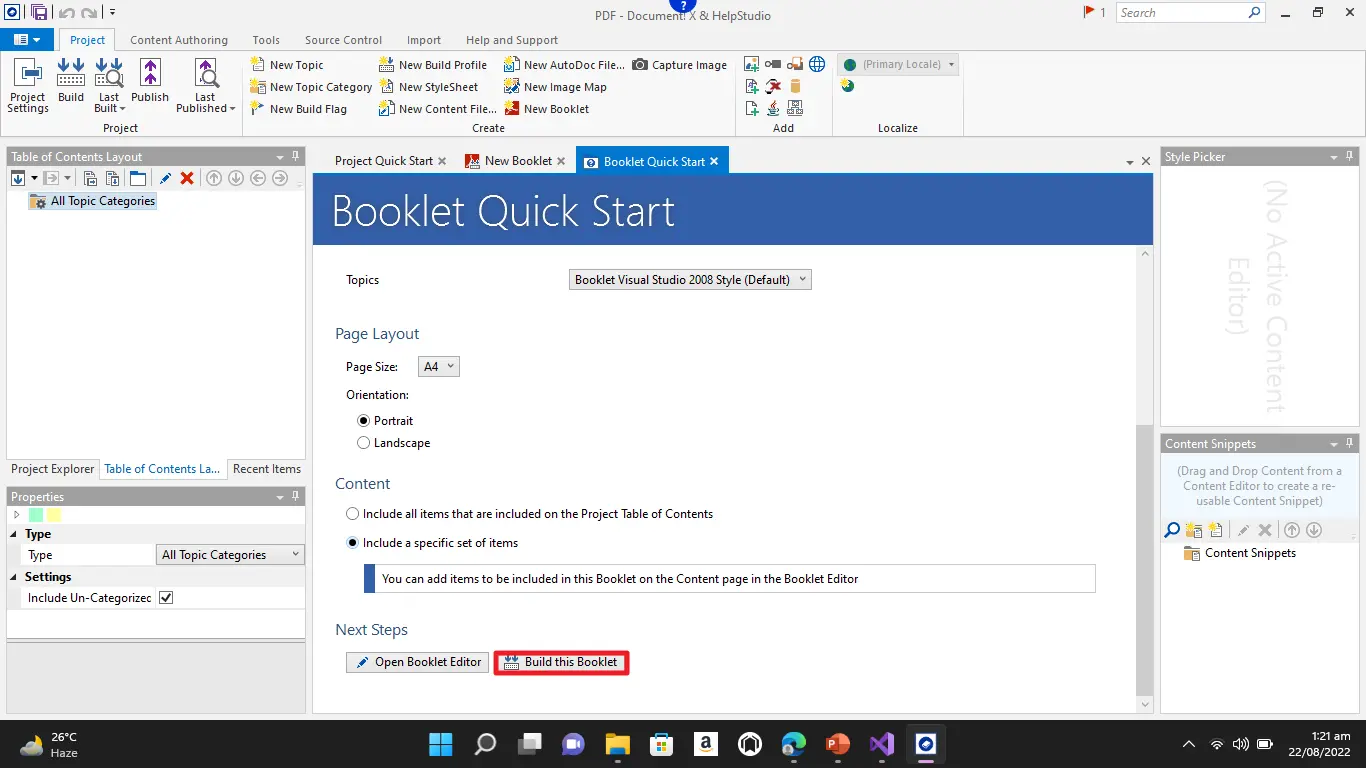
Building Booklet
It will take some time to generate the PDF booklet. After waiting, a new window will appear containing the link to the newly generated PDF file.
7. IronPDF Working
IronPDF offers a complete toolkit to maintain and manipulate documents using the C# .NET programming language. IronPDF provides many methods for documentation but in this article, we will discuss only a few of them.
7.1. URL to PDF
Using only three lines of code, you can generate a PDF in C# using a URL, as shown in the example below. This snippet demonstrates how to generate PDF files from a URL.
using IronPdf;
var Renderer = new IronPdf.ChromePdfRenderer();
// Generate a PDF from a URL or local file path
var pdf = Renderer.RenderUrlAsPdf("https://www.amazon.com/?tag=hp2-brobookmark-us-20");
// Export to a file or Stream
pdf.SaveAs("url.pdf");using IronPdf;
var Renderer = new IronPdf.ChromePdfRenderer();
// Generate a PDF from a URL or local file path
var pdf = Renderer.RenderUrlAsPdf("https://www.amazon.com/?tag=hp2-brobookmark-us-20");
// Export to a file or Stream
pdf.SaveAs("url.pdf");Here is the output of the above code.
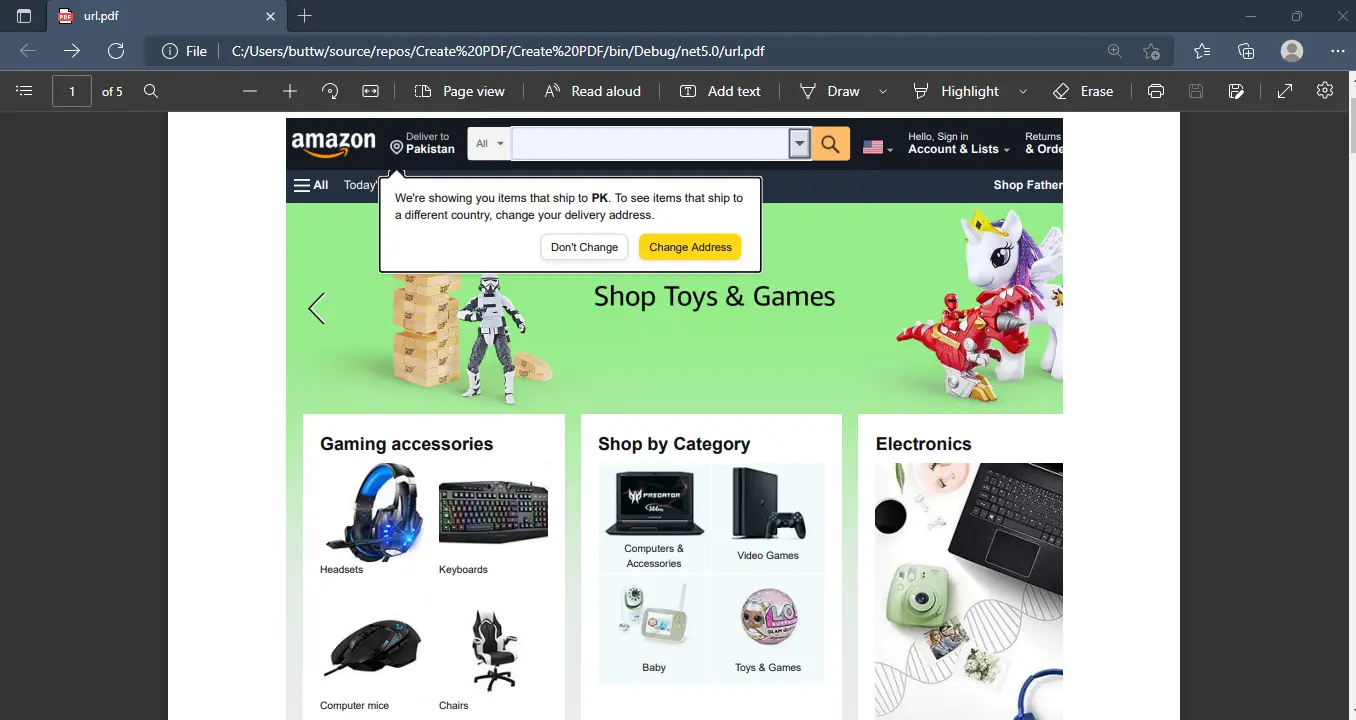
URL to PDF
To know more about URL to PDF using IronPDF, please visit this Converting a URL to PDF Example.
7.2. HTML to PDF
It's quite easy to convert HTML to PDF using the IronPDF C# .NET library.
using IronPdf;
var pdf = new ChromePdfRenderer();
PdfDocument doc = pdf.RenderHtmlAsPdf("<h1>This is a heading</h1>");
doc.SaveAs("FirstPDFDocument.pdf");using IronPdf;
var pdf = new ChromePdfRenderer();
PdfDocument doc = pdf.RenderHtmlAsPdf("<h1>This is a heading</h1>");
doc.SaveAs("FirstPDFDocument.pdf");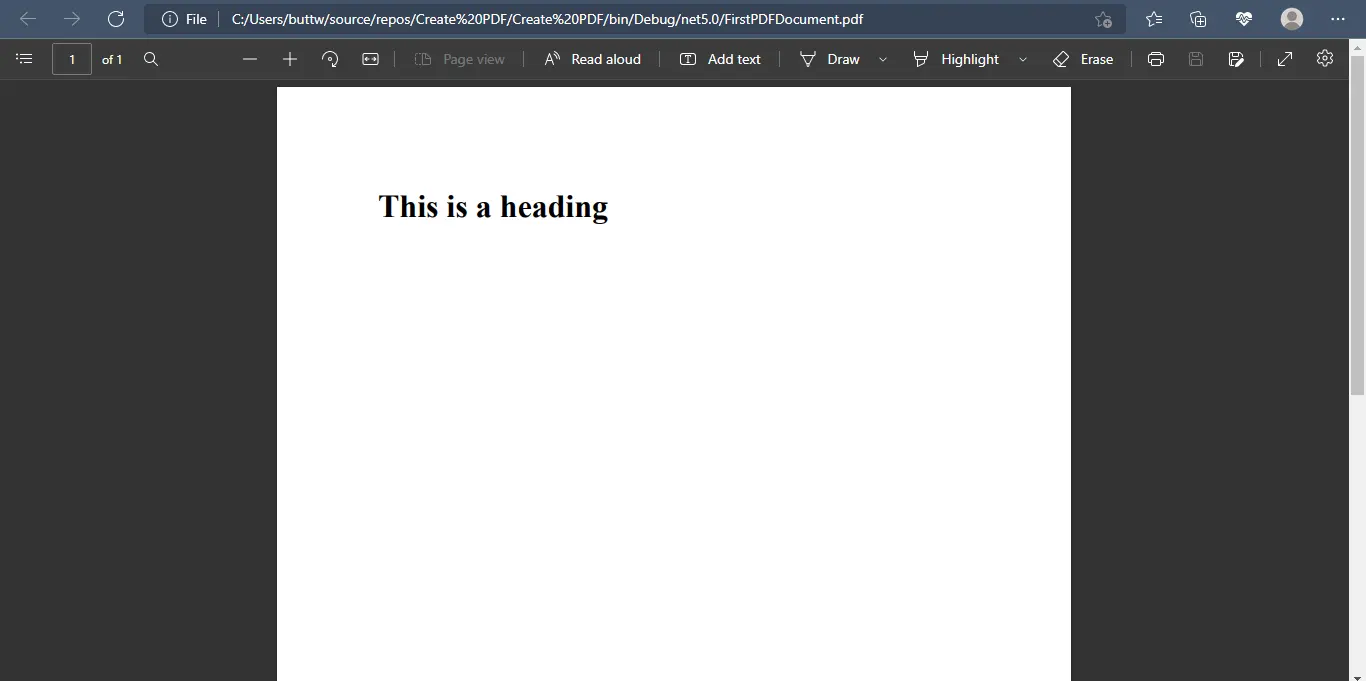
HTML to PDF
For more information on how HTML to PDF is done using IronPDF, please follow the HTML to PDF Tutorial.
7.3. Watermarking using IronPDF
IronPDF includes methods for 'watermarking' PDF files using HTML. Watermarks may be adjusted to appear above or below existing content and include opacity, rotation, and hyperlinks.
using IronPdf;
var Renderer = new IronPdf.ChromePdfRenderer();
var Pdf = Renderer.RenderUrlAsPdf("https://www.nuget.org/packages/IronPdf");
Pdf.WatermarkAllPages("<h2 style='color:red'>SAMPLE</h2>", IronPdf.Editing.WaterMarkLocation.MiddleCenter, 50, -45, "https://www.nuget.org/packages/IronPdf");
Pdf.SaveAs(@"C:\Path\To\Watermarked.pdf");using IronPdf;
var Renderer = new IronPdf.ChromePdfRenderer();
var Pdf = Renderer.RenderUrlAsPdf("https://www.nuget.org/packages/IronPdf");
Pdf.WatermarkAllPages("<h2 style='color:red'>SAMPLE</h2>", IronPdf.Editing.WaterMarkLocation.MiddleCenter, 50, -45, "https://www.nuget.org/packages/IronPdf");
Pdf.SaveAs(@"C:\Path\To\Watermarked.pdf");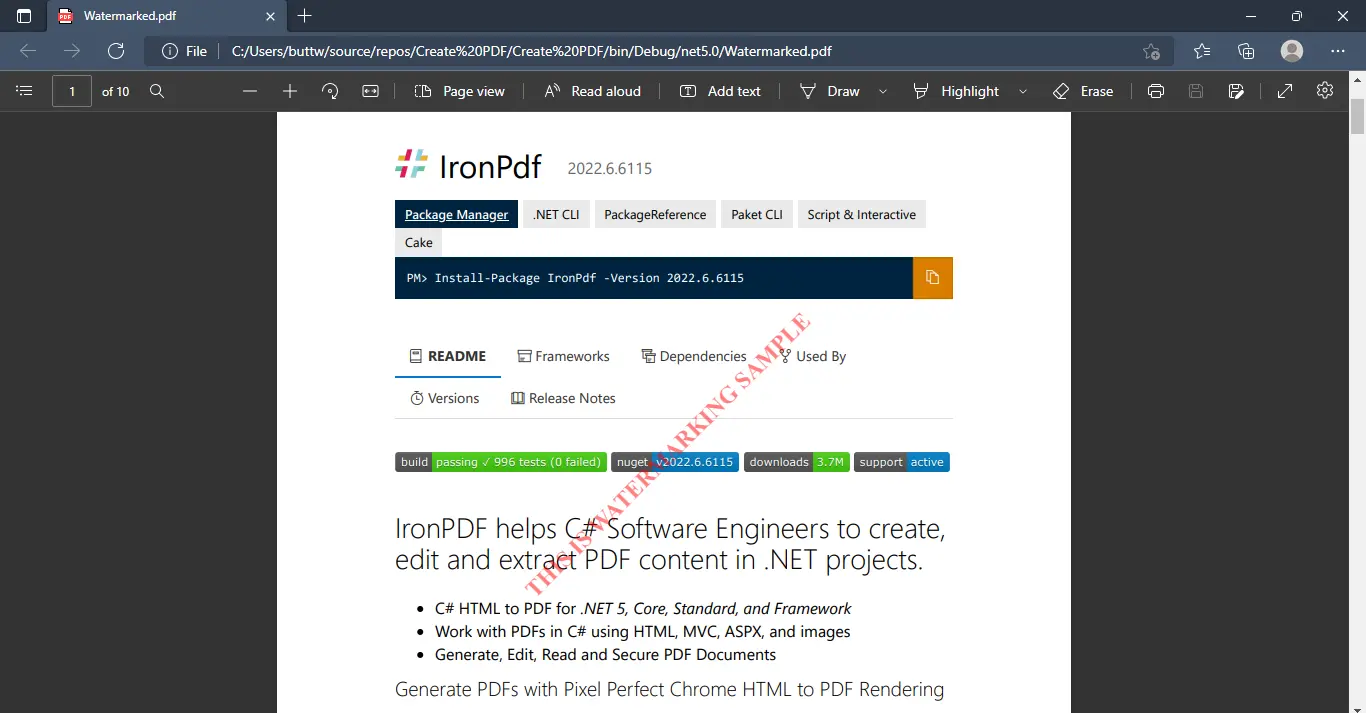
Watermark PDF
7.4. Images To PDF
The IronPdf.ImageToPdfConverter Class makes it simple to generate PDF documents from one or more image files.
using IronPdf;
using System.IO;
using System.Linq;
// Fetch one or more images as IEnumerable. This example selects all JPEG images in a specific 'assets' folder.
var ImageFiles = Directory.EnumerateFiles("assets").Where(f => f.EndsWith(".jpg") || f.EndsWith(".jpeg"));
// Converts the images to a PDF and saves it.
ImageToPdfConverter.ImageToPdf(ImageFiles).SaveAs("composite.pdf");using IronPdf;
using System.IO;
using System.Linq;
// Fetch one or more images as IEnumerable. This example selects all JPEG images in a specific 'assets' folder.
var ImageFiles = Directory.EnumerateFiles("assets").Where(f => f.EndsWith(".jpg") || f.EndsWith(".jpeg"));
// Converts the images to a PDF and saves it.
ImageToPdfConverter.ImageToPdf(ImageFiles).SaveAs("composite.pdf");8. Licensing
IronPDF offers a free developer license library. IronPDF also has a unique pricing structure: the lite bundle starts at a certain price with no hidden fees. SaaS and OEM items can also be redistributed. All licenses include a 30-day money-back guarantee, a year's worth of software support and updates, development/testing/staging/production eligibility, and perpetual licensing (one-time purchase). IronPDF licenses offer maximum performance for user requirements and easy access. Visit this IronPDF Licensing and Pricing Information to learn more about IronPDF's pricing and license options.
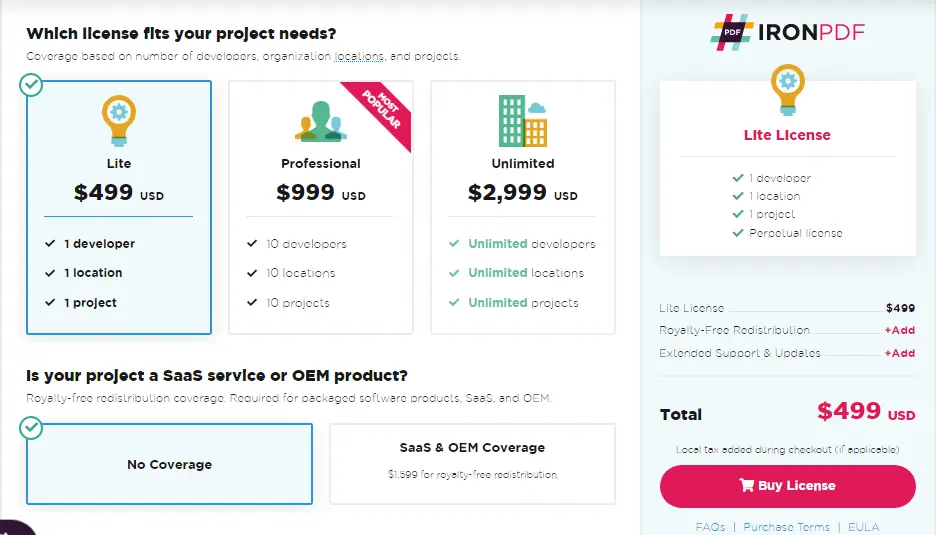
IronPDF License
Innovasys offers three different licenses to its customers for the services they manage to provide.
- Document! X (Annual Subscription)
- HelpStudio (Annual Subscription)
- Document! X and HelpStudio Bundle (Annual Subscription)
Their prices start from $711 per year for both but for the bundle they charge $1233.
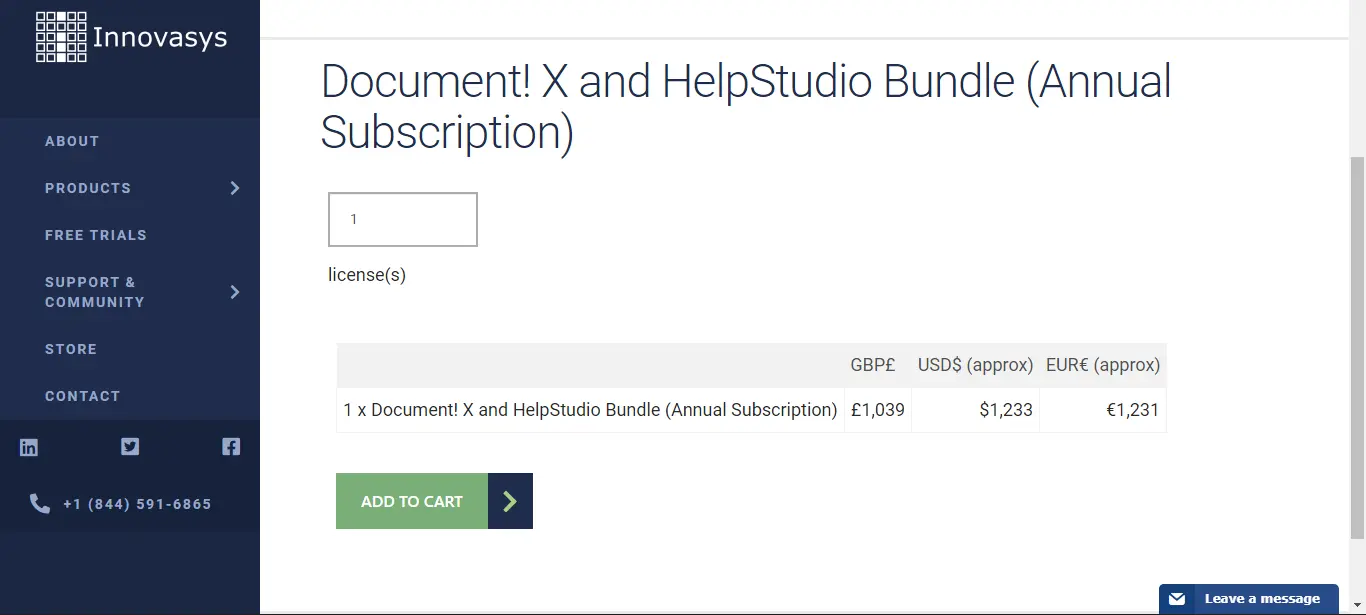
Innovasys License
9. Conclusion
IronPDF is a free tool for independent developers that offers a number of capabilities as well as the ability to change and convert PDF files to other formats. IronPDF offers the greatest PDF editing and formatting available. When you convert HTML to PDF, you get a vector file that is appropriate for high-quality commercial printing. As a result, you will receive a PDF that is clear and of good quality.
Innovasys is one of the few market-leading companies for documentation. They mainly focus on creating automation for documentation and HTML help pages. The company has two products, the first one is Document! X, which provides automation using comments on the code and provides you with syntax. The second is HelpStudio, which is used to generate Help documents for software products.
IronPDF licenses are developer-based, thus you should always buy a license depending on the number of developers that will be using the software. It also supports OEM and SaaS distribution and provides a closed-source product contact. IronPDF licenses are cost-effective and are a one-time purchase, allowing you to use them for a lifetime. Innovasys provides single developer-based licenses with yearly subscriptions and does not support OEM and SaaS distribution. It offers yearly licenses.
Both PDF tools strive in what they do but IronPDF provides a simple and easy way to generate PDFs. It is fast and saves its customers from huge loading time and waiting time. IronPDF generates PDFs in the blink of an eye. On the other hand, Innovasys has a complex interface that is hard to use for control and analysis. IronPDF can be easily integrated into a bot and makes all the processes automatic. By briefly comparing both companies, there is only one conclusion, i.e., IronPDF is simple, efficient, and reliable.
Frequently Asked Questions
How can I create a PDF from HTML in a .NET application?
Using IronPDF, you can create PDFs from HTML in a .NET application by utilizing the RenderHtmlAsPdf method for HTML strings or RenderHtmlFileAsPdf for HTML files.
What are the key features of a robust PDF library for .NET?
A robust PDF library like IronPDF offers key features including HTML-to-PDF conversion, PDF content manipulation, image and text extraction, encryption, and support for adding watermarks, headers, and footers.
Which operating systems are supported by IronPDF?
IronPDF supports a range of operating systems, including Windows, Linux, and cloud services like Azure and AWS, making it compatible with a wide array of development environments.
What advantages does IronPDF offer for PDF generation in .NET?
IronPDF provides advantages such as a simple interface, fast PDF generation, and seamless integration with .NET applications, which streamline the development process.
How does IronPDF differ from Innovasys tools in terms of functionality?
While IronPDF focuses on PDF generation and manipulation with ease of use and speed, Innovasys tools like Document! X and HelpStudio specialize in documentation and help system creation, offering extensive content authoring capabilities.
Can IronPDF be used for automated PDF processes?
Yes, IronPDF excels in automated PDF processes due to its straightforward API and efficient performance, making it ideal for developers seeking automation in PDF handling.
What licensing options are available for a .NET PDF library?
IronPDF offers flexible licensing options, including a free developer license, a one-time purchase with a year of updates, and tailored solutions for SaaS and OEM redistribution.
What support does Innovasys provide for content management?
Innovasys supports content management through features like full-page editing and external content import, aiding in the creation of comprehensive documentation and help systems.
How can developers install IronPDF using NuGet?
Developers can install IronPDF using NuGet by accessing the NuGet Package Manager in Visual Studio, using the command line, or downloading directly from the NuGet and IronPDF websites.
What are the differences in interface complexity between IronPDF and Innovasys?
IronPDF offers a simpler interface for quick PDF tasks, while Innovasys presents a more complex interface tailored for detailed documentation and help system projects.