C# Float (How it Works for Developers)
Introduction to The C# Float Data Type
In C#, floating-point types, commonly known as floats, are crucial for representing non-integer values with decimal places. Floats are widely used for various calculations, especially where fractional values are needed, such as in scientific computations or financial calculations. This article will cover the basics of the floating point type in C#, common issues related to precision, and how to apply floating point values in a practical setting by generating PDFs using IronPDF.
Basics of Float in C#
Definition and Characteristics of Float Data Type
The float data type in C# is a 32-bit single-precision floating-point number. It can store a wide range of decimal floating point numbers, though with limited precision. Floats are suitable for many applications but have precision limitations, especially for highly precise calculations where unexpected rounding errors might occur.
Float vs Double or Decimal:
- Float variables are less precise than double but take less memory.
- Double variables are more precise and take 64 bits, useful for general-purpose floating-point numeric types.
- Decimal has high precision (128 bits), ideal for financial calculations needing exact decimal point representation.
Declaring and Initializing Floats
Declaring a float variable in C# involves using the float keyword and suffixing decimal values with an f to specify that it’s a float type.
float height = 5.8f;
float width = 3.14f;float height = 5.8f;
float width = 3.14f;Common Operations with Float
C# supports standard arithmetic operations on float variables like addition, subtraction, multiplication, and division. Keep in mind that due to precision limits, floating-point comparisons require special handling.
Example
float a = 10.5f;
float b = 3.2f;
float result = a + b; // Result will be approximately 13.7float a = 10.5f;
float b = 3.2f;
float result = a + b; // Result will be approximately 13.7Type Casting
Casting to or from a float can be done implicitly when converting to a larger type like double but requires explicit casting when converting to smaller types like int.
Equality Checks
Comparing floating point numbers directly for equality is unreliable due to precision issues. A better approach is to check if two values are approximately equal:
float a = 0.1f;
float b = 0.1f + 0.1f + 0.1f - 0.3f;
bool isEqual = Math.Abs(a - b) < 0.0001f; // True if approximately equalfloat a = 0.1f;
float b = 0.1f + 0.1f + 0.1f - 0.3f;
bool isEqual = Math.Abs(a - b) < 0.0001f; // True if approximately equalWorking with Float Precision and Rounding Issues
Precision Loss in Floating-Point Calculations
Floating-point precision issues arise because some decimal values can’t be represented precisely in binary. Calculations may yield approximate results instead of exact values, which can be problematic in sensitive applications like financial calculations.
Rounding Methods in C#
To counteract precision issues with a floating point value, rounding functions like Math.Round, Math.Floor, and Math.Ceiling are used.
float value = 5.678f;
float roundedValue = Math.Round(value, 2); // Rounds to 2 decimal places: 5.68
float floorValue = Math.Floor(value); // Rounds down: 5.0
float ceilingValue = Math.Ceiling(value); // Rounds up: 6.0float value = 5.678f;
float roundedValue = Math.Round(value, 2); // Rounds to 2 decimal places: 5.68
float floorValue = Math.Floor(value); // Rounds down: 5.0
float ceilingValue = Math.Ceiling(value); // Rounds up: 6.0Float and Performance Considerations
Floats, with their lower memory footprint, provide a good trade-off between precision and performance. However, for financial or scientific applications requiring high precision, consider using decimal or double to avoid rounding errors.
Practical Application: Generating PDFs with Float Data using IronPDF in C#
Overview of the IronPDF Library
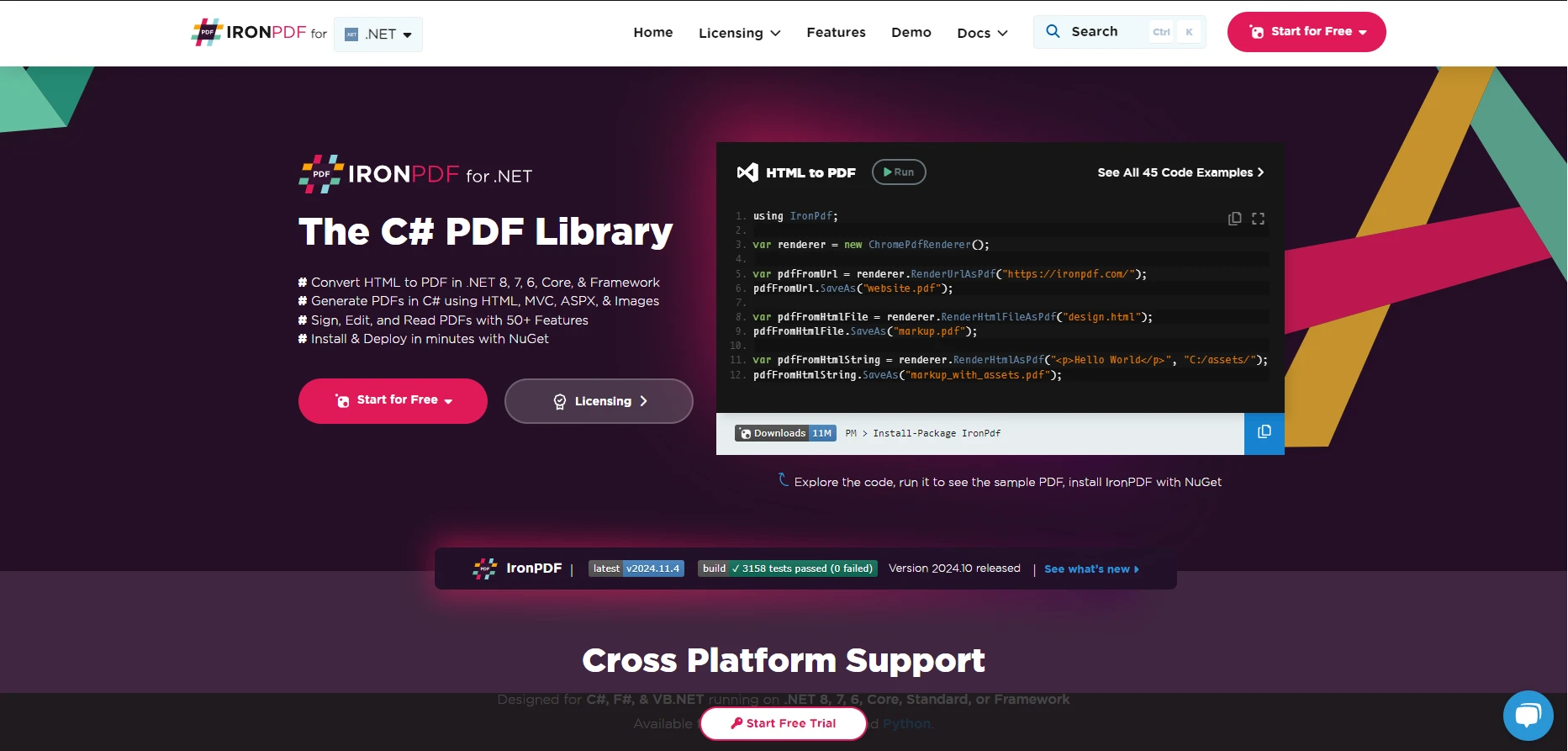
IronPDF is a highly versatile library for generating, editing, and rendering PDFs within .NET applications. It allows developers to convert HTML content directly into PDF format, providing a straightforward way to generate reports, invoices, and other documents directly from C# code. IronPDF’s integration with HTML and CSS gives developers significant control over PDF layout and styling, making it a great choice for producing visually appealing documents from dynamically generated content.
With IronPDF, developers can:
- Generate PDFs from HTML strings, URLs, or even existing HTML files.
- Customize PDF appearance with CSS, allowing precise control over fonts, colors, and layout.
- Merge, split, edit, and manipulate existing PDFs to fit specific application needs.
Installing IronPDF
To use IronPDF, install it via NuGet Package Manager in Visual Studio:
Install-Package IronPdf
Creating PDF Reports with Float Data
Formatting Float Values for PDF Output
When displaying float values in a PDF, ensuring clear and consistent formatting is essential. IronPDF’s ability to handle HTML content enables developers to format float values with precision by embedding them within HTML tags. Formatting is particularly useful for reports where numbers are displayed as currency, measurements, or other data types requiring controlled decimal places.
float price = 19.995f;
string formattedPrice = price.ToString("F2"); // Formats to 2 decimal places: "19.99"float price = 19.995f;
string formattedPrice = price.ToString("F2"); // Formats to 2 decimal places: "19.99"By embedding formatted float values within HTML, developers can manage presentation and precision to avoid unnecessary decimal places, which might detract from the document's readability.
Adding Float Calculations to PDF Content
For applications that involve calculations—such as financial reports, statistical summaries, or scientific measurements—IronPDF allows developers to perform float calculations in C# and then insert the results directly into the PDF content. This flexibility makes IronPDF especially suitable for generating complex documents where dynamically calculated values are required.
Code Example: Generating a PDF with Float Data in C#
Below is an example of using IronPDF to create a simple PDF that includes float data, such as product prices.
using IronPdf;
using System;
class Program
{
static void Main()
{
// Initialize the IronPDF Renderer
ChromePdfRenderer renderer = new ChromePdfRenderer();
// Sample float data
float itemPrice = 15.75f;
float discount = 2.25f;
float finalPrice = itemPrice - discount;
// Format float for display
string formattedItemPrice = itemPrice.ToString("F2");
string formattedDiscount = discount.ToString("F2");
string formattedFinalPrice = finalPrice.ToString("F2");
// HTML content for PDF
string htmlContent = $@"
<h1>Product Pricing Report</h1>
<p><b>Item Price:</b> ${formattedItemPrice}</p>
<p><b>Discount:</b> -${formattedDiscount}</p>
<p><b>Final Price:</b> ${formattedFinalPrice}</p>";
// Generate PDF from HTML
PdfDocument pdf = renderer.RenderHtmlAsPdf(htmlContent);
// Save PDF to file
pdf.SaveAs("ProductPricingReport.pdf");
Console.WriteLine("PDF generated successfully.");
}
}using IronPdf;
using System;
class Program
{
static void Main()
{
// Initialize the IronPDF Renderer
ChromePdfRenderer renderer = new ChromePdfRenderer();
// Sample float data
float itemPrice = 15.75f;
float discount = 2.25f;
float finalPrice = itemPrice - discount;
// Format float for display
string formattedItemPrice = itemPrice.ToString("F2");
string formattedDiscount = discount.ToString("F2");
string formattedFinalPrice = finalPrice.ToString("F2");
// HTML content for PDF
string htmlContent = $@"
<h1>Product Pricing Report</h1>
<p><b>Item Price:</b> ${formattedItemPrice}</p>
<p><b>Discount:</b> -${formattedDiscount}</p>
<p><b>Final Price:</b> ${formattedFinalPrice}</p>";
// Generate PDF from HTML
PdfDocument pdf = renderer.RenderHtmlAsPdf(htmlContent);
// Save PDF to file
pdf.SaveAs("ProductPricingReport.pdf");
Console.WriteLine("PDF generated successfully.");
}
}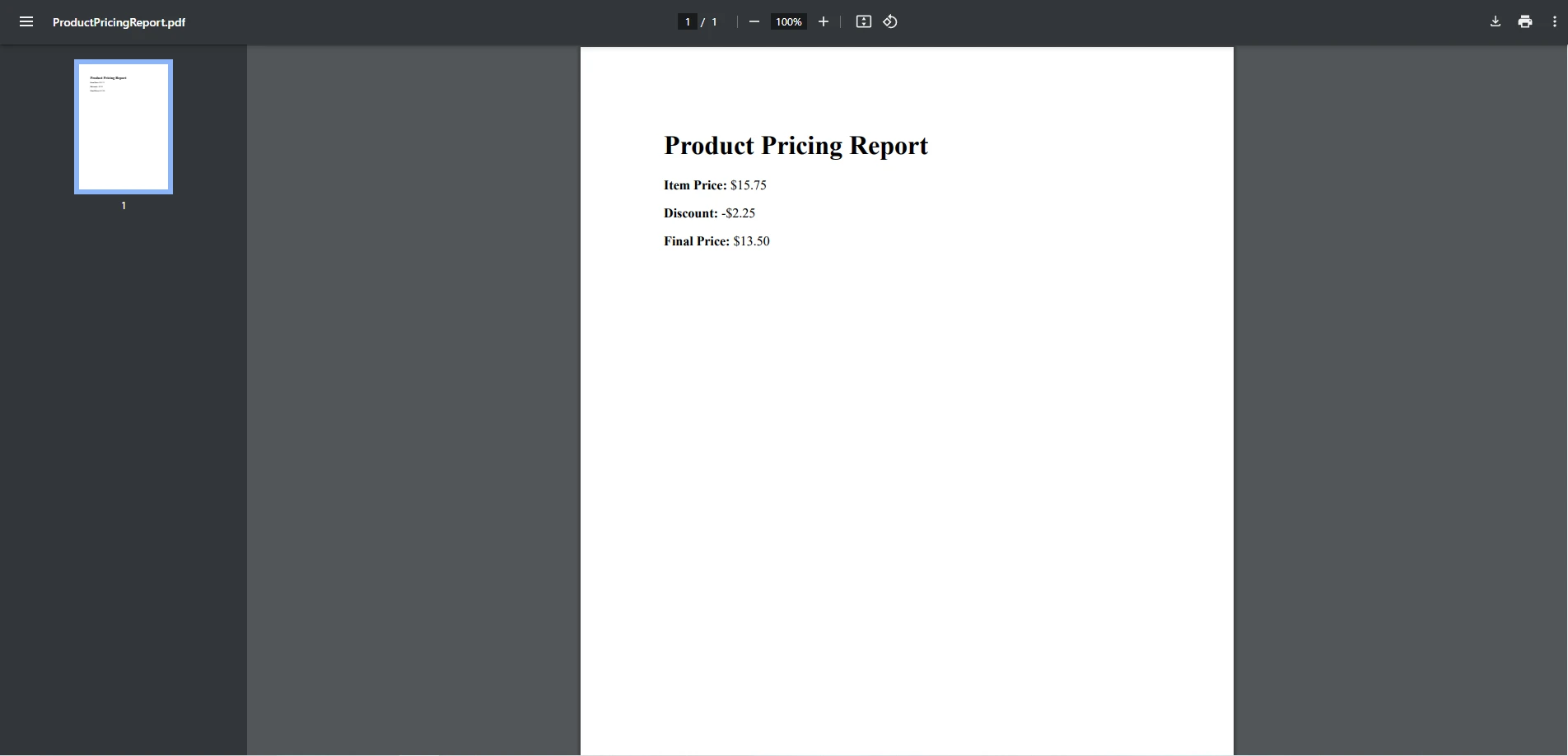
This code:
- Initializes
ChromePdfRenderer, which is used to render HTML to PDF. - Defines float values for the item price, discount, and final price.
- Formats each float value to ensure consistent decimal precision.
- Embeds the float values within an HTML string.
- Renders the HTML as a PDF and saves it as
ProductPricingReport.pdf.
Additional Features of IronPDF
IronPDF offers a range of advanced features, making it a powerful tool for .NET developers:
- Custom Page Settings: Set page size, margins, headers, and footers for professional layout control.
- Watermarking and Annotations: Add watermarks, footers, and other annotations to enhance document branding or provide additional information.
- Table and Image Embedding: Embed tables and images within PDFs for richer report content.
- PDF Manipulation: Merge, split, and extract pages from existing PDFs, providing flexibility for complex document workflows.
Best Practices for Using Floats in PDF Reports
When using floats in PDF reports with IronPDF:
- Use Consistent Formatting: Format floats to a standard number of decimal places for uniformity and clarity.
- Control Precision: Avoid displaying unnecessary decimal places that could clutter the document, especially in financial reports.
- Consider Units: Label float values with appropriate units (e.g., USD, cm) to improve readability and context for the reader.
Conclusion
Understanding and effectively working with floating-point numbers (floats) in C# is essential for developers handling calculations that require fractional values. Floats offer a balance of memory efficiency and speed, but they come with precision limitations. This article covered the essentials of using the float data type in C#, from basic declarations and operations to handling common precision issues. With proper formatting and rounding techniques, developers can mitigate many of the challenges associated with floats, especially in applications like data visualization and financial reporting.
We also demonstrated how to leverage floats in a practical context by generating a PDF report using IronPDF. This powerful library allows developers to render and manipulate PDF documents with ease, integrating seamlessly into .NET applications. Using IronPDF to create PDF reports enables developers to present data—such as calculated totals, prices, or measurements—with control over formatting, ensuring accurate and professional-looking reports.
For developers interested in trying IronPDF, the library offers a free trial version. This trial includes access to its core features, allowing users to explore PDF generation and manipulation capabilities. Download IronPDF today to begin taking your PDF projects to the next level!
Frequently Asked Questions
How can I convert HTML containing float values to PDF in C#?
You can use IronPDF to convert HTML content that includes float values into a PDF. IronPDF's methods allow precise formatting of numerical data within your HTML, ensuring accurate representation in the final PDF document.
What is the significance of using floats in PDF report generation?
Floats are essential in PDF report generation for representing non-integer values with precision. When using IronPDF, you can format float values within HTML content to maintain their accuracy and readability in the resulting PDF.
How does IronPDF handle float data in C# applications?
IronPDF allows developers to embed float data within HTML content that is converted to PDF. This ensures that numerical values are accurately represented and formatted in the PDF, supporting professional document creation.
What challenges might arise when using floats in C#?
Challenges with floats include precision issues due to their binary representation. This can be managed using rounding functions like Math.Round, Math.Floor, and Math.Ceiling in C# to ensure values are represented correctly.
How can I format float values for clarity in PDF reports?
When using IronPDF, you can format float values in HTML before conversion to PDF, controlling precision and presentation. This ensures that the numbers are clear and consistent in the final document.
Can IronPDF customize page settings when generating PDFs with float data?
Yes, IronPDF provides features to customize page settings, such as margins and orientation, when generating PDFs with float data. This helps in creating well-structured and professional reports.
What are the advantages of using IronPDF for generating reports with float data in C#?
Using IronPDF for report generation with float data in C# offers advantages such as precise formatting, custom page settings, and the ability to manipulate PDFs programmatically, enhancing the quality and presentation of your documents.
How do rounding methods help manage float precision in C#?
Rounding methods like Math.Round, Math.Floor, and Math.Ceiling in C# help manage float precision by allowing you to control how decimal values are rounded, ensuring accurate calculations and representations.





















