C# Partial (How It Works For Developers)
C# offers a unique feature that enhances the organization and management of code in larger projects: the partial keyword class. This feature, accessible via the partial modifier, allows developers to split the definition of a class, interface, or struct across multiple files. This capability is particularly beneficial for working with already generated source code, such as user interface control definitions or service wrapper code, alongside custom business logic. In this article, we'll learn about partial classes and the IronPDF PDF Library for .NET using Visual Studio.
Understanding Partial Class
A partial class, maintaining the same accessibility level, is defined with the partial modifier in C#, indicating that the class definition is spread out over two or more files within the same assembly. This approach keeps related code together while maintaining separation of concerns. For example, a partial class Employee might have its business logic in one file and its data access layer in another, yet both parts are compiled into a single class. This separation not only makes the code more manageable but also allows multiple developers to work on the same class without conflict.
// File 1: Employee_BusinessLogic.cs
public partial class Employee
{
// Method for calculating pay
public void CalculatePay()
{
// Implementation of pay calculation
}
}
// File 2: Employee_DataAccess.cs
public partial class Employee
{
// Method for loading employee data
public void Load()
{
// Implementation of data loading
}
}// File 1: Employee_BusinessLogic.cs
public partial class Employee
{
// Method for calculating pay
public void CalculatePay()
{
// Implementation of pay calculation
}
}
// File 2: Employee_DataAccess.cs
public partial class Employee
{
// Method for loading employee data
public void Load()
{
// Implementation of data loading
}
}Leveraging Partial Methods
Partial classes can also define partial methods, which are declared but not necessarily implemented. These methods enable scenarios where part of the class can declare a method without implementing it, optionally allowing another part of the class to implement it. If no implementation is provided, the partial method call is removed at compile time, resulting in no performance penalty.
// File 1: Employee_BusinessLogic.cs
public partial class Employee
{
// Declaration of a partial method to be called when pay is calculated
partial void OnPayCalculated(double amount);
public void CalculatePay()
{
double amount = 1000; // Simplified calculation
OnPayCalculated(amount); // Call the partial method
}
}
// File 2: Employee_Events.cs
public partial class Employee
{
// Implementation of the partial method
partial void OnPayCalculated(double amount)
{
Console.WriteLine($"Pay calculated: {amount}");
}
}// File 1: Employee_BusinessLogic.cs
public partial class Employee
{
// Declaration of a partial method to be called when pay is calculated
partial void OnPayCalculated(double amount);
public void CalculatePay()
{
double amount = 1000; // Simplified calculation
OnPayCalculated(amount); // Call the partial method
}
}
// File 2: Employee_Events.cs
public partial class Employee
{
// Implementation of the partial method
partial void OnPayCalculated(double amount)
{
Console.WriteLine($"Pay calculated: {amount}");
}
}Advanced Use of Partial Methods
Partial methods, embodying a partial definition approach, allow for a declaration in one part of a partial class and an optional implementation in another. This feature is particularly useful for providing hooks in generated code that can be optionally implemented by developers. The partial keyword signifies that the method may or may not have an implementation.
Consider an example where a UI component needs to perform some action before a user interface control is loaded. The partial method provides a clean way to insert custom business logic without cluttering the auto-generated code.
// File: UIControls_AutoGenerated.cs
public partial class UIControls
{
// Declaration of a partial method for control loading
partial void OnControlLoading();
public void LoadControl()
{
OnControlLoading(); // Call the partial method
// Auto-generated loading logic here
}
}
// File: UIControls_CustomLogic.cs
public partial class UIControls
{
// Implementation of the partial method for adding custom logic
partial void OnControlLoading()
{
// Custom business logic code here
Console.WriteLine("Custom control loading logic executed.");
}
}// File: UIControls_AutoGenerated.cs
public partial class UIControls
{
// Declaration of a partial method for control loading
partial void OnControlLoading();
public void LoadControl()
{
OnControlLoading(); // Call the partial method
// Auto-generated loading logic here
}
}
// File: UIControls_CustomLogic.cs
public partial class UIControls
{
// Implementation of the partial method for adding custom logic
partial void OnControlLoading()
{
// Custom business logic code here
Console.WriteLine("Custom control loading logic executed.");
}
}Integrating Business Logic with Partial Classes
Business logic often requires modification and extension beyond what is automatically generated, especially in applications with complex rules or behaviors. Partial classes provide a seamless way to include business logic in a separate source file without altering the auto-generated UI or data access code. This separation ensures that the business logic is easily accessible and modifiable by developers, enhancing collaboration, especially when more than one developer is working on the project.
// File: Employee_AutoGenerated.cs
public partial class Employee
{
// Auto-generated properties and methods
}
// File: Employee_BusinessLogic.cs
public partial class Employee
{
// Business logic method for promoting an employee
public void Promote()
{
// Business logic code to promote an employee
Console.WriteLine("Employee promoted.");
}
}// File: Employee_AutoGenerated.cs
public partial class Employee
{
// Auto-generated properties and methods
}
// File: Employee_BusinessLogic.cs
public partial class Employee
{
// Business logic method for promoting an employee
public void Promote()
{
// Business logic code to promote an employee
Console.WriteLine("Employee promoted.");
}
}Nesting Partial Types
Nested partial types extend the concept of partial classes to nested classes, allowing parts of a nested class to be defined in separate files. This can be particularly useful for organizing large nested structures, such as a complex user interface control definition that includes multiple nested types for handling various aspects of the control's behavior.
// File: ComplexControl_Part1.cs
public partial class ComplexControl
{
public partial class NestedControl
{
// Method for initializing the nested control
public void Initialize()
{
// Initialization code here
}
}
}
// File: ComplexControl_Part2.cs
public partial class ComplexControl
{
public partial class NestedControl
{
// Method for cleaning up the nested control
public void Cleanup()
{
// Cleanup code here
}
}
}// File: ComplexControl_Part1.cs
public partial class ComplexControl
{
public partial class NestedControl
{
// Method for initializing the nested control
public void Initialize()
{
// Initialization code here
}
}
}
// File: ComplexControl_Part2.cs
public partial class ComplexControl
{
public partial class NestedControl
{
// Method for cleaning up the nested control
public void Cleanup()
{
// Cleanup code here
}
}
}Practical Applications
Partial classes are particularly beneficial in scenarios involving automatically generated source code, such as Forms, where Visual Studio creates Windows Forms. This setup allows developers to separate UI design code in a distinct source file, enabling them to extend or modify the class without impacting the original UI design.
In web applications, partial classes facilitate the separation of generated web service wrapper code from custom business logic, ensuring that updates to web services do not overwrite custom modifications. Similarly, in applications using LINQ to SQL, dbml files generate partial class definitions that can be extended to include additional functionality or business logic without touching the auto-generated code.
// Auto-generated UI class
public partial class MainForm : Form
{
// Designer code
}
// Custom logic for MainForm
public partial class MainForm
{
// Custom event handlers and methods
}// Auto-generated UI class
public partial class MainForm : Form
{
// Designer code
}
// Custom logic for MainForm
public partial class MainForm
{
// Custom event handlers and methods
}IronPDF: C# PDF Library
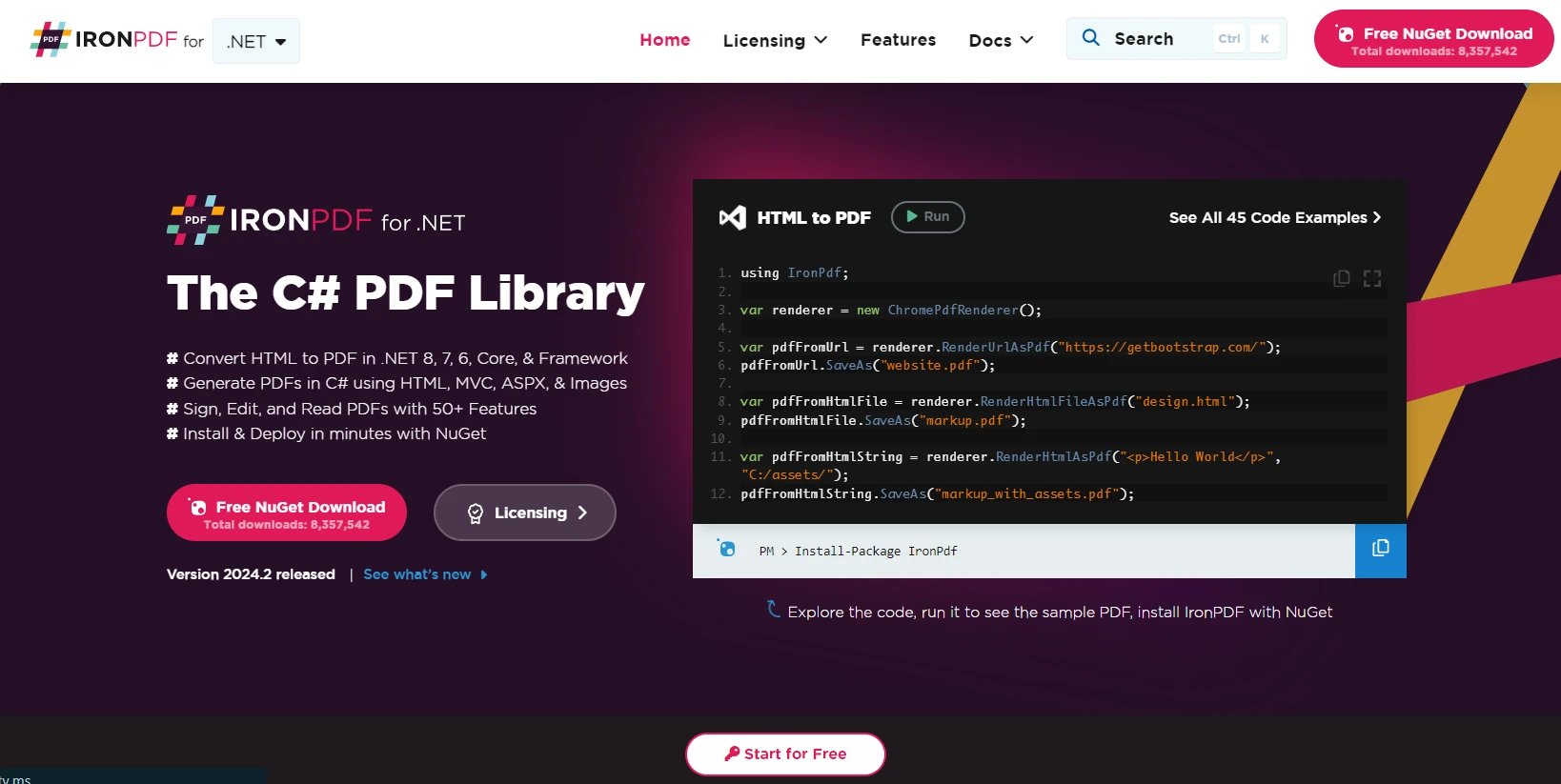
IronPDF is a comprehensive library for .NET that allows developers to create, read, and edit PDF documents in their applications. It provides a straightforward approach to generate PDFs from HTML using IronPDF, URLs, images, ASPX, and text, making it a versatile tool for reporting, document generation, and web content archiving. IronPDF excels in its ease of use, requiring minimal setup to integrate into any .NET project, including applications developed with C#.
Integrating IronPDF with Partial Classes
To illustrate the integration of IronPDF with partial classes, let's consider an example where we have a web application that generates reports in PDF format. We'll split the functionality across partial class files to keep our business logic separate from our PDF generation logic.
Setting Up IronPDF
First, ensure IronPDF is added to your project. This can typically be done via NuGet Package Manager with the command:
Install-Package IronPdf
Creating the Partial Class for Report Generation
We will divide our class into two parts: one for business logic related to report data and another for PDF generation using IronPDF.
File 1: ReportGenerator_BusinessLogic.cs
This file contains business logic for preparing the data for the report.
public partial class ReportGenerator
{
// Method to get data for the report
public IEnumerable<string> GetDataForReport()
{
// Imagine this method fetches and prepares data for the report
return new List<string> { "Data1", "Data2", "Data3" };
}
}public partial class ReportGenerator
{
// Method to get data for the report
public IEnumerable<string> GetDataForReport()
{
// Imagine this method fetches and prepares data for the report
return new List<string> { "Data1", "Data2", "Data3" };
}
}File 2: ReportGenerator_PdfGeneration.cs
This file utilizes IronPDF to generate a PDF report from the prepared data.
public partial class ReportGenerator
{
// Method to generate PDF report using IronPDF
public void GeneratePdfReport()
{
var renderer = new IronPdf.ChromePdfRenderer();
var data = GetDataForReport();
var htmlContent = $"<html><body><h1>Report</h1><p>{string.Join("</p><p>", data)}</p></body></html>";
// Generate PDF from HTML string
var pdf = renderer.RenderHtmlAsPdf(htmlContent);
// Save the PDF to a file
pdf.SaveAs("Report.pdf");
Console.WriteLine("Report generated successfully.");
}
}public partial class ReportGenerator
{
// Method to generate PDF report using IronPDF
public void GeneratePdfReport()
{
var renderer = new IronPdf.ChromePdfRenderer();
var data = GetDataForReport();
var htmlContent = $"<html><body><h1>Report</h1><p>{string.Join("</p><p>", data)}</p></body></html>";
// Generate PDF from HTML string
var pdf = renderer.RenderHtmlAsPdf(htmlContent);
// Save the PDF to a file
pdf.SaveAs("Report.pdf");
Console.WriteLine("Report generated successfully.");
}
}Usage
With the partial class setup, generating a PDF report becomes a matter of invoking the GeneratePdfReport method on an instance of the ReportGenerator class.
var reportGenerator = new ReportGenerator();
reportGenerator.GeneratePdfReport();var reportGenerator = new ReportGenerator();
reportGenerator.GeneratePdfReport();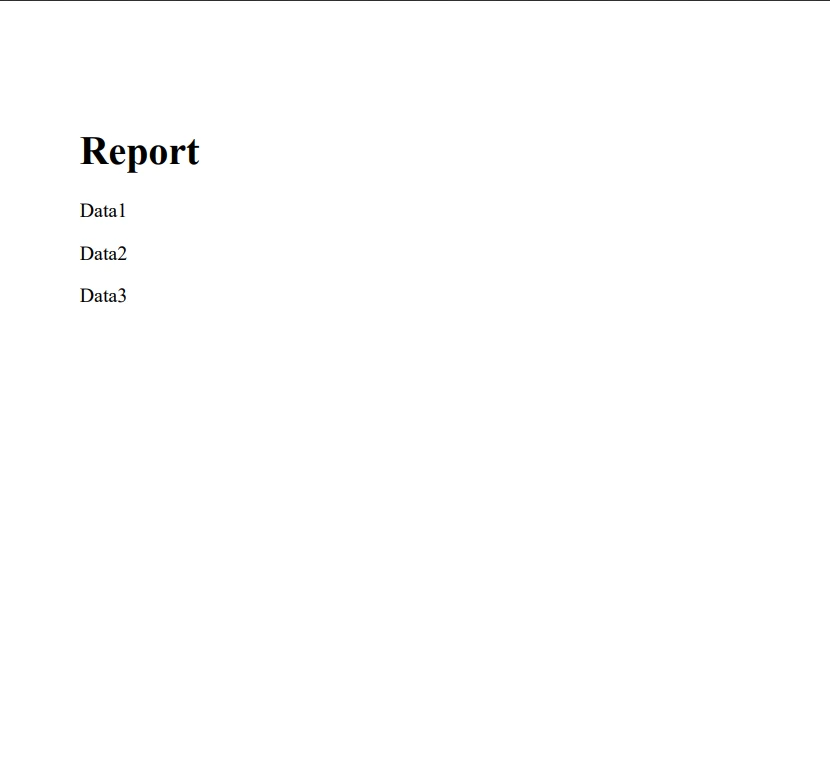
Conclusion
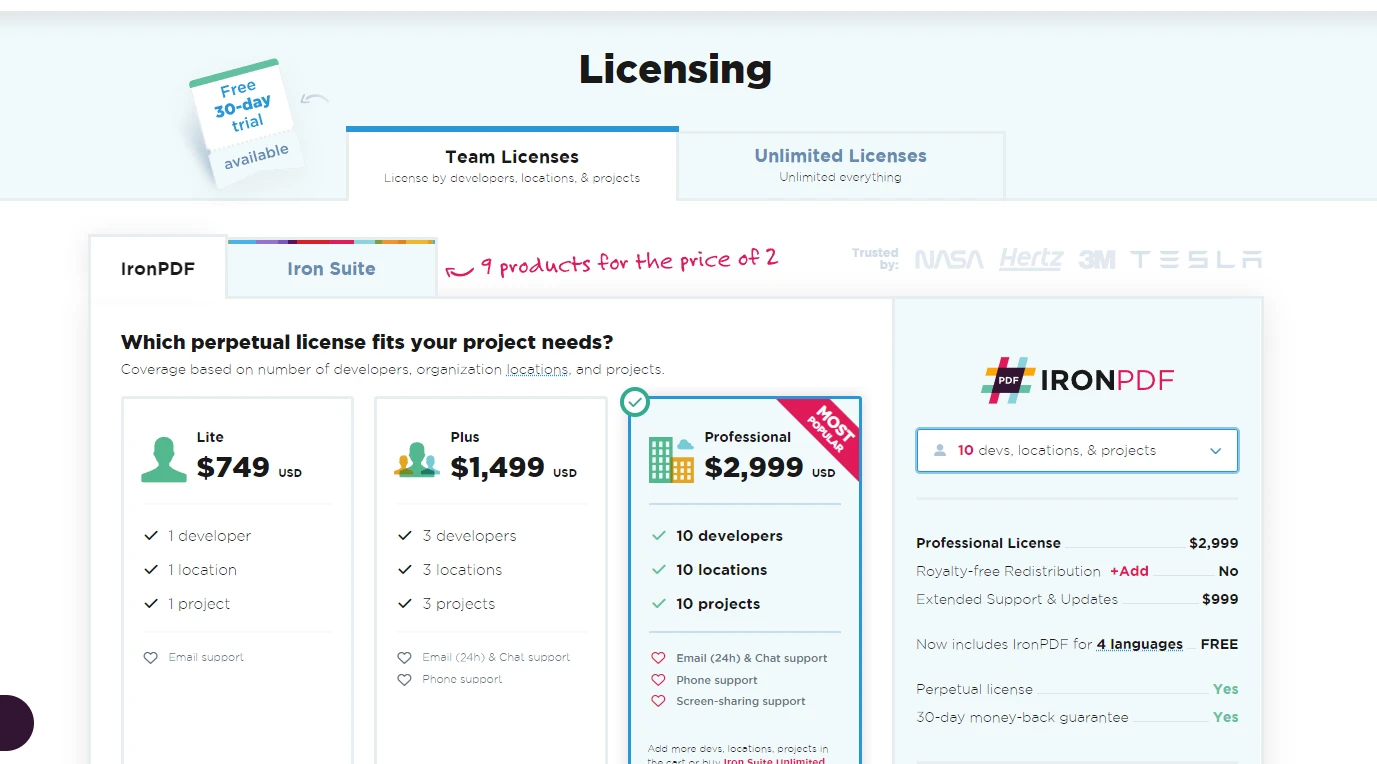
The use of partial classes, partial methods, and nested partial types in C# provides developers with a flexible and powerful tool for code organization and management. By separating auto-generated code from business logic, user interface control definitions, and other parts of the application, developers can create more maintainable, readable, and scalable applications.
By separating the concerns of business logic and PDF processing, developers can achieve better code organization, maintainability, and scalability. IronPDF's robust features combined with the organizational benefits of partial classes create a powerful toolset for .NET developers working with PDFs in their projects. You can try IronPDF for free using its free trial on IronPDF. If you are interested in buying, the license of IronPDF starts from $799.
Frequently Asked Questions
What is the purpose of using partial classes in C#?
Partial classes in C# are used to split the definition of a class, interface, or struct across multiple files. This is particularly useful for separating auto-generated code, such as UI controls, from custom business logic, thereby enhancing code management and organization.
How can partial classes be beneficial in a web application?
In a web application, partial classes allow developers to separate UI design code from custom business logic. This separation helps maintain clean code architecture, making it easier to manage and scale the application as it grows.
What is the significance of the partial keyword in C#?
The partial keyword in C# indicates that the definition of a class, interface, or struct is divided into multiple parts across different files. This feature is crucial for managing large codebases, especially when dealing with auto-generated code.
Can you integrate PDF generation with partial classes in C#?
Yes, you can integrate PDF generation with partial classes in C#. By using a library like IronPDF, you can separate PDF generation logic into a partial class, keeping it distinct from other business logic and enhancing code clarity.
How do partial methods work within partial classes?
Partial methods in partial classes are declared without implementation in one part of the class and can be optionally implemented in another. If a partial method is declared but not implemented, it is removed during compile time, avoiding any performance overhead.
What are nested partial types and their use cases?
Nested partial types allow parts of a nested class to be defined in separate files. This organizational tool is useful for managing complex structures, such as user interface controls with multiple nested types, enabling better code management.
How can a .NET library for PDF functionality be installed?
A .NET library for PDF functionality, like IronPDF, can be installed using the NuGet Package Manager. You would use a command specific to the package, for example: Install-Package IronPdf.
What are the advantages of using partial classes for collaborative development?
Partial classes facilitate collaborative development by allowing multiple developers to work on different parts of the same class without code conflicts. This is achieved by splitting the class into different files, making it easier to manage concurrent modifications.
How can PDF generation logic be organized in a C# project?
PDF generation logic can be organized in a C# project by using partial classes to separate this functionality from other business logic. This approach improves code manageability and clarity, especially when utilizing libraries like IronPDF for PDF creation and manipulation.
Why are partial classes useful for auto-generated code?
Partial classes are particularly useful for auto-generated code because they allow developers to add custom logic without altering the auto-generated parts. This segregation ensures that any updates to the generated code do not disrupt custom implementations.





















