Math.Round C# (How It Works For Developers)
In the realm of C# programming, the Math.Round value method plays a pivotal role in rounding numerical values, especially when dealing with double-value and decimal-value data types. This method allows developers to round a given numeric value to the nearest integral value or a specified number of fewer fractional digits, providing flexibility and precision in mathematical operations. Several rounding types are available, like Midpoint Rounding. In this article, we will delve into the intricacies of Math.Round in C#, exploring its various aspects and usage scenarios. In the subsequent sections of this article, we'll explore the utilization of the IronPDF library by Iron Software for handling PDFs.
Basics of Math.Round in C#
The Math.Round Method
The Math.Round method in C# is a powerful tool for rounding fractional digits using a specified rounding convention. It is part of the System namespace and provides several overloads to accommodate different rounding operations.
// Methods overloaded by Math.Round
Math.Round(Double)
Math.Round(Double, Int32) // Int32 specifies number of fractional digits
Math.Round(Double, Int32, MidpointRounding) // Int32 specifies number of fractional digits, MidpointRounding is the type of rounding method
Math.Round(Double, MidpointRounding) // MidpointRounding is the type of rounding method
Math.Round(Decimal)
Math.Round(Decimal, Int32) // Int32 specifies number of fractional digits
Math.Round(Decimal, Int32, MidpointRounding)
Math.Round(Decimal, MidpointRounding)// Methods overloaded by Math.Round
Math.Round(Double)
Math.Round(Double, Int32) // Int32 specifies number of fractional digits
Math.Round(Double, Int32, MidpointRounding) // Int32 specifies number of fractional digits, MidpointRounding is the type of rounding method
Math.Round(Double, MidpointRounding) // MidpointRounding is the type of rounding method
Math.Round(Decimal)
Math.Round(Decimal, Int32) // Int32 specifies number of fractional digits
Math.Round(Decimal, Int32, MidpointRounding)
Math.Round(Decimal, MidpointRounding)Rounding Double Value
When dealing with double values, Math.Round is commonly used to round a number to the nearest integer. For instance:
double originalValue = 3.75;
double roundedValue = Math.Round(originalValue);
// Output: 4double originalValue = 3.75;
double roundedValue = Math.Round(originalValue);
// Output: 4In this example, the Math.Round method rounded the original double value 3.75 to the nearest integral value, which is 4.
Rounding Decimal Value
Similarly, the Math.Round method applies to decimal values. Consider the following example:
decimal originalValue = 8.625m;
decimal roundedValue = Math.Round(originalValue, 2);
// Output: 8.63decimal originalValue = 8.625m;
decimal roundedValue = Math.Round(originalValue, 2);
// Output: 8.63Here, the Math.Round method is used to round the decimal number 8.625 to two decimal places, resulting in the rounded value 8.63.
Nearest Integer Value
The primary purpose of Math.Round is to round a given numeric value to the nearest integer. When the fractional part is exactly halfway between two integers, the method follows a specified rounding convention. The MidpointRounding enumeration can be used as an argument in the Math.Round method and determines whether to round toward the nearest even number or away from zero.
Specified Rounding Convention
Let's explore how the MidpointRounding mode can be employed:
double originalValue = 5.5;
double roundedValueEven = Math.Round(originalValue, MidpointRounding.ToEven);
double roundedValueOdd = Math.Round(originalValue, MidpointRounding.AwayFromZero);
// Output: roundedValueEven = 6, roundedValueOdd = 6double originalValue = 5.5;
double roundedValueEven = Math.Round(originalValue, MidpointRounding.ToEven);
double roundedValueOdd = Math.Round(originalValue, MidpointRounding.AwayFromZero);
// Output: roundedValueEven = 6, roundedValueOdd = 6In this example, when rounding the value 5.5, MidpointRounding.ToEven rounds towards the nearest even number (resulting in 6), and MidpointRounding.AwayFromZero rounds away from zero, yielding 6.
Rounding to a Specified Number of Decimal Places
To round a number to a specified number of decimal places, the Math.Round method allows the inclusion of an additional parameter representing the number of fractional digits:
decimal originalValue = 9.123456m;
decimal roundedValue = Math.Round(originalValue, 3);
// Output: 9.123decimal originalValue = 9.123456m;
decimal roundedValue = Math.Round(originalValue, 3);
// Output: 9.123Here, the decimal number 9.123456 is rounded to three decimal places, resulting in the rounded value 9.123.
Midpoint Values and Rounding Conventions in C#
A midpoint value arises when the value after the least significant digit in the result is exactly halfway between two numbers. For example, 2.56500 is a midpoint value when rounded to two decimal places at 2.57, and 3.500 is a midpoint value when rounded to an integer 4. The challenge lies in identifying the nearest value in the round-to-nearest strategy for midpoint values without a defined rounding convention.
The Round method in C# supports two rounding conventions for handling midpoint values:
Rounding Away From Zero: Midpoint values undergo rounding to the succeeding number away from zero. This method is represented by the MidpointRounding.AwayFromZero enumeration member.
- Rounding to Nearest Even (Banker's Rounding): Midpoint values are rounded to the closest even number. This rounding approach is indicated by the MidpointRounding.ToEven enumeration member.
decimal[] decimalSampleValues = { 1.15m, 1.25m, 1.35m, 1.45m, 1.55m, 1.65m };
decimal sum = 0;
// Calculate true mean values.
foreach (var value in decimalSampleValues)
{
sum += value;
}
Console.WriteLine("True mean values: {0:N2}", sum / decimalSampleValues.Length);
// Calculate mean values with rounding away from zero.
sum = 0;
foreach (var value in decimalSampleValues)
{
sum += Math.Round(value, 1, MidpointRounding.AwayFromZero);
}
Console.WriteLine("AwayFromZero mean: {0:N2}", sum / decimalSampleValues.Length);
// Calculate mean values with rounding to the nearest even.
sum = 0;
foreach (var value in decimalSampleValues)
{
sum += Math.Round(value, 1, MidpointRounding.ToEven);
}
Console.WriteLine("ToEven mean: {0:N2}", sum / decimalSampleValues.Length);decimal[] decimalSampleValues = { 1.15m, 1.25m, 1.35m, 1.45m, 1.55m, 1.65m };
decimal sum = 0;
// Calculate true mean values.
foreach (var value in decimalSampleValues)
{
sum += value;
}
Console.WriteLine("True mean values: {0:N2}", sum / decimalSampleValues.Length);
// Calculate mean values with rounding away from zero.
sum = 0;
foreach (var value in decimalSampleValues)
{
sum += Math.Round(value, 1, MidpointRounding.AwayFromZero);
}
Console.WriteLine("AwayFromZero mean: {0:N2}", sum / decimalSampleValues.Length);
// Calculate mean values with rounding to the nearest even.
sum = 0;
foreach (var value in decimalSampleValues)
{
sum += Math.Round(value, 1, MidpointRounding.ToEven);
}
Console.WriteLine("ToEven mean: {0:N2}", sum / decimalSampleValues.Length);Output
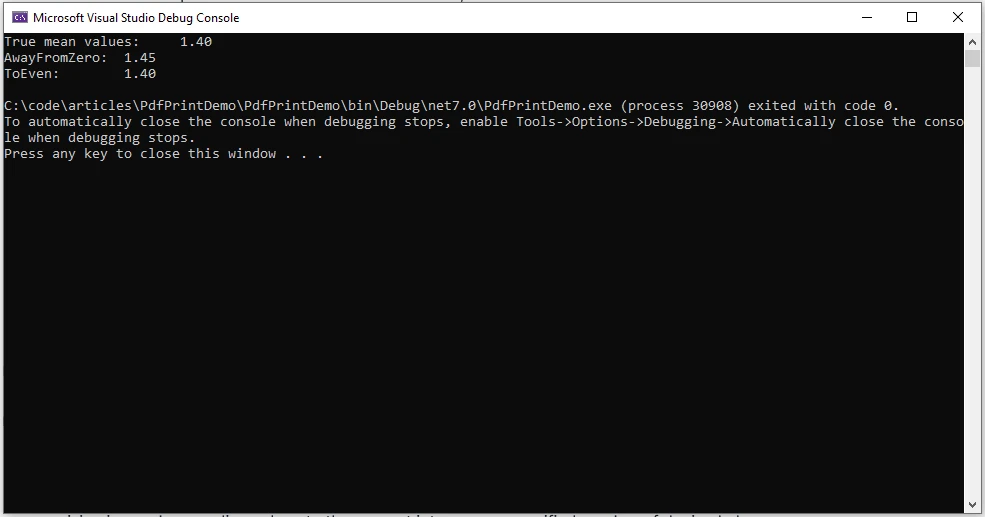
MidpointRounding Modes
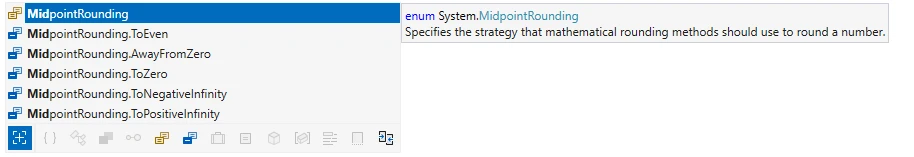
AwayFromZero: 1
The AwayFromZero rounding strategy rounds to the nearest number, rounding a number halfway between two others away from zero.
ToZero: 2
This strategy is characterized by directed rounding towards zero. The result is the closest to and no greater in magnitude than the infinitely precise result.
ToEven: 0
This strategy involves rounding to the nearest number, and when a number is halfway between two others, it is rounded towards the nearest even number.
ToNegativeInfinity: 3
This strategy entails rounding in a downward direction, with the result being the closest to and no greater than the infinitely precise result.
ToPositiveInfinity: 4
This strategy involves rounding in an upward direction, with the result being the closest to and no less than the infinitely precise result.
Precision and Double Precision Floating Point
Precision and Double Values
When working with double-precision floating-point numbers, it is essential to understand the potential imprecision due to the nature of floating-point representation. The Math.Round method helps mitigate precision issues by rounding values to the nearest integer or a specified number of decimal places.
Specified Precision with Math.Round
Developers can leverage the Math.Round method to achieve the desired precision in their calculations:
double originalValue = 123.456789;
double result = Math.Round(originalValue, 4);
// Output: 123.4568, rounded valuedouble originalValue = 123.456789;
double result = Math.Round(originalValue, 4);
// Output: 123.4568, rounded valueIn this example, the double value 123.456789 is rounded to four decimal places, resulting in the more precise value 123.4568.
Midpoint Rounding Strategy
Handling Midpoint Values
The midpoint rounding strategy becomes crucial when a fractional value is exactly halfway between two integers. The Math.Round method employs the specified MidpointRounding strategy to resolve such cases.
Midpoint Rounding Example
Consider the following example where midpoint rounding is utilized:
double originalValue = 7.5;
double roundedValue = Math.Round(originalValue, MidpointRounding.AwayFromZero);
// Output: 8double originalValue = 7.5;
double roundedValue = Math.Round(originalValue, MidpointRounding.AwayFromZero);
// Output: 8Here, the value 7.5 is rounded away from zero, resulting in the rounded value 8.
Application in Real-world Scenarios
Here are a few examples of its application in various contexts:
Financial Calculations
In financial applications, precise rounding is crucial. For example, when calculating interest rates, converting currencies, or dealing with tax calculations, the Math.Round method can be employed to ensure that the results are rounded to the appropriate number of decimal places, adhering to financial standards.
double interestRate = 0.04567;
double roundedInterest = Math.Round(interestRate, 4); // Round to 4 decimal placesdouble interestRate = 0.04567;
double roundedInterest = Math.Round(interestRate, 4); // Round to 4 decimal placesUser Interface Display
When presenting numerical values in a user interface, it's common to round numbers for better readability. Rounding using Math.Round can enhance the clarity of the presented information.
double temperature = 23.678;
double roundedTemperature = Math.Round(temperature, 1); // Round to 1 decimal placedouble temperature = 23.678;
double roundedTemperature = Math.Round(temperature, 1); // Round to 1 decimal placeStatistical Analysis
In statistical analysis, precise rounding is essential to avoid introducing biases or inaccuracies. The Math.Round method can help in presenting results with the desired level of precision.
double meanValue = CalculateMean(data);
double roundedMean = Math.Round(meanValue, 2); // Round mean value to 2 decimal placesdouble meanValue = CalculateMean(data);
double roundedMean = Math.Round(meanValue, 2); // Round mean value to 2 decimal placesScientific Calculations
In scientific applications, precision is crucial. When dealing with experimental data or scientific computations, rounding using Math.Round ensures that the results are presented in a meaningful and accurate manner.
double experimentalResult = 9.87654321;
double roundedResult = Math.Round(experimentalResult, 5); // Round to 5 decimal placesdouble experimentalResult = 9.87654321;
double roundedResult = Math.Round(experimentalResult, 5); // Round to 5 decimal placesMathematical Modeling
When implementing mathematical models or simulations, rounding can simplify complex calculations. The Math.Round method can be applied to control the precision of intermediate results in the modeling process.
double modelResult = SimulatePhysicalSystem(parameters);
double roundedModelResult = Math.Round(modelResult, 3); // Round to 3 decimal placesdouble modelResult = SimulatePhysicalSystem(parameters);
double roundedModelResult = Math.Round(modelResult, 3); // Round to 3 decimal placesGame Development
In game development, numerical precision is crucial for physics calculations, positioning, and other mathematical operations. The Math.Round method ensures that game-related values are rounded to an appropriate precision level.
double playerPosition = CalculatePlayerPosition();
double roundedPosition = Math.Round(playerPosition, 2); // Round to 2 decimal placesdouble playerPosition = CalculatePlayerPosition();
double roundedPosition = Math.Round(playerPosition, 2); // Round to 2 decimal placesIn each of these scenarios, the Math.Round method allows developers to control the precision of numerical values, promoting accuracy and readability in their applications.
Introducing IronPDF
The core feature of IronPDF is its HTML to PDF function, maintaining layouts and styles. It converts web content into PDFs, which is great for reports, invoices, and documentation. You can easily convert HTML files, URLs, and HTML strings to PDFs.
using IronPdf;
class Program
{
static void Main(string[] args)
{
var renderer = new ChromePdfRenderer();
// Convert HTML String to PDF
var htmlContent = "<h1>Hello, IronPDF!</h1><p>This is a PDF from an HTML string.</p>";
var pdfFromHtmlString = renderer.RenderHtmlAsPdf(htmlContent);
pdfFromHtmlString.SaveAs("HTMLStringToPDF.pdf");
// Convert HTML File to PDF
var htmlFilePath = "path_to_your_html_file.html"; // Specify the path to your HTML file
var pdfFromHtmlFile = renderer.RenderHtmlFileAsPdf(htmlFilePath);
pdfFromHtmlFile.SaveAs("HTMLFileToPDF.pdf");
// Convert URL to PDF
var url = "http://ironpdf.com"; // Specify the URL
var pdfFromUrl = renderer.RenderUrlAsPdf(url);
pdfFromUrl.SaveAs("URLToPDF.pdf");
}
}using IronPdf;
class Program
{
static void Main(string[] args)
{
var renderer = new ChromePdfRenderer();
// Convert HTML String to PDF
var htmlContent = "<h1>Hello, IronPDF!</h1><p>This is a PDF from an HTML string.</p>";
var pdfFromHtmlString = renderer.RenderHtmlAsPdf(htmlContent);
pdfFromHtmlString.SaveAs("HTMLStringToPDF.pdf");
// Convert HTML File to PDF
var htmlFilePath = "path_to_your_html_file.html"; // Specify the path to your HTML file
var pdfFromHtmlFile = renderer.RenderHtmlFileAsPdf(htmlFilePath);
pdfFromHtmlFile.SaveAs("HTMLFileToPDF.pdf");
// Convert URL to PDF
var url = "http://ironpdf.com"; // Specify the URL
var pdfFromUrl = renderer.RenderUrlAsPdf(url);
pdfFromUrl.SaveAs("URLToPDF.pdf");
}
}Now let's see how we can generate PDF documents using IronPDF C# PDF library from Iron Software.
Installation
You have the option to install IronPDF either through the NuGet Package Manager console or the Visual Studio package manager.
Install-Package IronPdf
Install IronPDF using NuGet Package Manager by searching "ironpdf" in the search bar.
Using IronPDF to Generate a PDF
using IronPdf;
List<string> cart = new List<string>();
void AddItems(params string[] items)
{
for (int i = 0; i < items.Length; i++)
{
cart.Add(items[i]);
}
}
Console.WriteLine("Enter the cart items as comma-separated values:");
var itemsString = Console.ReadLine();
if (itemsString != null)
{
var items = itemsString.Split(",").ToArray();
AddItems(items);
}
AddItems("Sample1", "Sample2");
Console.WriteLine("-------------------------------------------------------");
Console.WriteLine("Display Cart");
string name = "Sam";
var count = cart.Count;
string content = $@"
<!DOCTYPE html>
<html>
<body>
<h1>Hello, {name}!</h1>
<p>You have {count} items in the cart.</p>
" + string.Join("\n", cart.Select(x => $"<p>{x}</p>"))
+ @"
</body>
</html>";
var pdfRenderer = new ChromePdfRenderer();
pdfRenderer.RenderHtmlAsPdf(content).SaveAs("cart.pdf");using IronPdf;
List<string> cart = new List<string>();
void AddItems(params string[] items)
{
for (int i = 0; i < items.Length; i++)
{
cart.Add(items[i]);
}
}
Console.WriteLine("Enter the cart items as comma-separated values:");
var itemsString = Console.ReadLine();
if (itemsString != null)
{
var items = itemsString.Split(",").ToArray();
AddItems(items);
}
AddItems("Sample1", "Sample2");
Console.WriteLine("-------------------------------------------------------");
Console.WriteLine("Display Cart");
string name = "Sam";
var count = cart.Count;
string content = $@"
<!DOCTYPE html>
<html>
<body>
<h1>Hello, {name}!</h1>
<p>You have {count} items in the cart.</p>
" + string.Join("\n", cart.Select(x => $"<p>{x}</p>"))
+ @"
</body>
</html>";
var pdfRenderer = new ChromePdfRenderer();
pdfRenderer.RenderHtmlAsPdf(content).SaveAs("cart.pdf");In the above code, we are generating an HTML document for cart items and then saving it as a PDF document using IronPDF.
Output
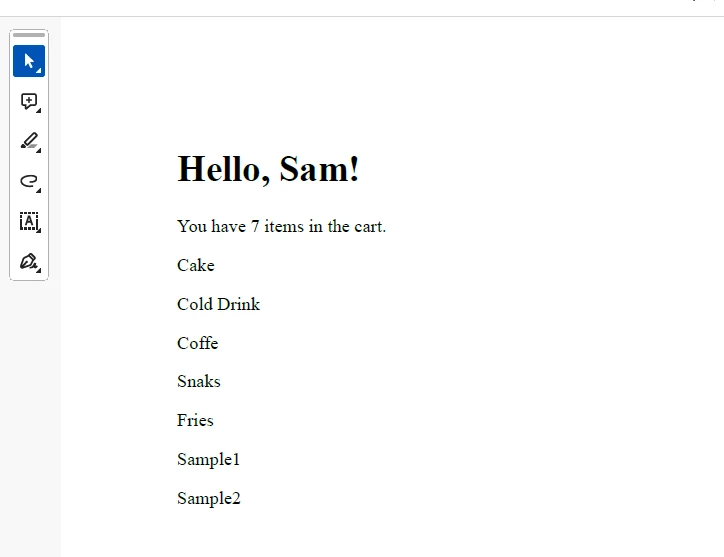
Licensing (Free Trial Available)
To enable the functionality of the provided code, it is necessary to acquire a license key. You can obtain a trial key from this location here, and it must be inserted into the appsettings.json file.
"IronPdf.LicenseKey": "your license key"Provide your email ID to get a trial license delivered.
Conclusion
In conclusion, the Math.Round method in C# is a versatile tool for rounding double and decimal values, offering developers the flexibility to round to the nearest integer or a specified number of decimal places. Understanding the intricacies of Math.Round, including its treatment of midpoint values and the use of MidpointRounding strategies, is essential for accurate and reliable mathematical operations in C# programming. Whether dealing with financial calculations, user interface displays, or other scenarios requiring precise numeric representation, the Math.Round method proves to be an indispensable asset in a programmer's toolkit. Additionally, we saw how IronPDF is a versatile library for generating PDF documents.
Frequently Asked Questions
How can Math.Round be used in financial calculations in C#?
Math.Round is often used in financial calculations to ensure precision, especially for operations like interest rate calculations, currency conversions, and tax computations. By rounding to a specified number of decimal places, it helps maintain numerical integrity.
What is MidpointRounding in C# and how does it affect rounding?
MidpointRounding is an enumeration in C# that affects how rounding is performed when a value is exactly halfway between two numbers. It offers strategies like MidpointRounding.AwayFromZero, which rounds away from zero, and MidpointRounding.ToEven, which rounds to the nearest even number to minimize cumulative rounding errors.
How is Math.Round utilized in user interface design?
In user interface design, Math.Round is used to improve the display of numerical values by rounding them to a specified number of decimal places, ensuring that the information is presented clearly and accurately for the end user.
How does the Math.Round method handle double and decimal data types in C#?
The Math.Round method can handle both double and decimal data types by rounding them to the nearest integral value or a specified number of decimal places. This flexibility is crucial for precision in mathematical computations.
Can Math.Round be applied in scientific computations?
Yes, Math.Round is used in scientific computations to round numerical results to the desired precision, ensuring accuracy in extensive calculations and data analysis.
What are the benefits of using IronPDF in C# applications?
IronPDF is a C# library that allows developers to convert HTML content into PDFs. It is beneficial for generating reports, invoices, and documentation, making it an essential tool for handling PDF operations in C# applications.
How does MidpointRounding.ToEven work in C#?
MidpointRounding.ToEven, also known as banker's rounding, rounds midpoint values to the nearest even number. This method reduces cumulative rounding errors, particularly in repeated calculations, making it useful in financial and statistical applications.
Is Math.Round suitable for game development in C#?
Yes, Math.Round is suitable for game development as it helps with precision in physics calculations, positioning, and other mathematical operations critical for a smooth gaming experience.





















