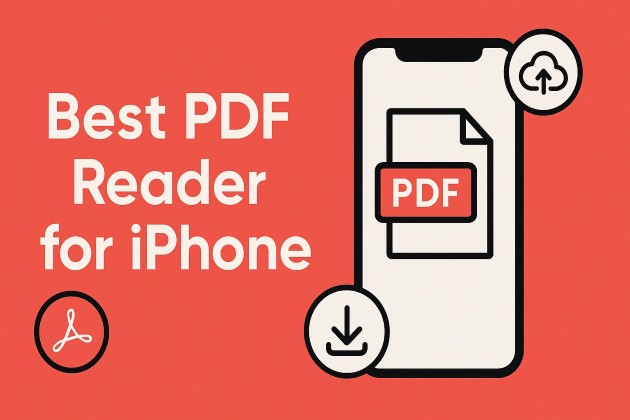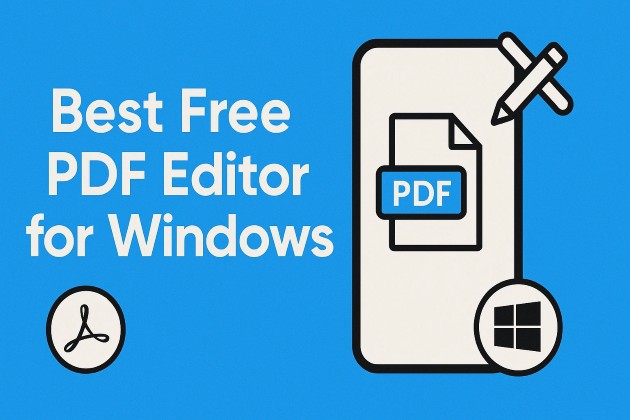How to Extract Text From PDF (Beginner Tutorial)
In the modern digital landscape, the Portable Document Format (PDF) has become an essential means of sharing and disseminating information. However, there are instances when the need arises to extract text from PDF documents. Whether it's for research, analysis, or repurposing content, this article aims to provide you with a thorough understanding of various methods to extract text from PDF files effectively while maintaining accuracy and preserving formatting.
Method 1: The Copy and Paste Technique
The most straightforward approach to extracting text from a PDF is the ubiquitous copy-and-paste method. Here's a step-by-step breakdown:
- Open your preferred PDF reader (e.g., Adobe Acrobat Reader, Sumatra PDF, or even web browsers like Chrome or Firefox).
- Utilize your cursor to select the desired text by clicking and dragging. Right-click on the selected text and opt for the "Copy" option from the context menu.
- Launch a text editor or word processing software (e.g., Microsoft Word, Notepad, Google Docs).
- Right-click within the document and choose "Paste" to transfer the copied text.
Though simple, this technique may not maintain the original structure and formatting of the PDF.
Method 2: Online PDF to Text Converters
Numerous online tools are available that allow you to convert PDF files to text format. These tools generally offer a user-friendly interface and can handle both single and batch conversions. Follow these steps:
- Search for "PDF to text converter" in your preferred search engine.
- Choose a reliable online converter (e.g., Smallpdf, Online2PDF, or PDF2Go). PDF2Go will be used in this example.
- Upload your PDF file to the converter's website. Select the conversion options if available (e.g., OCR - Optical Character Recognition).
- Initiate the conversion process and wait for the tool to process the PDF. Download the extracted text file.
Keep in mind that the accuracy of text extraction largely depends on the quality of the OCR technology used by the converter.
Method 3: Programming with C#
For those who are comfortable programming, C# offers a powerful way to extract text from PDF files using libraries like IronPDF. IronPDF provides an array of tools for working with PDF files, making it a great choice for text extraction tasks. Before proceeding further, let's have a little introduction about IronPDF.
IronPDF
IronPDF is a robust .NET library that empowers developers with powerful PDF manipulation and creation capabilities within their applications. With features such as PDF generation from scratch, seamless HTML to PDF conversion, text and image extraction, digital signatures, interactive forms, and barcode generation, IronPDF provides a comprehensive toolkit for efficient PDF handling. By seamlessly integrating with the .NET framework and offering a user-friendly API, IronPDF simplifies complex PDF tasks, enabling developers to enhance their applications with advanced PDF functionality and streamline document workflows.
Extract text from PDF file in C#
Open or create a new project in Visual Studio. Execute the following command to install the IronPDF NuGet Package.
Install-Package IronPdf
This command will install IronPDF in our project.
Write the following C# code to easily extract text from PDF documents.
using IronPdf;
class Program
{
static void Main()
{
// Load the PDF document
PdfDocument pdfDocument = new PdfDocument(@"D:/Sample PDF File.pdf");
// Extract all text from the PDF
string text = pdfDocument.ExtractAllText();
// Output the extracted text
Console.WriteLine(text);
}
}using IronPdf;
class Program
{
static void Main()
{
// Load the PDF document
PdfDocument pdfDocument = new PdfDocument(@"D:/Sample PDF File.pdf");
// Extract all text from the PDF
string text = pdfDocument.ExtractAllText();
// Output the extracted text
Console.WriteLine(text);
}
}This code extracts text from a specified PDF document using IronPDF. We can then create a text file from the extracted text or utilize it as per our requirements. In this way, IronPDF makes the data extraction process very simple and easy. It can also be used to export PDF to text files. We can also create an editable file and extract PDF images from scanned PDFs using IronPDF.
For more information on how to extract text from PDF documents, please visit the IronPDF blog on C# text extraction.
Conclusion
Extracting text from PDF files using various methods, including C# and the IronPDF library, offers you the flexibility and power to work with PDF documents effectively. Whether you choose a user-friendly online converter or the programming capabilities of C#, IronPDF, a robust .NET library, further enriches your toolkit by providing extensive PDF manipulation and creation capabilities, such as generating PDFs from scratch, converting HTML content, data extraction, applying digital signatures, and even generating barcodes. Whether you're a developer crafting enterprise solutions or seeking to streamline document workflows, IronPDF simplifies complex PDF tasks, allowing you to focus on delivering high-quality applications while harnessing the full capabilities of the PDF format.
IronPDF's commercial license is available with a free trial from Iron Software. This comprehensive guide has equipped you with the knowledge to tackle text extraction tasks from PDF documents with confidence and precision, augmented by the power of IronPDF.