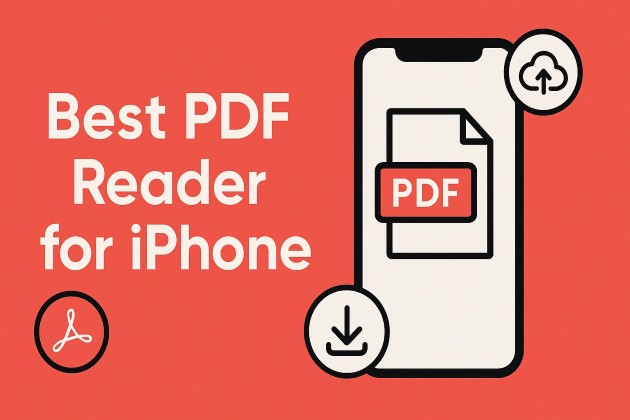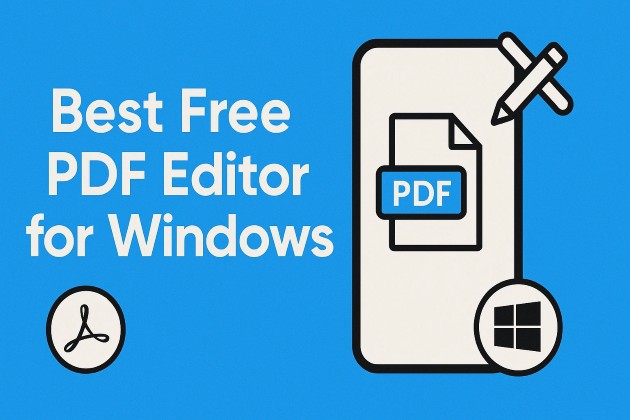How to Remove Password from PDF Without Adobe Pro
How to Remove a Password from a PDF Without Adobe Pro: A Step-by-Step Guide
Securing your PDF files with a password is essential, but there may come a time when you need to remove the password for easier access. While Adobe Acrobat Pro is a popular tool, several online PDF password remover tools allow you to remove passwords from PDFs quickly and easily without any cost. In this first part, let us take a look at four different online tools that you can use to remove passwords from your PDF files. Then, we will be taking a look at IronPDF, where you can see for yourself how IronPDF can greatly improve your ability to carry out PDF-related tasks.
1. Smallpdf
Smallpdf is a user-friendly online tool that offers a variety of PDF-related services, including password removal. Here’s how to use it:
Open your browser: Go to the Smallpdf website (https://smallpdf.com/unlock-pdf).
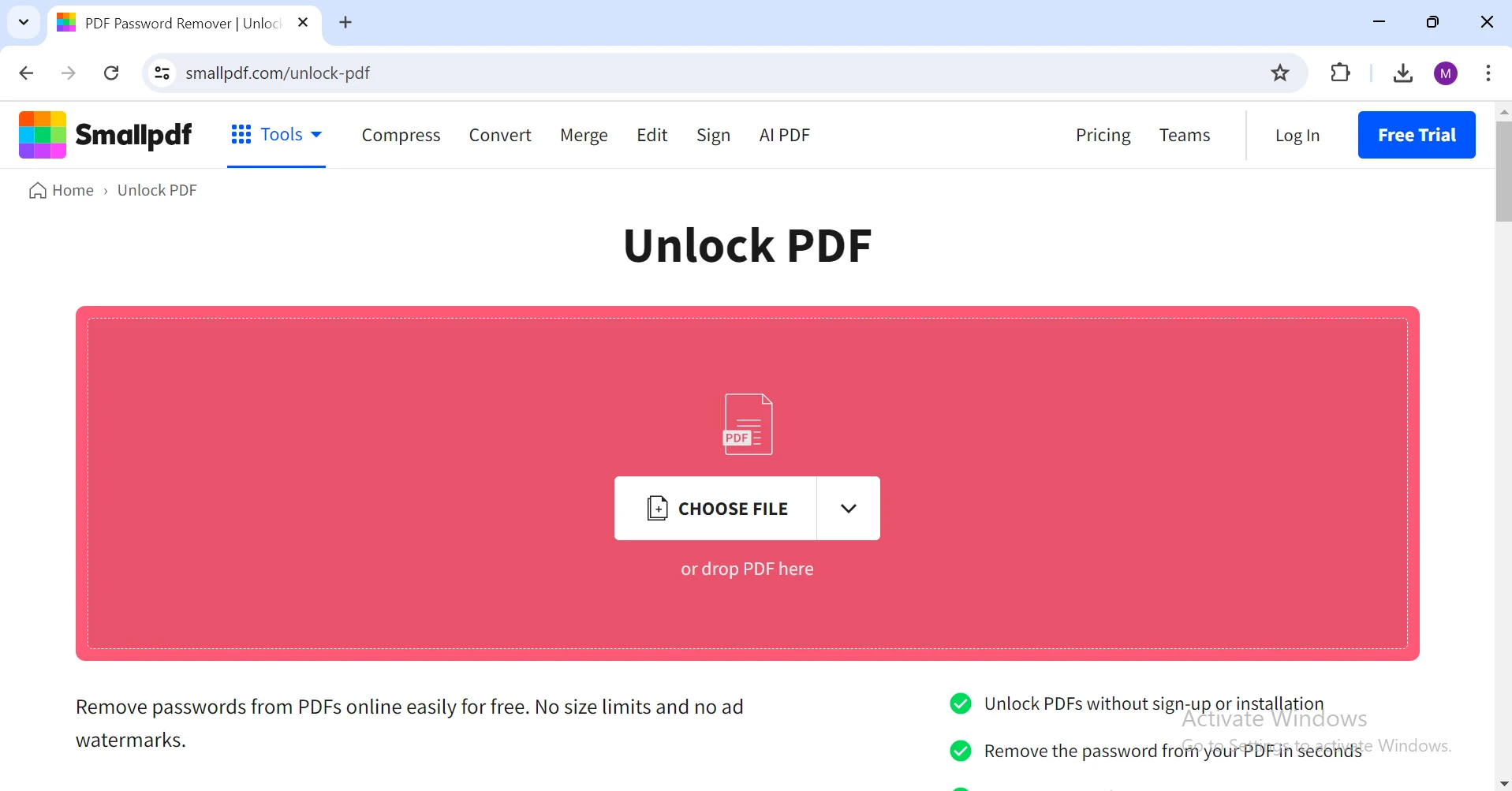
Upload your PDF: Press the 'Choose File' button and pick the PDF you wish to unlock. Alternatively, you can drag and drop your file into the designated area.
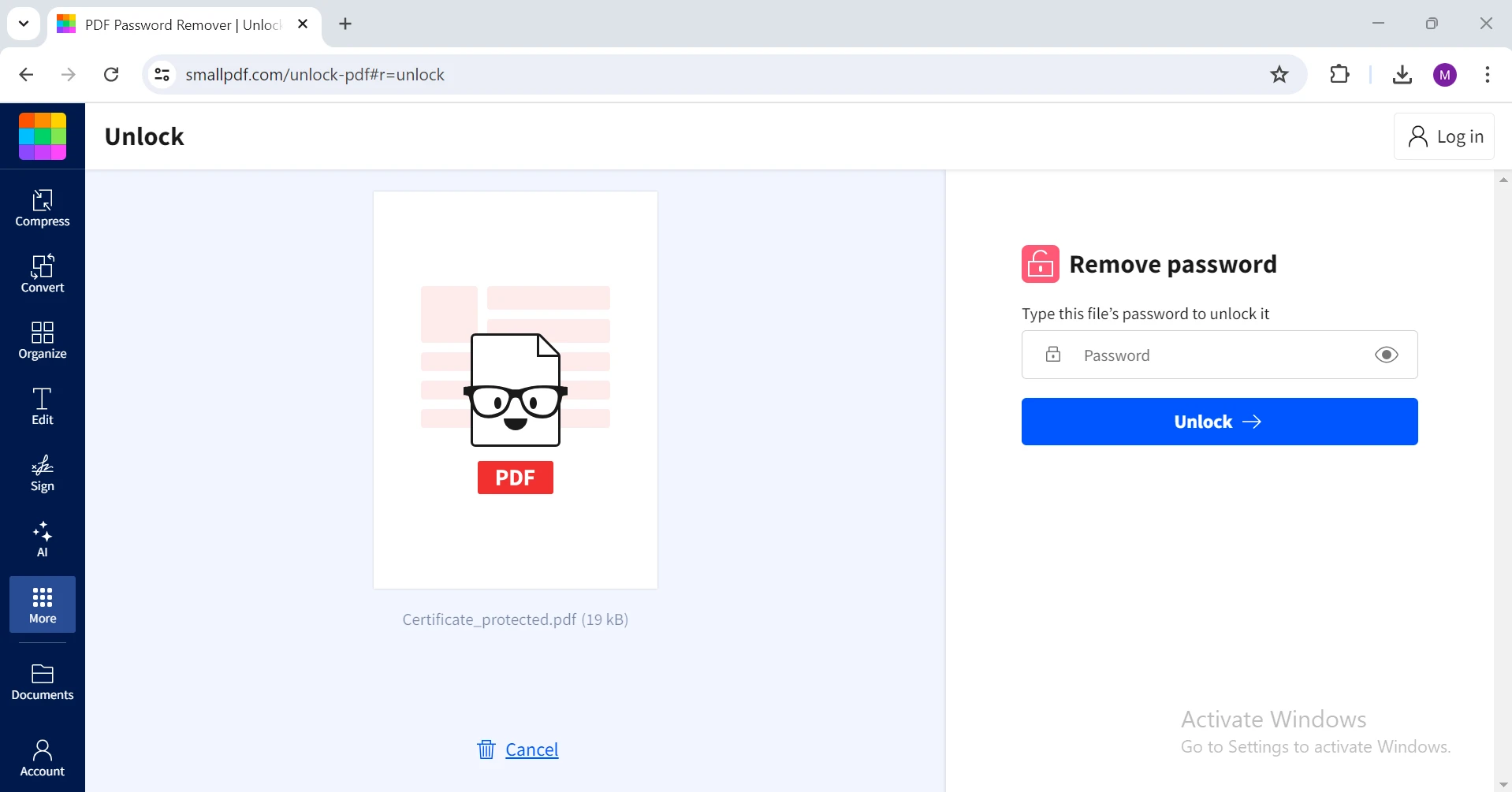
Enter the Password: Once the file is uploaded, enter the current password to unlock the PDF.
Unlock the PDF: Click the "Unlock" button. The tool will process your file and remove the password.
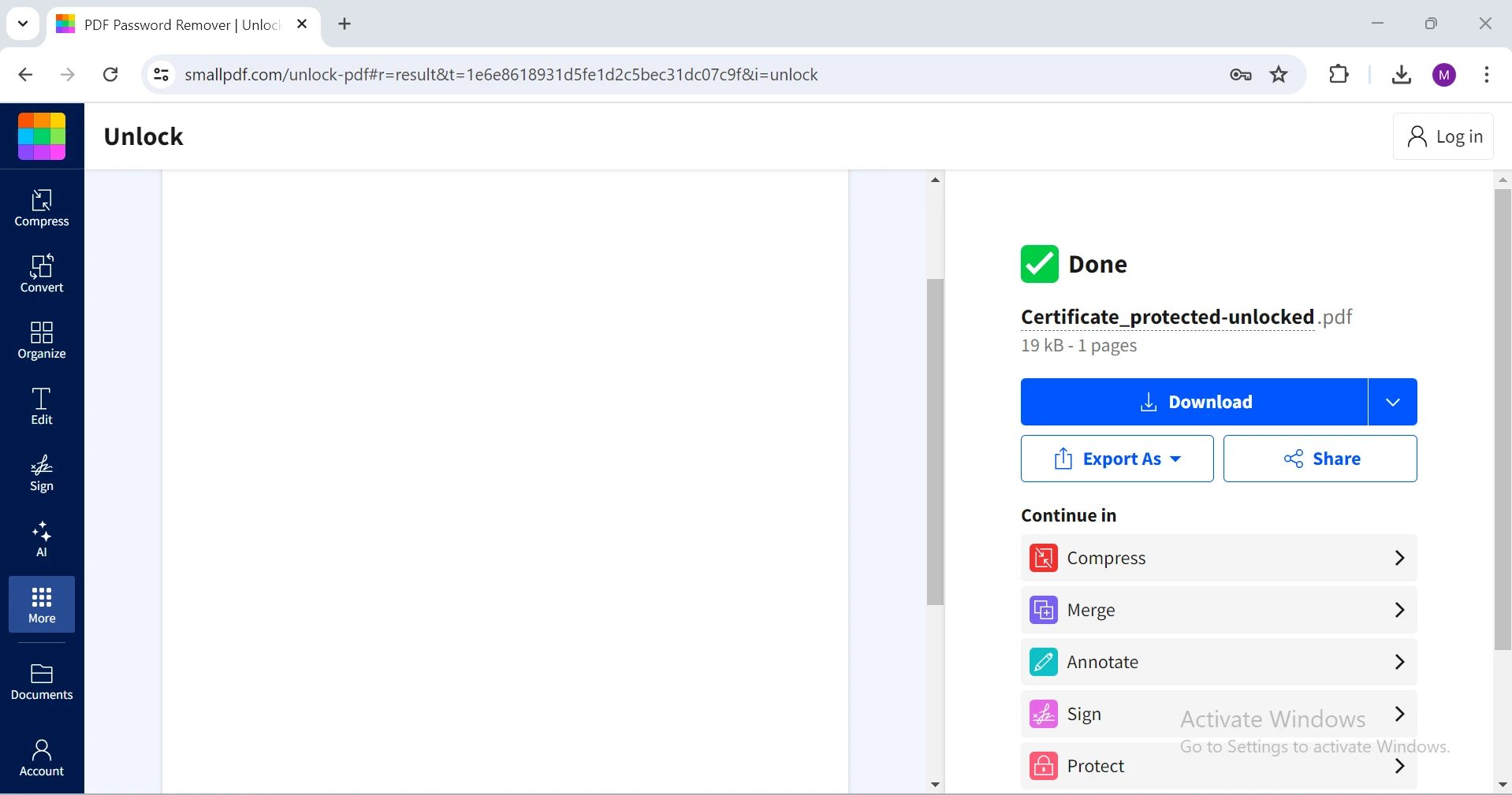
- Download the unlocked PDF: After the process is complete, download the password-free PDF to your computer.
2. ILovePDF
ILovePDF is another popular online service that provides a range of PDF tools, including password removal. Here’s how to use it:
Open your browser: Go to the ILovePDF website (https://www.ilovepdf.com/unlock_pdf).
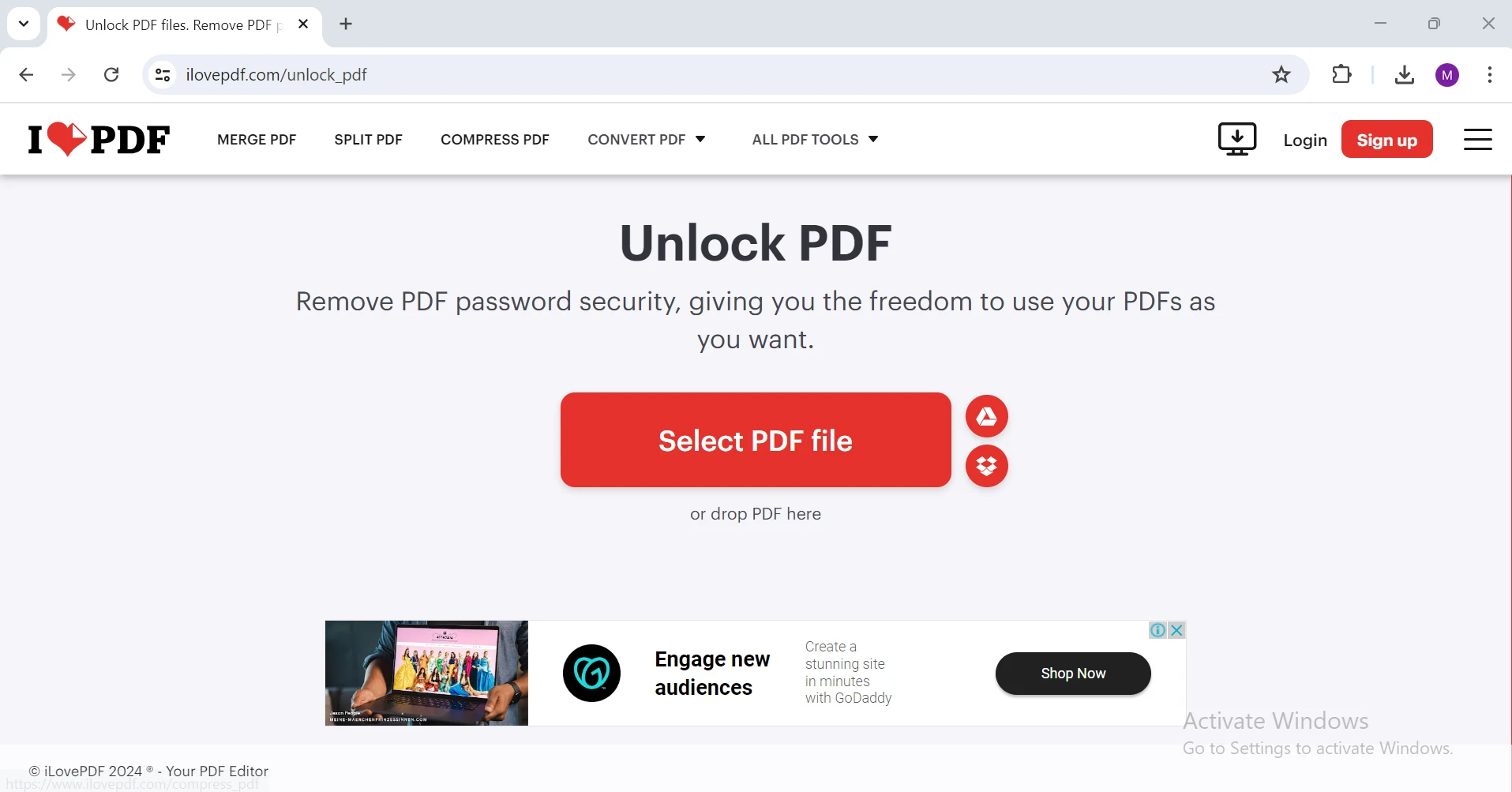
Upload your PDF: Press the 'Select PDF file' button and pick the PDF you wish to unlock.
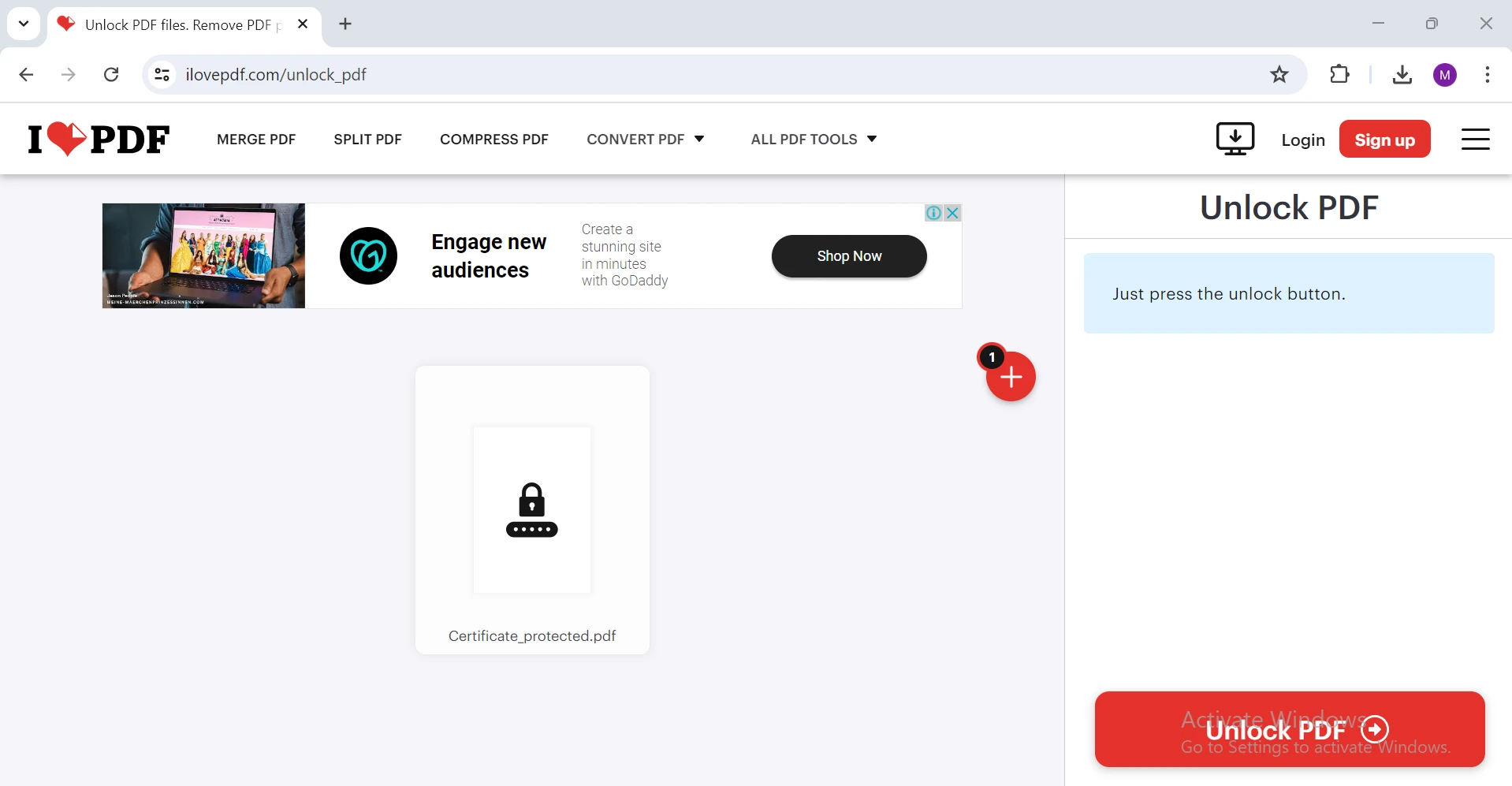
Enter the Password: Enter the current password to unlock the PDF. Make sure to enter the correct password.
Unlock PDF: Click the "Unlock PDF" button. The tool will decrypt your file and remove the password.
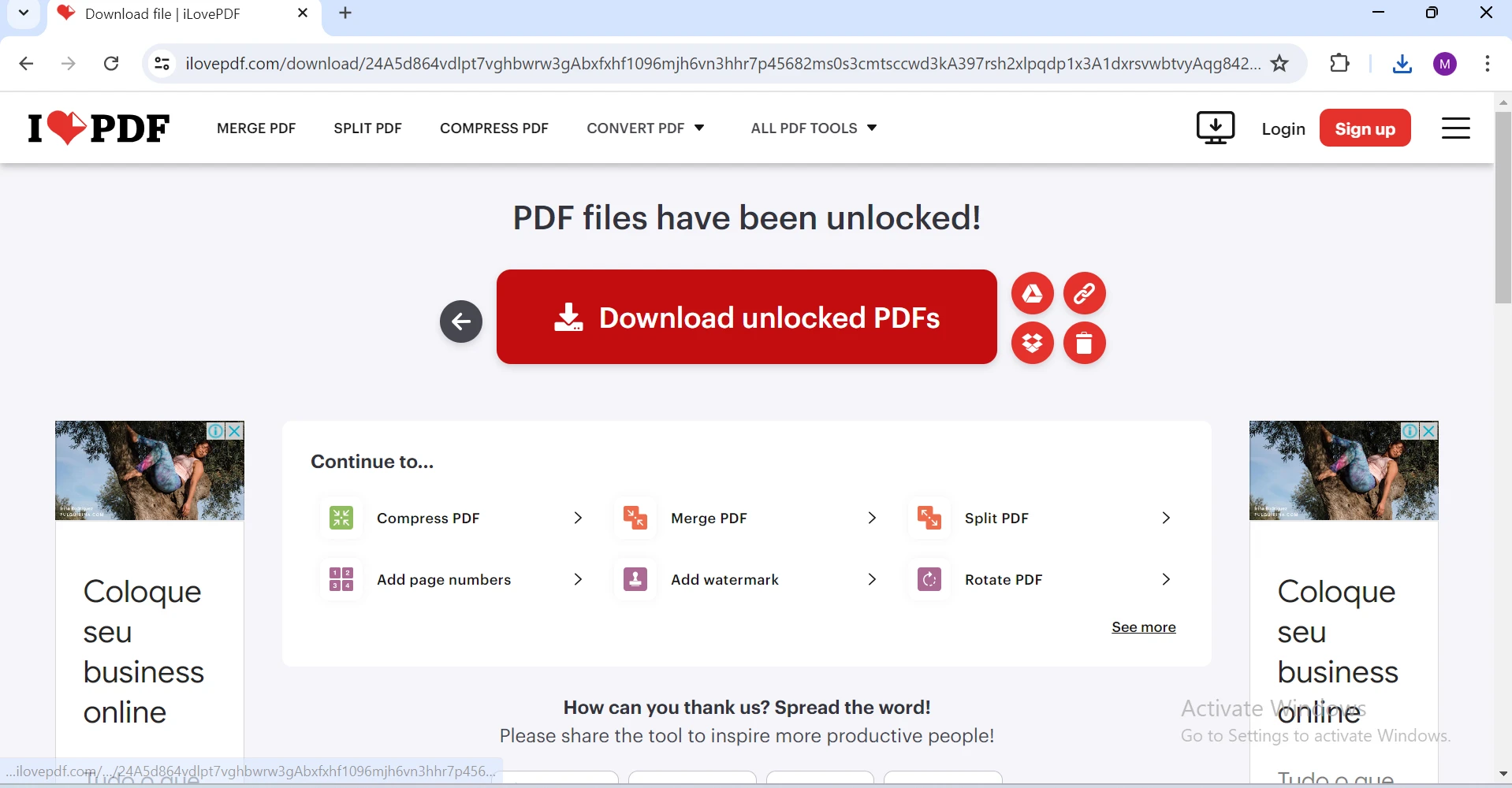
- Download the unlocked PDF: After the process is complete, download the password-free PDF to your computer.
3. PDF2Go
PDF2Go is a versatile online PDF tool that includes an option to remove passwords from a password-protected file. Here’s how to use it:
Open your browser: Go to the PDF2Go website (https://www.pdf2go.com/unlock-pdf).
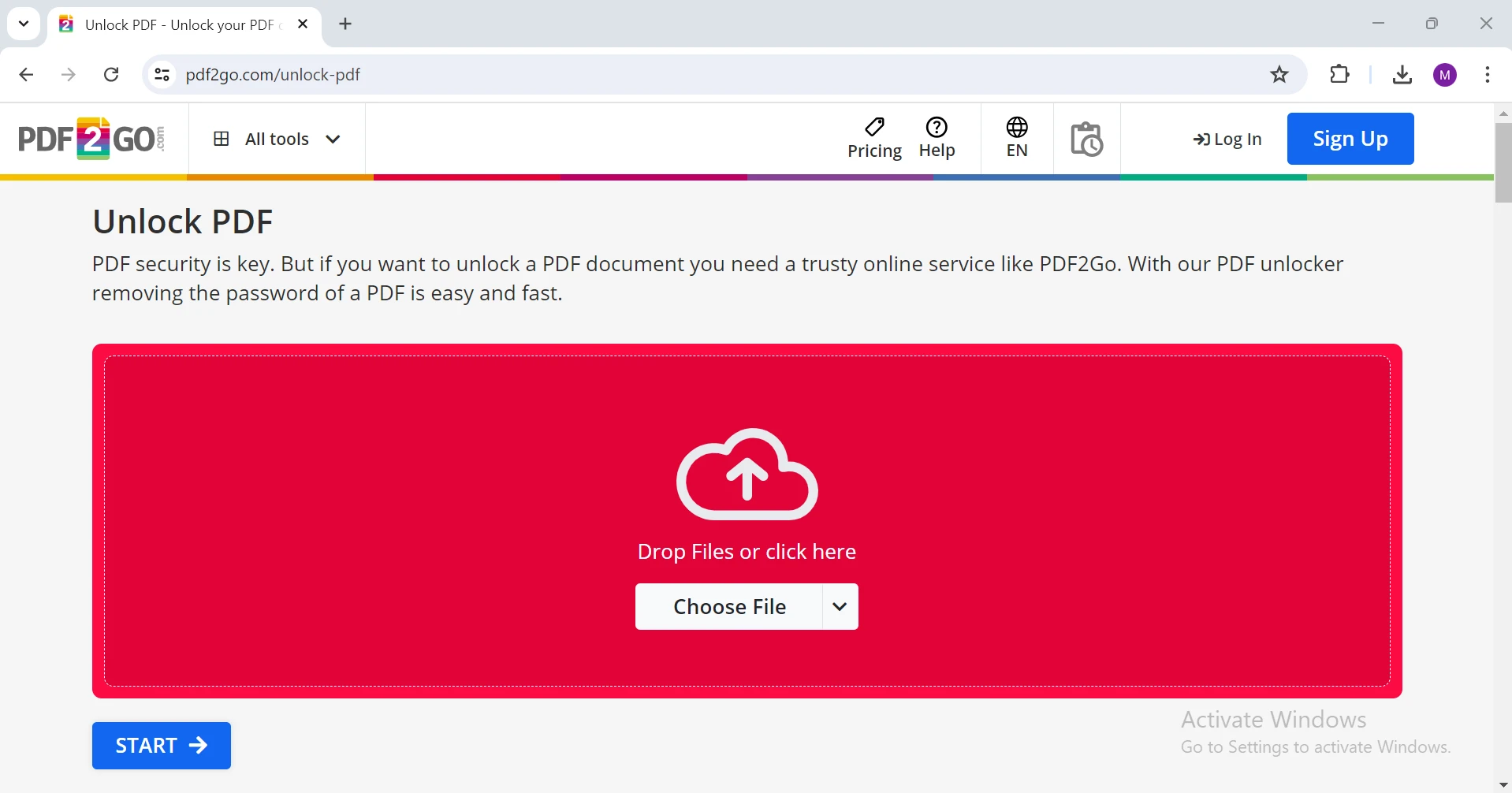
Upload your PDF: Click the "Choose File" button and select the PDF document you want to unlock. Alternatively, you can drag and drop your file into the upload area.
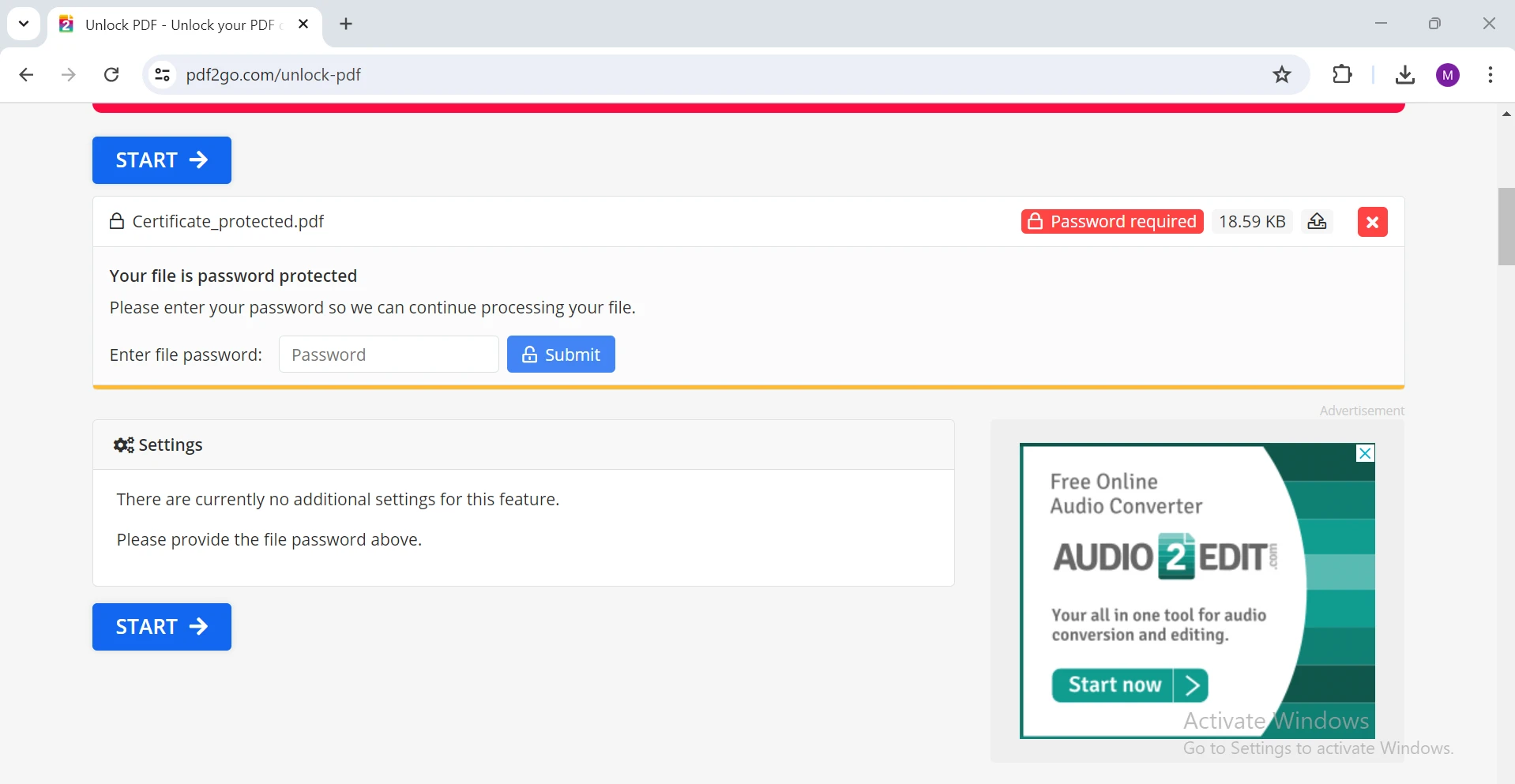
Enter the Password: Enter the current password to unlock the PDF. You can also remove permissions password.
Start the Process: Click the "Start" button. The tool will decrypt your PDF and remove the password.
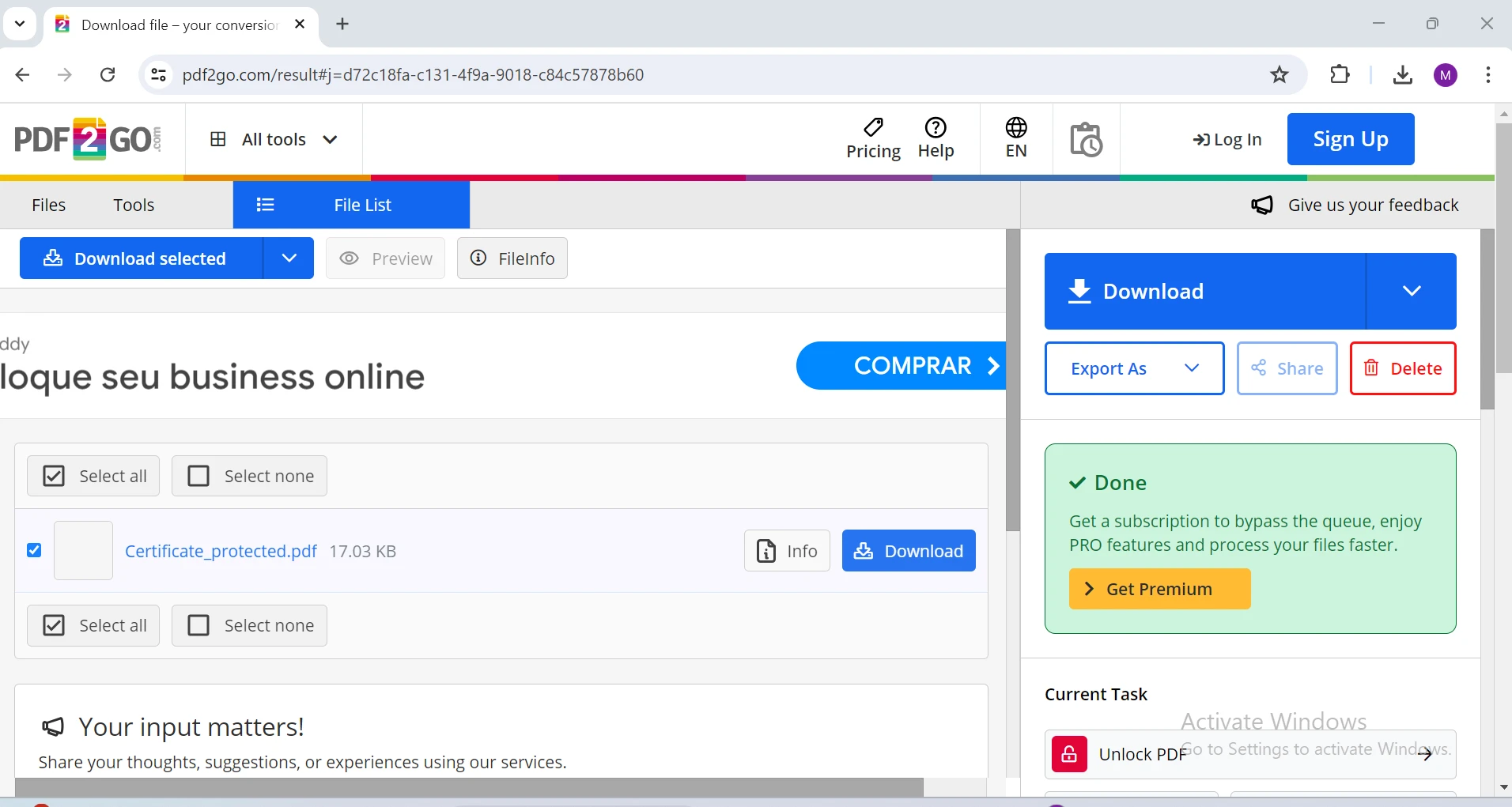
- Download the unlocked PDF: Once the process is complete, download the password-free PDF to your computer.
4. Soda PDF
Soda PDF is an online platform offering various PDF services, including password removal. Here’s how to remove a PDF password using Soda PDF:
Open your browser: Go to the Soda PDF website (https://www.sodapdf.com/unlock-pdf/).
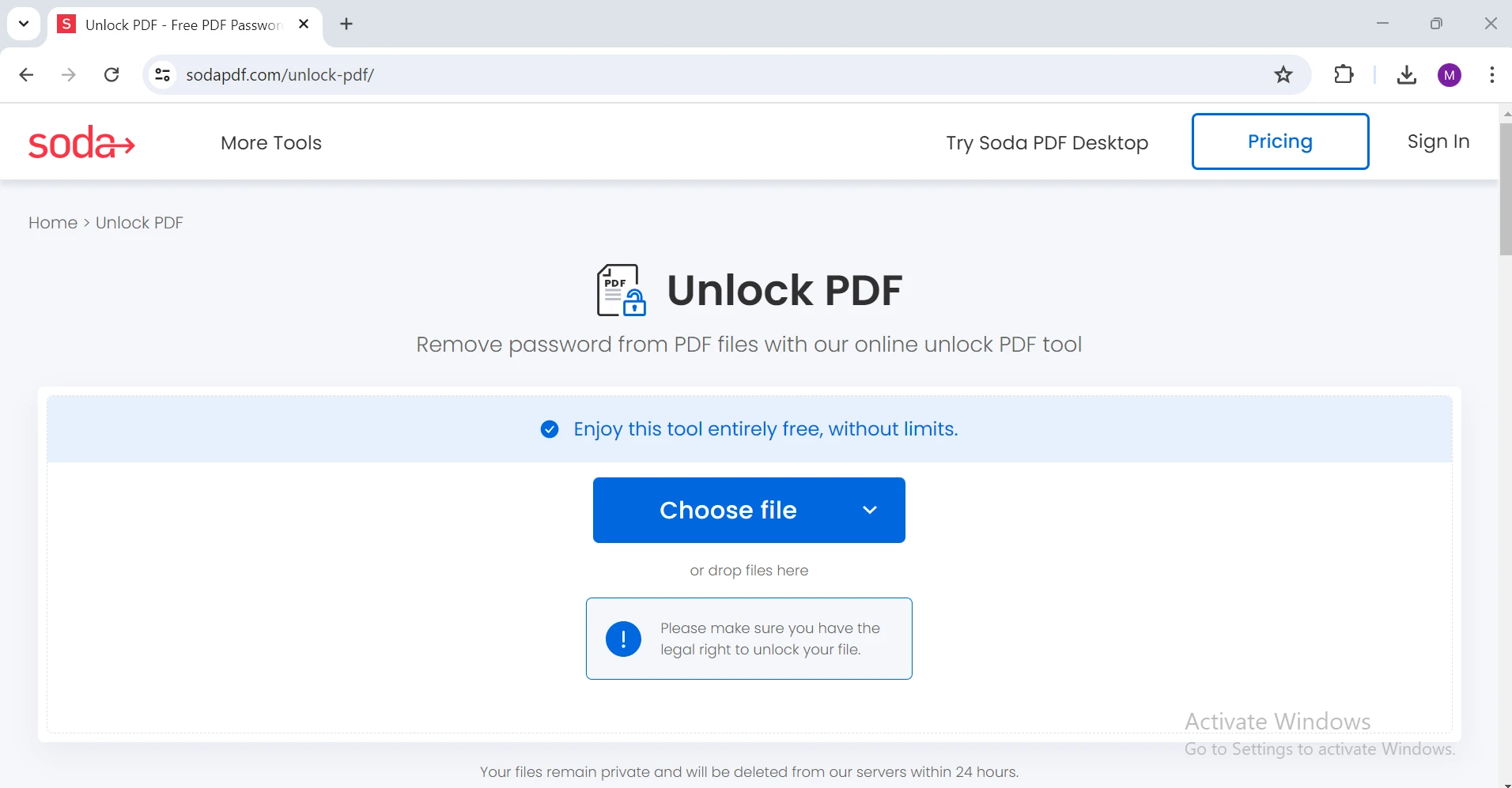
Upload your PDF: Press the 'Choose File' button and pick the PDF you wish to unlock. You can also drag and drop your file into the upload area.
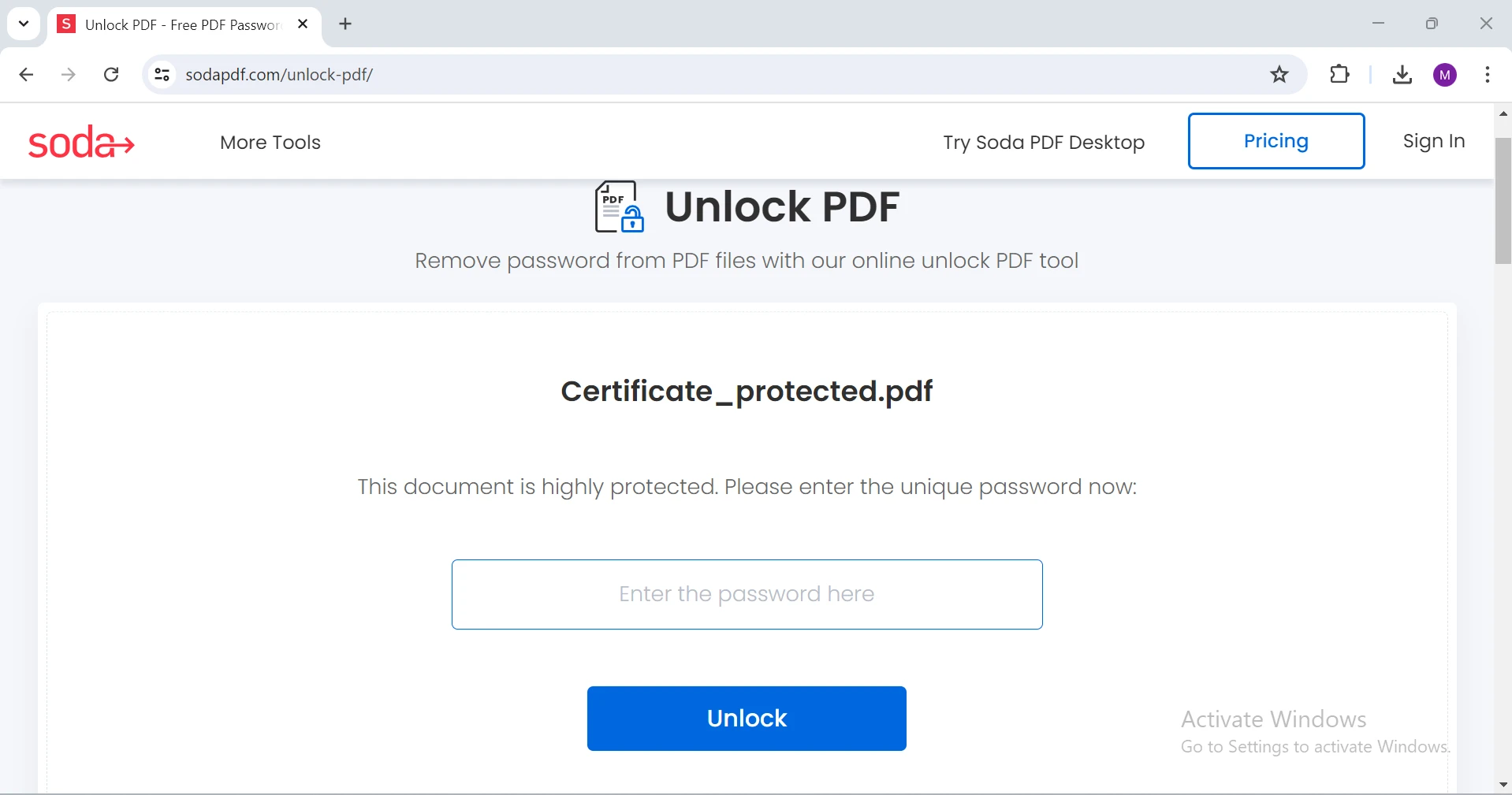
Enter the password: Enter the current password to unlock the PDF.
Unlock PDF: Click the "Unlock PDF" button. The tool will decrypt your PDF and remove the password.
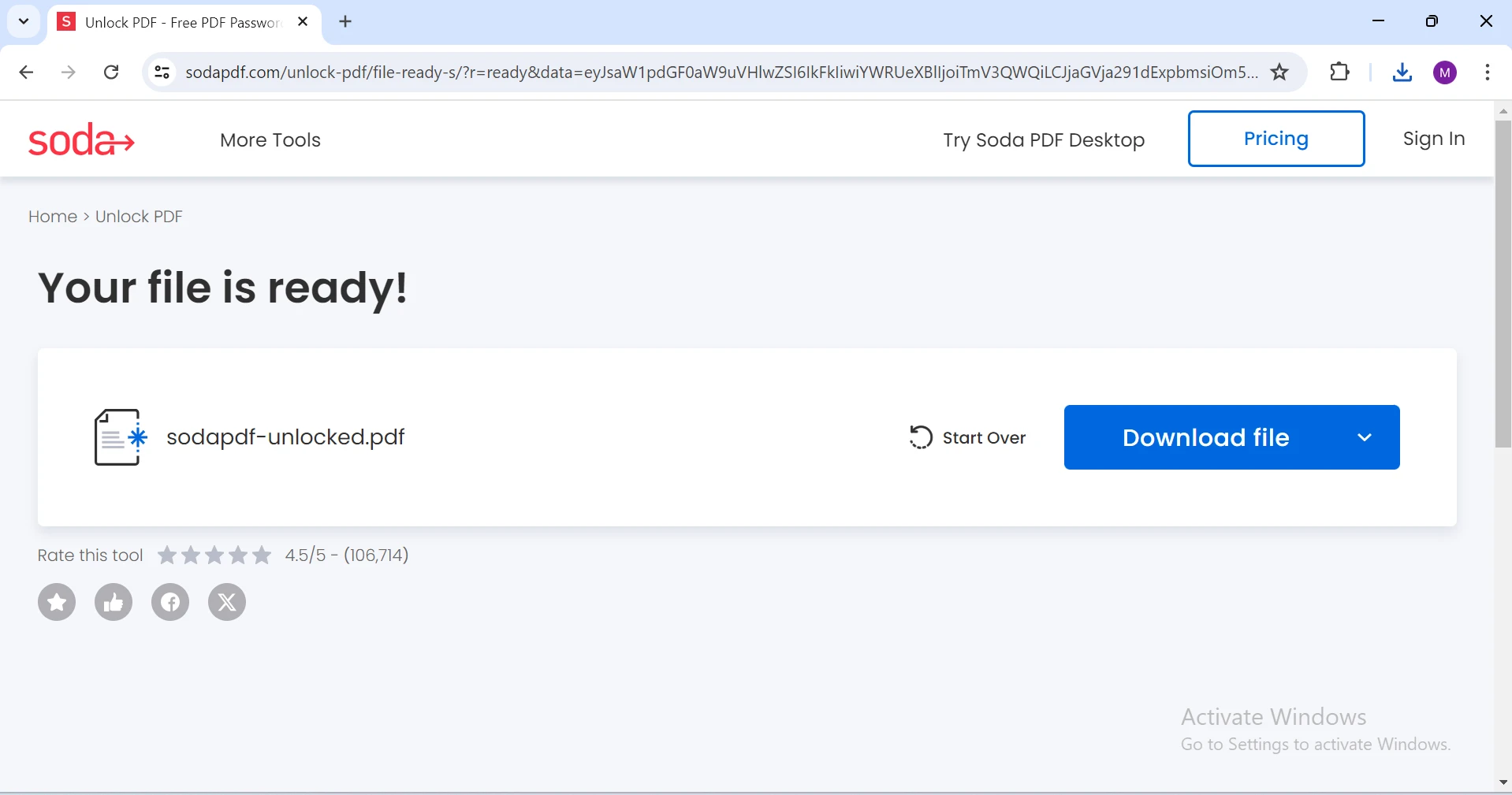
- Download the unlocked PDF: After the process is complete, download the password-free PDF to your computer.
Removing Passwords from PDFs Programmatically in C#
For those who prefer a programmatic approach, especially within a development environment, you can remove passwords from PDFs using C#. One excellent library for this purpose is IronPDF.
Introducing IronPDF
IronPDF is a robust and versatile C# library tailored for comprehensive PDF management. It empowers developers to handle a wide array of PDF tasks programmatically with remarkable ease. From creating PDFs from scratch to editing existing documents, merging multiple files into one, and even removing passwords, IronPDF covers it all. The library’s intuitive API and extensive documentation make it accessible for both seasoned developers and those new to PDF manipulation.
What sets IronPDF apart is its seamless integration with .NET applications, ensuring high performance and reliability. The library supports a range of functionalities, including generating PDFs from HTML, handling complex layouts, and adding annotations, which greatly enhances the versatility of your applications. With IronPDF, you can deliver feature-rich PDF solutions that meet the diverse needs of users while maintaining ease of use and efficiency in your development process.
Installing IronPDF
To begin using IronPDF, install the library through NuGet. You can accomplish this by entering the following command in the Package Manager Console:
Install-Package IronPdf
This command will install the IronPDF library along with all its dependencies.
Example: Removing a Password from a PDF with IronPDF
Here’s a simple example of how to remove password security from a PDF using IronPDF in C#:
using IronPDF;
static void Main(string[] args)
{
// Load the PDF document with the known password
PdfDocument document = new PdfDocument("Certificate.pdf", "p@ssw0rd");
// Remove the password protection and encryption
document.SecuritySettings.RemovePasswordsAndEncryption();
// Save the modified document as a new PDF file
document.SaveAs("Certificate_unprotected.pdf");
}using IronPDF;
static void Main(string[] args)
{
// Load the PDF document with the known password
PdfDocument document = new PdfDocument("Certificate.pdf", "p@ssw0rd");
// Remove the password protection and encryption
document.SecuritySettings.RemovePasswordsAndEncryption();
// Save the modified document as a new PDF file
document.SaveAs("Certificate_unprotected.pdf");
}This C# code snippet demonstrates how to remove a password from a PDF using the IronPDF library:
- A
PdfDocumentobject is created by loading a password-protected PDF file named "Certificate.pdf" with the password "p@ssw0rd". - The
RemovePasswordsAndEncryption()method is called to remove the password protection and encryption from the PDF. - The updated, password-free PDF is saved as a new file named "Certificate_unprotected.pdf".
IronPDF simplifies the process of managing PDF security and provides a robust solution for developers needing to implement PDF functionalities in their applications.
Conclusion
Removing passwords from PDFs can be easily achieved using a variety of online tools such as Smallpdf, ILovePDF, PDF2Go, and Soda PDF, which offer convenient, user-friendly options for quick password removal. However, for developers seeking a more robust and programmatic approach to managing PDF documents, IronPDF stands out as a powerful solution. It not only provides the capability to remove passwords but also offers an extensive array of PDF manipulation features, including creation, editing, and merging.
IronPDF is designed to integrate seamlessly into your .NET applications, enhancing your development process with its high performance and reliability. To fully explore IronPDF’s capabilities, beginning with a free trial is a worthwhile investment. This license not only grants access to the full range of IronPDF’s features but also ensures you receive continuous support and updates, making it an invaluable tool for comprehensive PDF management.