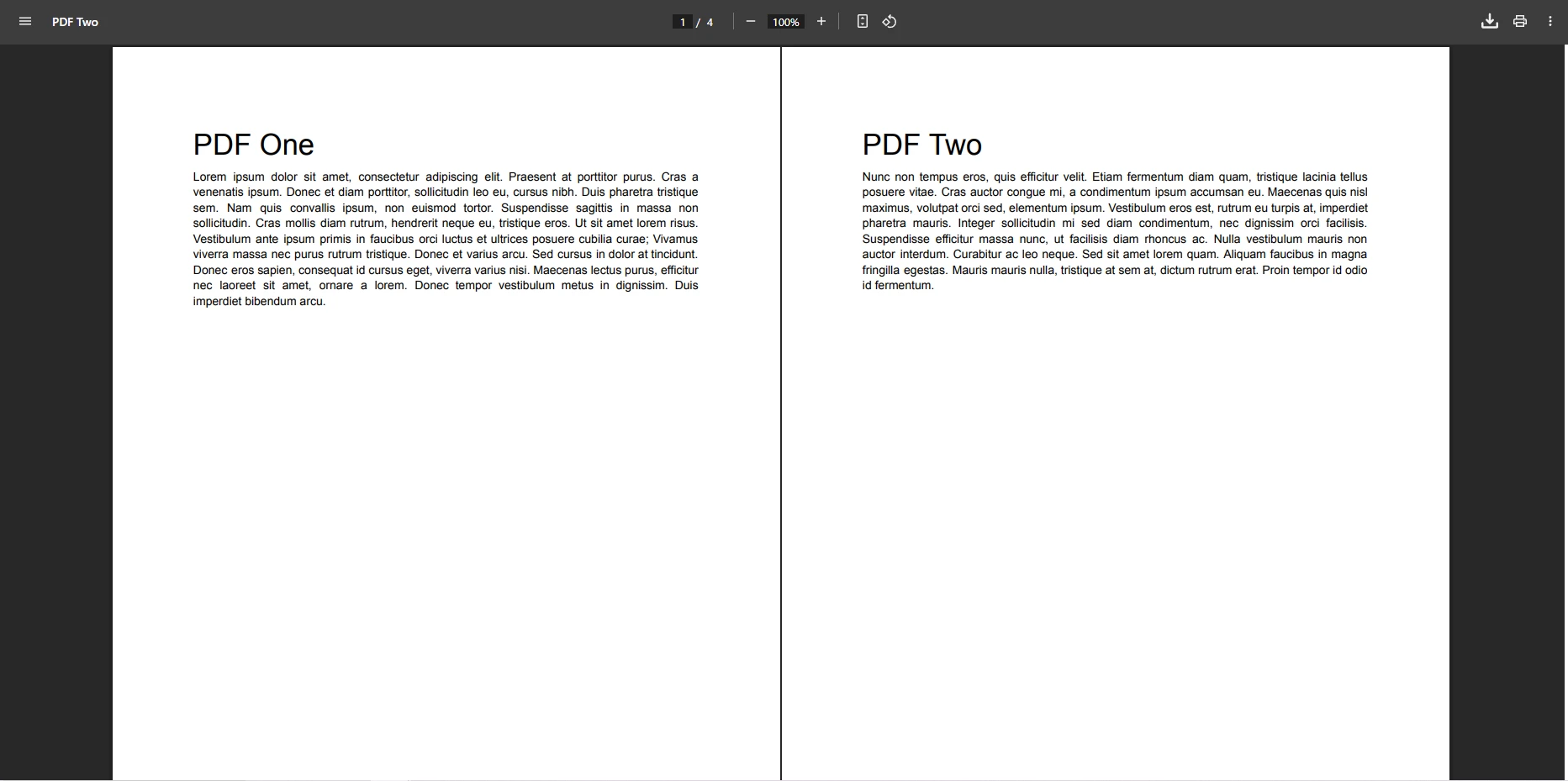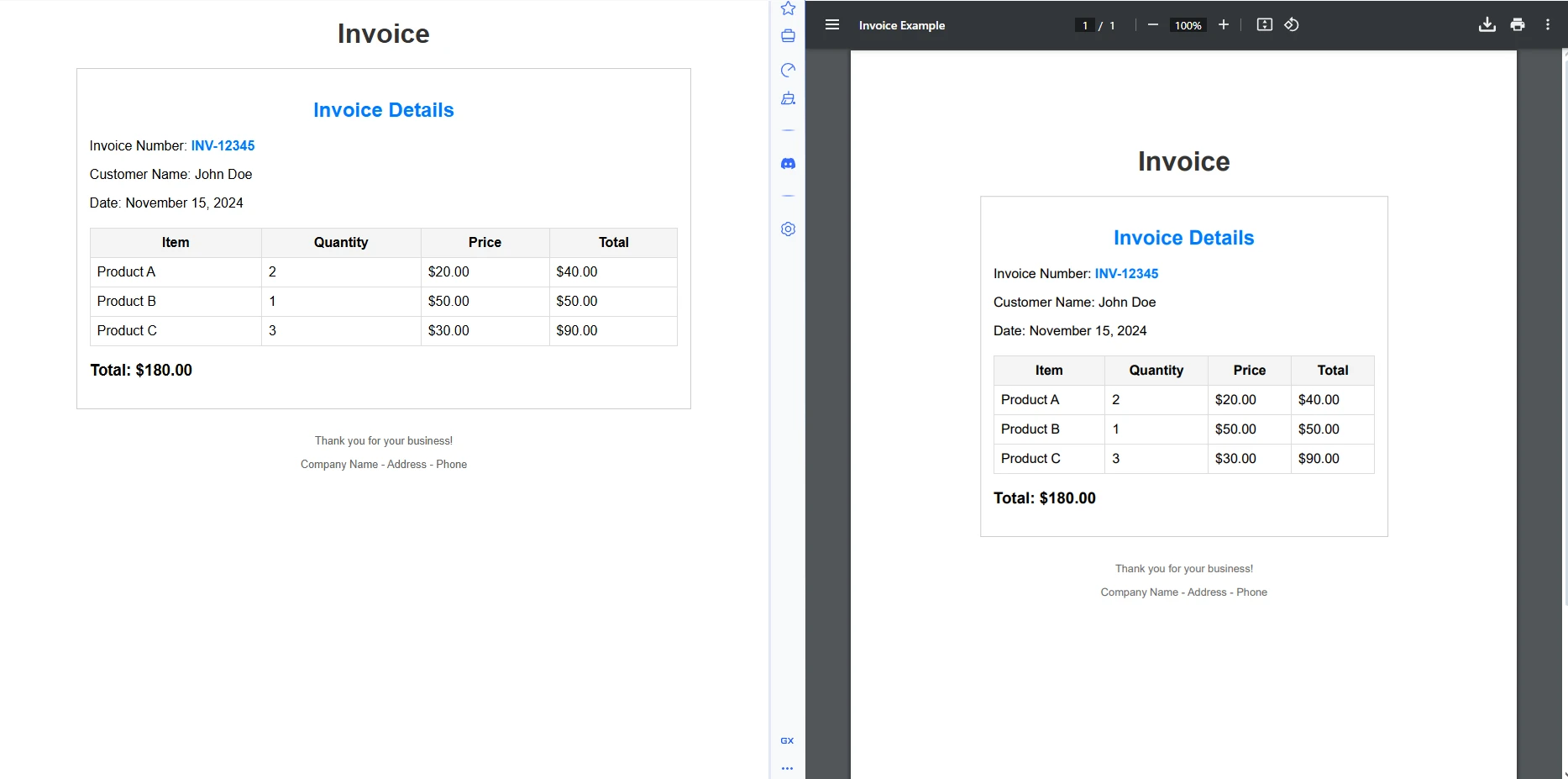How to Dynamically Generate PDFs in C#
Modern web applications demand more than static document creation. Whether generating personalized invoices, creating data-driven PDF reports, or producing customized form fields, developers need robust tools to generate PDF documents at runtime. IronPDF emerges as the leading solution, offering powerful Chrome-based rendering to create PDF documents with seamless C# integration for dynamic PDF generation in C# and .NET Framework environments.
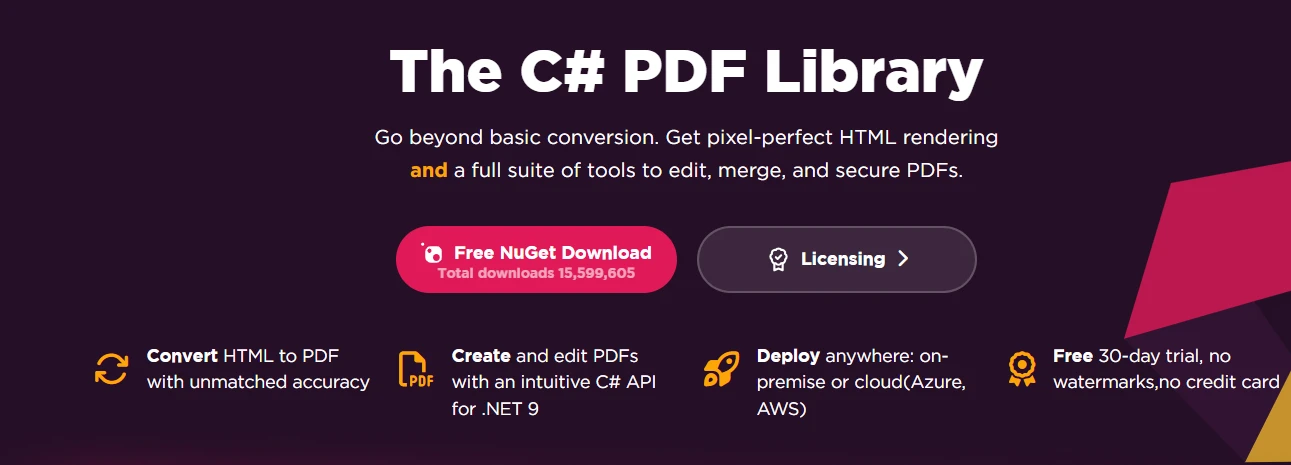
What is Dynamic PDF Generation in C#?
Dynamic PDF generation in C# creates PDF documents at runtime using variable data from multiple data sources, including databases, APIs, or user inputs. Unlike static PDF files, runtime generation enables personalized content, conditional sections, and data-driven layouts, these are essential for invoices, PDF reports, certificates, and forms that adapt to changing requirements. This approach to programmatically create a PDF has become crucial for modern .NET Framework and .NET Core applications.

Getting Started with IronPDF
Begin by installing the IronPDF NuGet package through Package Manager Console in Visual Studio:
Install-Package IronPdf
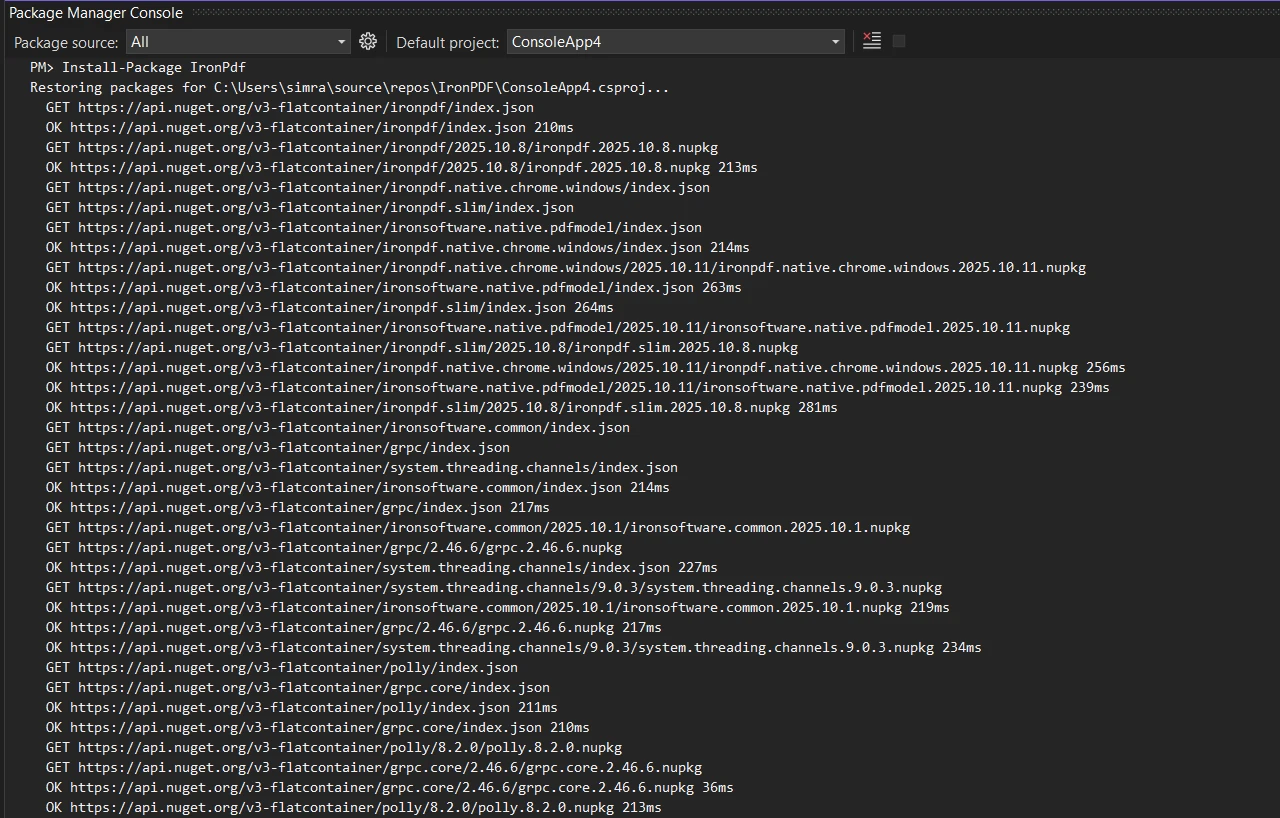
Or use the NuGet Package Manager interface to download and install. Initialize the ChromePdfRenderer for pixel-perfect PDF generation:
using IronPdf;
// Create Chrome renderer instance
var renderer = new ChromePdfRenderer();
// Configure rendering options for PDF format
renderer.RenderingOptions.MarginTop = 50;
renderer.RenderingOptions.MarginBottom = 50;
renderer.RenderingOptions.PrintHtmlBackgrounds = true;using IronPdf;
// Create Chrome renderer instance
var renderer = new ChromePdfRenderer();
// Configure rendering options for PDF format
renderer.RenderingOptions.MarginTop = 50;
renderer.RenderingOptions.MarginBottom = 50;
renderer.RenderingOptions.PrintHtmlBackgrounds = true;The ChromePdfRenderer class provides the foundation to generate a PDF at runtime. Setting margins ensures space for headers and footers, while PrintHtmlBackgrounds preserves design elements. This configuration helps create PDF documents based on HTML content exactly. Learn more about rendering options to customize your PDF documents.
How to Dynamically Create PDF Documents using a Template
Create reusable HTML templates with placeholders for dynamic data injection:
// Define HTML string template with placeholders
string invoiceTemplate = @"
<html>
<body>
<h1>Invoice #[[INVOICE_NUMBER]]</h1>
<p>Date: [[DATE]]</p>
<p>Customer: [[CUSTOMER_NAME]]</p>
<table>
<tr><th>Item</th><th>Price</th></tr>
[[ITEMS]]
</table>
<p><strong>Total: $[[TOTAL]]</strong></p>
</body>
</html>";
// Replace placeholders with dynamic data
var invoiceData = new {
InvoiceNumber = "INV-2025-001",
Date = DateTime.Now.ToString("yyyy-MM-dd"),
CustomerName = "John Doe",
Total = 1250.00m
};
string finalHtml = invoiceTemplate
.Replace("[[INVOICE_NUMBER]]", invoiceData.InvoiceNumber)
.Replace("[[DATE]]", invoiceData.Date)
.Replace("[[CUSTOMER_NAME]]", invoiceData.CustomerName)
.Replace("[[TOTAL]]", invoiceData.Total.ToString());
// Generate PDF from populated HTML content
var pdf = renderer.RenderHtmlAsPdf(finalHtml);
pdf.SaveAs("invoice.pdf");// Define HTML string template with placeholders
string invoiceTemplate = @"
<html>
<body>
<h1>Invoice #[[INVOICE_NUMBER]]</h1>
<p>Date: [[DATE]]</p>
<p>Customer: [[CUSTOMER_NAME]]</p>
<table>
<tr><th>Item</th><th>Price</th></tr>
[[ITEMS]]
</table>
<p><strong>Total: $[[TOTAL]]</strong></p>
</body>
</html>";
// Replace placeholders with dynamic data
var invoiceData = new {
InvoiceNumber = "INV-2025-001",
Date = DateTime.Now.ToString("yyyy-MM-dd"),
CustomerName = "John Doe",
Total = 1250.00m
};
string finalHtml = invoiceTemplate
.Replace("[[INVOICE_NUMBER]]", invoiceData.InvoiceNumber)
.Replace("[[DATE]]", invoiceData.Date)
.Replace("[[CUSTOMER_NAME]]", invoiceData.CustomerName)
.Replace("[[TOTAL]]", invoiceData.Total.ToString());
// Generate PDF from populated HTML content
var pdf = renderer.RenderHtmlAsPdf(finalHtml);
pdf.SaveAs("invoice.pdf");This template approach separates presentation from data, enabling designers to modify complex layouts while developers focus on data integration. The Replace method substitutes template ID placeholders with runtime values, creating personalized PDF documents. For converting HTML content with repeating sections, build the HTML dynamically using loops before PDF conversion. Explore more HTML to PDF examples for advanced templating.
Output
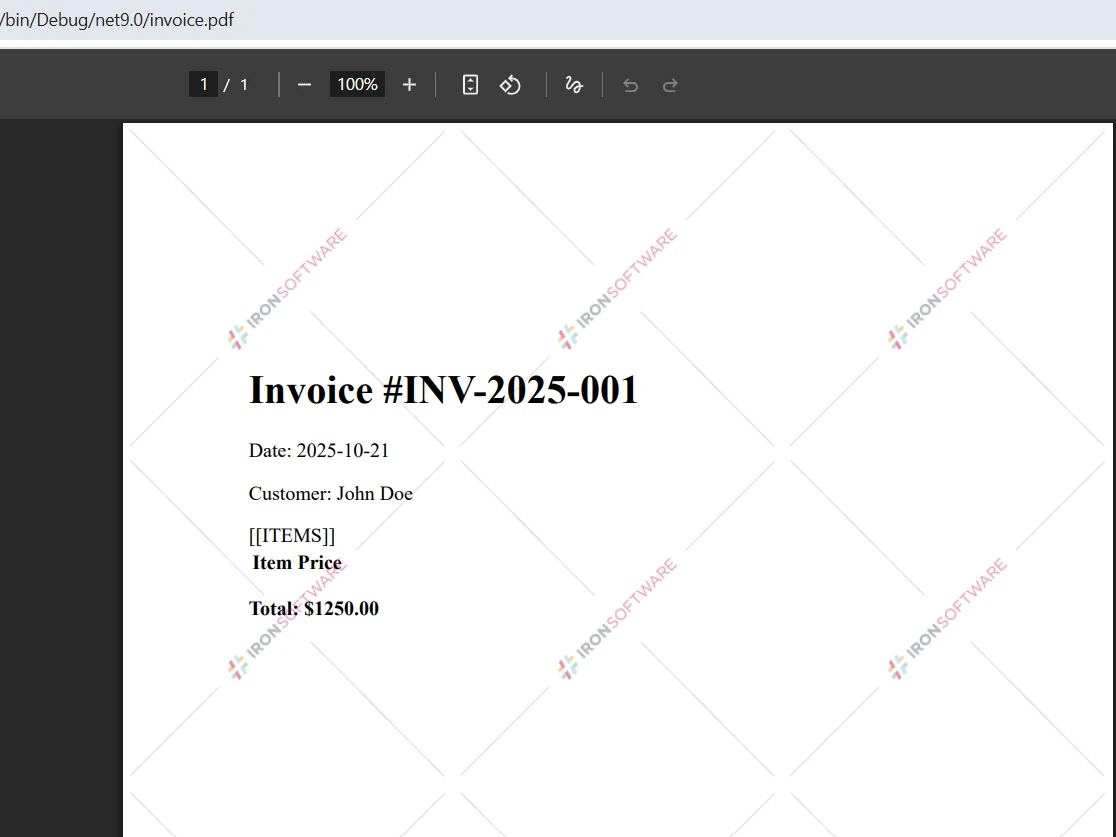
Advanced Data Binding with Async Processing
Scale your PDF generation with async methods for high-volume processing:
// Async batch generation for multiple PDF documents
public async Task GenerateMonthlyReportsAsync(List<Customer> customers)
{
var renderer = new ChromePdfRenderer();
var tasks = new List<Task>();
foreach (var customer in customers)
{
tasks.Add(Task.Run(async () =>
{
// Create HTML content with dynamic data
string html = $@"
<h2>Monthly Report - {customer.Name}</h2>
<p>Account Balance: ${customer.Balance:F2}</p>
<p>Transactions: {customer.TransactionCount}</p>
<div style='page-break-after: always;'></div>";
// Convert HTML to PDF format
var document = await renderer.RenderHtmlAsPdfAsync(html);
await document.SaveAs($"reports/{customer.Id}_report.pdf");
}));
}
await Task.WhenAll(tasks);
}// Async batch generation for multiple PDF documents
public async Task GenerateMonthlyReportsAsync(List<Customer> customers)
{
var renderer = new ChromePdfRenderer();
var tasks = new List<Task>();
foreach (var customer in customers)
{
tasks.Add(Task.Run(async () =>
{
// Create HTML content with dynamic data
string html = $@"
<h2>Monthly Report - {customer.Name}</h2>
<p>Account Balance: ${customer.Balance:F2}</p>
<p>Transactions: {customer.TransactionCount}</p>
<div style='page-break-after: always;'></div>";
// Convert HTML to PDF format
var document = await renderer.RenderHtmlAsPdfAsync(html);
await document.SaveAs($"reports/{customer.Id}_report.pdf");
}));
}
await Task.WhenAll(tasks);
}The async pattern enables concurrent PDF generation, dramatically improving throughput when you generate PDF documents in batch. Task.WhenAll ensures all PDF files are complete before proceeding. The above code uses CSS page-break properties to control pagination, ensuring each customer's report starts on a new page. Review the async PDF generation documentation for enterprise web applications.
Creating Interactive PDF Forms Dynamically
Transform web pages with HTML forms into fillable PDFs programmatically:
// Enable form fields creation in rendering options
renderer.RenderingOptions.CreatePdfFormsFromHtml = true;
// Define HTML string with form elements
string formHtml = @"
<form>
<h2>Customer Survey</h2>
<label>Name:
<label>Email:
<label>Satisfaction:
<select name='satisfaction'>
<option>Excellent</option>
<option>Good</option>
<option>Fair</option>
</select>
</label><br>
<label>Comments: <textarea name='comments'></textarea></label>
</form>";
// Create a PDF with interactive form fields
var pdfDocument = renderer.RenderHtmlAsPdf(formHtml);
pdfDocument.SaveAs("survey_form.pdf");// Enable form fields creation in rendering options
renderer.RenderingOptions.CreatePdfFormsFromHtml = true;
// Define HTML string with form elements
string formHtml = @"
<form>
<h2>Customer Survey</h2>
<label>Name:
<label>Email:
<label>Satisfaction:
<select name='satisfaction'>
<option>Excellent</option>
<option>Good</option>
<option>Fair</option>
</select>
</label><br>
<label>Comments: <textarea name='comments'></textarea></label>
</form>";
// Create a PDF with interactive form fields
var pdfDocument = renderer.RenderHtmlAsPdf(formHtml);
pdfDocument.SaveAs("survey_form.pdf");Setting CreatePdfFormsFromHtml converts HTML form elements into interactive PDF form fields. Users can fill, save, and submit these PDF documents electronically. This feature streamlines workflows by eliminating paper forms while maintaining familiar HTML development patterns. The PDFDocument object provides access to manipulate form fields programmatically. Learn about PDF forms manipulation for advanced implementations, including digital signatures.
Output
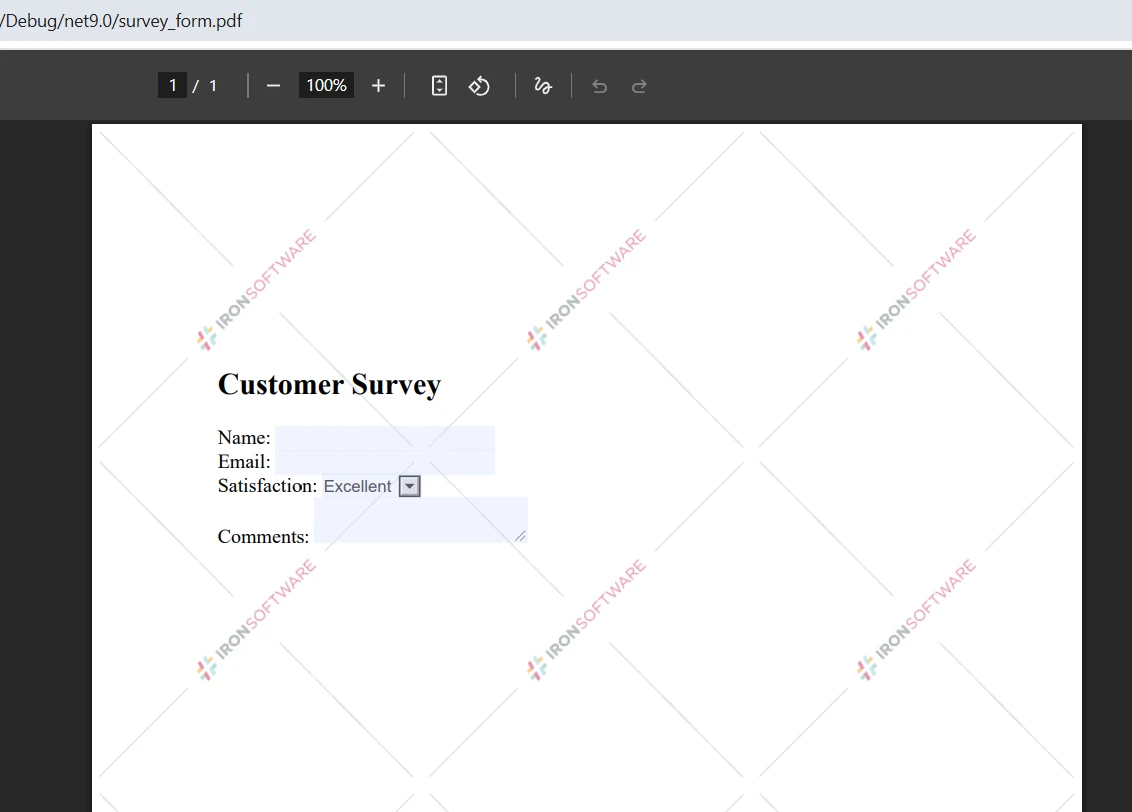
Why Choose IronPDF Over Other Methods
IronPDF's Chrome rendering engine ensures pixel-perfect accuracy when you create PDFs, eliminating the compromises of older WebKit rendering engine solutions. Unlike open source library alternatives requiring external executables or headless browser setups, IronPDF integrates seamlessly with zero dependencies. The fluent API and high-level API design make it superior to built-in classes or complex Crystal Reports implementations.
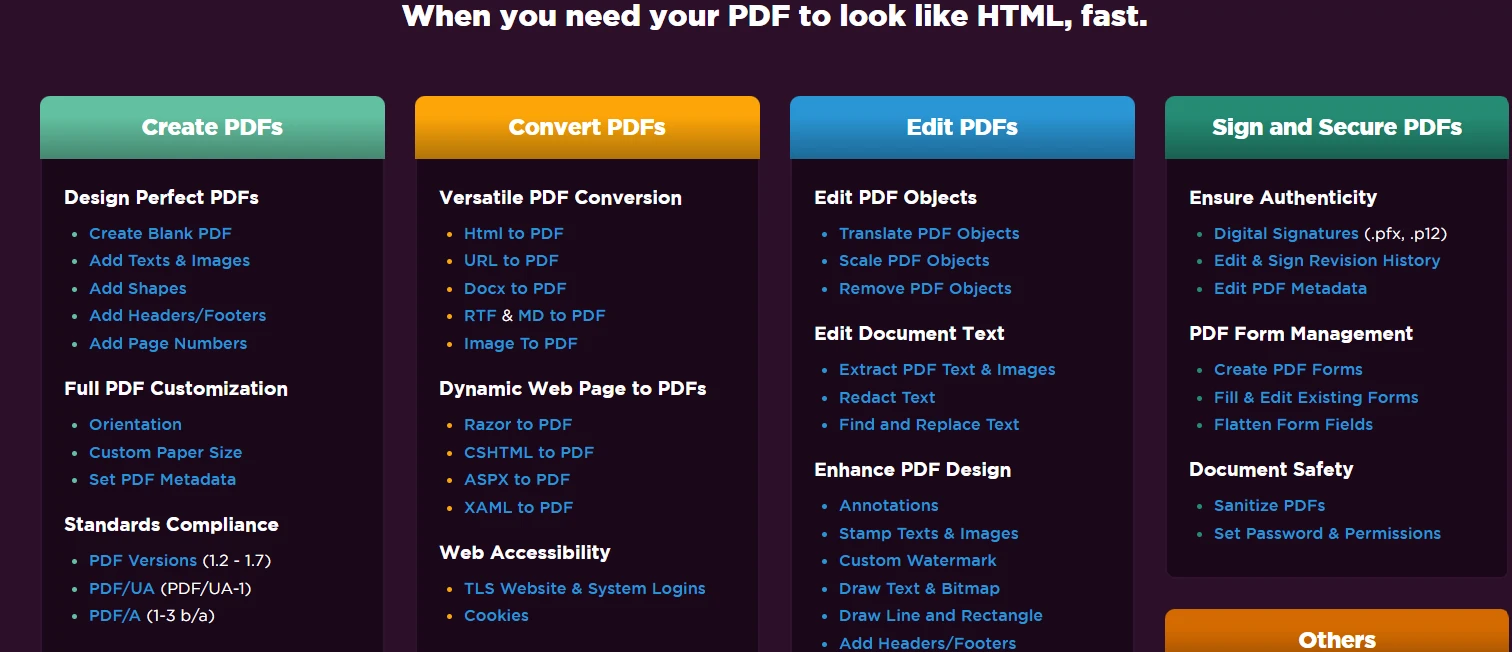
Key advantages for dynamic PDF generation in C#
- Full JavaScript execution, unlike other methods
- Thread-safe operations for web applications
- Comprehensive async support with the following example patterns
- Page numbers and font size control through a simple API endpoint configuration
- HTML to PDF conversion matches Chrome exactly
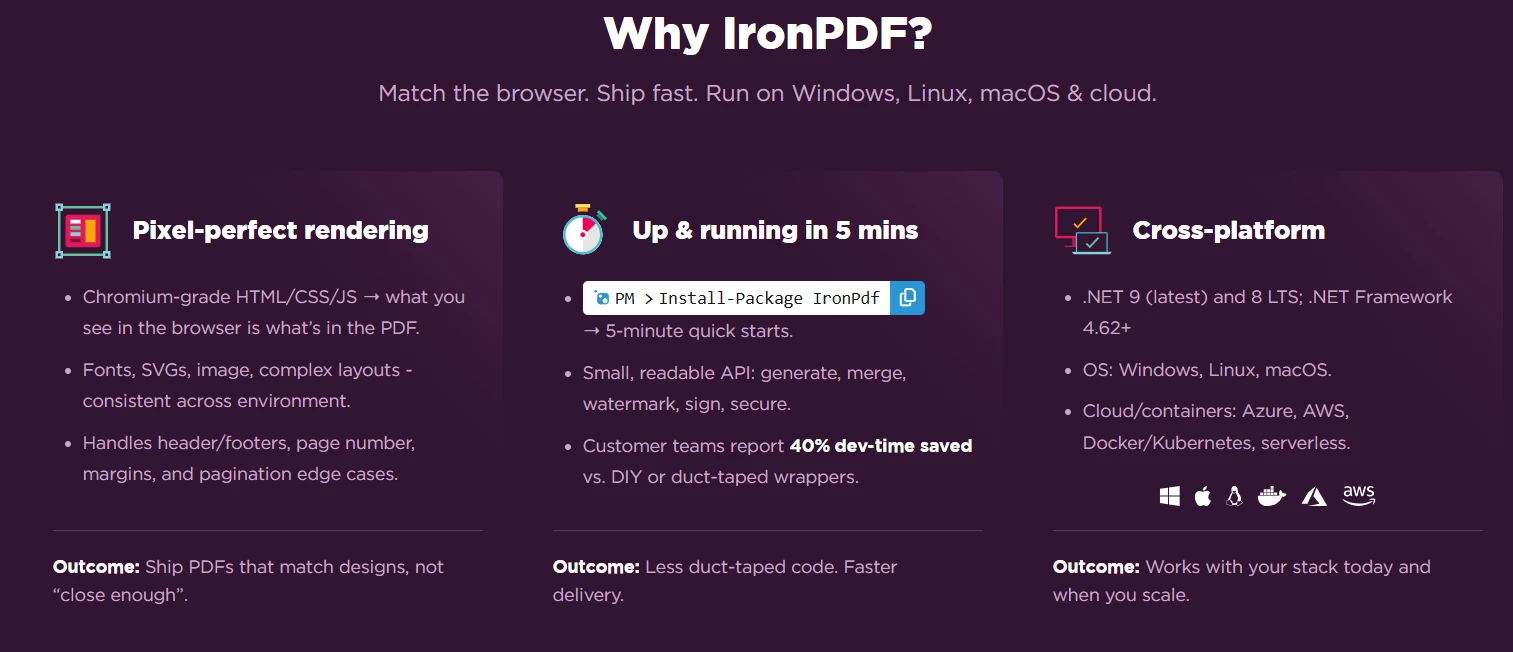
Licensing starts at $799 for single-developer licenses, with team and enterprise options available. Each package has its own advantages, and the investment pays for itself through development time savings. Access your API key instantly upon purchase. View licensing options to find the right NuGet package for your project.
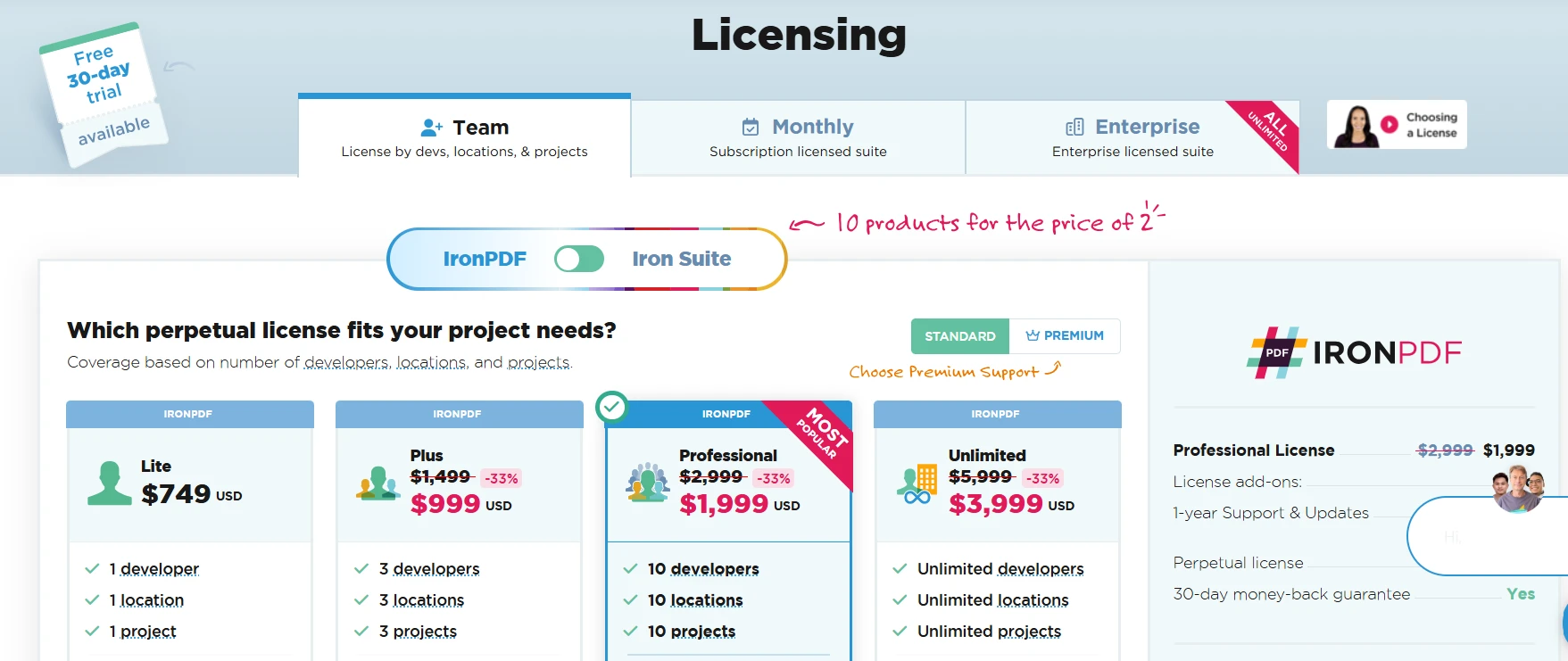
Conclusion
Dynamic PDF generation in C# transforms how applications deliver personalized documents at runtime. IronPDF provides essential tools to generate PDF files from HTML content, web pages, and data sources. Its Chrome-based rendering ensures your PDFs in C# match design specifications exactly, while async support enables enterprise-scale processing.
The following command starts your journey: Install-Package IronPdf. With IronPDF, you can convert HTML strings, create complex PDFs with images and tables, add page numbers, control font size, and generate PDF reports from any data source. Each new document benefits from pixel-perfect rendering, whether creating a simple var page or complex layouts with multiple var document instances.
Start with IronPDF's free 30-day trial bundle.
Frequently Asked Questions
What is dynamic PDF generation in C#?
Dynamic PDF generation in C# refers to the process of creating PDF documents at runtime, often using data-driven content or personalized templates. IronPDF facilitates this by providing robust tools for seamless integration with C# and .NET Framework.
Why use IronPDF for PDF generation?
IronPDF is a leading solution for generating PDFs dynamically due to its powerful Chrome-based rendering engine, which ensures high-quality output. It integrates seamlessly with C# and .NET Framework, making it ideal for modern web applications.
How does IronPDF support C# developers?
IronPDF supports C# developers by offering a comprehensive set of features for dynamic PDF generation, including the ability to create personalized invoices, data-driven reports, and customized form fields, all within the C# environment.
What are the benefits of Chrome-based rendering in IronPDF?
The Chrome-based rendering in IronPDF provides high-fidelity PDF documents that maintain the integrity of complex layouts and styles, ensuring that the generated PDFs look consistent across different environments.
Can IronPDF generate PDFs from HTML content?
Yes, IronPDF can generate PDFs from HTML content, allowing developers to convert web pages, HTML strings, or templates into professional-quality PDF documents.
Is IronPDF compatible with .NET Framework?
IronPDF is fully compatible with .NET Framework, making it a versatile tool for developers working within this environment to generate PDFs dynamically.
What types of documents can be created using IronPDF?
Using IronPDF, developers can create a wide range of documents, including personalized invoices, data-driven reports, and customized form fields, all dynamically generated from C# applications.
Does IronPDF support multi-language PDFs?
Yes, IronPDF supports the generation of multi-language PDFs, allowing developers to create documents that cater to diverse language requirements.