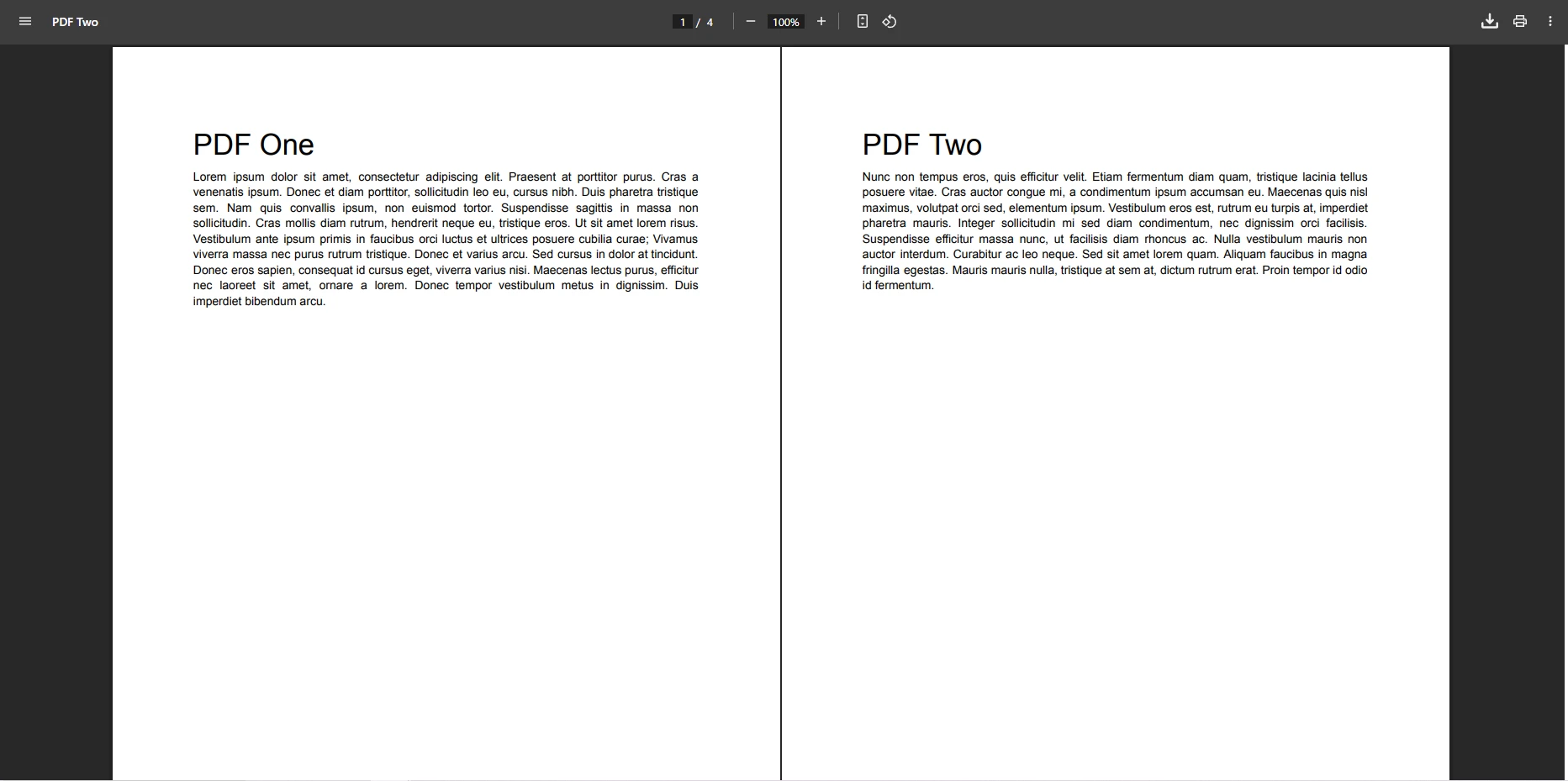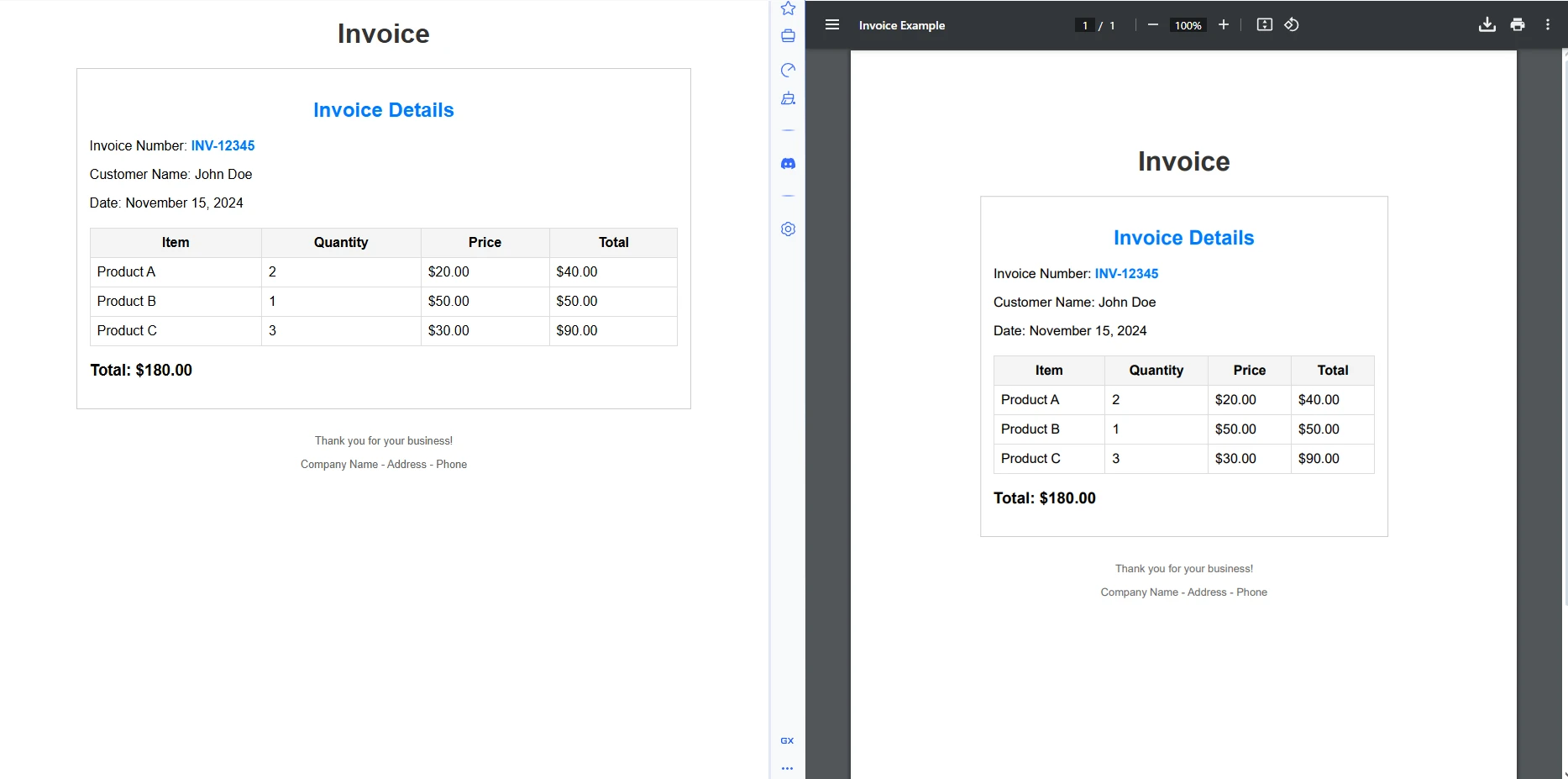IronPDF: W3C Aligned, Accessible HTML to PDF in C#
Introduction: Why IronPDF Exists in the HTML to PDF Ecosystem
IronPDF emerged from a fundamental need: converting HTML to PDF in C# while preserving everything that makes modern web content accessible, searchable, and visually accurate. Organizations choose HTML to PDF conversion for a critical reason—they've already invested in web design and branding. Their websites, email templates, and digital communications represent significant design investment. IronPDF ensures this investment carries forward into PDF documents without redesign or compromise.
The gap between screen rendering and print-oriented PDF generation has plagued developers since HTML first emerged as the web's lingua franca. Traditional HTML to PDF converters treat conversion as a simple print operation, producing documents that neither match screen appearance nor meet accessibility standards. IronPDF preserves the exact design organizations have already paid for, whether from websites, email templates, or web applications.
The IronPDF library addresses this through embedded Chromium rendering, the same engine powering Google Chrome and Microsoft Edge. Beyond HTML, IronPDF converts multiple document formats—Microsoft Word, RTF, Markdown, and more—providing comprehensive document processing capabilities. Uniquely, IronPDF also transforms scanned PDFs (essentially glorified TIFF images) into machine-readable, accessible documents through advanced OCR capabilities, solving a critical accessibility challenge that few libraries address.
The Portable Document Format has evolved significantly since 1993, culminating in PDF 2.0 (ISO 32000-2:2020), which emphasizes structured content, accessibility, and semantic preservation. Simultaneously, web standards have matured through HTML5 and CSS3, creating rich, semantic markup languages. IronPDF bridges these worlds, ensuring that C# developers can generate PDFs that maintain semantic meaning from HTML source through to final document.
This architectural decision, combined with active contribution to upstream open source projects including pull requests to Google's Chromium, ensures IronPDF stays current with evolving web standards. While we deeply respect academic and open source software—indeed, we're active contributors to every open source repository we consume—the reality is that maintaining a software library this advanced requires the full-time dedication of numerous software engineers working in concert with major technology companies.
A Note on Perspective and Bias
Before delving deeper into technical details, I should acknowledge potential bias. As CTO of Iron Software, I've committed over ten years of my life to optimizing IronPDF. While there are certainly other capable HTML to PDF solutions available—Puppeteer, Playwright, various commercial offerings—I'm writing about the technology I know most intimately. The observations and insights shared here come from a decade of working directly with enterprise customers, contributing to web standards, and solving real-world PDF generation challenges. I believe IronPDF represents the most comprehensive solution available, but readers should evaluate all options based on their specific requirements.
On a personal note, I am dyslexic. I consider this a superpower—having access to both hemispheres of my brain simultaneously allows me to design software solutions that others might not think of intuitively. This different cognitive wiring helps me see patterns and connections that lead to innovative approaches in document processing. However, every superpower comes at a price. Linear reading isn't easy for me; I often need to use an LLM to help understand documents, or print them out and read line-by-line with a ruler. This personal experience drives my passion for document accessibility—I know firsthand how important proper structure and tagging are for those who process information differently.
The Print-Oriented Challenge and IronPDF's Solution
Browser print functions generate PDFs, but these outputs fail fundamental requirements. Chrome's print-to-PDF, Firefox's built-in PDF creator, even sophisticated automation tools like Puppeteer and Playwright—all produce documents optimized for paper printing, not digital consumption. IronPDF takes a different approach, treating PDF generation as document transformation rather than printing.
Consider a typical invoice generated through browser printing versus IronPDF's HTML to PDF conversion:
Traditional Print-to-PDF Problems:
- Headers and footers disappear or reformat
- Brand colors alter for assumed paper output
- Interactive elements become non-functional
- Semantic structure evaporates into positioned text
- Accessibility features completely lost
IronPDF's Approach:
- Maintains exact screen appearance in PDF
- Preserves brand colors and layouts precisely
- Converts interactive elements appropriately
- Maintains full semantic structure through PDF tags
- Preserves all accessibility features
The C# HTML to PDF conversion landscape reflects this fundamental divide. Libraries using outdated engines cannot render modern CSS Grid or Flexbox layouts. IronPDF, through continuous Chromium updates and our contributions back to the Chromium project, ensures support for all modern web standards including CSS custom properties, JavaScript ES2022+, and contemporary web fonts.
Semantic Preservation: HTML5 to PDF 2.0 Mapping
IronPDF's architecture specifically preserves the semantic alignment between HTML5 elements and PDF 2.0 structure tags. This isn't accidental—our engineering team designed the conversion pipeline to maintain this crucial relationship:
Direct Semantic Mapping in IronPDF:
<header>→/Headerstructure with proper PDF tagging<nav>→/TOCmaintaining navigation structure<article>→/Artpreserving article boundaries<section>→/Sectmaintaining document organization<h1>-<h6>→/H1-/H6preserving heading hierarchy<table>,<tr>,<td>→/Table,/TR,/TDwith relationships intact<figure>,<figcaption>→/Figurewith proper caption association
This preservation enables screen readers, search engines, and AI systems to understand IronPDF-generated documents as well as they understand the source HTML. It's one reason IronPDF has become the preferred choice for developers creating accessible, compliant documents.
Accessibility: IronPDF's Commitment to Universal Access
IronPDF treats accessibility as fundamental, not optional. Every PDF generated through IronPDF can respect users who are blind, dyslexic, partially sighted, or motor impaired. Our team collaborates directly with the PDF Association to ensure proper implementation of accessibility standards.
IronPDF's Accessibility Features:
For blind users, IronPDF maintains:
- Complete tagging structure for screen readers
- Logical reading order independent of visual layout
- Alternative text preservation from HTML alt attributes
- Proper heading hierarchy for keyboard navigation
For users with dyslexia, IronPDF enables:
- Text reflow capabilities in generated PDFs
- Font substitution options
- Adjustable spacing preservation
- High contrast mode support
The implementation through IronPDF maintains the accessibility chain from source HTML through to assistive technology:
// Install via NuGet: Install-Package IronPdf
using IronPdf;
var renderer = new ChromePdfRenderer();
renderer.RenderingOptions.CreatePdfA = true; // Ensures compliance
var accessiblePdf = renderer.RenderHtmlAsPdf(@"
<article role='main'>
<h1>Quarterly Report</h1>
<nav aria-label='Report sections'>
<ul>
<li><a href='#summary'>Executive Summary</a></li>
<li><a href='#financials'>Financial Data</a></li>
</ul>
</nav>
<section id='summary'>
<h2>Executive Summary</h2>
<p>Strong growth demonstrated this quarter...</p>
</section>
</article>
");
// IronPDF preserves all semantic structure
accessiblePdf.AddAccessibilityTags();
accessiblePdf.SaveAs("accessible-report.pdf");// Install via NuGet: Install-Package IronPdf
using IronPdf;
var renderer = new ChromePdfRenderer();
renderer.RenderingOptions.CreatePdfA = true; // Ensures compliance
var accessiblePdf = renderer.RenderHtmlAsPdf(@"
<article role='main'>
<h1>Quarterly Report</h1>
<nav aria-label='Report sections'>
<ul>
<li><a href='#summary'>Executive Summary</a></li>
<li><a href='#financials'>Financial Data</a></li>
</ul>
</nav>
<section id='summary'>
<h2>Executive Summary</h2>
<p>Strong growth demonstrated this quarter...</p>
</section>
</article>
");
// IronPDF preserves all semantic structure
accessiblePdf.AddAccessibilityTags();
accessiblePdf.SaveAs("accessible-report.pdf");Unique Enterprise Features Beyond Basic Conversion
IronPDF provides capabilities that browser automation tools like Puppeteer and Playwright cannot offer natively. These features address real enterprise requirements for document control, security, and compliance:
Advanced Document Control:
- Dynamic watermarks: Apply text or image watermarks programmatically
- Headers and footers: Add page numbers, dates, custom content
- Digital signatures: Cryptographically sign documents for authenticity
- Form creation: Generate fillable PDF forms from HTML forms
- Document merging: Combine multiple PDFs maintaining structure
- Page manipulation: Split, rotate, delete, or reorder pages
- Redaction: Permanently remove sensitive information
Security Implementation:
var pdf = renderer.RenderHtmlAsPdf(htmlContent);
// Apply watermark
pdf.ApplyWatermark("<h2>CONFIDENTIAL</h2>", 30,
VerticalAlignment.Middle, HorizontalAlignment.Center);
// Add digital signature
pdf.SignWithCertificate(certificate, signatureImage);
// Set encryption and permissions
pdf.SecuritySettings.SetPassword("user", "owner");
pdf.SecuritySettings.AllowPrinting = true;
pdf.SecuritySettings.AllowCopyingContent = false;var pdf = renderer.RenderHtmlAsPdf(htmlContent);
// Apply watermark
pdf.ApplyWatermark("<h2>CONFIDENTIAL</h2>", 30,
VerticalAlignment.Middle, HorizontalAlignment.Center);
// Add digital signature
pdf.SignWithCertificate(certificate, signatureImage);
// Set encryption and permissions
pdf.SecuritySettings.SetPassword("user", "owner");
pdf.SecuritySettings.AllowPrinting = true;
pdf.SecuritySettings.AllowCopyingContent = false;These capabilities make IronPDF suitable for regulated industries requiring document control beyond simple HTML to PDF conversion.
The Engineering Reality: Fifty Engineers, Thousand Tests
IronPDF represents sophisticated software engineering that requires a team of fifty engineers to maintain and evolve. This isn't bureaucratic overhead—it's the minimum required to ensure IronPDF works flawlessly across diverse environments while maintaining compatibility with evolving standards.
Our engineering process includes:
- Over 1,000 unit tests run on every commit
- Smoke tests across all supported operating systems
- End-to-end tests simulating real-world usage
- Visual regression testing for rendering accuracy
- Performance benchmarking on every release
- Security scanning for every dependency
This comprehensive testing explains why Iron Software maintains one of the only bug queues in the industry that's almost empty. We're not fixing bugs—we're working on features and universal compatibility. Every month, IronPDF releases updates that have passed this entire test suite across Windows, Linux, macOS, Docker containers, and cloud platforms.
Open Source Contributions and Industry Collaboration
While IronPDF itself is commercial software, Iron Software actively contributes to the open source ecosystem. We've submitted pull requests to Google's Chromium project addressing PDF generation issues, including specific contributions for PDF/A and PDF/UA support. Our team has fixed numerous bugs within the Chromium CSS project, believing strongly in giving back to the foundation we build upon.
We contribute to every open source repository we consume. We collaborate with Microsoft on .NET optimizations. This two-way relationship ensures IronPDF benefits from and gives back to the broader development community.
Looking toward 2036, we're researching more universal rendering approaches that maintain standards compliance while offering lighter weight implementations suitable for cloud deployment, including private clouds used by governments and military organizations. These future architectures will ensure IronPDF remains accessible even in the most restricted computing environments.
Frequently Asked Questions
What makes IronPDF unique in the HTML to PDF conversion process?
IronPDF is unique because it bridges modern HTML5 and PDF 2.0 standards, ensuring that the resulting PDFs are accessible, compliant, and visually perfect.
How does IronPDF ensure accessibility in PDFs?
IronPDF engineers accessibility by incorporating structure tags and accessibility features that comply with W3C standards, making PDFs suitable for all users, including those with disabilities.
What are the benefits of using IronPDF for enterprise-grade performance?
IronPDF offers enterprise-grade performance by providing fast, reliable, and scalable PDF conversion that meets the demands of large organizations and complex projects.
Can IronPDF handle modern HTML5 elements during conversion?
Yes, IronPDF fully supports modern HTML5 elements, ensuring that all web technologies are accurately rendered in the resulting PDF documents.
Why is PDF 2.0 standard important in IronPDF conversions?
PDF 2.0 standards are important because they ensure enhanced security, accessibility, and consistency in document rendering, which IronPDF adheres to for optimal PDF output.
Does IronPDF support structured tagging in PDFs?
IronPDF supports structured tagging, which helps in organizing content logically, making the PDFs more accessible and easier to navigate for assistive technologies.
How does IronPDF ensure visual perfection in converted PDFs?
IronPDF ensures visual perfection by precisely rendering HTML content, including CSS styles, images, and fonts, to create a PDF that matches the original webpage layout.
What role does Iron Software play in the development of IronPDF?
Iron Software engineers IronPDF to meet modern standards and ensure high performance, accessibility, and compliance in the HTML to PDF conversion process.
Is IronPDF fully compatible with .NET 10, and what advantages does .NET 10 bring?
Yes, IronPDF is fully compatible with .NET 10. It leverages the latest runtime and language enhancements—such as reduced heap allocations, performance gains from AVX-512 support, improved JIT optimizations, and modern C# features—allowing smoother execution, more efficient PDF generation, and better integration in newer .NET applications like Blazor, MAUI, and containerized services.