Test in a live environment
Test in production without watermarks.
Works wherever you need it to.
With an extensive C# library, we can convert ASP.NET to PDF and HTML to PDF, and have full control over reading, editing, manipulating documents. Using IronPDF, we can convert an ASP.NET page to PDF document in just a single line of code. Here's how.
To get access to the full software library of C# PDF functionality, you can download IronPDF and use it free for development in your project and this tutorial.
There are two ways to download, whichever is easiest for you. Either install from a ZIP DLL Download or use the package via NuGet install.
Install-Package IronPdf
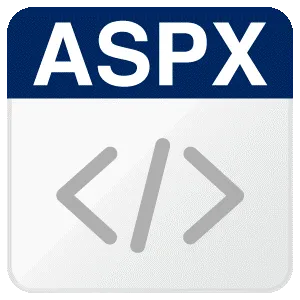


Once you install IronPDF into your Visual Studio project, it provides a vast number of methods to automate with PDF on ASP.NET such as replacing texts and images. You can even convert an ASP.NET webpage to PDF in just one line of code, as we've done below.
It provides a flexible and reliable framework for ASP.NET to develop a PDF using C#, which we know as developers is essential for our projects.
In the code below, we used a single click to generate a PDF from the whole ASP.NET webpage, thanks to the API method RenderThisPageAsPdf.
/**
ASP NET PDF Generator
anchor-pdf-net-generator
**/
using System;
using System.Web.UI;
using IronPdf;
namespace aspxtopdf
{
public partial class _Default : Page
{
protected void Page_Load(object sender, EventArgs e)
{
}
protected void Button1_Click(object sender, EventArgs e)
{
AspxToPdf.RenderThisPageAsPdf();
}
}
}/**
ASP NET PDF Generator
anchor-pdf-net-generator
**/
using System;
using System.Web.UI;
using IronPdf;
namespace aspxtopdf
{
public partial class _Default : Page
{
protected void Page_Load(object sender, EventArgs e)
{
}
protected void Button1_Click(object sender, EventArgs e)
{
AspxToPdf.RenderThisPageAsPdf();
}
}
}'''
'''ASP NET PDF Generator
'''anchor-pdf-net-generator
'''*
Imports System
Imports System.Web.UI
Imports IronPdf
Namespace aspxtopdf
Partial Public Class _Default
Inherits Page
Protected Sub Page_Load(ByVal sender As Object, ByVal e As EventArgs)
End Sub
Protected Sub Button1_Click(ByVal sender As Object, ByVal e As EventArgs)
AspxToPdf.RenderThisPageAsPdf()
End Sub
End Class
End NamespaceHere we have demonstrated an example of how to convert an ASPX Web Page to a PDF using an IronPDF function. As soon as you click on the button, the whole web page will be converted to a PDF. Without losing any quality, the whole webpage gets replicated into an editable document. It's as simple as that!

Explore the API Reference Documentation for IronPDF and see more ASP .NET functionality.
API Reference Documentation9 .NET API products for your office documents








