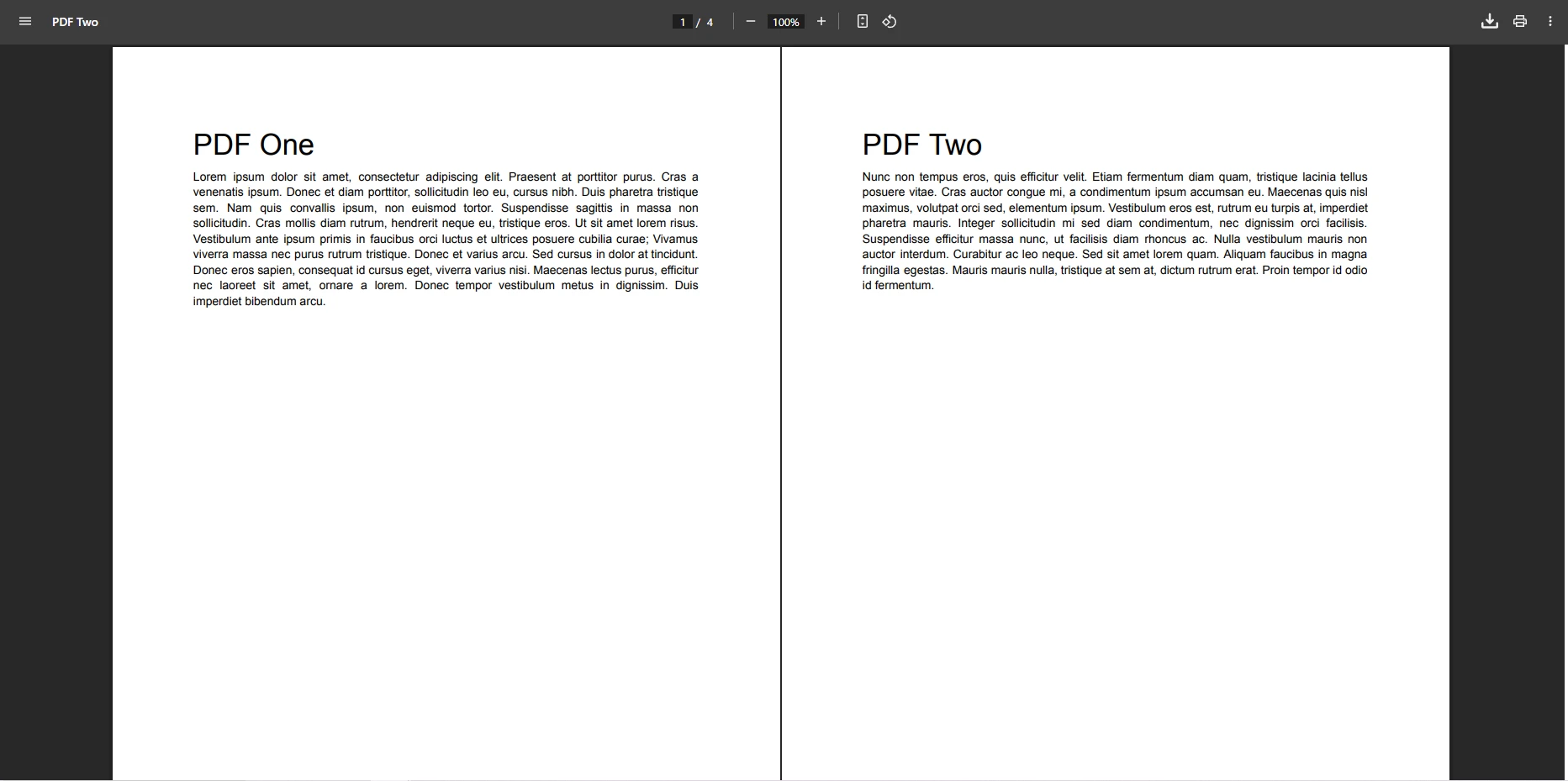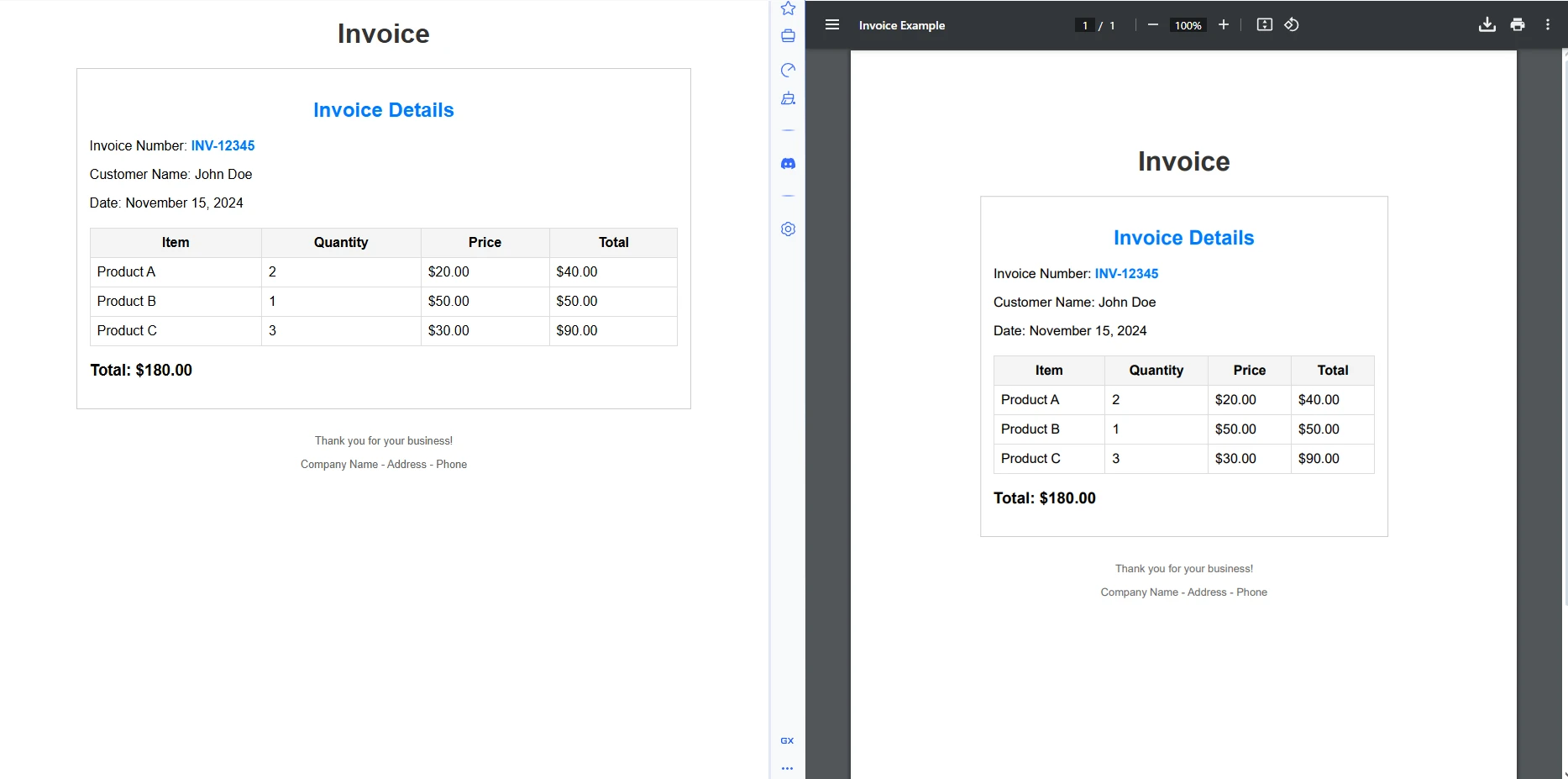PDFium in C# Alternatives Using IronPDF
PDFium library is an open-source rendering engine developed by Google specifically for working with Portable Document Format (PDF) files, with or without images, including PNG, etc. However, IronPDF doesn't just use the PDFium rendering interface engine as its source code setup; it also builds on top of it to provide additional functionality, making it easier to write/test project source code without any errors or bugs. IronPDF adds support for converting HTML documents to PDF documents — something that the PDFium .NET SDK does not support out of the box.
IronPDF uses the power of the open-source technology provided by PDFium to provide customers with a comprehensive set of tools needed for developing interactive Microsoft .NET Windows Applications that work with PDF files in some way. This includes converting HTML files into PDF files, splitting or merging PDF pages, extracting text from PDF documents, adding signatures or watermarks to a PDF file, filling out PDF forms, printing PDFs, etc.
How to use PDFium in C#
- Install the C# IronPDF library to manage PDF files with PDFium
- Generate identical PDFs to a website with the
RenderUrlAsPdfmethod - Configure rendering options to achieve different page setups and properties
- Export the PDF as a new document
- Check the output PDF to see the identical format
IronPDF Creates Better PDF Files than PDFium Does
IronPDF has made significant improvements over PDFium in terms of creating PDFs. While PDFium can create and load basic PDFs, it lacks many features that users expect from a modern PDF document library. IronPDF addresses this shortcoming with an easy-to-use API for creating complex PDFs with headers and footers, page count, page numbers, bookmarks, watermarks, and much more.
IronPDF allows users to define custom paper sizes for PDF rendering. Here's a look at a sample code:
// Create a ChromePdfRenderer instance.
var renderer = new IronPdf.ChromePdfRenderer();
// Set the paper size to custom.
renderer.RenderingOptions.PaperSize = IronPdf.Rendering.PdfPaperSize.Custom;
// Define custom height and width for the PDF.
int height = 5;
int width = 5;
// Assign the custom dimensions to the rendering options.
renderer.RenderingOptions.SetCustomPaperSizeInInches(height, width);// Create a ChromePdfRenderer instance.
var renderer = new IronPdf.ChromePdfRenderer();
// Set the paper size to custom.
renderer.RenderingOptions.PaperSize = IronPdf.Rendering.PdfPaperSize.Custom;
// Define custom height and width for the PDF.
int height = 5;
int width = 5;
// Assign the custom dimensions to the rendering options.
renderer.RenderingOptions.SetCustomPaperSizeInInches(height, width);IronPDF Generates High-Quality Documents Quickly
When it comes to document generation, speed and memory are as important as quality. With IronPDF, you don't have to sacrifice one for the other. You can generate high-quality documents quickly from HTML files within an access directory.
Additional Environment Configurations
Building PDFium projects is not an easy task. It requires adding different modules and data for embedding PDFium. Unlike PDFium, IronPDF does not require any additional environment configuration or external dependencies. Instead, IronPDF includes all the necessary components as part of its core API. All related tools are installed automatically during IronPDF's installation.
Security Enhancements
IronPDF also offers enhancements to the security features in the library. It supports encrypting and decrypting PDF documents. It also provides several options for controlling what users can do with a document once it's been opened, such as printing, copying, and annotating.
Better Support and Documentation
IronPDF offers superior support and documentation compared to PDFium. If you encounter any issues while using IronPDF, our team is always available to assist. The comprehensive documentation, complete with images, makes it easy to start using IronPDF in your .NET applications.
How IronPDF is the Best Solution for Customers' Needs
IronPDF is the best solution for customers' needs because:
- It integrates easily with any .NET Web Application.
- It can create PDF files from HTML pages, CSS, and JavaScript files.
- The IronPDF library is also useful for customers who need to extract data from a PDF document or make changes to an existing document and source code.
- IronPDF offers excellent customer support and comprehensive documentation to help customers get started quickly.
- A free trial is also available so customers can try out the library before making a purchase.
Learn more about using IronPDF in .NET applications using the following tutorial to convert HTML to PDF.
How Easy It Is to Use IronPDF
Consider the following demonstration to see just how easy it is to use IronPDF. Suppose you have a URL path that you need to convert to a PDF; the conversion process with IronPDF is straightforward. The class library abstracts all the details of using the underlying IronPDF library. Just add a reference to the IronPDF library or install it using the NuGet Package Manager and call the RenderUrlAsPdf method, passing in the URL path and the path where you want the PDF file to be saved using the SaveAs function. You can easily convert any URL to a PDF doc in just two lines of code.
// Create a ChromePdfRenderer instance and store it in a variable.
var renderer = new ChromePdfRenderer();
// Render the URL as a PDF.
var page = renderer.RenderUrlAsPdf("https://dotnet.microsoft.com/");
// Save the rendered PDF to the specified file path.
page.SaveAs("website.pdf");// Create a ChromePdfRenderer instance and store it in a variable.
var renderer = new ChromePdfRenderer();
// Render the URL as a PDF.
var page = renderer.RenderUrlAsPdf("https://dotnet.microsoft.com/");
// Save the rendered PDF to the specified file path.
page.SaveAs("website.pdf");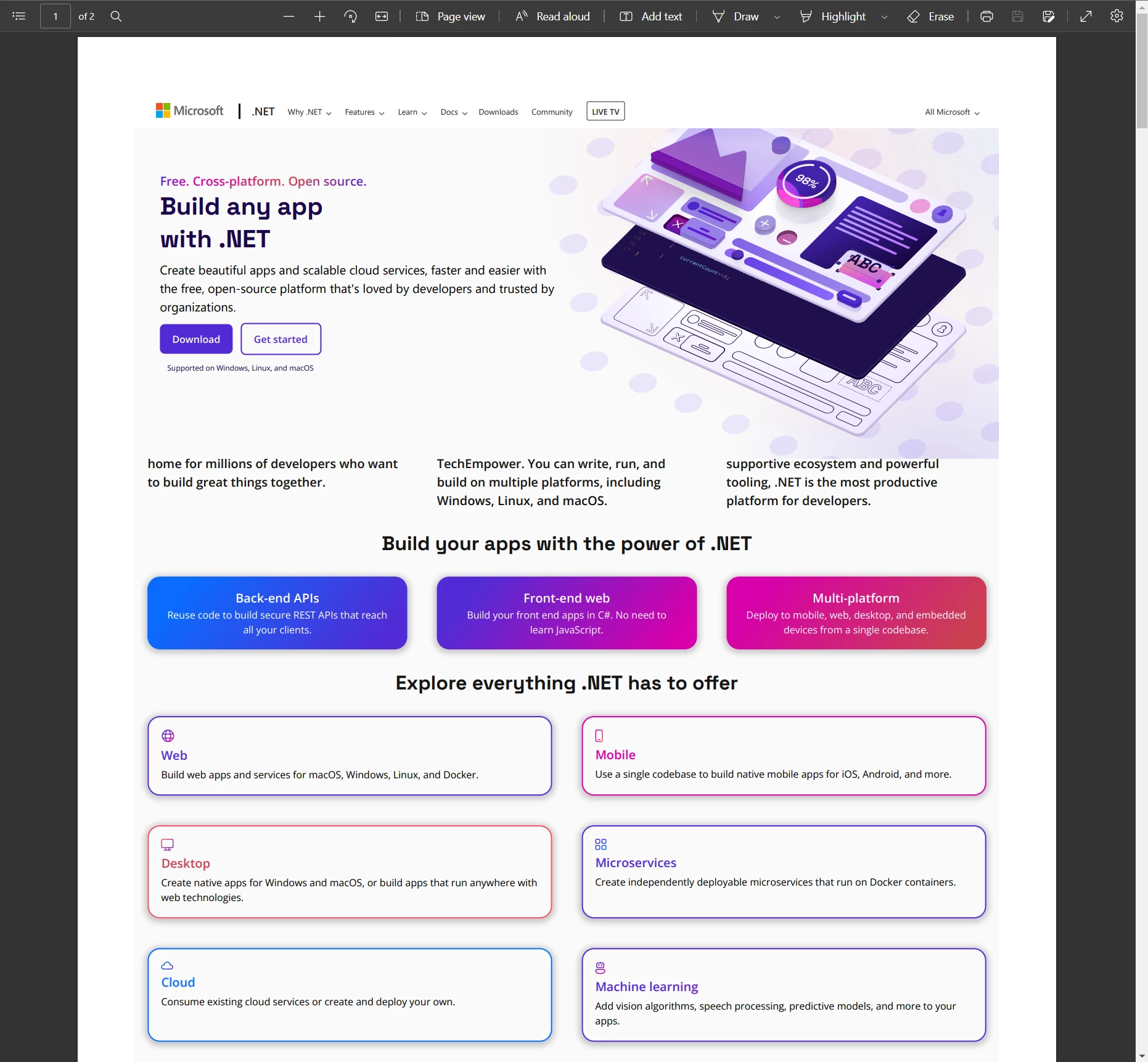 IronPDF Output
IronPDF Output
Conclusion
Building on top of the PDFium project has provided customers/developers with a reliable, up-to-date, and feature-rich PDF library. Our customers can be sure that their documents will look great, no matter what device or platform they are being viewed on. They can also take advantage of the powerful features that IronPDF code offers, making it easy for them to create, write, and share PDFs quickly and securely.
IronPDF offers a free trial period, so you can test out the software before making a purchase. Pricing starts at just $799, very affordable compared to other similar PDF rendering software. If you need to purchase multiple licenses, the company offers significant discounts. You can buy five product licenses for the price of just two by purchasing the Iron Suite.
Frequently Asked Questions
What is PDFium and how is it used in .NET applications?
PDFium is an open-source rendering engine developed by Google for working with PDF files. In .NET applications, it serves as a foundation for libraries like IronPDF that extend its functionality to offer enhanced PDF management capabilities.
How can HTML be converted to PDF in a .NET application?
IronPDF provides methods such as RenderHtmlAsPdf to convert HTML strings into PDF documents. It simplifies the process of integrating HTML to PDF conversion in .NET applications.
What additional functionalities does IronPDF offer over PDFium?
IronPDF extends PDFium by offering functionalities like HTML to PDF conversion, PDF splitting and merging, text extraction, adding signatures or watermarks, and more, all without requiring extra configurations.
Can IronPDF be used to encrypt PDF documents?
Yes, IronPDF supports encrypting and decrypting PDF documents, providing options to control user permissions such as printing and copying.
How does IronPDF simplify the process of creating complex PDF documents?
IronPDF offers a user-friendly API that allows developers to easily create complex PDFs with features like custom headers, footers, bookmarks, and page numbers, enhancing productivity in .NET applications.
Is there any additional setup required to use IronPDF in .NET applications?
No, IronPDF embeds all necessary components within its core API, eliminating the need for additional configurations or external dependencies, unlike standard PDFium.
Does IronPDF offer support for custom paper sizes?
Yes, IronPDF supports custom paper sizes, allowing developers to specify the dimensions of their PDF documents as needed.
What options are available for developers to test IronPDF before purchasing?
IronPDF offers a free trial period which allows developers to test its features and integration with their .NET applications before making a purchase.
How does IronPDF assist in converting URLs to PDF documents?
IronPDF's RenderUrlAsPdf method in the ChromePdfRenderer class allows developers to convert web pages from URLs directly into PDF documents, streamlining web content archiving.
What kind of customer support does IronPDF provide?
IronPDF offers excellent customer support, along with comprehensive documentation, to assist developers in effectively utilizing the library’s extensive capabilities.
Is IronPDF fully compatible with .NET 10, and what benefits does targeting .NET 10 provide?
Yes — IronPDF is fully compatible with .NET 10, supporting the latest runtime and C# language features. Targeting .NET 10 delivers benefits such as improved performance (e.g. reduced heap allocations, array interface method devirtualization), better memory usage, platform-wide enhancements, and support across Windows, macOS, Linux, plus container/cloud deployments. This ensures PDF creation and manipulation are faster, more efficient, and future-proof.