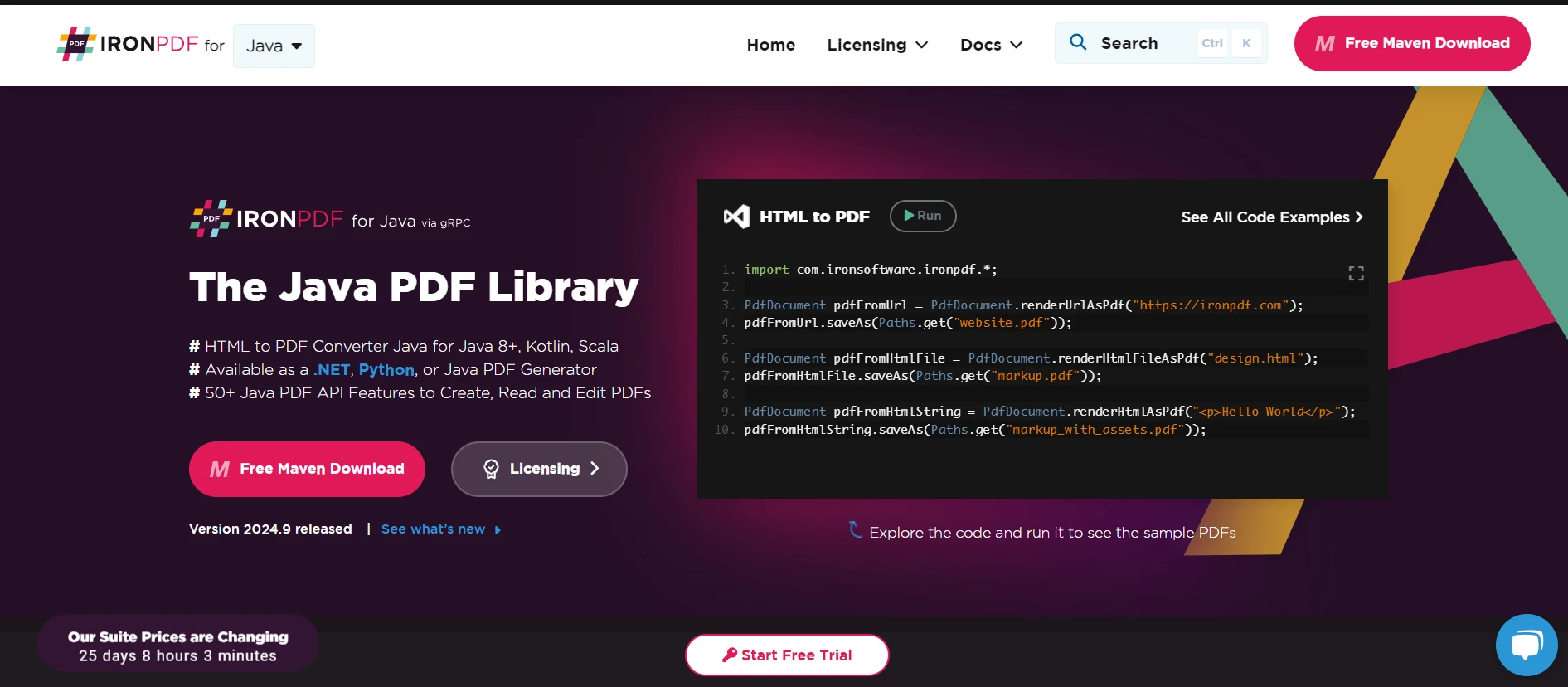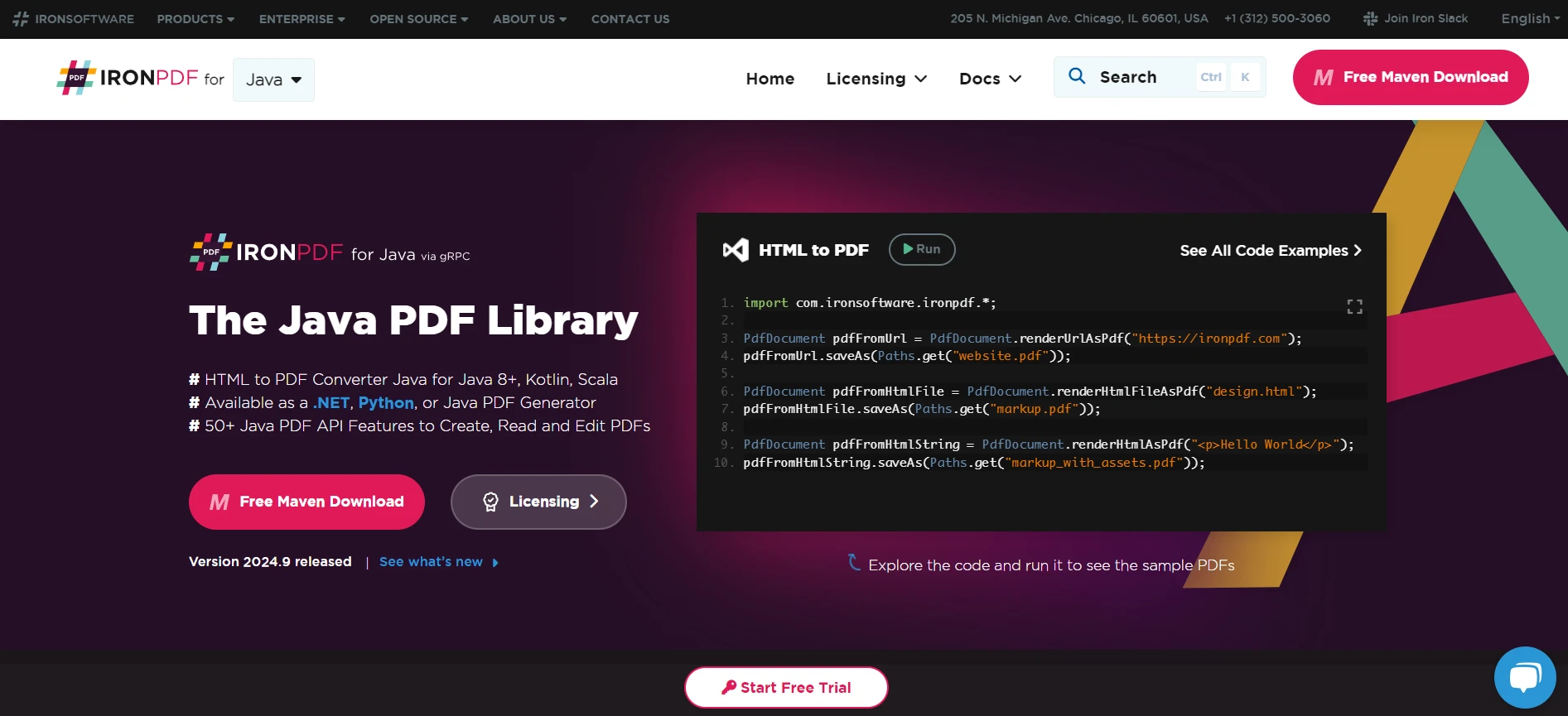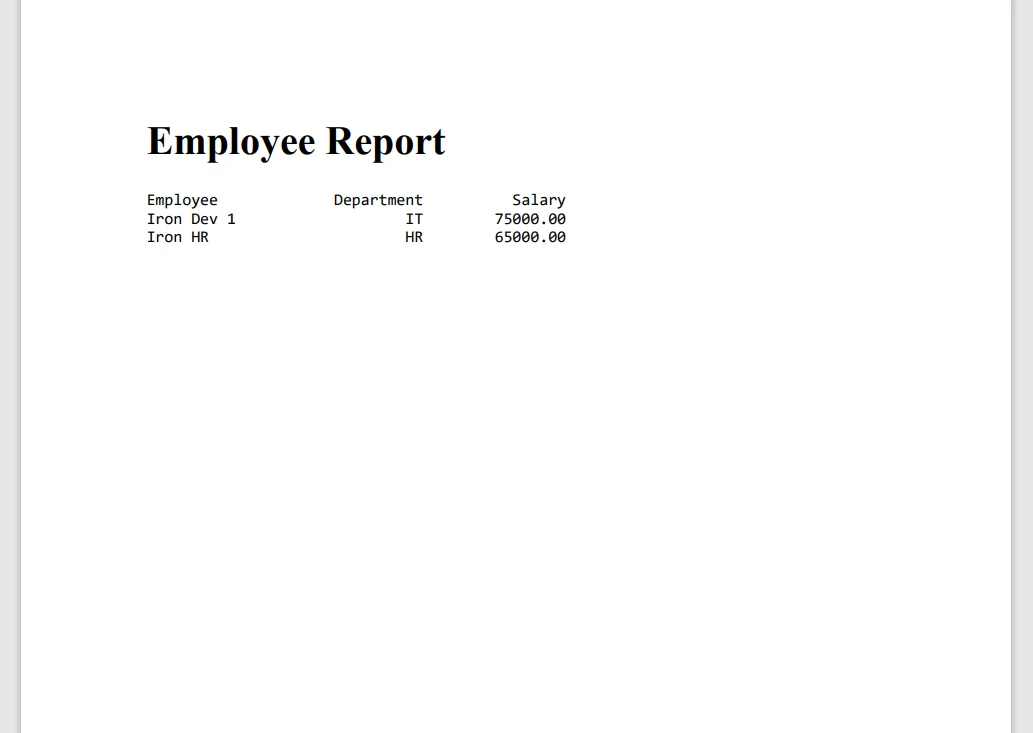Working with Multiline Strings in Java
Java multiline strings, also known as text blocks, have significantly simplified the way we handle long strings of text within Java code. Before their introduction, developers had to concatenate strings or use escape sequences for new lines, which made the source code hard to read and manage. This guide will take you through everything you need to know about multiline strings in Java, ensuring that by the end, you'll be comfortable using them in your projects. We'll also explore the IronPDF Java Documentation library with Text Blocks.
Understanding Multiline Strings in Java
Multiline strings, or text blocks, allow you to include string literals that span multiple lines within your Java code without the need for concatenation operators or escape sequences for new lines. This feature was introduced to make it easier for developers to work with long strings, such as JSON or HTML content, directly within their Java applications.
Introduction to Text Blocks
A text block is a multiline string literal that starts and ends with three double quote characters ("""). This new syntax was introduced as a standard feature in Java to improve the readability and writability of multiline string literals. Text blocks treat the sequence of characters enclosed within the opening and closing delimiters as a single string literal, preserving line terminators and incidental white space.
Creating Multiline Strings with Text Blocks
To create a multiline string using text blocks, you simply enclose your text within three double-quote characters at the beginning and end. This method automatically recognizes line terminators, allowing you to format your string across multiple lines in your code editor for better readability.
String html = """
<html>
<body>
<p>Hello, World!</p>
</body>
</html>
""";String html = """
<html>
<body>
<p>Hello, World!</p>
</body>
</html>
""";In this example, the HTML content is easily readable within the Java code, showcasing how text blocks can be used to include multiline string literals without the need for escape sequences or string concatenation.
Working with Multiline Strings
Handling Line Separators
When using text blocks, the Java compiler automatically recognizes line terminators, so you don't need to manually insert \n to signify a new line. This feature simplifies creating strings that span multiple lines, ensuring that the final string reflects the exact format of your input strings.
Understanding Line Terminators and Separators in Text Blocks
When you're creating multiline strings with Java text blocks, understanding the role of line terminators and line separators is crucial. A line terminator in Java text blocks is automatically recognized, which means you don't need to manually add \n or \r\n at the end of each line to denote a new line. The Java compiler intelligently handles these, ensuring that the final string variable retains the intended format across different operating systems.
Concatenating Multiline Strings
Although text blocks greatly reduce the need for string concatenation, there may be times when you need to dynamically create multiline strings. You can still use concatenation operators or methods like StringBuilder to combine text blocks or append additional text to a multiline string.
String name = "John Doe";
String greeting = """
Hello, %s!
Welcome to our Java tutorial.
""".formatted(name);String name = "John Doe";
String greeting = """
Hello, %s!
Welcome to our Java tutorial.
""".formatted(name);This example demonstrates how you can inject variables into a multi-line string using the formatted method, combining the simplicity of text blocks with dynamic string manipulation.
Escape Sequences in Text Blocks
Even though text blocks automatically handle new lines and double quotes, you might still need to use escape sequences for other purposes, such as inserting tabs or special characters. Within a text block, escape sequences work just like they do in traditional single-line string literals.
Consistent Handling of New Lines
One of the challenges in creating multiline strings before the introduction of text blocks was ensuring that the same string would appear identically on different platforms, each of which might use a different line separator (\n for Unix/Linux, \r\n for Windows). With Java text blocks, this inconsistency is elegantly resolved. Regardless of the underlying operating system, text blocks ensure that the final string variable maintains the format specified in the source code, thanks to the compile-time processing of line terminators.
Practical Application of Java Text Blocks: Embedding JSON Content
Multi-line strings can dramatically simplify several programming tasks. Consider a scenario where you need to include a JSON string representing configuration settings or test data within your Java application. Before the introduction of text blocks, this task involved cumbersome string concatenation or escape sequences. Now, with Java text blocks, the process is straightforward and much cleaner.
Example Code
public class App {
public static void main(String [] args) {
String query = """
{
"name": "John Doe",
"age": 30,
"email": "johndoe@example.com",
"isSubscriber": true,
"address": {
"street": "123 Main St",
"city": "Anytown",
"zipCode": "12345"
}
}
""";
System.out.println("JSON String:");
System.out.println(query);
}
}public class App {
public static void main(String [] args) {
String query = """
{
"name": "John Doe",
"age": 30,
"email": "johndoe@example.com",
"isSubscriber": true,
"address": {
"street": "123 Main St",
"city": "Anytown",
"zipCode": "12345"
}
}
""";
System.out.println("JSON String:");
System.out.println(query);
}
}Output
Here is the output of the code:
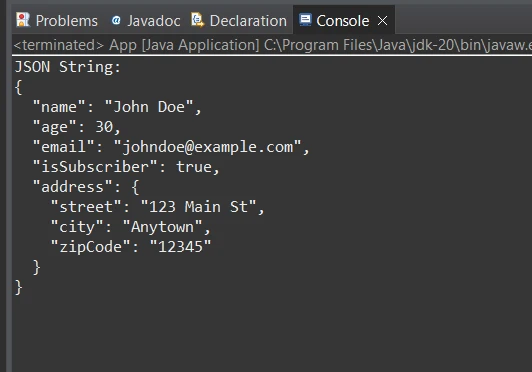
Code Explanation
In the given code, we use Java's text block feature, marked by triple quotes ("""), to include a JSON string directly in the Java code. This approach eliminates the need for cumbersome string concatenation or escape sequences for new lines, making the code much cleaner and easier to read. The text block automatically preserves the formatting of the JSON string, including new lines and spaces, exactly as you intend it to appear.
Introduction of IronPDF for Java
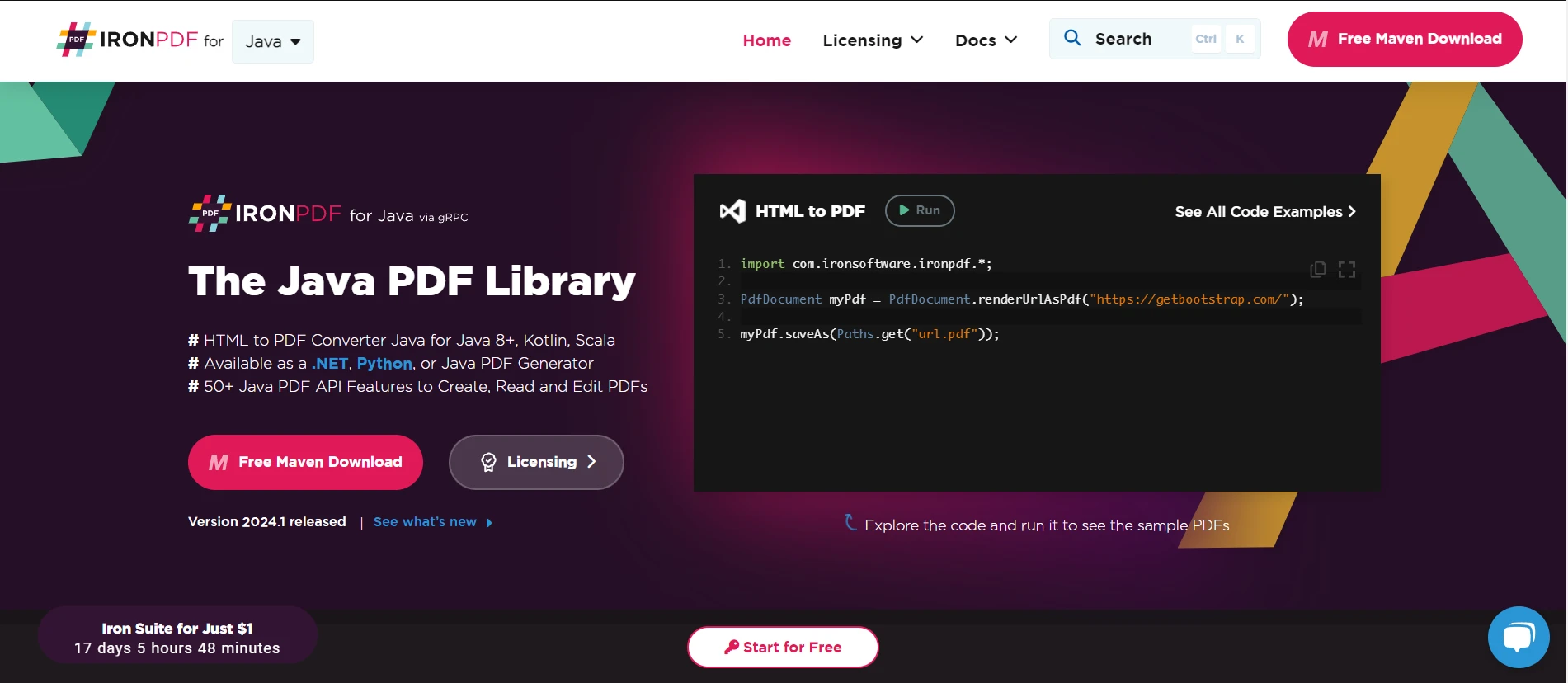
IronPDF for Java is a versatile library that enables Java developers to create, edit, and convert PDF documents within their Java applications. This library simplifies working with PDF files, offering a wide range of functionalities, from generating PDFs from HTML to customizing PDF content and properties.
A key feature of IronPDF is its HTML to PDF Conversion capability, keeping your layouts and styles preserved. It generates PDFs from web content, perfect for reports, invoices, and documentation. This includes converting HTML files, URLs, and HTML strings to PDFs.
import com.ironsoftware.ironpdf.*;
PdfDocument pdfFromUrl = PdfDocument.renderUrlAsPdf("https://ironpdf.com");
pdfFromUrl.saveAs(Paths.get("UrlToPdf.pdf"));
PdfDocument pdfFromHtmlFile = PdfDocument.renderHtmlFileAsPdf("sample.html");
pdfFromHtmlFile.saveAs(Paths.get("invoice.pdf"));
PdfDocument pdfFromHtmlString = PdfDocument.renderHtmlAsPdf("<p>Hello World From IronPDF Java</p>");
pdfFromHtmlString.saveAs(Paths.get("StringToPdf.pdf"));import com.ironsoftware.ironpdf.*;
PdfDocument pdfFromUrl = PdfDocument.renderUrlAsPdf("https://ironpdf.com");
pdfFromUrl.saveAs(Paths.get("UrlToPdf.pdf"));
PdfDocument pdfFromHtmlFile = PdfDocument.renderHtmlFileAsPdf("sample.html");
pdfFromHtmlFile.saveAs(Paths.get("invoice.pdf"));
PdfDocument pdfFromHtmlString = PdfDocument.renderHtmlAsPdf("<p>Hello World From IronPDF Java</p>");
pdfFromHtmlString.saveAs(Paths.get("StringToPdf.pdf"));Example
Let's dive into a basic example of how you can use IronPDF in a Java project to create a PDF document. This example demonstrates the generation of a PDF file from a simple HTML string.
import com.ironsoftware.ironpdf.*;
import java.awt.print.PrinterException;
import java.io.IOException;
import java.nio.file.Paths;
public class App {
public static void main(String [] args) throws IOException, PrinterException {
// Set your IronPDF License Key
License.setLicenseKey("Your License Key");
// HTML content as a multiline string using a text block
String htmlContent = """
<html>
<head>
<title>PDF Creation Example</title>
</head>
<body>
<h1>Hello, IronPDF!</h1>
<p>This is a PDF generated from HTML content.</p>
</body>
</html>
""";
// Generate a PDF document from the HTML content
PdfDocument pdf = PdfDocument.renderHtmlAsPdf(htmlContent);
// Save the PDF to the specified file path
pdf.saveAs(Paths.get("c:\\IronPdf\\html.pdf"));
}
}import com.ironsoftware.ironpdf.*;
import java.awt.print.PrinterException;
import java.io.IOException;
import java.nio.file.Paths;
public class App {
public static void main(String [] args) throws IOException, PrinterException {
// Set your IronPDF License Key
License.setLicenseKey("Your License Key");
// HTML content as a multiline string using a text block
String htmlContent = """
<html>
<head>
<title>PDF Creation Example</title>
</head>
<body>
<h1>Hello, IronPDF!</h1>
<p>This is a PDF generated from HTML content.</p>
</body>
</html>
""";
// Generate a PDF document from the HTML content
PdfDocument pdf = PdfDocument.renderHtmlAsPdf(htmlContent);
// Save the PDF to the specified file path
pdf.saveAs(Paths.get("c:\\IronPdf\\html.pdf"));
}
}Output
Here is the output PDF generated by the IronPDF for Java with a multi-line string.
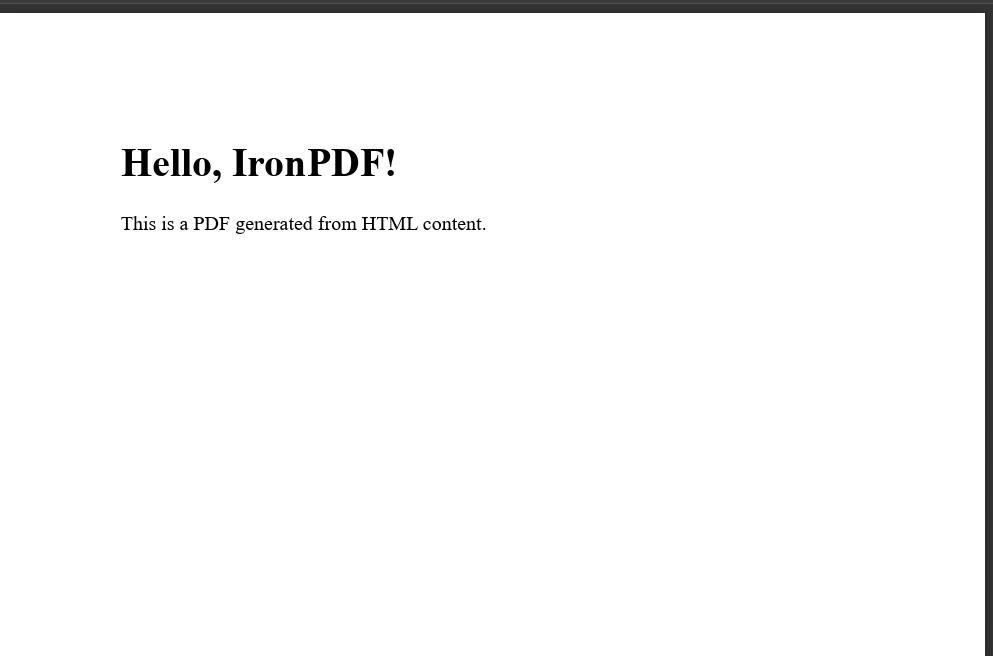
Conclusion
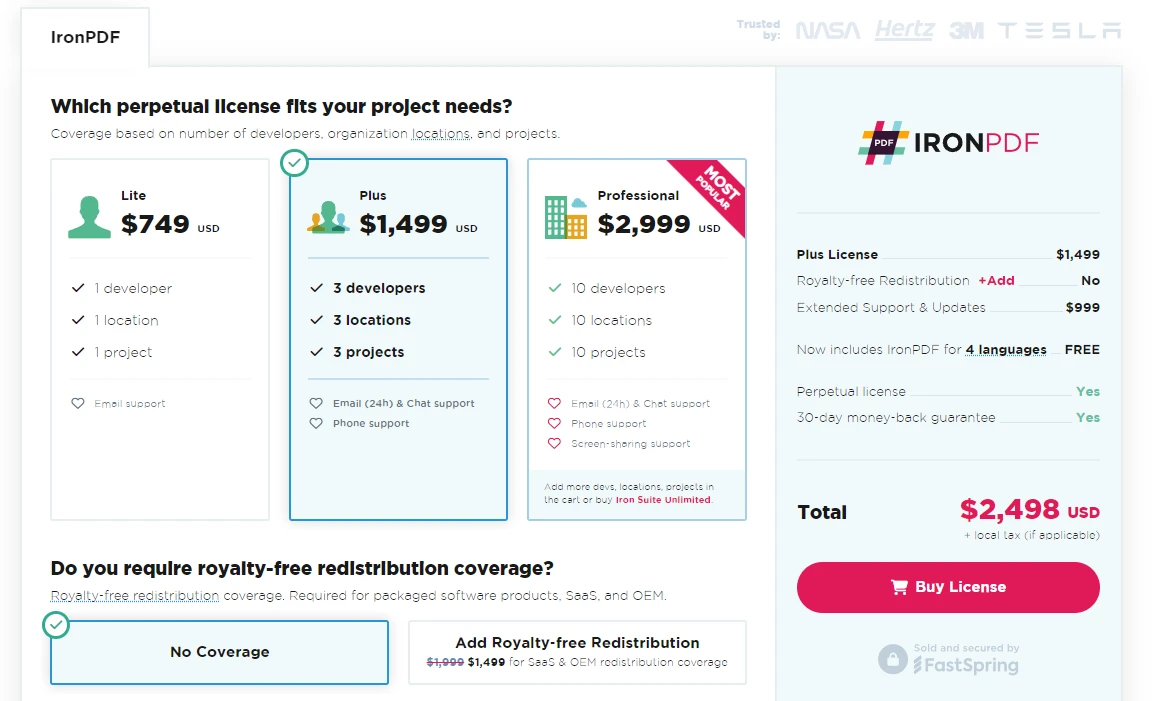
In conclusion, Java's multiline string feature, introduced with text blocks, significantly enhances the readability and manageability of long strings in your code, particularly when dealing with structured data like JSON or HTML. This improvement in Java syntax simplifies the development process, making code easier to write, read, and maintain. Integrating this feature with libraries like IronPDF further extends Java's capabilities, allowing developers to effortlessly generate, manipulate, and convert PDF documents within their applications. IronPDF leverages the power of Java to offer a straightforward approach to PDF creation from HTML Content, among other functionalities.
It's worth noting that IronPDF provides a free trial of IronPDF for developers to explore its features, and licenses start at $799, offering a range of options tailored to different development needs. It will be a great future investment that will help to boost your PDF solutions to the next level!