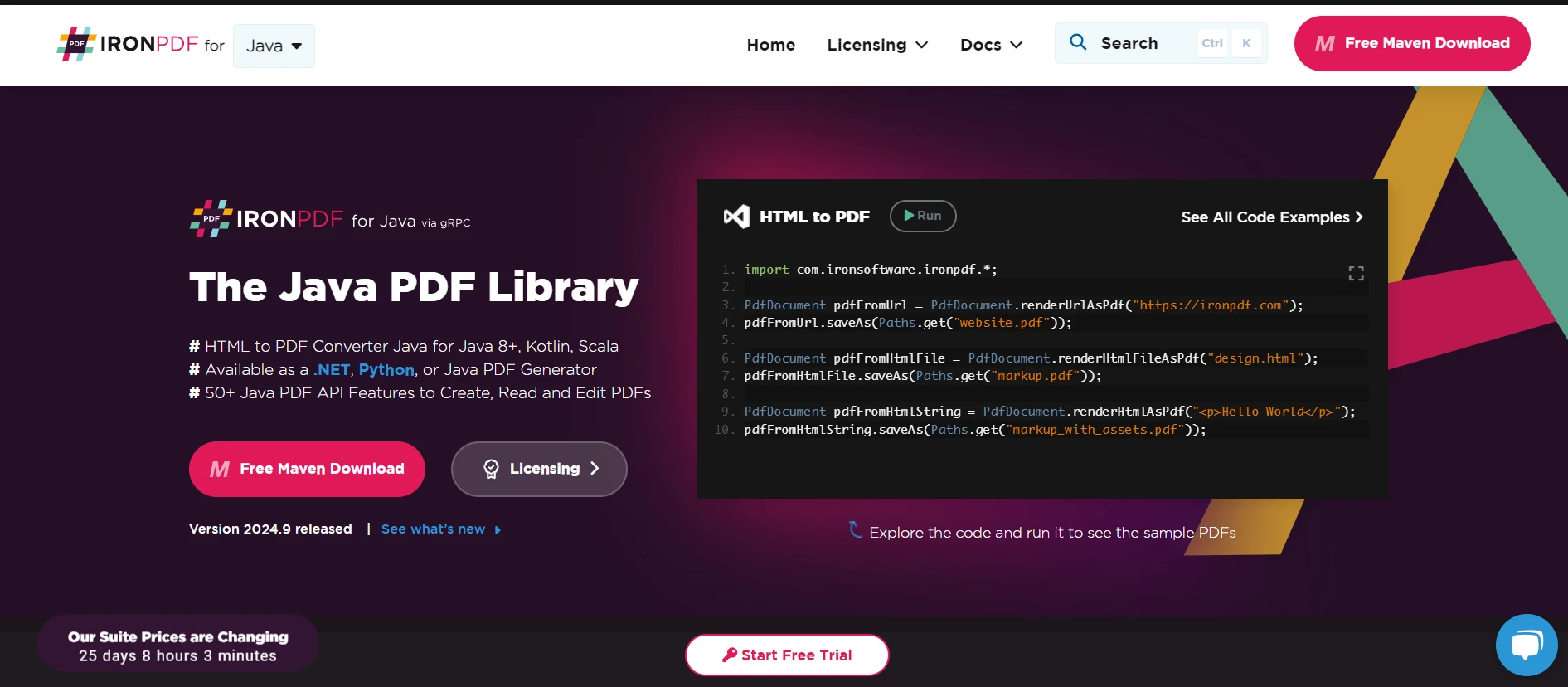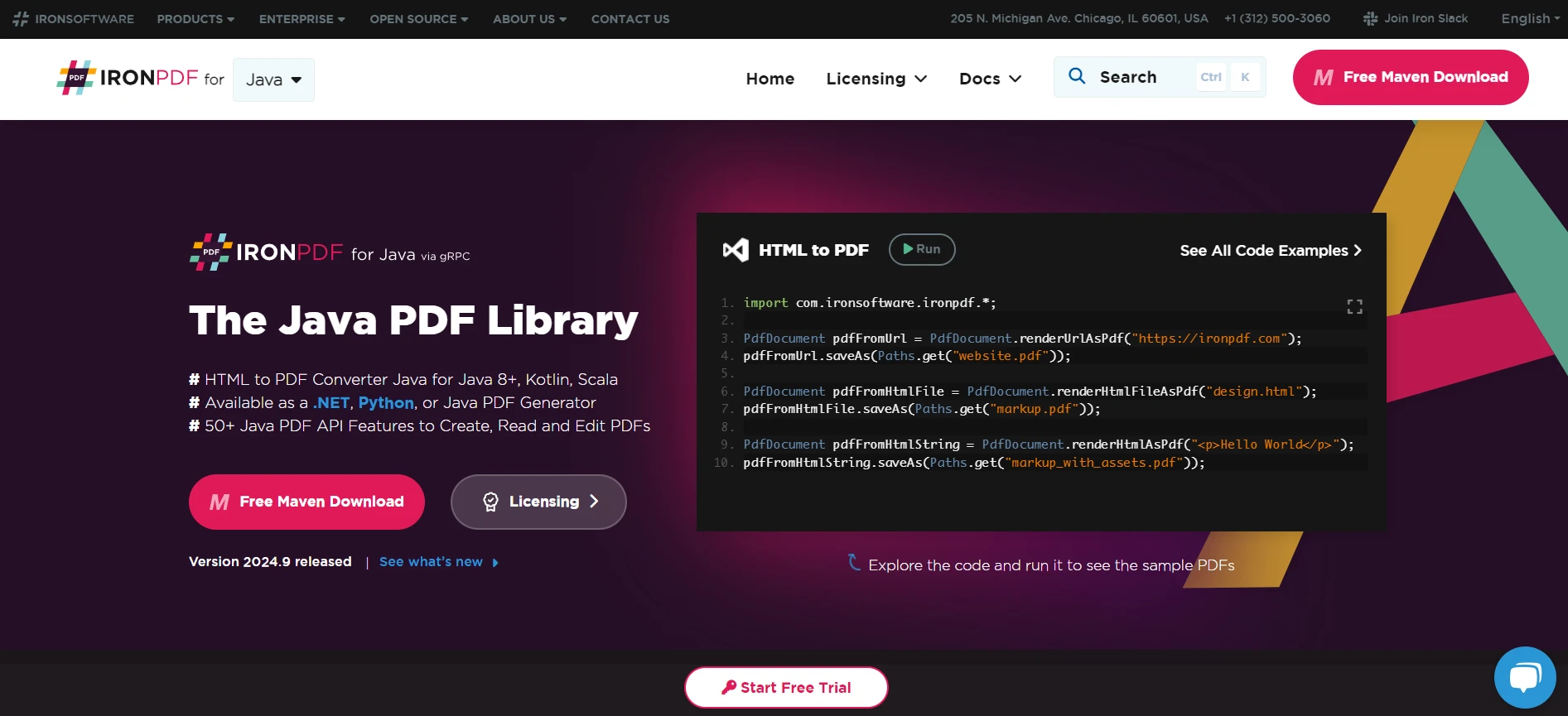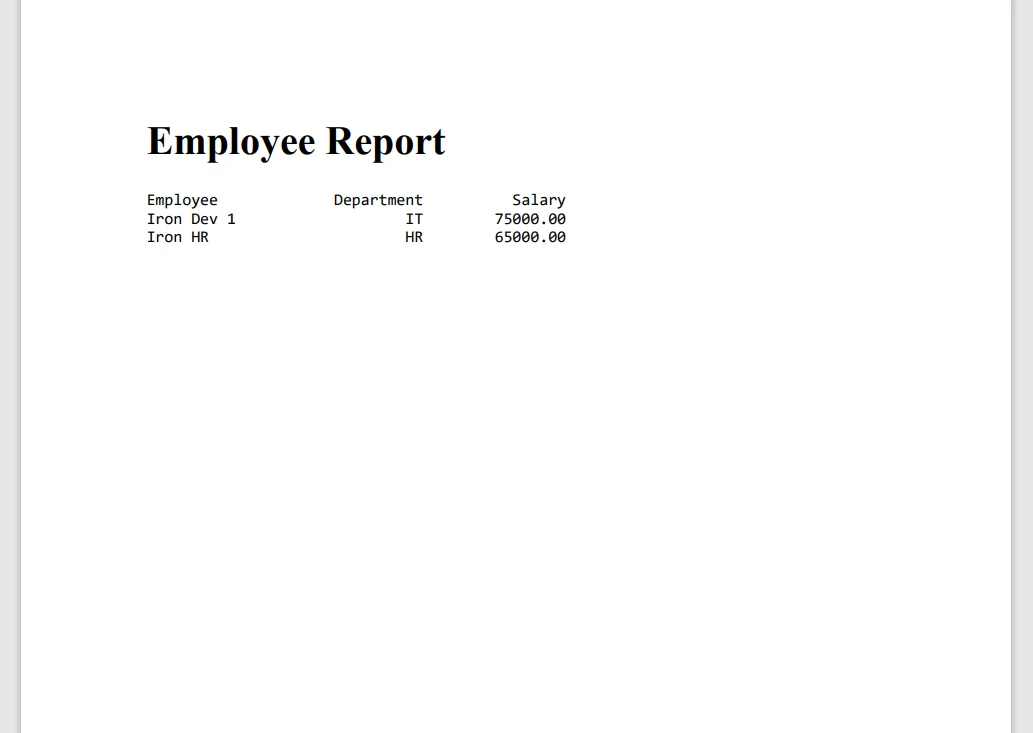Using Math.random in Java
Generating random numbers in Java is a fundamental operation in many programming scenarios, from game development and simulations to security and machine learning. Java offers two main ways to generate these numbers: through the Math.random() method for quick and simple tasks, and the Random class for more specialized needs. Understanding how to use these tools effectively is crucial for beginners looking to add an element of unpredictability to their programs. We'll also talk about the IronPDF for Java library and how random numbers can be utilized in PDF generation.
Basic Syntax of Math.random() and the Random Class
Math.random()
The Math.random() method is a static method that generates a pseudorandom double value greater than or equal to 0.0 and less than 1.0. It's part of the Math class, which provides various methods for performing basic numeric operations such as exponentiation, logarithms, and trigonometric operations. The simplicity of Math.random() makes it highly accessible to generate pseudo-random numbers quickly.
public class Main {
public static void main(String[] args) {
// Generate a random double value between 0.0 and 1.0
double value = Math.random();
System.out.println("Random double value: " + value);
}
}public class Main {
public static void main(String[] args) {
// Generate a random double value between 0.0 and 1.0
double value = Math.random();
System.out.println("Random double value: " + value);
}
}This example demonstrates how to generate random double values and print them to the console.
The Random Class
For more diverse requirements, such as generating random integers, booleans, or floating-point numbers within a specified range, the Random class in the java.util package is more suitable. It requires creating an instance of the Random class, followed by calling one of its methods to generate a random number.
import java.util.Random;
public class Main {
public static void main(String[] args) {
// Create a Random object
Random random = new Random();
// Generates a random integer from 0 to 9
int randomInt = random.nextInt(10);
System.out.println("Random integer: " + randomInt);
}
}import java.util.Random;
public class Main {
public static void main(String[] args) {
// Create a Random object
Random random = new Random();
// Generates a random integer from 0 to 9
int randomInt = random.nextInt(10);
System.out.println("Random integer: " + randomInt);
}
}This code snippet creates a Random object and uses it to generate a random integer between 0 and 9.
Benefits of Math.random() and the Random Class
Simplicity and Ease of Use
Math.random() is incredibly straightforward, requiring no object instantiation or complex setup, making it ideal for beginners or for use cases where only a single random double value is needed.
Flexibility and Control
The Random class offers a broader range of methods for generating random numbers, including nextInt(), nextDouble(), nextFloat(), nextLong(), and nextBoolean(), providing greater flexibility and control over the random numbers generated.
Reproducibility
By using a seed value with the Random class, it's possible to produce a predictable sequence of pseudo-random numbers, which can be extremely useful for debugging or for applications where a certain degree of predictability is desirable.
Practical Use Cases of Random Number Generation
Game Development: Rolling a Die
public class Main {
public static void main(String[] args) {
int max = 6; // Maximum face value of the die
// Generate a random integer between 1 and 6
int roll = (int) (Math.random() * max) + 1;
System.out.println("You rolled a: " + roll);
}
}public class Main {
public static void main(String[] args) {
int max = 6; // Maximum face value of the die
// Generate a random integer between 1 and 6
int roll = (int) (Math.random() * max) + 1;
System.out.println("You rolled a: " + roll);
}
}Output in Console Example: You rolled a: 6
This example simulates rolling a six-sided die by generating a random integer between 1 and 6. It showcases how to use Math.random() to generate numbers within a specific range by multiplying the result by the maximum value and adding one to shift the range from 0-5 to 1-6.
Simulation: Generating Weather Conditions
import java.util.Random;
public class Main {
public static void main(String[] args) {
Random random = new Random();
// Generate a random temperature from -10 to 20 degrees Celsius
int temp = random.nextInt(31) - 10;
// Generate a random boolean to indicate raining condition
boolean raining = random.nextBoolean();
System.out.println("Today's temperature is: " + temp + "C, and it is " + (raining ? "raining" : "not raining"));
}
}import java.util.Random;
public class Main {
public static void main(String[] args) {
Random random = new Random();
// Generate a random temperature from -10 to 20 degrees Celsius
int temp = random.nextInt(31) - 10;
// Generate a random boolean to indicate raining condition
boolean raining = random.nextBoolean();
System.out.println("Today's temperature is: " + temp + "C, and it is " + (raining ? "raining" : "not raining"));
}
}Output in Console Example: Today's temperature is: 8C, and it is raining
This snippet simulates weather conditions by generating a random temperature within a specified range and a boolean value to indicate whether it is raining. It illustrates the use of the Random class for generating both integer and boolean values.
Machine Learning: Shuffling Data
import java.util.Collections;
import java.util.ArrayList;
import java.util.Arrays;
public class Main {
public static void main(String[] args) {
// Initialize an ArrayList with integers
ArrayList<Integer> data = new ArrayList<>(Arrays.asList(1, 2, 3, 4, 5));
// Shuffle the list to randomize element order
Collections.shuffle(data);
System.out.println("Shuffled data: " + data);
}
}import java.util.Collections;
import java.util.ArrayList;
import java.util.Arrays;
public class Main {
public static void main(String[] args) {
// Initialize an ArrayList with integers
ArrayList<Integer> data = new ArrayList<>(Arrays.asList(1, 2, 3, 4, 5));
// Shuffle the list to randomize element order
Collections.shuffle(data);
System.out.println("Shuffled data: " + data);
}
}Output in Console Example: Shuffled data: [5, 3, 1, 4, 2]
While not directly using Math.random() or the Random class, this example demonstrates shuffling a list of integers, a common operation in preparing data for machine learning algorithms. Collections.shuffle() internally uses Random for shuffling elements.
Introduction of IronPDF for Java
IronPDF for Java is a library that allows Java developers to generate, edit, and read PDF documents in their applications. It supports converting HTML to PDF, ensuring that the formatting of the HTML source is accurately maintained in the PDF output. IronPDF is designed for Java 8 and newer versions, and it can be used in various JVM languages including Kotlin and Scala.
It provides a broad set of features for PDF manipulation, including editing content, merging, splitting PDFs, and working with forms and metadata. To use IronPDF in a Java project, you can include it via Maven dependency.
Example
Integrating Math.random() in the context of using IronPDF for Java, you can dynamically generate content for the PDF based on random numbers. For example, you might want to include a random number within the Java PDF Generation from HTML that gets converted to PDF. Here's how you could do it:
package ironpdf;
import com.ironsoftware.ironpdf.*;
import java.awt.print.PrinterException;
import java.io.IOException;
import java.nio.file.Paths;
public class App {
public static void main(String[] args) throws IOException, PrinterException {
// Set license key for IronPDF
License.setLicenseKey("Key");
// Generate a random number between 0 and 99
int randomNumber = (int) (Math.random() * 100);
// Create HTML content, embedding the random number
String htmlContent = "<html><body><h1>Random Number</h1><p>" + randomNumber + "</p></body></html>";
// Render HTML content to PDF
PdfDocument pdf = PdfDocument.renderHtmlAsPdf(htmlContent);
// Save the PDF to a specified path
pdf.saveAs(Paths.get("f:\\IronPdf\\random.pdf"));
}
}package ironpdf;
import com.ironsoftware.ironpdf.*;
import java.awt.print.PrinterException;
import java.io.IOException;
import java.nio.file.Paths;
public class App {
public static void main(String[] args) throws IOException, PrinterException {
// Set license key for IronPDF
License.setLicenseKey("Key");
// Generate a random number between 0 and 99
int randomNumber = (int) (Math.random() * 100);
// Create HTML content, embedding the random number
String htmlContent = "<html><body><h1>Random Number</h1><p>" + randomNumber + "</p></body></html>";
// Render HTML content to PDF
PdfDocument pdf = PdfDocument.renderHtmlAsPdf(htmlContent);
// Save the PDF to a specified path
pdf.saveAs(Paths.get("f:\\IronPdf\\random.pdf"));
}
}This example creates a simple HTML string that includes a heading and a paragraph displaying a randomly generated number. The Math.random() function generates a double value greater than or equal to 0.0 and less than 1.0, which is then multiplied by 100 and cast to an integer to obtain a random number between 0 and 99. This HTML string is then converted to a PDF document using IronPDF's renderHtmlAsPdf method, and the resulting PDF is saved with the name "random.pdf".
Output
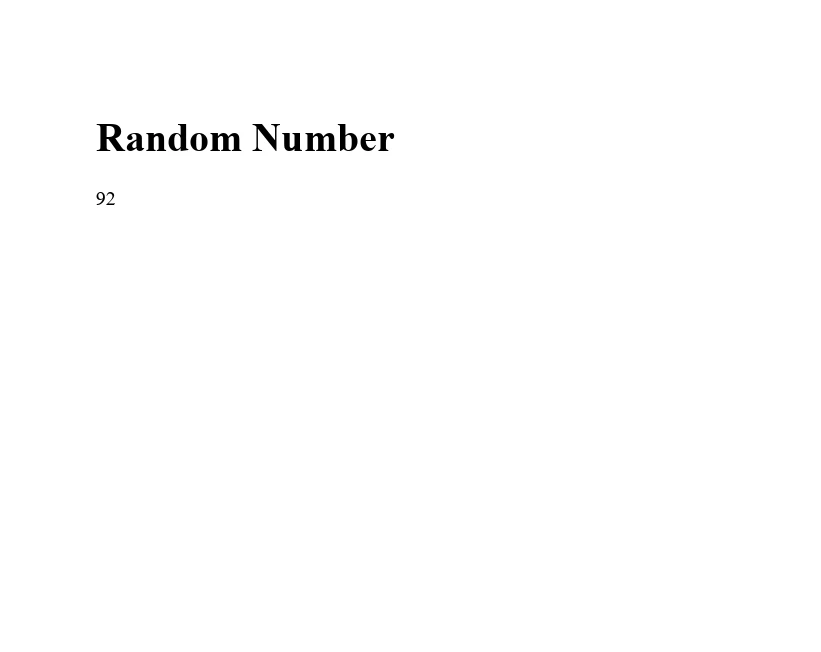
Conclusion
The generation of random numbers in Java, using both the Math.random() method and the Random class, is a powerful tool in a programmer's arsenal. From adding elements of unpredictability in games to simulating real-world phenomena and preparing data for machine learning, understanding how to generate random numbers is essential. By exploring the examples provided and experimenting on your own, you'll gain the proficiency needed to incorporate random number generation into your Java applications effectively.
IronPDF offers a free trial for users to explore its features before committing to a purchase. IronPDF's licensing starts from $799.