Published March 7, 2024
Open Source PDF Editor (Free & Paid Tools Comparison)
In the modern digital landscape, Portable Document Format (PDF) files have become a staple for sharing, viewing, and preserving documents across various platforms and devices. However, editing PDFs has traditionally been a challenging task, often requiring proprietary software with costly licensing fees. Fortunately, the rise of open-source PDF editor or free PDF editor software has democratized PDF editing, providing users with free, accessible alternatives to proprietary PDF editors.
In this comprehensive guide, we'll explore the best open-source PDF editors available, their features, capabilities, and how they empower users to create, edit, and manage PDF documents with ease. We will also discuss the PDF Library to edit PDF files that supports multiple languages named IronPDF.
1. Understanding Open-Source PDF Editors
Open Source PDF Software Editors are software applications that allow users to create, edit, annotate, and manipulate PDF documents without the need for proprietary software or expensive licensing fees. These tools are developed collaboratively by communities of developers and are distributed under open-source licenses, making them freely available to anyone to use, modify, and distribute. Open-source PDF editors offer a range of features, from basic editing functionalities like text and image manipulation to advanced capabilities such as form filling, digital signatures, and encryption.
2. The Benefits of Open-Source PDF Editors
Open-source PDF editors offer several advantages over proprietary software, including:
2.1. Cost-effectiveness
Open-source PDF editors are free to use, eliminating the need for costly licensing fees associated with proprietary software. This makes them accessible to individuals, businesses, educational institutions, and non-profit organizations with limited budgets.
2.2. Transparency
Being open-source, these PDF editors provide transparency into their codebase, allowing users to inspect, audit, and modify the software according to their needs. This transparency enhances security, as vulnerabilities can be identified and patched by the community quickly.
2.3. Flexibility
Open-source PDF editors are highly customizable, allowing users to tailor the software to their specific requirements. Developers can extend the functionality of these editors through plugins, integrations, and custom scripts, enhancing their versatility and adaptability.
2.4. Community Support
Open-source projects benefit from active communities of developers, contributors, and users who provide support, documentation, and assistance. Users can access forums, chat rooms, and online resources to troubleshoot issues, seek advice, and collaborate with like-minded individuals.
2.5. Compatibility
Open-source PDF editors are designed to be platform-independent, meaning they can run on various operating systems, including Windows, macOS, Linux, and BSD. This cross-platform compatibility ensures that users can access and edit PDF documents regardless of their preferred operating system.
3. Top Open-Source PDF Editors
Now let's explore some of the best open-source PDF editors available today:
3.1. LibreOffice Draw
LibreOffice Draw is part of the LibreOffice suite, a popular open-source office productivity suite. While primarily known as a vector graphics editor, Draw also includes robust PDF editing capabilities. Users can create, edit, and annotate PDF documents using a wide range of tools, including text boxes, shapes, images, and annotations. LibreOffice Draw supports importing and exporting PDF files, making it a versatile solution for PDF editing tasks.

3.2. Apache PDFBox
Apache PDFBox is a Java library for working with PDF documents programmatically. While not a standalone PDF editor, PDFBox provides developers with a powerful set of APIs for reading, writing, and manipulating PDF files. Developers can use PDFBox to extract text, images, and metadata from PDF documents, as well as add, remove, and modify existing content. PDFBox is ideal for developers looking to integrate PDF editing functionality into their Java applications.

3.3. PDFsam (PDF Split and Merge)
PDFsam is an open-source desktop application for splitting, merging, and editing PDF files. With PDFsam, users can split PDFs into individual pages, merge multiple PDF files into a single document, and reorder, rotate, and extract pages. PDFsam also offers advanced features like encryption, decryption, and PDF conversion. Available in both free and paid versions, PDFsam is a versatile tool for PDF manipulation tasks.

3.4. Inkscape
Inkscape is a popular open-source vector graphics editor that also includes PDF editing capabilities. While primarily focused on creating and editing scalable vector graphics (SVG), Inkscape can import and export PDF files, allowing users to edit text, shapes, and images within PDF documents. Inkscape's intuitive interface and powerful tools make it a valuable tool for designers, illustrators, and artists working with PDFs.

3.5. PDFedit
PDFedit is an open-source PDF editor for Linux and BSD systems, offering a range of editing functionalities for manipulating PDF documents. With PDFedit, users can edit text, images, and annotations directly within PDF files, as well as add, remove, and rearrange pages. PDFedit also supports advanced features like form filling, digital signatures, and encryption, making it a comprehensive solution for PDF editing needs.

4. Introducing IronPDF
IronPDF is a versatile PDF library that empowers developers across various programming languages, including C#, Java, Python, and JavaScript. With its comprehensive suite of features, IronPDF enables seamless integration of PDF generation, manipulation, and rendering functionalities into diverse software projects.
Whether you're building web applications, desktop software, or mobile apps, IronPDF provides the tools necessary to streamline PDF-related tasks like convert PDF files, edit PDF files, merge PDF files, process PDF file, create PDF from multiple file formats, extract pages from PDF files, and password protection, ensuring efficiency and precision in document handling across different platforms and programming environments.
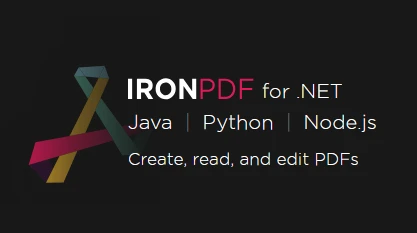
4.1 Why choose IronPDF?
1. Simplicity
IronPDF stands out for its simplicity, with a user-friendly API that is easy to use, even for beginners. Creating and modifying PDF documents is a breeze for developers, requiring just a few lines of code.
2. Compatibility
IronPDF is compatible with various platforms and frameworks, such as Java, .NET, ASP.NET, and .NET Core. Additionally, it offers support for a range of file formats like HTML, CSS, and SVG, simplifying the integration process for developers into their current applications.
3. Performance
IronPDF is engineered for speed and efficiency, maintaining optimal performance even when handling large PDF documents. Leveraging optimized algorithms, IronPDF ensures swift and seamless PDF manipulation, a crucial advantage for applications tasked with managing a substantial volume of PDF files.
To know more about PDF operations such as how to convert HTML to PDF, edit, merge or split PDFs, add digital signature to PDF documents, please visit IronPDF's code examples and tutorial pages.
5. Conclusion
The landscape of PDF editing has been revolutionized by the emergence of open-source alternatives, offering users a cost-effective, transparent, flexible, and community-driven approach to managing PDF documents. By harnessing the power of open-source PDF editors like LibreOffice Draw, Apache PDFBox, PDFsam, Inkscape, and PDFedit, users gain access to a wealth of features and functionalities for creating, editing, and manipulating PDF files without the constraints of proprietary software.
Additionally, with the introduction of IronPDF, developers now have a versatile PDF library at their disposal, enabling seamless integration of PDF-related tasks into a wide range of software projects across various programming languages. As the demand for PDF editing continues to grow in the digital age, open-source solutions stand as a testament to the collaborative spirit of the software community, democratizing access to essential tools and empowering users to take control of their PDF workflows with confidence and ease.
IronPDF enables developers to unlock the full potential of PDF manipulation in their applications, making it an invaluable tool in the developer's toolkit. IronPDF also provides extensive documentation and support.











