How to Print PDF Files in Java
IronPDF for Java enables you to print PDF files programmatically with or without user interaction. You can send PDFs directly to physical printers, control print settings like copies and page ranges, and automate document printing workflows in your Java applications. Whether you're building enterprise document management systems or automating invoice generation, IronPDF provides printing capabilities that integrate with Java's printing infrastructure.
How to Print PDF Files in Java
- Install the Java library to print PDF files
- Load an existing PDF or render a new one
- Use the
printmethod to print with a dialog - Use the
printWithoutDialogmethod to print without a dialog - Check the printed PDF document
Quickstart: Print PDF Files in Java
- Add IronPDF dependency to your project
- Set your license key with
License.setLicenseKey() - Load or create a PDF using
PdfDocument - Call
pdf.print()for dialog-based printing orpdf.printWithoutDialog()for direct printing - The PDF is sent to your selected or default printer
```java :title=Quickstart import com.ironsoftware.ironpdf.*;
public class PrintPDFQuickstart { public static void main(String[] args) { // Apply your license key License.setLicenseKey("YOUR-LICENSE-KEY");
// Create a PDF from HTML
PdfDocument pdf = PdfDocument.renderHtmlAsPdf("<h1>Invoice #12345</h1><p>Total: $100.00</p>");
// Print with dialog (interactive)
pdf.print();
// Or print without dialog (automated)
// pdf.printWithoutDialog();
}}
## How Do I Print PDFs with User Interaction?
First, load the PDF document you want to print. The `print` method opens the standard print dialog, allowing you to select the printer, page range, and other options before printing. This approach integrates with your operating system's native print functionality, ensuring compatibility with all installed printers. Here’s a complete example:
```java
import com.ironsoftware.ironpdf.License;
import com.ironsoftware.ironpdf.PdfDocument;
import java.io.IOException;
public class InteractivePrinting {
public static void main(String[] args) {
// Set the license key for IronPDF
License.setLicenseKey("IRONPDF-MYLICENSE-KEY-1EF01");
try {
// Option 1: Create a new PDF from HTML
PdfDocument pdf = PdfDocument.renderHtmlAsPdf("<h1>Monthly Report</h1><p>Sales data...</p>");
// Option 2: Load an existing PDF file
// PdfDocument pdf = PdfDocument.fromFile(Paths.get("report.pdf"));
// Print the PDF with a print dialog for user interaction
pdf.print();
// The print dialog handles printer selection, copies, page range, etc.
System.out.println("Print job sent to selected printer");
} catch (IOException e) {
System.err.println("Error printing PDF: " + e.getMessage());
}
}
}You will see a print dialog to select the printer and options, as shown below.
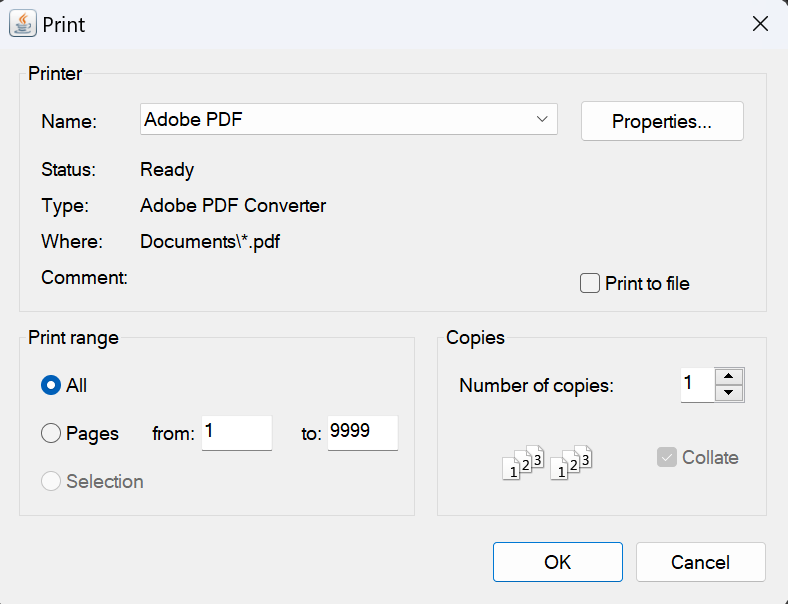
Why Use Dialog-Based Printing?
Dialog-based printing gives users control over print settings like printer selection, page range, number of copies, and paper orientation. This approach works well for applications where users need flexibility in their printing options. The print dialog also provides access to printer-specific features such as duplex printing, color settings, and paper tray selection. For more advanced printing scenarios, combine this with IronPDF's PDF generation settings to ensure optimal output quality.
When Should I Choose Interactive Printing?
Use the print() method when building desktop applications, document management systems, or any scenario where users need to review and adjust print settings before sending documents to the printer. This method works particularly well in:
- Desktop applications with print preview functionality
- Document workflow systems where users select specific pages
- Office environments where different printers serve different purposes
- Applications requiring user confirmation before printing sensitive documents
Interactive printing also allows users to save to PDF using virtual printers, making it versatile for both physical and digital output needs. For applications that need to merge multiple PDFs before printing, combine documents first and then present the unified result to users through the print dialog.
How Can I Print PDFs Without User Prompts?
The printWithoutDialog method bypasses the print dialog and sends the document straight to the default printer. This approach works for automation scenarios where no user interaction is needed. This silent printing capability is essential for server-side applications, batch processing systems, and automated workflows where consistent output is required.
import com.ironsoftware.ironpdf.License;
import com.ironsoftware.ironpdf.PdfDocument;
import java.io.IOException;
import java.nio.file.Paths;
import java.time.LocalDateTime;
public class AutomatedPrinting {
public static void main(String[] args) {
// Set the license key for IronPDF
License.setLicenseKey("IRONPDF-MYLICENSE-KEY-1EF01");
try {
// Create a batch of invoices
for (int i = 1; i <= 10; i++) {
String html = String.format(
"<h1>Invoice #%d</h1>" +
"<p>Date: %s</p>" +
"<p>Amount: $%.2f</p>",
i, LocalDateTime.now(), i * 100.0
);
// Render HTML to PDF
PdfDocument pdf = PdfDocument.renderHtmlAsPdf(html);
// Print directly without showing dialog
pdf.printWithoutDialog();
// Log the action
System.out.println("Printed invoice #" + i);
// Optional: Save a copy for records
pdf.saveAs(Paths.get("invoices/invoice_" + i + ".pdf"));
}
} catch (IOException e) {
System.err.println("Printing error: " + e.getMessage());
}
}
}import com.ironsoftware.ironpdf.License;
import com.ironsoftware.ironpdf.PdfDocument;
import java.io.IOException;
import java.nio.file.Paths;
import java.time.LocalDateTime;
public class AutomatedPrinting {
public static void main(String[] args) {
// Set the license key for IronPDF
License.setLicenseKey("IRONPDF-MYLICENSE-KEY-1EF01");
try {
// Create a batch of invoices
for (int i = 1; i <= 10; i++) {
String html = String.format(
"<h1>Invoice #%d</h1>" +
"<p>Date: %s</p>" +
"<p>Amount: $%.2f</p>",
i, LocalDateTime.now(), i * 100.0
);
// Render HTML to PDF
PdfDocument pdf = PdfDocument.renderHtmlAsPdf(html);
// Print directly without showing dialog
pdf.printWithoutDialog();
// Log the action
System.out.println("Printed invoice #" + i);
// Optional: Save a copy for records
pdf.saveAs(Paths.get("invoices/invoice_" + i + ".pdf"));
}
} catch (IOException e) {
System.err.println("Printing error: " + e.getMessage());
}
}
}What Are the Benefits of Silent Printing?
Silent printing eliminates user prompts, enabling fully automated workflows. This method works for batch processing, server-side printing, or kiosk applications where consistent output to a specific printer is required. The key advantages include:
- Speed: No user interaction means faster processing for large batches
- Consistency: Same print settings applied every time
- Automation: Works for scheduled tasks and background services
- Integration: Seamless incorporation into existing automated workflows
When implementing silent printing, consider using IronPDF's compression features to optimize file sizes before sending large documents to printers, reducing print time and resource usage.
When Is Direct Printing Most Effective?
Use printWithoutDialog() for automated document workflows, scheduled print jobs, or backend services where printing must occur without manual intervention. This approach ensures consistent, unattended operation. Common use cases include:
- Point-of-Sale Systems: Automatically print receipts after transactions
- Report Generation: Schedule and print daily/weekly reports
- Label Printing: Print shipping labels in warehouse management systems
- Document Processing: Batch print legal documents or contracts
For applications that need to add watermarks or digital signatures before printing, process the PDFs first and then send them directly to the printer.
How Do I Handle Print Errors in Automated Printing?
When printing without dialogs, implement proper error handling to catch printer availability issues, paper jams, or connection problems. Wrap your print calls in try-catch blocks to handle exceptions gracefully. Here’s a robust error handling example:
import com.ironsoftware.ironpdf.*;
import java.io.IOException;
import java.util.logging.*;
public class RobustPrintHandler {
private static final Logger logger = Logger.getLogger(RobustPrintHandler.class.getName());
public static void safePrint(PdfDocument pdf, int maxRetries) {
int attempts = 0;
boolean success = false;
while (attempts < maxRetries && !success) {
try {
attempts++;
pdf.printWithoutDialog();
success = true;
logger.info("Print successful on attempt " + attempts);
} catch (Exception e) {
logger.warning("Print attempt " + attempts + " failed: " + e.getMessage());
if (attempts < maxRetries) {
try {
// Wait before retry
Thread.sleep(2000);
} catch (InterruptedException ie) {
Thread.currentThread().interrupt();
}
} else {
// Max retries reached, handle failure
logger.severe("Print failed after " + maxRetries + " attempts");
// Implement fallback strategy (save to file, notify admin, etc.)
}
}
}
}
}import com.ironsoftware.ironpdf.*;
import java.io.IOException;
import java.util.logging.*;
public class RobustPrintHandler {
private static final Logger logger = Logger.getLogger(RobustPrintHandler.class.getName());
public static void safePrint(PdfDocument pdf, int maxRetries) {
int attempts = 0;
boolean success = false;
while (attempts < maxRetries && !success) {
try {
attempts++;
pdf.printWithoutDialog();
success = true;
logger.info("Print successful on attempt " + attempts);
} catch (Exception e) {
logger.warning("Print attempt " + attempts + " failed: " + e.getMessage());
if (attempts < maxRetries) {
try {
// Wait before retry
Thread.sleep(2000);
} catch (InterruptedException ie) {
Thread.currentThread().interrupt();
}
} else {
// Max retries reached, handle failure
logger.severe("Print failed after " + maxRetries + " attempts");
// Implement fallback strategy (save to file, notify admin, etc.)
}
}
}
}
}Advanced Printing Considerations
When implementing automated printing solutions, consider these best practices:
- Printer Monitoring: Check printer status before sending jobs
- Queue Management: Monitor print queue to avoid overloading
- Logging: Track all print jobs for audit purposes
- Fallback Options: Have alternative printers or save-to-file options
For complex printing requirements, explore IronPDF's capabilities for creating PDF forms or extracting specific pages before printing, allowing you to print only the necessary content and save resources.
Frequently Asked Questions
How do I print a PDF file in Java with a print dialog?
To print a PDF with a dialog in Java, use IronPDF's print() method. First load your PDF using PdfDocument.fromFile() or create one with renderHtmlAsPdf(), then call pdf.print(). This opens the standard print dialog where users can select printers, page ranges, and other settings before printing.
Can I print PDFs automatically without user interaction?
Yes, IronPDF provides the printWithoutDialog() method for automated printing. This sends PDFs directly to the default printer without displaying any dialogs, perfect for batch processing or server-side applications where user interaction isn't possible.
What are the prerequisites for printing PDFs in Java?
You need to add IronPDF as a dependency to your Java project and set a valid license key using License.setLicenseKey(). The library integrates with Java's printing infrastructure and works with all printers installed on your operating system.
How do I create a PDF from HTML before printing?
Use IronPDF's PdfDocument.renderHtmlAsPdf() method to convert HTML content into a PDF document. You can pass HTML strings directly, like renderHtmlAsPdf("
Invoice
Total: $100
"), then immediately print the generated PDF.What's the difference between print() and printWithoutDialog() methods?
The print() method opens an interactive print dialog allowing users to configure settings, while printWithoutDialog() sends PDFs directly to the default printer without any user interface. Choose print() for desktop applications and printWithoutDialog() for automated workflows.
Can I load existing PDF files for printing?
Yes, use PdfDocument.fromFile(Paths.get("yourfile.pdf")) to load existing PDF documents. IronPDF can open any standard PDF file and send it to your printer using either the interactive or automated printing methods.





















