C# 命名規格(開發者指南)
命名慣例是開發人員為了一致地命名變數、方法、類別和其他實體而遵循的一系列規則和準則。 一致的命名方式不僅能增強程式碼的可讀性,還能幫助其他開發人員理解並維護您的程式碼。 以下,我們將逐步介紹 C# 命名慣例,並重點介紹實際用法和範例。 讓我們在稍後的文章中直接討論命名慣例和 IronPDF 函式庫。
命名慣例概述
類別與介面
類別名稱應遵循 Pascal Case 命名慣例。 這表示名稱中的每個字都要以大寫字母開頭,不能有下劃線或空格。 介面名稱也應遵循 Pascal Case,但以前綴 I 開頭。 舉例來說
public class Customer
{
public decimal Balance { get; set; }
}
public interface ICustomer
{
decimal GetBalance();
}public class Customer
{
public decimal Balance { get; set; }
}
public interface ICustomer
{
decimal GetBalance();
}請注意類別名稱 Customer 和介面名稱 ICustomer 皆遵循 Pascal Case。 I 前綴清楚說明 ICustomer 類型是一個介面。
方法
方法名稱也使用 Pascal Case。 每個方法名稱都應以大寫字母開頭,接下來的每個單字也應以大寫字母開頭。 以下是方法定義的範例:
public decimal CalculateInterest(decimal principal, decimal rate)
{
return principal * rate;
}public decimal CalculateInterest(decimal principal, decimal rate)
{
return principal * rate;
}對於入口點方法,static void Main() 的慣例是相同的,方法名稱使用 Pascal Case。
屬性
與方法名稱一樣,屬性名稱也使用 Pascal Case。 屬性的命名應清楚說明其代表的意義:
public DateTime DateOpened { get; set; }
public decimal Reserves { get; set; }public DateTime DateOpened { get; set; }
public decimal Reserves { get; set; }本地變數和方法參數
本地變數和方法參數應使用駝峰大小寫。 這表示第一個單字以小楷開頭,接下來的單字以大寫字母開頭,沒有空格或下劃線。 這與 Pascal Case 的不同之處在於首字母不大楷。
public void SelectCustomer(string customerName)
{
var selectedCustomer = FindCustomer(customerName);
}public void SelectCustomer(string customerName)
{
var selectedCustomer = FindCustomer(customerName);
}在這個範例中,局部變數 selectedCustomer 遵循駱駝式大小寫慣例,而方法參數 customerName 也是駱駝式大小寫。
方法論據
方法參數的名稱應具有描述性,並遵循駱駝紋命名慣例。 這可提高程式碼的可讀性,並協助開發人員瞭解每個參數所代表的意義。
public void AddCustomer(string customerName, DateTime dateOpened)
{
// Add customer logic
}public void AddCustomer(string customerName, DateTime dateOpened)
{
// Add customer logic
}靜態成員與欄位
類中的靜態成員,如 靜態欄位、常量 和 方法,也遵循特定的命名慣例。
靜態字段
對於 靜態欄位,命名慣例是使用駝峰大小寫,但要加上 underscore前綴。 這樣才能區別於其他領域。
private static int _totalCustomers;private static int _totalCustomers;常數
常數通常使用 全大楷字母命名,並以下劃線分隔字詞,以提高可讀性。 舉例來說
public const int MAX_CUSTOMERS = 100;public const int MAX_CUSTOMERS = 100;事件處理程式
事件處理器方法名稱應描述其處理的事件,通常使用 On 前綴,後跟事件名稱。 事件處理器方法的參數通常包括物件 sender 和事件參數。
private void OnCustomerAdded(object sender, EventArgs e)
{
// Event handling logic
}private void OnCustomerAdded(object sender, EventArgs e)
{
// Event handling logic
}在本例中,參數被命名為 sender 和 e 。 遵循此命名慣例可使您的事件處理程式符合業界標準。
命名私有欄位和物件初始化器。
私人欄位應遵循駱駝紋大小寫慣例,但要有下划線前綴。 這有助於將它們與局部變數和方法參數區分開來。
private string _customerName;private string _customerName;使用 物件初始化器時,您可以在建立類別的實體時直接為屬性指定值:
var seattleCustomer = new Customer
{
Balance = 1000,
DateOpened = DateTime.Now
};var seattleCustomer = new Customer
{
Balance = 1000,
DateOpened = DateTime.Now
};在這個範例中,屬性名稱 Balance 和 DateOpened 採用 Pascal Case,遵循屬性的慣例。
異常處理與方法
在處理異常時,方法名稱仍應遵循 Pascal Case 慣例。 Exception 類別名稱也應使用 Pascal Case,並以後綴 Exception 結尾。 舉例來說
public void ProcessTransaction()
{
try
{
// Transaction logic
}
catch (InvalidOperationException ex)
{
// Handle exception
}
}public void ProcessTransaction()
{
try
{
// Transaction logic
}
catch (InvalidOperationException ex)
{
// Handle exception
}
}返回類型和方法定義
務必確保您的 方法定義具有有意義的名稱和適當的回傳類型。回傳類型應從方法簽章中清楚顯示。 以下是一個範例:
public decimal CalculateTotalBalance()
{
return _totalCustomers * balancePerCustomer;
}public decimal CalculateTotalBalance()
{
return _totalCustomers * balancePerCustomer;
}在這個範例中,方法名稱 CalculateTotalBalance 是描述性的,並遵循 Pascal Case 命名慣例。
C# 常數的命名慣例
在 C# 中,常數名稱應為全大楷字母,並以下劃線分隔字詞。 這讓常數從其他變數中脫穎而出。 以下是一個範例:
public const double PI = 3.14159;public const double PI = 3.14159;此慣例適用於不同類型,可確保 常規名稱在程式碼中一致且易於辨識。
C# 斷行和括號的編碼慣例
C# 也有換行符和括號的編碼慣例。 在 C# 中,每個開頭的 brace { 應該與它所屬的語句在同一行,而結尾的 brace } 應該在新的一行,並與對應的語句對齊。 以下是一個範例:
public void AddCustomer(string customerName)
{
if (!string.IsNullOrEmpty(customerName))
{
_customerName = customerName;
}
}public void AddCustomer(string customerName)
{
if (!string.IsNullOrEmpty(customerName))
{
_customerName = customerName;
}
}使用適當的格式可讓程式碼更容易閱讀和遵循。
避免使用匈牙利語 Notation
在現代 C# 開發中,不鼓勵使用 Hungarian Notation,即變數名稱以資料類型為前綴(例如,strName 表示字串,intCount 表示整數)。 相反,請使用 有意義的名稱,描述變數的用途而非其資料類型:
public string CustomerName { get; set; }
public int OrderCount { get; set; }public string CustomerName { get; set; }
public int OrderCount { get; set; }此方法可使程式碼更清晰、更易維護。
使用命名慣例的 IronPDF
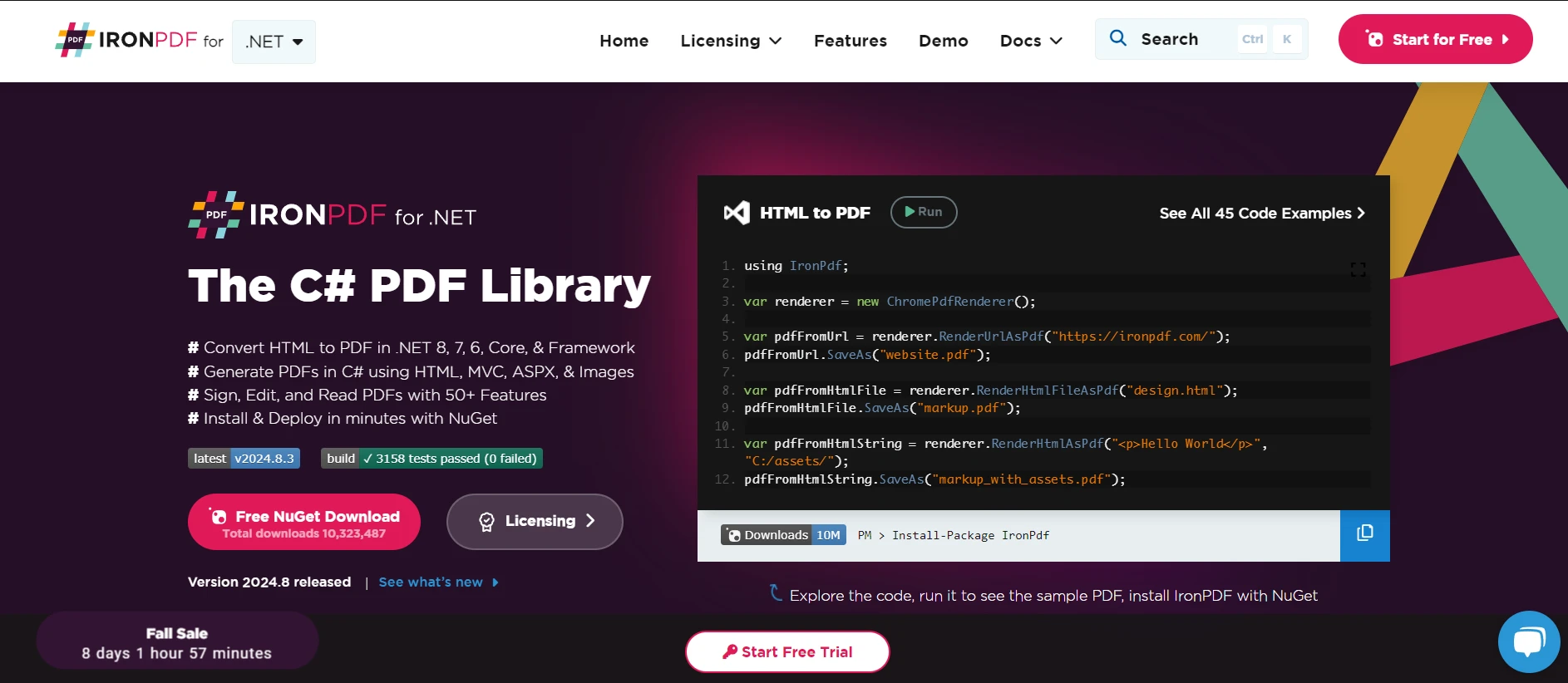
將 IronPDF 整合至 C# 專案時,必須遵循命名慣例,以維持程式碼的乾淨、可讀性。 IronPDF 可讓您在 C# 應用程式中從 HTML 內容產生 PDF。 在這樣做的同時,必須遵循類別、方法和變數的命名慣例,以維持一致性。 以下是一個簡單實現命名慣例的範例,在遵守這些命名慣例的同時,使用 IronPDF 增強代碼的可讀性:
using IronPdf;
public class PdfReportGenerator
{
private readonly string _htmlContent;
private readonly string _filePath;
public PdfReportGenerator(string htmlContent, string filePath)
{
_htmlContent = htmlContent;
_filePath = filePath;
}
public void GenerateReport()
{
var pdfRenderer = new ChromePdfRenderer();
PdfDocument pdfDocument = pdfRenderer.RenderHtmlAsPdf(_htmlContent);
pdfDocument.SaveAs(_filePath);
}
}
public static class Program
{
public static void Main()
{
var htmlContent = "<h1>Monthly Report</h1><p>Generated using IronPDF.</p>";
var filePath = @"C:\Reports\MonthlyReport.pdf";
PdfReportGenerator reportGenerator = new PdfReportGenerator(htmlContent, filePath);
reportGenerator.GenerateReport();
}
}using IronPdf;
public class PdfReportGenerator
{
private readonly string _htmlContent;
private readonly string _filePath;
public PdfReportGenerator(string htmlContent, string filePath)
{
_htmlContent = htmlContent;
_filePath = filePath;
}
public void GenerateReport()
{
var pdfRenderer = new ChromePdfRenderer();
PdfDocument pdfDocument = pdfRenderer.RenderHtmlAsPdf(_htmlContent);
pdfDocument.SaveAs(_filePath);
}
}
public static class Program
{
public static void Main()
{
var htmlContent = "<h1>Monthly Report</h1><p>Generated using IronPDF.</p>";
var filePath = @"C:\Reports\MonthlyReport.pdf";
PdfReportGenerator reportGenerator = new PdfReportGenerator(htmlContent, filePath);
reportGenerator.GenerateReport();
}
}堅持使用這些命名慣例,您的程式碼就能保持專業、有條理,並在使用 IronPDF 生成報告時易於閱讀。
結論
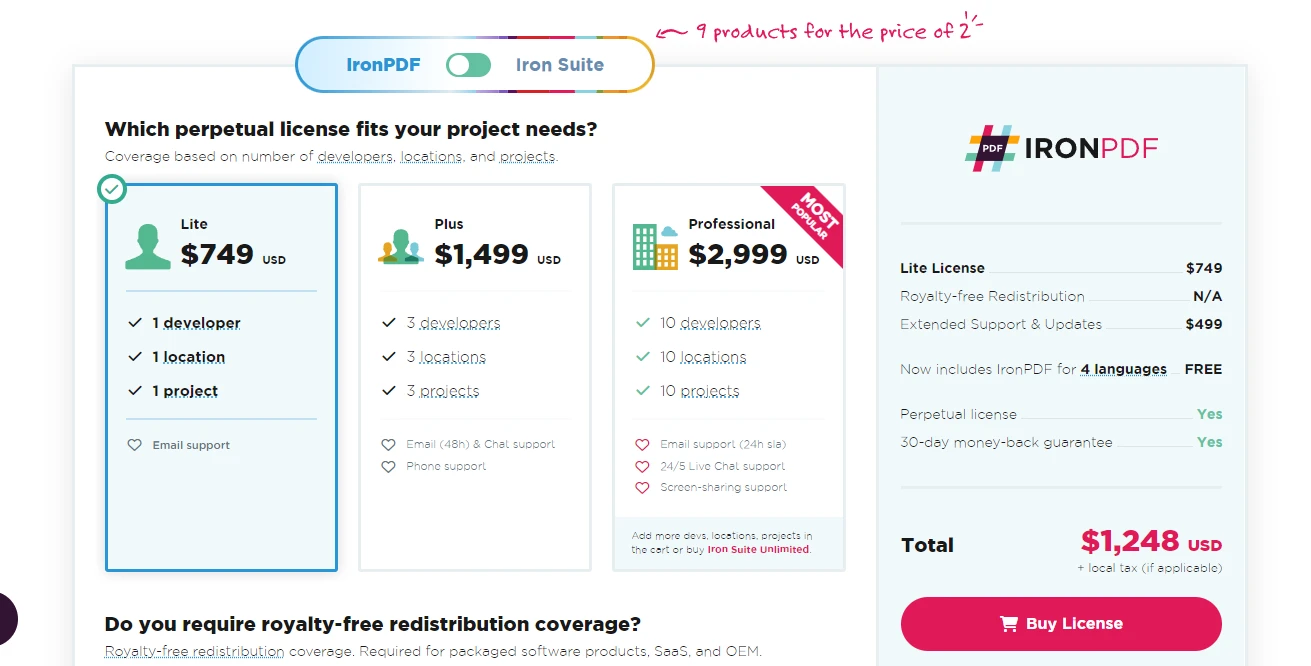 。
。
只要遵循這些 C# 命名慣例,就能確保您的程式碼乾淨、易讀且容易維護。 無論是使用 Pascal Case 來表示類別名稱、使用 camel case 來表示局部變數,或是使用 underscore 前綴來表示私有欄位,這些慣例都有助於建立一致的程式碼基礎。
有了 IronPdf,您可以透過 免費試用,立即加入並探索其所有功能。 此試用版可讓您進行實驗,親自瞭解它與您的工作流程的整合程度。 當您準備好採取下一步時,授權起始價格僅為 $799 。
常見問題解答
C# 中類別和介面的一般命名約定是什麼?
在 C# 中,類別和介面的命名應該使用 Pascal Case 命名法,其中每個單字的首字母都大寫。介面名稱也應該包含“I”前綴,例如“ICustomer”。
如何確保 C# 中的方法名稱符合最佳實務?
C# 方法名稱應遵循 Pascal 命名法,即每個單字的首字母大寫。此命名法適用於所有方法,包括入口方法Main 。
在 C# 中,命名局部變數的建議方法是什麼?
C# 中的局部變數和方法參數應該使用駝峰命名法,即第一個單字小寫,後續每個單字以大寫字母開頭。
C#中靜態欄位應該如何命名?
C# 中的靜態欄位應該使用駝峰命名法,並在前面加上底線前綴,以區別於其他欄位。
C#中常數的命名規則是什麼?
C# 中的常數應該使用全大寫字母命名,在單字之間用底線分隔,以便於區分。
如何在遵守 C# 命名約定的前提下使用函式庫?
在 C# 中使用 IronPDF 等函式庫時,請遵循命名約定,以保持程式碼的簡潔性和可讀性。這包括類別名稱和方法名稱使用 Pascal 命名法,變數名稱使用駝峰命名法。例如,您可以使用 IronPDF 從 HTML 產生 PDF,同時保持一致的命名規範。
為什麼在 C# 中不建議使用匈牙利命名法?
在現代 C# 開發中,不建議使用匈牙利命名法,因為它會降低程式碼的可讀性。相反,應該使用能夠描述變數用途且符合既定命名規範的有意義的名稱。
C#中事件處理程序方法該如何命名?
C# 中的事件處理程序方法應該根據其處理的事件進行命名,通常使用「On」前綴後跟事件名稱。這有助於明確方法的用途。
C# 中私有欄位應該遵循哪些命名約定?
在 C# 中,私有欄位應該使用駝峰命名法,並在前面加上底線。這有助於將它們與局部變數和方法參數區分開來。
命名規格如何使 C# 開發人員受益?
命名規範能夠提升程式碼的可讀性和可維護性,使開發人員更容易理解和使用程式碼。在 C# 專案中(包括使用 IronPDF 等庫的專案)保持命名規範的一致性,可以確保程式碼庫的專業性和整潔性。



















