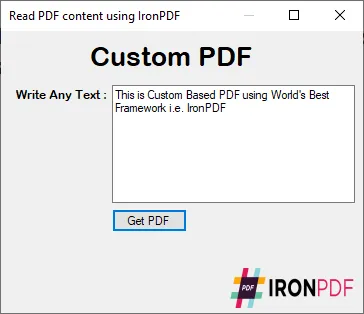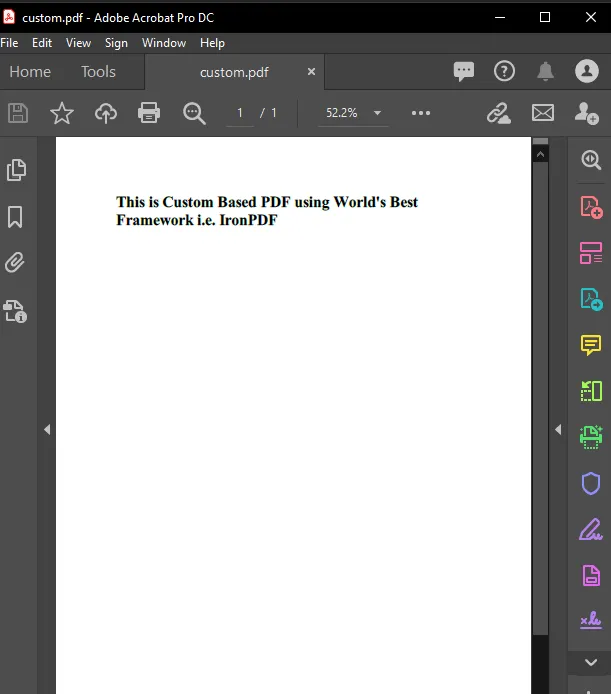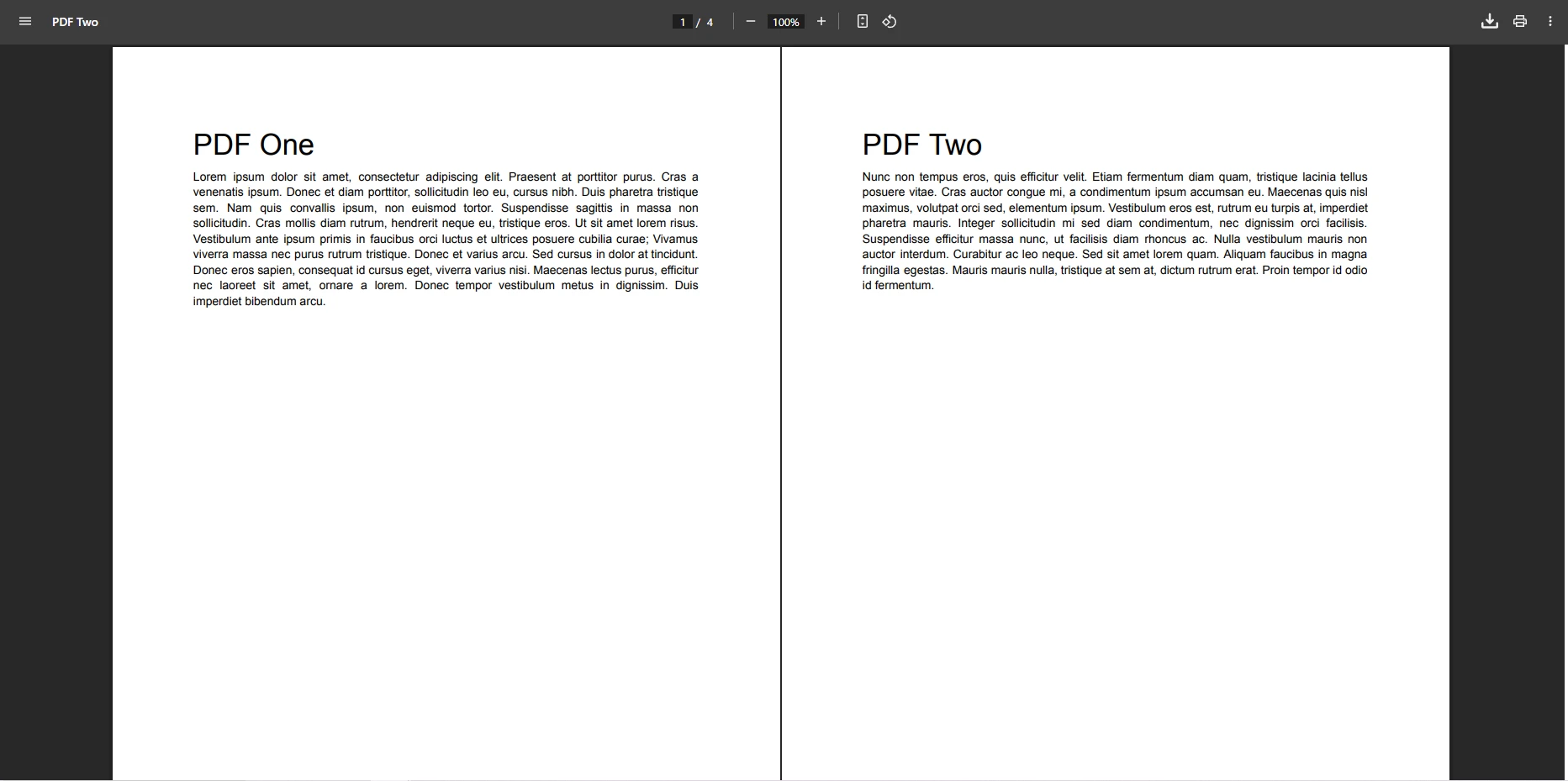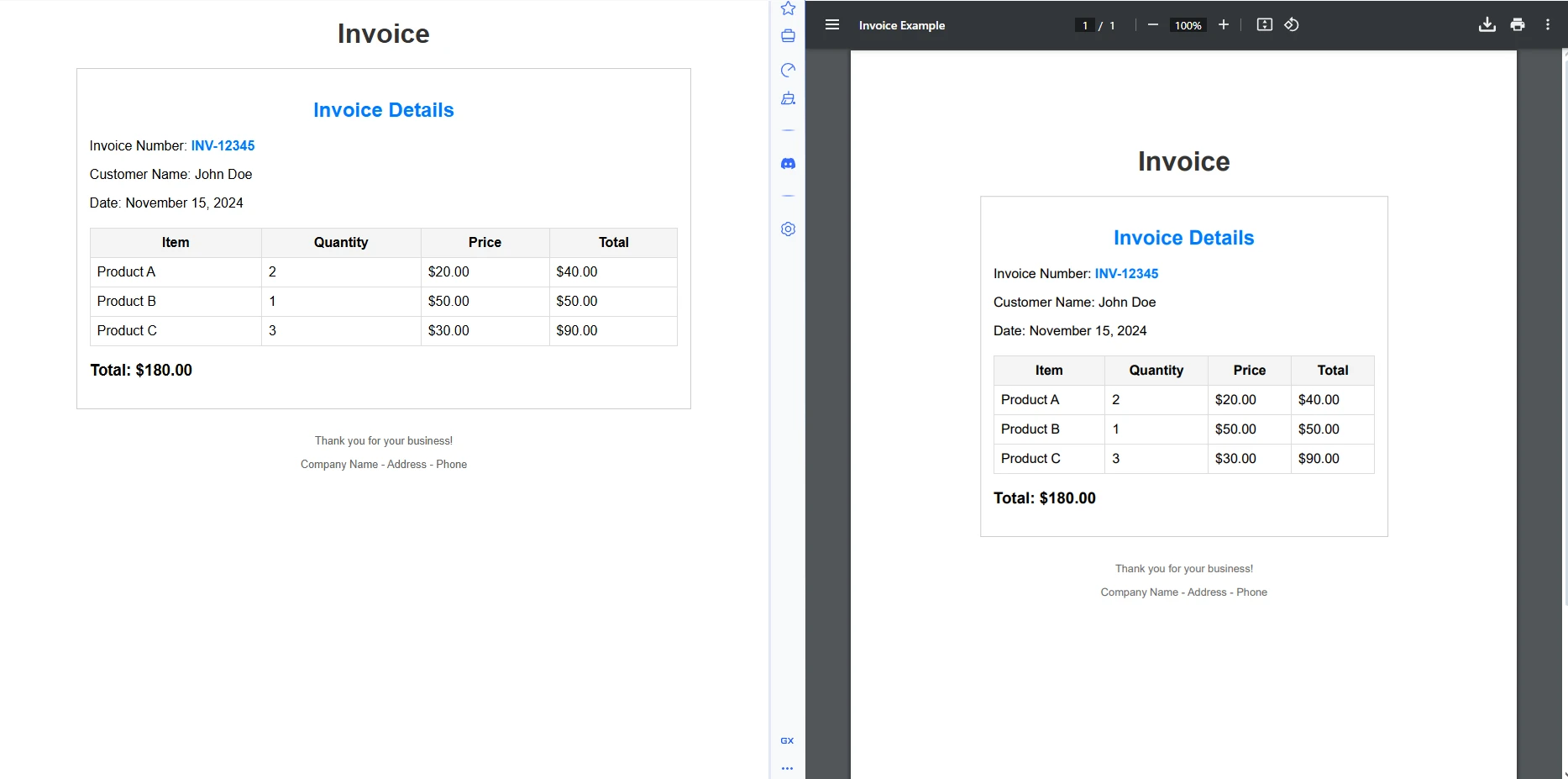Making a PDF in a C# .NET Library
Create PDFs in C# with just one line of code using IronPDF's .NET library, which simplifies PDF generation from HTML strings, URLs, or forms with built-in rendering features and easy Visual Studio integration.
Making a PDF in a C# .NET library is easy and efficient with the right guides. Using IronPDF, you can create and edit PDF features in a simple manner according to your application requirements. This tutorial example shows how to use the software efficiently in your project and create a PDF with just one button click!
Step 1
How Do I Install the C# PDF Library .NET?
The two main ways of accessing the library are either:
- Download and unpack the [IronPDF Package](https://ironpdf.com/packages/IronPdf.zip) DLL file
- Navigate to [NuGet](https://www.nuget.org/packages/IronPdf) and install the package via Visual Studio.
For beginners learning .NET PDF generation, the NuGet package manager provides the simplest installation method. It automatically handles dependencies and ensures you're using the latest stable version. The installation overview provides detailed guidance for various development environments.
Which Installation Method Should I Choose?
# Use the NuGet package manager to install IronPDF
nuget install IronPdf# Use the NuGet package manager to install IronPDF
nuget install IronPdfNuGet is the recommended approach for most developers, especially those new to .NET development. It integrates seamlessly with Visual Studio and other IDEs, making it perfect for creating PDFs in C#. The package manager handles all the complex configuration automatically, including:
What Are Common Installation Issues?
When installing IronPDF, developers sometimes encounter a few common challenges. The troubleshooting guide covers most scenarios, but here are the most frequent ones:
Missing Visual C++ Runtime: IronPDF requires Visual C++ redistributables. If you see errors about missing DLLs, install the latest Visual C++ runtime from Microsoft.
Firewall Blocking NuGet: Corporate environments may block NuGet.org. In this case, you can download the offline package and install it manually.
- Platform Mismatches: Ensure your project targets the correct platform (x86, x64, or AnyCPU). IronPDF works best with specific platform targeting rather than AnyCPU.
Why Use NuGet Over Manual Installation?
For developers learning HTML to PDF conversion, NuGet offers several advantages:
- Automatic Updates: Get security patches and new features automatically
- Version Control: Easy rollback to previous versions if needed
- Team Collaboration: All developers get the same package version
- Build Server Compatibility: Works seamlessly with CI/CD pipelines
- Package Restore: Missing packages download automatically on build
The NuGet packages documentation provides advanced configuration options for specific scenarios like Azure deployment or Docker containers.
How to Tutorial
How Do I Use the PDF .NET Library?


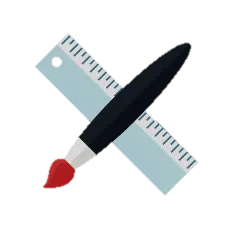


Now that we have the software, we can generate PDFs, adjust settings, add custom text and images, and manipulate the PDFs to meet our project requirements. IronPDF provides comprehensive features for creating new PDFs, editing existing ones, and even converting various formats like images to PDF or XML to PDF.
What Does ChromePdfRenderer Do?
In the code below, we've used a C# Form to demonstrate how to create a PDF with the C# .NET library. In this example, we have a TextBox to write our own text and then just click a button to make a PDF. The class ChromePdfRenderer offers the simplest way to generate PDF files from different sources including an HTML string, web URLs, or doc files under another renderer.
The ChromePdfRenderer is the heart of IronPDF's rendering engine. It uses the same technology as Google Chrome to ensure your PDFs look exactly like they would in a modern web browser. This means full support for:
How Do I Handle Errors in PDF Generation?
Error handling is crucial for reliable PDF generation. IronPDF provides detailed exceptions that help identify issues quickly. Here's a robust approach to PDF generation with error handling:
using IronPdf;
using System;
using System.IO;
public class PdfGenerator
{
public static bool CreatePdfSafely(string htmlContent, string outputPath)
{
try
{
var renderer = new ChromePdfRenderer();
// Configure rendering options for better results
renderer.RenderingOptions.PaperOrientation = PdfPaperOrientation.Portrait;
renderer.RenderingOptions.MarginTop = 20;
renderer.RenderingOptions.MarginBottom = 20;
renderer.RenderingOptions.PrintHtmlBackgrounds = true;
// Generate the PDF
var pdf = renderer.RenderHtmlAsPdf(htmlContent);
// Ensure directory exists
string directory = Path.GetDirectoryName(outputPath);
if (!Directory.Exists(directory))
{
Directory.CreateDirectory(directory);
}
// Save the PDF
pdf.SaveAs(outputPath);
return true;
}
catch (Exception ex)
{
// Log the error (you can use your preferred logging framework)
Console.WriteLine($"PDF generation failed: {ex.Message}");
return false;
}
}
}using IronPdf;
using System;
using System.IO;
public class PdfGenerator
{
public static bool CreatePdfSafely(string htmlContent, string outputPath)
{
try
{
var renderer = new ChromePdfRenderer();
// Configure rendering options for better results
renderer.RenderingOptions.PaperOrientation = PdfPaperOrientation.Portrait;
renderer.RenderingOptions.MarginTop = 20;
renderer.RenderingOptions.MarginBottom = 20;
renderer.RenderingOptions.PrintHtmlBackgrounds = true;
// Generate the PDF
var pdf = renderer.RenderHtmlAsPdf(htmlContent);
// Ensure directory exists
string directory = Path.GetDirectoryName(outputPath);
if (!Directory.Exists(directory))
{
Directory.CreateDirectory(directory);
}
// Save the PDF
pdf.SaveAs(outputPath);
return true;
}
catch (Exception ex)
{
// Log the error (you can use your preferred logging framework)
Console.WriteLine($"PDF generation failed: {ex.Message}");
return false;
}
}
}For more advanced error scenarios, consult the troubleshooting guides which cover common issues like memory management and rendering delays.
When Should I Use HTML Rendering vs Direct PDF Creation?
Understanding when to use HTML rendering versus direct PDF creation helps you choose the right approach. IronPDF excels at HTML rendering because it provides:
HTML Rendering Benefits:
- Leverage existing web development skills
- Use familiar CSS for styling
- Easy responsive design with viewport settings
- Dynamic content with JavaScript support
- Rapid prototyping and iteration
Use HTML rendering when:
- Converting existing web pages or ASPX pages
- Creating reports with complex layouts
- Working with responsive designs
- Generating invoices or receipts from templates
- Building PDF forms with HTML forms
Direct PDF manipulation is better for:
- Adding annotations to existing PDFs
- Merging or splitting PDFs
- Applying digital signatures
- Adding watermarks
- Extracting text and images
// C# Program to create PDF from TextBox input using IronPDF
using IronPdf;
using System.Windows.Forms;
namespace readpdf
{
public partial class Form1 : Form
{
public Form1()
{
InitializeComponent();
}
// Event handler for the button click
private void button1_Click(object sender, System.EventArgs e)
{
// Create a ChromePdfRenderer object to convert HTML to PDF
var HtmlLine = new ChromePdfRenderer();
// Retrieve the text from the TextBox
string text = textBox1.Text;
// Render the HTML as a PDF, wrapping the text in an <h1> tag
using var pdf = HtmlLine.RenderHtmlAsPdf("<h1>" + text + "</h1>");
// Save the PDF to a file called "custom.pdf"
pdf.SaveAs("custom.pdf");
// Show a confirmation message to the user
MessageBox.Show("Done!");
}
}
}// C# Program to create PDF from TextBox input using IronPDF
using IronPdf;
using System.Windows.Forms;
namespace readpdf
{
public partial class Form1 : Form
{
public Form1()
{
InitializeComponent();
}
// Event handler for the button click
private void button1_Click(object sender, System.EventArgs e)
{
// Create a ChromePdfRenderer object to convert HTML to PDF
var HtmlLine = new ChromePdfRenderer();
// Retrieve the text from the TextBox
string text = textBox1.Text;
// Render the HTML as a PDF, wrapping the text in an <h1> tag
using var pdf = HtmlLine.RenderHtmlAsPdf("<h1>" + text + "</h1>");
// Save the PDF to a file called "custom.pdf"
pdf.SaveAs("custom.pdf");
// Show a confirmation message to the user
MessageBox.Show("Done!");
}
}
}How Do I Convert a C# Form to PDF?
We've used a C# Windows Forms App to show you the perfect output with custom text. In just a single click, the text in the TextBox gets converted to a custom PDF. This requires only a single line of code and is easy to understand. For more complex scenarios, you might want to explore CSHTML to PDF conversion for MVC applications or Blazor PDF generation for modern web apps.
Why Does This Single-Click Method Work?
The single-click method works effectively because IronPDF handles all the complex rendering internally. When you call RenderHtmlAsPdf(), IronPDF:
- Initializes the Chrome engine: Uses the same rendering engine as Chrome browser
- Processes the HTML: Parses your HTML string and applies any inline styles
- Renders to PDF: Converts the rendered content to PDF format
- Optimizes the output: Applies compression and optimization
This simplicity makes IronPDF perfect for rapid development scenarios where you need quick results. The library handles font management, image embedding, and even JavaScript execution automatically.
What File Formats Can I Export To?
While PDF is the primary output format, IronPDF supports various export and conversion options:
- PDF to Images: Convert PDFs to PNG, JPEG, or TIFF
- PDF to HTML: Export PDFs back to HTML format
- PDF/A Compliance: Create archival PDFs for long-term storage
- PDF/UA: Generate accessible PDFs for users with disabilities
- Memory Streams: Export to memory for web applications
Additionally, IronPDF can import from various sources:
How Do I Customize the PDF Output?
IronPDF offers extensive customization options through the RenderingOptions class. Here's an example showing common customizations:
using IronPdf;
// Create renderer with custom settings
var renderer = new ChromePdfRenderer();
// Page setup options
renderer.RenderingOptions.PaperSize = PdfPaperSize.A4;
renderer.RenderingOptions.PaperOrientation = PdfPaperOrientation.Portrait;
// Margins (in millimeters)
renderer.RenderingOptions.MarginTop = 25;
renderer.RenderingOptions.MarginBottom = 25;
renderer.RenderingOptions.MarginLeft = 20;
renderer.RenderingOptions.MarginRight = 20;
// Header and footer configuration
renderer.RenderingOptions.HtmlHeader = new HtmlHeaderFooter()
{
Height = 15,
HtmlFragment = "<div style='text-align: center;'>{page} of {total-pages}</div>",
DrawDividerLine = true
};
// Additional options
renderer.RenderingOptions.PrintHtmlBackgrounds = true;
renderer.RenderingOptions.GrayScale = false;
renderer.RenderingOptions.Zoom = 100;
renderer.RenderingOptions.CreatePdfFormsFromHtml = true;
// Apply custom CSS for print
renderer.RenderingOptions.CssMediaType = PdfCssMediaType.Print;
// Generate PDF with all customizations
var pdf = renderer.RenderHtmlAsPdf("<h1>Customized PDF Output</h1>");
pdf.SaveAs("customized.pdf");using IronPdf;
// Create renderer with custom settings
var renderer = new ChromePdfRenderer();
// Page setup options
renderer.RenderingOptions.PaperSize = PdfPaperSize.A4;
renderer.RenderingOptions.PaperOrientation = PdfPaperOrientation.Portrait;
// Margins (in millimeters)
renderer.RenderingOptions.MarginTop = 25;
renderer.RenderingOptions.MarginBottom = 25;
renderer.RenderingOptions.MarginLeft = 20;
renderer.RenderingOptions.MarginRight = 20;
// Header and footer configuration
renderer.RenderingOptions.HtmlHeader = new HtmlHeaderFooter()
{
Height = 15,
HtmlFragment = "<div style='text-align: center;'>{page} of {total-pages}</div>",
DrawDividerLine = true
};
// Additional options
renderer.RenderingOptions.PrintHtmlBackgrounds = true;
renderer.RenderingOptions.GrayScale = false;
renderer.RenderingOptions.Zoom = 100;
renderer.RenderingOptions.CreatePdfFormsFromHtml = true;
// Apply custom CSS for print
renderer.RenderingOptions.CssMediaType = PdfCssMediaType.Print;
// Generate PDF with all customizations
var pdf = renderer.RenderHtmlAsPdf("<h1>Customized PDF Output</h1>");
pdf.SaveAs("customized.pdf");For more advanced customizations, explore:
Library Quick Access

Share API Reference
Read through and share the API Reference for all the functionality you need to work with PDFs in your .NET project. The comprehensive documentation covers everything from basic [PDF creation](https://ironpdf.com/tutorials/csharp-create-pdf-complete-tutorial/) to advanced features like [digital signatures](https://ironpdf.com/tutorials/csharp-pdf-security-complete-tutorial/) and [form handling](https://ironpdf.com/how-to/edit-forms/).
API Reference for IronPDFFrequently Asked Questions
How can I install a PDF library in my C# project?
You can install a PDF library, such as IronPDF, by downloading the package DLL file directly or by using NuGet to install it via Visual Studio.
How do I create a PDF from C# using a PDF library?
Using a PDF library like IronPDF, you can create a PDF by utilizing the ChromePdfRenderer class to convert HTML strings or URLs into PDFs with minimal code.
Can I convert a C# form to a PDF using a PDF library?
Yes, by using IronPDF, you can convert a C# form to a PDF. This involves capturing the form's data and rendering it as a PDF using the library's rendering features.
What is the simplest method to generate PDFs with a PDF library?
The simplest method to generate PDFs with IronPDF is to use the ChromePdfRenderer object to directly render HTML content into a PDF.
How do I add custom text and images to a PDF using a PDF library?
You can add custom text and images to a PDF by manipulating the HTML content before rendering it to PDF using IronPDF's capabilities.
Is it possible to edit existing PDFs with a PDF library?
Yes, IronPDF provides functionality to manipulate and edit existing PDFs, allowing you to update content as needed.
How can I convert a URL directly into a PDF using a PDF library?
IronPDF allows you to convert a web URL directly into a PDF by using the ChromePdfRenderer object, simplifying the process.
What are the main features of a PDF library for .NET?
A PDF library like IronPDF offers features such as PDF creation, editing, conversion from HTML, and adding custom text and images, making it a versatile tool for .NET developers.
Can I customize PDF settings using a PDF library?
Yes, IronPDF allows you to customize various PDF settings, including page size, orientation, and margins, to fit your specific project requirements.
How can I troubleshoot issues when using a PDF library in C#?
For troubleshooting, you can refer to the documentation and resources provided by IronPDF, or consult community forums for solutions to common issues.
Is IronPDF compatible with .NET 10, and what benefits does .NET 10 bring?
Yes, IronPDF is fully compatible with .NET 10. It supports runtime and language enhancements introduced in .NET 10, including improved memory usage, performance gains like array interface method devirtualization, and reduced overhead in PDF generation and manipulation.