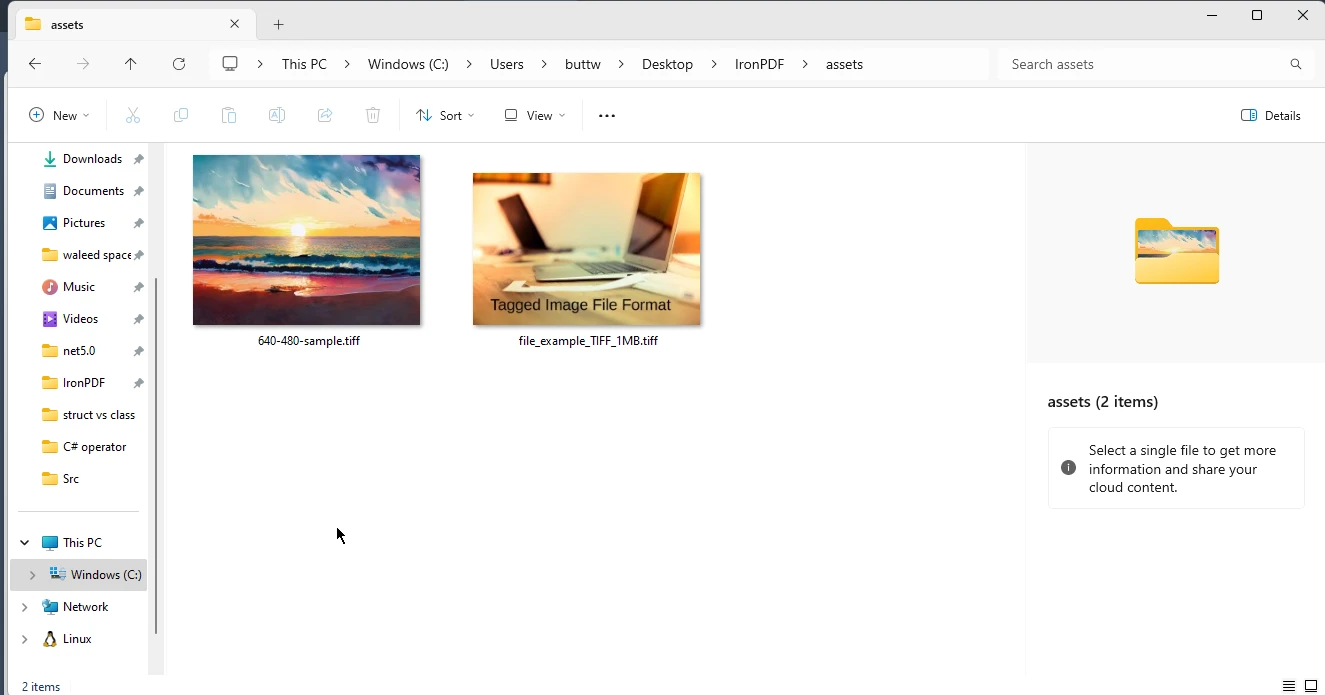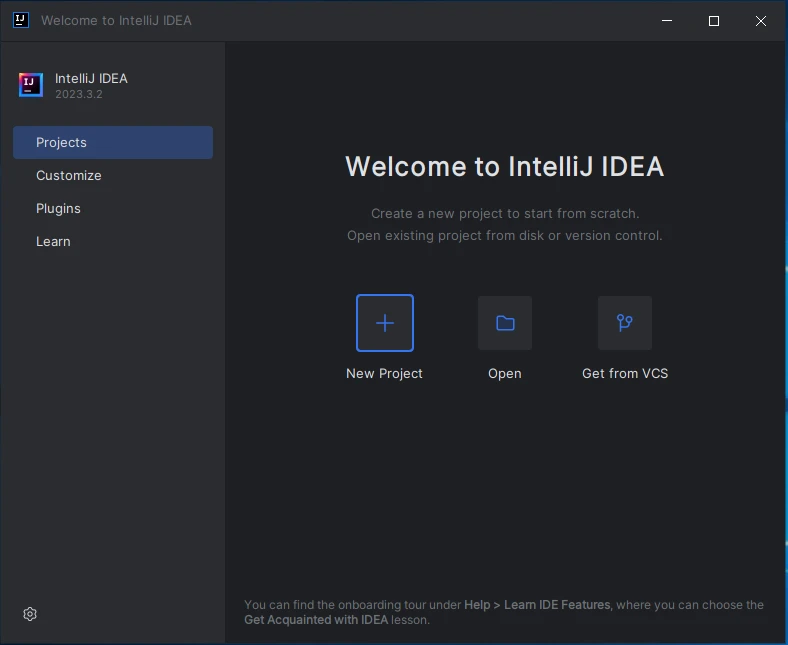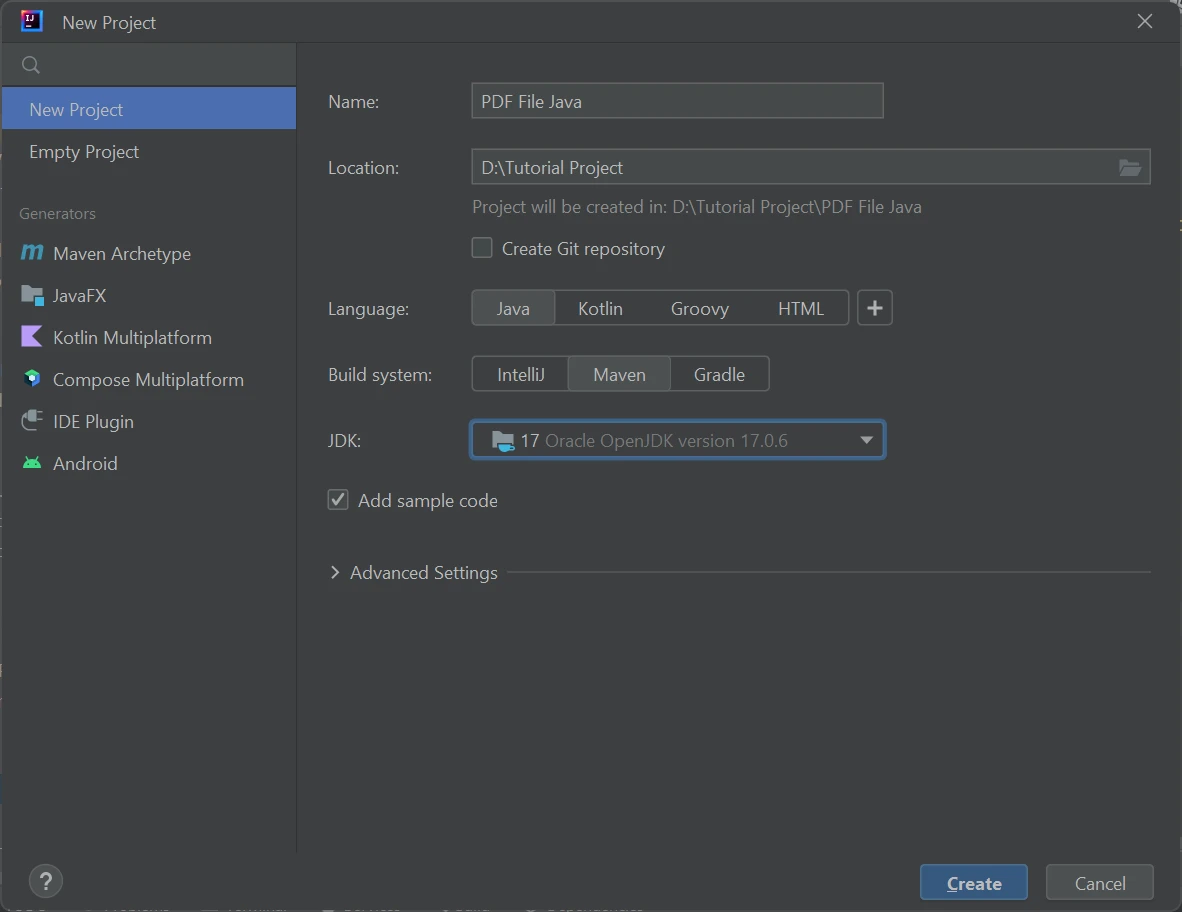How to Create a PDF Reader in Java
This article will explore how you can read PDF files using IronPDF for Java.
How to Create a PDF Reader in Java
- Install the Java library for creating a PDF reader in Java.
- Utilize the
Scanner(System.in)method to get the input path from the user. - Use the
PdfDocument.fromFilemethod to open PDF files from the path. - Read text from a PDF file using [
extractAllText](/java/object-reference/api/com/ironsoftware/ironpdf/PdfDocument.html#extractAllText()). - Print the text in the console to read.
IronPDF for Java
Empowering developers to seamlessly generate, manipulate, and interact with PDF files, IronPDF stands as a robust and versatile library designed to streamline PDF-related tasks in Java applications. From automated report generation to interactive form creation, IronPDF offers a comprehensive set of features for PDF document handling. IronPDF allows developers to write to PDF files, create a new PDF file, edit existing files, and much more.
Its ease of integration with popular Java frameworks and libraries, coupled with a rich API, makes it a powerful asset for developers seeking to tackle PDF-related challenges effectively. This introductory article will explore the fundamental concepts, architecture, and myriad possibilities that IronPDF unlocks, providing Java developers with the knowledge to harness its full potential and simplify PDF document management in their projects.
IronPDF Features
IronPDF for Java is a powerful PDF library that provides a wide range of features to help Java developers work with PDF documents. Here is a list of some key features:
- PDF Generation: Create new PDF files from scratch with text, images, page dictionary, number of pages, and graphics.
- HTML to PDF Conversion: Convert HTML content to PDF format, preserving styles and layout.
- PDF Editing: Modify existing PDFs by adding or removing content, annotations, rotated pages, and form fields.
- PDF Merging and Splitting: Combine multiple PDF documents into a single file or split a PDF file into separate pages or documents based on the page number and number of pages in the file.
- Text Extraction: Extract text content from PDFs for search, analysis, or data processing.
- Page Manipulation: Rearrange, rotate, or delete pages within a PDF document.
- Image Handling: Add images to PDFs, extract images, or convert PDF pages to images (e.g., PNG, JPEG).
- Barcode Generation: Create barcodes within PDF documents for various applications.
- Watermarking: Add text or image watermarks to protect and brand your PDF file.
- Digital Signatures: Apply digital signatures for document authentication and integrity.
Installing IronPDF for Java
To install IronPDF, first, you need a good Java compiler. In today's article, IntelliJ IDEA is recommended.
Open IntelliJ IDEA and create a new Maven project. Once the project is created, open the pom.xml file and write the following Maven dependencies in it to use IronPDF.
<!-- Add IronPDF Maven dependency to pom.xml -->
<dependency>
<groupId>com.ironsoftware</groupId>
<artifactId>ironpdf</artifactId>
<version>your_version_here</version>
</dependency><!-- Add IronPDF Maven dependency to pom.xml -->
<dependency>
<groupId>com.ironsoftware</groupId>
<artifactId>ironpdf</artifactId>
<version>your_version_here</version>
</dependency>Once these are added, click on the small button that appears on the right side of the screen to install these dependencies.
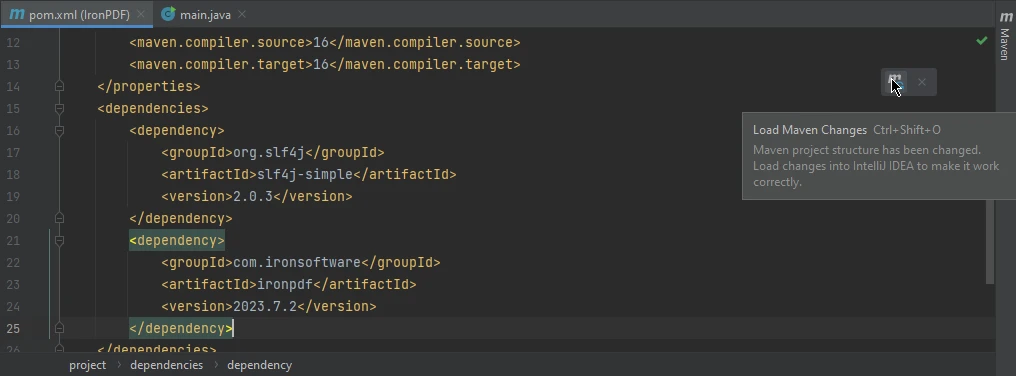 The pom.xml file
The pom.xml file
Creating a PDFReader to Read PDF Files
This section will introduce source code that will create a PDF reader that can read PDF files by getting the PDF file path from the user, extracting the text as a string value and printing it to the console for the user to read and get useful information from it.
import com.ironsoftware.ironpdf.*;
import java.io.IOException;
import java.nio.file.Paths;
import java.util.Scanner;
public class Main {
public static void main(String[] args) {
// Create Scanner for user input
Scanner scanner = new Scanner(System.in);
System.out.print("Enter the PDF file path: ");
String filePath = scanner.nextLine();
scanner.close();
try {
// Load PDF from file
PdfDocument pdf = PdfDocument.fromFile(Paths.get(filePath));
// Extract all text from the PDF
String text = pdf.extractAllText();
// Print the extracted text to the console
System.out.println(text);
} catch (IOException e) {
System.err.println("An IOException occurred: " + e.getMessage());
} catch (PdfException e) {
System.err.println("A PdfException occurred: " + e.getMessage());
} catch (Exception e) {
System.err.println("An unexpected exception occurred: " + e.getMessage());
}
}
}import com.ironsoftware.ironpdf.*;
import java.io.IOException;
import java.nio.file.Paths;
import java.util.Scanner;
public class Main {
public static void main(String[] args) {
// Create Scanner for user input
Scanner scanner = new Scanner(System.in);
System.out.print("Enter the PDF file path: ");
String filePath = scanner.nextLine();
scanner.close();
try {
// Load PDF from file
PdfDocument pdf = PdfDocument.fromFile(Paths.get(filePath));
// Extract all text from the PDF
String text = pdf.extractAllText();
// Print the extracted text to the console
System.out.println(text);
} catch (IOException e) {
System.err.println("An IOException occurred: " + e.getMessage());
} catch (PdfException e) {
System.err.println("A PdfException occurred: " + e.getMessage());
} catch (Exception e) {
System.err.println("An unexpected exception occurred: " + e.getMessage());
}
}
}This Java code is designed to extract text content from a PDF file specified by the user. It begins by importing the necessary libraries, including com.ironsoftware.ironpdf.* for PDF processing and java.util.Scanner for user input. Inside the main function, it initializes a Scanner to capture user input from the console. The user is prompted to enter the file path of the PDF file they want to process.
Once the user provides the file path, the code reads it, creates a PdfDocument object using the IronPDF library, and then extracts all the text content from the specified PDF file.
PDFReader Read PDF File Example 1
Run the Java program, and it will ask for the PDF file path. Enter the PDF file path and press enter.
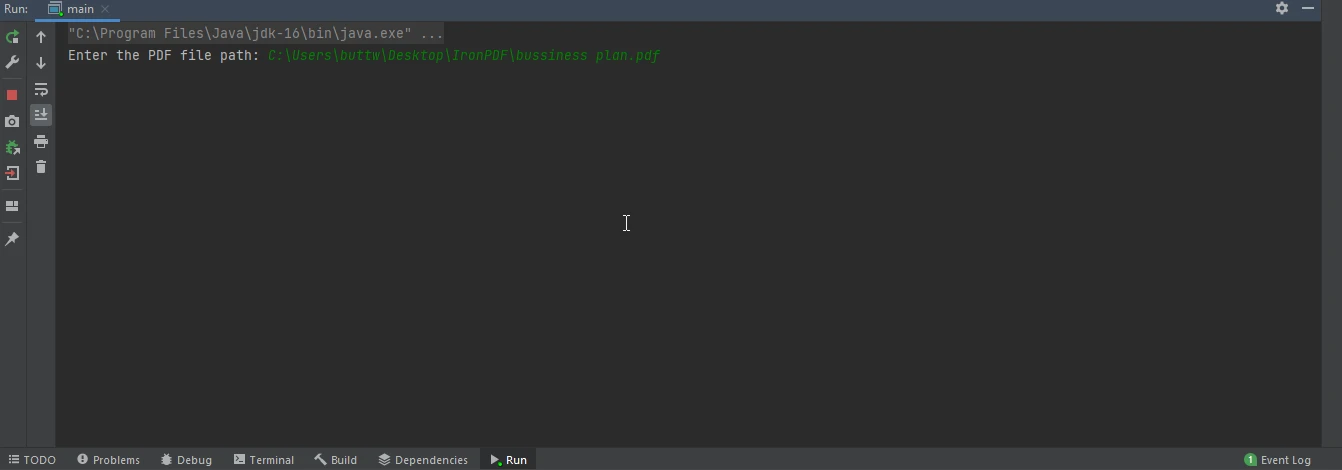 The main file
The main file
It will open the PDF file located at the path, extract its text, and print it in the console. Below is the output image.
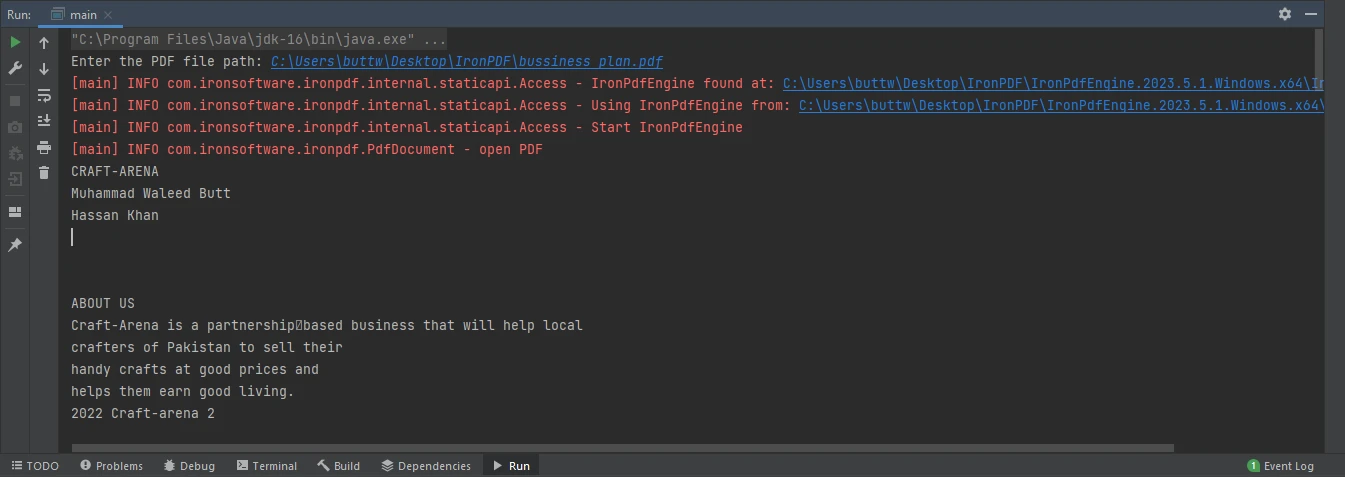 The console content
The console content
PDFReader Read PDF Document Example 2
Rerun the Java program and enter a new file with another PDF file path.
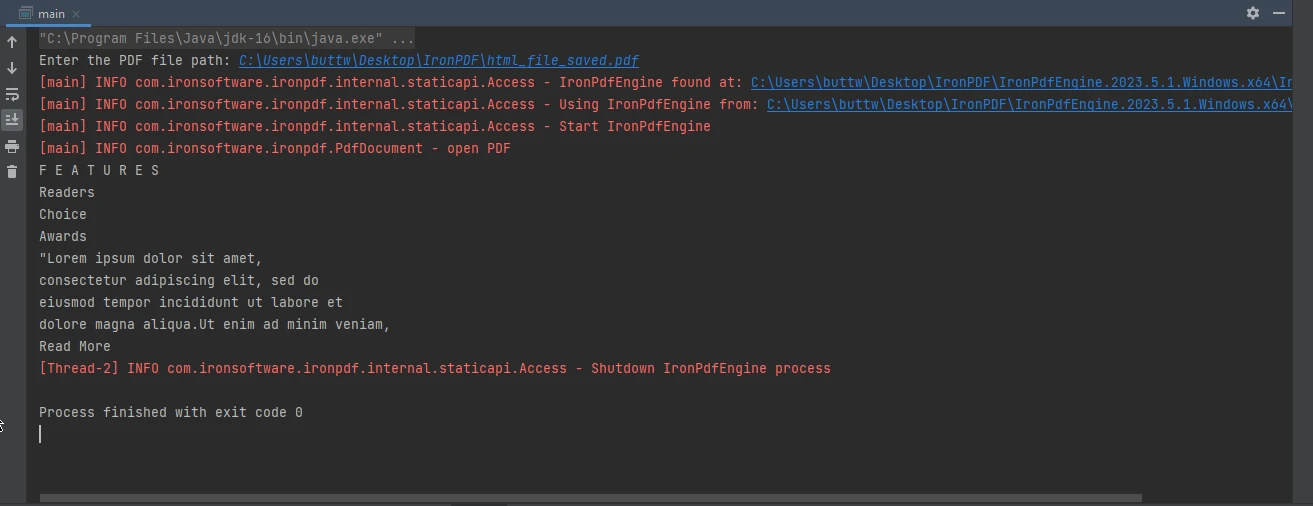 The console from example 2
The console from example 2
Conclusion
This article has provided an introduction to IronPDF for Java, including instructions for installation and a practical example of how to create a PDF reader to extract text from PDF files interactively. With the knowledge and tools provided in this guide, Java developers can take full advantage of IronPDF and simplify their PDF-related tasks in their projects, whether it's for generating reports, processing data, or creating interactive forms.
The complete article on how to read a PDF file can be found in this detailed blog. The code example on how to read a PDF file in Java is available on this example page.
Opt-in to IronPDF's trial today to begin exploring all of its features, and see how IronPDF can help improve your PDF-related tasks. If you find IronPDF to be beneficial to your working environment, be sure to purchase a license.
Frequently Asked Questions
How can I install a PDF library in my Java project?
To install a PDF library like IronPDF in your Java project, create a new Maven project in IntelliJ IDEA and add the IronPDF Maven dependency to your pom.xml file, then install the dependencies.
How do I read a PDF file in Java?
You can read a PDF file in Java by using IronPDF's PdfDocument.fromFile method to open the PDF file and extractAllText to retrieve the text content.
What are the main features of a Java PDF library?
A comprehensive Java PDF library like IronPDF offers features including PDF generation, HTML to PDF conversion, PDF editing, merging and splitting, text extraction, page manipulation, image handling, barcode generation, watermarking, and digital signatures.
How can I convert HTML to PDF in Java?
IronPDF allows you to convert HTML content to PDF format using methods that preserve the original styles and layout, ensuring accurate rendering.
Can I edit existing PDF files using a Java library?
Yes, using a library like IronPDF, you can edit existing PDFs by adding or removing content, annotations, rotated pages, and form fields.
How can I extract text from a PDF using Java?
IronPDF provides the extractAllText method, which allows you to extract text content from PDFs for purposes such as search, analysis, or data processing.
What steps are involved in creating a PDF Reader using Java?
To create a PDF Reader in Java, install the IronPDF library, use a method to get the PDF path, and then apply PdfDocument.fromFile and extractAllText to read and print the text.
Does a Java PDF library support digital signatures?
Yes, IronPDF supports applying digital signatures to PDF documents, ensuring document authentication and integrity.
Why should Java developers use a PDF library?
Using a PDF library like IronPDF simplifies PDF document management, integrates easily with Java frameworks, and provides a rich API to effectively address PDF-related challenges.
What are common troubleshooting scenarios when using a PDF library in Java?
Common issues include dependency conflicts in Maven, incorrect file paths, and handling of PDF permissions. Ensuring proper setup and consulting the library's documentation can help resolve these issues.