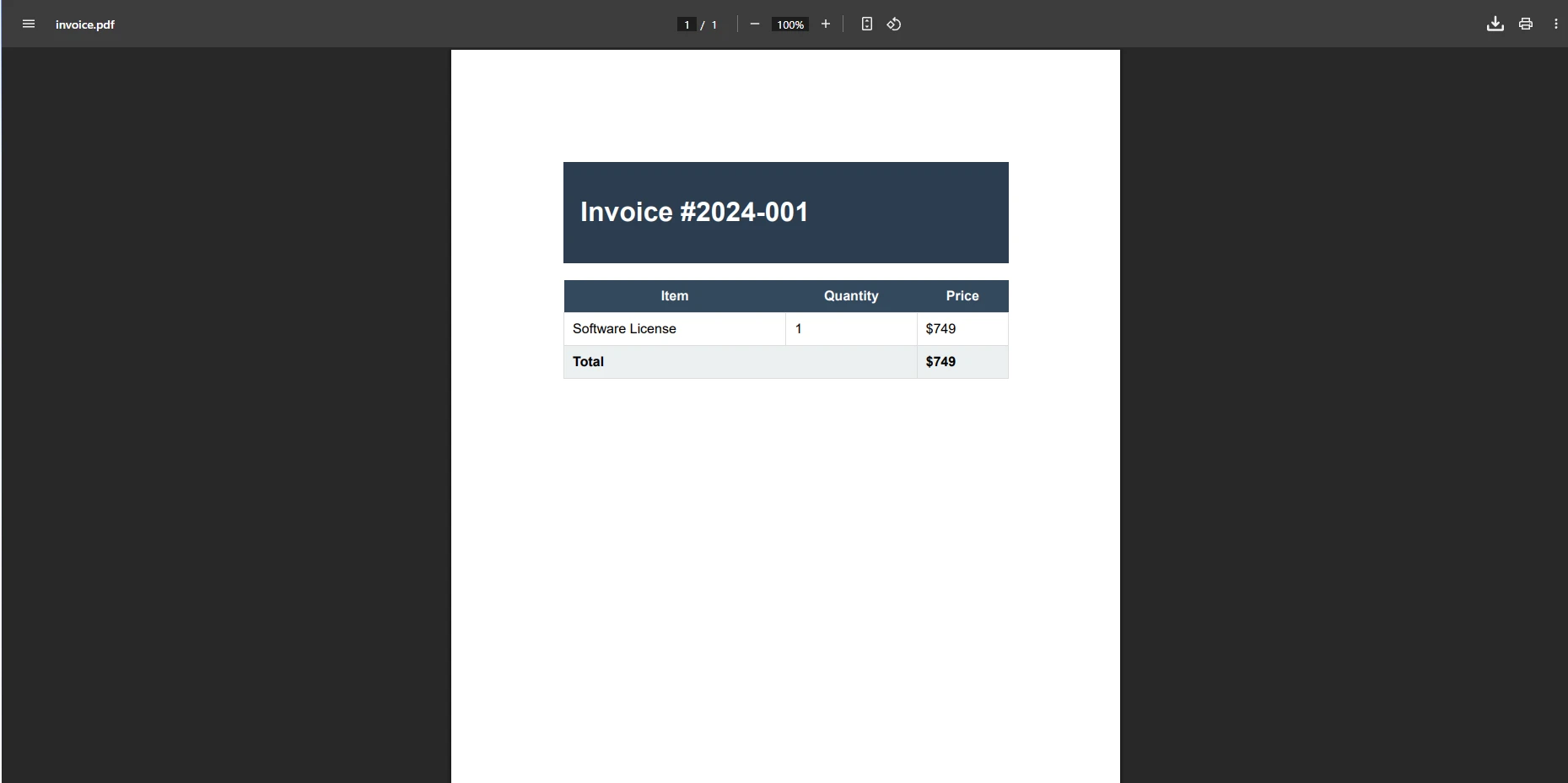How to Select the Best PDF Library for C# Project
Working with PDF documents in modern .NET applications is more important than ever. Whether you’re generating invoices, converting reports, or integrating forms into web applications, developers often need a reliable C# PDF library. But with so many options available, which one is the best PDF library for your project?
In this article, we’ll explore IronPDF alongside other popular choices like iText, PDFSharp, Aspose, Syncfusion, QuestPDF, and more. You’ll discover how each .NET PDF library handles PDF generation, HTML to PDF conversion, editing, and other key features. We’ll also compare licensing, performance, and ease of use so you can make the right decision.
Why You Need a C# PDF Library
Before diving into specific products, let’s look at why developers use a library for C# when working with PDF files:
Generate PDF documents dynamically (e.g., invoices, contracts, tickets).
Convert HTML to PDF with complete support for text, tables, images, CSS, and even JavaScript.
Edit PDF files by merging, splitting, adding a new page, or inserting a string of text.
Convert PDF back to other formats, or extract data and content.
Handle security with encryption, watermarks, and digital signatures.
- Provide a consistent layout across Microsoft Windows, Linux, Docker, and the .NET Framework or .NET Core.
A good PDF library should be easy to use, require only a few lines of code, and provide high-quality rendering of complex layouts.
Quick Comparison of C# PDF Libraries
| Library | HTML to PDF | JS Support | Edit PDF | License | Best Use Case |
|---|---|---|---|---|---|
| IronPDF | Yes | Full | Yes | Commercial | Web apps with dynamic content |
| iText 7 | Yes | Limited | Yes | Commercial | Enterprise compliance and static HTML |
| PDFSharp / MigraDoc | No | N/A | Partial | Open-source | Programmatic PDF creation and custom layouts |
| Aspose.PDF | Yes | Partial | Yes | Commercial | Enterprise automation and multi-format conversion |
| Syncfusion PDF | Yes | Partial | Yes | Commercial | Reporting and dashboards |
| QuestPDF | No | N/A | Yes | Open-source | Structured programmatic PDFs |
| wkhtmltopdf (DinkToPdf) | Yes | Limited | No | Open-source | Static HTML to PDF conversion |
This table provides a quick snapshot of each library’s core strengths, making it easier to identify the right tool based on HTML/JS support, editing capabilities, and licensing. Now, let's get started and take a closer look at each of the libraries, and how they handle a basic task such as HTML to PDF conversion (or general PDF creation for libraries lacking HTML to PDF capabilities).
Introducing IronPDF
IronPDF is a modern, commercial .NET PDF library designed to make working with PDF documents simple yet powerful. Unlike many libraries that require developers to manually draw shapes or struggle with low-level APIs, IronPDF focuses on enabling real-world use cases such as HTML to PDF conversion, editing PDF files, and generating reports with just a few lines of C# code. It is particularly strong when used in web applications, where content already exists in HTML form and needs to be converted into polished PDF files. IronPDF runs smoothly across Microsoft Windows, .NET Framework, .NET Core, and containerized platforms like Docker, making it a versatile choice for both on-premise and cloud deployments.
Key Features
Convert HTML to PDF with full support for CSS, JavaScript, and responsive design.
Create PDF documents directly from C# code.
Edit PDF files by merging, splitting, and reordering pages, or insert text and images.
Advanced security with options for encryption, watermarks, and digital signatures.
Optimized for high performance in desktop and web applications.
- Strong cross-platform support. Supports .NET Framework, .NET Core, Docker, Azure, and Linux.
Example: Converting Complex Web Pages to PDF in C#
To get a feel for how IronPDF handles HTML content that might have more complex CSS styling or JavaScript content, let's take a look at how it handles converting a URL.
using IronPdf;
class Program
{
static void Main()
{
var renderer = new ChromePdfRenderer();
renderer.RenderingOptions.CssMediaType = IronPdf.Rendering.PdfCssMediaType.Print;
renderer.RenderingOptions.EnableJavaScript = true;
renderer.RenderingOptions.WaitFor.JavaScript(3000);
var pdf = renderer.RenderUrlAsPdf("https://en.wikipedia.org/wiki/Main_Page");
pdf.SaveAs("output.pdf");
}
}using IronPdf;
class Program
{
static void Main()
{
var renderer = new ChromePdfRenderer();
renderer.RenderingOptions.CssMediaType = IronPdf.Rendering.PdfCssMediaType.Print;
renderer.RenderingOptions.EnableJavaScript = true;
renderer.RenderingOptions.WaitFor.JavaScript(3000);
var pdf = renderer.RenderUrlAsPdf("https://en.wikipedia.org/wiki/Main_Page");
pdf.SaveAs("output.pdf");
}
}IRON VB CONVERTER ERROR developers@ironsoftware.comOutput
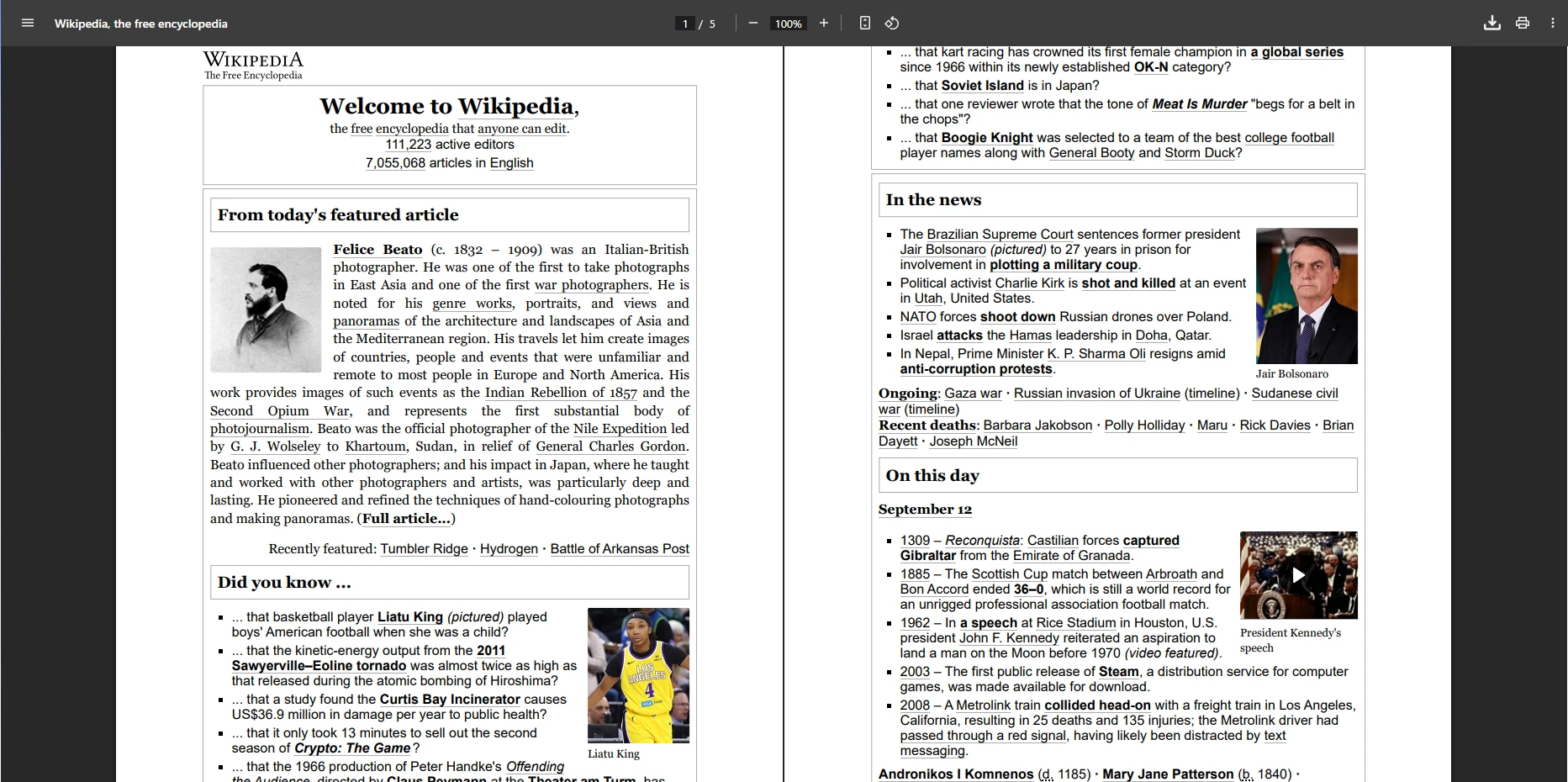
With just a few lines of code, IronPDF can produce high-fidelity PDFs that render complex CSS layouts and dynamic JavaScript content from live web pages.
Verdict: IronPDF is the top choice when you need easy-to-use, high-performance PDF generation, excellent HTML/CSS/JS rendering, and professional support.
Bootstrap and Modern CSS Framework Support
When selecting a C# PDF library for applications using Bootstrap and modern CSS frameworks, framework compatibility determines whether designs convert accurately to PDF or require modification.
IronPDF: Complete Bootstrap Framework Support
IronPDF's Chromium engine provides full support for:
- Bootstrap 5: Complete flexbox layouts, CSS Grid, utility classes, all components
- Bootstrap 4: Full card systems, navigation, flex utilities, responsive design
- Tailwind CSS: All utility classes with browser-accurate rendering
- Foundation: Complete grid system and component support
- Modern CSS3: Flexbox, CSS Grid, custom properties, animations, transitions
Real-world validation: IronPDF renders the Bootstrap homepage and all official examples with pixel-perfect accuracy.
Other Libraries: Varying Bootstrap Support
iText 7: Limited flexbox support (added v7.1.15), no CSS Grid, Bootstrap 3 limitations, requires workarounds for modern components.
PDFSharp & MigraDoc: No native HTML rendering—manual PDF construction only, no Bootstrap support.
Aspose.PDF: Custom engine with ~90% CSS3 support, partial flexbox, requires extensive testing for Bootstrap components.
Syncfusion PDF: WebKit-based engine with no flexbox/CSS Grid, Bootstrap 3 maximum, security issues (last updated 2016).
QuestPDF: Fluent API for manual layout—no HTML/CSS rendering, no Bootstrap support.
Development impact: Non-Chromium libraries require parallel "PDF-safe" layouts, significantly increasing development time and reducing design consistency.
For comprehensive Bootstrap framework guidance and CSS3 rendering capabilities, see the Bootstrap & Flexbox CSS Guide.
Introducing iText 7
iText 7 is a robust, enterprise-ready C# PDF library widely used for generating, editing, and securing PDF documents. It supports PDF/A, digital signatures, redaction, and compliance-heavy workflows, making it ideal for financial, legal, and enterprise applications. While iText 7 can handle HTML to PDF conversion, it does not execute JavaScript natively (as stated in iText's official documentation), so dynamic web content requires external preprocessing with tools like Selenium. Note that iText7 added limited flexbox support in version 7.1.15, though many modern CSS3 features remain unsupported.
Key Features
Generate and edit PDF documents programmatically.
Support for PDF/A and digital signatures.
Add text, images, tables, and pages.
High-performance PDF generation in enterprise .NET applications.
- HTML to PDF conversion (static HTML and CSS only).
Example: Converting a URL to PDF
using iText.Html2pdf;
using System.Net.Http;
using System.IO;
using System.Threading.Tasks;
class Program
{
static async Task Main()
{
var url = "https://en.wikipedia.org/wiki/Main_Page";
using var client = new HttpClient();
client.DefaultRequestHeaders.Add("User-Agent",
"Mozilla/5.0 (Windows NT 10.0; Win64; x64) AppleWebKit/537.36 " +
"(KHTML, like Gecko) Chrome/137.0.0.0 Safari/537.36");
string htmlContent = await client.GetStringAsync(url);
using var fileStream = new FileStream("itext7-output.pdf", FileMode.Create);
HtmlConverter.ConvertToPdf(htmlContent, fileStream);
}
}using iText.Html2pdf;
using System.Net.Http;
using System.IO;
using System.Threading.Tasks;
class Program
{
static async Task Main()
{
var url = "https://en.wikipedia.org/wiki/Main_Page";
using var client = new HttpClient();
client.DefaultRequestHeaders.Add("User-Agent",
"Mozilla/5.0 (Windows NT 10.0; Win64; x64) AppleWebKit/537.36 " +
"(KHTML, like Gecko) Chrome/137.0.0.0 Safari/537.36");
string htmlContent = await client.GetStringAsync(url);
using var fileStream = new FileStream("itext7-output.pdf", FileMode.Create);
HtmlConverter.ConvertToPdf(htmlContent, fileStream);
}
}IRON VB CONVERTER ERROR developers@ironsoftware.comOutput
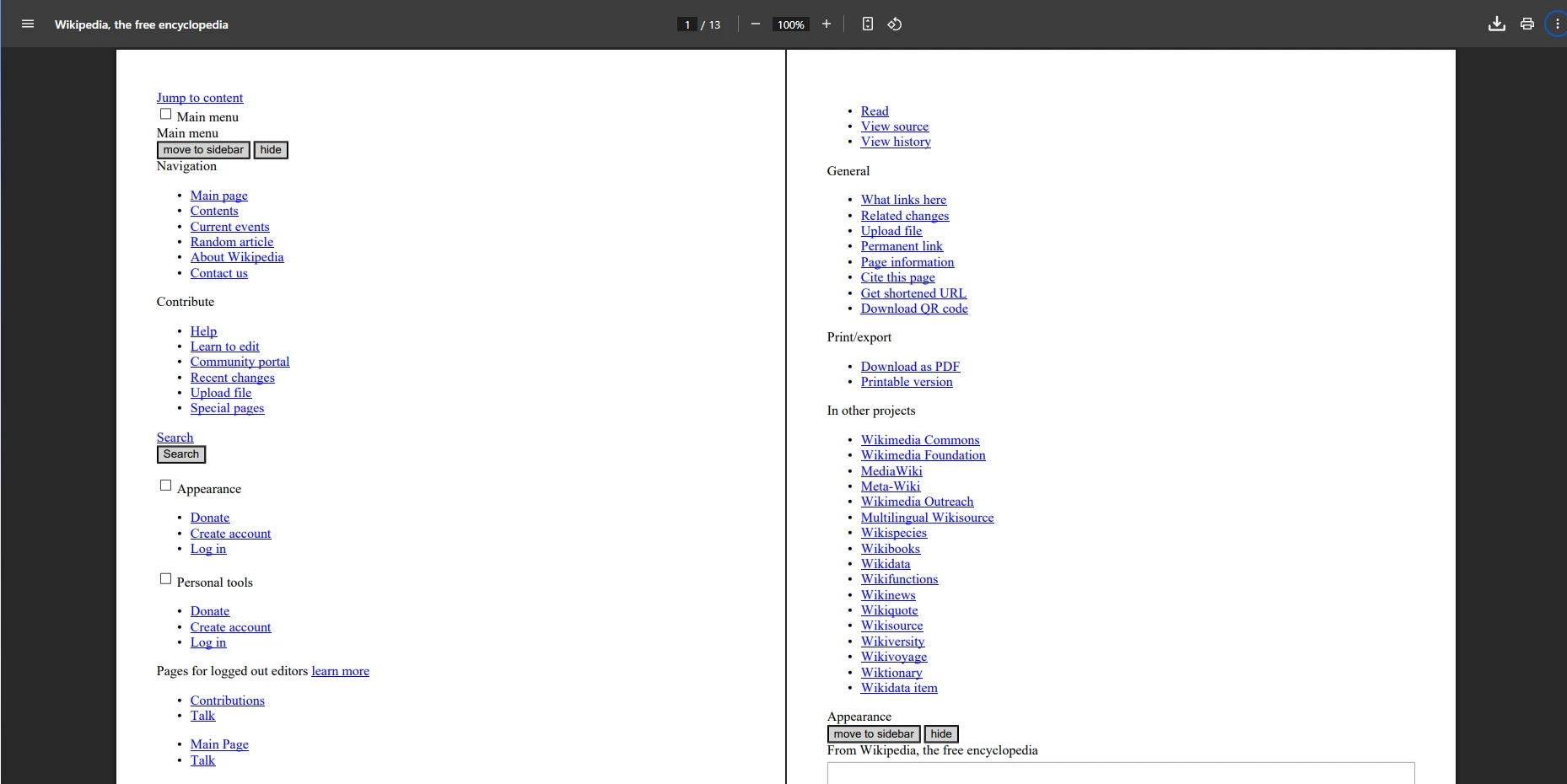
This code fetches the HTML content from the URL with a browser-like User-Agent and converts it into a PDF document. The resulting PDF preserves the page layout, text, images, and CSS styles, although any dynamic JavaScript content will not be rendered.
Verdict: iText 7 is excellent for enterprise-level PDF generation and editing, providing strong support for PDF compliance and static HTML to PDF conversion. For pages that rely on JavaScript or advanced CSS, consider IronPDF or wkhtmltopdf for higher-fidelity rendering.
Introducing PDFSharp & MigraDoc
PDFSharp and MigraDoc are free, open-source C# PDF libraries designed for creating PDF documents programmatically. PDFSharp handles low-level PDF generation, while MigraDoc provides a high-level layout API, including support for tables, paragraphs, and multi-page documents. These libraries do not provide HTML to PDF conversion, making them ideal for developers who want full control over document structure in code.
Key Features
Free and open-source (MIT license).
Create PDF documents with text, images, and tables.
Support for multi-page layouts with MigraDoc.
Lightweight and easy to integrate into any .NET project.
Full control over drawing and positioning of elements.
- Works on .NET Framework and .NET Core.
Example: Creating a PDF
using PdfSharp.Drawing;
using PdfSharp.Fonts;
using PdfSharp.Pdf;
using static System.Net.Mime.MediaTypeNames;
class Program
{
static void Main()
{
GlobalFontSettings.UseWindowsFontsUnderWindows = true;
var document = new PdfDocument();
var page = document.AddPage();
var gfx = XGraphics.FromPdfPage(page);
gfx.DrawString("Hello from PDFSharp!", new XFont("Verdana", 20), XBrushes.Black, new XPoint(50, 100));
document.Save("pdfsharp-example.pdf");
}
}using PdfSharp.Drawing;
using PdfSharp.Fonts;
using PdfSharp.Pdf;
using static System.Net.Mime.MediaTypeNames;
class Program
{
static void Main()
{
GlobalFontSettings.UseWindowsFontsUnderWindows = true;
var document = new PdfDocument();
var page = document.AddPage();
var gfx = XGraphics.FromPdfPage(page);
gfx.DrawString("Hello from PDFSharp!", new XFont("Verdana", 20), XBrushes.Black, new XPoint(50, 100));
document.Save("pdfsharp-example.pdf");
}
}IRON VB CONVERTER ERROR developers@ironsoftware.comOutput
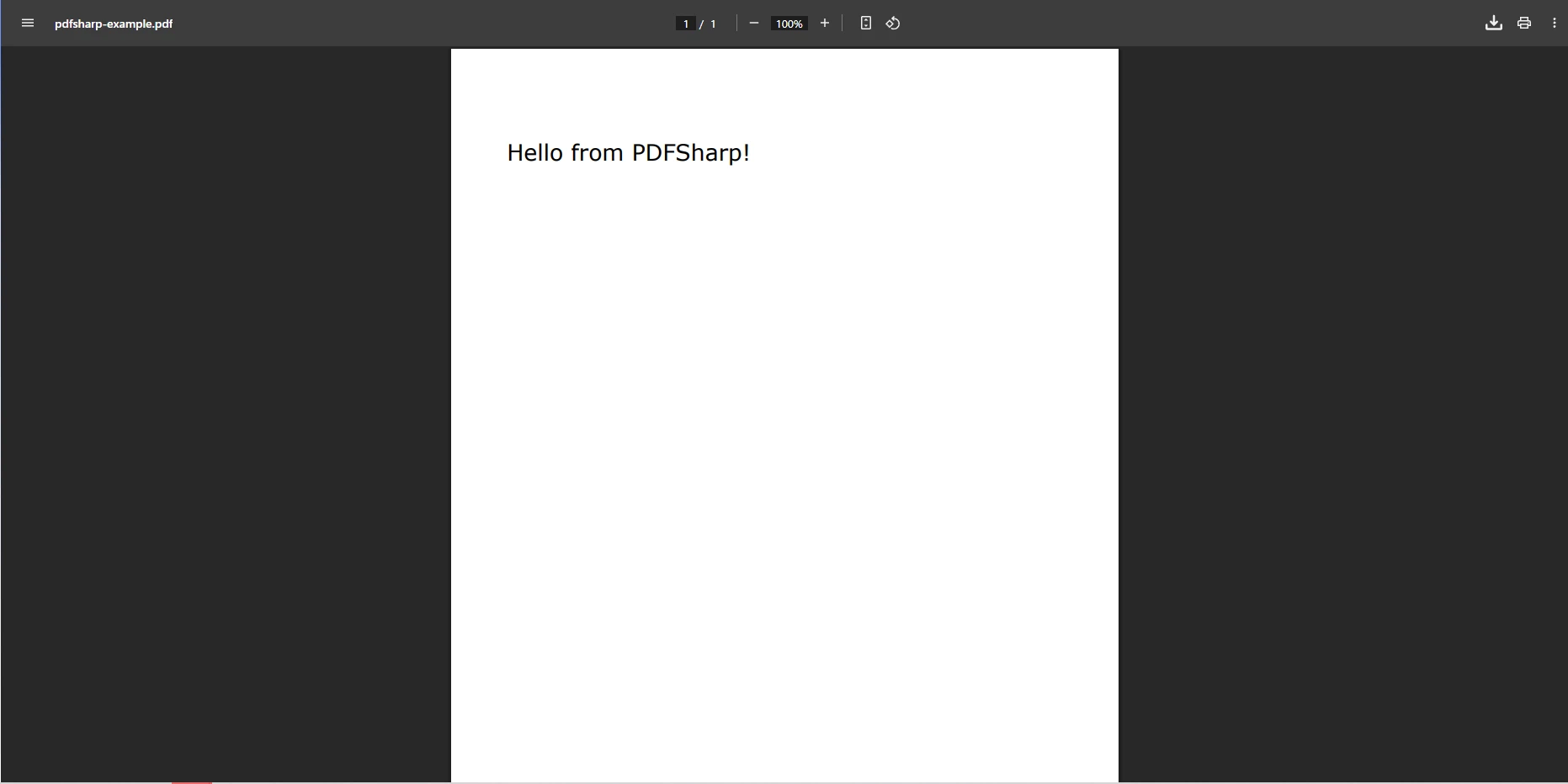
This code generates a PDF document programmatically, adding text and handling layout manually. It's perfect for scenarios where you need customized documents without HTML input.
Verdict: PDFSharp & MigraDoc are ideal for basic PDF creation, free, and easy to integrate, but lack HTML conversion and advanced editing features.
Introducing Aspose.PDF
Aspose.PDF is a commercial .NET PDF library that offers a comprehensive set of tools for creating, editing, converting, and securing PDF documents. Unlike lightweight libraries, Aspose.PDF is enterprise-focused and supports a wide range of file conversions, including Word, Excel, HTML, and XML. It excels in workflows that require document automation, report generation, or advanced PDF manipulation, making it a top choice for large-scale .NET applications.
Key Features
Create and edit PDF documents programmatically.
Convert HTML, Word, Excel, and XML to PDF.
Add or remove text, images, tables, and pages.
Apply security features, including encryption, digital signatures, and watermarks.
High-performance PDF generation suitable for enterprise applications.
- Support for .NET Framework, .NET Core, and .NET 6+.
Example: Converting a URL to PDF
using Aspose.Pdf;
using System;
using System.IO;
using System.Net;
class Program
{
static void Main()
{
string url = "https://en.wikipedia.org/wiki/Main_Page";
// Optional: provide credentials for protected resources
NetworkCredential credentials = null;
// Example for authenticated resources:
// credentials = new NetworkCredential("username", "password");
// Configure HTML load options
var options = new HtmlLoadOptions(url)
{
ExternalResourcesCredentials = credentials
};
// Fetch HTML content as stream and load into Document
using (var document = new Document(GetContentFromUrlAsStream(url, credentials), options))
{
// Save PDF
document.Save("aspose-output.pdf");
}
Console.WriteLine("PDF successfully created!");
}
private static Stream GetContentFromUrlAsStream(string url, ICredentials credentials = null)
{
using var handler = new System.Net.Http.HttpClientHandler { Credentials = credentials };
using var httpClient = new System.Net.Http.HttpClient(handler);
// Set a browser-like User-Agent
httpClient.DefaultRequestHeaders.Add("User-Agent",
"Mozilla/5.0 (Windows NT 10.0; Win64; x64) AppleWebKit/537.36 " +
"(KHTML, like Gecko) Chrome/137.0.0.0 Safari/537.36");
return httpClient.GetStreamAsync(url).GetAwaiter().GetResult();
}
}using Aspose.Pdf;
using System;
using System.IO;
using System.Net;
class Program
{
static void Main()
{
string url = "https://en.wikipedia.org/wiki/Main_Page";
// Optional: provide credentials for protected resources
NetworkCredential credentials = null;
// Example for authenticated resources:
// credentials = new NetworkCredential("username", "password");
// Configure HTML load options
var options = new HtmlLoadOptions(url)
{
ExternalResourcesCredentials = credentials
};
// Fetch HTML content as stream and load into Document
using (var document = new Document(GetContentFromUrlAsStream(url, credentials), options))
{
// Save PDF
document.Save("aspose-output.pdf");
}
Console.WriteLine("PDF successfully created!");
}
private static Stream GetContentFromUrlAsStream(string url, ICredentials credentials = null)
{
using var handler = new System.Net.Http.HttpClientHandler { Credentials = credentials };
using var httpClient = new System.Net.Http.HttpClient(handler);
// Set a browser-like User-Agent
httpClient.DefaultRequestHeaders.Add("User-Agent",
"Mozilla/5.0 (Windows NT 10.0; Win64; x64) AppleWebKit/537.36 " +
"(KHTML, like Gecko) Chrome/137.0.0.0 Safari/537.36");
return httpClient.GetStreamAsync(url).GetAwaiter().GetResult();
}
}IRON VB CONVERTER ERROR developers@ironsoftware.com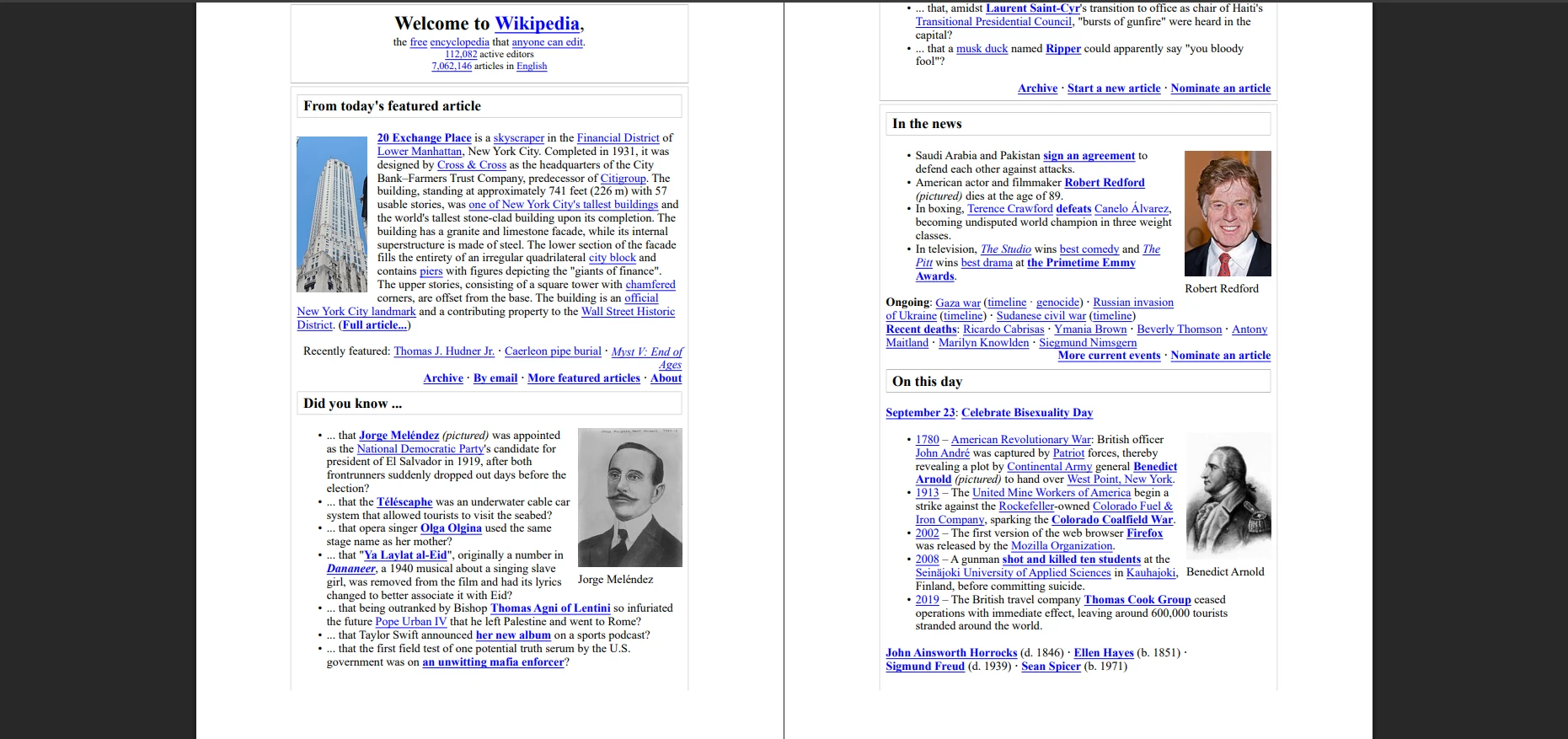
This code fetches the HTML content from the URL using a browser-like User-Agent to prevent 403 Forbidden errors. It streams the HTML directly into an Aspose.PDF Document with HtmlLoadOptions, then saves it as a PDF. The resulting PDF preserves the page layout, text, images, and CSS styles, and it can handle pages that require basic HTTP authentication. However, any dynamic JavaScript content on the page will not be executed or rendered.
Verdict: Aspose.PDF is perfect for enterprise-level applications requiring advanced PDF features, multi-format conversion, and strong security. It is commercial and may be overkill for small projects but unmatched for large, complex document workflows.
Introducing Syncfusion PDF
Syncfusion PDF is part of the Syncfusion suite and provides a feature-rich .NET PDF library ideal for both web and desktop applications. It allows developers to generate, edit, and convert PDFs, including HTML to PDF conversion, while integrating seamlessly with other Syncfusion components for reporting and dashboards.
Key Features
Convert HTML to PDF with full CSS and image support.
Programmatically create and edit text, tables, images, and pages.
Apply encryption, digital signatures, and watermarks.
Generate dynamic reports for web and desktop applications.
- Optimized for .NET Core, .NET Framework, and ASP.NET Core.
Example: Converting a URL to PDF
using Syncfusion.HtmlConverter;
class Program
{
static void Main()
{
HtmlToPdfConverter converter = new HtmlToPdfConverter();
// Fully-qualified type
Syncfusion.Pdf.PdfDocument document = converter.Convert("https://en.wikipedia.org/wiki/Main_Page");
document.Save("syncfusion-output.pdf");
}
}using Syncfusion.HtmlConverter;
class Program
{
static void Main()
{
HtmlToPdfConverter converter = new HtmlToPdfConverter();
// Fully-qualified type
Syncfusion.Pdf.PdfDocument document = converter.Convert("https://en.wikipedia.org/wiki/Main_Page");
document.Save("syncfusion-output.pdf");
}
}IRON VB CONVERTER ERROR developers@ironsoftware.comOutput
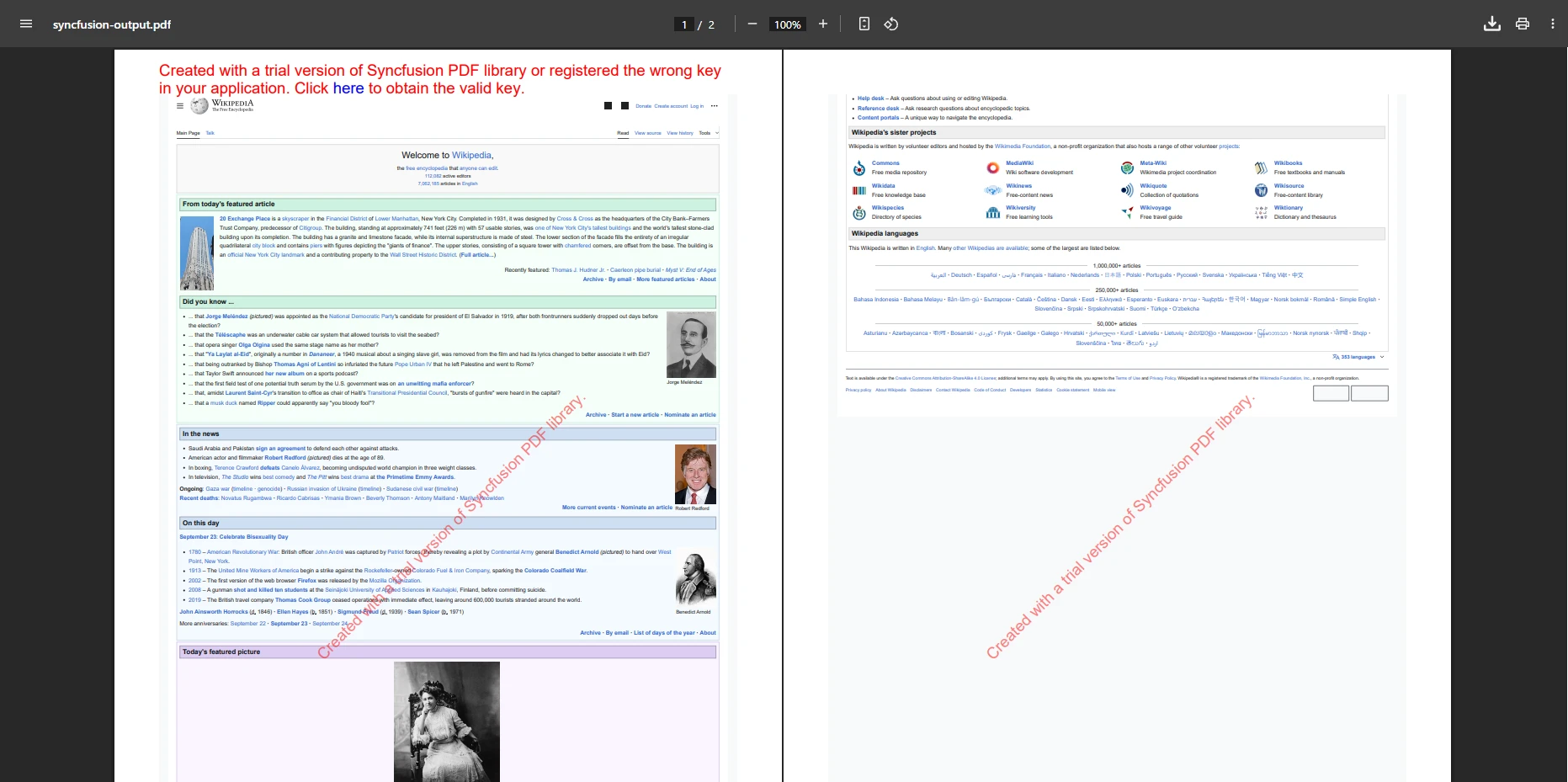
This example converts a URL to a PDF document, preserving layout, images, and text formatting. Syncfusion PDF is especially useful for reporting scenarios where HTML content needs to be rendered reliably in PDF format.
Verdict: Syncfusion PDF is an excellent choice if you are already using Syncfusion components, need professional HTML to PDF rendering, or want enterprise-level PDF generation with a broad feature set.
Introducing QuestPDF
QuestPDF is an open-source C# library focused on programmatic PDF generation using a declarative API. Unlike libraries that focus on HTML to PDF conversion, QuestPDF allows developers to build PDFs entirely in code, giving precise control over layout, text, images, and tables. It's perfect for automated reports, invoices, and structured documents generated dynamically in .NET applications.
Key Features
Declarative API for creating PDF documents programmatically.
Full control over layout, tables, images, and text formatting.
Supports multi-page documents, headers, and footers.
Optimized for .NET Core and .NET Framework.
- Ideal for dynamic report generation and automated document workflows.
Example: Creating a PDF Programmatically
using QuestPDF.Fluent;
using QuestPDF.Helpers;
using QuestPDF.Infrastructure;
using QuestPDF.Previewer;
class Program
{
static void Main()
{
QuestPDF.Settings.License = LicenseType.Community;
Document.Create(container =>
{
container.Page(page =>
{
page.Content().Text("Hello from QuestPDF!");
});
}).GeneratePdf("questpdf-output.pdf");
}
}using QuestPDF.Fluent;
using QuestPDF.Helpers;
using QuestPDF.Infrastructure;
using QuestPDF.Previewer;
class Program
{
static void Main()
{
QuestPDF.Settings.License = LicenseType.Community;
Document.Create(container =>
{
container.Page(page =>
{
page.Content().Text("Hello from QuestPDF!");
});
}).GeneratePdf("questpdf-output.pdf");
}
}IRON VB CONVERTER ERROR developers@ironsoftware.comOutput
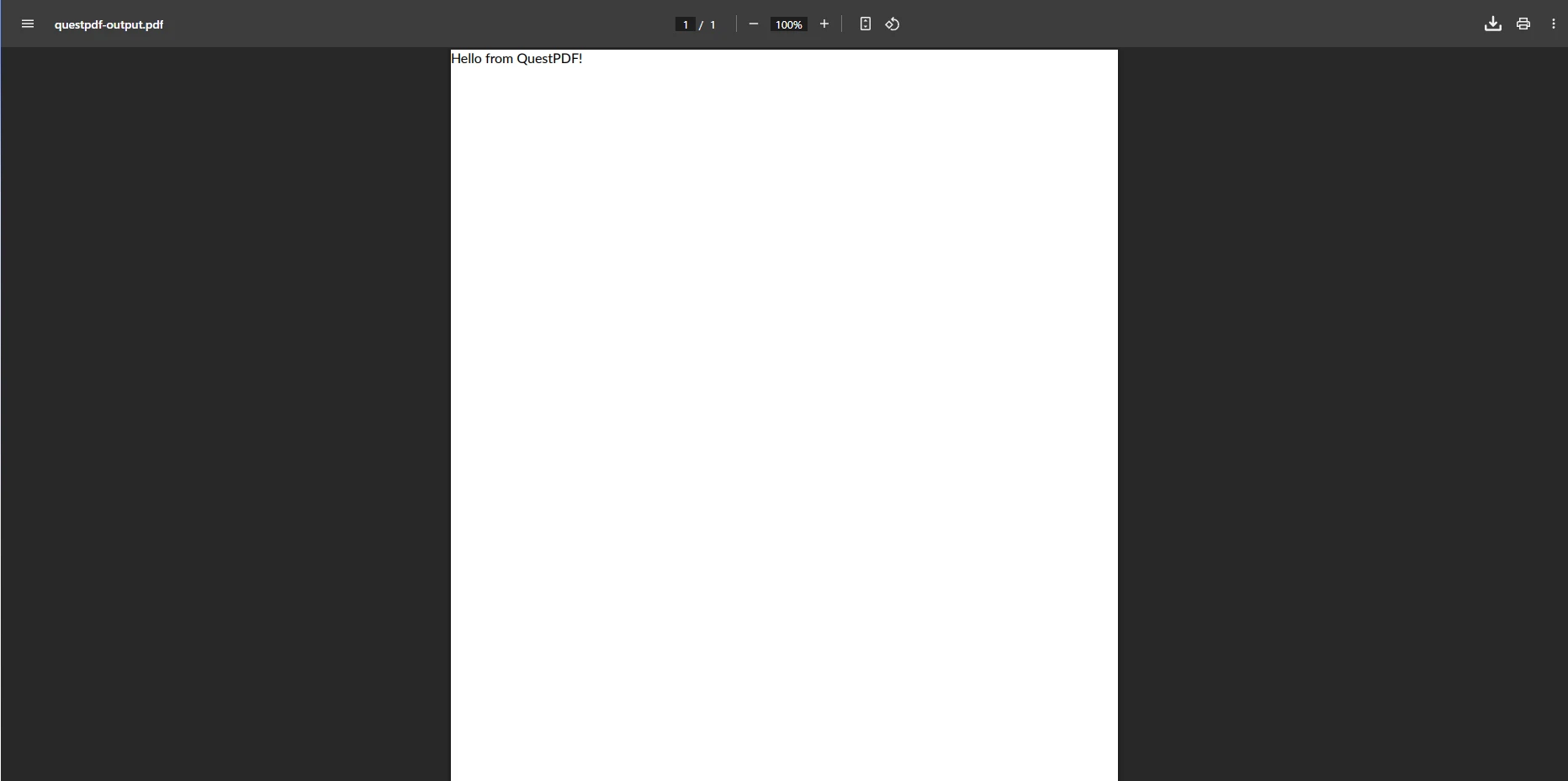
This example demonstrates programmatic PDF creation, allowing full control over content and layout without relying on HTML input.
Verdict: QuestPDF is perfect for developers who need full programmatic control over PDF content. While it does not support HTML conversion, it excels at structured, dynamically generated PDFs for reporting and automation.
Conclusion
Selecting the right C# PDF library ultimately depends on your project requirements and the type of PDF content you need to generate. If your application requires dynamic web content with complex CSS or JavaScript, IronPDF stands out as the most reliable choice due to its high-fidelity rendering and simple API. For enterprise environments where PDF/A compliance, digital signatures, or multi-format conversion are critical, iText 7 and Aspose.PDF provide extensive features, security, and support.
Open-source libraries like PDFSharp/MigraDoc and QuestPDF are perfect for developers who prefer full programmatic control over document layout and content, such as generating structured reports, invoices, or tickets without relying on HTML. Meanwhile, Syncfusion PDF offers a feature-rich environment that is especially useful for reporting and dashboards, while wkhtmltopdf excels at converting static web pages to PDFs with high CSS fidelity.
Try IronPDF Today
If you’re ready to simplify PDF generation, editing, and HTML to PDF conversion in your .NET applications, now is the perfect time to try IronPDF. With its easy-to-use API, high-fidelity rendering, and professional support, you can get started in minutes and see immediate results.
Start your free trial today and experience why IronPDF is the preferred choice for developers building modern .NET PDF applications:
Frequently Asked Questions
What is the best C# PDF library for generating invoices?
IronPDF is a popular choice for generating invoices due to its robust features and ease of integration in .NET applications.
How does IronPDF compare to iText for PDF generation?
IronPDF offers a simpler API and comprehensive documentation, making it easier for developers to integrate and use compared to iText.
Can I use IronPDF for converting reports into PDFs?
Yes, IronPDF is well-suited for converting various types of reports into PDF format efficiently.
Is IronPDF compatible with modern .NET applications?
IronPDF is fully compatible with modern .NET applications, providing seamless integration for developers.
What are the advantages of using IronPDF over PDFSharp?
IronPDF offers more advanced features and better support for modern .NET environments compared to PDFSharp.
Does IronPDF support integrating forms into web applications?
Yes, IronPDF supports form integration in web applications, offering tools to handle form data and PDF interactions.
Which PDF library is best for beginners in C#?
IronPDF is user-friendly and provides extensive documentation, making it an excellent choice for beginners in C#.
How does IronPDF's pricing compare to other PDF libraries?
IronPDF offers competitive pricing with various licensing options, often providing better value compared to other premium PDF libraries.
Can IronPDF handle large-scale PDF processing tasks?
Yes, IronPDF is designed to handle large-scale PDF processing tasks efficiently, making it suitable for enterprise-level projects.
What support options are available for IronPDF users?
IronPDF provides comprehensive support including documentation, tutorials, and responsive customer service to assist users.