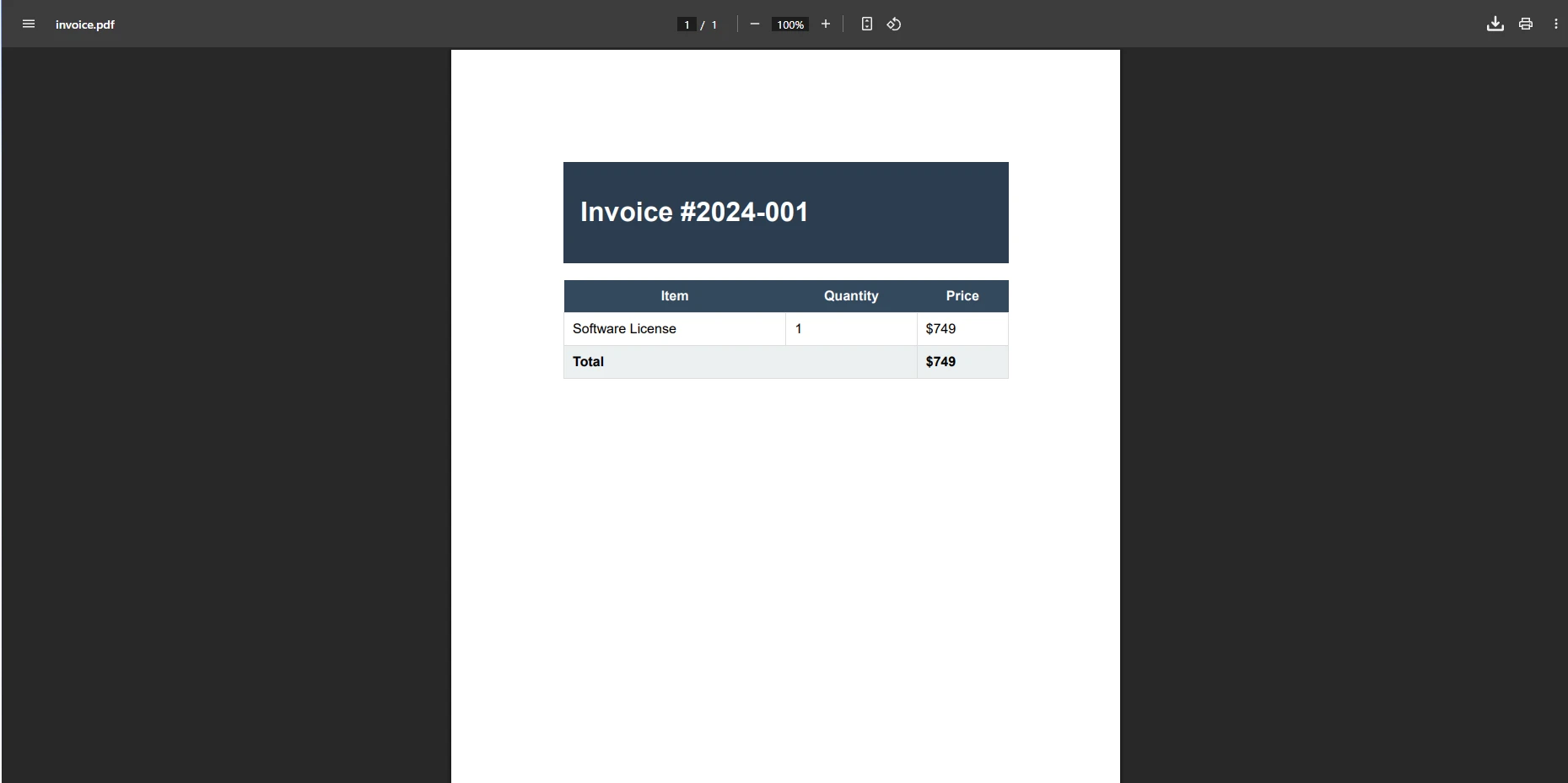What is the best C# library for converting HTML to PDF?
Converting web content into a professional PDF document is a common requirement for .NET developers. Whether you’re generating invoices, archiving entire web pages, or creating dynamic documents from HTML content, choosing the right HTML to PDF converter can save time, improve consistency, and enhance PDF creation workflows.
In this article, we compare 5 popular tools for HTML to PDF C# conversion, focusing on PDF conversion capabilities, rendering engines, and integration options. We also demonstrate how to directly convert HTML content and entire web pages into generated PDF documents using .NET Core and .NET Framework.
1. IronPDF: Seamless HTML to PDF in C#
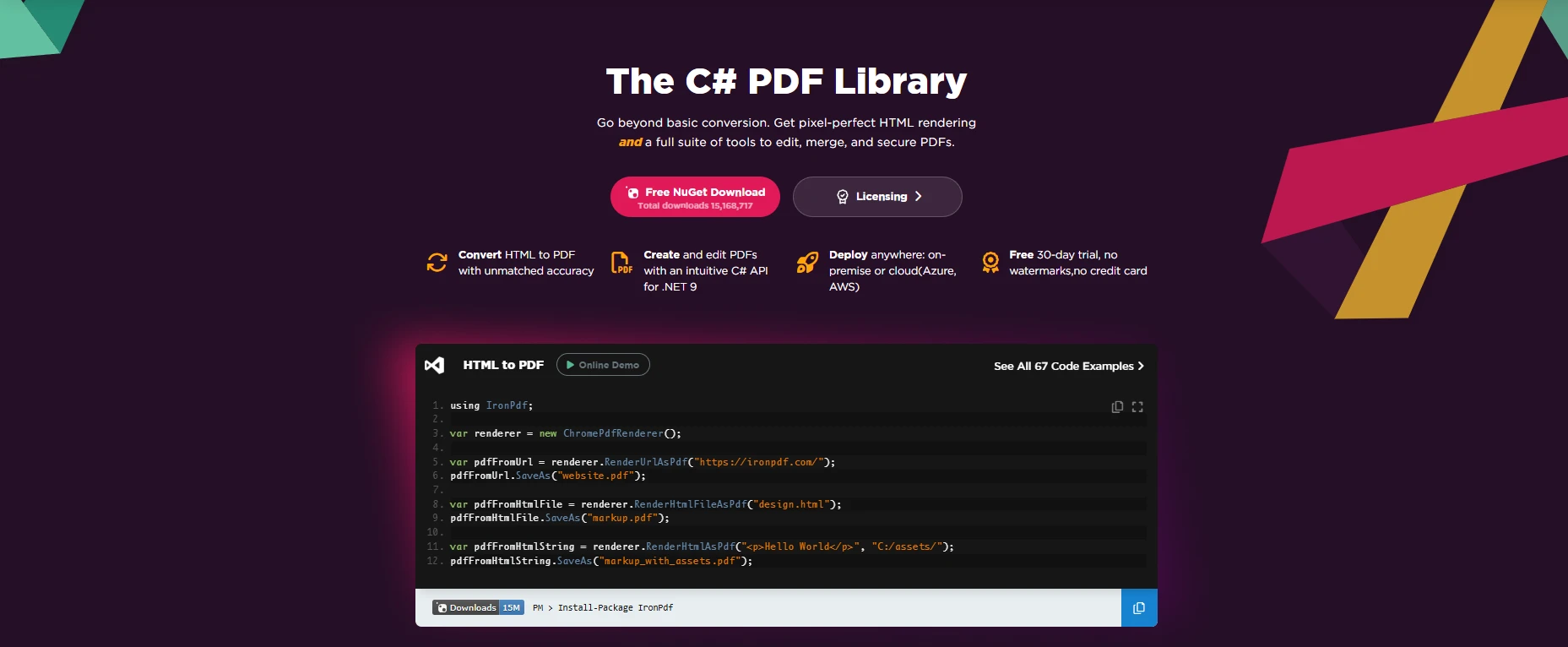
IronPDF is a modern .NET library that makes converting HTML into PDF documents simple yet powerful. It supports large scale PDF generation and can handle complex HTML forms, CSS support, and dynamic web content with just a few lines of code.
IronPDF is designed for .NET developers who need enterprise-ready solutions, allowing you to easily convert HTML strings, HTML files, or web pages into professional PDFs. Whether you’re generating invoices, reports, or archiving web content, IronPDF provides a robust API that works across .NET Core, .NET Framework, Visual Studio, and Azure App Services.
Key Features:
Convert HTML files, strings, or web pages into PDF files.
Customize PDF page size, text or HTML headers, footers, and page breaks.
Great for manipulating PDF documents with a strong set of PDF editing tools.
Support for PDF forms, PDF encryption, and archiving web content.
Works in Visual Studio, Azure App Services, and .NET Core.
- Simple API integration with own templates and dynamic content generation.
Example: Convert HTML String to PDF
using IronPdf;
class Program
{
public static void Main()
{
var renderer = new ChromePdfRenderer();
string htmlString = "<h1>Hello, IronPDF!</h1><p>Generate PDF from HTML content.</p>";
var pdf = renderer.RenderHtmlAsPdf(htmlString);
pdf.SaveAs("GeneratedDocument.pdf"); }
}using IronPdf;
class Program
{
public static void Main()
{
var renderer = new ChromePdfRenderer();
string htmlString = "<h1>Hello, IronPDF!</h1><p>Generate PDF from HTML content.</p>";
var pdf = renderer.RenderHtmlAsPdf(htmlString);
pdf.SaveAs("GeneratedDocument.pdf"); }
}IRON VB CONVERTER ERROR developers@ironsoftware.comThis example demonstrates converting an HTML string into a PDF document. It’s perfect for dynamic content, like generating invoices or reports from user input or database data, with just a few lines of code.
Output
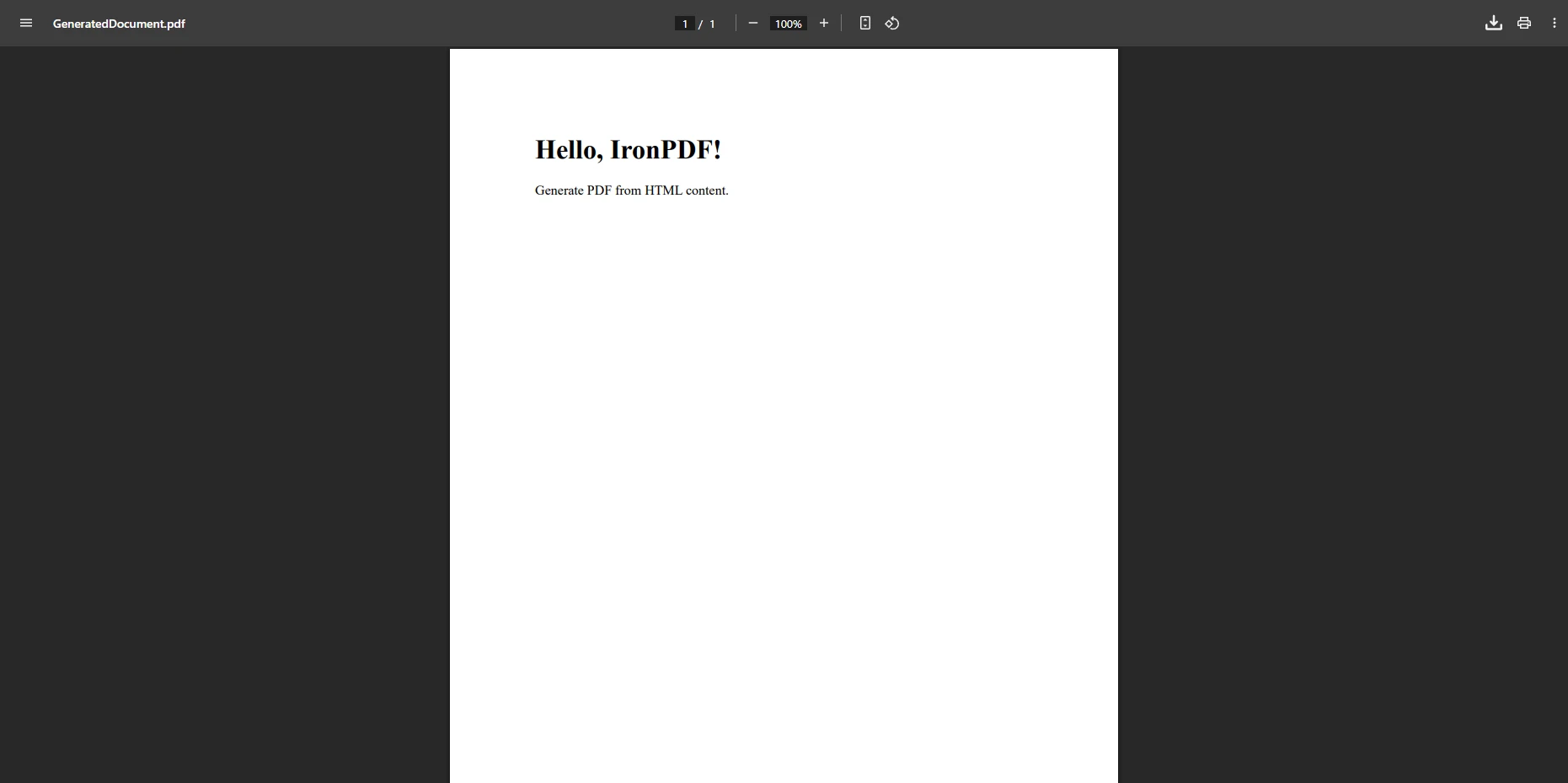
Example 2: Convert Web Page with Custom Settings
using IronPdf;
class Program
{
public static void Main()
{
var renderer = new ChromePdfRenderer();
renderer.RenderingOptions.PaperSize = IronPdf.Rendering.PdfPaperSize.A4;
renderer.RenderingOptions.CssMediaType = IronPdf.Rendering.PdfCssMediaType.Print;
renderer.RenderingOptions.EnableJavaScript = true;
renderer.RenderingOptions.MarginTop = 15;
renderer.RenderingOptions.MarginBottom = 15;
renderer.RenderingOptions.WaitFor.RenderDelay(3000);
var pdf = renderer.RenderUrlAsPdf("https://en.wikipedia.org/wiki/Main_Page");
pdf.SaveAs("WebPageDocument.pdf");
}
}using IronPdf;
class Program
{
public static void Main()
{
var renderer = new ChromePdfRenderer();
renderer.RenderingOptions.PaperSize = IronPdf.Rendering.PdfPaperSize.A4;
renderer.RenderingOptions.CssMediaType = IronPdf.Rendering.PdfCssMediaType.Print;
renderer.RenderingOptions.EnableJavaScript = true;
renderer.RenderingOptions.MarginTop = 15;
renderer.RenderingOptions.MarginBottom = 15;
renderer.RenderingOptions.WaitFor.RenderDelay(3000);
var pdf = renderer.RenderUrlAsPdf("https://en.wikipedia.org/wiki/Main_Page");
pdf.SaveAs("WebPageDocument.pdf");
}
}IRON VB CONVERTER ERROR developers@ironsoftware.comThis example shows how to convert an entire web page into a PDF while customizing page size and margins. It’s useful for archiving web content or generating PDFs from existing URLs.
Output
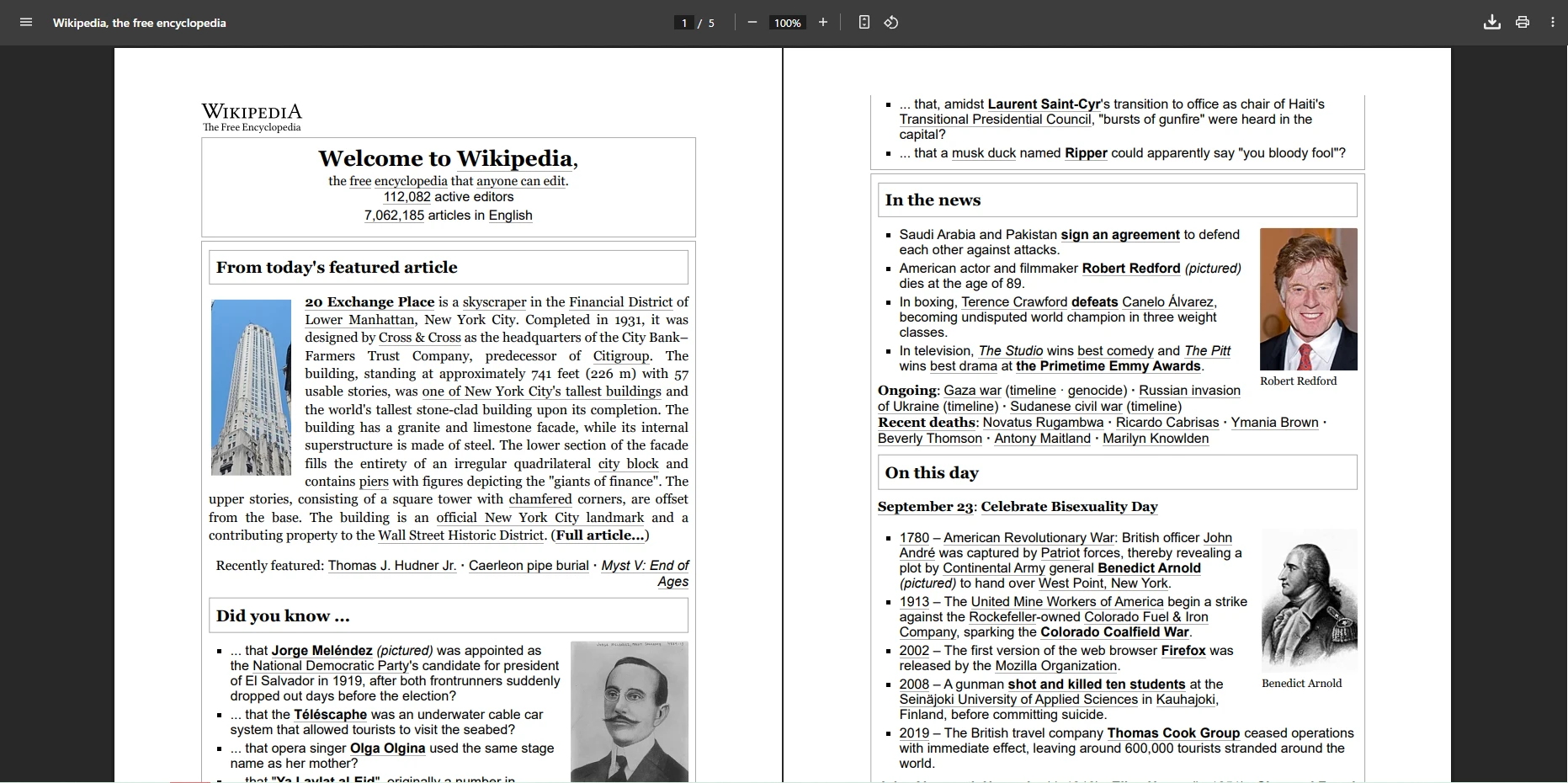
Verdict: IronPDF is ideal for .NET developers who need robust PDF conversion capabilities, dynamic document support, and full control over PDF creation. It handles HTML documents, strings, and web pages effortlessly and works well in Visual Studio, .NET Core, and Azure App Services.
2. DinkToPdf – Lightweight Open Source Converter
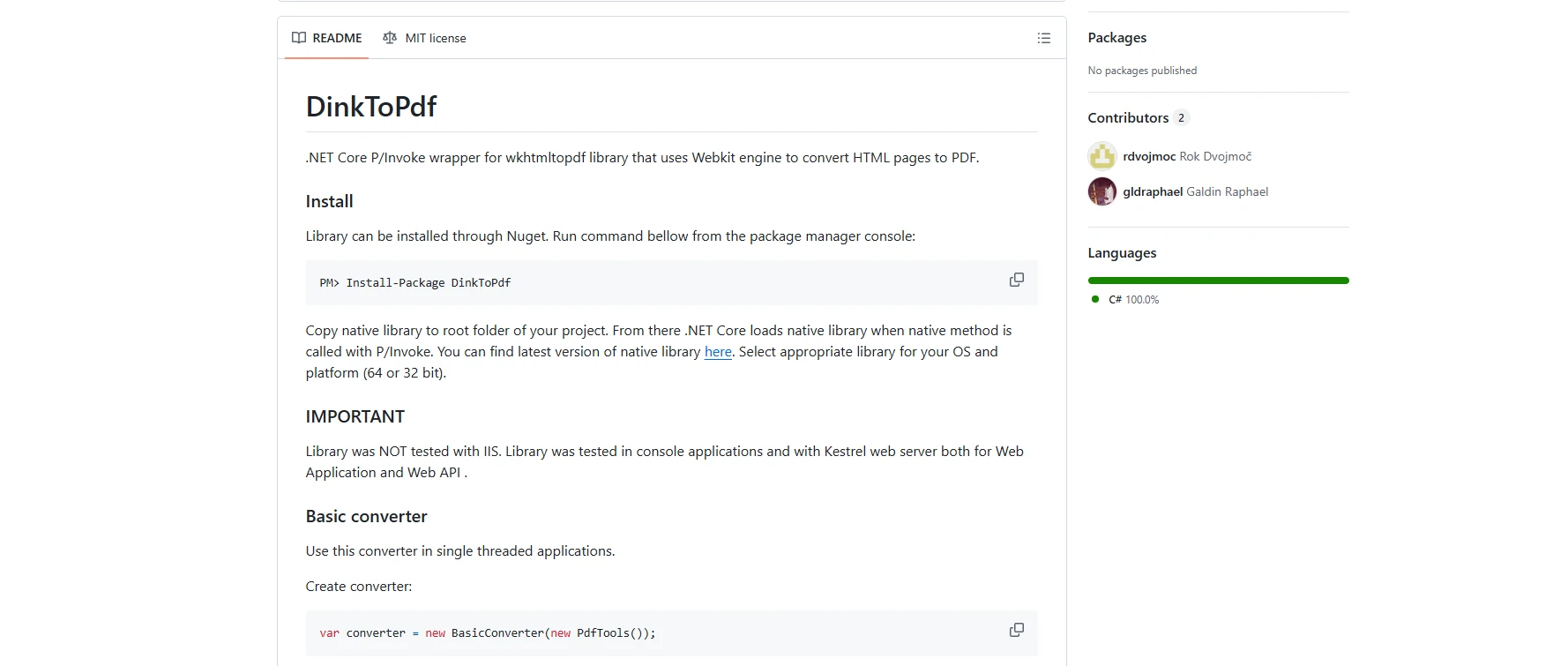
DinkToPdf is a .NET wrapper for wkhtmltopdf, a widely used open-source HTML to PDF converter. It is perfect for developers who need a lightweight, simple solution for converting HTML pages, strings, and web pages into PDFs.
While it doesn’t offer some of the advanced enterprise features like PDF forms or encryption, it’s fast, easy to integrate, and supports print CSS, page breaks, and basic web page rendering. DinkToPdf is a good choice for internal tools, reports, or projects where simplicity and speed matter more than advanced PDF manipulation.
Key Features:
Convert HTML strings, HTML files, or web pages into PDFs.
Supports page breaks inside or after elements, and print CSS.
- Works in .NET Core and .NET Framework.
Example 1: Convert HTML to PDF with Page Breaks
using System.IO;
using DinkToPdf;
using DinkToPdf.Contracts;
var doc = new HtmlToPdfDocument()
{
GlobalSettings = { PaperSize = PaperKind.A4 },
Objects =
{
new ObjectSettings
{
HtmlContent = "<h1>Report</h1><div style='page-break-after: always;'>Page 1</div><div>Page 2</div>"
}
}
};
var converter = new BasicConverter(new PdfTools());
byte[] pdfBytes = converter.Convert(doc);
// Save PDF to file
File.WriteAllBytes("Report.pdf", pdfBytes);using System.IO;
using DinkToPdf;
using DinkToPdf.Contracts;
var doc = new HtmlToPdfDocument()
{
GlobalSettings = { PaperSize = PaperKind.A4 },
Objects =
{
new ObjectSettings
{
HtmlContent = "<h1>Report</h1><div style='page-break-after: always;'>Page 1</div><div>Page 2</div>"
}
}
};
var converter = new BasicConverter(new PdfTools());
byte[] pdfBytes = converter.Convert(doc);
// Save PDF to file
File.WriteAllBytes("Report.pdf", pdfBytes);IRON VB CONVERTER ERROR developers@ironsoftware.comThis converts an HTML string into a PDF and adds a manual page break. Ideal for reports or multi-page documents where content must respect page boundaries.
Output
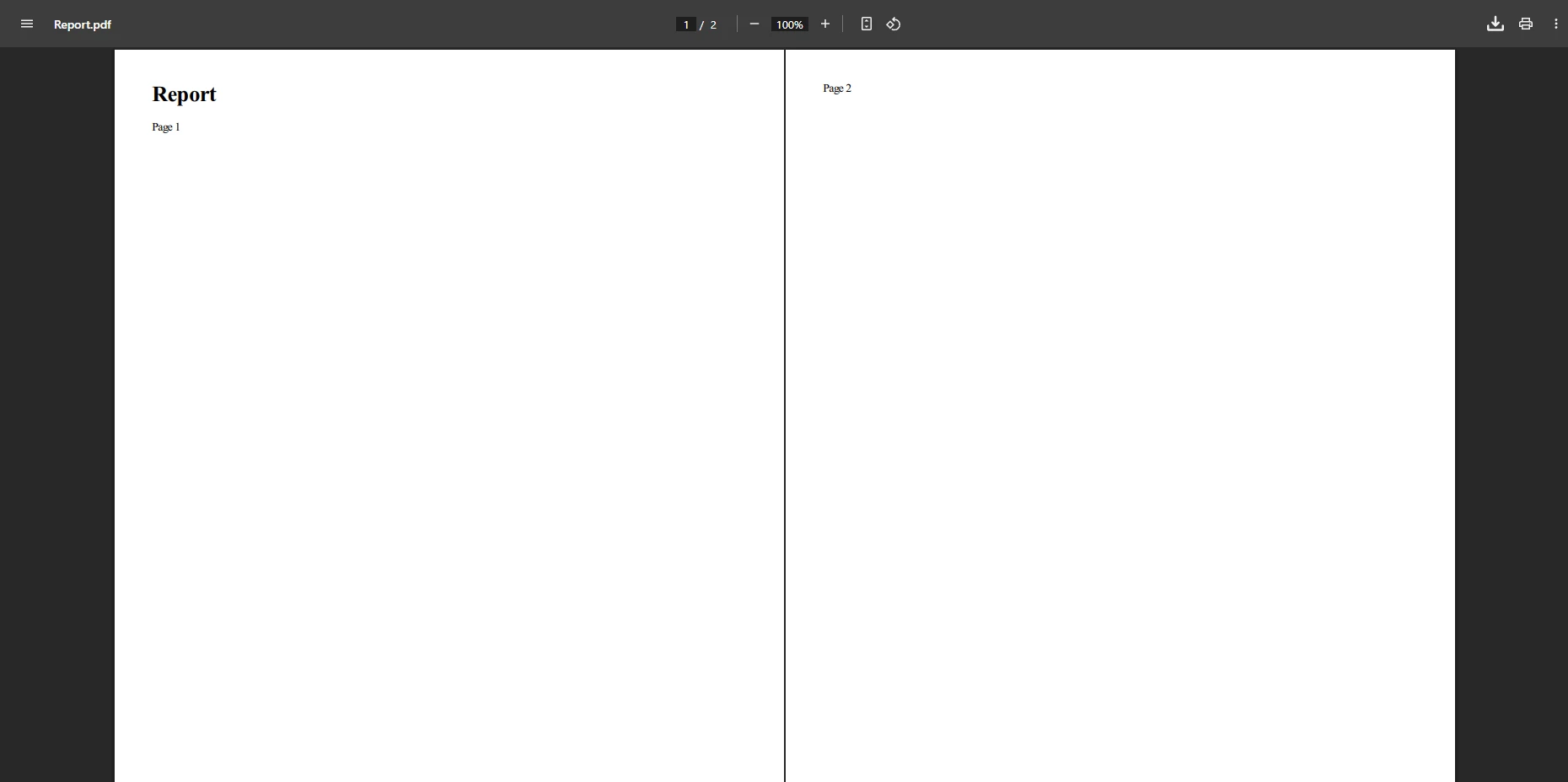
Example 2: Convert Web Page Directly
using System.IO;
using DinkToPdf;
using DinkToPdf.Contracts;
var doc = new HtmlToPdfDocument()
{
Objects = { new ObjectSettings { Page = "https://en.wikipedia.org/wiki/Main_Page" } }
};
var converter = new BasicConverter(new PdfTools());
converter.Convert(doc);
byte[] pdfBytes = converter.Convert(doc);
// Save PDF to file
File.WriteAllBytes("output.pdf", pdfBytes);using System.IO;
using DinkToPdf;
using DinkToPdf.Contracts;
var doc = new HtmlToPdfDocument()
{
Objects = { new ObjectSettings { Page = "https://en.wikipedia.org/wiki/Main_Page" } }
};
var converter = new BasicConverter(new PdfTools());
converter.Convert(doc);
byte[] pdfBytes = converter.Convert(doc);
// Save PDF to file
File.WriteAllBytes("output.pdf", pdfBytes);IRON VB CONVERTER ERROR developers@ironsoftware.comThis code converts an entire web page into a PDF. This is a lightweight solution for developers who want to archive websites or generate PDFs from URLs without a commercial license.
Output
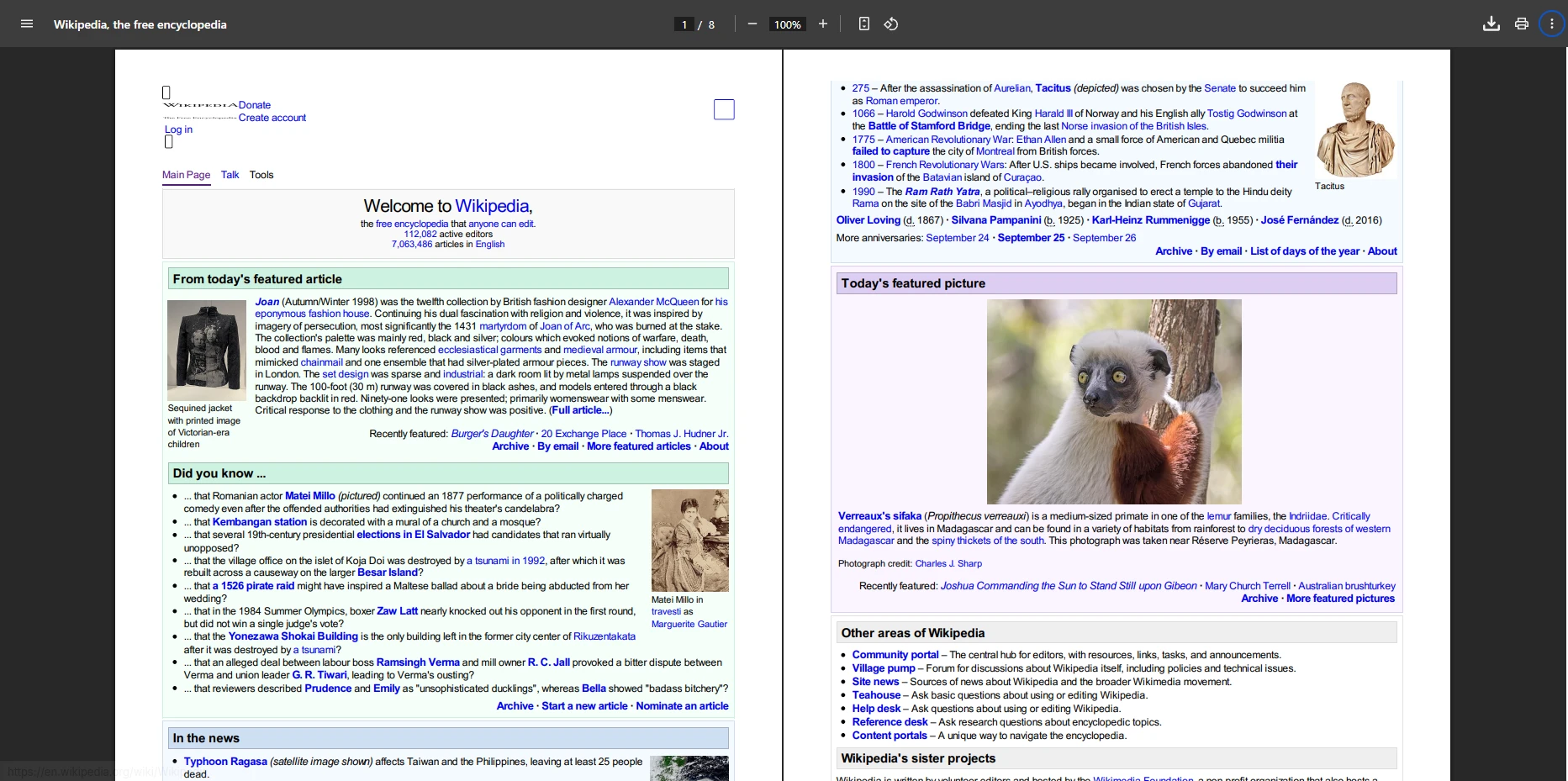
Verdict: DinkToPdf is perfect for smaller projects or internal tools where fast HTML to PDF conversion is needed, but it lacks advanced PDF form and encryption support.
3. PuppeteerSharp – Headless Chrome PDF Generation
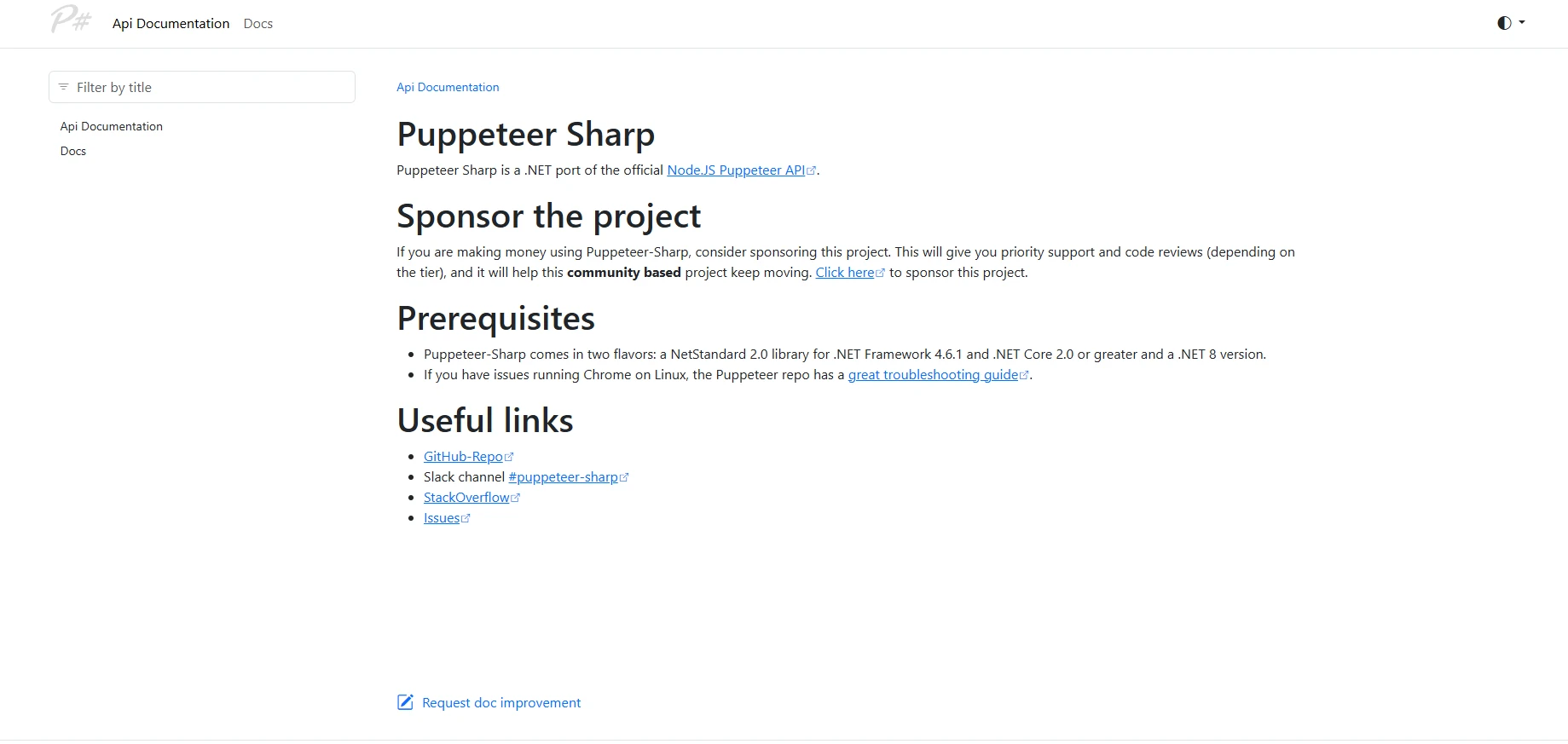
PuppeteerSharp is a .NET library that controls headless Chrome to render HTML content exactly as a browser would. This makes it ideal for dynamic documents or pages with complex CSS and JavaScript. PuppeteerSharp can convert HTML strings, files, and URLs into professional PDFs while preserving the intended layout, fonts, and styling. It’s perfect for interactive dashboards, online reports, or archiving entire web pages.
Key Features:
Full CSS and JavaScript support.
Can convert dynamic documents and entire web pages.
- Works in .NET Core and can run in Azure App Services.
Example 1: Convert HTML String to PDF
using PuppeteerSharp;
using PuppeteerSharp.Media;
using System;
using System.Threading.Tasks;
class Program
{
static async Task Main()
{
// Specify path to a manually installed Chromium or Chrome
var chromePath = @"C:\Program Files\Google\Chrome\Application\chrome.exe";
// Linux example: "/usr/bin/google-chrome"
if (!System.IO.File.Exists(chromePath))
{
Console.WriteLine("Chrome/Chromium executable not found. Please download it manually.");
return;
}
// Launch browser using local executable
await using var browser = await Puppeteer.LaunchAsync(new LaunchOptions
{
Headless = true,
ExecutablePath = chromePath,
Args = new[] { "--no-sandbox" }
});
// Open a new page
await using var page = await browser.NewPageAsync();
// Set HTML content
string htmlContent = "<h1>Dynamic Report</h1><p>Generated from HTML string</p>";
await page.SetContentAsync(htmlContent);
// Optional: ensure print CSS is applied
await page.EmulateMediaTypeAsync(PuppeteerSharp.Media.MediaType.Screen);
// Save PDF
await page.PdfAsync("html-string-to-pdf.pdf", new PdfOptions
{
Format = PaperFormat.A4,
PrintBackground = true
});
Console.WriteLine("PDF generated successfully!");
}
}using PuppeteerSharp;
using PuppeteerSharp.Media;
using System;
using System.Threading.Tasks;
class Program
{
static async Task Main()
{
// Specify path to a manually installed Chromium or Chrome
var chromePath = @"C:\Program Files\Google\Chrome\Application\chrome.exe";
// Linux example: "/usr/bin/google-chrome"
if (!System.IO.File.Exists(chromePath))
{
Console.WriteLine("Chrome/Chromium executable not found. Please download it manually.");
return;
}
// Launch browser using local executable
await using var browser = await Puppeteer.LaunchAsync(new LaunchOptions
{
Headless = true,
ExecutablePath = chromePath,
Args = new[] { "--no-sandbox" }
});
// Open a new page
await using var page = await browser.NewPageAsync();
// Set HTML content
string htmlContent = "<h1>Dynamic Report</h1><p>Generated from HTML string</p>";
await page.SetContentAsync(htmlContent);
// Optional: ensure print CSS is applied
await page.EmulateMediaTypeAsync(PuppeteerSharp.Media.MediaType.Screen);
// Save PDF
await page.PdfAsync("html-string-to-pdf.pdf", new PdfOptions
{
Format = PaperFormat.A4,
PrintBackground = true
});
Console.WriteLine("PDF generated successfully!");
}
}IRON VB CONVERTER ERROR developers@ironsoftware.comThis converts dynamic HTML content into a PDF. PuppeteerSharp executes JavaScript in the HTML, making it ideal for interactive dashboards or pages with animations.
Output
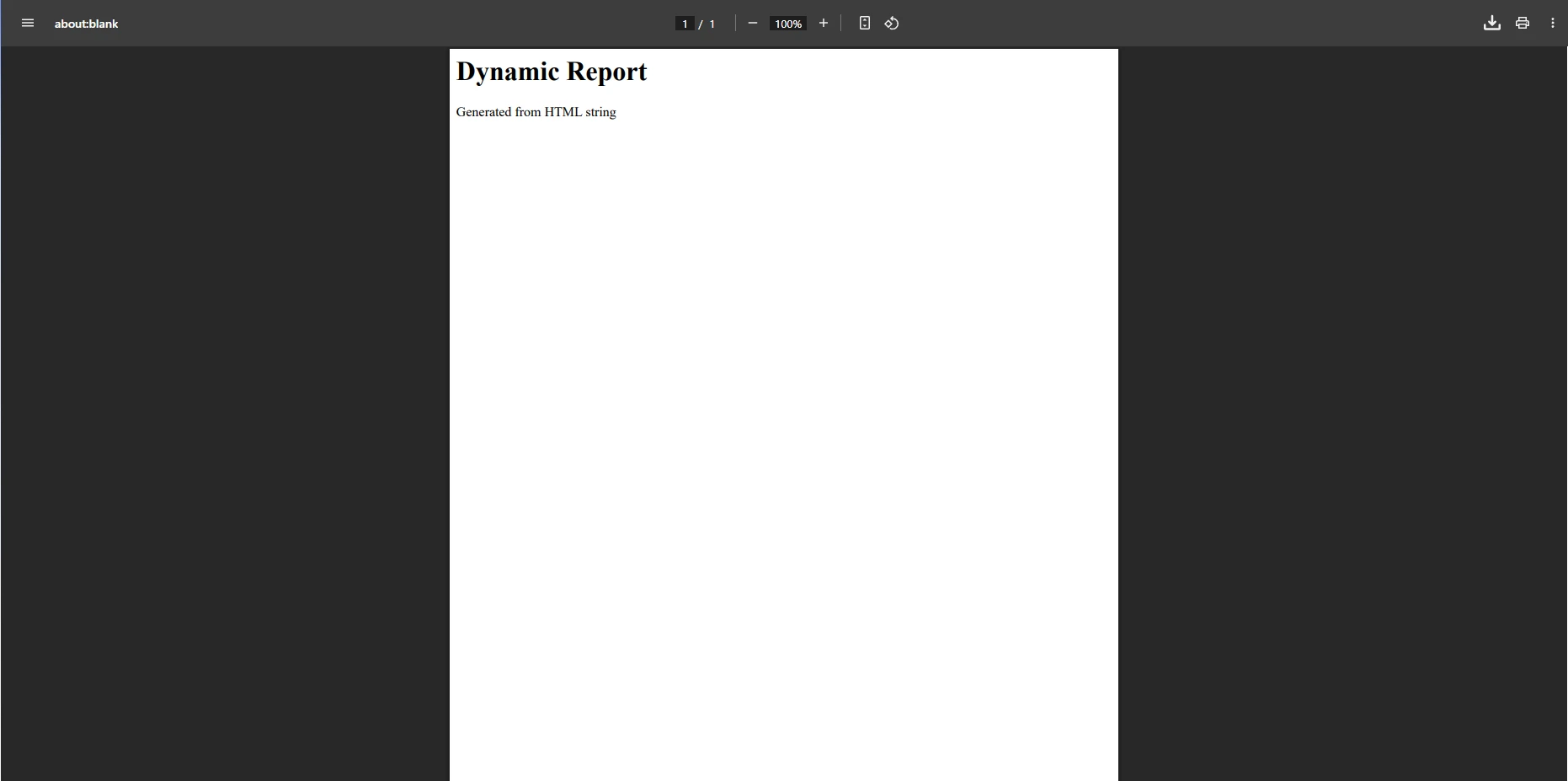
Example 2: Convert Web Page with Custom Headers
using PuppeteerSharp;
using PuppeteerSharp.Media;
using System;
using System.Threading.Tasks;
class Program
{
static async Task Main()
{
// Specify path to a manually installed Chromium or Chrome
var chromePath = @"C:\Program Files\Google\Chrome\Application\chrome.exe";
// Linux example: "/usr/bin/google-chrome"
if (!System.IO.File.Exists(chromePath))
{
Console.WriteLine("Chrome/Chromium executable not found. Please download it manually.");
return;
}
// Launch browser using local executable
await using var browser = await Puppeteer.LaunchAsync(new LaunchOptions
{
Headless = true,
ExecutablePath = chromePath,
Args = new[] { "--no-sandbox" }
});
// Open a new page
await using var page = await browser.NewPageAsync();
await page.GoToAsync("https://en.wikipedia.org/wiki/Main_Page");
// Save PDF
await page.PdfAsync("WebPage.pdf", new PdfOptions
{
MarginOptions = new MarginOptions { Top = "50px", Bottom = "50px" }
});
Console.WriteLine("PDF generated successfully!");
}
}using PuppeteerSharp;
using PuppeteerSharp.Media;
using System;
using System.Threading.Tasks;
class Program
{
static async Task Main()
{
// Specify path to a manually installed Chromium or Chrome
var chromePath = @"C:\Program Files\Google\Chrome\Application\chrome.exe";
// Linux example: "/usr/bin/google-chrome"
if (!System.IO.File.Exists(chromePath))
{
Console.WriteLine("Chrome/Chromium executable not found. Please download it manually.");
return;
}
// Launch browser using local executable
await using var browser = await Puppeteer.LaunchAsync(new LaunchOptions
{
Headless = true,
ExecutablePath = chromePath,
Args = new[] { "--no-sandbox" }
});
// Open a new page
await using var page = await browser.NewPageAsync();
await page.GoToAsync("https://en.wikipedia.org/wiki/Main_Page");
// Save PDF
await page.PdfAsync("WebPage.pdf", new PdfOptions
{
MarginOptions = new MarginOptions { Top = "50px", Bottom = "50px" }
});
Console.WriteLine("PDF generated successfully!");
}
}IRON VB CONVERTER ERROR developers@ironsoftware.comThis code launches a headless Chrome/Chromium browser, navigates to a web page, and saves it as a PDF using PuppeteerSharp, avoiding automatic Chromium downloads.
Output
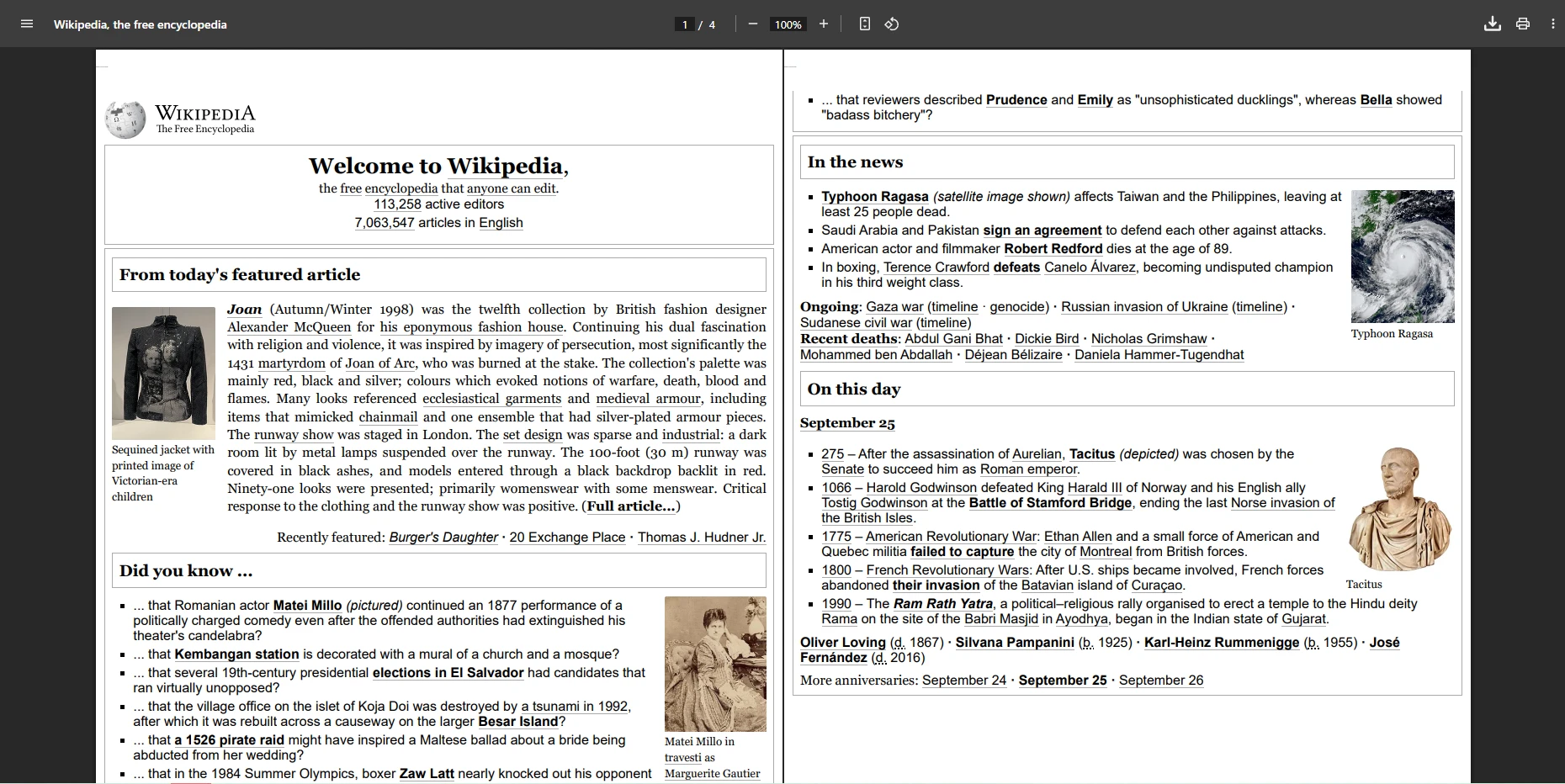
Verdict: PuppeteerSharp excels when you need pixel-perfect rendering of dynamic web pages, including JavaScript and complex CSS, but may be overkill for simple static HTML to PDF tasks.
4. SelectPdf – Commercial HTML to PDF Conversion
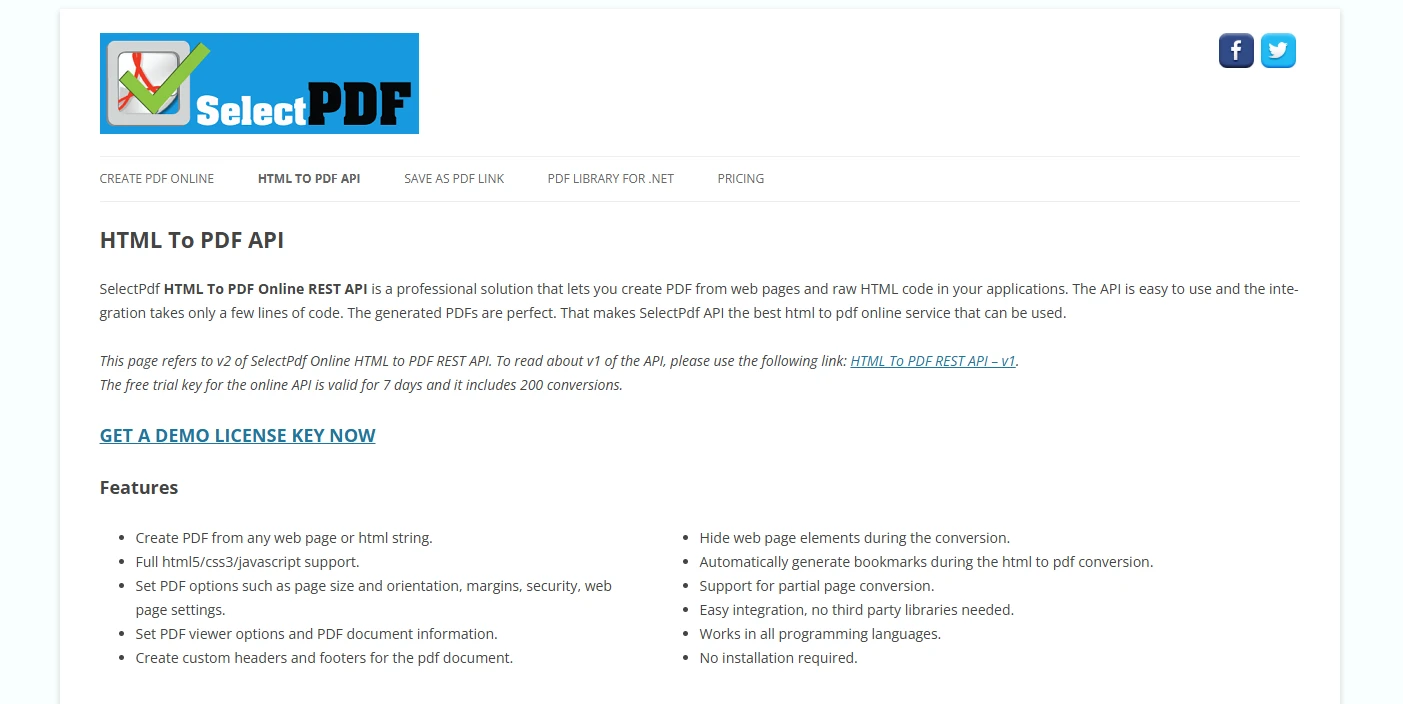
SelectPdf is a commercial .NET library designed for developers who need high-fidelity HTML to PDF conversion with enterprise-level features. It allows you to convert HTML content, HTML files, or entire web pages into professional PDF documents while retaining CSS styling, images, and page layout.
SelectPdf is particularly well-suited for enterprise applications, web reporting solutions, and dynamic document generation, offering support for PDF forms, PDF encryption, headers, footers, and page breaks. It works seamlessly in .NET Core, .NET Framework, and Visual Studio, making integration into existing projects straightforward.
Key Features:
Convert HTML content, HTML files, or URLs into PDF files.
Supports CSS, page breaks, headers/footers, and margins.
Offers PDF encryption and PDF forms for secure or interactive documents.
- Commercial license with technical support.
Example 1: Convert Inline HTML content
var converter = new SelectPdf.HtmlToPdf();
string htmlContent = "<h1>Monthly Report</h1><p>This PDF is generated from inline HTML content.</p>";
var doc = converter.ConvertHtmlString(htmlContent);
doc.Save("InlineHtmlReport.pdf");var converter = new SelectPdf.HtmlToPdf();
string htmlContent = "<h1>Monthly Report</h1><p>This PDF is generated from inline HTML content.</p>";
var doc = converter.ConvertHtmlString(htmlContent);
doc.Save("InlineHtmlReport.pdf");IRON VB CONVERTER ERROR developers@ironsoftware.comThis example demonstrates converting inline HTML content into a PDF. It’s ideal for dynamic content generated in your application, like user reports or real-time dashboards, while keeping the intended layout and formatting intact.
Output
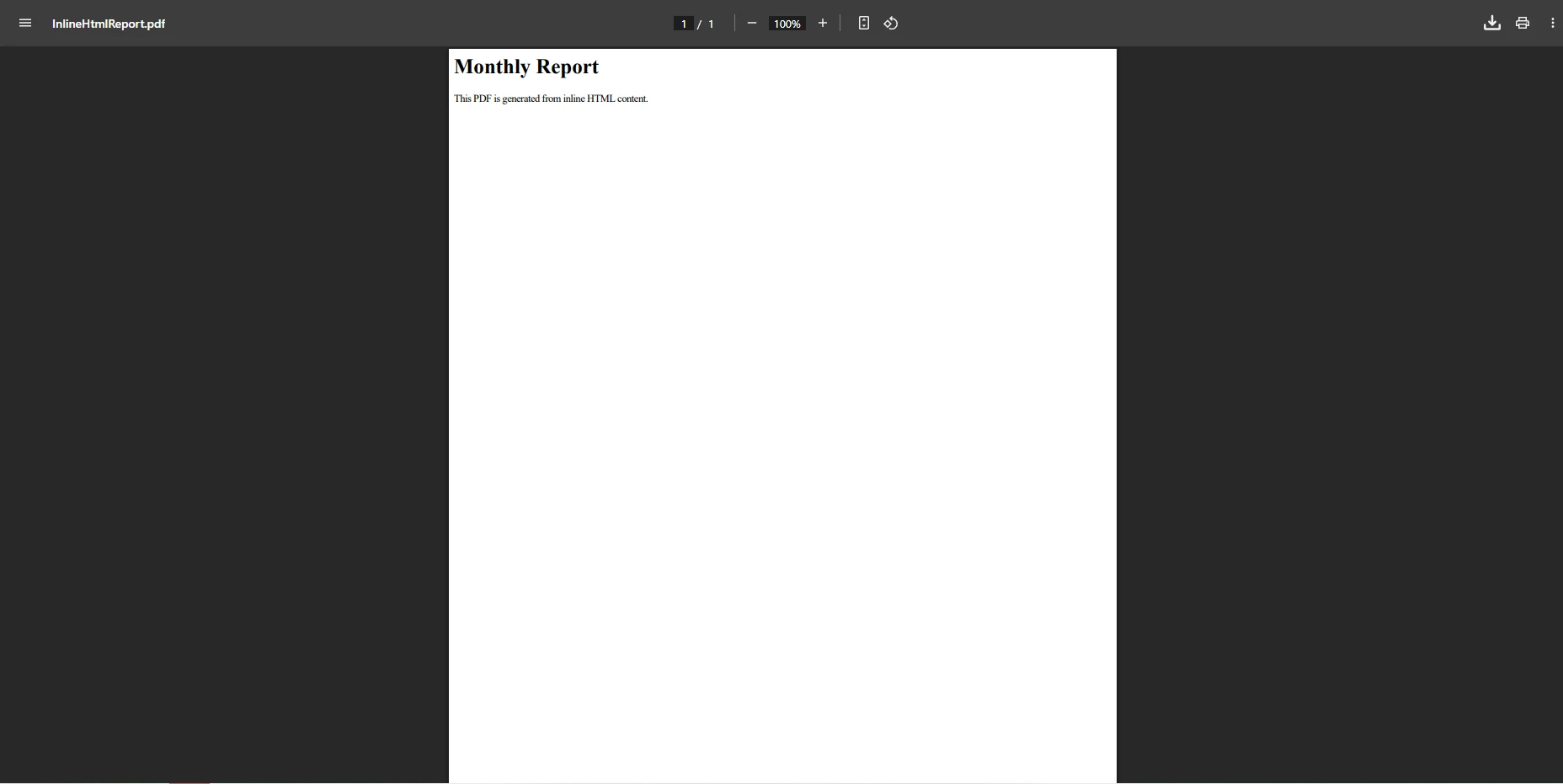
Example 2: Convert Web Page with Custom Headers
using SelectPdf;
var converter = new SelectPdf.HtmlToPdf();
converter.Options.DisplayHeader = true;
converter.Options.DisplayFooter = true;
var doc = converter.ConvertUrl("https://en.wikipedia.org/wiki/Main_Page");
doc.Save("WebPageWithHeader.pdf");using SelectPdf;
var converter = new SelectPdf.HtmlToPdf();
converter.Options.DisplayHeader = true;
converter.Options.DisplayFooter = true;
var doc = converter.ConvertUrl("https://en.wikipedia.org/wiki/Main_Page");
doc.Save("WebPageWithHeader.pdf");IRON VB CONVERTER ERROR developers@ironsoftware.comThis example converts a live web page into a PDF and adds custom headers and footers. This is perfect for archiving web content, generating professional reports, or creating branded PDF documents for clients.
Output
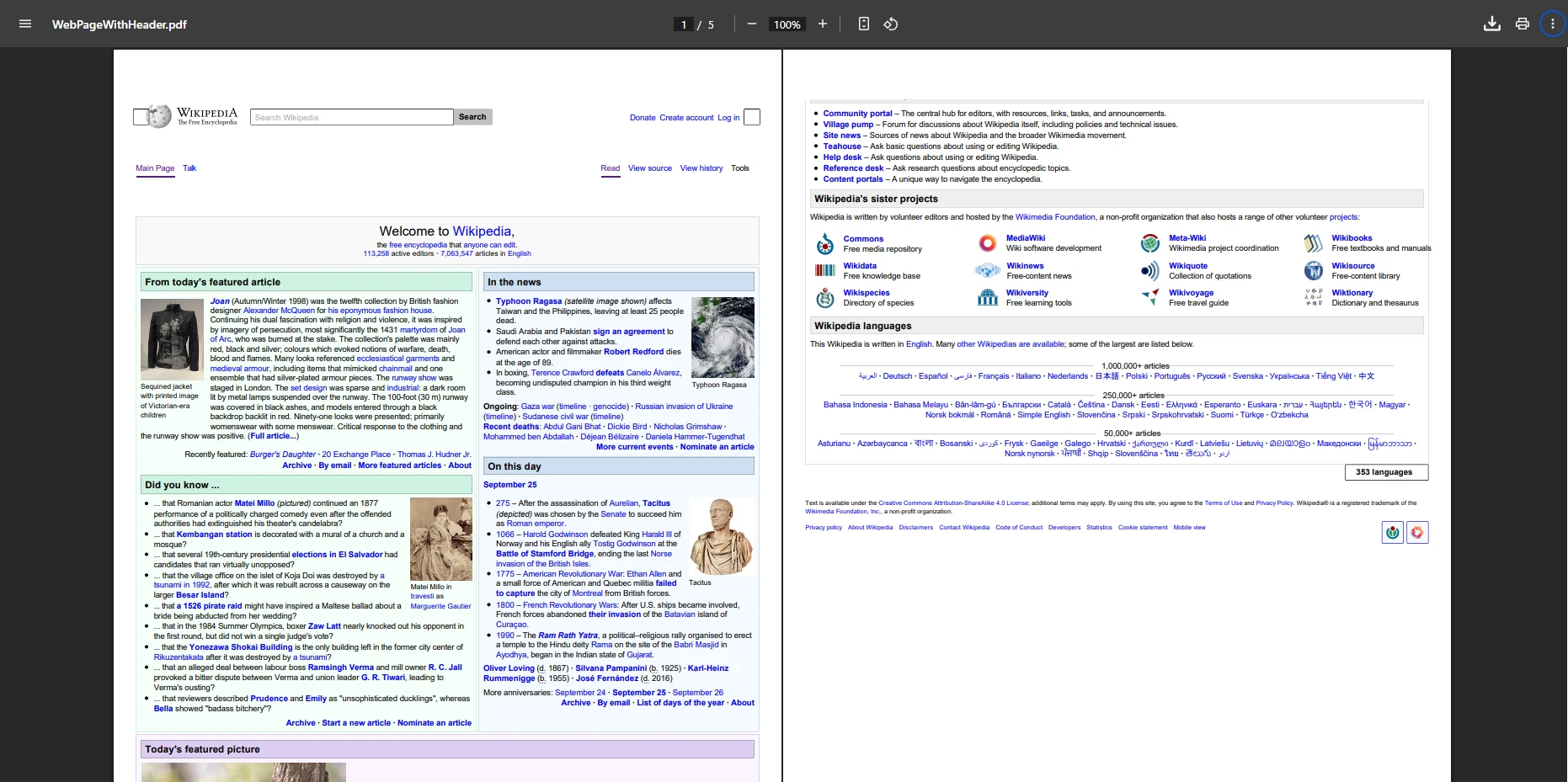
Verdict: SelectPdf is best for commercial applications that require high-fidelity PDF generation, robust enterprise features, and reliable support. It’s a solid choice for dynamic or large-scale PDF creation where headers, footers, encryption, and PDF forms are important.
5. EvoPdf: .NET HTML to PDF Converter
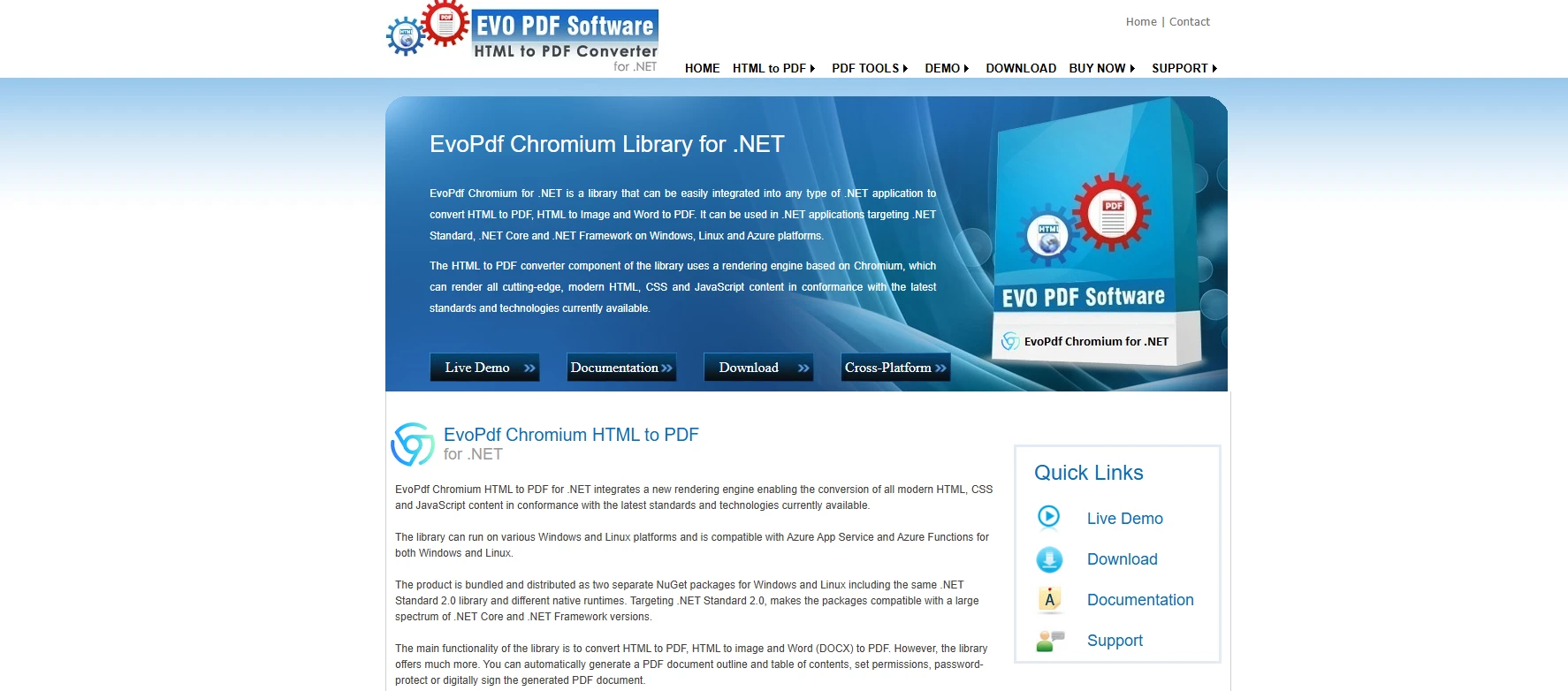
EvoPdf is a commercial .NET library that provides advanced HTML to PDF conversion capabilities, designed for developers who need full control over PDF creation. It allows you to convert HTML strings, HTML files, and URLs into PDFs while supporting complex CSS, page breaks, headers/footers, PDF forms, and encryption.
EvoPdf is well-suited for enterprise applications, web reporting, and large-scale PDF generation, and works with .NET Core, .NET Framework, and Visual Studio. Its asynchronous PDF generation capabilities make it ideal for web APIs or high-scale applications where non-blocking execution is important.
Key Features:
Convert HTML strings, files, and URLs into professional PDF files.
Supports print CSS, page breaks, headers/footers, and advanced styling.
Offers PDF encryption and interactive PDF forms.
- Compatible with .NET Core, .NET Framework, and Visual Studio.
Example 1: Convert HTML String
using EvoPdf;
var htmlToPdf = new EvoPdf.HtmlToPdfConverter();
// Inline HTML content
string htmlContent = "<h1>Regular PDF</h1><p>This PDF is generated from a simple HTML string.</p>";
// Convert returns a byte array
byte[] pdfBytes = htmlToPdf.ConvertHtml(htmlContent, string.Empty);
// Save to a file
File.WriteAllBytes("HtmlStringDocument.pdf", pdfBytes);using EvoPdf;
var htmlToPdf = new EvoPdf.HtmlToPdfConverter();
// Inline HTML content
string htmlContent = "<h1>Regular PDF</h1><p>This PDF is generated from a simple HTML string.</p>";
// Convert returns a byte array
byte[] pdfBytes = htmlToPdf.ConvertHtml(htmlContent, string.Empty);
// Save to a file
File.WriteAllBytes("HtmlStringDocument.pdf", pdfBytes);IRON VB CONVERTER ERROR developers@ironsoftware.comThis example converts a regular HTML string into a PDF and saves it to disk. EvoPdf returns the result as a byte[], which makes it easy to either write the file or return it from an API endpoint for on-the-fly PDF generation.
Output
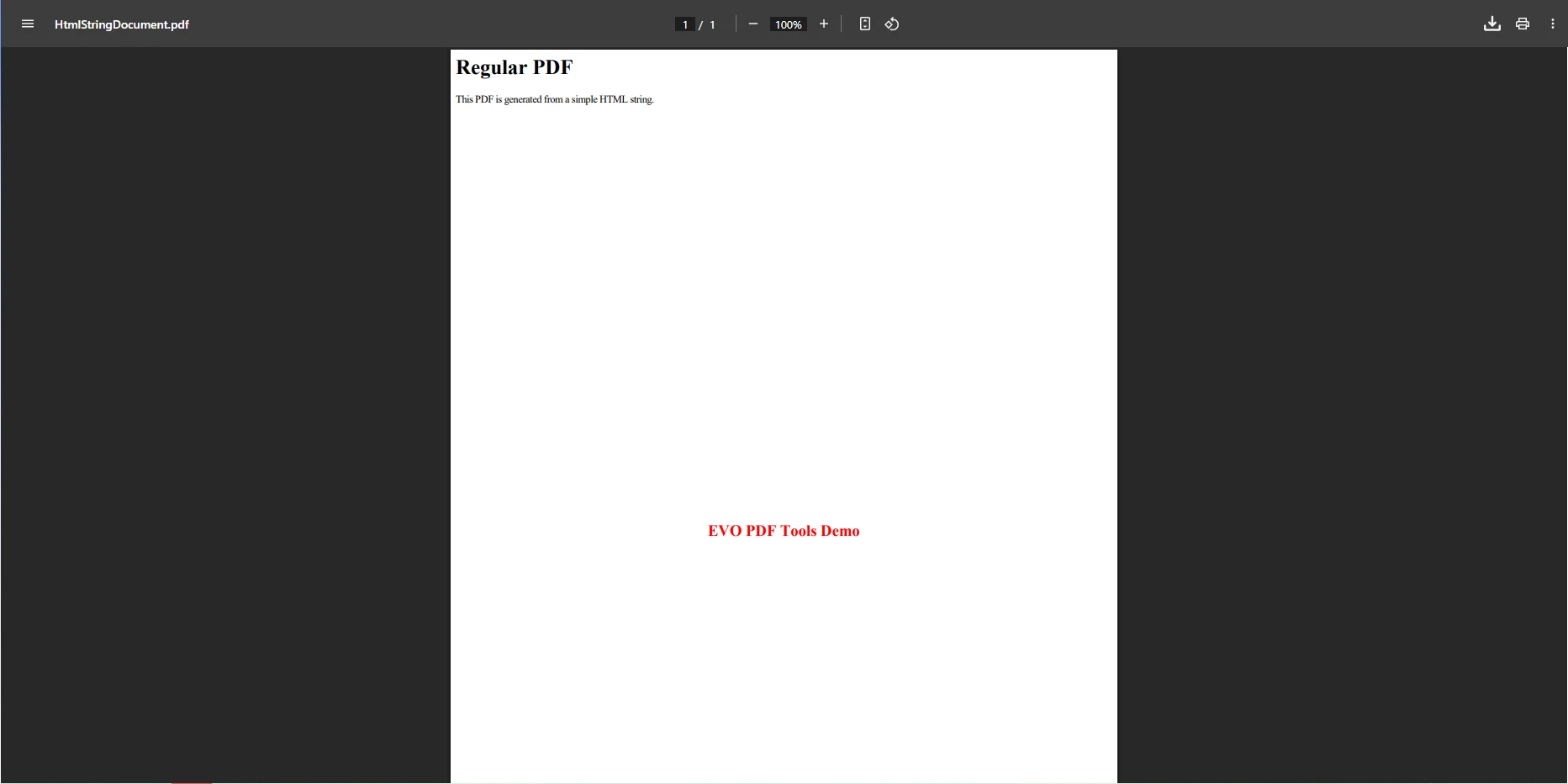
Example 2: Convert URL to PDF
using EvoPdf;
using System.IO;
var htmlToPdf = new HtmlToPdfConverter();
// Convert a live webpage directly to PDF
byte[] pdfBytes = htmlToPdf.ConvertUrl("https://en.wikipedia.org/wiki/Main_Page");
// Save PDF to file
File.WriteAllBytes("WebPageEvoPdf.pdf", pdfBytes);using EvoPdf;
using System.IO;
var htmlToPdf = new HtmlToPdfConverter();
// Convert a live webpage directly to PDF
byte[] pdfBytes = htmlToPdf.ConvertUrl("https://en.wikipedia.org/wiki/Main_Page");
// Save PDF to file
File.WriteAllBytes("WebPageEvoPdf.pdf", pdfBytes);IRON VB CONVERTER ERROR developers@ironsoftware.comThis example shows the most straightforward EvoPdf usage, simply passing a URL and saving the resulting PDF. It’s ideal for quick archiving of web pages, generating static copies of dynamic content, or creating PDFs from existing URLs without needing to preprocess HTML.
Output
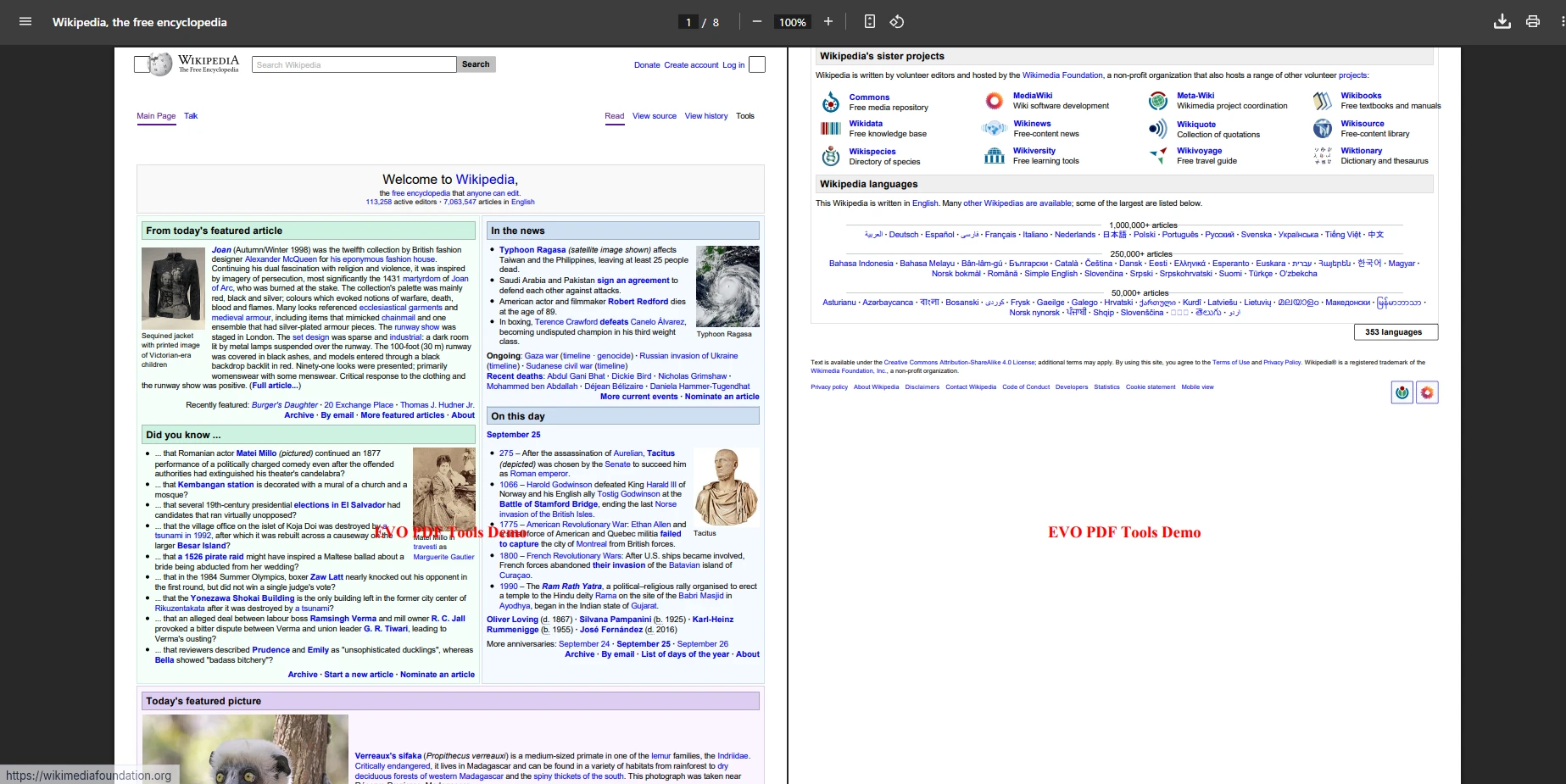
Verdict: EvoPdf is ideal for developers needing advanced PDF features in a commercial .NET library, including page breaks, headers/footers, and web content archiving. Since it outputs PDFs as byte[], it’s particularly well-suited for API-driven workflows, database storage, and large-scale PDF generation in enterprise environments.
PDF Library Comparison Table
| Feature / Library | IronPDF | DinkToPdf (wkhtmltopdf) | PuppeteerSharp | SelectPdf | EvoPdf |
|---|---|---|---|---|---|
| Primary Focus | HTML → PDF with strong .NET integration | Lightweight, wkhtmltopdf wrapper for simple conversions | Headless Chrome rendering for pixel-perfect PDFs | Commercial HTML → PDF for .NET with enterprise features | Enterprise-grade HTML → PDF, byte[] output for APIs |
| HTML Support | Full HTML5, CSS, JS support | Good HTML/CSS, limited/older JS support | Full HTML/CSS & modern JavaScript support | Full HTML & CSS; limited JavaScript | Full HTML/CSS; limited JS (depends on version/engine) |
| Conversion Types | HTML string, file, URL, Razor/Views, web pages | HTML string, file, URL | HTML string, file, URL, dynamic pages (JS execution) | HTML string, file, URL | HTML string, file, URL |
| Extra PDF Features | Forms, encryption, digital signatures, watermarking, merge/split | Basic (page breaks, print CSS); no built-in forms/encryption | No built-in PDF forms/encryption (focus on rendering) | Headers/footers, TOC, bookmarks, forms, encryption | Bookmarks, headers/footers, forms, encryption; returns byte[] |
| Output Type | PDF document object / SaveAs | PDF file (via converter) | PDF file / stream | PDF document object / SaveAs | byte[] (write with File.WriteAllBytes) |
| Deployment / Platforms | Windows, Linux, macOS, Docker, Azure, AWS | Windows, Linux (binary dependency), Docker | Windows, Linux, macOS, Docker, Azure (Chromium) | Primarily Windows; .NET support (check distro) | Primarily Windows (check distro); .NET compatible |
| Ease of Use | Very simple API, beginner-friendly | Simple but needs native wkhtmltopdf binary | Moderate — needs Chromium/BrowserFetcher; but powerful | Moderate — straightforward API, commercial support | Moderate — powerful but byte[] pattern differs from others |
| NuGet Package | ✅ | ✅ | ✅ | ✅ | ✅ |
| Licensing | Commercial (free trial) | Open source (wkhtmltopdf) | Open source | Commercial (free trial) | Commercial (free trial) |
| Best For | Enterprise .NET apps needing robust PDF generation | Lightweight/internal tools needing quick conversions | Pixel-perfect rendering of JS-heavy pages | Commercial apps needing forms/encryption and support | API-driven apps, archiving, large-scale generation (byte[] workflows) |
Conclusion
When it comes to HTML to PDF conversion in C#, the right tool depends on your project's scale, required PDF features, and how closely you need the resulting PDF to match a live browser render.
IronPDF: Best all-around, enterprise-ready solution for .NET developers. It supports HTML strings, files, URLs, Razor views, forms, encryption, and large-scale PDF generation. If you need a simple API plus advanced features and multi-platform deployment, IronPDF is a top pick.
DinkToPdf (wkhtmltopdf): A great free/light option for internal tools or smaller projects. Fast and simple for HTML code/file/URL conversion, with support for print CSS and page breaks, but it lacks built-in forms and encryption features and is tied to the wkhtmltopdf binary.
PuppeteerSharp: Use this when you need pixel-perfect rendering of JavaScript-heavy pages. It runs headless Chromium and faithfully renders modern web pages, making it ideal for dashboards, interactive pages, or any HTML that relies on JS before printing.
SelectPdf: A solid commercial choice for projects requiring high-fidelity conversion plus enterprise features like headers/footers, TOC, forms, and encryption — backed by commercial support and easier compliance for production environments.
- EvoPdf: Well-suited for API-first or large-scale workflows where the library returning a byte[] is useful (for streaming responses, DB storage, or microservices). It offers advanced PDF features and is a good fit for enterprise archiving and automation.
Final recommendation: For most production .NET applications where feature breadth, ease of use, and platform flexibility matter, IronPDF offers the most balanced solution. For pixel-perfect JS-heavy rendering pick PuppeteerSharp. For lightweight, no-cost needs pick DinkToPdf. Choose SelectPdf or EvoPdf if your project requires commercial support, forms/encryption, or specific API-driven workflows.
Try IronPDF for Free
Ready to experience seamless HTML to PDF conversion in C#? IronPDF makes it easy to convert HTML strings, files, and live web pages into professional PDF documents with just a few lines of code.
👉 Try the free trial for IronPDF and start generating PDFs in your .NET applications today.
Frequently Asked Questions
What are the benefits of using an HTML to PDF converter?
Using an HTML to PDF converter can save time, improve document consistency, and enhance overall PDF creation workflows. This is particularly useful for .NET developers generating invoices or archiving web pages.
How does IronPDF compare with other HTML to PDF converters?
IronPDF offers a robust feature set for .NET developers, including the ability to convert HTML content with CSS and JavaScript into high-quality PDF documents. It is known for its ease of use and comprehensive support.
Can IronPDF handle complex HTML content?
Yes, IronPDF can effectively convert complex HTML content, including CSS and JavaScript, into professional-grade PDF documents, ensuring that all elements are accurately represented.
Why should I choose a paid converter over a free one?
Paid converters like IronPDF offer more advanced features, reliable support, and frequent updates, ensuring high-quality output and efficiency, which free converters might lack.
Is IronPDF suitable for generating dynamic documents?
Absolutely. IronPDF is designed to handle dynamic HTML content, making it ideal for generating dynamic documents from various data sources.
Does IronPDF support .NET Core applications?
Yes, IronPDF is compatible with .NET Core applications, providing flexibility and compatibility across different .NET environments.
What kind of support is available for IronPDF users?
IronPDF provides comprehensive support, including detailed documentation, tutorials, and dedicated customer service to assist developers in achieving their PDF generation goals.
How does using IronPDF enhance PDF creation workflows?
IronPDF streamlines PDF creation workflows by offering seamless integration with .NET applications, allowing developers to convert HTML to PDF efficiently and accurately.