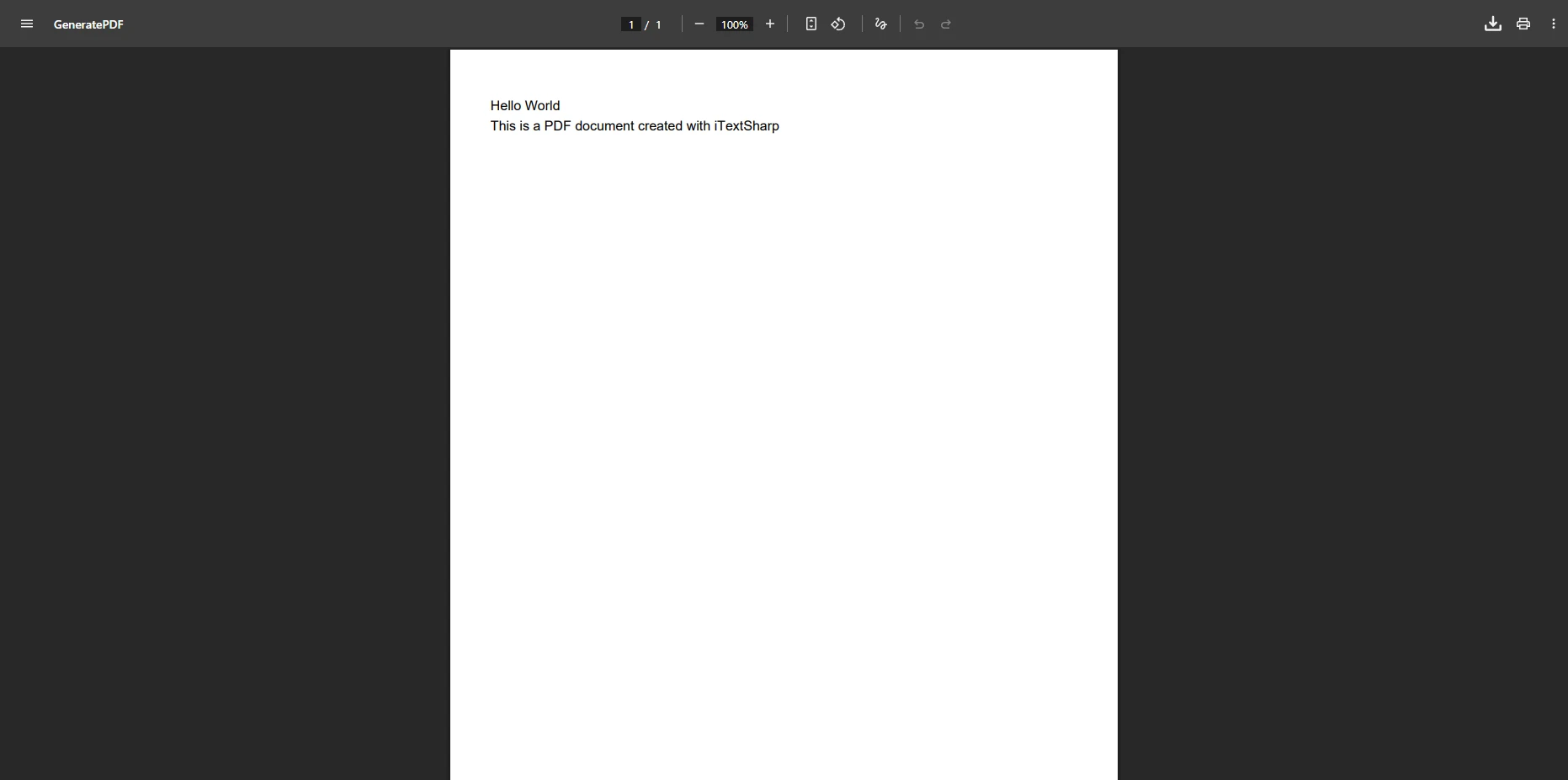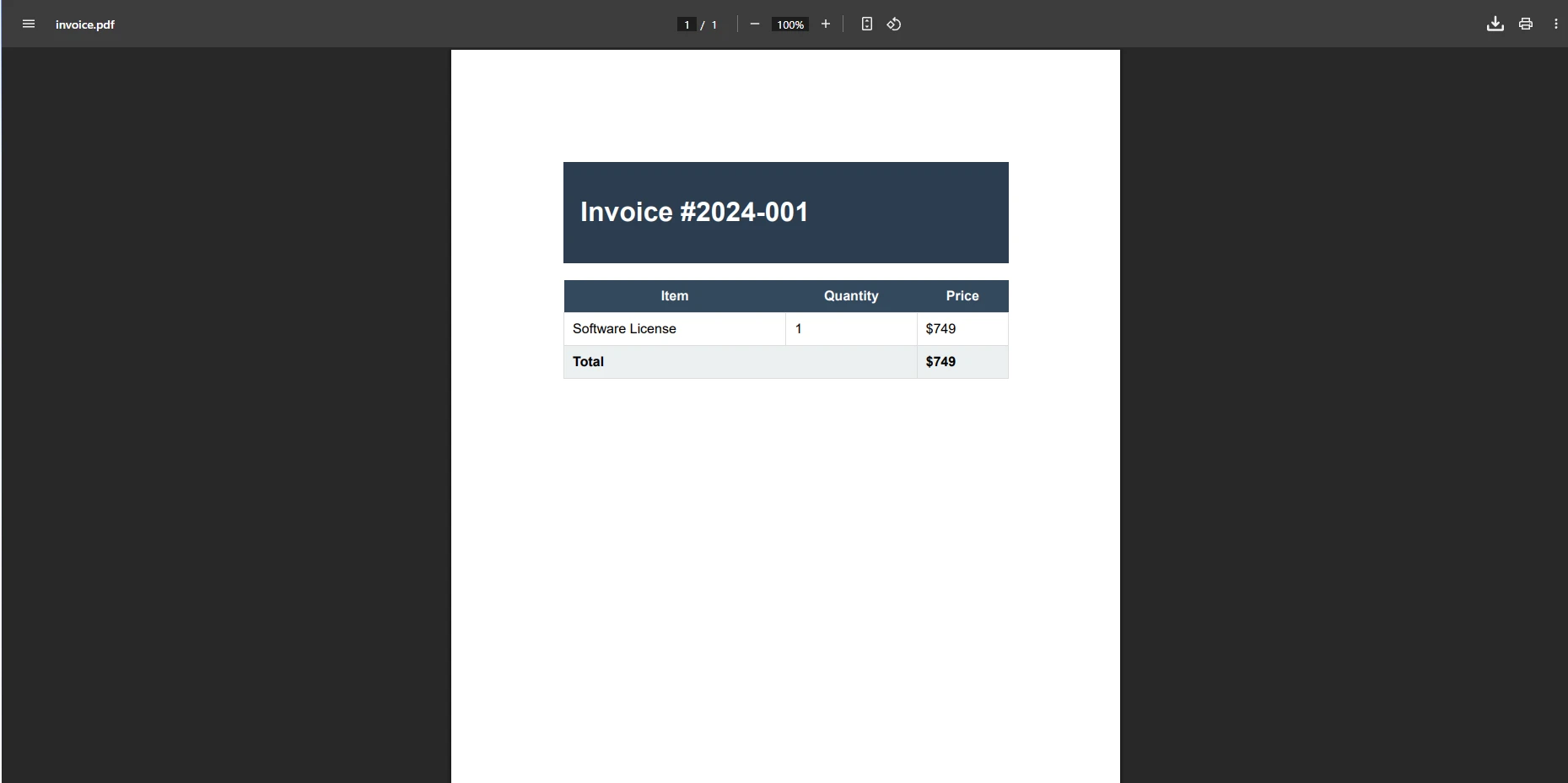A Comparison between IronPDF and NReco .NET Core
When you're working with PDFs, you'll want to use the best tool that fits your project needs, right? But with so many different PDF libraries out there, it can be hard to decide which one is best for you. Today we will be taking a closer look at two prominent PDF libraries: IronPDF and NReco.PdfGenerator.
We will compare their features, compatibility, and overall performance to help you make an informed decision on which library might be the right fit for you.
An Overview of IronPDF and NReco.PdfGenerator
IronPDF is a comprehensive .NET library that excels in converting HTML to PDF and offers an extensive set of features for working with PDF files. IronPDF supports modern web standards, including HTML5, CSS3, and JavaScript, ensuring high-fidelity PDF generation. It is also designed to be user-friendly, offering an intuitive API that integrates seamlessly with .NET applications.
NReco.PdfGenerator for .NET is a library focused on HTML to PDF conversion. It is based on the WkHtmlToPdf command line tool and relies on the legacy Qt WebKit rendering engine to create PDF documents from HTML content. Note that Qt WebKit is no longer actively maintained and has limited support for modern HTML5, CSS3, and JavaScript features. This library is known for its ease of use and quick integration into .NET projects, requiring just one .NET assembly that already includes the WkHtmlToPdf binaries.
Cross-Platform Compatibility
IronPDF
IronPDF stands out with its extensive cross-platform compatibility. It supports a wide range of environments within the .NET framework, ensuring seamless operation across different platforms. Below is a summary of IronPDF's platform compatibility:
.NET versions:
- Fully written in and supports C#, VB.NET, and F#
- .NET Core (8, 7, 6, 5, and 3.1+)
- .NET Standard 2.0+
- .NET Framework 4.6.2+
- App environments: IronPDF works within various app environments such as Windows, Linux, Mac, Docker, Azure, and AWS.
- IDEs: Works with IDEs such as Microsoft Visual Studio and JetBrains Rider & ReSharper.
- OS and Processors: Supports several different OS & processors, including Windows, Mac, Linux, x64, x86, ARM.
For more details on IronPDF's compatibility, visit the IronPDF Features Page.
NReco.PdfGenerator
.NET versions:
- .NET Standard 2.0+
- .NET Framework 4.5+
- .NET Core 2.0+
- App environments: NReco.PdfGenerator works in various environments such as Windows, Linux, and macOS. When working on Linux or macOS, you will need to ensure that you have installed any needed dependencies for it to work. When deployed within Windows, it can be used in .NET Core apps.
Key Feature Comparison: PDF Functionality in IronPDF vs. NReco.PdfGenerator
IronPDF Features
- PDF conversion: IronPDF can convert HTML to PDF. With its full support for modern web standards, you can be assured that IronPDF will consistently return pixel-perfect PDFs from your HTML content. IronPDF can also convert PDF files from other formats such as DOCX, images, RTF, and more.
- PDF Generation: With IronPDF, you can generate PDF files from URLs, ASPX files, or HTML strings.
- Security features: With IronPDF, you can always be assured that any sensitive PDF files are secure, thanks to its security features. Use IronPDF to encrypt your PDF files, set passwords, and set permissions for your PDF files.
- PDF editing features: Using IronPDF, you can process existing PDF documents, edit them, and read PDF files with ease. IronPDF offers editing features such as adding headers and footers, stamping text and images onto the PDF pages, adding custom watermarks to the PDF, working with PDF forms, and splitting or merging PDF files.
- Integration: Seamlessly integrates with ASP.NET and MVC applications.
For a comprehensive list of IronPDF features, visit IronPDF Features.
NReco.PdfGenerator Features
- HTML to PDF Conversion: Converts HTML, CSS, and basic JavaScript to PDF using WkHtmlToPdf and the legacy Qt WebKit engine (limited support for modern web standards).
- PDF Options: Supports various PDF options like page orientation, size, margins, and zoom.
- Templates: HTML templates for headers, footers, and page numbering.
- Content Merging: Merge multiple HTML pages into a single PDF.
- Output Customization: Customize the appearance of PDFs with custom fonts and styles.
- Deployment: Available for Windows and non-Windows deployments using NReco.PdfGenerator.LT.
Comparison of Top Highlight Features with Code Examples Between IronPDF vs. NReco.PdfGenerator
Now, let's take a closer look at some common use cases when working with PDF documents and how these two libraries handle them.
HTML to PDF Conversion
IronPDF Example:
using IronPdf;
// Enable web security settings such as disabling local disk access or cross-origin requests
Installation.EnableWebSecurity = true;
// Instantiate the renderer for creating PDFs
var renderer = new ChromePdfRenderer();
// Create a PDF from an HTML string using C#
var pdf = renderer.RenderHtmlAsPdf("<h1>Hello World</h1>");
// Export the PDF to a file
pdf.SaveAs("output.pdf");
// Advanced Example with HTML Assets
// Load external HTML assets: images, CSS, and JavaScript.
// Example uses 'c:\site\assets\' as the base path for loading assets
var myAdvancedPdf = renderer.RenderHtmlAsPdf("<img src='icons/iron.png'>", @"c:\site\assets\");
myAdvancedPdf.SaveAs("html-with-assets.pdf");using IronPdf;
// Enable web security settings such as disabling local disk access or cross-origin requests
Installation.EnableWebSecurity = true;
// Instantiate the renderer for creating PDFs
var renderer = new ChromePdfRenderer();
// Create a PDF from an HTML string using C#
var pdf = renderer.RenderHtmlAsPdf("<h1>Hello World</h1>");
// Export the PDF to a file
pdf.SaveAs("output.pdf");
// Advanced Example with HTML Assets
// Load external HTML assets: images, CSS, and JavaScript.
// Example uses 'c:\site\assets\' as the base path for loading assets
var myAdvancedPdf = renderer.RenderHtmlAsPdf("<img src='icons/iron.png'>", @"c:\site\assets\");
myAdvancedPdf.SaveAs("html-with-assets.pdf");NReco.PdfGenerator Example:
using System;
using NReco.PdfGenerator;
// Format HTML content with the current date and time
var htmlContent = String.Format("<body>Hello world: {0}</body>", DateTime.Now);
// Instantiate the HTML to PDF converter
var htmlToPdf = new HtmlToPdfConverter();
// Generate the PDF from the HTML content
var pdfBytes = htmlToPdf.GeneratePdf(htmlContent);using System;
using NReco.PdfGenerator;
// Format HTML content with the current date and time
var htmlContent = String.Format("<body>Hello world: {0}</body>", DateTime.Now);
// Instantiate the HTML to PDF converter
var htmlToPdf = new HtmlToPdfConverter();
// Generate the PDF from the HTML content
var pdfBytes = htmlToPdf.GeneratePdf(htmlContent);IronPDF provides high-fidelity rendering thanks to its modern Chromium rendering engine (Blink) with full support for HTML5, CSS3, and JavaScript. When using IronPDF for HTML to PDF conversion, you will be able to create pixel-perfect PDFs from HTML documents, web pages, and more. NReco.PdfGenerator uses WkHtmlToPdf with the legacy Qt WebKit engine, which offers basic rendering for simple HTML but has limited support for modern web standards and may not match the precision of IronPDF's Chromium-based rendering capabilities.
For more examples of using IronPDF for HTML to PDF conversion, visit IronPDF HTML to PDF.
Encrypting PDF Files
IronPDF Example:
using IronPdf;
using System;
// Open an encrypted file or create a new PDF from HTML
var pdf = PdfDocument.FromFile("encrypted.pdf", "password");
// Edit file metadata
pdf.MetaData.Author = "Satoshi Nakamoto";
pdf.MetaData.Keywords = "SEO, Friendly";
pdf.MetaData.ModifiedDate = DateTime.Now;
// Edit file security settings
// Make the PDF read-only, disallow copying & pasting, and disallow printing
pdf.SecuritySettings.RemovePasswordsAndEncryption();
pdf.SecuritySettings.MakePdfDocumentReadOnly("secret-key");
pdf.SecuritySettings.AllowUserAnnotations = false;
pdf.SecuritySettings.AllowUserCopyPasteContent = false;
pdf.SecuritySettings.AllowUserFormData = false;
pdf.SecuritySettings.AllowUserPrinting = IronPdf.Security.PdfPrintSecurity.FullPrintRights;
// Change or set the document encryption password
pdf.Password = "my-password";
pdf.SaveAs("secured.pdf");using IronPdf;
using System;
// Open an encrypted file or create a new PDF from HTML
var pdf = PdfDocument.FromFile("encrypted.pdf", "password");
// Edit file metadata
pdf.MetaData.Author = "Satoshi Nakamoto";
pdf.MetaData.Keywords = "SEO, Friendly";
pdf.MetaData.ModifiedDate = DateTime.Now;
// Edit file security settings
// Make the PDF read-only, disallow copying & pasting, and disallow printing
pdf.SecuritySettings.RemovePasswordsAndEncryption();
pdf.SecuritySettings.MakePdfDocumentReadOnly("secret-key");
pdf.SecuritySettings.AllowUserAnnotations = false;
pdf.SecuritySettings.AllowUserCopyPasteContent = false;
pdf.SecuritySettings.AllowUserFormData = false;
pdf.SecuritySettings.AllowUserPrinting = IronPdf.Security.PdfPrintSecurity.FullPrintRights;
// Change or set the document encryption password
pdf.Password = "my-password";
pdf.SaveAs("secured.pdf");NReco.PdfGenerator Example: NReco.PdfGenerator does not natively support PDF encryption, as the focus of this library is primarily on handling HTML to PDF conversion.
IronPDF offers a straightforward yet powerful tool for encrypting PDFs. With IronPDF, you will have full control over the entire process, including setting security settings. NReco.PdfGenerator, however, lacks native encryption features, so if you want to encrypt your PDF file after using NReco.PdfGenerator to convert it, you will need additional libraries that can handle PDF encryption.
For more encryption examples, visit the IronPDF How-To Guide on this topic.
Redacting PDF Content
IronPDF Example:
using IronPdf;
// Load the PDF document
PdfDocument pdf = PdfDocument.FromFile("novel.pdf");
// Redact the word 'are' on all pages of the document
pdf.RedactTextOnAllPages("are");
// Save the redacted PDF
pdf.SaveAs("redacted.pdf");using IronPdf;
// Load the PDF document
PdfDocument pdf = PdfDocument.FromFile("novel.pdf");
// Redact the word 'are' on all pages of the document
pdf.RedactTextOnAllPages("are");
// Save the redacted PDF
pdf.SaveAs("redacted.pdf");NReco.PdfGenerator Example: NReco.PdfGenerator does not natively support text redaction.
Requiring just a few lines of code, IronPDF provides you with a concise and easy-to-use redaction tool. Given its simplicity, you can be sure that by using IronPDF's redaction feature, you will be able to increase the efficiency of your workspace right off the bat. NReco.PdfGenerator, on the other hand, would require an additional external library to handle the redaction process as it has no native support for PDF redaction.
For more redaction examples, visit the IronPDF How-To guide on this topic.
Signing PDF Documents
IronPDF Example:
using IronPdf;
using IronPdf.Signing;
using System.Security.Cryptography.X509Certificates;
// Instantiate the Chrome PDF Renderer
ChromePdfRenderer renderer = new ChromePdfRenderer();
// Render HTML as PDF
PdfDocument pdf = renderer.RenderHtmlAsPdf("<h1>foo</h1>");
// Create X509Certificate2 object with the Exportable flag set
X509Certificate2 cert = new X509Certificate2("IronSoftware.pfx", "123456", X509KeyStorageFlags.Exportable);
// Create PdfSignature object and sign the PDF document
var sig = new PdfSignature(cert);
pdf.Sign(sig);
// Save the signed PDF
pdf.SaveAs("signed.pdf");using IronPdf;
using IronPdf.Signing;
using System.Security.Cryptography.X509Certificates;
// Instantiate the Chrome PDF Renderer
ChromePdfRenderer renderer = new ChromePdfRenderer();
// Render HTML as PDF
PdfDocument pdf = renderer.RenderHtmlAsPdf("<h1>foo</h1>");
// Create X509Certificate2 object with the Exportable flag set
X509Certificate2 cert = new X509Certificate2("IronSoftware.pfx", "123456", X509KeyStorageFlags.Exportable);
// Create PdfSignature object and sign the PDF document
var sig = new PdfSignature(cert);
pdf.Sign(sig);
// Save the signed PDF
pdf.SaveAs("signed.pdf");NReco.PdfGenerator Example: NReco.PdfGenerator does not natively support digital signatures.
IronPDF's digital signature feature provides you with an easy way to automate the signing of PDFs. Its straightforward API gives you full control over the signing process, while its ease of implementation means less work for you if you find yourself signing PDFs regularly.
NReco.PdfGenerator does not offer any support for digitally signing PDFs, but you can make use of third-party libraries such as iTextSharp to do this.
For more signing examples, visit the IronPDF How-To guide on this topic.
Applying Watermarks to PDF Pages
IronPDF Example:
using IronPdf;
// Instantiate the renderer and render a PDF from a URL
var renderer = new ChromePdfRenderer();
var pdf = renderer.RenderUrlAsPdf("https://www.nuget.org/packages/IronPdf");
// Apply an HTML-based watermark to the PDF
pdf.ApplyWatermark("<h2 style='color:red'>SAMPLE</h2>", 30, IronPdf.Editing.VerticalAlignment.Middle, IronPdf.Editing.HorizontalAlignment.Center);
// Save the watermarked PDF
pdf.SaveAs(@"C:\Path\To\Watermarked.pdf");using IronPdf;
// Instantiate the renderer and render a PDF from a URL
var renderer = new ChromePdfRenderer();
var pdf = renderer.RenderUrlAsPdf("https://www.nuget.org/packages/IronPdf");
// Apply an HTML-based watermark to the PDF
pdf.ApplyWatermark("<h2 style='color:red'>SAMPLE</h2>", 30, IronPdf.Editing.VerticalAlignment.Middle, IronPdf.Editing.HorizontalAlignment.Center);
// Save the watermarked PDF
pdf.SaveAs(@"C:\Path\To\Watermarked.pdf");NReco.PdfGenerator Example: NReco.PdfGenerator does not natively support watermarking.
Familiarity with HTML and CSS can enhance your experience while using IronPDF's watermarking tool. You will have full control over the watermarking process. The intuitive and easy-to-learn aspects of the watermarking control will make you feel proficient in no time.
If you are using NReco.PdfGenerator and want to watermark your newly converted PDF files, you will need to install an external library, such as PDFSharp.
For more watermark examples, visit the IronPDF How-To guide on this topic.
Stamping Text and Images onto a PDF File
IronPDF Example:
using IronPdf;
using IronPdf.Editing;
// Instantiate the renderer and render a PDF from HTML
ChromePdfRenderer renderer = new ChromePdfRenderer();
PdfDocument pdf = renderer.RenderHtmlAsPdf("<h1>Example HTML Document!</h1>");
// Create a text stamper and customize its settings
TextStamper textStamper = new TextStamper()
{
Text = "Text Stamper!",
FontFamily = "Bungee Spice",
UseGoogleFont = true,
FontSize = 30,
IsBold = true,
IsItalic = true,
VerticalAlignment = VerticalAlignment.Top,
};
// Apply text stamp to the PDF
pdf.ApplyStamp(textStamper);
pdf.SaveAs("stampText.pdf");using IronPdf;
using IronPdf.Editing;
// Instantiate the renderer and render a PDF from HTML
ChromePdfRenderer renderer = new ChromePdfRenderer();
PdfDocument pdf = renderer.RenderHtmlAsPdf("<h1>Example HTML Document!</h1>");
// Create a text stamper and customize its settings
TextStamper textStamper = new TextStamper()
{
Text = "Text Stamper!",
FontFamily = "Bungee Spice",
UseGoogleFont = true,
FontSize = 30,
IsBold = true,
IsItalic = true,
VerticalAlignment = VerticalAlignment.Top,
};
// Apply text stamp to the PDF
pdf.ApplyStamp(textStamper);
pdf.SaveAs("stampText.pdf");using IronPdf;
using IronPdf.Editing;
using System;
// Instantiate the renderer and render a PDF from HTML
ChromePdfRenderer renderer = new ChromePdfRenderer();
PdfDocument pdf = renderer.RenderHtmlAsPdf("<h1>Example HTML Document!</h1>");
// Create an image stamper with specific settings
ImageStamper imageStamper = new ImageStamper(new Uri("https://ironpdf.com/img/svgs/iron-pdf-logo.svg"))
{
VerticalAlignment = VerticalAlignment.Top,
};
// Apply image stamp to the PDF
pdf.ApplyStamp(imageStamper, 0);
pdf.SaveAs("stampImage.pdf");using IronPdf;
using IronPdf.Editing;
using System;
// Instantiate the renderer and render a PDF from HTML
ChromePdfRenderer renderer = new ChromePdfRenderer();
PdfDocument pdf = renderer.RenderHtmlAsPdf("<h1>Example HTML Document!</h1>");
// Create an image stamper with specific settings
ImageStamper imageStamper = new ImageStamper(new Uri("https://ironpdf.com/img/svgs/iron-pdf-logo.svg"))
{
VerticalAlignment = VerticalAlignment.Top,
};
// Apply image stamp to the PDF
pdf.ApplyStamp(imageStamper, 0);
pdf.SaveAs("stampImage.pdf");NReco.PdfGenerator Example: NReco.PdfGenerator does not natively support HTML stamping.
IronPDF offers robust text and image stamping tools. With an approach that closely resembles HTML and CSS, you will have total control over the stamping process. In contrast, NReco.PdfGenerator requires an external library such as iTextSharp or PDFSharp to stamp text and images onto your newly converted PDF documents.
For more stamping examples, visit the IronPDF How-To guide on this topic.
DOCX to PDF Conversion
IronPDF Example:
using IronPdf;
// Instantiate the DOCX to PDF Renderer
DocxToPdfRenderer renderer = new DocxToPdfRenderer();
// Render a DOCX file as PDF
PdfDocument pdf = renderer.RenderDocxAsPdf("Modern-chronological-resume.docx");
// Save the converted PDF
pdf.SaveAs("pdfFromDocx.pdf");using IronPdf;
// Instantiate the DOCX to PDF Renderer
DocxToPdfRenderer renderer = new DocxToPdfRenderer();
// Render a DOCX file as PDF
PdfDocument pdf = renderer.RenderDocxAsPdf("Modern-chronological-resume.docx");
// Save the converted PDF
pdf.SaveAs("pdfFromDocx.pdf");NReco.PdfGenerator Example: NReco.PdfGenerator does not natively support DOCX to PDF conversion.
Using IronPDF, you can convert your DOCX files to a PDF format in just a few lines of code. This tool simplifies the implementation process, ensuring an efficient workspace without sacrificing quality in the resulting PDF files. With NReco.PdfGenerator, you cannot perform DOCX to PDF conversions as the library primarily focuses on HTML to PDF conversion. You will need an additional library such as Apsose.Words to handle DOCX to PDF conversion.
For more DOCX to PDF examples, visit the IronPDF How-To guide on this topic.
Summary of the Feature Comparison
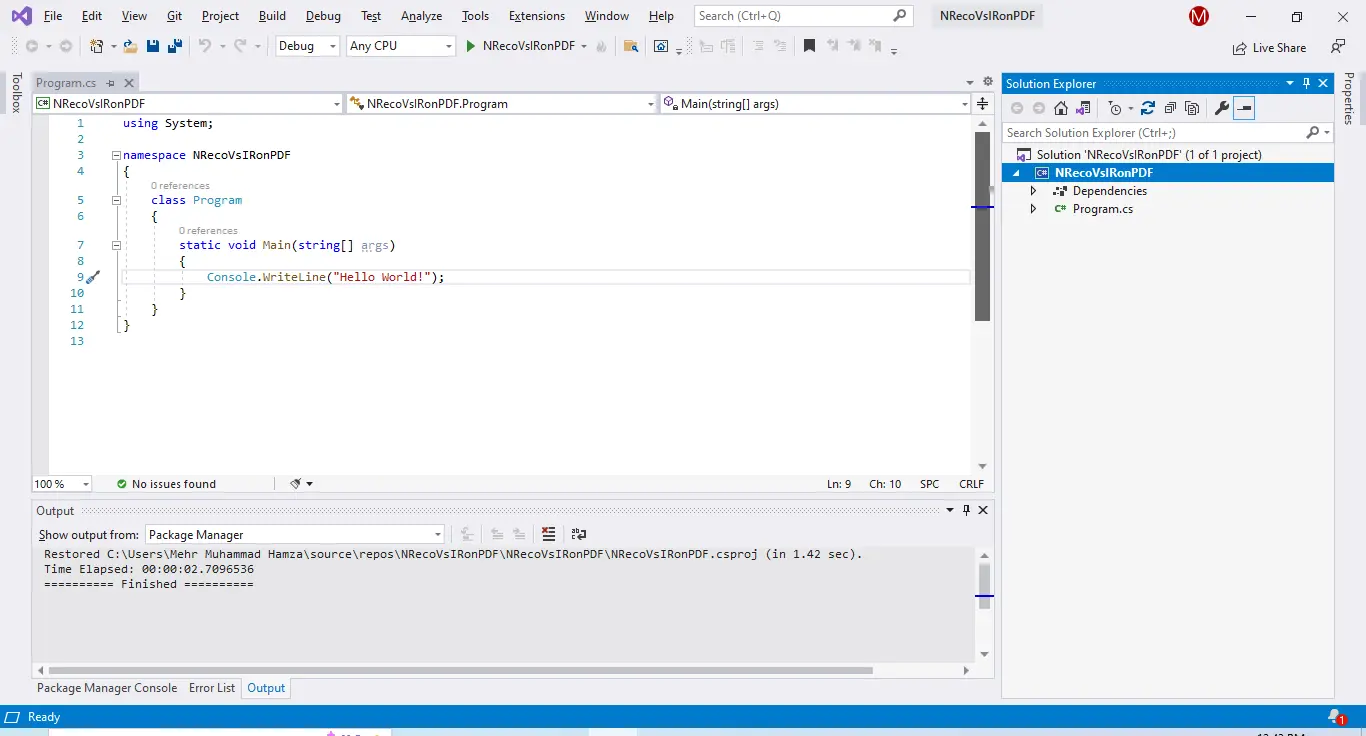
Pricing and Licensing: IronPDF vs. NReco.PdfGenerator
IronPDF Pricing and Licensing
IronPDF has different levels and additional features for purchasing a license. Developers can also buy the Iron Suite, which gives you access to all of Iron Software’s products at the price of two. If you’re not ready to buy a license, IronPDF provides a free trial that lasts 30 days.
Perpetual licenses: Offers a range of perpetual licenses depending on the size of your team, your project needs, and the number of locations. Each license type comes with email support.
Lite License: This license costs $799 and supports one developer, one location, and one project.
Plus License: Supporting three developers, three locations, and three projects, this is the next step up from the lite license and costs $1,199. The Plus license offers chat support and phone support in addition to basic email support.
Professional License: Suitable for larger teams, supporting ten developers, ten locations, and ten projects for $2,399. It offers the same contact support channels as previous tiers but also provides screen-sharing support.
Royalty-free redistribution: IronPDF's licensing offers royalty-free redistribution coverage for an extra $2,399.
Uninterrupted product support: Access to ongoing product updates, security feature upgrades, and support from their engineering team for either $1,199/year or a one-time purchase of $2,399 for 5-year coverage.
- Iron Suite: For $1,498, you get access to all Iron Software products, including IronPDF, IronOCR, IronWord, IronXL, IronBarcode, IronQR, IronZIP, IronPrint, and IronWebScraper.
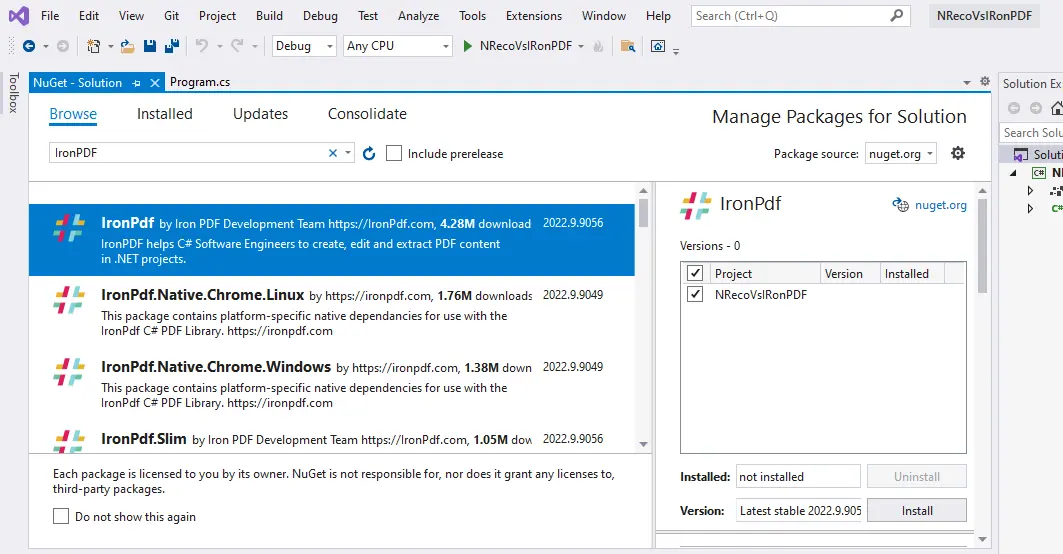
NReco.PdfGenerator
Free version: NReco.PdfGenerator offers a free online HTML to PDF converter.
- Enterprise source code pack: NReco offers a PDF Generator enterprise source pack for $199, which includes a commercial license for redistribution, a license key for the advanced API/NReco.PdfGenerator LT NuGet package version, a year of email support, and access to the source code ZIP file.
Documentation and Support: IronPDF vs. NReco.PdfGenerator
IronPDF
IronPDF excels in providing extensive documentation and support:
- Comprehensive Documentation: Extensive and user-friendly documentation covering all features.
- 24/5 Support: Active engineer support is available.
- Video Tutorials: Step-by-step video guides are available on YouTube.
- Community Forum: An engaged community for additional support.
- Regular Updates: Monthly product updates to ensure the latest features and security patches.
For more information, check out IronPDF's extensive documentation and visit the Iron Software YouTube Channel.
NReco.PdfGenerator
- API Reference: Offers documentation about its API so you can learn how the different aspects of it work.
- Contact: Easily find all of the contact details for the NReco team on their website, making it easy to get in touch with them if you have any issues or questions.
Modern CSS Framework Support
A critical difference between IronPDF and NReco.PdfGenerator is their support for modern CSS frameworks like Bootstrap, Tailwind CSS, and Foundation.
IronPDF: Full Bootstrap Support
IronPDF's Chromium rendering engine provides complete support for modern CSS frameworks:
- Bootstrap 5: Full flexbox and CSS Grid support for responsive layouts
- Complex layouts: Renders the Bootstrap homepage and Bootstrap templates pixel-perfect
- Modern features: CSS3 animations, transforms, transitions, and media queries
- CSS frameworks: Bootstrap, Tailwind CSS, Foundation, Bulma all work seamlessly
Code Example: Rendering Bootstrap Content
using IronPdf;
// Render a Bootstrap 5 layout
var renderer = new ChromePdfRenderer();
// Example: Bootstrap responsive card grid
string bootstrapHtml = @"
<!DOCTYPE html>
<html>
<head>
<link href='https://cdn.jsdelivr.net/npm/bootstrap@5.3.0/dist/css/bootstrap.min.css' rel='stylesheet'>
</head>
<body>
<div class='container mt-5'>
<h1 class='mb-4'>Product Catalog</h1>
<div class='row g-4'>
<div class='col-lg-4 col-md-6'>
<div class='card h-100 shadow'>
<div class='card-body d-flex flex-column'>
<h5 class='card-title'>Product A</h5>
<p class='card-text flex-grow-1'>Modern flexbox-based card layout with Bootstrap 5.</p>
<button class='btn btn-primary mt-auto'>Learn More</button>
</div>
</div>
</div>
<div class='col-lg-4 col-md-6'>
<div class='card h-100 shadow'>
<div class='card-body d-flex flex-column'>
<h5 class='card-title'>Product B</h5>
<p class='card-text flex-grow-1'>Responsive grid adapts to screen size.</p>
<button class='btn btn-primary mt-auto'>Learn More</button>
</div>
</div>
</div>
<div class='col-lg-4 col-md-6'>
<div class='card h-100 shadow'>
<div class='card-body d-flex flex-column'>
<h5 class='card-title'>Product C</h5>
<p class='card-text flex-grow-1'>CSS3 features fully supported.</p>
<button class='btn btn-primary mt-auto'>Learn More</button>
</div>
</div>
</div>
</div>
</div>
</body>
</html>";
var pdf = renderer.RenderHtmlAsPdf(bootstrapHtml);
pdf.SaveAs("bootstrap-catalog.pdf");using IronPdf;
// Render a Bootstrap 5 layout
var renderer = new ChromePdfRenderer();
// Example: Bootstrap responsive card grid
string bootstrapHtml = @"
<!DOCTYPE html>
<html>
<head>
<link href='https://cdn.jsdelivr.net/npm/bootstrap@5.3.0/dist/css/bootstrap.min.css' rel='stylesheet'>
</head>
<body>
<div class='container mt-5'>
<h1 class='mb-4'>Product Catalog</h1>
<div class='row g-4'>
<div class='col-lg-4 col-md-6'>
<div class='card h-100 shadow'>
<div class='card-body d-flex flex-column'>
<h5 class='card-title'>Product A</h5>
<p class='card-text flex-grow-1'>Modern flexbox-based card layout with Bootstrap 5.</p>
<button class='btn btn-primary mt-auto'>Learn More</button>
</div>
</div>
</div>
<div class='col-lg-4 col-md-6'>
<div class='card h-100 shadow'>
<div class='card-body d-flex flex-column'>
<h5 class='card-title'>Product B</h5>
<p class='card-text flex-grow-1'>Responsive grid adapts to screen size.</p>
<button class='btn btn-primary mt-auto'>Learn More</button>
</div>
</div>
</div>
<div class='col-lg-4 col-md-6'>
<div class='card h-100 shadow'>
<div class='card-body d-flex flex-column'>
<h5 class='card-title'>Product C</h5>
<p class='card-text flex-grow-1'>CSS3 features fully supported.</p>
<button class='btn btn-primary mt-auto'>Learn More</button>
</div>
</div>
</div>
</div>
</div>
</body>
</html>";
var pdf = renderer.RenderHtmlAsPdf(bootstrapHtml);
pdf.SaveAs("bootstrap-catalog.pdf");The above code renders perfectly with IronPDF, preserving all Bootstrap styling, flexbox layouts, shadows, and responsive grid systems.
NReco.PdfGenerator: Limited Bootstrap Support
NReco.PdfGenerator relies on WkHtmlToPdf with the legacy Qt WebKit engine, which has significant limitations with modern CSS frameworks:
- No flexbox support: Bootstrap 4+ relies heavily on flexbox, which Qt WebKit does not fully support
- Limited CSS Grid: Modern grid layouts will not render correctly
- Outdated: Qt WebKit was last updated in 2016 and lacks support for modern CSS3 features
- Workarounds required: Developers must use older Bootstrap versions (Bootstrap 3 or earlier) or implement table-based fallbacks
For more details on CSS framework support and troubleshooting flexbox/Bootstrap rendering issues, see the Bootstrap & Flexbox CSS Guide.
Conclusion
IronPDF and NReco.PdfGenerator are both strong contenders for all your HTML to PDF conversion needs. However, if you need a tool that comes with a rich set of built-in features beyond just HTML to PDF conversion, then IronPDF is for you.
With a comprehensive feature set, easy learning curve, and extensive support for modern web standards and cross-platform compatibility, IronPDF will be a powerful addition to your workspace. NReco.PdfGenerator, while reliable for basic HTML to PDF conversion, lacks many of the advanced features provided by IronPDF.
You can try the 30-day free trial to check out their available features.
Frequently Asked Questions
How can I convert HTML to PDF in C#?
You can use IronPDF's RenderHtmlAsPdf method to convert HTML strings into PDFs. Additionally, IronPDF allows you to convert HTML files into PDFs using the RenderHtmlFileAsPdf method.
What are the main differences between IronPDF and NReco.PdfGenerator?
IronPDF offers a wide range of features including HTML to PDF conversion, PDF editing, security options, and digital signing, making it a comprehensive tool for PDF manipulation. In contrast, NReco.PdfGenerator focuses mainly on HTML to PDF conversion using the WkHtmlToPdf tool, with fewer advanced features.
Can I use these PDF libraries on different operating systems?
Yes, both IronPDF and NReco.PdfGenerator support cross-platform compatibility. IronPDF can be used on Windows, Linux, and macOS, and supports .NET Core, .NET Standard, and .NET Framework. Similarly, NReco.PdfGenerator supports Windows, Linux, and macOS platforms.
Does IronPDF support PDF encryption and digital signatures?
Yes, IronPDF provides robust features for PDF encryption and digital signatures. This allows developers to secure their PDF files and add digital signatures for authentication purposes.
What licensing options are available for IronPDF?
IronPDF offers multiple licensing options including Lite, Plus, and Professional licenses. There is also the Iron Suite which provides access to all Iron Software products, and a 30-day free trial is available for evaluation.
Is there a free version of NReco.PdfGenerator available?
Yes, NReco.PdfGenerator offers a free online HTML to PDF converter. For more extensive use, an enterprise source code pack is available for purchase.
Which library provides better support and documentation?
IronPDF offers extensive documentation, video tutorials, 24/5 customer support, a community forum, and regular software updates. NReco.PdfGenerator provides API documentation and support contact details.
Can IronPDF convert DOCX files to PDF?
Yes, IronPDF can convert DOCX files into PDF format, ensuring high quality and preserving document fidelity during the conversion process.
What are the advantages of using IronPDF for HTML to PDF conversion?
IronPDF supports modern web standards for high-fidelity PDF rendering, which ensures pixel-perfect PDFs. It also includes features like HTML asset loading and comprehensive PDF security settings, making it a robust choice for HTML to PDF conversion.
Does NReco.PdfGenerator support features like PDF redaction or watermarking?
No, NReco.PdfGenerator does not natively support PDF redaction or watermarking. However, IronPDF provides built-in support for these features, allowing for easy redaction and watermarking of PDF documents.
What are some common use cases for IronPDF and NReco.PdfGenerator?
IronPDF is commonly used for HTML to PDF conversion, PDF encryption, digital signing, and editing existing PDFs. NReco.PdfGenerator is primarily used for converting HTML content into PDF format.