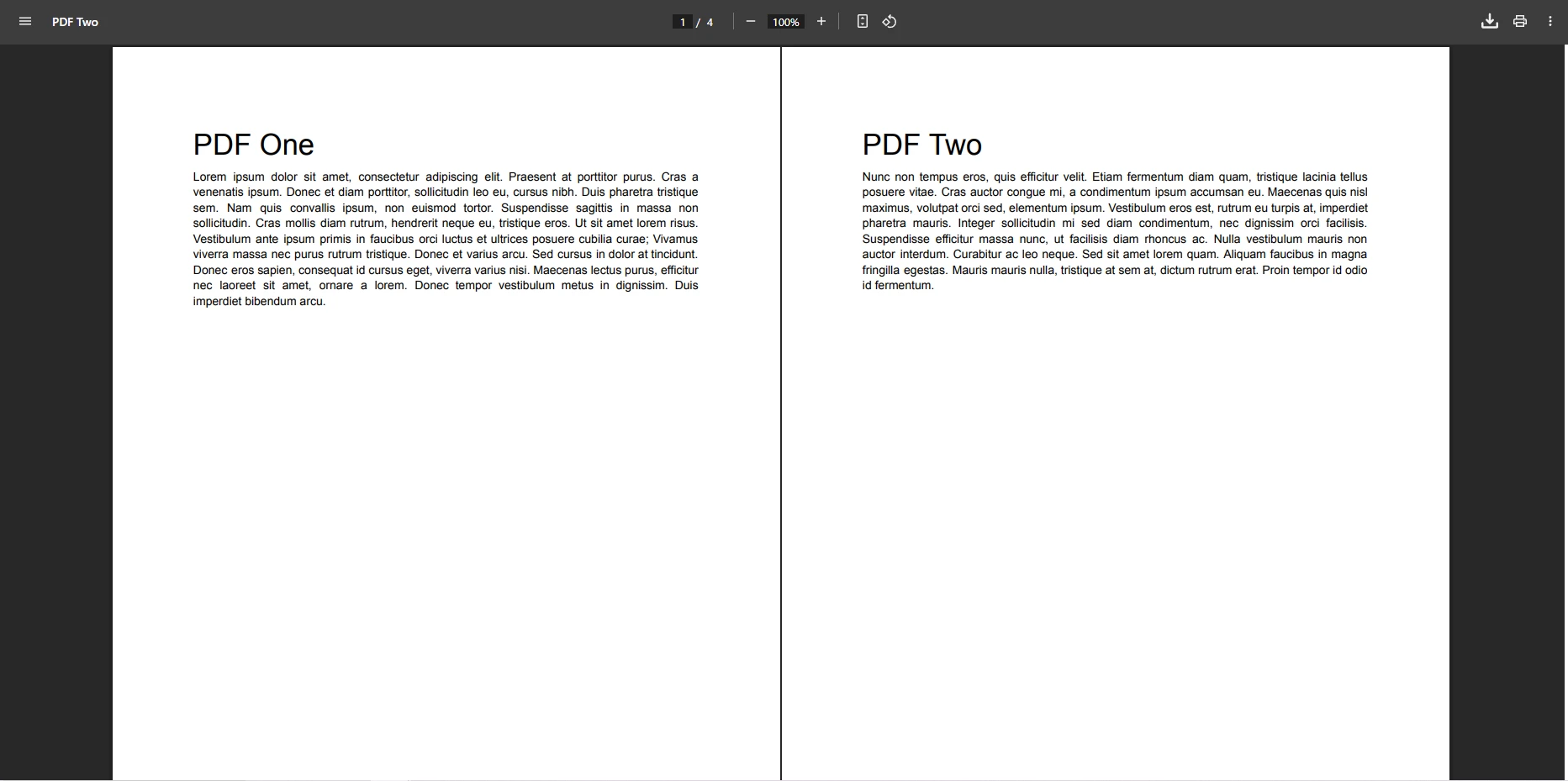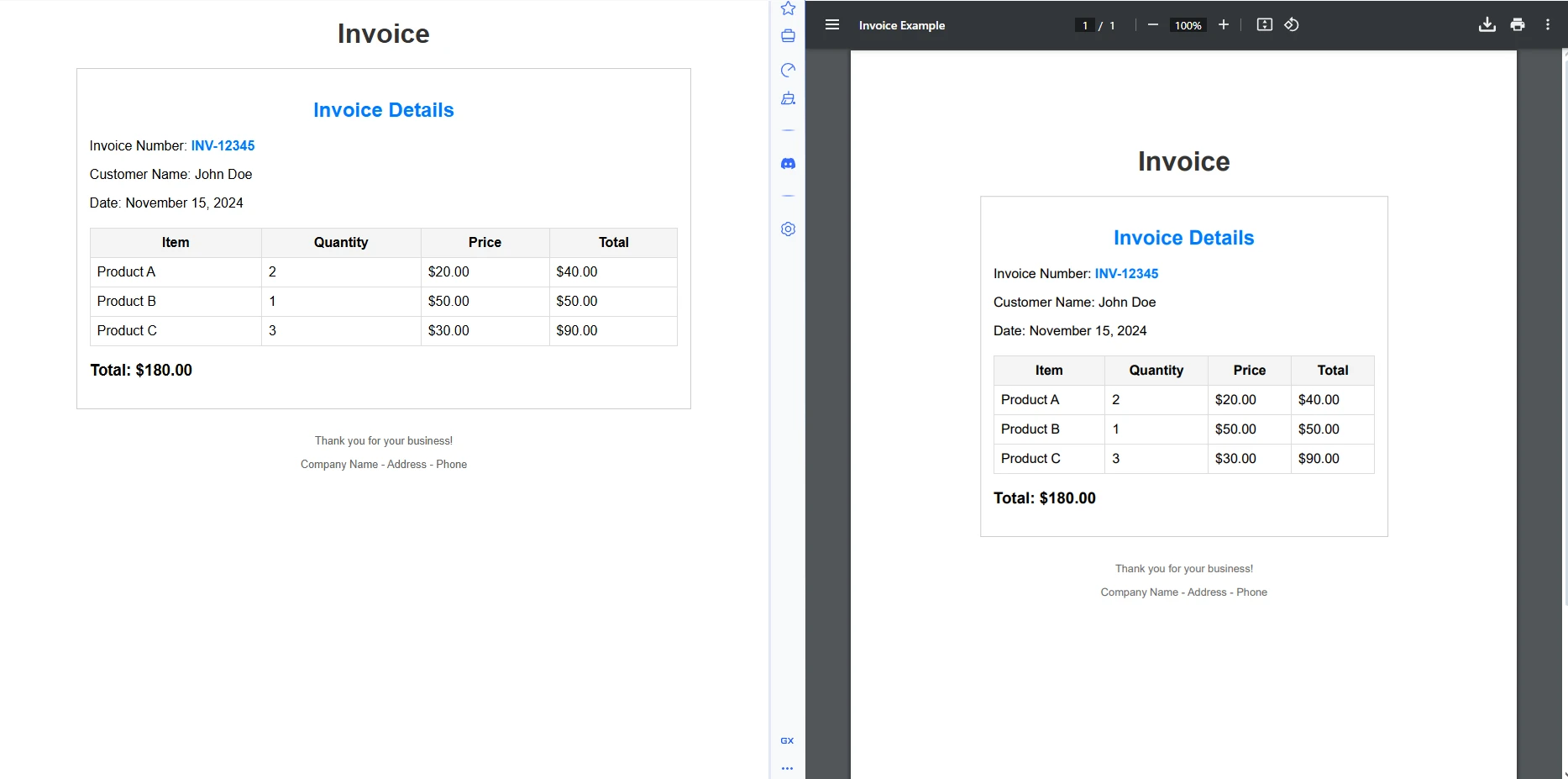How to Print PDF Files Programmatically in ASP.NET
ASP .NET print PDF file tasks often involve unique challenges that developers frequently encounter. Whether you're generating PDF documents for invoices, reports, or shipping labels, implementing reliable print functionality requires navigating server-client architecture complexities.
In this article, we'll show you how to handle PDF printing tasks using IronPDF's powerful PDF library for .NET.
Understanding the Challenge
Traditional desktop applications can directly access the default printer, but ASP.NET Core applications face several hurdles when printing PDF documents:
// This fails in ASP.NET - wrong approach
Process.Start(@"C:\Files\document.pdf"); // Works locally, crashes on server// This fails in ASP.NET - wrong approach
Process.Start(@"C:\Files\document.pdf"); // Works locally, crashes on serverThe code above illustrates a common mistake. The server environment lacks direct printer access, and the system throws errors due to IIS permission restrictions. Another thing to remember is that web applications must handle both server-side and client-side printing scenarios effectively.
Getting Started with IronPDF
IronPDF provides a complete .NET core solution for generating PDF documents and printing them without external dependencies like Adobe Reader. Let's install package IronPDF using NuGet:
Install-Package IronPdf
This .NET library works seamlessly across operating systems, eliminating compatibility issues that plague other libraries. This tool works well in Microsoft Windows and other OS environments.
Creating and Printing PDF Documents Server-Side with Default Printer
Here's how to generate and print a PDF document from HTML markup in your ASP.NET controller:
using IronPdf;
using Microsoft.AspNetCore.Mvc;
using System.Drawing;
public class PdfController : Controller
{
public IActionResult Index()
{
// Initialize the renderer
var renderer = new ChromePdfRenderer();
// Configure print-optimized settings
renderer.RenderingOptions.PrintHtmlBackgrounds = true;
renderer.RenderingOptions.MarginBottom = 10;
renderer.RenderingOptions.CssMediaType = PdfCssMediaType.Print;
// Generate PDF from HTML
var pdf = renderer.RenderHtmlAsPdf("<h1>Invoice</h1><p>Total: $799</p>");
// Print to default printer
pdf.Print();
return Ok("Document sent to printer");
}
}using IronPdf;
using Microsoft.AspNetCore.Mvc;
using System.Drawing;
public class PdfController : Controller
{
public IActionResult Index()
{
// Initialize the renderer
var renderer = new ChromePdfRenderer();
// Configure print-optimized settings
renderer.RenderingOptions.PrintHtmlBackgrounds = true;
renderer.RenderingOptions.MarginBottom = 10;
renderer.RenderingOptions.CssMediaType = PdfCssMediaType.Print;
// Generate PDF from HTML
var pdf = renderer.RenderHtmlAsPdf("<h1>Invoice</h1><p>Total: $799</p>");
// Print to default printer
pdf.Print();
return Ok("Document sent to printer");
}
}The ChromePdfRenderer handles the conversion while preserving CSS styling and font size formatting. This example shows basic printing to the default printer without user interaction.
Output
Network Printer Configuration
For enterprise environments requiring specific printer routing:
public IActionResult PrintToNetworkPrinter(string filePath)
{
// Load existing PDF file
var pdfDocument = PdfDocument.FromFile(filePath);
// Get print document for advanced settings
var printDocument = pdfDocument.GetPrintDocument();
// Specify network printer
printDocument.PrinterSettings.PrinterName = @"\\server\printer";
printDocument.PrinterSettings.Copies = 2;
// Configure page settings
printDocument.DefaultPageSettings.Landscape = false;
var renderer = printDocument.PrinterSettings.PrinterResolution;
// Execute print
printDocument.Print();
return Json(new { success = true });
}public IActionResult PrintToNetworkPrinter(string filePath)
{
// Load existing PDF file
var pdfDocument = PdfDocument.FromFile(filePath);
// Get print document for advanced settings
var printDocument = pdfDocument.GetPrintDocument();
// Specify network printer
printDocument.PrinterSettings.PrinterName = @"\\server\printer";
printDocument.PrinterSettings.Copies = 2;
// Configure page settings
printDocument.DefaultPageSettings.Landscape = false;
var renderer = printDocument.PrinterSettings.PrinterResolution;
// Execute print
printDocument.Print();
return Json(new { success = true });
}This approach provides complete control over printer settings, including paper format and resolution, which is vital for correct drawing and layout.
Output
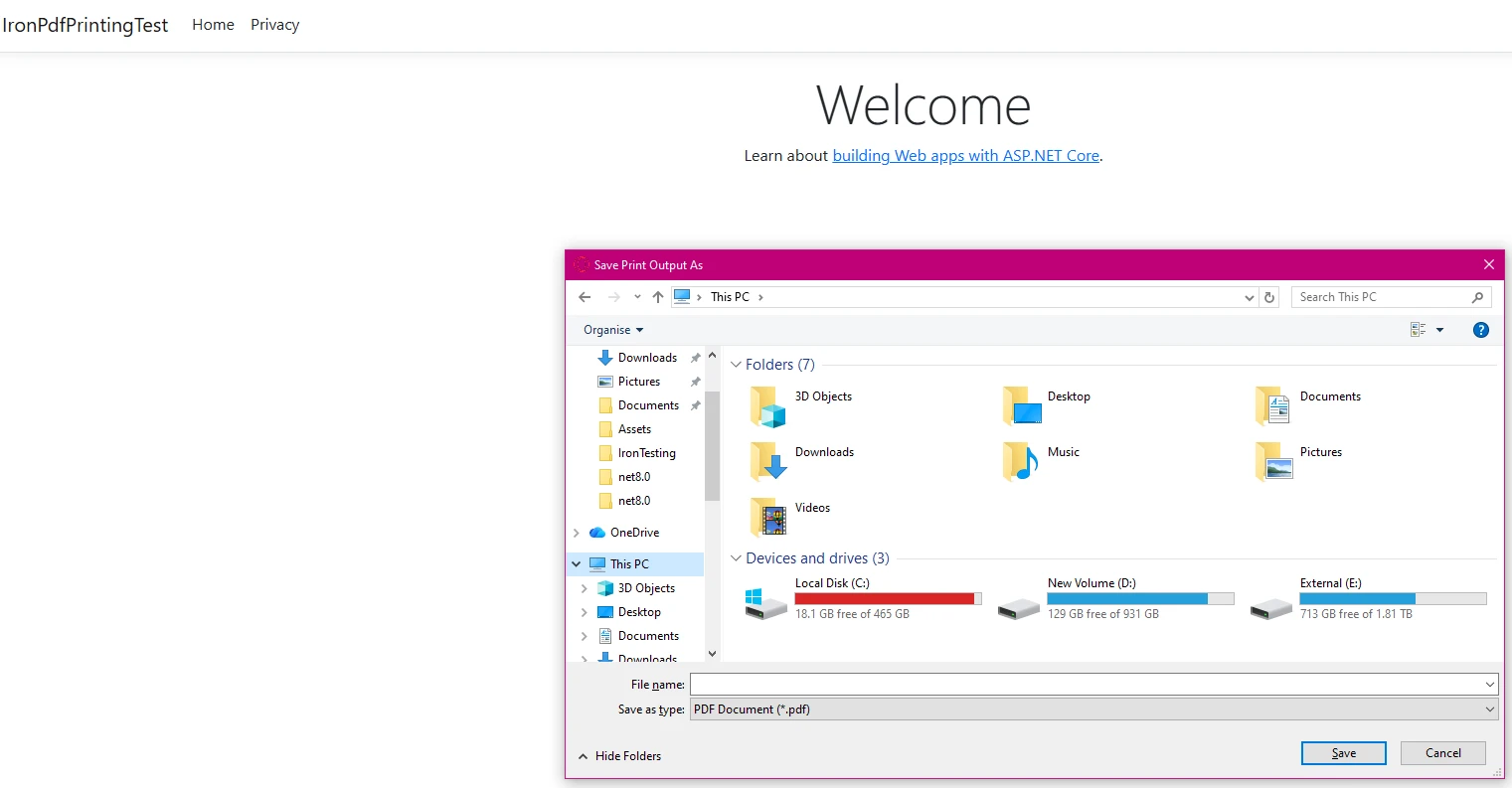
Print Confirmation
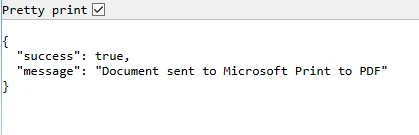
Client-Side Printing Strategy
Since browsers restrict direct printer access, implement client-side printing by serving the PDF file for download:
public IActionResult GetRawPrintablePdf()
{
var renderer = new ChromePdfRenderer();
var pdf = renderer.RenderHtmlAsPdf(GetInvoiceHtml());
// This header tells the browser to display the file inline.
// We use IHeaderDictionary indexer to prevent ArgumentException.
**HttpContext context**.Response.Headers["Content-Disposition"] = "inline; filename=invoice.pdf";
return File(pdf.BinaryData, "application/pdf");
}
public IActionResult PrintUsingClientWrapper()
{
var printUrl = Url.Action(nameof(GetRawPrintablePdf));
// Use a simple HTML/JavaScript wrapper to force the print dialog
var html = new StringBuilder();
html.AppendLine("<!DOCTYPE html>");
html.AppendLine("<html lang=\"en\">");
html.AppendLine("<head>");
html.AppendLine(" <title>Print Document</title>");
html.AppendLine("</head>");
html.AppendLine("<body>");
// Load the PDF from the 'GetRawPrintablePdf' action into an invisible iframe.
html.AppendLine($" <iframe src='{printUrl}' style='position:absolute; top:0; left:0; width:100%; height:100%; border:none;'></iframe>");
html.AppendLine(" <script>");
// Wait for the iframe (and thus the PDF) to load, then trigger the print dialog.
html.AppendLine(" window.onload = function() {");
html.AppendLine(" // Wait briefly to ensure the iframe content is rendered before printing.");
html.AppendLine(" setTimeout(function() {");
html.AppendLine(" window.print();");
html.AppendLine(" }, 100);");
html.AppendLine(" };");
html.AppendLine(" </script>");
html.AppendLine("</body>");
html.AppendLine("</html>");
return Content(html.ToString(), "text/html");
}
private string GetInvoiceHtml()
{
// Build HTML with proper structure
return @"
<html>
<head>
<style>
body { font-family: Arial, sans-serif; }
.header { font-weight: bold; color: #1e40af; border-bottom: 2px solid #3b82f6; padding-bottom: 5px; }
.content { padding-top: 10px; }
</style>
</head>
<body>
<div class='header'>Invoice Summary (Client View)</div>
<div class='content'>
<p>Document content: This file is optimized for printing.</p>
<p>Total Amount: <b>$799.00</b></p>
</div>
</body>
</html>";
}public IActionResult GetRawPrintablePdf()
{
var renderer = new ChromePdfRenderer();
var pdf = renderer.RenderHtmlAsPdf(GetInvoiceHtml());
// This header tells the browser to display the file inline.
// We use IHeaderDictionary indexer to prevent ArgumentException.
**HttpContext context**.Response.Headers["Content-Disposition"] = "inline; filename=invoice.pdf";
return File(pdf.BinaryData, "application/pdf");
}
public IActionResult PrintUsingClientWrapper()
{
var printUrl = Url.Action(nameof(GetRawPrintablePdf));
// Use a simple HTML/JavaScript wrapper to force the print dialog
var html = new StringBuilder();
html.AppendLine("<!DOCTYPE html>");
html.AppendLine("<html lang=\"en\">");
html.AppendLine("<head>");
html.AppendLine(" <title>Print Document</title>");
html.AppendLine("</head>");
html.AppendLine("<body>");
// Load the PDF from the 'GetRawPrintablePdf' action into an invisible iframe.
html.AppendLine($" <iframe src='{printUrl}' style='position:absolute; top:0; left:0; width:100%; height:100%; border:none;'></iframe>");
html.AppendLine(" <script>");
// Wait for the iframe (and thus the PDF) to load, then trigger the print dialog.
html.AppendLine(" window.onload = function() {");
html.AppendLine(" // Wait briefly to ensure the iframe content is rendered before printing.");
html.AppendLine(" setTimeout(function() {");
html.AppendLine(" window.print();");
html.AppendLine(" }, 100);");
html.AppendLine(" };");
html.AppendLine(" </script>");
html.AppendLine("</body>");
html.AppendLine("</html>");
return Content(html.ToString(), "text/html");
}
private string GetInvoiceHtml()
{
// Build HTML with proper structure
return @"
<html>
<head>
<style>
body { font-family: Arial, sans-serif; }
.header { font-weight: bold; color: #1e40af; border-bottom: 2px solid #3b82f6; padding-bottom: 5px; }
.content { padding-top: 10px; }
</style>
</head>
<body>
<div class='header'>Invoice Summary (Client View)</div>
<div class='content'>
<p>Document content: This file is optimized for printing.</p>
<p>Total Amount: <b>$799.00</b></p>
</div>
</body>
</html>";
}The PDF document opens in the browser where users can trigger printing through their default printer using standard browser print dialogs. This approach is superior to making a direct server-side request for printing.
Output
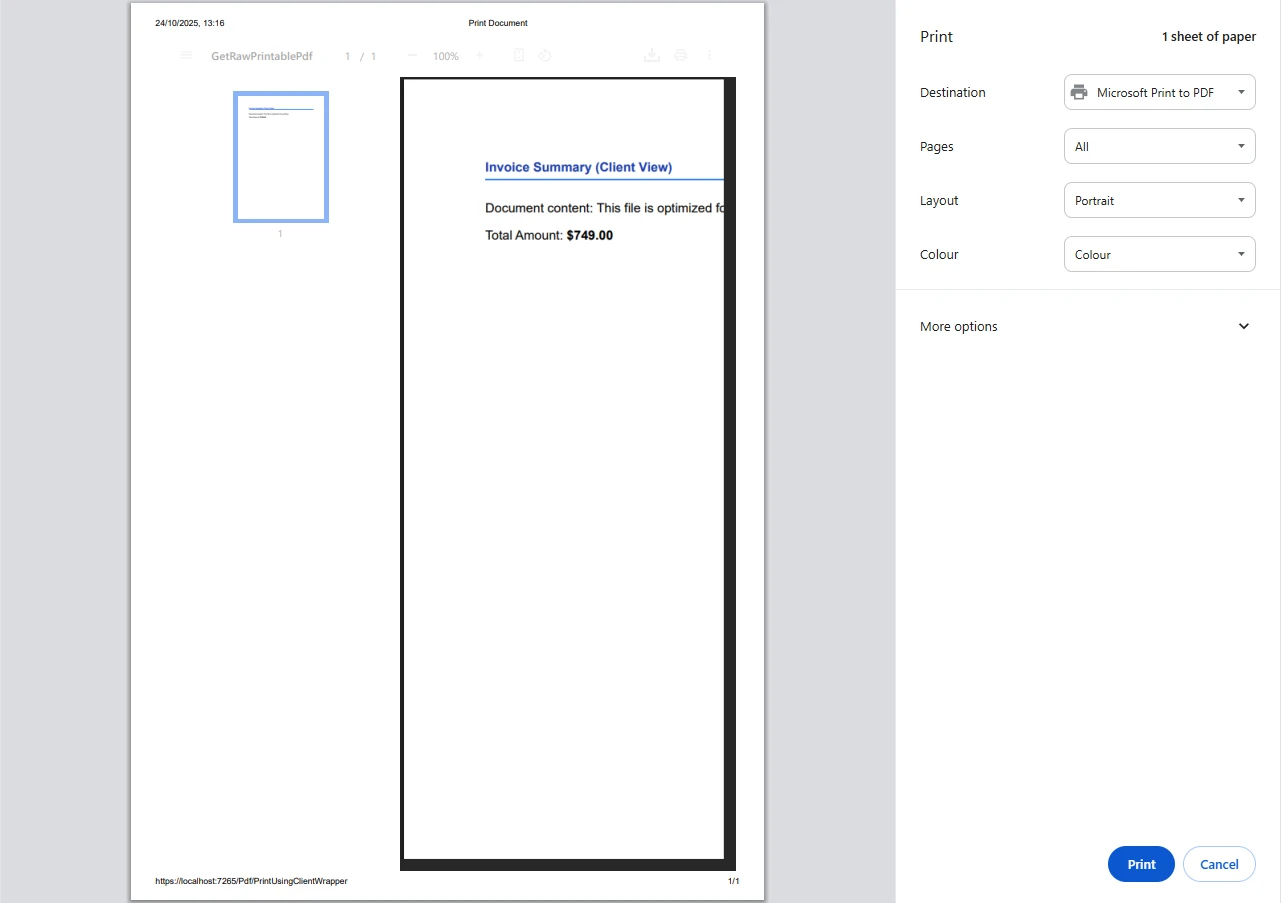
Working with Various Source Code inputs
IronPDF flexibly handles various source code inputs, which is important to note for developers looking to create dynamic printing code:
public async Task<IActionResult> PrintFromMultipleSources()
{
var renderer = new ChromePdfRenderer();
// From URL
var pdfFromUrl = await renderer.RenderUrlAsPdfAsync("https://example.com");
// From HTML file path
var pdfFromFile = renderer.RenderHtmlFileAsPdf(@"Templates\report.html");
var pdfToStream = renderer.RenderHtmlAsPdf("<h2>PDF from Memory Stream</h2><p>This content was loaded into memory first.</p>");
// Now, write the valid PDF bytes to the stream
using (var stream = new MemoryStream(pdfToStream.BinaryData))
{
var pdfFromStream = new PdfDocument(stream);
// Example: Print the PDF loaded from the stream
// pdfFromStream.Print();
}
pdfFromUrl.Print();
// Logging the various files handled
var fileList = new List<string> { "URL", "File Path", "Memory Stream" };
return Ok("PDF documents processed and 'example.com' printed to default server printer.");
}public async Task<IActionResult> PrintFromMultipleSources()
{
var renderer = new ChromePdfRenderer();
// From URL
var pdfFromUrl = await renderer.RenderUrlAsPdfAsync("https://example.com");
// From HTML file path
var pdfFromFile = renderer.RenderHtmlFileAsPdf(@"Templates\report.html");
var pdfToStream = renderer.RenderHtmlAsPdf("<h2>PDF from Memory Stream</h2><p>This content was loaded into memory first.</p>");
// Now, write the valid PDF bytes to the stream
using (var stream = new MemoryStream(pdfToStream.BinaryData))
{
var pdfFromStream = new PdfDocument(stream);
// Example: Print the PDF loaded from the stream
// pdfFromStream.Print();
}
pdfFromUrl.Print();
// Logging the various files handled
var fileList = new List<string> { "URL", "File Path", "Memory Stream" };
return Ok("PDF documents processed and 'example.com' printed to default server printer.");
}The lines above demonstrate how to create a new list of file sources handled. Each method preserves the document structure and graphics while maintaining print quality.
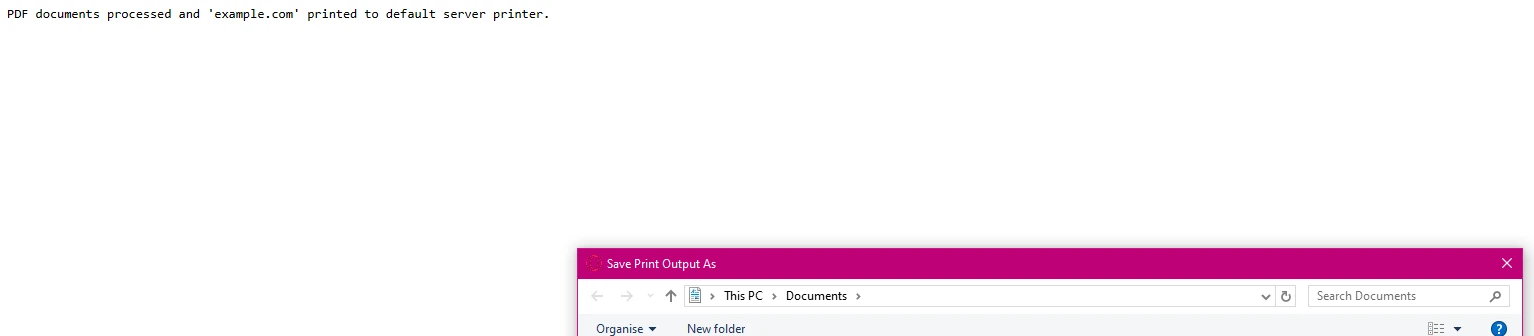
Error Handling and Logging
Implement robust error handling for production environments:
using System.Drawing.Printing; // For PrinterSettings
// ... other usings ...
public IActionResult SafePrint(string documentId)
{
try
{
var pdf = LoadPdfDocument(documentId);
// Verify printer availability
if (!PrinterSettings.InstalledPrinters.Cast<string>()
.Contains("Target Printer"))
{
// Log error and handle gracefully
return BadRequest("Printer not available");
}
pdf.Print();
// Log successful output
return Ok($"Document {documentId} printed successfully");
}
catch (Exception ex)
{
// Log error details
return StatusCode(500, "Printing failed");
}
}using System.Drawing.Printing; // For PrinterSettings
// ... other usings ...
public IActionResult SafePrint(string documentId)
{
try
{
var pdf = LoadPdfDocument(documentId);
// Verify printer availability
if (!PrinterSettings.InstalledPrinters.Cast<string>()
.Contains("Target Printer"))
{
// Log error and handle gracefully
return BadRequest("Printer not available");
}
pdf.Print();
// Log successful output
return Ok($"Document {documentId} printed successfully");
}
catch (Exception ex)
{
// Log error details
return StatusCode(500, "Printing failed");
}
}This ensures reliable printing even when system resources are unavailable and is a key part of your print service.
Output Scenarios
Printer Not Available
If the printer specified in the code isn't available, the code will provide this error message:
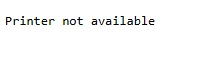
PDF Successfully Printed
If your PDF is printed successfully, you should see a confirmation message such as:
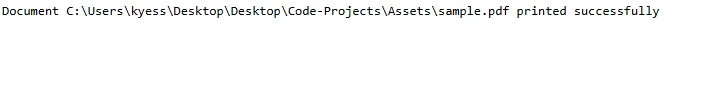
Advanced Configuration
IronPDF's folder structure supports complex scenarios. The version of the IronPDF library you use may affect these settings:
public IActionResult ConfigureAdvancedPrinting(object sender, EventArgs e)
{
var renderer = new ChromePdfRenderer();
// Configure rendering options
renderer.RenderingOptions.PaperSize = PdfPaperSize.A4;
renderer.RenderingOptions.EnableJavaScript = true;
renderer.RenderingOptions.RenderDelay = 500; // Wait for dynamic content
// Generate complex PDF documents
var pdf = renderer.RenderHtmlAsPdf(GetDynamicContent());
// Apply security settings
pdf.SecuritySettings.AllowUserPrinting = true;
pdf.MetaData.Author = "Your Company";
return File(pdf.BinaryData, "application/pdf");
}public IActionResult ConfigureAdvancedPrinting(object sender, EventArgs e)
{
var renderer = new ChromePdfRenderer();
// Configure rendering options
renderer.RenderingOptions.PaperSize = PdfPaperSize.A4;
renderer.RenderingOptions.EnableJavaScript = true;
renderer.RenderingOptions.RenderDelay = 500; // Wait for dynamic content
// Generate complex PDF documents
var pdf = renderer.RenderHtmlAsPdf(GetDynamicContent());
// Apply security settings
pdf.SecuritySettings.AllowUserPrinting = true;
pdf.MetaData.Author = "Your Company";
return File(pdf.BinaryData, "application/pdf");
}The command to print is simply pdf.Print() once the document is generated.
IronPrint Alternative
For specialized printing requirements, Iron Software also offers IronPrint, a dedicated .NET printing library with enhanced cross-platform support. You can find a link to more information on their website. The primary parameter is simply the file path. The product description is available on their website.
Conclusion
IronPDF transforms ASP.NET PDF printing from a complex challenge into straightforward implementation. Without requiring Adobe Reader or external dependencies, you can generate and print PDF files with minimal code. The PDF library handles everything from HTML conversion to printer configuration, making it ideal for both server-side automation and client-side printing scenarios.
Ready to streamline your PDF printing workflow? Get started for free today with the free trial and experience how IronPDF simplifies document processing in your ASP.NET applications. With comprehensive documentation and direct engineering support, you'll have production-ready PDF printing running in minutes.
Frequently Asked Questions
How can I print PDF files in ASP.NET?
You can print PDF files in ASP.NET by using IronPDF, which simplifies the process through its comprehensive API that allows for easy integration and reliable print functionality.
What are the common challenges when printing PDFs in ASP.NET applications?
Common challenges include managing server-client architecture complexities and generating consistent print outputs. IronPDF addresses these challenges with features designed for seamless integration and reliable results.
Can IronPDF be used to generate PDF documents for specific purposes like invoices or reports?
Yes, IronPDF can be used to generate PDFs for a variety of purposes including invoices, reports, and shipping labels, providing developers with a versatile tool for document generation.
What features does IronPDF offer to support PDF printing in ASP.NET?
IronPDF offers features such as HTML to PDF conversion, CSS styling, and JavaScript support, all of which facilitate effective PDF printing in ASP.NET applications.
Is it possible to automate PDF printing in ASP.NET with IronPDF?
Yes, IronPDF allows for automation of PDF printing in ASP.NET applications, enabling developers to streamline workflows and enhance productivity.
How does IronPDF handle server-client architecture complexities?
IronPDF is designed to handle server-client architecture complexities by providing a robust API that simplifies the process of generating and printing PDFs directly from the server side.
Does IronPDF support customization of PDF documents before printing?
IronPDF supports extensive customization options for PDF documents, allowing developers to control layout, content, and design before printing.
What programming languages are compatible with IronPDF for PDF printing?
IronPDF is compatible with C# and other .NET languages, making it an ideal choice for developers working within the ASP.NET framework.
Can IronPDF be integrated with other .NET applications?
Yes, IronPDF can be easily integrated with other .NET applications, allowing for seamless additions to existing systems and enhancing PDF management capabilities.
How does IronPDF ensure consistent print outputs across different devices?
IronPDF ensures consistent print outputs by supporting high-fidelity rendering and accurate conversion of HTML, CSS, and JavaScript to PDF, regardless of the device used for printing.
Is IronPDF compatible with .NET 10 and what benefits does upgrading provide?
Yes, IronPDF is fully compatible with .NET 10, including .NET 10 projects targeting Windows, Linux, macOS, and containerized environments. Upgrading to .NET 10 unlocks improvements like reduced memory usage, better performance, new C# language features, and enhancements in ASP.NET Core 10 that streamline PDF generation and integration.