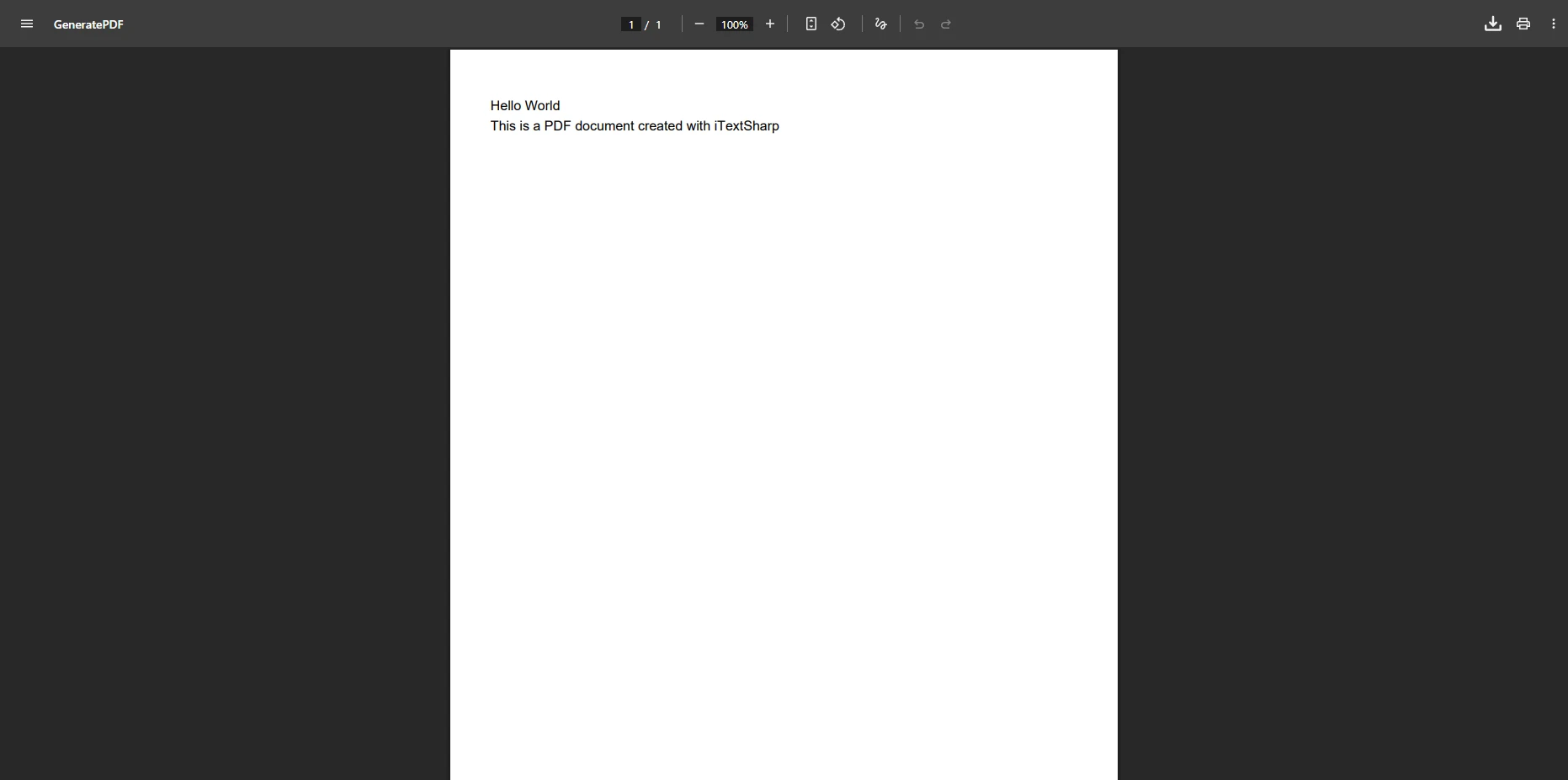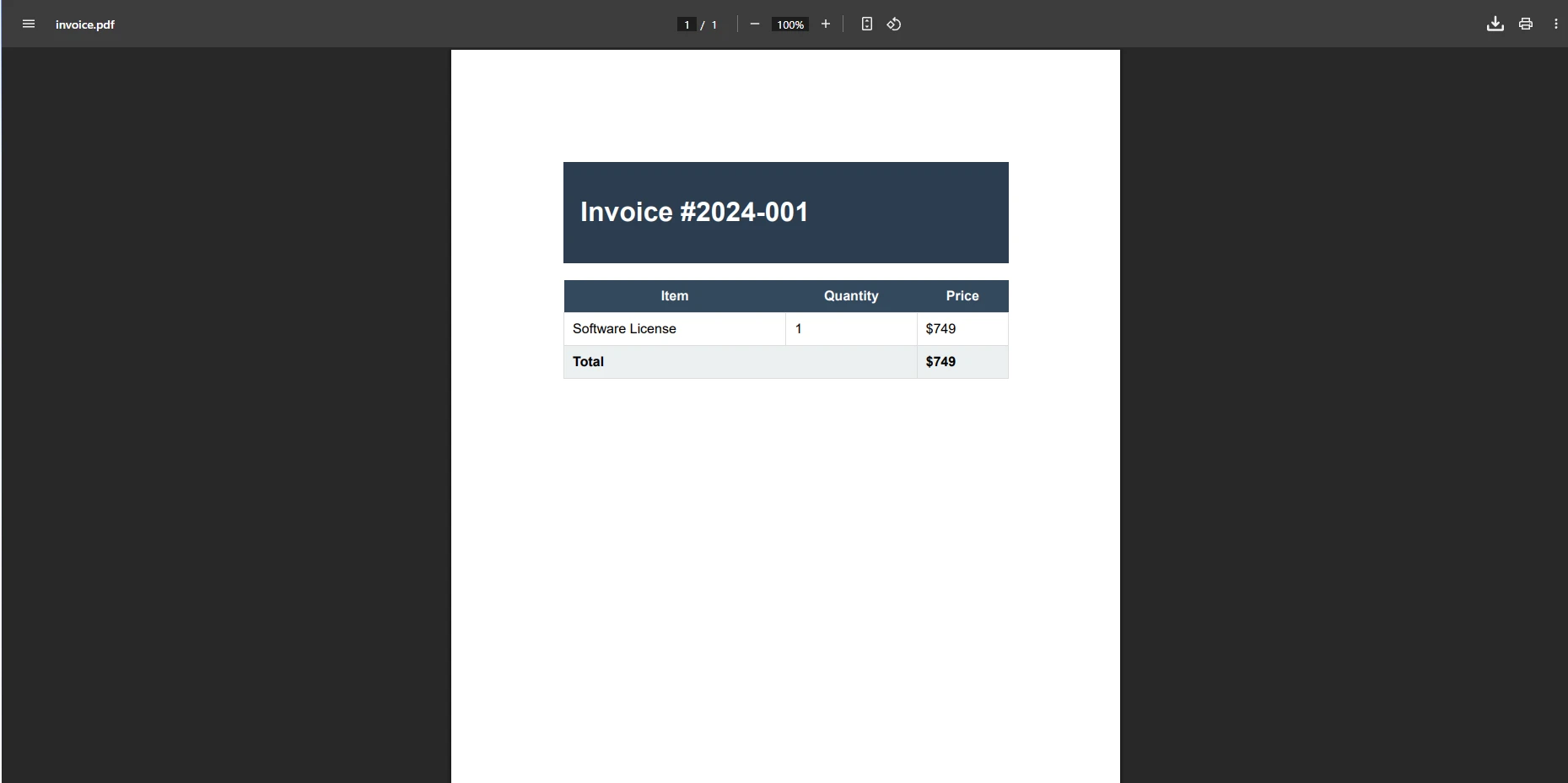Adobe Reader SDK vs IronPDF: Enterprise PDF Library Comparison
IronPDF delivers complete PDF generation, manipulation, and security features for .NET applications with SOC2 Type II certification and on-premise deployment, while Adobe Reader SDK focuses primarily on viewing and annotation capabilities without native PDF creation functionality.
What Are Adobe Reader SDK and IronPDF?
When evaluating PDF solutions for enterprise .NET applications, understanding the fundamental capabilities and design philosophy of each library becomes critical. Both Adobe Reader SDK and IronPDF serve the PDF ecosystem but target distinctly different use cases and developer requirements.
What Is Adobe Reader SDK?
Adobe Reader SDK represents Adobe's offering for developers needing to integrate PDF viewing and interaction capabilities into their applications. Built on Adobe's decades of PDF expertise, the SDK provides programmatic access to PDF rendering, annotation, and basic manipulation features. The toolkit includes complete documentation, sample code, and utilities for C#, C++, Java, and other programming languages.
The SDK's architecture focuses on use Adobe's proven PDF rendering engine, ensuring pixel-perfect display of complex documents. However, its scope remains intentionally limited to consumption-oriented tasks rather than document creation or advanced manipulation.
What Is IronPDF?
IronPDF stands as a complete .NET-first PDF library designed for modern application development. Unlike viewer-focused solutions, IronPDF provides complete PDF lifecycle management - from creation and conversion to editing and security. The library integrates seamlessly with other Iron Software products including IronOCR for optical character recognition, IronWord for document processing, and IronSecureDoc for document security.
The library's architecture use a Chrome rendering engine for HTML-to-PDF conversion, ensuring modern web standards compliance. This approach enables developers to use familiar web technologies while generating enterprise-grade PDF documents. IronPDF's native .NET implementation ensures improve performance and smooth integration within the Microsoft ecosystem.
Why Do These Libraries Target Different Use Cases?
The fundamental distinction lies in their design goals. Adobe Reader SDK assumes PDFs already exist and need viewing or annotation. IronPDF assumes developers need to generate, manipulate, and secure PDFs as part of their application workflow. This philosophical difference drives every architectural decision, from API design to feature prioritization.
How Do the Features of Adobe Reader SDK and IronPDF Compare?
Enterprise architects evaluating PDF solutions must consider complete feature sets across multiple dimensions. This comparison examines critical capabilities that impact development efficiency, deployment flexibility, and long-term maintenance costs.
How Do These Libraries Handle PDF Rendering and Viewing?
Rendering quality and performance directly impact user experience and application adoption rates. Both libraries approach this challenge with different technologies and priorities.
What Rendering Technologies Does Adobe Reader SDK Use?
Adobe's SDK use the same rendering engine powering Adobe Reader and Acrobat products. This mature technology handles complex PDF specifications including advanced typography, transparency effects, and color management. The SDK supports multiple viewing modes, zoom levels, and navigation features expected in professional PDF viewers.
Performance characteristics vary based on document complexity. Simple text documents render quickly, while graphics-intensive PDFs may require optimization. The SDK's rendering pipeline prioritizes accuracy over speed, making it suitable for applications where visual fidelity matters most.
Why Does IronPDF's Chrome-Based Rendering Excel for Modern Applications?
IronPDF's rendering capabilities use Google's Chromium engine, providing several advantages for contemporary development. The Chrome rendering engine ensures perfect compatibility with modern web standards including CSS3, flexbox layouts, and JavaScript frameworks. IronPDF compares favorably to other libraries as detailed in various competitor comparisons and alternative evaluations.
This approach delivers consistent results across platforms while supporting responsive designs and dynamic content. The rendering engine handles viewport configurations, custom paper sizes, and page orientations automatically. For applications generating PDFs from web content, this native web technology support eliminates compatibility issues common with traditional PDF libraries.
Performance benchmarks show IronPDF's renderer achieving 5-20x faster processing for HTML-based content compared to traditional PDF generation methods. The engine supports asynchronous rendering and parallel processing, enabling high-throughput document generation for enterprise workloads. Advanced features like JavaScript execution control and custom render delays ensure complex dynamic content renders completely.
Which Library Provides Better PDF Generation Capabilities?
PDF generation represents a fundamental requirement for many enterprise applications, from automated reporting to document workflows.
What Are Adobe Reader SDK's Limitations for PDF Creation?
Adobe Reader SDK explicitly excludes PDF generation capabilities from its feature set. This design decision reflects Adobe's product segmentation strategy, reserving creation features for their commercial Acrobat SDK and server products. Developers requiring PDF generation must either integrate additional Adobe products or implement custom solutions.
This limitation significantly impacts total cost of ownership and architectural complexity. Organizations must manage multiple SDKs, potentially conflicting dependencies, and separate licensing agreements. The lack of unified API surfaces increases development time and maintenance burden.
How Does IronPDF Simplify PDF Generation Workflows?
IronPDF's PDF generation capabilities provide complete options for creating documents programmatically. The library supports various rendering options and custom logging for debugging complex generation scenarios. Developers can generate PDFs through multiple pathways:
HTML to PDF Conversion: The library excels at converting HTML content to PDF, preserving layouts, styles, and interactivity. This approach use existing web development skills and assets. Support includes HTML strings, files, and URLs. Advanced scenarios include CSHTML to PDF conversion for MVC applications and Razor page rendering.
Document Format Conversion: IronPDF handles various input formats including images, Markdown, XAML, and XML. The library also supports DOCX to PDF conversion for Microsoft Word documents and RTF to PDF transformation.
Programmatic Creation: For scenarios requiring precise control, IronPDF enables creating PDFs from scratch, adding elements like text, images, and shapes programmatically. The API supports custom margins, headers and footers, and page numbering.
How Do PDF Editing and Modification Features Compare?
Document modification requirements range from simple text updates to complex structural changes. Understanding each library's editing capabilities helps architects design appropriate workflows.
What PDF Editing Capabilities Does Adobe Reader SDK Provide?
Adobe's SDK focuses on annotation and form-filling scenarios. Supported modifications include:
- Adding text annotations and comments
- Highlighting and markup tools
- Form field population and validation
- Digital stamp application
These features target document review workflows rather than content transformation. The SDK restricts structural modifications like page manipulation or content extraction, requiring separate Adobe products for advanced editing needs.
Why Does IronPDF Excel at Complete PDF Manipulation?
IronPDF's editing capabilities extend beyond simple annotations to full document manipulation. The library provides complete tutorials for organizing PDFs efficiently. Key features include:
Content Modification: Developers can find and replace text, add images, and draw shapes. The library supports custom watermarks and stamp application. Advanced features include drawing text and bitmaps and adding SVG graphics.
Page Management: Complete control over document structure through page addition, copying, and deletion. The library enables merging multiple PDFs and splitting documents. Additional capabilities include page rotation and page transformation.
Form Handling: Advanced form creation and editing capabilities support dynamic form generation and data extraction workflows.
Advanced Features: Support for annotations, bookmarks, and attachments enables rich document experiences. The library also provides table of contents generation and backgrounds and foregrounds application.
Which Library Offers Superior Text and Data Extraction?
Data extraction from PDFs remains critical for document processing, analytics, and integration scenarios. Modern applications require efficient extraction methods compatible with IronOCR for improve text recognition capabilities.
How Does Adobe Reader SDK Handle Text Extraction?
Adobe's SDK provides text extraction APIs with support for maintaining formatting information. The extraction process preserves font details, positioning data, and structural elements. However, advanced extraction scenarios like table recognition or semantic analysis require additional processing.
Performance varies with document complexity. Scanned documents or those with embedded images require separate OCR solutions, adding architectural complexity and licensing costs.
What Makes IronPDF's Extraction Capabilities More Complete?
// Bootstrap 5 responsive dashboard example string bootstrapDashboard = @" <!DOCTYPE html>
Application Analytics Dashboard
Performance Overview - Q4 2024
Total Users
24,593
Revenue
$845K
Active Sessions
1,893
Conversions
487
Recent Activity
| Date | User | Action | Status | Value |
|---|---|---|---|---|
| 2024-10-27 | Sarah Johnson | Document Upload | Completed | $2,450 |
| 2024-10-27 | Michael Chen | PDF Conversion | Processing | $1,890 |
| 2024-10-26 | Emily Davis | Report Generation | Completed | $3,200 |
| 2024-10-26 | James Wilson | Data Export | Pending | $950 |
| 2024-10-25 | Lisa Anderson | Batch Processing | Completed | $5,600 |
Frequently Asked Questions
How can I convert HTML to PDF in C#?
You can use IronPDF's RenderHtmlAsPdf method to convert HTML strings into PDFs. You can also convert HTML files into PDFs using RenderHtmlFileAsPdf.
What are the key differences between Adobe Reader SDK and IronPDF?
While Adobe Reader SDK excels in PDF viewing and editing, it lacks native PDF generation and HTML to PDF conversion. IronPDF, on the other hand, is designed for easy integration into .NET applications and offers comprehensive PDF generation capabilities, including HTML to PDF conversion.
Can IronPDF be used on non-Windows platforms?
Yes, IronPDF is built on .NET Core, which allows it to run on various operating systems, including Linux, macOS, and Windows, supporting cross-platform development.
How can I secure PDF documents using IronPDF?
IronPDF provides robust security features such as encryption, digital signatures, and permission management to ensure that your PDF documents are secure and confidential.
What makes IronPDF cost-effective for PDF solutions?
IronPDF's licensing model is straightforward and based on the number of developers, making it attractive for smaller teams. This cost-effectiveness, combined with its comprehensive features, makes it a competitive choice against other SDKs.
Does IronPDF offer PDF form filling capabilities?
Yes, IronPDF supports advanced form filling capabilities, allowing developers to programmatically populate interactive PDF forms, which is essential for real-time data insertion.
What are the advantages of using IronPDF in .NET applications?
IronPDF offers a clean API and straightforward methods that simplify the integration process, accelerating development and making it easy to incorporate into .NET applications.
How does IronPDF handle PDF rendering and viewing?
IronPDF provides powerful rendering and viewing capabilities, ensuring high-quality output, compatibility across platforms, efficient navigation, and customizable viewing options within the .NET environment.