How to Draw Text and Bitmap on PDFs
Drawing text and images on a PDF involves adding text and images to an existing document. IronPDF seamlessly enables this feature. By incorporating text and images, users can customize PDFs with watermarks, logos, and annotations, improving the document's visual appearance and branding. Additionally, text and images facilitate the presentation of information, data visualization, and the creation of interactive forms.
How to Draw Text and Image on PDFs in C#
- Download the C# library to draw text and bitmap
- Import the targeted PDF document
- Use the
DrawTextmethod to add text with the desired font to the imported PDF - Add an image to the PDF using the
DrawBitmapmethod - Export the edited PDF document

Install with NuGet
Install-Package IronPdf

Install with NuGet
Install-Package IronPdf
Start using IronPDF in your project today with a free trial.
Check out IronPDF on Nuget for quick installation and deployment. With over 8 million downloads, it's transforming PDF with C#.
Consider installing the IronPDF DLL directly. Download and manually install it for your project or GAC form: IronPdf.zip
Draw Text on PDF Example
By utilizing the DrawText method available for the PdfDocument object, you can add text to an existing PDF without altering its original content.
:path=/static-assets/pdf/content-code-examples/how-to/draw-text-and-bitmap-draw-text.csusing IronPdf;
using IronSoftware.Drawing;
ChromePdfRenderer renderer = new ChromePdfRenderer();
PdfDocument pdf = renderer.RenderHtmlAsPdf("<h1>testing</h1>");
// Draw text on PDF
pdf.DrawText("Some text", FontTypes.TimesNewRoman.Name, FontSize: 12, PageIndex: 0, X: 100, Y: 100, Color.Black, Rotation: 0);
pdf.SaveAs("drawText.pdf");IRON VB CONVERTER ERROR developers@ironsoftware.comAvailable Fonts in FontTypes Class
The DrawText method currently supports all Standard Fonts, including Courier, Arial (or Helvetica), Times New Roman, Symbol, and ZapfDingbats. Visit the 'Standard Fonts' section in the Manage Fonts article for italic, bold, and oblique variants of these font types.
The ZapfDingbats font, in particular, can be used to display symbols such as ✖❄▲❪ ❫. For a comprehensive list of supported symbols, you can visit wikipedia.
Output fonts sample on PDF
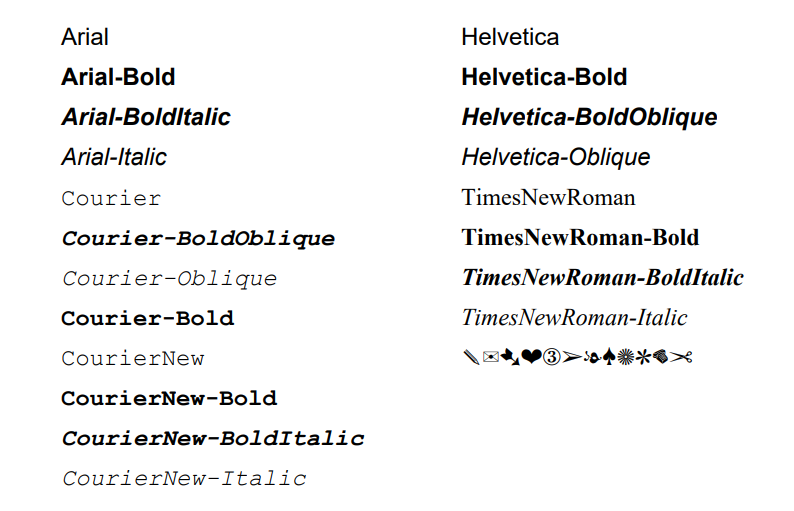
Draw Image Example
With IronPDF's DrawBitmap method, you can easily add bitmaps to an existing PDF document. This method functions similarly to the Image Stamper feature, allowing you to stamp images onto an existing PDF.
Please note
DrawBitmap method works best with large images. When attempting to use smaller resolution images, you may encounter the following exception: IronPdf.Exceptions.IronPdfNativeException: 'Error while drawing image: data length (567000) is less than expected (756000)'. To overcome this issue, you can use the Image Stamper, which seamlessly handles images of all sizes.Sample image

Code
:path=/static-assets/pdf/content-code-examples/how-to/draw-text-and-bitmap-draw-bitmap.csusing IronPdf;
using IronSoftware.Drawing;
ChromePdfRenderer renderer = new ChromePdfRenderer();
PdfDocument pdf = renderer.RenderHtmlAsPdf("<h1>testing</h1>");
// Open the image from file
AnyBitmap bitmap = AnyBitmap.FromFile("ironSoftware.png");
// Draw the bitmp on PDF
pdf.DrawBitmap(bitmap, 0, 50, 250, 500, 300);
pdf.SaveAs("drawImage.pdf");IRON VB CONVERTER ERROR developers@ironsoftware.com




























