IronPDF Milestone: Chrome Rendering Engine Release
IronPDF was created in its first iteration in 2015. There are major milestones that have moved this product forward. In this update, we look at the Chrome Rendering Engine Release. Chrome Rendering Engine Release
- Update from: Wkhtmltopdf
- Update to: Chrome
- Key benefit: Rendering
- Secondary benefits: Security, time-saving.
- Date shipped: 2021
This has been a game changer for IronPDF. Here we explain what the major drivers were for doing it, and what you can expect to see as a result.
The rendering sucks
In 2019, we replaced Wkhtmltopdf with Chrome as the core to the internal structure of IronPDF. This addressed key issues developers were experiencing with the quality of rendering.
Rendering
We needed a solution that moved us away from Wkhtmltopdf, because their product uses a version of WebKit that has not been updated in 9 years. That means it does not support modern HTML, including CSS, Bootstrap and charts. Their package was very restricted and not really intended for the use cases we were using it for. Most of our competitors still use this or simulated browsers ported from Java.
In addition to improving IronPDF for our current customer base, the new and improved rendering has really set us apart from the competition. Many developers make full use of the free trial before they buy, and finish up comparing IronPDF to others in the market. The improved rendering we offer gives us a clear advantage.
Example of Buttons and Text being cut off in Chrome
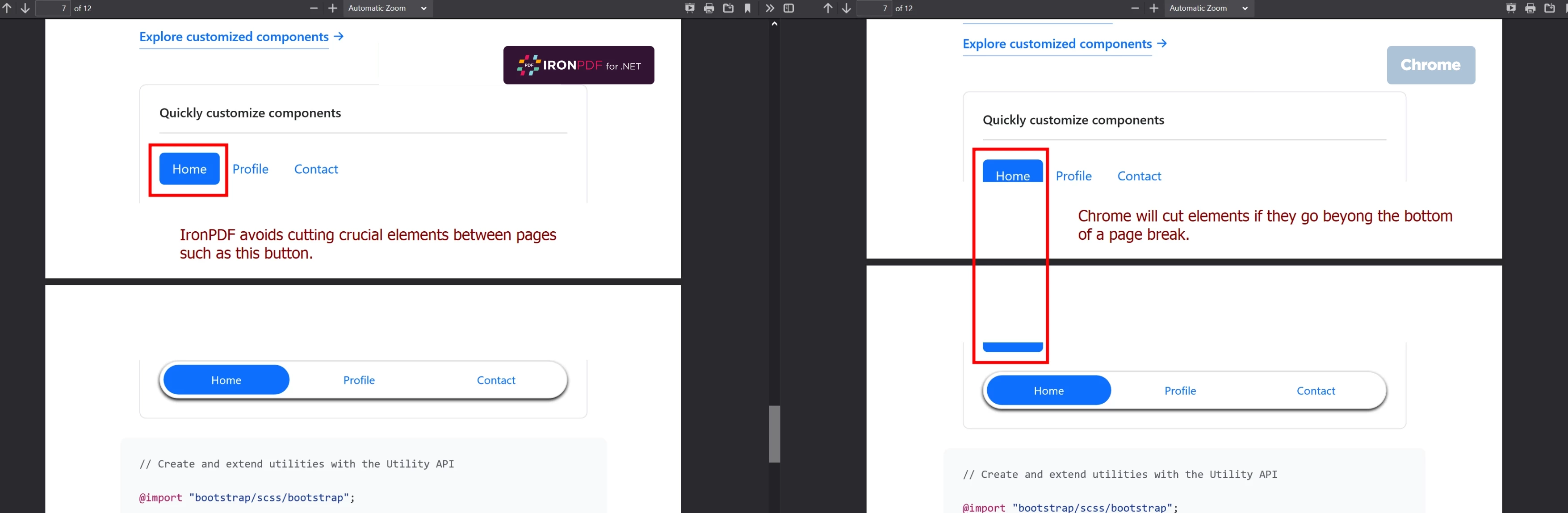
Another Example of Text being cut off in Chrome
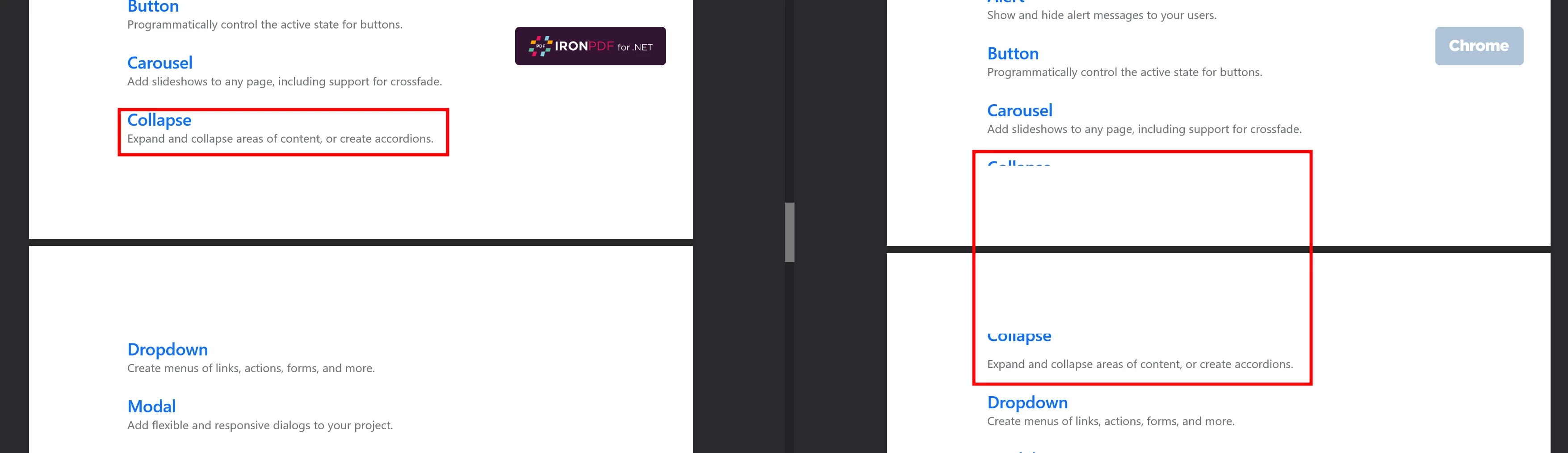
Though our key objective was to improve rendering quality, there have been several secondary benefits to moving to Chrome, and have more control over the product. These include:
Improved security
We chose Chrome because it is owned by Google and is kept up-to-date with security, making it a safer option than many alternatives.
Chrome receives regular updates and improvements, security and bug fixes from thousands of Google engineers and volunteers. This gives the developer greater peace-of-mind, knowing your application is not a security risk.
In comparison, Wkhtmltopdf has known and acknowledged security vulnerabilities opening applications and websites to being hacked.
Ease of use
We can support cookies and real world logins, giving users the ability to keep logging themselves into continue to print PDFs. This is an example of the full power of the Chrome browser, and how using our products gives users improved performance and ease of use.
Time-saving features
This change also meant we could introduce improved functionality. A user can now open the HTML in Chrome as a ‘print preview’ and it will look the same as IronPDF software.
There can be instances where the developer needs to vary device settings, throttling and browser settings, in the Developer Tools of your browser. This shift to Chrome means we can more effectively support responsive design, including flexbox to ensure screens and formatting as well as sizing is still presented with accuracy.
This means developers can debug their HTML and once it looks correct, you know the PDF project you’re working on will look the same.
Customization features
Giving the user the ability to add styles, headers & footers and forms, and basically the ability to use the tool similarly to how they would use Microsoft Docs.
Redaction and compression options can also be very helpful for particular use cases, enabling the developer to customize the outcome.
Efficiency
Multithreading functionality means developers using our product can render multiple documents at the same time. This can add significant efficiencies to their project. This has been tested and vetted to perform optimally in partnership with Microsoft on their Azure platform where our software is used to create graduation certificates for Microsoft Certified Professionals.
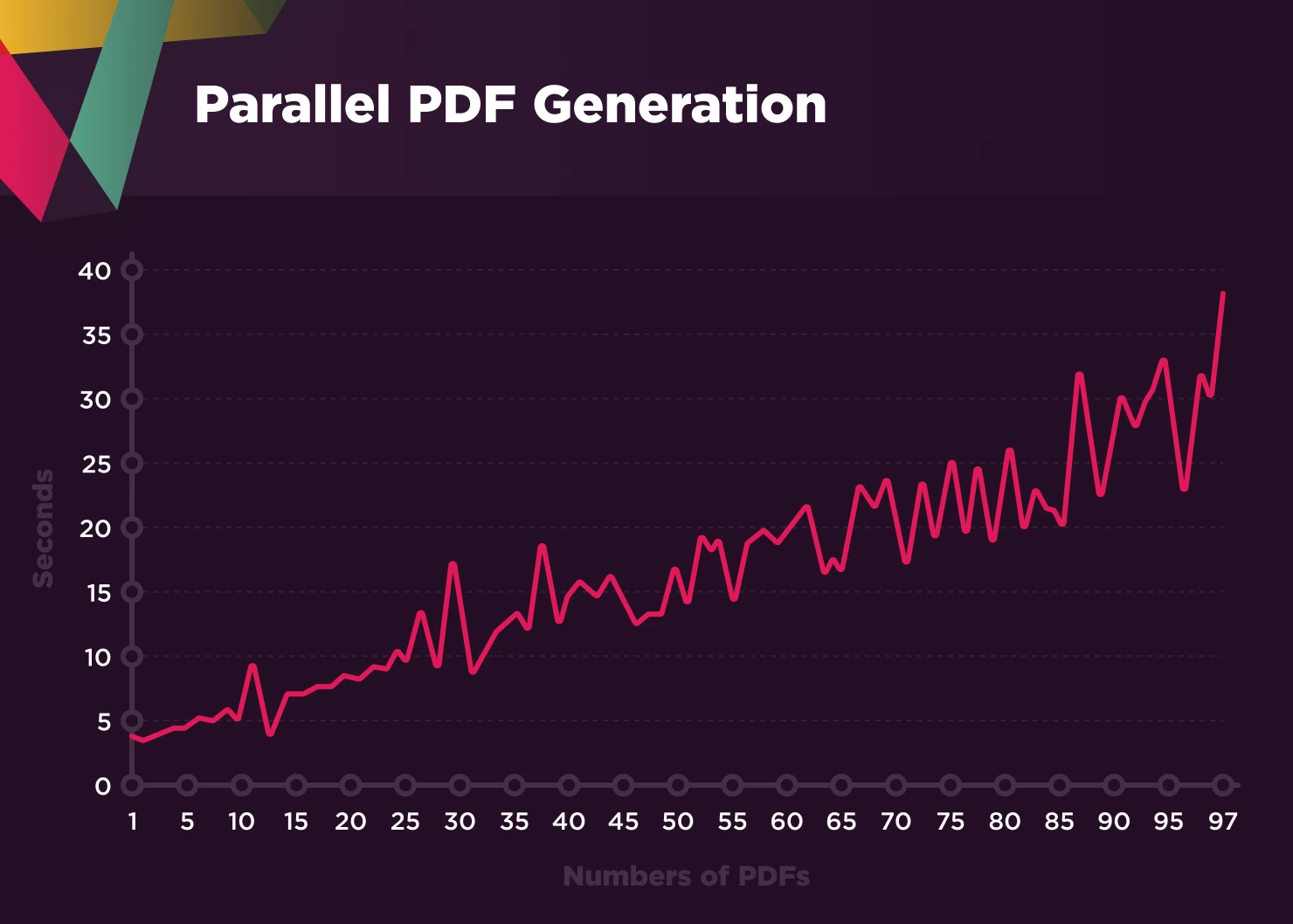
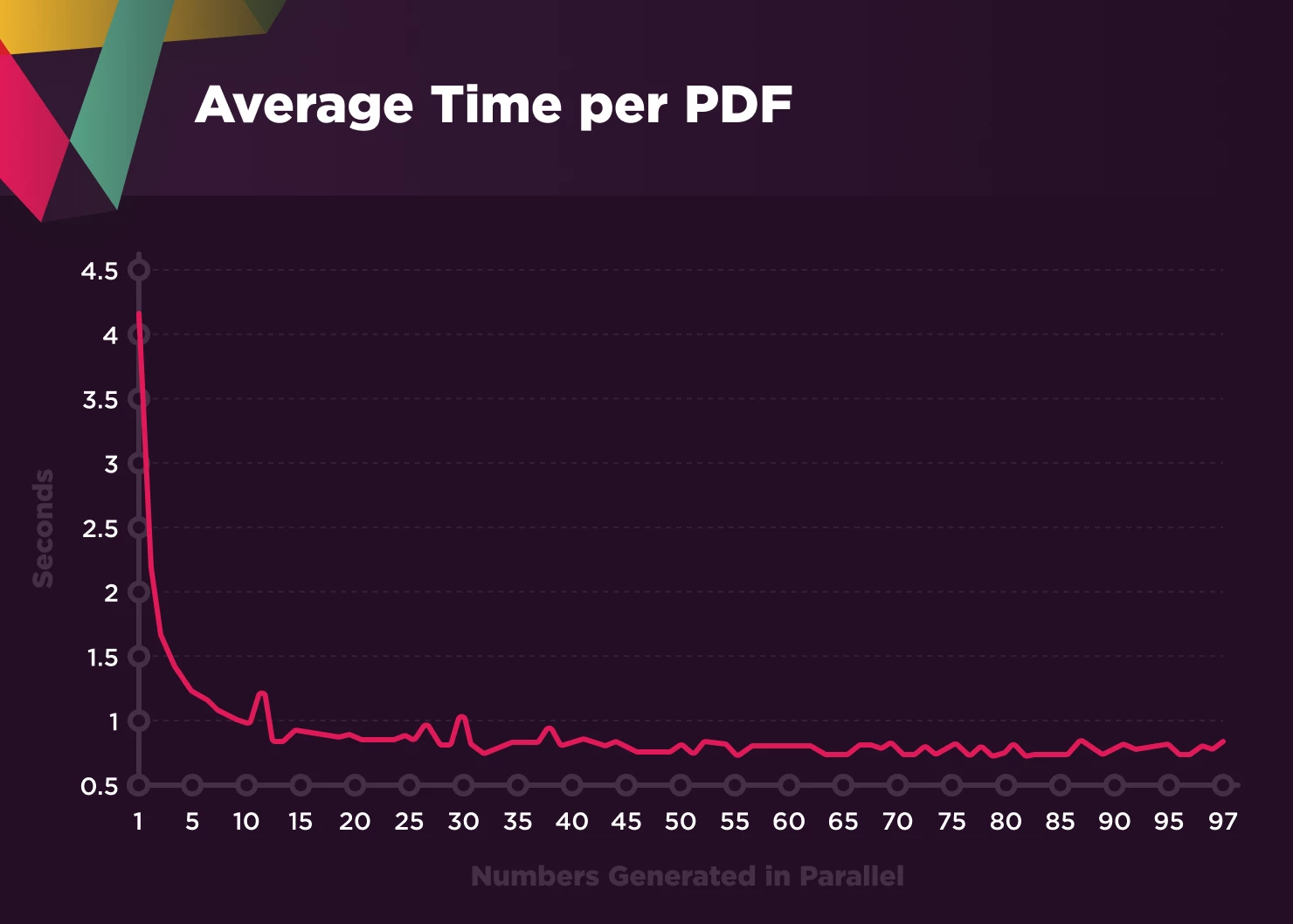
IronPDF Milestones: Chrome Rendering | PDFium | Read Compatibility | Stability & Performance


























