How to Export PDF/UA Format Documents in C#
IronPDF allows you to export PDFs to the PDF/UA standard, ensuring accessibility for individuals with disabilities. PDF/UA follows specific guidelines, including support for assistive technologies like screen readers. By complying with PDF/UA, your PDF documents meet the accessibility requirements set by Section 508 of the Rehabilitation Act.
Beyond accessibility, PDF/UA offers benefits such as text reflow on small screens, improved navigation options, customizable text appearance, enhanced search engine functionality, and efficient text selection and copying.
How to Export PDF/UA Format Documents in C#
- Download the C# library to create PDF/UA compliant PDF documents
- Import an existing PDF document to be converted
- Edit the PDF document as required
- Export a PDF/UA Document using the
SaveAsPdfUAmethod - Validate the document's conformance with the veraPDF Conformance Checker software

Install with NuGet
Install-Package IronPdf

Install with NuGet
Install-Package IronPdf
Start using IronPDF in your project today with a free trial.
Check out IronPDF on Nuget for quick installation and deployment. With over 8 million downloads, it's transforming PDF with C#.
Consider installing the IronPDF DLL directly. Download and manually install it for your project or GAC form: IronPdf.zip
Export PDF/UA Document Example
To export a PDF document in PDF/UA compliance format, you can use the SaveAsPdfUA method. Simply import the PDF document and use this method to export it as a PDF/UA file. You may popluate the naturalLanguages parameter to specify the natural language of the PDf document. Consider the PDF document shown below. You can use the accompanying code to export it as a PDF/UA file.
Input file: "wikipedia.pdf"
Code
:path=/static-assets/pdf/content-code-examples/how-to/pdfua-fromfile.csusing IronPdf;
// Open PDF File
PdfDocument pdf = PdfDocument.FromFile("wikipedia.pdf");
// Export as PDF/UA compliance PDF
pdf.SaveAsPdfUA("pdf-ua-wikipedia.pdf");IRON VB CONVERTER ERROR developers@ironsoftware.comOutput
The output file is PDF/UA compliant:
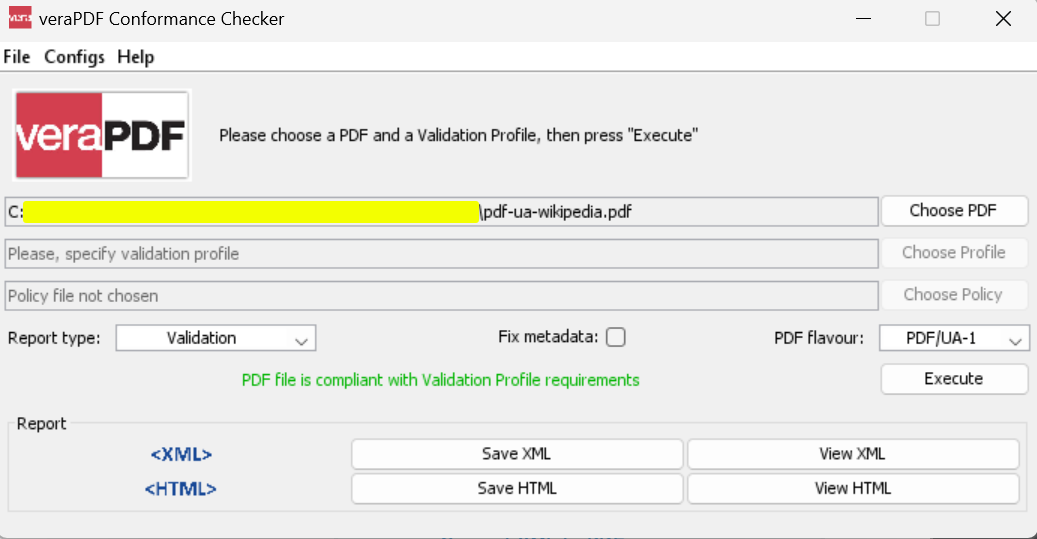
Output PDF:





























