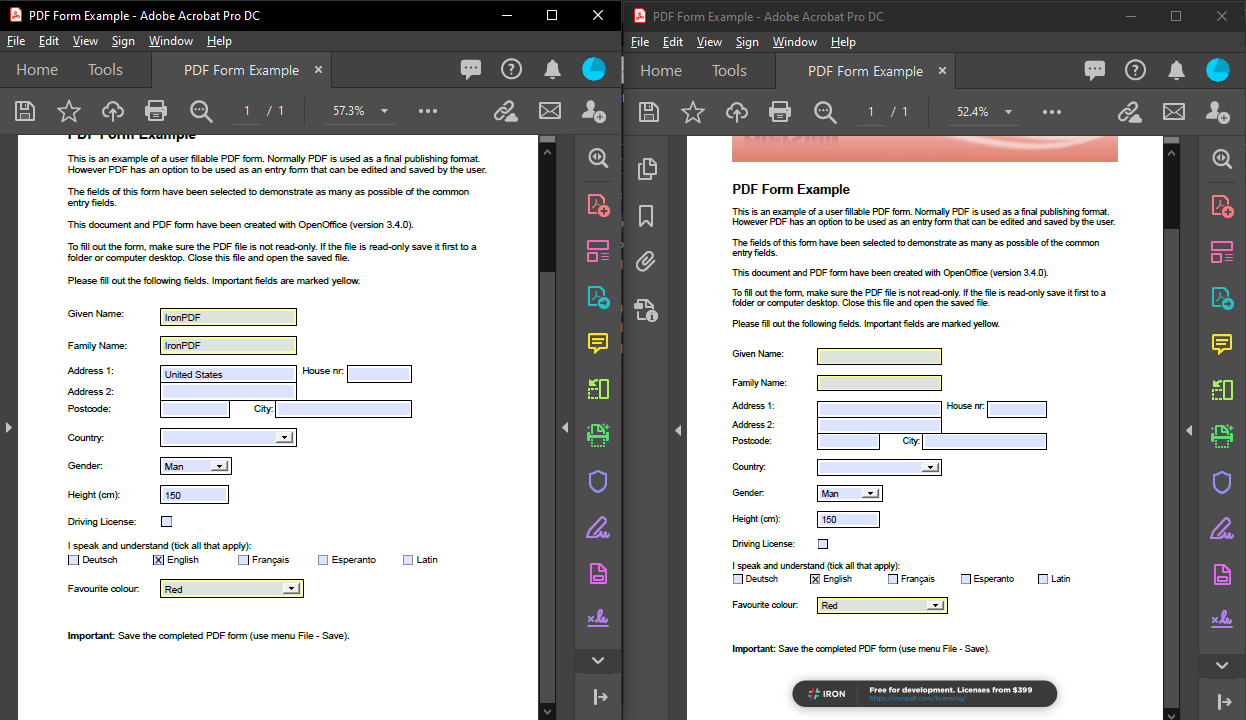Flatten PDFs in C#
PDF documents often include forms featuring interactive fillable widgets, such as radio buttons, checkboxes, text boxes, lists, etc. In order to make it non-editable for different application purposes, we need to flatten the PDF file. IronPDF provides the function to flatten your PDF in C# with just one line of code.

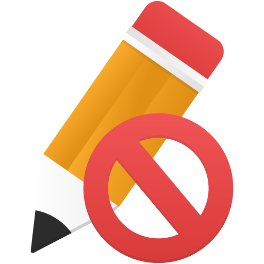

How to Flatten PDF Files in C#
- Install C# library to flatten PDF files
- Load existing or create new PDF from HTML
- Use the
Flattenmethod to flatten the PDF - Save the flatten PDF as a new document
- Flatten PDF document in C# with 1 line of code
How to Flatten a C# PDF

Install with NuGet
Install-Package IronPdf
Flatten C# PDF Document
Once the IronPDF package is installed, you can flatten your PDF file with just one line of code.
In the code example below, we have selected our PDF using the PdfDocument class. If your project requires it, you can also create a PDF using the ChromePdfRenderer class.
To flatten a PDF file, use the Flatten method. This will make the PDF uneditable, removing interactive widgets like radio buttons and checkboxes. Let's see it in action in the flatten PDF C# code example below.
:path=/static-assets/pdf/content-code-examples/how-to/pdf-image-flatten-csharp-flatten-pdf.csusing IronPdf;
// Select the desired PDF File
PdfDocument pdf = PdfDocument.FromFile("before.pdf");
// Flatten the pdf
pdf.Flatten();
// Save as a new file
pdf.SaveAs("after_flatten.pdf");Imports IronPdf
' Select the desired PDF File
Private pdf As PdfDocument = PdfDocument.FromFile("before.pdf")
' Flatten the pdf
pdf.Flatten()
' Save as a new file
pdf.SaveAs("after_flatten.pdf")Check the Flattened Document
In the below output, the first PDF is editable, our original file. Using IronPDF and the code above, we have made it flat or non-editable. You can use this code for any of your .NET PDF project needs.
Please note
Flatten method.Library Quick Access

Read More Documentation
Read the Documentation for more on how to flatten PDFs, edit and manipulate them, and more.
Read More Documentation