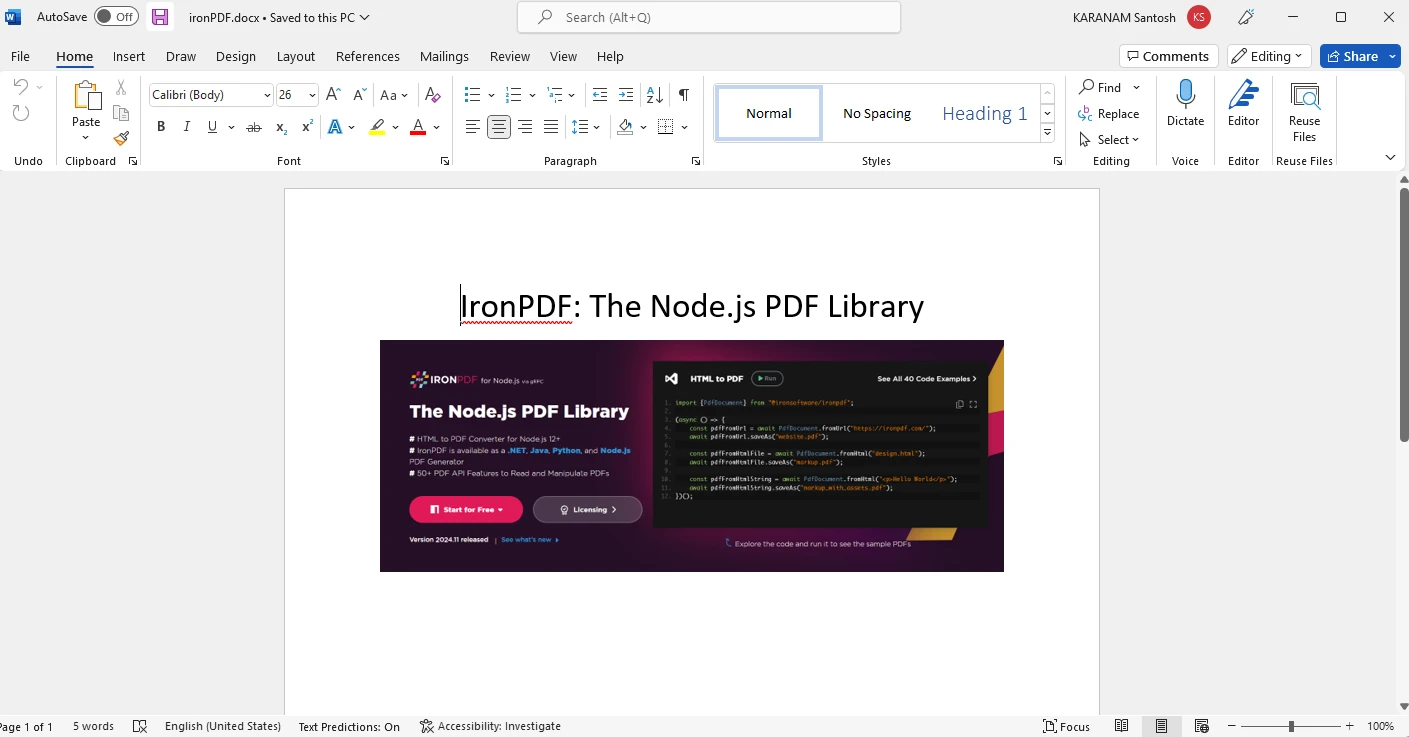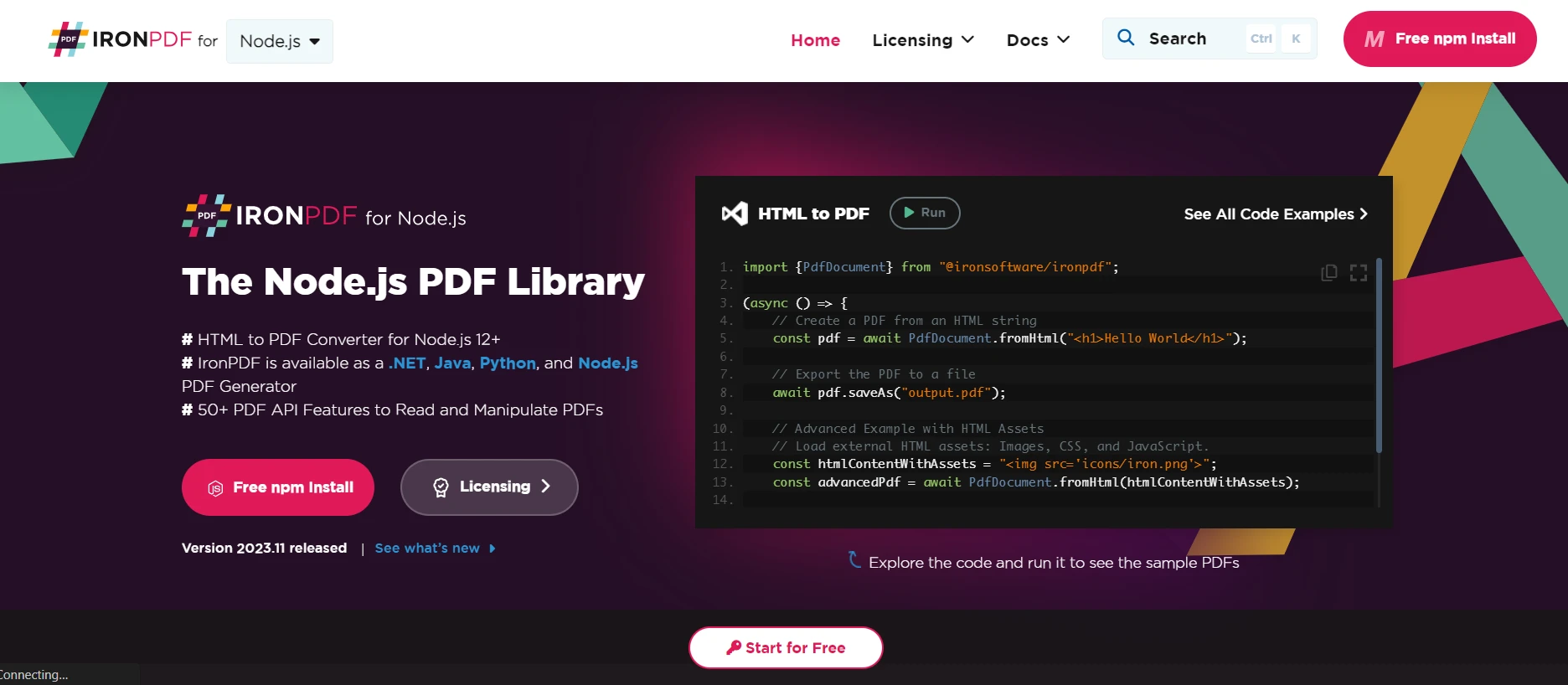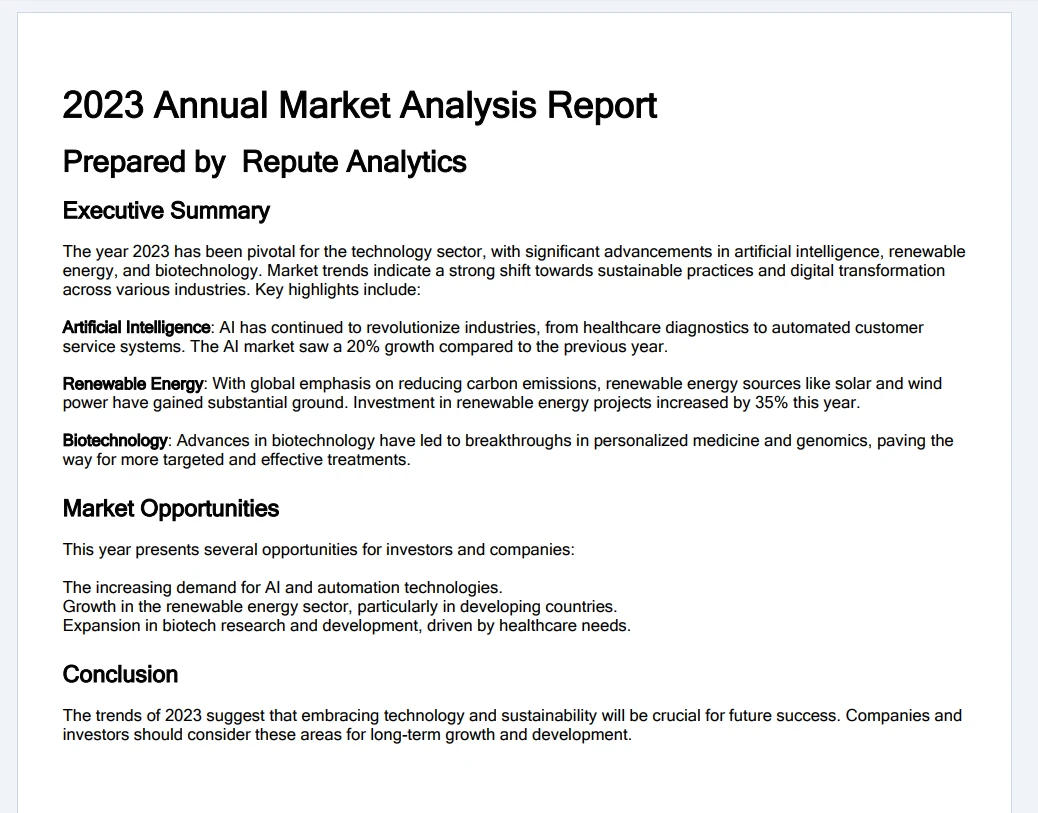How to Sign A PDF File in Node.js
In the realm of modern document management, the ability to sign PDFs programmatically has become an essential feature for countless applications. Node.js, a powerful runtime environment for server-side JavaScript, provides developers with a versatile platform to integrate seamless PDF signing capabilities. Whether for electronic contracts, legal documents, or other critical paperwork, the Sign PDF NodeJS approach empowers developers to automate and streamline the digital signing process. This introduction explores the significance of signing PDFs using Node.js, highlighting its importance in facilitating secure, efficient, and legally binding digital transactions.
In this article, we will discuss how you can digitally sign PDF documents using Node.js. For that purpose, we will use the top-of-the-line PDF Library for Node.js named IronPDF.
1. How to Sign a PDF Document using Node.js
- Install the PDF Library to sign PDF in Node.js.
- Import the required dependencies.
- Open the PDF file using the
fromFilemethod. - Sign the PDF file using the
signDigitalSignaturemethod. - Check if the PDF file is signed using the
isSignedmethod. - Find the digital signature count using the
signatureCountfunction. - Save the signed PDF file using the
saveAsmethod.
2. IronPDF For Node.js
In the ever-evolving landscape of web development, the need for dynamic and seamless PDF generation within Node.js applications has become increasingly vital. Enter IronPDF for Node.js — a powerful integration of IronPDF's sophisticated PDF processing capabilities with the versatility of Node.js. This innovative solution empowers developers to effortlessly create, manipulate, and render high-quality PDF documents, offering a comprehensive toolkit for tasks ranging from report generation to crafting dynamic invoices. This introduction delves into the capabilities of IronPDF for Node.js, highlighting its role as a valuable asset for developers seeking efficient and feature-rich PDF processing within their Node.js projects.
- HTML to PDF Generation: The ability to convert HTML content into PDF documents.
- The addition, alteration, or removal of text, shapes, images, and other elements from PDF files is referred to as text and image manipulation.
- Combining, extracting pages from PDF files, splitting PDF files, and encrypting and decrypting them are all examples of PDF document alteration.
- Form handling encompasses completing forms, acquiring form data, and leveraging PDF forms through programming.
- PDF security is the use of digital signatures, encryption, and password protection for PDF documents.
3. Install the IronPDF Library for Node.js
Install the IronPDF Library for Node.js from npm to get started signing PDF documents using a digital signature. Run the following command on the console to install the IronPDF library.
npm install @ironsoftware/ironpdfnpm install @ironsoftware/ironpdfTo install the IronPDF engine that is a must for using the IronPDF Library, run the following command on the console.
npm install @ironsoftware/ironpdf-engine-windows-x64npm install @ironsoftware/ironpdf-engine-windows-x644. Digitally Sign PDF Documents Programmatically
Digitally signing a PDF programmatically using IronPDF for Node.js involves leveraging the library's capabilities to embed a digital signature within the PDF document. Here's a simplified example of how you can achieve this:
import { PdfDocument } from "@ironsoftware/ironpdf";
import { IronPdfGlobalConfig } from "@ironsoftware/ironpdf";
// Asynchronous function to create and sign PDFs
(async function createPDFs() {
// Input the license key
const IronPdfConfig = {
licenseKey: "License-Key", // Replace with your actual license
};
// Set the global configuration with the license key
IronPdfGlobalConfig.setConfig(IronPdfConfig);
// Define the digital signature parameters
var digitalSignature = {
signatureImage: {
SignatureImagePath: "signature.png" // Path to the signature image
},
certificatePath: "WALEED.pfx", // Path to the certificate file
certificatePassword: "nokhanok" // Password for the certificate
};
// Open the PDF document that will be signed
await PdfDocument.fromFile("output.pdf").then(async (pdf) => {
// Sign the PDF file with the digital signature
await pdf.signDigitalSignature(digitalSignature);
// Check if the PDF is signed successfully
var signed = await pdf.isSigned();
if (signed) {
console.log("\nThe document is successfully signed");
}
// Save the signed PDF document
await pdf.saveAs("sample-contract-signed.pdf");
});
})();import { PdfDocument } from "@ironsoftware/ironpdf";
import { IronPdfGlobalConfig } from "@ironsoftware/ironpdf";
// Asynchronous function to create and sign PDFs
(async function createPDFs() {
// Input the license key
const IronPdfConfig = {
licenseKey: "License-Key", // Replace with your actual license
};
// Set the global configuration with the license key
IronPdfGlobalConfig.setConfig(IronPdfConfig);
// Define the digital signature parameters
var digitalSignature = {
signatureImage: {
SignatureImagePath: "signature.png" // Path to the signature image
},
certificatePath: "WALEED.pfx", // Path to the certificate file
certificatePassword: "nokhanok" // Password for the certificate
};
// Open the PDF document that will be signed
await PdfDocument.fromFile("output.pdf").then(async (pdf) => {
// Sign the PDF file with the digital signature
await pdf.signDigitalSignature(digitalSignature);
// Check if the PDF is signed successfully
var signed = await pdf.isSigned();
if (signed) {
console.log("\nThe document is successfully signed");
}
// Save the signed PDF document
await pdf.saveAs("sample-contract-signed.pdf");
});
})();This Node.js script utilizes the IronPDF library to digitally sign a PDF document. After setting the IronPDF configuration with the provided license key, the code defines a digital signature, specifying a signature image path, a certificate path, and the associated password.
Subsequently, it opens an existing PDF file ("output.pdf"), signs it with the defined digital signature, checks if the signing process was successful, and saves the signed document as "sample-contract-signed.pdf". The script provides a streamlined and programmatically efficient solution for applying digital signatures to PDFs using IronPDF in a Node.js environment.
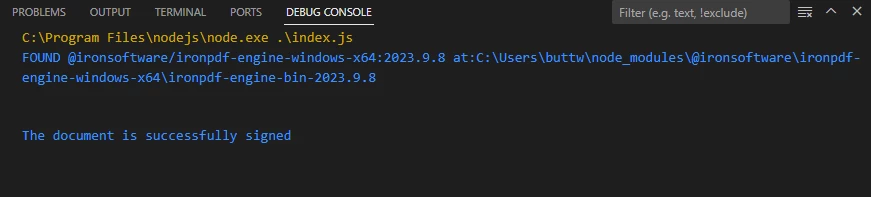 The document is successfully signed
The document is successfully signed
4.1. Verify a Signed PDF Document
To verify a signed PDF document using IronPDF in Node.js, you can use the following code snippet. This assumes you have a signed PDF file and the public key associated with the digital signature.
import { PdfDocument } from "@ironsoftware/ironpdf";
import { IronPdfGlobalConfig } from "@ironsoftware/ironpdf";
// Asynchronous function to verify signed PDFs
(async function verifyPDFs() {
// Configure IronPDF with a license key
const IronPdfConfig = {
licenseKey: "License-Key", // Replace with your actual license
};
// Set the global configuration
IronPdfGlobalConfig.setConfig(IronPdfConfig);
// Open the signed PDF document
await PdfDocument.fromFile("sample-contract-signed.pdf").then(async (pdf) => {
// Check if the PDF is signed
var signed = await pdf.isSigned();
if (signed) {
console.log("\nThe document is signed");
}
});
})();import { PdfDocument } from "@ironsoftware/ironpdf";
import { IronPdfGlobalConfig } from "@ironsoftware/ironpdf";
// Asynchronous function to verify signed PDFs
(async function verifyPDFs() {
// Configure IronPDF with a license key
const IronPdfConfig = {
licenseKey: "License-Key", // Replace with your actual license
};
// Set the global configuration
IronPdfGlobalConfig.setConfig(IronPdfConfig);
// Open the signed PDF document
await PdfDocument.fromFile("sample-contract-signed.pdf").then(async (pdf) => {
// Check if the PDF is signed
var signed = await pdf.isSigned();
if (signed) {
console.log("\nThe document is signed");
}
});
})();This Node.js script employs the IronPDF library to handle PDF files, focusing on a file named "sample-contract-signed.pdf". Initially, the IronPDF configuration is set with a specific license key. Subsequently, the script loads the PDF document, checks whether it is digitally signed using the isSigned method, and logs a message indicating the signed status.
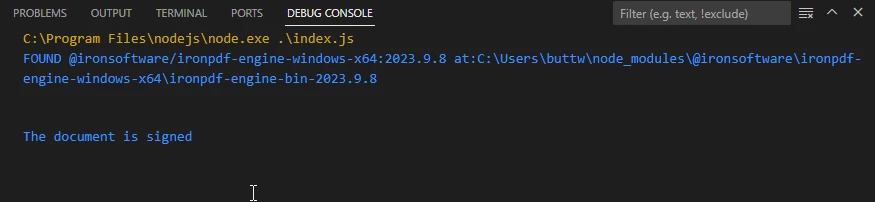 The document is signed
The document is signed
4.2. Count the Number of Digital Signatures
To count the number of digital signatures in a PDF document using IronPDF in Node.js, you can use the following code snippet:
import { PdfDocument } from "@ironsoftware/ironpdf";
// Asynchronous function to count signatures in a PDF
(async function countSignatures() {
// Open the PDF document
await PdfDocument.fromFile("sample-contract-signed.pdf").then(async (pdf) => {
// Count the number of signatures in the PDF
var numberOfSignatures = await pdf.signatureCount();
console.log("Number of Signatures: " + numberOfSignatures);
});
})();import { PdfDocument } from "@ironsoftware/ironpdf";
// Asynchronous function to count signatures in a PDF
(async function countSignatures() {
// Open the PDF document
await PdfDocument.fromFile("sample-contract-signed.pdf").then(async (pdf) => {
// Count the number of signatures in the PDF
var numberOfSignatures = await pdf.signatureCount();
console.log("Number of Signatures: " + numberOfSignatures);
});
})();This concise Node.js script utilizes the IronPDF library to open a PDF document named "sample-contract-signed.pdf". Leveraging the PdfDocument.fromFile method, it then asynchronously counts the number of digital signatures within the PDF using signatureCount. The resulting count is logged to the console, providing a straightforward and effective means of retrieving and displaying the quantity of digital signatures present in the specified PDF file. This code exemplifies the simplicity with which IronPDF enables developers to interact with and extract valuable information from PDF documents programmatically.
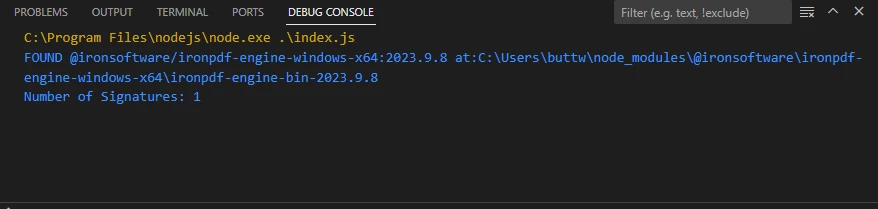 Number of Signatures
Number of Signatures
5. Conclusion
In conclusion, the integration of Node.js and IronPDF proves to be a powerful solution for addressing various challenges in the domain of PDF document management. From the initial exploration of the significance of programmatically signing PDFs in Node.js to the detailed walkthrough of leveraging IronPDF for dynamic PDF generation and digital signature application, this guide aims to equip developers with essential tools for efficient document processing.
The installation process of the IronPDF library and practical demonstrations of digitally signing and verifying PDFs, as well as counting digital signatures, underscore the versatility and simplicity that this combination offers. By seamlessly combining the strengths of Node.js and IronPDF, developers can enhance their capabilities in handling PDF documents, ensuring secure and streamlined operations in diverse application scenarios.
IronPDF for Node.js offers a free trial for their users. For more details on the commercial license, please visit the license page. To get started with IronPDF, visit the documentation page. The code example of Sign PDF Node.js can be found at this example for Node.js link. For more code examples on how to use IronPDF for Node.js, please visit those example pages.
Frequently Asked Questions
What is the significance of signing PDFs using Node.js?
Signing PDFs using Node.js is crucial for automating and streamlining the digital signing process, especially for electronic contracts and legal documents. IronPDF for Node.js provides functionalities to securely sign and manage PDFs programmatically.
How can I programmatically sign a PDF in Node.js?
You can programmatically sign a PDF in Node.js by using IronPDF. First, install the IronPDF library, then use the fromFile method to load your PDF, apply a digital signature with signDigitalSignature, and verify it using isSigned before saving the document.
What methods are used to manage PDF signatures in Node.js?
In Node.js, IronPDF provides several methods for managing PDF signatures, including signDigitalSignature for applying signatures, isSigned for verification, and signatureCount for counting the number of signatures in a document.
How do I install IronPDF for PDF handling in Node.js applications?
To install IronPDF for handling PDFs in Node.js applications, run npm install @ironsoftware/ironpdf. You may also need npm install @ironsoftware/ironpdf-engine-windows-x64 for the IronPDF engine.
What are the features of a PDF library for Node.js?
IronPDF for Node.js offers features such as dynamic PDF generation, text and image manipulation, document merging, splitting, encryption, and digital signature management, making it a comprehensive solution for PDF handling.
Can I verify if a PDF is digitally signed using Node.js?
Yes, using IronPDF in Node.js, you can verify if a PDF is digitally signed by employing the isSigned method to ensure the document's authenticity.
Is there a free trial available for the Node.js PDF library?
Yes, IronPDF for Node.js offers a free trial, allowing developers to explore its features and capabilities for PDF management before committing to a purchase.
Where can I find documentation and examples for using a PDF library in Node.js?
You can find comprehensive documentation and examples for using IronPDF in Node.js on the official IronPDF website, which provides detailed guides and tutorials.
What are the benefits of using IronPDF for signing PDFs in Node.js?
IronPDF simplifies the process of signing PDFs in Node.js by providing easy-to-use methods for applying and verifying signatures, ensuring secure and efficient document management for developers.