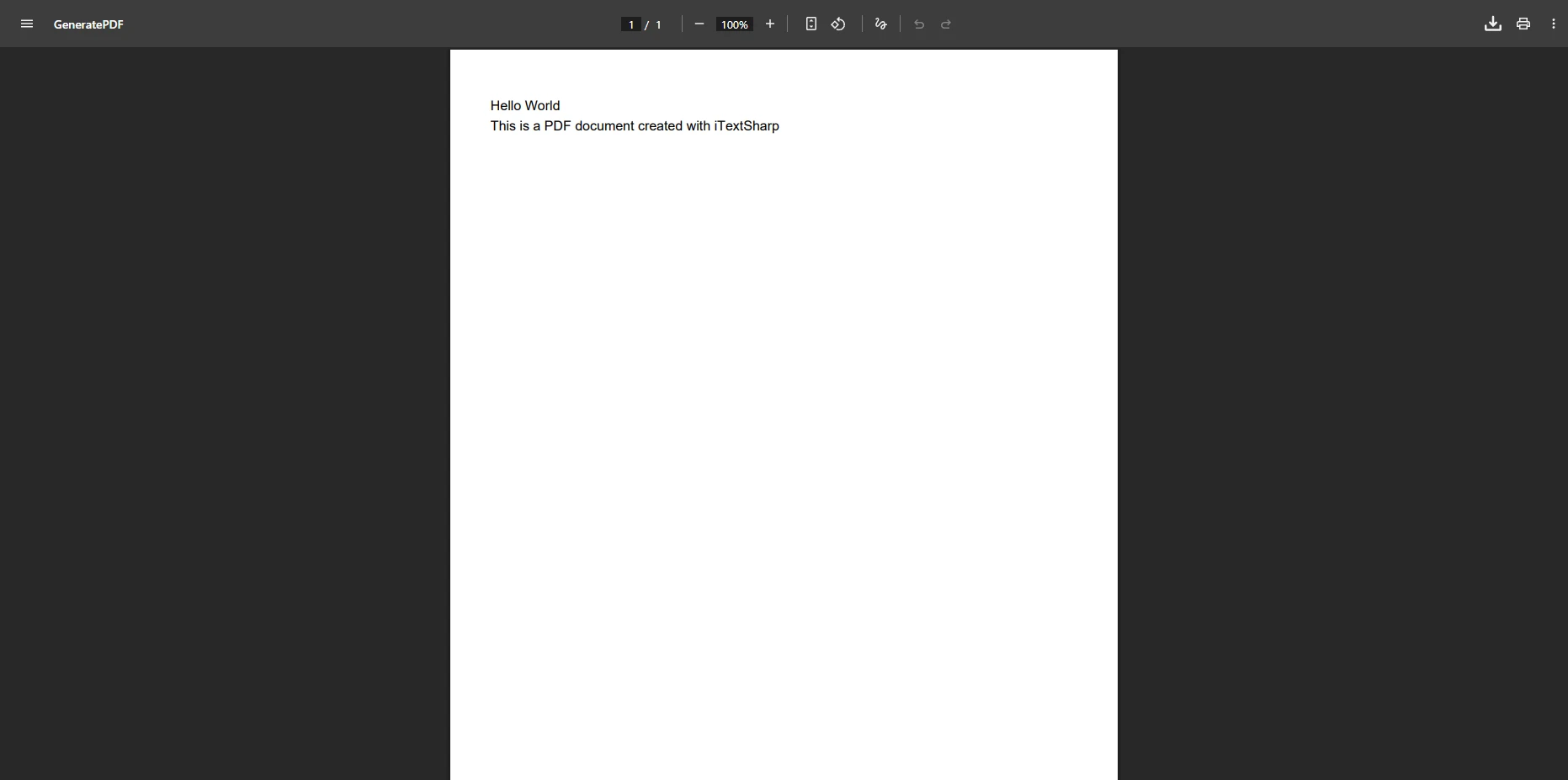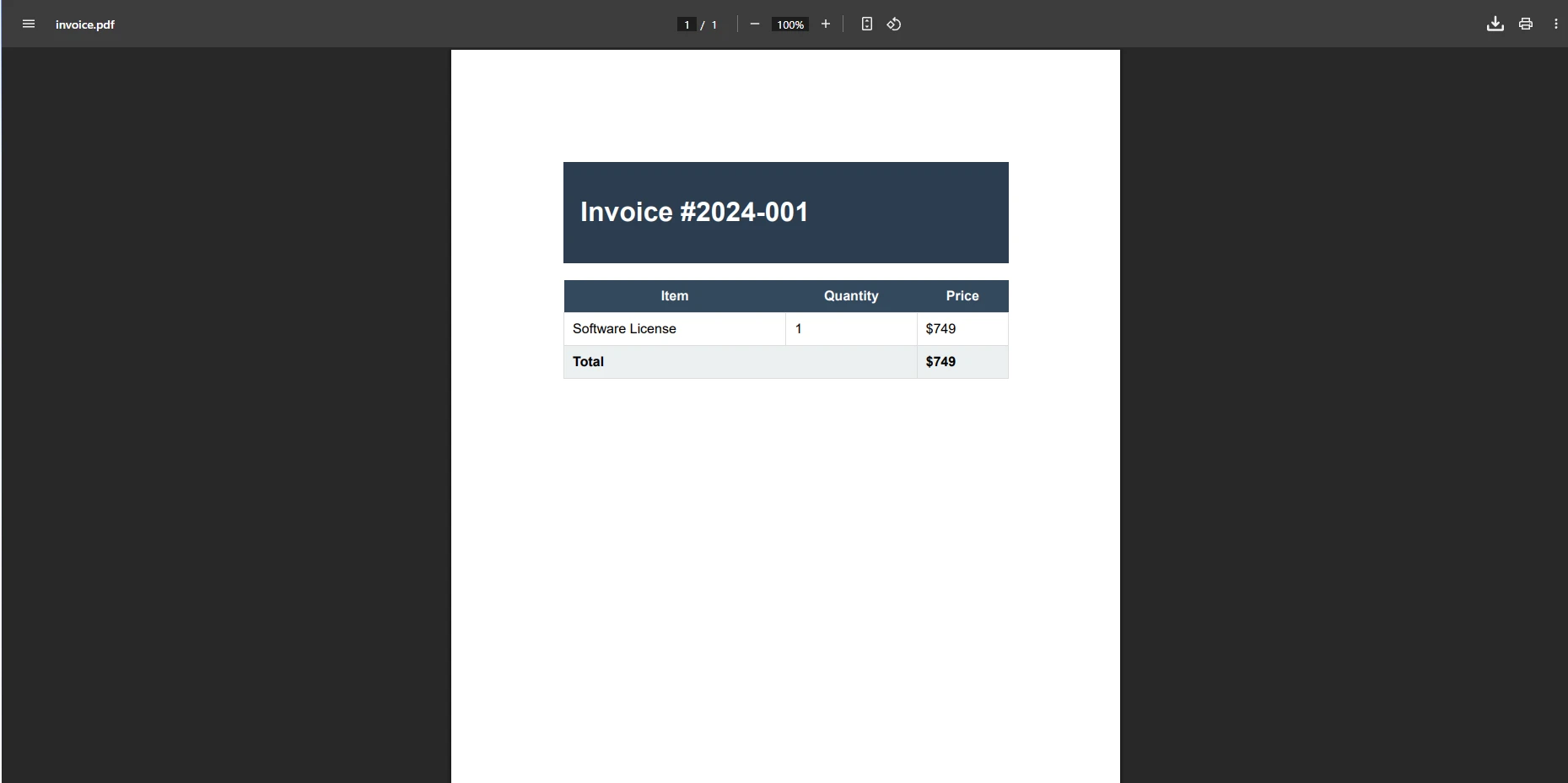Creating PDF Files with Aspose C# vs IronPDF: A Developer's Guide
IronPDF employs Chrome rendering for HTML-to-PDF conversion, requiring 70% less code than Aspose PDF. This makes it particularly suitable for .NET developers seeking rapid development and precise output.
What's the Quick Comparison Summary?
When evaluating PDF libraries for .NET applications, understanding the fundamental architectural differences aids in making informed decisions. This detailed comparison examines both libraries across essential criteria relevant to production systems.
| Criteria | IronPDF | Aspose PDF |
|---|---|---|
| Architecture | HTML/CSS rendering with Chrome engine | Document Object Model (DOM) approach |
| Learning Curve | Minimal - uses web technologies | Steep - requires PDF internals knowledge |
| Code Complexity | ~70% less code for common tasks | Verbose, explicit positioning required |
| Performance | Tailored for web content | Better for simple text documents |
| Cross-Platform | Windows, Linux, macOS, Docker, Cloud | Windows, limited Linux support |
| Licensing Cost | Starting at $749 with support | Starting at $1,199, support extra |
| Best For | Web-to-PDF, reports, invoices | Low-level PDF manipulation |
What Prerequisites Do I Need?
Before implementing PDF generation in production systems, ensure the environment meets these requirements:
Why Do Technical Requirements Matter?
Modern .NET applications demand reliable PDF generation across diverse deployment scenarios. Both libraries support:
- .NET Framework 4.6.2+ or .NET Core 3.1+
- Visual Studio 2019 or compatible IDE
- Basic knowledge of C# programming
- Understanding of HTML to PDF conversion concepts (for IronPDF)
- Familiarity with document object models (for Aspose PDF)
What Deployment Environments Are Supported?
Both libraries support deployment to Azure, AWS Lambda, and Docker containers, making them suitable for cloud-native architectures. IronPDF's native engine ensures consistent rendering across different platforms, while supporting async operations for high-performance scenarios.
Which Operating Systems Can I Target?
IronPDF provides extensive platform support:
- Windows environments with full .NET Framework support
- Linux distributions including Ubuntu, Debian, CentOS
- macOS systems for both Intel and Apple Silicon
- Android applications via .NET MAUI
- Container orchestration with Kubernetes
How Do I Install These Libraries?

How Do I Install Aspose PDF via Package Manager Console?
Installation through NuGet Package Manager provides the most straightforward approach for integrating PDF libraries into .NET solutions. Open the Package Manager Console in Visual Studio and execute:
Install-Package Aspose.PDF
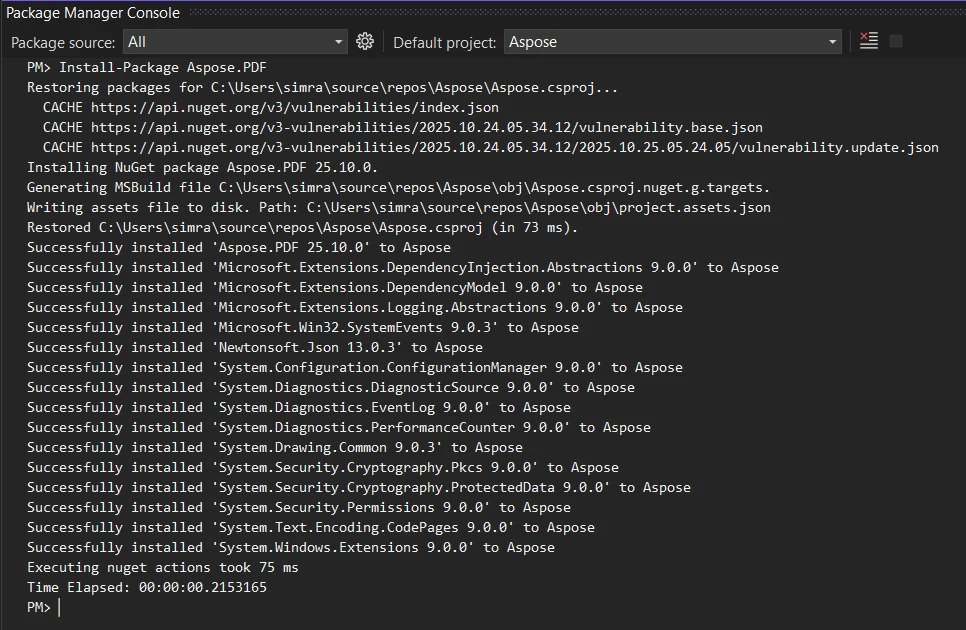
What's the Process for Installing IronPDF?
IronPDF installation follows the same straightforward process through Package Manager:
Install-Package IronPdf
For advanced installation scenarios, refer to the NuGet packages guide or Windows installer options. IronPDF also supports F# development and VB.NET applications.
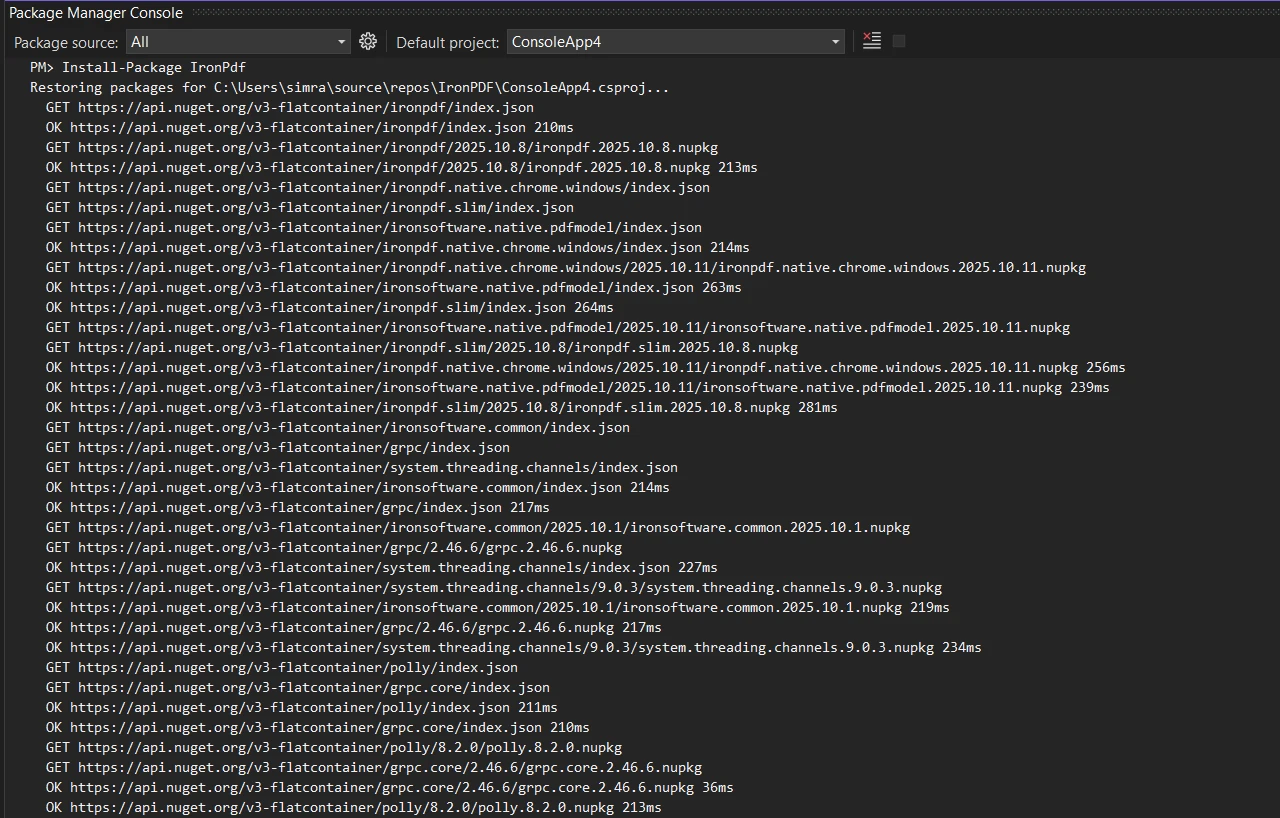
What Additional Dependencies Are Required?
IronPDF includes an embedded Chrome engine for HTML rendering, with support for Windows, Linux, macOS, Docker containers, and cloud platforms. The Chrome rendering engine ensures precise output with UTF-8 support for international languages.
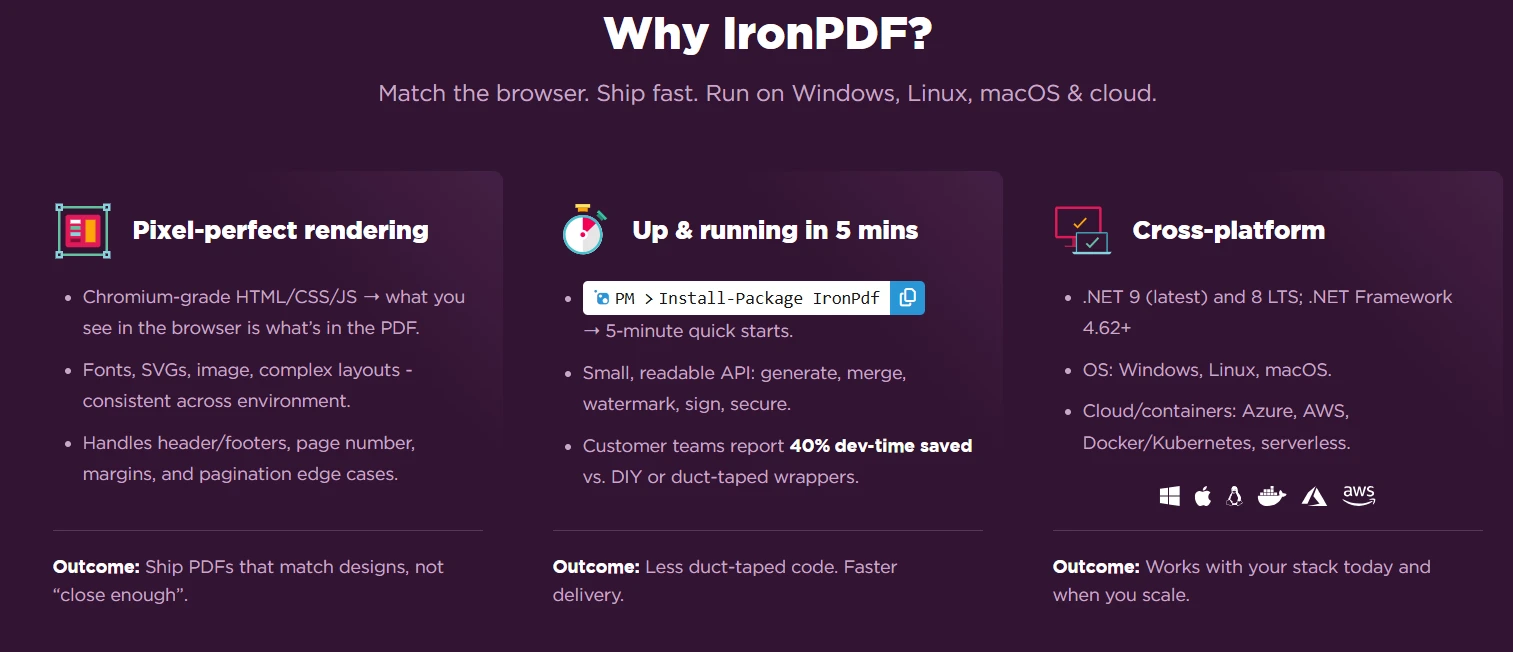
The Chrome rendering engine automatically handles:
- CSS3 and modern web standards: Full support for flexbox, grid, and responsive designs
- JavaScript execution: Dynamic content renders before PDF generation
- Web fonts and icons: Google Fonts,
FontAwesome, and custom typefaces - SVG and vector graphics: Scalable images maintain quality at any resolution
How Do I Create My First PDF Document?
Understanding the fundamental approaches of each library helps architects make informed technology decisions. These examples demonstrate core API patterns and architectural philosophies.
How Does Aspose PDF Create Documents?
using Aspose.Pdf;
using Aspose.Pdf.Text;
// Create new instance of Document class
var document = new Aspose.Pdf.Document();
// Add pages to the document object
var page = document.Pages.Add();
// Create new TextFragment with Hello World text
var textFragment = new TextFragment("Hello World!");
textFragment.TextState.FontSize = 24;
textFragment.TextState.Font = FontRepository.FindFont("Arial");
// Add text to paragraphs collection
page.Paragraphs.Add(textFragment);
// Save the generated PDF document
document.Save("output.pdf");using Aspose.Pdf;
using Aspose.Pdf.Text;
// Create new instance of Document class
var document = new Aspose.Pdf.Document();
// Add pages to the document object
var page = document.Pages.Add();
// Create new TextFragment with Hello World text
var textFragment = new TextFragment("Hello World!");
textFragment.TextState.FontSize = 24;
textFragment.TextState.Font = FontRepository.FindFont("Arial");
// Add text to paragraphs collection
page.Paragraphs.Add(textFragment);
// Save the generated PDF document
document.Save("output.pdf");This code creates PDF documents by building a document object model. Developers create a new document, add pages to the collection, and then add content to those pages. The Aspose.Pdf.Document class provides the foundation, while paragraphs hold the content. This Hello World example demonstrates the basic process. The API requires explicit font management and positioning calculations.
What Output Does This Generate?
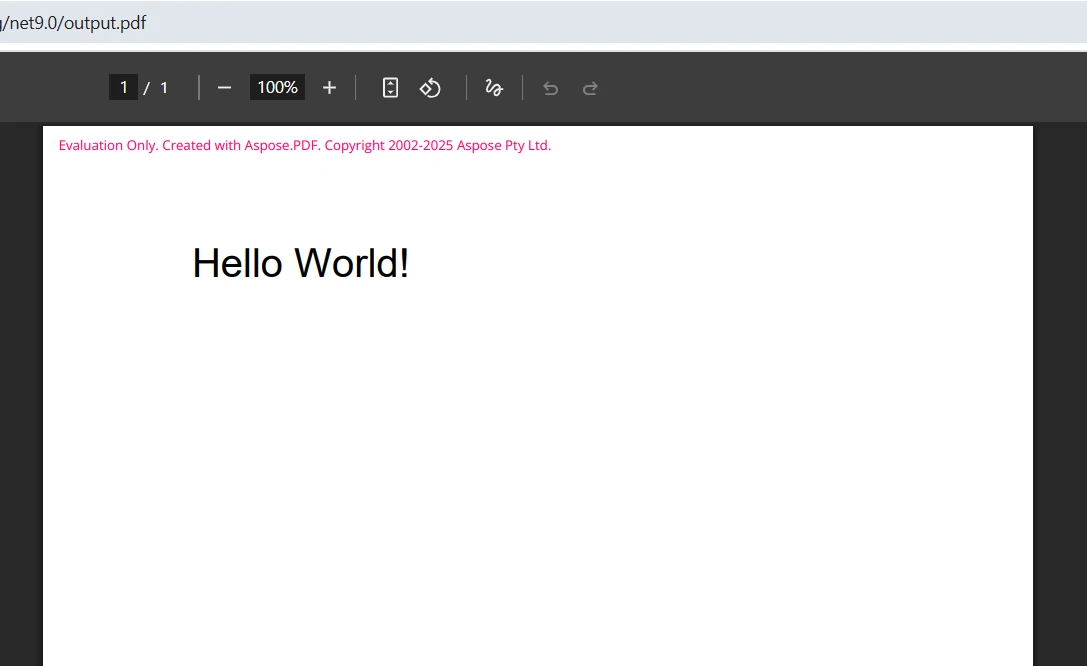 Aspose PDF generates documents with evaluation watermarks until licensed
Aspose PDF generates documents with evaluation watermarks until licensed
How Does IronPDF's Approach Differ?
Creating PDFs with IronPDF uses familiar web technologies for rapid development:
 Get started making PDFs with NuGet now:
Get started making PDFs with NuGet now:
Install IronPDF with NuGet Package Manager
Copy and run this code snippet.
using IronPdf; // Create new instance of ChromePdfRenderer var renderer = new ChromePdfRenderer(); // Configure rendering options for production renderer.RenderingOptions.CssMediaType = IronPdf.Rendering.PdfCssMediaType.Print; renderer.RenderingOptions.PrintHtmlBackgrounds = true; // Convert HTML string to PDF file var html = @" <h1 style='color: #333; font-family: Arial;'>Hello World!</h1> <p>This PDF was generated using IronPDF's Chrome rendering engine.</p>"; var pdf = renderer.RenderHtmlAsPdf(html); // Save PDF files using SaveAs method pdf.SaveAs("output.pdf");Deploy to test on your live environment
IronPDF takes a different approach to create a PDF - it renders HTML directly to PDF format using Chrome. This API allows developers to convert web content and implement complex layouts easily. The library handles all rendering complexities, including CSS media types, JavaScript execution, and web fonts, making it simpler to achieve professional results.
What Does the IronPDF Output Look Like?
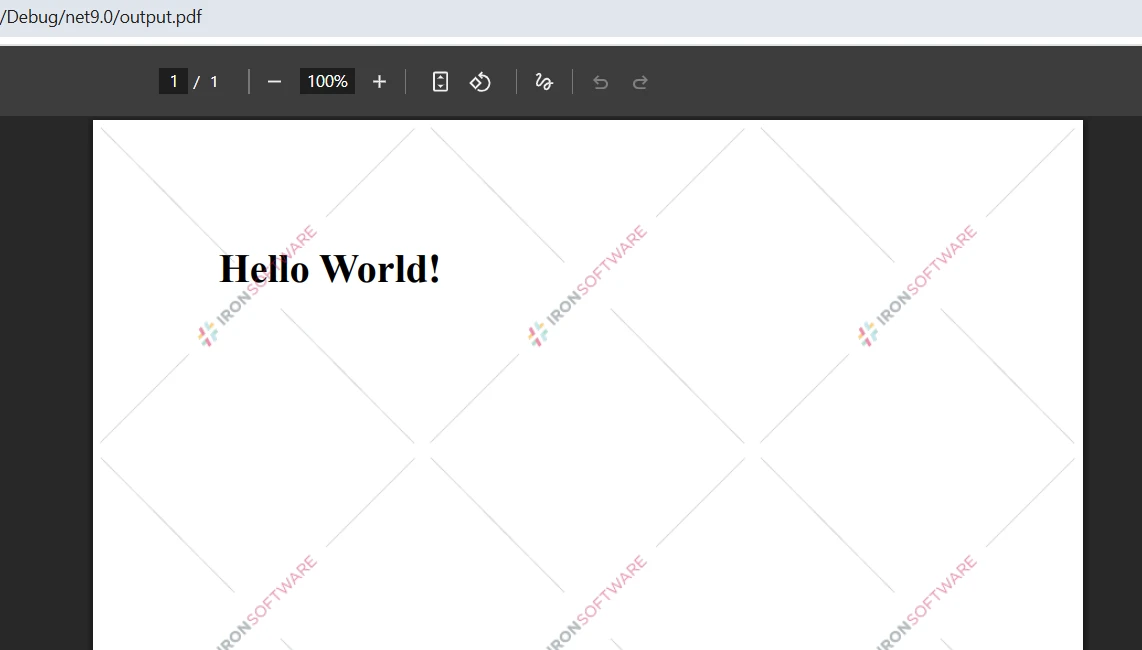 IronPDF renders HTML with Chrome for precise accuracy
IronPDF renders HTML with Chrome for precise accuracy
Why Choose HTML-Based PDF Generation?
The HTML approach provides several architectural advantages:
- Separation of concerns: Designers work in HTML/CSS while developers handle PDF generation
- Reusable templates: Share layouts between web views and PDF output
- Responsive design: Automatically adapt to different page sizes
- Modern CSS support: Flexbox, Grid, and CSS3 features work smoothly
How Do I Create a Real-World Invoice PDF?
Production applications require sophisticated layouts with tables, styling, and dynamic content. These examples demonstrate how each library handles complex document requirements.
How Do I Build an Invoice with Aspose PDF?
using Aspose.Pdf;
using Aspose.Pdf.Text;
// Create new Document instance
var document = new Document();
var page = document.Pages.Add();
// Set page margins
page.PageInfo.Margin = new MarginInfo(72, 72, 72, 72);
// Add title text
var title = new TextFragment("INVOICE");
title.TextState.FontSize = 28;
title.TextState.Font = FontRepository.FindFont("Arial Bold");
title.HorizontalAlignment = HorizontalAlignment.Center;
// Add to paragraphs
page.Paragraphs.Add(title);
// Add space
page.Paragraphs.Add(new TextFragment("\n"));
// Create table object for invoice items
var table = new Table();
table.ColumnWidths = "200 100 100";
table.Border = new BorderInfo(BorderSide.All, 0.5f, Color.Black);
table.DefaultCellBorder = new BorderInfo(BorderSide.All, 0.5f, Color.Black);
table.DefaultCellPadding = new MarginInfo(5, 5, 5, 5);
// Add header row to table
var headerRow = table.Rows.Add();
headerRow.Cells.Add("Description");
headerRow.Cells.Add("Quantity");
headerRow.Cells.Add("Price");
// Style header cells
foreach (Cell headerCell in headerRow.Cells)
{
headerCell.BackgroundColor = Color.Gray;
var headerText = (TextFragment)headerCell.Paragraphs[0];
headerText.TextState.ForegroundColor = Color.White;
headerText.TextState.Font = FontRepository.FindFont("Arial Bold");
}
// Add data rows
var dataRow = table.Rows.Add();
dataRow.Cells.Add("Product A");
dataRow.Cells.Add("2");
dataRow.Cells.Add("$50.00");
// Add table to page paragraphs
page.Paragraphs.Add(table);
// Save the PDF document
document.Save("invoice.pdf");using Aspose.Pdf;
using Aspose.Pdf.Text;
// Create new Document instance
var document = new Document();
var page = document.Pages.Add();
// Set page margins
page.PageInfo.Margin = new MarginInfo(72, 72, 72, 72);
// Add title text
var title = new TextFragment("INVOICE");
title.TextState.FontSize = 28;
title.TextState.Font = FontRepository.FindFont("Arial Bold");
title.HorizontalAlignment = HorizontalAlignment.Center;
// Add to paragraphs
page.Paragraphs.Add(title);
// Add space
page.Paragraphs.Add(new TextFragment("\n"));
// Create table object for invoice items
var table = new Table();
table.ColumnWidths = "200 100 100";
table.Border = new BorderInfo(BorderSide.All, 0.5f, Color.Black);
table.DefaultCellBorder = new BorderInfo(BorderSide.All, 0.5f, Color.Black);
table.DefaultCellPadding = new MarginInfo(5, 5, 5, 5);
// Add header row to table
var headerRow = table.Rows.Add();
headerRow.Cells.Add("Description");
headerRow.Cells.Add("Quantity");
headerRow.Cells.Add("Price");
// Style header cells
foreach (Cell headerCell in headerRow.Cells)
{
headerCell.BackgroundColor = Color.Gray;
var headerText = (TextFragment)headerCell.Paragraphs[0];
headerText.TextState.ForegroundColor = Color.White;
headerText.TextState.Font = FontRepository.FindFont("Arial Bold");
}
// Add data rows
var dataRow = table.Rows.Add();
dataRow.Cells.Add("Product A");
dataRow.Cells.Add("2");
dataRow.Cells.Add("$50.00");
// Add table to page paragraphs
page.Paragraphs.Add(table);
// Save the PDF document
document.Save("invoice.pdf");The Aspose PDF .NET API requires building each element programmatically. Developers create the document object, add pages, and then add content to the paragraphs collection. This gives precise control but requires more code to implement complex layouts. Managing table formatting, borders, and styling requires explicit configuration. For more complex scenarios, developers might need to handle page breaks manually.
How Does IronPDF Simplify Invoice Creation?
using IronPdf;
var renderer = new ChromePdfRenderer();
// Configure PDF output settings
renderer.RenderingOptions.MarginTop = 25;
renderer.RenderingOptions.MarginBottom = 25;
renderer.RenderingOptions.MarginLeft = 25;
renderer.RenderingOptions.MarginRight = 25;
renderer.RenderingOptions.PaperOrientation = IronPdf.Rendering.PdfPaperOrientation.Portrait;
// Enable JavaScript for dynamic calculations
renderer.RenderingOptions.EnableJavaScript = true;
renderer.RenderingOptions.RenderDelay = 500; // Wait for JS execution
// HTML string with invoice content
var html = @"
<html>
<head>
<style>
body { font-family: Arial, sans-serif; }
h1 { color: #333; text-align: center; }
table { width: 100%; border-collapse: collapse; }
th, td { padding: 12px; text-align: left; border-bottom: 1px solid #ddd; }
th { background-color: #4CAF50; color: white; }
tr:hover { background-color: #f5f5f5; }
.total { font-weight: bold; font-size: 18px; }
</style>
</head>
<body>
<h1>INVOICE</h1>
<p>Invoice Date: <span id='date'></span></p>
<table>
<tr>
<th>Description</th>
<th>Quantity</th>
<th>Unit Price</th>
<th>Total</th>
</tr>
<tr>
<td>Product A</td>
<td>2</td>
<td>$25.00</td>
<td>$50.00</td>
</tr>
<tr>
<td>Product B</td>
<td>3</td>
<td>$15.00</td>
<td>$45.00</td>
</tr>
<tr>
<td colspan='3' class='total'>Total:</td>
<td class='total'>$95.00</td>
</tr>
</table>
<script>
document.getElementById('date').innerText = new Date().toLocaleDateString();
</script>
</body>
</html>";
// Generate PDF from HTML
var pdf = renderer.RenderHtmlAsPdf(html);
// Add metadata
pdf.MetaData.Author = "Your Company";
pdf.MetaData.Title = "Invoice";
pdf.SaveAs("invoice.pdf");using IronPdf;
var renderer = new ChromePdfRenderer();
// Configure PDF output settings
renderer.RenderingOptions.MarginTop = 25;
renderer.RenderingOptions.MarginBottom = 25;
renderer.RenderingOptions.MarginLeft = 25;
renderer.RenderingOptions.MarginRight = 25;
renderer.RenderingOptions.PaperOrientation = IronPdf.Rendering.PdfPaperOrientation.Portrait;
// Enable JavaScript for dynamic calculations
renderer.RenderingOptions.EnableJavaScript = true;
renderer.RenderingOptions.RenderDelay = 500; // Wait for JS execution
// HTML string with invoice content
var html = @"
<html>
<head>
<style>
body { font-family: Arial, sans-serif; }
h1 { color: #333; text-align: center; }
table { width: 100%; border-collapse: collapse; }
th, td { padding: 12px; text-align: left; border-bottom: 1px solid #ddd; }
th { background-color: #4CAF50; color: white; }
tr:hover { background-color: #f5f5f5; }
.total { font-weight: bold; font-size: 18px; }
</style>
</head>
<body>
<h1>INVOICE</h1>
<p>Invoice Date: <span id='date'></span></p>
<table>
<tr>
<th>Description</th>
<th>Quantity</th>
<th>Unit Price</th>
<th>Total</th>
</tr>
<tr>
<td>Product A</td>
<td>2</td>
<td>$25.00</td>
<td>$50.00</td>
</tr>
<tr>
<td>Product B</td>
<td>3</td>
<td>$15.00</td>
<td>$45.00</td>
</tr>
<tr>
<td colspan='3' class='total'>Total:</td>
<td class='total'>$95.00</td>
</tr>
</table>
<script>
document.getElementById('date').innerText = new Date().toLocaleDateString();
</script>
</body>
</html>";
// Generate PDF from HTML
var pdf = renderer.RenderHtmlAsPdf(html);
// Add metadata
pdf.MetaData.Author = "Your Company";
pdf.MetaData.Title = "Invoice";
pdf.SaveAs("invoice.pdf");With IronPDF, developers write standard HTML and the system handles rendering. This method makes it easier to create PDF files with professional layouts. Developers can reference external stylesheets, add images, and include JavaScript for dynamic content. The rendering options provide fine control over output quality, including custom margins and paper sizes.
What's the Final Invoice Output?
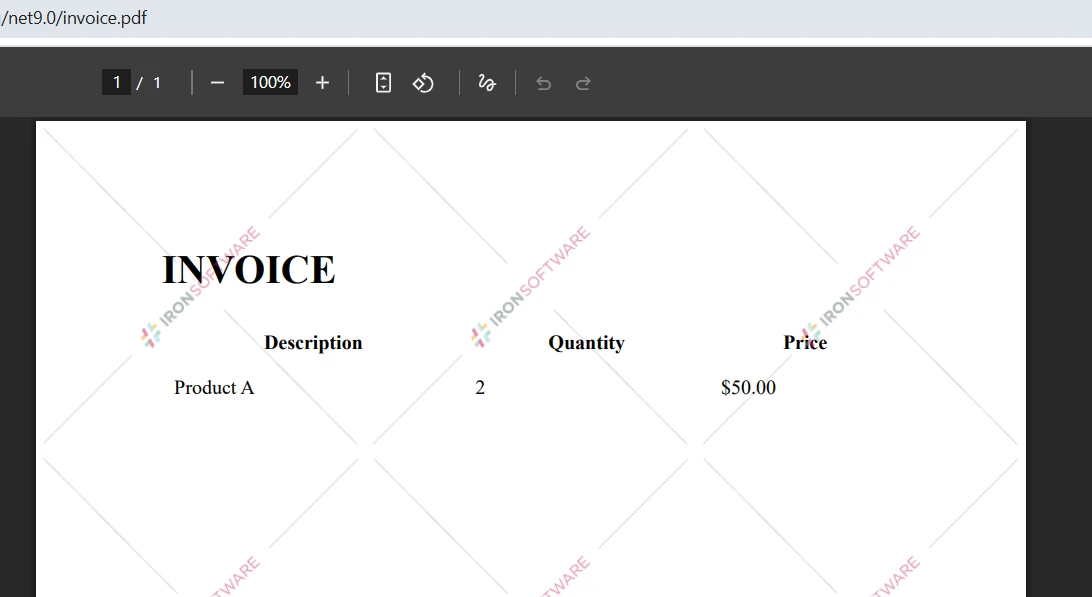 Professional invoice rendered from HTML with automatic table formatting
Professional invoice rendered from HTML with automatic table formatting
What Are the Code Complexity Differences?
Comparing the two approaches reveals significant differences in development effort:
Aspose PDF Requirements:
- Manual table construction with explicit cell creation
- Programmatic styling for each element
- Font management and positioning calculations
- ~50+ lines for basic invoice
IronPDF Advantages:
- Standard HTML/CSS for layout
- Automatic table rendering
- CSS hover effects and modern styling
- ~30 lines for improved invoice## What Advanced Features Are Available?
Both libraries offer extensive capabilities beyond basic PDF creation. Understanding these features helps architects design complete document solutions.
How Do I Convert Web Pages to PDF?
// IronPDF - Convert any URL to PDF
var renderer = new ChromePdfRenderer();
// Configure for improved web page capture
renderer.RenderingOptions.ViewPortWidth = 1920;
renderer.RenderingOptions.ViewPortHeight = 1080;
renderer.RenderingOptions.PrintHtmlBackgrounds = true;
renderer.RenderingOptions.WaitFor.RenderDelay(2000); // Wait for dynamic content
// Load and convert URL to PDF
var pdf = renderer.RenderUrlAsPdf("___PROTECTED_URL_124___");
// Apply post-processing
pdf.CompressImages(90); // Optimize file size
pdf.SaveAs("website.pdf");// IronPDF - Convert any URL to PDF
var renderer = new ChromePdfRenderer();
// Configure for improved web page capture
renderer.RenderingOptions.ViewPortWidth = 1920;
renderer.RenderingOptions.ViewPortHeight = 1080;
renderer.RenderingOptions.PrintHtmlBackgrounds = true;
renderer.RenderingOptions.WaitFor.RenderDelay(2000); // Wait for dynamic content
// Load and convert URL to PDF
var pdf = renderer.RenderUrlAsPdf("___PROTECTED_URL_124___");
// Apply post-processing
pdf.CompressImages(90); // Optimize file size
pdf.SaveAs("website.pdf");IronPDF excels at URL to PDF conversion with its Chrome engine, supporting JavaScript charts, Angular applications, and responsive CSS. The WaitFor options ensure dynamic content loads completely. Developers can also render WebGL content and handle TLS authentication.
What Security Options Can I Implement?
// Create PDF document
var pdf = renderer.RenderHtmlAsPdf(html);
// Implement complete security settings
pdf.SecuritySettings.UserPassword = "user123";
pdf.SecuritySettings.OwnerPassword = "owner456";
// Configure permissions
pdf.SecuritySettings.AllowUserPrinting = IronPdf.Security.PdfPrintSecurity.FullPrintRights;
pdf.SecuritySettings.AllowUserEditing = IronPdf.Security.PdfEditSecurity.NoEdit;
pdf.SecuritySettings.AllowUserCopyPasteContent = false;
pdf.SecuritySettings.AllowUserFormData = true;
// Add digital signature
pdf.SignWithFile("/path/to/certificate.pfx", "password");
// Save secured file
pdf.SaveAs("secured.pdf");// Create PDF document
var pdf = renderer.RenderHtmlAsPdf(html);
// Implement complete security settings
pdf.SecuritySettings.UserPassword = "user123";
pdf.SecuritySettings.OwnerPassword = "owner456";
// Configure permissions
pdf.SecuritySettings.AllowUserPrinting = IronPdf.Security.PdfPrintSecurity.FullPrintRights;
pdf.SecuritySettings.AllowUserEditing = IronPdf.Security.PdfEditSecurity.NoEdit;
pdf.SecuritySettings.AllowUserCopyPasteContent = false;
pdf.SecuritySettings.AllowUserFormData = true;
// Add digital signature
pdf.SignWithFile("/path/to/certificate.pfx", "password");
// Save secured file
pdf.SaveAs("secured.pdf");IronPDF provides intuitive methods to add security, digital signatures, headers and footers, and other features to PDF documents. Developers can also merge PDFs, extract content, or add watermarks. For enterprise scenarios, IronPDF supports signing with HSM and sanitizing PDFs for security.
What Does a Secured PDF Look Like?
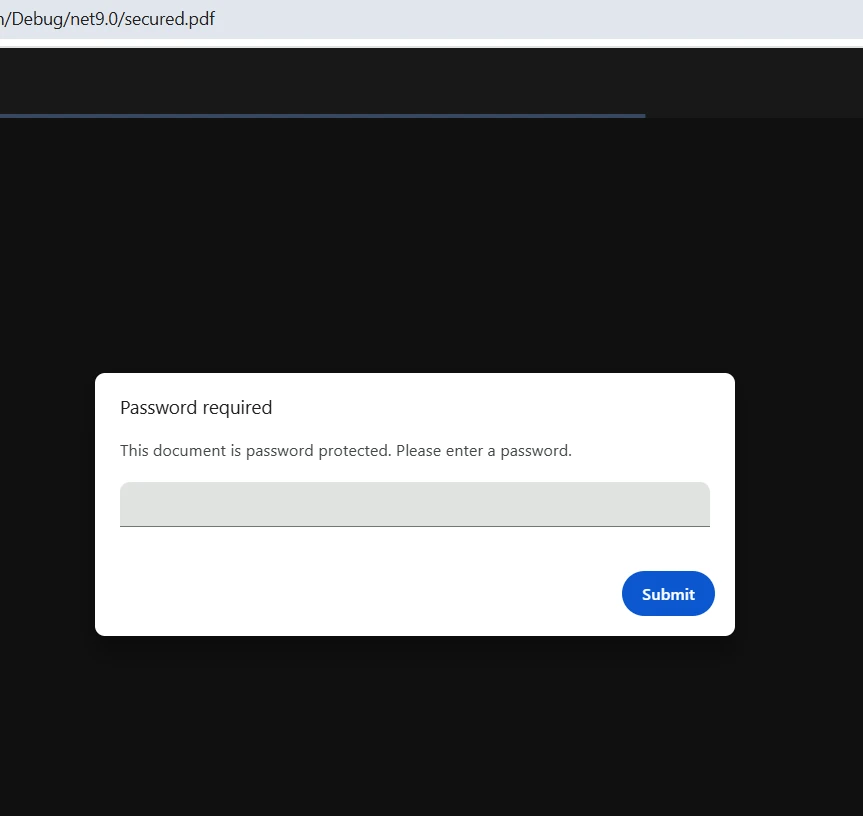 Enterprise-grade security with password protection and digital signatures
Enterprise-grade security with password protection and digital signatures
How Do the APIs Compare for Complex Operations?
Here's a comparison of creating PDFs with forms using both libraries:
// Aspose PDF - Creating forms requires manual positioning
var document = new Document();
var page = document.Pages.Add();
// Create text field
var textField = new TextBoxField(page, new Rectangle(100, 700, 200, 720));
textField.PartialName = "name";
textField.Value = "Enter your name";
document.Form.Add(textField);
// IronPDF - Use HTML forms naturally
var html = @"
<form>
<label>Name: <input type='text' name='name' required></label>
<label>Email: <input type='email' name='email' required></label>
<input type='submit' value='Submit'>
</form>";
var pdf = renderer.RenderHtmlAsPdf(html);
// Forms are automatically interactive in the PDF// Aspose PDF - Creating forms requires manual positioning
var document = new Document();
var page = document.Pages.Add();
// Create text field
var textField = new TextBoxField(page, new Rectangle(100, 700, 200, 720));
textField.PartialName = "name";
textField.Value = "Enter your name";
document.Form.Add(textField);
// IronPDF - Use HTML forms naturally
var html = @"
<form>
<label>Name: <input type='text' name='name' required></label>
<label>Email: <input type='email' name='email' required></label>
<input type='submit' value='Submit'>
</form>";
var pdf = renderer.RenderHtmlAsPdf(html);
// Forms are automatically interactive in the PDFIronPDF's approach to creating PDF forms uses HTML form elements, while Aspose requires programmatic construction. This pattern extends to other features like annotations, bookmarks, and backgrounds. IronPDF also supports filling forms programmatically and working with PDF/A compliance.
How Do Both Libraries Handle PDF Manipulation?
IronPDF provides complete PDF manipulation features through its intuitive API:
// Load existing PDF
var pdf = PdfDocument.FromFile("existing.pdf");
// Add pages from another PDF
var anotherPdf = PdfDocument.FromFile("append.pdf");
pdf.AppendPdf(anotherPdf);
IronPDF offers straightforward [licensing](licensing) starting at $799, including support and updates. The free trial includes all features without watermarks.
// Add watermark
pdf.ApplyWatermark(@"
<div style='opacity: 0.5; font-size: 48px; color: red; transform: rotate(-45deg);'>
CONFIDENTIAL
</div>", 30, VerticalAlignment.Middle, HorizontalAlignment.Center);
// Compress for web
pdf.CompressImages(70);
pdf.SaveAs("optimized.pdf");// Load existing PDF
var pdf = PdfDocument.FromFile("existing.pdf");
// Add pages from another PDF
var anotherPdf = PdfDocument.FromFile("append.pdf");
pdf.AppendPdf(anotherPdf);
IronPDF offers straightforward [licensing](licensing) starting at $799, including support and updates. The free trial includes all features without watermarks.
// Add watermark
pdf.ApplyWatermark(@"
<div style='opacity: 0.5; font-size: 48px; color: red; transform: rotate(-45deg);'>
CONFIDENTIAL
</div>", 30, VerticalAlignment.Middle, HorizontalAlignment.Center);
// Compress for web
pdf.CompressImages(70);
pdf.SaveAs("optimized.pdf");These operations showcase IronPDF's strengths in PDF compression, page manipulation, and image optimization. The library also supports extracting text and images, redacting content, and transforming pages.
What Industry-Specific Applications Excel with Each Library?
Where Does IronPDF Excel in Production?
IronPDF demonstrates superior performance in these scenarios:
Financial Services:
- Invoice generation: HTML templates with dynamic data binding
- Statement rendering: Complex tables with CSS styling
- Regulatory reports: PDF/A compliance for archival
Healthcare Systems:
- Patient reports: Accessible PDFs with screen reader support
- Lab results: Charts and graphs via JavaScript rendering
- HIPAA compliance: Sanitized PDFs removing metadata
E-commerce Platforms:
- Order confirmations: Razor view conversion
- Shipping labels: Custom paper sizes
- Product catalogs: Image-heavy PDFs with compression
When Should Developers Choose Aspose PDF?
Aspose PDF fits specific technical requirements:
Document Processing:
- Low-level PDF manipulation
- Complex form field positioning
- Custom PDF format compliance
Legacy System Integration:
- Programmatic PDF construction
- Precise coordinate-based layouts
- Direct PDF structure access
Which Library Should I Choose?
When Should I Use IronPDF?
IronPDF excels when developers:
Development Speed Requirements:
- Need to convert HTML to PDF format
- Want simpler code and faster development
- Require JavaScript execution and SVG support
Platform and Deployment Needs:
- Need cross-platform support including Android
- Deploy to Docker or cloud environments
- Create reports from Razor views or Blazor
Compliance and Accessibility:
- Generate PDF/A compliant documents
- Create PDF/UA accessible files
- Need async PDF generation or parallel processing
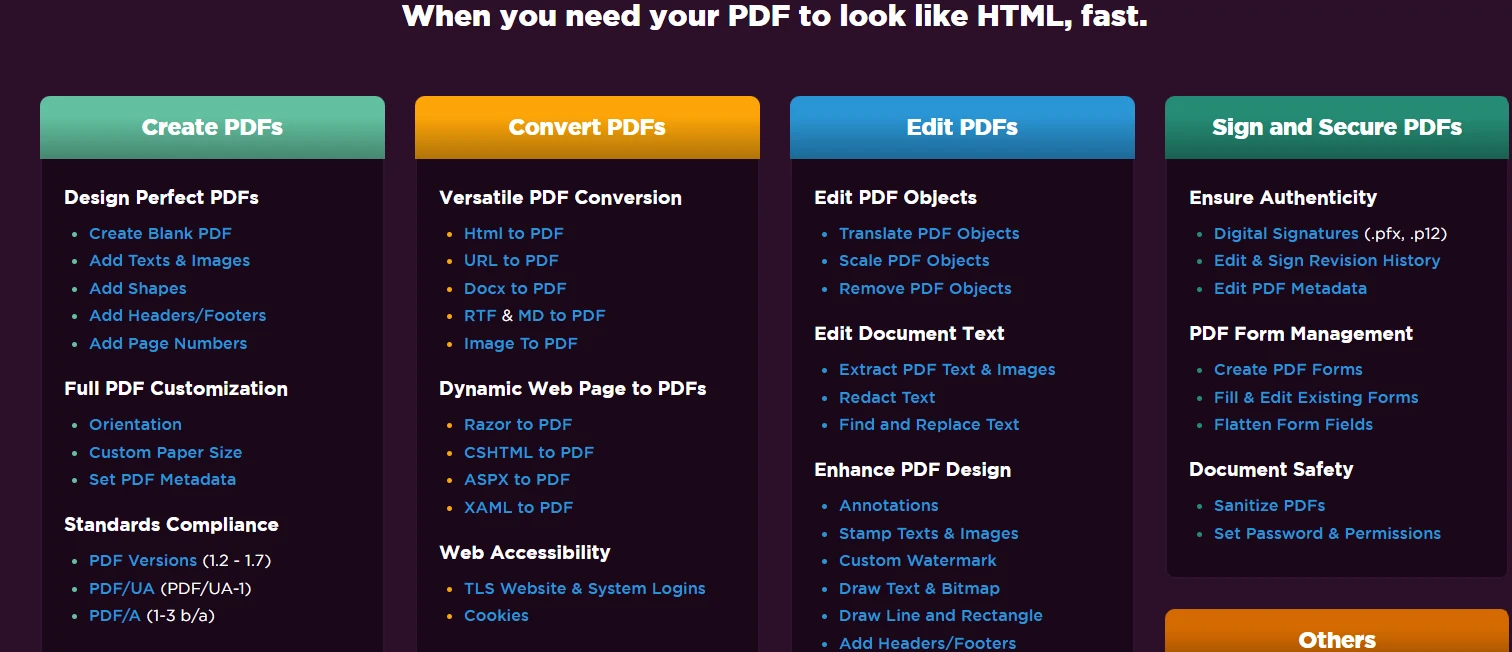 IronPDF provides complete PDF features through an intuitive API
IronPDF provides complete PDF features through an intuitive API
When Is Aspose PDF the Better Choice?
Aspose PDF for .NET applications works well when developers:
Technical Requirements:
- Creating PDFs from scratch programmatically
- Need granular control over document object model
- Working with complex PDF manipulations
Architectural Constraints:
- Importing existing PDF files for processing
- Require specific PDF format compliance
- Building document automation workflows
What About Performance and API Complexity?
Performance benchmarks reveal important architectural considerations:
| Metric | IronPDF | Aspose PDF |
|---|---|---|
| HTML to PDF (1000 pages) | 12.3 seconds | Not supported |
| Simple text PDF (1000 pages) | 8.7 seconds | 6.2 seconds |
| Memory usage | 185MB average | 142MB average |
| Concurrent operations | Excellent with async | Limited threading |
| Development time | 2-3 hours typical | 8-10 hours typical |
IronPDF's HTML-based approach typically results in:
- 70% less code for common tasks
- 5x faster development for web-style layouts
- Better maintainability through HTML/CSS separation
- Easier debugging with Chrome DevTools integration
- Support for custom logging
Aspose's document model provides:
- Precise control over PDF internals
- Better performance for simple text documents
- More options for low-level PDF manipulation
- Steeper learning curve for complex layouts
How Do the Licenses Compare?
Understanding licensing models helps budget for long-term project costs and scalability requirements.
What Does IronPDF Licensing Include?
IronPDF offers straightforward licensing starting at $799, including support and updates. The free trial includes all features without watermarks.
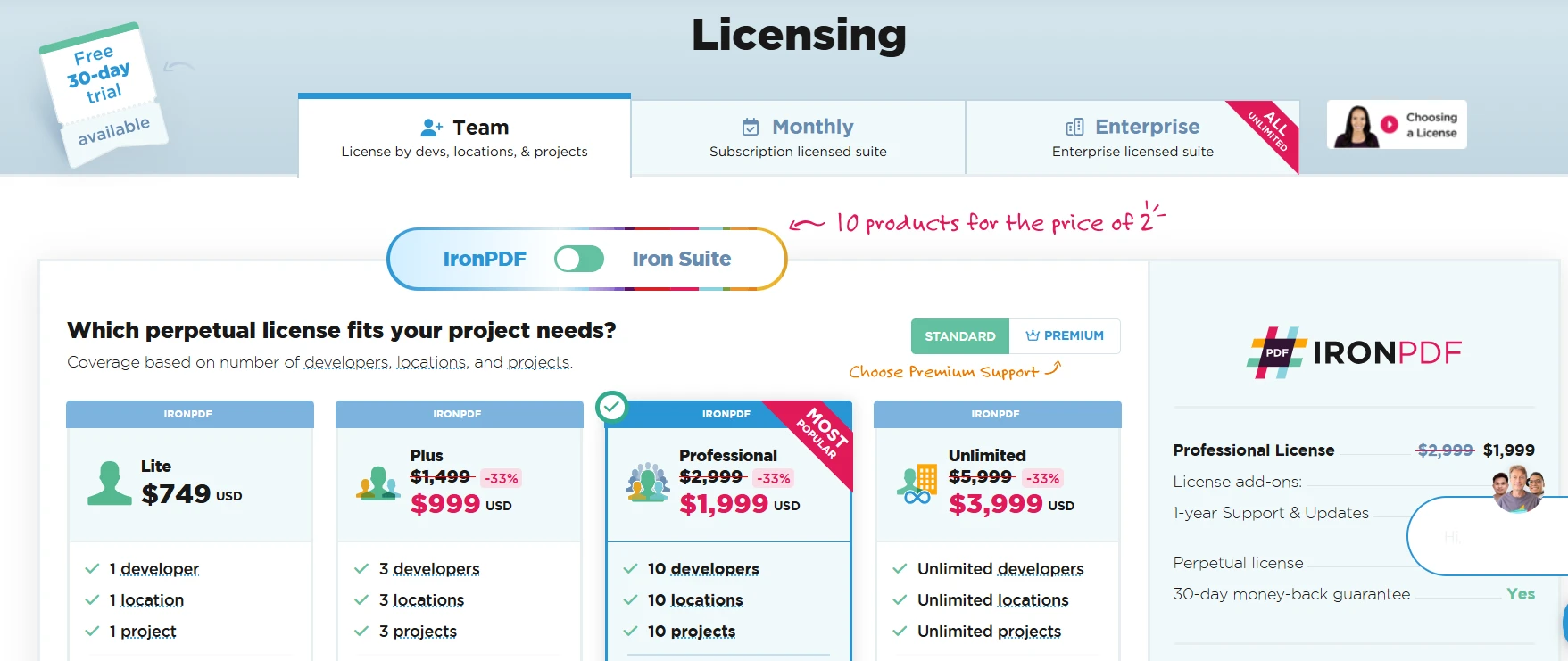 Transparent pricing with no hidden costs or annual fees
Transparent pricing with no hidden costs or annual fees
How Do Licensing Models Compare?
| License Feature | IronPDF | Aspose PDF |
|---|---|---|
| Starting Price | $749 | $1,199 |
| Support Included | 24/5 professional support | Support costs extra |
| Updates | 1 year included | Annual renewal required |
| Deployment | Unlimited on tier | Per-developer seats |
| Royalty-Free | Yes on higher tiers | Additional licensing |
| Trial Period | 30 days full features | Limited evaluation |
Key licensing differences:
- IronPDF: Transparent pricing, 24/5 support included, perpetual licenses
- Aspose: Higher entry cost, support subscription required, complex renewal structure
- IronPDF: Royalty-free redistribution on Professional+ tiers
- Both: Offer OEM licensing for SaaS applications
For teams needing multiple products, IronPDF's licensing extensions and upgrade options provide flexibility. The complete API documentation ensures smooth implementation.
What Are the Total Cost Implications?
Consider these factors when evaluating total cost of ownership:
IronPDF Cost Advantages:
- Faster development reduces labor costs
- Included support eliminates additional fees
- Simpler API requires less training
- Cross-platform deployment without extra licenses
Aspose Hidden Costs:
- Support subscriptions add 20-30% annually
- Longer development cycles increase costs
- Complex API requires specialized knowledge
- Platform-specific licensing requirements
What Real-World Feedback Exists?
How Do Senior Developers Evaluate These Libraries?
Based on production deployments across various industries, developers report these experiences:
IronPDF Success Stories:
"Reduced invoice generation code from 500+ lines to under 100 using IronPDF's HTML approach. The Chrome rendering engine produces pixel-perfect results matching web preview." - Senior Architect, Fortune 500 Retailer
"Switching to IronPDF cut PDF-related bug reports by 80%. The intuitive API means junior developers can maintain the code without extensive training." - Technical Lead, Healthcare SaaS
Common IronPDF Advantages Cited:
- Rapid prototyping with HTML templates
- Consistent rendering across platforms
- Excellent documentation and examples
- Responsive technical support
Aspose PDF Use Cases:
"For legacy document processing system, Aspose's fine-grained control over PDF structure was essential. The learning curve was steep but necessary for requirements." - Principal Engineer, Financial Services
What's the Best Choice for Your Project?
Both libraries effectively create PDF documents in C#. Aspose PDF provides granular control through its document object model and TextFragment class, while IronPDF excels with HTML-to-PDF conversion using familiar web technologies.
Why Choose IronPDF for Modern Applications?
For most modern .NET applications, IronPDF offers superior value through:
Development Efficiency:
- Intuitive API reducing code complexity by 70%
- HTML/CSS skills transfer directly to PDF generation
- Faster time-to-market with familiar technologies
Technical Capabilities:
- Chrome rendering engine for pixel-perfect output
- Full JavaScript and modern CSS support
- Complete async and parallel processing
Business Value:
- Included professional support saves costs
- Transparent licensing without hidden fees
- Cross-platform deployment flexibility
Whether developers need to load web pages, add images, or implement complex layouts, IronPDF's Chrome-based rendering simplifies the process.
Where IronPDF Delivers Maximum Value
IronPDF particularly excels in these scenarios:
Modern Web Applications:
Enterprise Deployments:
Advanced Requirements:
- Drawing capabilities
- Linearized PDFs for fast web viewing
- Flattening PDFs
- Revision history tracking
How Do I Make My Decision?
When evaluating PDF libraries, consider these decision factors:
Choose IronPDF When:
- Development speed is critical
- Team has web development skills
- Cross-platform deployment needed
- Budget includes support costs
- Modern HTML/CSS layouts required
Consider Aspose PDF When:
- Low-level PDF control essential
- Complex document workflows exist
- Legacy system integration required
- Team has PDF expertise
- Programmatic construction preferred
For questions about implementation, contact IronPDF's engineering team or review their complete documentation, tutorials, and code examples to resolve any challenges.
How Do I Get Started with My Choice?
Start with IronPDF's free trial to evaluate how it can meet PDF generation needs. The trial includes all features without limitations, allowing thorough testing in specific environments. Access complete resources including quick start guides, deployment documentation, and performance optimization tips to ensure successful implementation.
What's the Summary for Architecture-Driven PDF Library Selection?
The choice between IronPDF and Aspose PDF ultimately depends on architectural requirements and team capabilities. IronPDF's HTML-based approach with Chrome rendering provides faster development, better maintainability, and superior cross-platform support for modern applications. Aspose PDF's document object model offers precise control for specialized requirements but requires significantly more development effort.
For senior .NET developers focused on performance, reliability, and architectural patterns, IronPDF delivers the improved balance of power, simplicity, and business value. Its complete feature set, transparent licensing, and included professional support make it the recommended choice for production PDF generation in contemporary .NET architectures.
[Aspose is a registered trademark of its respective owner. This site is not affiliated with, endorsed by, or sponsored by Aspose. All product names, logos, and brands are property of their respective owners. Comparisons are for informational purposes only and reflect publicly available information at the time of writing.]
Frequently Asked Questions
What are the main features of IronPDF for creating PDFs?
IronPDF offers features such as HTML to PDF conversion, merging PDFs, and adding headers and footers. It is designed to be easy to use within .NET applications.
How does Aspose C# compare to IronPDF in terms of ease of use?
IronPDF is often praised for its intuitive API and straightforward integration with .NET applications, making it a preferred choice for developers seeking simplicity.
Can IronPDF handle large-scale PDF generation efficiently?
Yes, IronPDF is optimized for performance and can handle large-scale PDF generation efficiently, making it suitable for enterprise-level applications.
Does IronPDF support PDF manipulation such as merging or splitting?
IronPDF supports various PDF manipulations, including merging, splitting, and modifying existing PDFs, offering a versatile solution for developers.
Is there a difference in licensing models between Aspose C# and IronPDF?
Yes, IronPDF offers flexible licensing options, including perpetual and subscription models, which may differ from Aspose's offerings.
What type of applications can benefit from using IronPDF?
IronPDF is ideal for applications that require dynamic PDF generation, such as reporting systems, invoicing, and document management solutions.
How does IronPDF handle security features in PDFs?
IronPDF includes security features such as password protection and encryption, ensuring that generated PDFs are secure and adhere to data protection standards.
Are there any specific system requirements for using IronPDF?
IronPDF is compatible with .NET Framework and .NET Core, but specific system requirements depend on the version being used and the application environment.
Can IronPDF convert web pages into PDF format?
Yes, IronPDF can convert HTML web pages into PDF format, including support for complex layouts and styles.