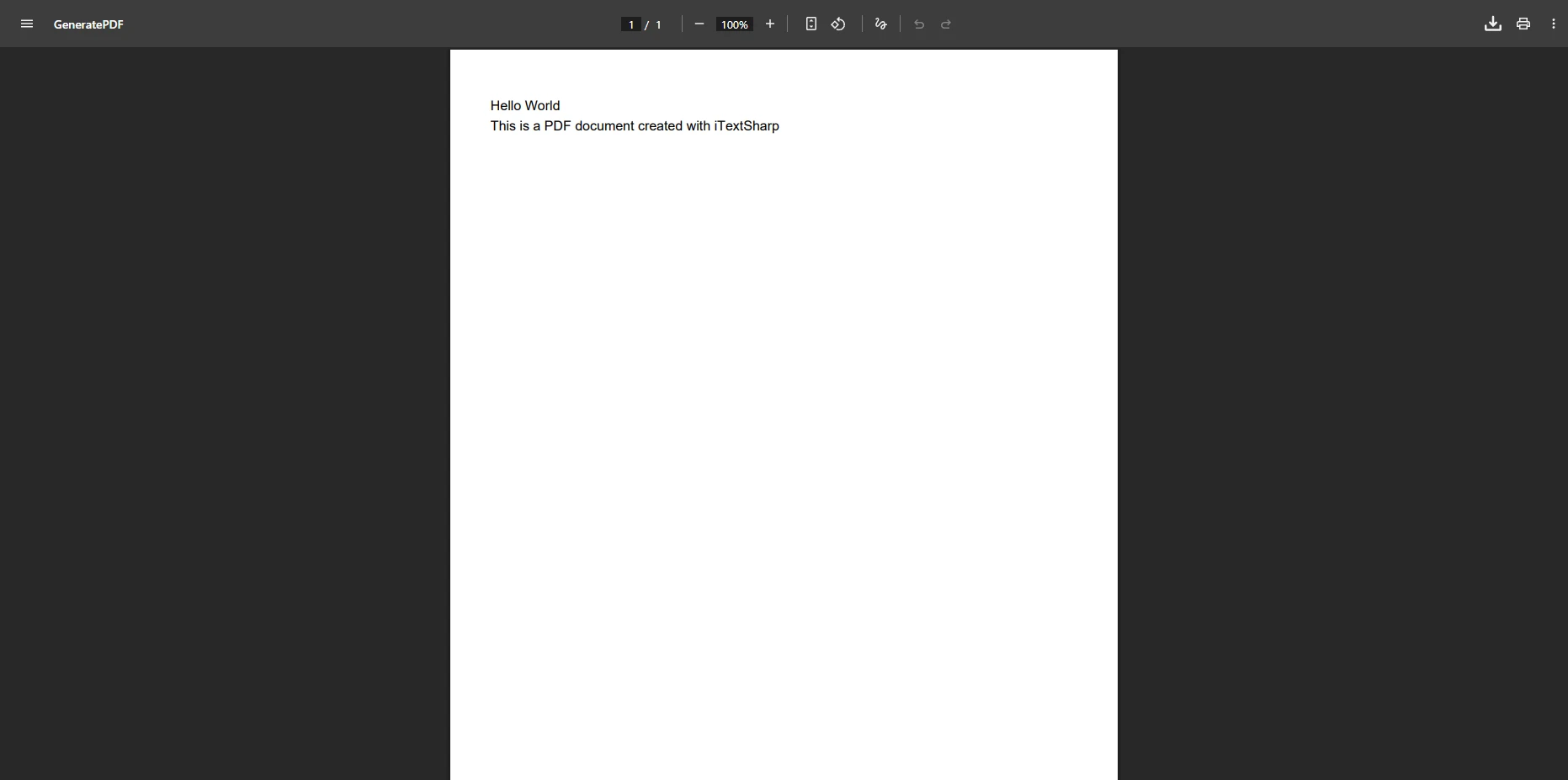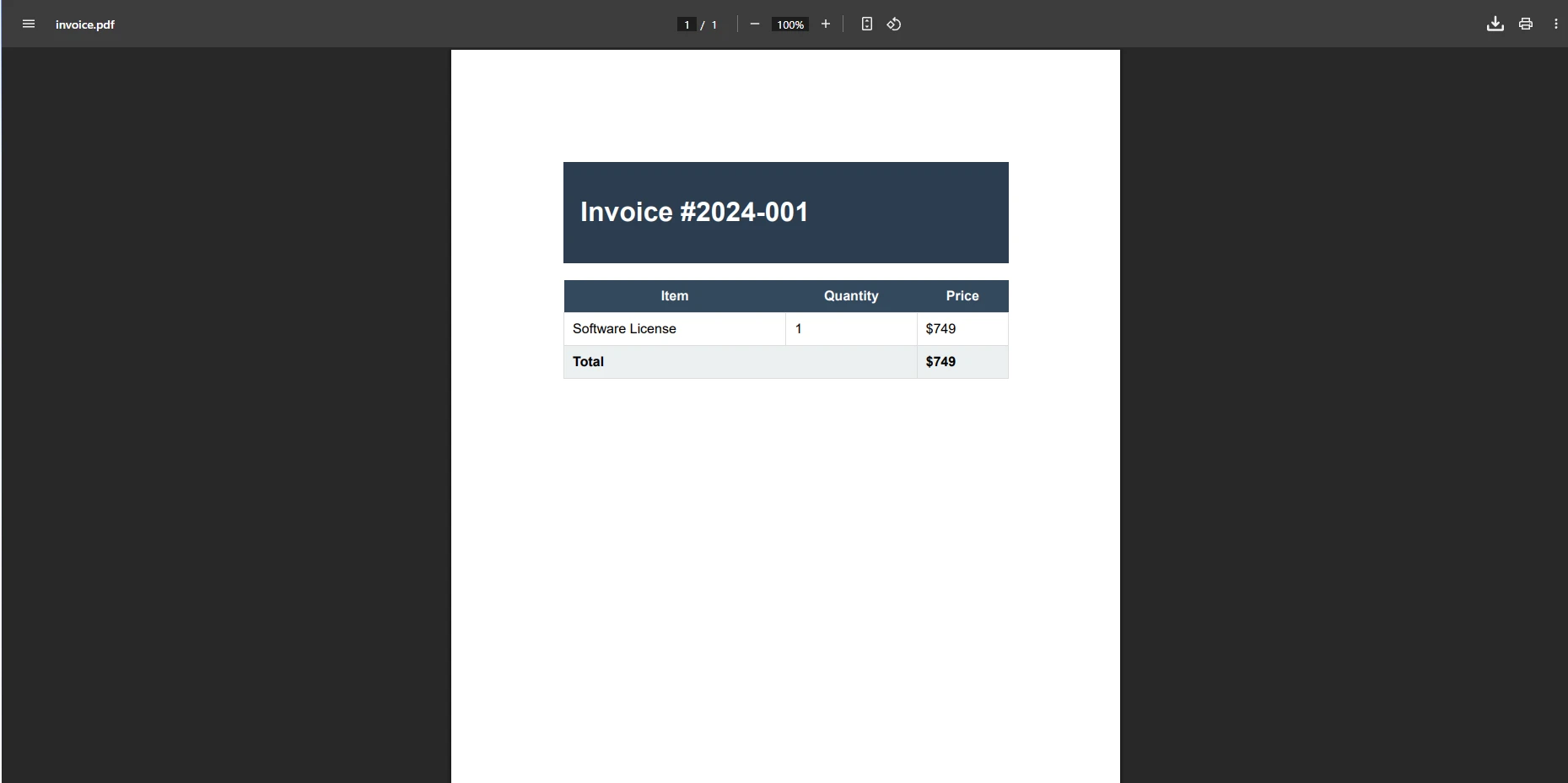IronPDF vs iTextSharp: Documentation and Support Comparison for .NET Developers
IronPDF provides complete documentation with step-by-step tutorials and 24/5 customer support, while iText8 features complex modular documentation requiring significant learning investment. IronPDF's unified documentation approach, production-ready examples, and responsive support make it the preferred choice for rapid enterprise development and reduced maintenance costs.
When developing enterprise-grade PDF solutions in .NET, documentation quality and customer support directly impact project timelines and maintenance costs. Senior developers need reliable resources that minimize learning curves while maximizing implementation efficiency. This analysis examines IronPDF and iTextSharp (now iText8) through documentation quality, support responsiveness, and developer experience to inform PDF processing decisions.
How Does Documentation Quality Compare Between IronPDF and iTextSharp?
Why Is IronPDF Documentation Considered More Developer-Friendly?
IronPDF's documentation features a unified, hierarchical structure guiding developers from basic concepts to advanced implementations. The architecture follows logical progression: installation, basic operations, advanced features, and optimization techniques. Each section contains working code examples tested against the latest library version, ensuring production reliability.
The Getting Started section provides platform-specific installation guides for Windows, Linux, macOS, and Docker environments. This complete coverage addresses diverse enterprise deployment scenarios. Cloud deployment guides cover Azure Functions and AWS Lambda implementations, including configuration specifics for serverless architectures. The documentation also includes specialized guides for Android deployment and F# development, ensuring coverage across diverse technology stacks.
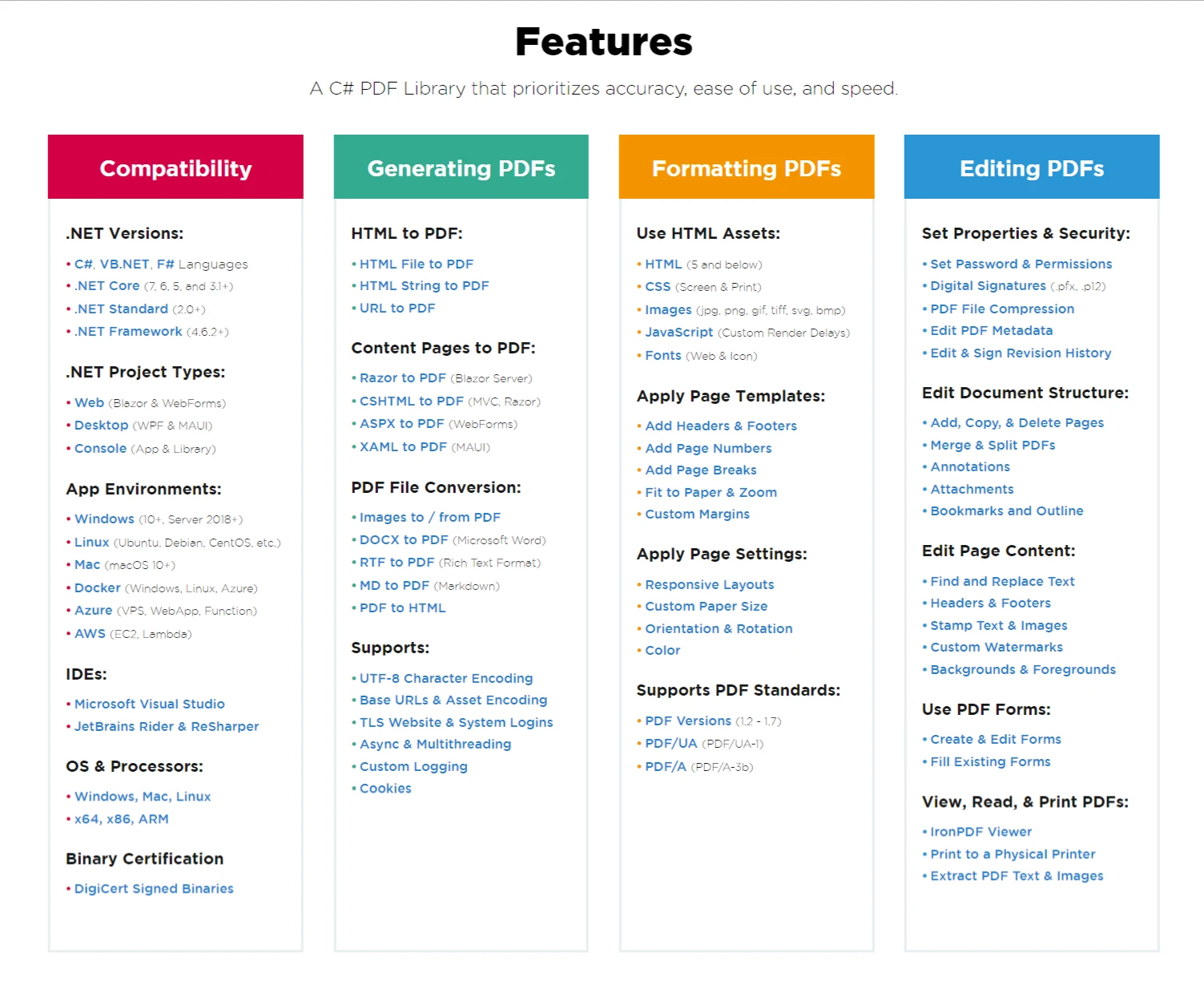
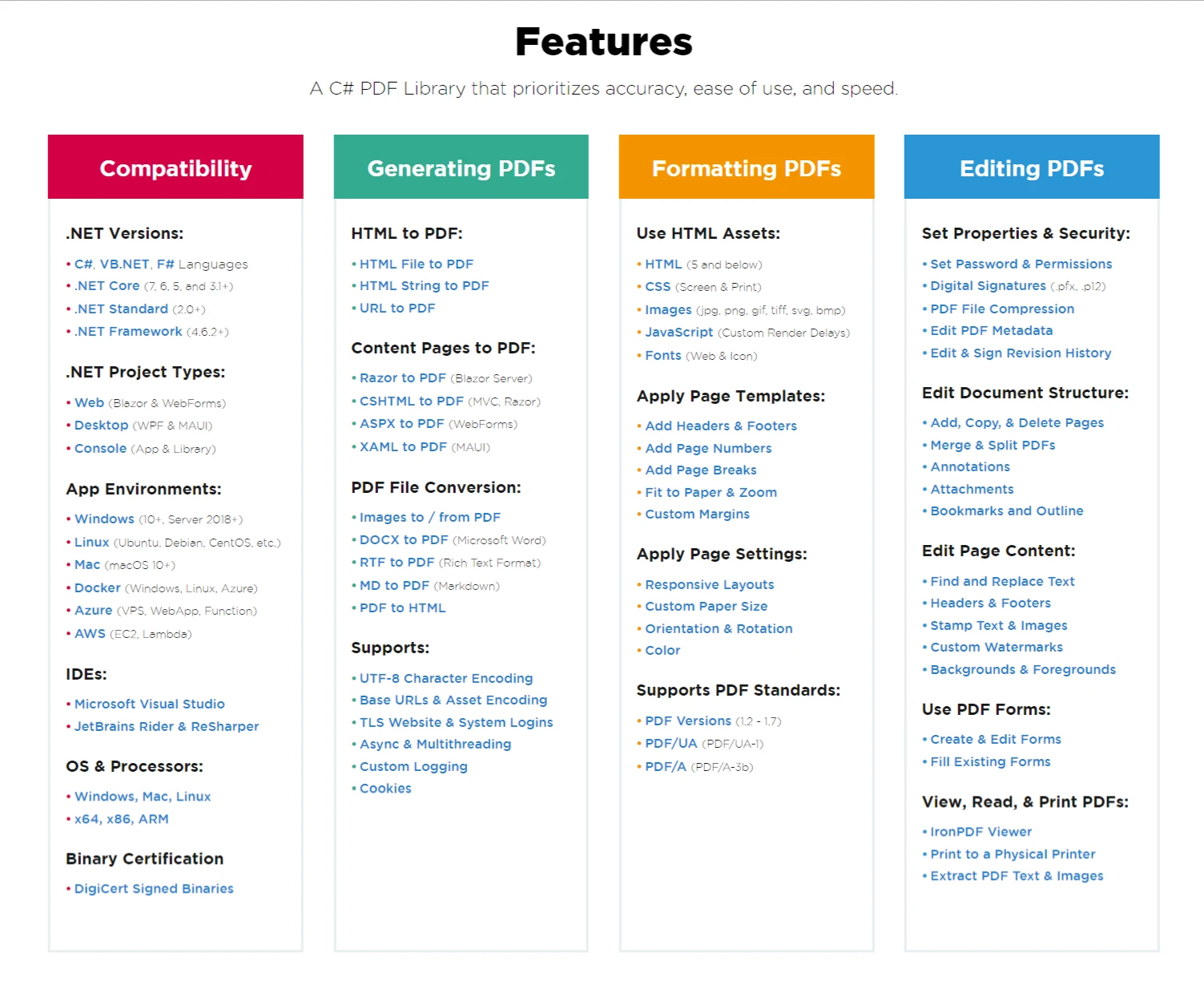
Figure 1: IronPDF's feature documentation provides a clear hierarchical structure with direct links to implementation guides for each capability.
The documentation excels through context-aware examples. When implementing HTML to PDF conversion, documentation covers basic conversion plus common production scenarios like responsive CSS handling and JavaScript execution:
using IronPdf;
// Production-ready HTML to PDF conversion with error handling
public class PdfGenerator
{
private readonly ChromePdfRenderer _renderer;
public PdfGenerator()
{
_renderer = new ChromePdfRenderer();
// Configure for production use
_renderer.RenderingOptions.MarginTop = 25;
_renderer.RenderingOptions.MarginBottom = 25;
_renderer.RenderingOptions.CssMediaType = PdfCssMediaType.Print;
_renderer.RenderingOptions.PrintHtmlBackgrounds = true;
// Performance optimization
_renderer.RenderingOptions.RenderDelay = 500; // Wait for JavaScript
_renderer.RenderingOptions.Timeout = 60000; // 60-second timeout
}
public byte[] GeneratePdfFromHtml(string html, string baseUrl = null)
{
try
{
// Set base URL for relative asset resolution
if (!string.IsNullOrEmpty(baseUrl))
{
_renderer.RenderingOptions.BaseUrl = new Uri(baseUrl);
}
// Generate PDF with proper encoding
var pdf = _renderer.RenderHtmlAsPdf(html);
// Apply compression for smaller file size
pdf.CompressImages(90);
return pdf.BinaryData;
}
catch (Exception ex)
{
// Log error details for debugging
Console.WriteLine($"PDF generation failed: {ex.Message}");
throw;
}
}
}using IronPdf;
// Production-ready HTML to PDF conversion with error handling
public class PdfGenerator
{
private readonly ChromePdfRenderer _renderer;
public PdfGenerator()
{
_renderer = new ChromePdfRenderer();
// Configure for production use
_renderer.RenderingOptions.MarginTop = 25;
_renderer.RenderingOptions.MarginBottom = 25;
_renderer.RenderingOptions.CssMediaType = PdfCssMediaType.Print;
_renderer.RenderingOptions.PrintHtmlBackgrounds = true;
// Performance optimization
_renderer.RenderingOptions.RenderDelay = 500; // Wait for JavaScript
_renderer.RenderingOptions.Timeout = 60000; // 60-second timeout
}
public byte[] GeneratePdfFromHtml(string html, string baseUrl = null)
{
try
{
// Set base URL for relative asset resolution
if (!string.IsNullOrEmpty(baseUrl))
{
_renderer.RenderingOptions.BaseUrl = new Uri(baseUrl);
}
// Generate PDF with proper encoding
var pdf = _renderer.RenderHtmlAsPdf(html);
// Apply compression for smaller file size
pdf.CompressImages(90);
return pdf.BinaryData;
}
catch (Exception ex)
{
// Log error details for debugging
Console.WriteLine($"PDF generation failed: {ex.Message}");
throw;
}
}
}The API Reference provides IntelliSense-compatible documentation for every public class, method, and property. This IDE integration enables developers to access documentation directly within their development environment, reducing context switching and improving productivity. The documentation includes detailed guides for custom logging, native vs remote engine deployment, and license key management.
What Makes iText8 Documentation More Complex to Navigate?
iText8's documentation reflects its modular architecture, dividing functionality across multiple packages: iText Core, pdfHTML, pdfSweep, pdfCalligraph, and others. While this modularity offers flexibility for specialized use cases, it creates a fragmented learning experience. Developers must understand module interdependencies before implementing basic features.
The documentation structure requires navigating between different module documentation sites, each with its own versioning and compatibility matrix. Converting HTML to PDF requires understanding both iText Core and the pdfHTML add-on, with separate documentation for each component. This separation leads to incomplete examples lacking full implementation context. Unlike IronPDF's unified approach to URL to PDF conversion or HTML file processing, iText8 requires multiple documentation references for basic operations.


Figure 2: iText8's modular architecture requires understanding multiple components and their interactions for complete PDF solutions.
Here's a typical iText8 implementation showing basic operation complexity:
using iText.Kernel.Pdf;
using iText.Layout;
using iText.Layout.Element;
using iText.Layout.Properties;
using iText.Kernel.Font;
using iText.IO.Font;
public class ITextPdfGenerator
{
public void CreatePdfWithHeaderFooter(string outputPath)
{
// Initialize writer and document
PdfWriter writer = new PdfWriter(outputPath);
PdfDocument pdfDoc = new PdfDocument(writer);
Document document = new Document(pdfDoc);
// Configure page size and margins
pdfDoc.SetDefaultPageSize(PageSize.A4);
document.SetMargins(72, 72, 72, 72);
// Create font for consistency
PdfFont font = PdfFontFactory.CreateFont(FontConstants.HELVETICA);
// Add event handler for headers/footers (requires understanding event system)
pdfDoc.AddEventHandler(PdfDocumentEvent.END_PAGE, new HeaderFooterEventHandler());
// Add content
Paragraph title = new Paragraph("Document Title")
.SetFont(font)
.SetFontSize(18)
.SetTextAlignment(TextAlignment.CENTER);
document.Add(title);
// Multiple steps required for basic formatting
for (int i = 0; i < 5; i++)
{
Paragraph para = new Paragraph($"Section {i + 1} content goes here.")
.SetFont(font)
.SetFontSize(12)
.SetTextAlignment(TextAlignment.JUSTIFIED);
document.Add(para);
}
document.Close();
}
// Separate class required for header/footer handling
private class HeaderFooterEventHandler : IEventHandler
{
public void HandleEvent(Event @event)
{
PdfDocumentEvent docEvent = (PdfDocumentEvent)@event;
PdfDocument pdfDoc = docEvent.GetDocument();
PdfPage page = docEvent.GetPage();
// Complex implementation for simple headers/footers
// ... additional code required
}
}
}using iText.Kernel.Pdf;
using iText.Layout;
using iText.Layout.Element;
using iText.Layout.Properties;
using iText.Kernel.Font;
using iText.IO.Font;
public class ITextPdfGenerator
{
public void CreatePdfWithHeaderFooter(string outputPath)
{
// Initialize writer and document
PdfWriter writer = new PdfWriter(outputPath);
PdfDocument pdfDoc = new PdfDocument(writer);
Document document = new Document(pdfDoc);
// Configure page size and margins
pdfDoc.SetDefaultPageSize(PageSize.A4);
document.SetMargins(72, 72, 72, 72);
// Create font for consistency
PdfFont font = PdfFontFactory.CreateFont(FontConstants.HELVETICA);
// Add event handler for headers/footers (requires understanding event system)
pdfDoc.AddEventHandler(PdfDocumentEvent.END_PAGE, new HeaderFooterEventHandler());
// Add content
Paragraph title = new Paragraph("Document Title")
.SetFont(font)
.SetFontSize(18)
.SetTextAlignment(TextAlignment.CENTER);
document.Add(title);
// Multiple steps required for basic formatting
for (int i = 0; i < 5; i++)
{
Paragraph para = new Paragraph($"Section {i + 1} content goes here.")
.SetFont(font)
.SetFontSize(12)
.SetTextAlignment(TextAlignment.JUSTIFIED);
document.Add(para);
}
document.Close();
}
// Separate class required for header/footer handling
private class HeaderFooterEventHandler : IEventHandler
{
public void HandleEvent(Event @event)
{
PdfDocumentEvent docEvent = (PdfDocumentEvent)@event;
PdfDocument pdfDoc = docEvent.GetDocument();
PdfPage page = docEvent.GetPage();
// Complex implementation for simple headers/footers
// ... additional code required
}
}
}This code example shows how iText8 requires understanding the event system for headers/footers, managing font resources, and navigating the class hierarchy for basic operations. Each component requires referencing different documentation sections, complicating mental model construction. IronPDF simplifies these operations with straightforward methods for adding page numbers, custom watermarks, and background/foreground elements.
How Do Code Examples Compare in Quality and Completeness?
IronPDF's documentation emphasizes production-ready examples developers can adapt immediately. The How-To Guides section provides complete, runnable examples for common scenarios with configuration option explanations. Implementing custom headers and footers includes both simple and advanced approaches:
using IronPdf;
// Simple approach with built-in placeholders
var renderer = new ChromePdfRenderer();
// Text headers with merge fields
renderer.RenderingOptions.TextHeader = new TextHeaderFooter
{
CenterText = "{pdf-title}",
LeftText = "{date}",
RightText = "Page {page} of {total-pages}",
FontSize = 11,
FontFamily = "Arial"
};
// HTML headers for complex layouts
renderer.RenderingOptions.HtmlHeader = new HtmlHeaderFooter
{
Height = 25,
HtmlFragment = @"
<div style='display: flex; justify-content: space-between; width: 100%;'>
<img src='logo.png' style='height: 20px;' />
<span>Confidential Document</span>
<span>{page}/{total-pages}</span>
</div>",
BaseUrl = new Uri(@"C:\assets\")
};
var pdf = renderer.RenderHtmlAsPdf("<h1>Document Content</h1>");
pdf.SaveAs("document-with-headers.pdf");using IronPdf;
// Simple approach with built-in placeholders
var renderer = new ChromePdfRenderer();
// Text headers with merge fields
renderer.RenderingOptions.TextHeader = new TextHeaderFooter
{
CenterText = "{pdf-title}",
LeftText = "{date}",
RightText = "Page {page} of {total-pages}",
FontSize = 11,
FontFamily = "Arial"
};
// HTML headers for complex layouts
renderer.RenderingOptions.HtmlHeader = new HtmlHeaderFooter
{
Height = 25,
HtmlFragment = @"
<div style='display: flex; justify-content: space-between; width: 100%;'>
<img src='logo.png' style='height: 20px;' />
<span>Confidential Document</span>
<span>{page}/{total-pages}</span>
</div>",
BaseUrl = new Uri(@"C:\assets\")
};
var pdf = renderer.RenderHtmlAsPdf("<h1>Document Content</h1>");
pdf.SaveAs("document-with-headers.pdf");Documentation covers edge cases and performance considerations. For async operations, it provides basic async/await patterns and advanced parallel processing techniques for batch operations. The performance optimization guide addresses common bottlenecks with specific solutions and benchmarks. Additional resources cover rendering options, custom paper sizes, and viewport configuration for precise control.
What Are the Differences in Customer Support?
Why Does IronPDF's 24/5 Support Model Work Better for Enterprise Development?
IronPDF's support model recognizes that PDF generation issues emerge during critical deployment windows or production incidents. The 24/5 support availability ensures developers across time zones receive assistance during working hours. This support structure includes:
- Initial Response: Email queries acknowledged within 24 hours
- Technical Escalation: Complex issues escalate to engineering teams
- Code Review: Support engineers review implementation code
- Custom Solutions: Enterprise customers receive tailored solutions
The troubleshooting section addresses common deployment issues proactively. The Azure deployment guide covers specific configuration requirements for App Service plans, including B1 tier necessity for proper rendering engine operation. The Docker troubleshooting guide explains package dependencies and volume mounting for containerized deployments.
Support interactions benefit from unified documentation structure. Support engineers reference the same documentation developers use, ensuring consistent terminology and approaches. This alignment reduces miscommunication and accelerates resolution. The engineering support request guide provides templates for detailed bug reports, including environment details, code samples, and behavior comparisons. Additional support resources include guides for 502 Bad Gateway errors, AWS Lambda deployment issues, and memory management problems.
What Challenges Do Developers Face with iText8 Support?
iText8's support model creates barriers for deadline-driven developers. The tiered structure requires commercial licenses for priority assistance, leaving community edition users reliant on forums and Stack Overflow. This model works for predictable timelines but fails when immediate production assistance is needed.
Fragmented documentation compounds support challenges. Reporting issues requires specifying modules, version compatibility matrices, and extensive reproduction steps due to complex component interactions. Support responses may reference documentation across multiple sites, requiring solution assembly from various sources.
Community support quality varies significantly. While some iText employees monitor forums, response times are unpredictable. Modular architecture means specialized expertise – pdfHTML experts may not understand pdfSweep issues, creating support silos that delay resolution. Many community solutions reference outdated iText 5 approaches incompatible with iText8's architecture.
How Do Documentation Learning Curves Impact Development Speed?
What Makes IronPDF's Learning Path More Efficient?
IronPDF's documentation follows deliberate learning progression mapping to typical project requirements. New developers start with the quickstart guide, providing working PDF generation examples within minutes. This immediate success builds confidence and establishes the library's mental model.
The progression from basic to advanced features follows natural project evolution:
- Basic Generation: HTML to PDF conversion covers 80% of use cases
- Customization: Headers, footers, and watermarks for branding
- Advanced Features: Form filling, digital signatures, and compression
- Optimization: Performance tuning and memory management
Each section includes "Next Steps" links guiding developers to related topics, creating self-directed learning experiences. The tutorials section provides end-to-end examples demonstrating multiple features together, bridging individual documentation and real-world implementations. Additional tutorials cover editing PDFs, PDF security, and organizing documents.
Why Does iText8 Require More Investment in Learning?
iText8's learning curve reflects historical evolution and architectural decisions. The library's power comes from granular PDF internal control, requiring understanding PDF specification details that IronPDF abstracts. Developers must learn:
- Content streams and graphics state
- Font subsetting and encoding
- Color spaces and ICC profiles
- Page tree structures and inheritance
This low-level knowledge proves valuable for specialized PDF manipulation but represents overhead for standard business requirements. Documentation assumes PDF internal familiarity, using specification terminology without context. This approach works for PDF experts but creates barriers for feature-focused developers. IronPDF abstracts these complexities through intuitive methods for grayscale conversion, PDF linearization, and page orientation control.
Modular architecture multiplies learning requirements. Each module has distinct API patterns, configuration approaches, and best practices. Developers needing HTML to PDF conversion with form filling must learn iText Core, pdfHTML, and form handling APIs separately, then understand integration points. This fragmented path extends timelines and increases implementation errors. IronPDF consolidates these features through unified APIs for form creation, form editing, and PDF annotations.
Which Library Offers Better Security and Compliance Documentation?
How Does IronPDF Address Enterprise Security Requirements?
Security documentation represents critical differentiators for enterprise adoption. IronPDF's documentation addresses security concerns throughout library operation. The PDF password and permissions guide covers implementation plus security best practices:
using IronPdf;
// Enterprise-grade security implementation
public class SecurePdfGenerator
{
public void CreateSecurePdf(string content, string outputPath)
{
var renderer = new ChromePdfRenderer();
var pdf = renderer.RenderHtmlAsPdf(content);
// Apply 256-bit AES encryption
pdf.SecuritySettings.OwnerPassword = GenerateStrongPassword();
pdf.SecuritySettings.UserPassword = "user_password";
// Granular permission control
pdf.SecuritySettings.AllowUserPrinting = PdfPrintSecurity.NoPrint;
pdf.SecuritySettings.AllowUserEditing = false;
pdf.SecuritySettings.AllowUserCopyPasteContent = false;
pdf.SecuritySettings.AllowUserFormData = true; // Allow form filling only
pdf.SecuritySettings.AllowUserAnnotations = false;
// Compliance features
pdf.SecuritySettings.MakePdfDocumentReadOnly = true;
// Add digital signature for integrity
pdf.SignWithDigitalSignature(new PdfSignature("cert.pfx", "password")
{
SigningContact = "security@company.com",
SigningLocation = "Corporate HQ",
SigningReason = "Document Integrity"
});
pdf.SaveAs(outputPath);
}
private string GenerateStrongPassword()
{
// Implementation for strong password generation
return System.Web.Security.Membership.GeneratePassword(32, 8);
}
}using IronPdf;
// Enterprise-grade security implementation
public class SecurePdfGenerator
{
public void CreateSecurePdf(string content, string outputPath)
{
var renderer = new ChromePdfRenderer();
var pdf = renderer.RenderHtmlAsPdf(content);
// Apply 256-bit AES encryption
pdf.SecuritySettings.OwnerPassword = GenerateStrongPassword();
pdf.SecuritySettings.UserPassword = "user_password";
// Granular permission control
pdf.SecuritySettings.AllowUserPrinting = PdfPrintSecurity.NoPrint;
pdf.SecuritySettings.AllowUserEditing = false;
pdf.SecuritySettings.AllowUserCopyPasteContent = false;
pdf.SecuritySettings.AllowUserFormData = true; // Allow form filling only
pdf.SecuritySettings.AllowUserAnnotations = false;
// Compliance features
pdf.SecuritySettings.MakePdfDocumentReadOnly = true;
// Add digital signature for integrity
pdf.SignWithDigitalSignature(new PdfSignature("cert.pfx", "password")
{
SigningContact = "security@company.com",
SigningLocation = "Corporate HQ",
SigningReason = "Document Integrity"
});
pdf.SaveAs(outputPath);
}
private string GenerateStrongPassword()
{
// Implementation for strong password generation
return System.Web.Security.Membership.GeneratePassword(32, 8);
}
}The PDF/A compliance documentation addresses long-term archival requirements with clear explanations of different PDF/A levels and use cases. The PDF/UA accessibility guide helps developers meet Section 508 and WCAG compliance requirements, crucial for government and enterprise deployments. Additional security features include PDF sanitization, revision history tracking, and HSM-based signing for hardware security module integration.
What Security Considerations Are Covered in iText8 Documentation?
iText8's security documentation provides complete coverage but scattered across modules. Digital signatures require understanding iText's signing architecture, certificate handling, and PDF signature specifications. Documentation provides technical accuracy but lacks contextual guidance for choosing appropriate security levels.
Compliance features like PDF/A generation involve multiple modules and configuration steps. Documentation explains technical requirements without connecting them to business compliance needs. Developers must research compliance standards independently, then map requirements to iText8's capabilities across modules. IronPDF provides clearer guidance through dedicated security CVE documentation and metadata management guides.
How Do Performance and Optimization Resources Compare?
What Performance Guidance Does IronPDF Provide?
IronPDF's performance documentation takes a complete approach, addressing library configuration and deployment architecture:
Rendering Optimization:
// Optimized configuration for high-volume processing
var renderer = new ChromePdfRenderer
{
RenderingOptions = new ChromePdfRenderOptions
{
RenderDelay = 0, // No delay for static content
Timeout = 30000, // 30-second timeout
CssMediaType = PdfCssMediaType.Screen,
EnableJavaScript = false, // Disable if not needed
GrayScale = true, // Reduce file size for B&W documents
}
};
// Reuse renderer instance for multiple operations
foreach (var html in htmlDocuments)
{
var pdf = renderer.RenderHtmlAsPdf(html);
pdf.SaveAs($"output_{Guid.NewGuid()}.pdf");
}// Optimized configuration for high-volume processing
var renderer = new ChromePdfRenderer
{
RenderingOptions = new ChromePdfRenderOptions
{
RenderDelay = 0, // No delay for static content
Timeout = 30000, // 30-second timeout
CssMediaType = PdfCssMediaType.Screen,
EnableJavaScript = false, // Disable if not needed
GrayScale = true, // Reduce file size for B&W documents
}
};
// Reuse renderer instance for multiple operations
foreach (var html in htmlDocuments)
{
var pdf = renderer.RenderHtmlAsPdf(html);
pdf.SaveAs($"output_{Guid.NewGuid()}.pdf");
}Documentation includes benchmarks for different scenarios, helping set realistic performance expectations. The async processing guide demonstrates parallelization techniques reducing batch processing time by up to 65% on multi-core systems. Performance resources also cover render delay configuration, initial render optimization, and WaitFor methods for dynamic content handling.
How Does iText8 Document Performance Optimization?
iText8's performance documentation focuses on low-level optimizations like stream handling and memory management. While these optimizations yield significant improvements, they require deep PDF internal understanding and Java-style resource management patterns. Documentation provides examples but lacks complete benchmarks or comparison metrics.
Modular architecture impacts performance when multiple modules interact. Documentation doesn't clarify performance implications of module combinations, leaving developers to discover bottlenecks through testing. Memory usage patterns vary between modules, but unified optimization guidance remains limited. IronPDF addresses these concerns through dedicated guides for package size optimization, runtime folder management, and IronPdf.Slim deployment.
Which Library Provides Better Third-Party Integration Examples?
How Well Does IronPDF Document Common Integrations?
IronPDF's documentation includes extensive integration examples for enterprise scenarios. The Azure Blob Storage integration demonstrates cloud-native patterns:
using Azure.Storage.Blobs;
using IronPdf;
public class CloudPdfGenerator
{
private readonly BlobServiceClient _blobClient;
private readonly ChromePdfRenderer _renderer;
public CloudPdfGenerator(string connectionString)
{
_blobClient = new BlobServiceClient(connectionString);
_renderer = new ChromePdfRenderer();
}
public async Task<string> GenerateAndStorePdf(string html, string containerName)
{
// Generate PDF in memory
var pdf = _renderer.RenderHtmlAsPdf(html);
var pdfBytes = pdf.BinaryData;
// Upload to blob storage
var container = _blobClient.GetBlobContainerClient(containerName);
var blobName = $"documents/{Guid.NewGuid()}.pdf";
var blobClient = container.GetBlobClient(blobName);
using (var stream = new MemoryStream(pdfBytes))
{
await blobClient.UploadAsync(stream, overwrite: true);
}
return blobClient.Uri.ToString();
}
}using Azure.Storage.Blobs;
using IronPdf;
public class CloudPdfGenerator
{
private readonly BlobServiceClient _blobClient;
private readonly ChromePdfRenderer _renderer;
public CloudPdfGenerator(string connectionString)
{
_blobClient = new BlobServiceClient(connectionString);
_renderer = new ChromePdfRenderer();
}
public async Task<string> GenerateAndStorePdf(string html, string containerName)
{
// Generate PDF in memory
var pdf = _renderer.RenderHtmlAsPdf(html);
var pdfBytes = pdf.BinaryData;
// Upload to blob storage
var container = _blobClient.GetBlobContainerClient(containerName);
var blobName = $"documents/{Guid.NewGuid()}.pdf";
var blobClient = container.GetBlobClient(blobName);
using (var stream = new MemoryStream(pdfBytes))
{
await blobClient.UploadAsync(stream, overwrite: true);
}
return blobClient.Uri.ToString();
}
}Documentation covers integrations with popular frameworks like Blazor, MAUI, and various MVC patterns. Each integration guide includes framework-specific considerations and optimization techniques. Additional integrations include ASPX pages, Razor Pages, and MVC Framework support. For modern applications, guides cover OpenAI integration and WebGL rendering.
What Integration Documentation Does iText8 Offer?
iText8's integration documentation focuses on Java ecosystem patterns, with .NET examples feeling like translations rather than native implementations. Third-party integrations require developers to adapt Java-centric examples to .NET idioms. Documentation assumes familiarity with dependency injection patterns and enterprise Java architectures that may not translate to .NET development practices. IronPDF provides native .NET integration patterns including IIS deployment, ClickOnce compatibility, and Kerberos authentication support.
How Do Pricing and Licensing Documentation Compare?
What Makes IronPDF's Licensing Model Clearer?
IronPDF's licensing documentation presents straightforward pricing with clear tier definitions:
- Development: Free for development and testing
- Lite License: $749 for single developer, single project
- Plus License: $1,499 for 3 developers, 3 projects
- Professional: $2,999 for larger teams
- Enterprise: Custom pricing with source code access
Documentation explicitly addresses common licensing questions: deployment scenarios, OEM usage, and SaaS applications. The license key implementation guide shows multiple configuration approaches with security best practices for key management. Additional resources cover license upgrades, Web.config setup, and connection troubleshooting.
Why Is iText8 Licensing More Complex to Understand?
iText8's dual licensing model (AGPL/Commercial) creates confusion documented across multiple pages. The open-source AGPL license requires careful legal review for commercial applications. Commercial licensing involves module-specific pricing varying by deployment scenarios, making total cost calculation complex.
Documentation doesn't provide clear pricing tiers, requiring sales consultation for quotes. This opacity makes budget planning difficult. License restrictions around module usage and deployment targets add compliance tracking complexity.
What Community Resources Support Each Library?
How Does IronPDF Support Developer Community?
IronPDF's community resources center on official channels maintaining quality control. The tutorials section provides complete guides written by product experts, ensuring accuracy and best practices. The code examples repository contains production-tested implementations for reference.
The support-driven community model means common questions become official documentation. The troubleshooting section evolved from frequent support questions, providing pre-emptive solutions. This approach ensures community knowledge is captured, verified, and accessible. Resources include specialized guides for pixel-perfect rendering, registry issues, and Red Hat Linux support.
What Community Resources Exist for iText8?
iText8's community fragments between legacy iText 5 users and current iText8 adopters. Stack Overflow contains many iText questions, but answers often reference outdated versions or Java-specific solutions. Official forums exist with limited activity compared to other open-source projects.
GitHub issues provide some community interaction, but repository structure mirrors modular architecture, requiring correct repository determination for issues. This fragmentation reduces relevant solution discovery through community search.
Which Library Better Serves Different Developer Scenarios?
When Does IronPDF Excel for Rapid Development?
IronPDF's documentation and support model excel in scenarios requiring rapid development:
1. Startup MVP Development: Simple API and complete examples enable quick prototype development using HTML string to PDF conversion 2. Enterprise Modernization: Migration guides and support assist with transition planning, including DOCX to PDF and RTF to PDF conversion 3. Cloud-Native Applications: Dedicated documentation for cloud deployments reduces adoption friction with AWS log management and Azure logging 4. Regulated Industries: Clear compliance and security documentation supports audit requirements through PDF flattening, metadata visibility control, and Log4j security guidance
Additional scenarios include report generation, invoice processing, and document archival with complete examples for each use case.
Where Might iText8 Be Preferred Despite Documentation Challenges?
iText8's complex documentation may be justified for:
1. PDF Specification Experts: Developers use low-level control for specialized manipulations like PDF DOM access 2. Cross-Platform Java/.NET Teams: Organizations maintaining codebase consistency across VB.NET and Java platforms 3. Open-Source Requirements: AGPL licensing without commercial costs, though IronPDF offers demos for evaluation
What's the Final Verdict on Documentation and Support Excellence?
After complete analysis of documentation quality, support responsiveness, and developer experience, IronPDF emerges as the superior choice for most .NET PDF processing needs. The unified documentation approach, responsive 24/5 support, and developer productivity focus create tangible advantages:
- Reduced Development Time: Clear examples and progressive learning paths minimize implementation time using features like Markdown to PDF and XML to PDF conversion
- Lower Maintenance Costs: Complete troubleshooting guides and responsive support reduce debugging overhead
- Predictable Project Timelines: Well-documented features and reliable support enable accurate planning with milestone tracking
- Enterprise Confidence: Security, compliance, and deployment documentation support audit requirements including PDF file version management
IronPDF's commitment to documentation quality reflects in regular updates, with the changelog showing continuous improvements based on developer feedback. Features like PDF viewing in MAUI and WebGL rendering support demonstrate ongoing innovation with corresponding documentation updates. Recent milestones include Chrome rendering engine integration, improve compatibility, and PDFium DOM support.
Advanced features continue expanding with table of contents generation, SVG graphics support, barcode integration, and DataURI embedding. Specialized workflows include PDF parsing, text extraction, redaction, and image rasterization.
For teams prioritizing developer productivity, maintainable code, and reliable support, IronPDF provides the superior experience. Commercial licensing investment returns through reduced development time, fewer support incidents, and production deployment confidence. Cross-platform support includes Windows deployment, macOS compatibility, and complete Linux configuration.
Ready to experience the difference? Start with IronPDF's free trial to evaluate documentation and support quality firsthand. For production deployments, licenses begin at $749 with transparent pricing and no hidden module costs. Download the library from IronPDF's official site and join thousands of developers who've chosen complete documentation and responsive support for their PDF processing needs.
Frequently Asked Questions
How can I convert HTML to PDF in C#?
You can use IronPDF's RenderHtmlAsPdf method to convert HTML strings into PDFs. You can also convert HTML files into PDFs using RenderHtmlFileAsPdf.
What makes IronPDF's documentation user-friendly?
IronPDF's documentation is user-friendly due to its comprehensive step-by-step tutorials, well-documented code examples, and detailed feature explanations, making it accessible to developers of all skill levels.
How does IronPDF's customer support compare to iText8?
IronPDF provides 24/5 customer support, offering responsive assistance to developers, whereas iText8's support is limited to business hours and may lead to delays in resolving issues.
Which PDF library is better for beginners in C#?
IronPDF is considered better for beginners due to its easy-to-navigate documentation and straightforward examples, facilitating a quicker learning curve compared to iText8.
What are the benefits of using IronPDF for PDF manipulation?
The benefits of using IronPDF include its comprehensive documentation with practical tutorials, strong customer support, and ease of use, making it ideal for quick project initiation and problem-solving.
Is there a free version of IronPDF available for developers?
Yes, IronPDF offers a free version for development purposes and a free trial with full features and support, allowing developers to evaluate it before purchasing.
Where can developers find IronPDF's documentation?
Developers can find IronPDF's documentation on the official IronPDF website, where detailed guides and API references are available to assist with implementation.
What are the main challenges with iText8's documentation?
The main challenges with iText8's documentation are its complexity and the effort required to navigate and understand its extensive content, which may pose a learning curve for developers.
Which library is recommended for developers seeking robust PDF processing features?
Developers seeking robust PDF processing features and willing to learn complex documentation might consider iText8, as it offers extensive capabilities despite its steep learning curve.